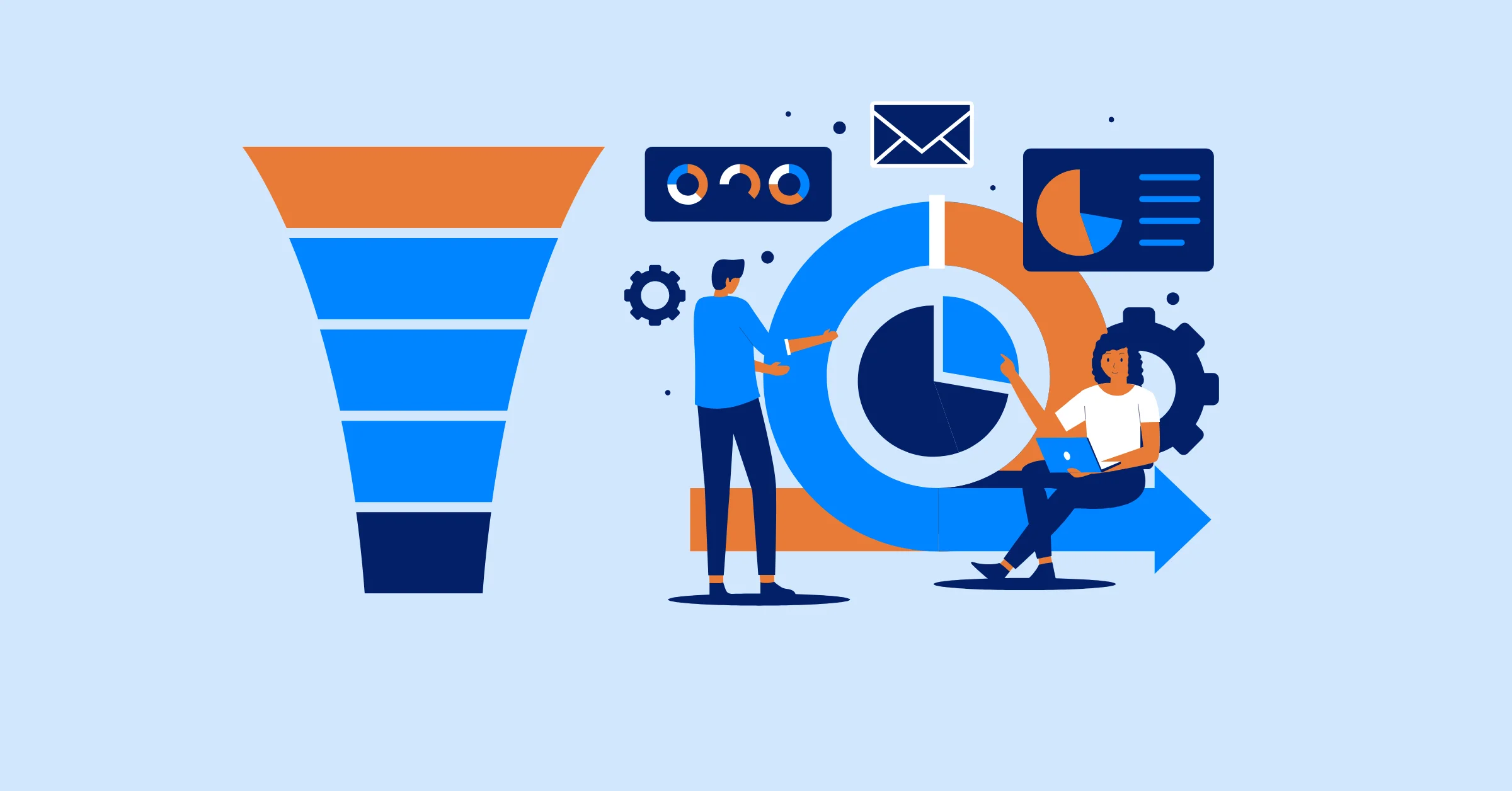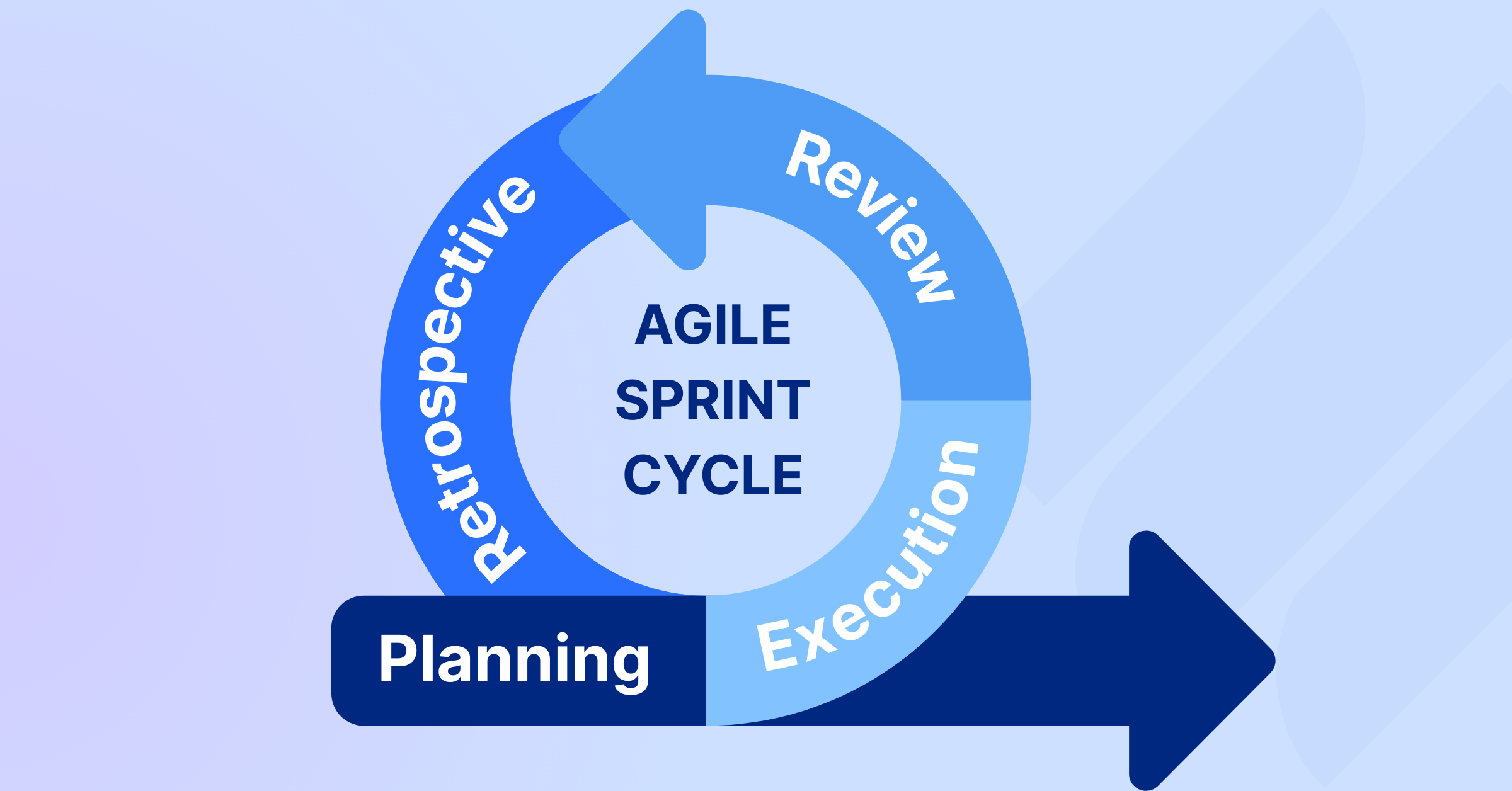Project Timeline: Steps, Types and Examples
A project timeline is a visual representation that outlines the sequence of tasks, milestones, and deadlines within a project.
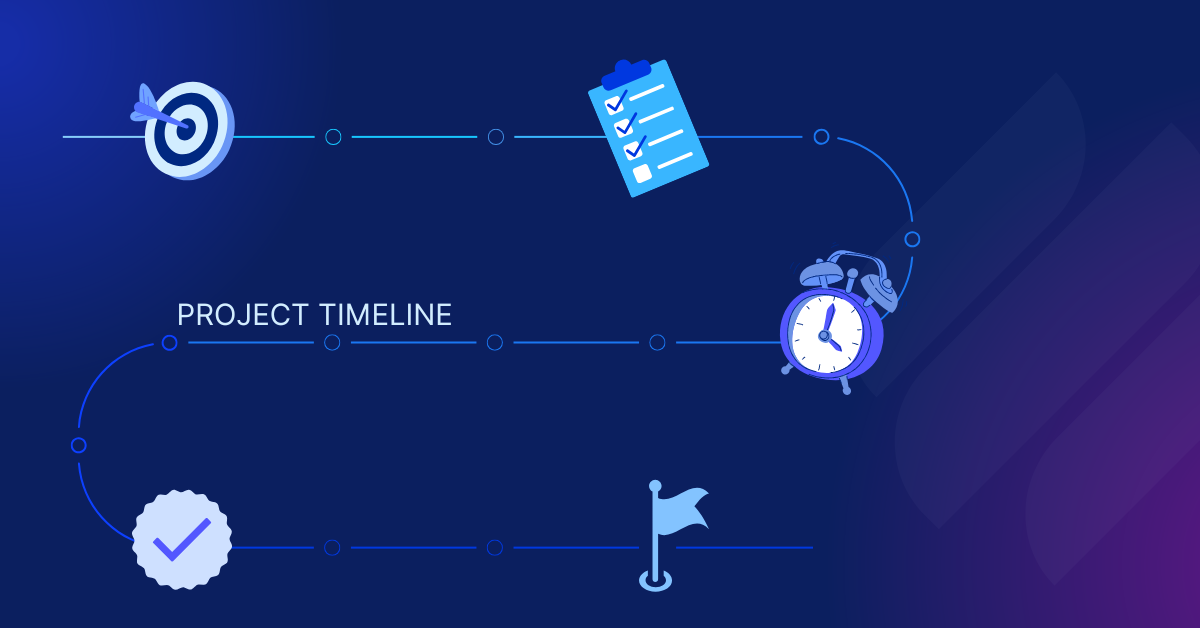
In the dynamic realm of project management, a project timeline serves as an indispensable tool for keeping tasks organized, deadlines in check, and teams aligned. Whether you're launching a new product, planning an event, or overseeing a construction project, understanding how to craft and utilize a project timeline can make the difference between success and chaos.
This guide explores the importance of project timelines, key differences between project schedules and timelines, different types of timelines, steps to create one, top tools, and real-world examples to help you execute projects successfully.
What is a project timeline?
A project timeline is a visual representation of a project's tasks, milestones, and deadlines. It provides a structured plan to ensure a project stays on track, outlining when and how tasks should be completed.
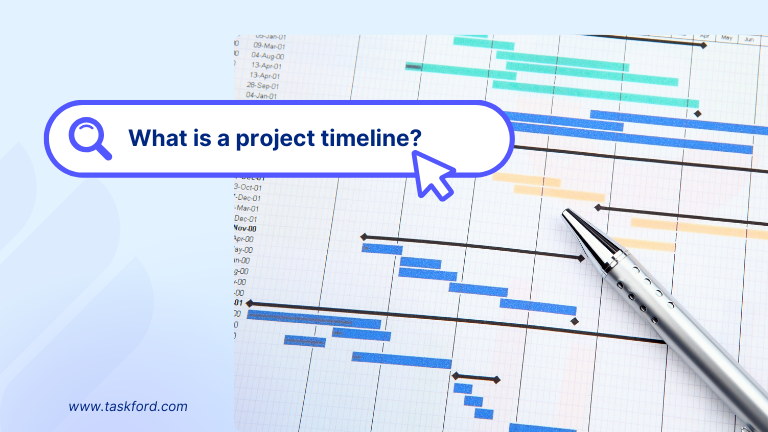
Project timelines, including Gantt charts, roadmaps, and chronological lists, can take various forms. They are essential for project managers, teams, and stakeholders to effectively align expectations and monitor progress.
Why It Matters in Project Management
The importance of a project timeline in project management cannot be overstated. It’s not just a pretty chart - it’s a strategic asset that drives efficiency and success. Here’s why it matters:
- Enhanced Organization: By breaking down complex projects into manageable tasks with clear deadlines, a project timeline prevents overwhelm and keeps everything on track.
- Improved Communication: It serves as a universal reference point, ensuring team members and stakeholders share the same understanding of priorities and progress.
- Proactive Problem-Solving: Spotting potential delays or bottlenecks early—like a task dependency that’s lagging—becomes possible, allowing for timely adjustments.
- Increased Accountability: With assigned deadlines and responsibilities visible, team members are motivated to stay on task and deliver results.
- Time Management: A project timeline helps allocate resources effectively, ensuring deadlines are met without last-minute scrambles.
In short, a project timeline is the glue that holds a project together, making it an essential tool for any manager aiming to deliver results efficiently.
Types of Project Timelines
Different projects require different timeline structures. Here are the most common types:
1. Gantt Charts
Gantt charts are bar-chart-based project timelines that visually hat visually depict tasks, durations, and dependencies. Each task is represented as a horizontal bar spanning from its start to end date, making it easy to see task overlaps and progress. Thus, they are perfect for detailed tracking and are widely used in construction or software development.
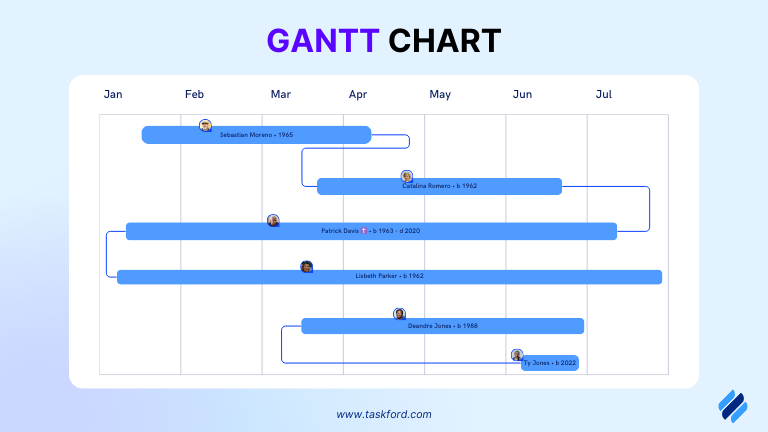
Discover more about What is a Gantt Chart?
2. PERT Charts
PERT (Program Evaluation Review Technique) charts use flowcharts to display tasks and their interdependencies. Unlike Gantt charts, they emphasize the relationship between tasks and the estimated time required to complete them. PERT charts excel in complex projects with interdependent tasks, like research initiatives.
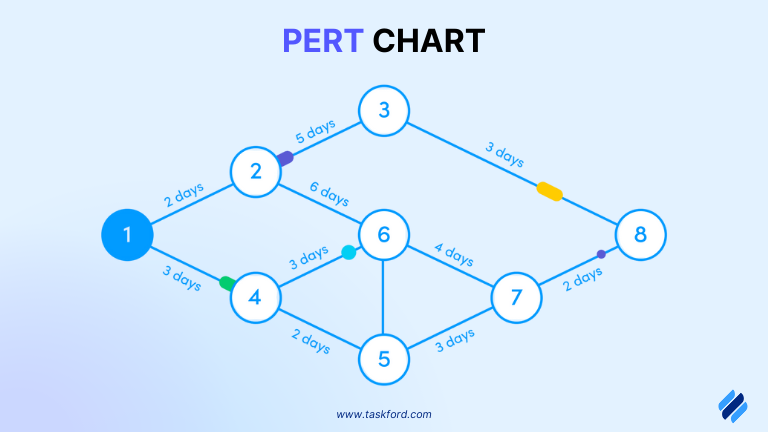
Compare the difference between the PERT Chart vs Gantt Chart
3. Historical Timeline
Historical timelines visually represent past events in chronological order. These are commonly used for retrospectives, lessons learned, and historical analyses of project phases.
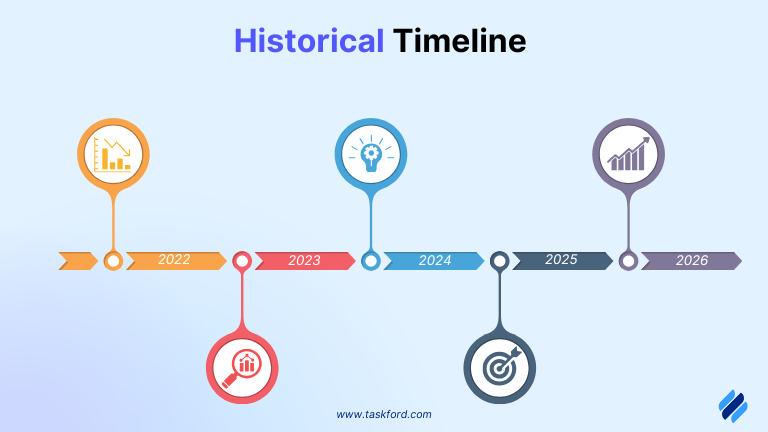
4. Calendar-based Timeline
Tasks aligned with specific dates on a calendar, ideal for event planning or projects with fixed deadlines, like marketing campaigns.
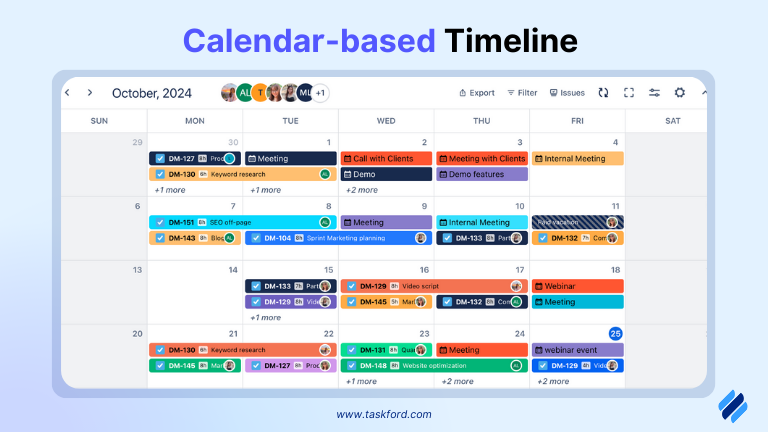
5. Kanban Timeline
A Kanban timeline is a visual workflow tool where tasks are moved through different stages, typically represented in columns (e.g., To Do, In Progress, Completed). It’s often used for Agile project management and iterative development.
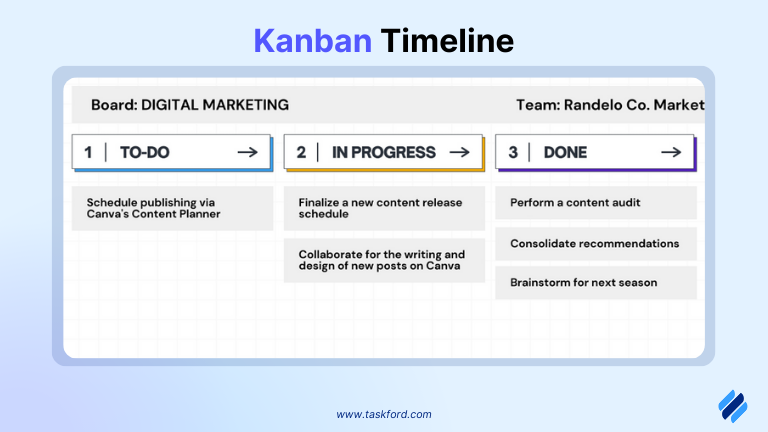
6. Critical Path Method
Critical Path Method (CPM) is a scheduling technique that determines the longest sequence of dependent tasks and the minimum time required to complete the project. This method helps in identifying critical tasks that, if delayed, will impact the overall project deadline.
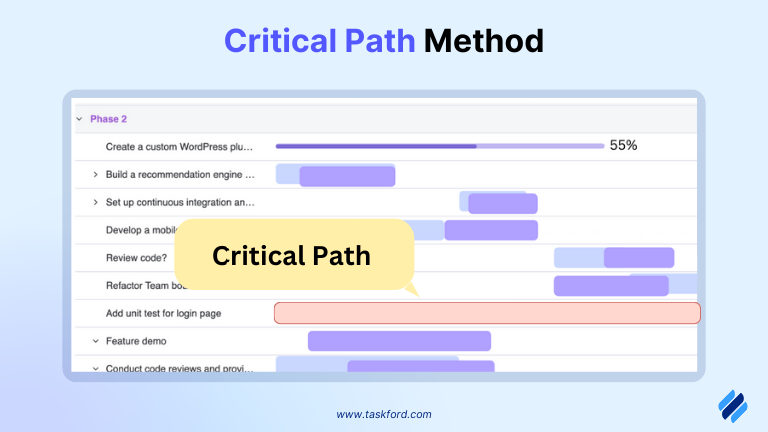
7. Milestone Charts
Milestone charts focus solely on key milestones rather than individual tasks. They are particularly useful for high-level reporting and executive overviews.
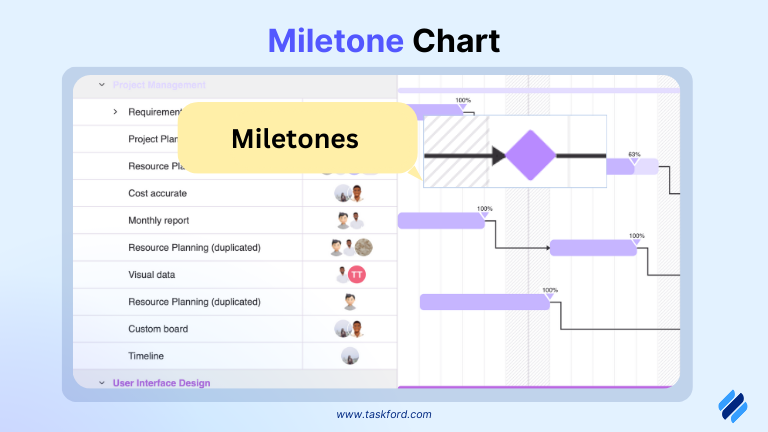
Choosing the right type depends on your project’s complexity, team preferences, and communication goals.
How To Create a Project Timeline
Creating a project timeline doesn’t have to be daunting. Follow these seven practical steps to build one that works:
Step 1: Define Project Scope and Goals
The foundation of any project timeline is a clear understanding of what the project is about. Defining the scope and goals aligns the team and stakeholders on the purpose, deliverables, and success criteria, preventing misunderstandings or scope creep later on.
- Clearly the Purpose: Outline the project objectives, expected deliverables, and key milestones.
- Set SMART Goals: Make goals Specific, Measurable, Achievable, Relevant, and Time-bound.
- List Deliverables: Identify tangible outputs, like a product, report, or software feature. Be specific about what “done” looks like.
- Engage Stakeholders: Identifying stakeholders and their expectations is essential to ensure alignment.
- Document the Scope: Create a project charter or brief that outlines the purpose, goals, deliverables, and boundaries (what’s in and out of scope). This serves as your project’s north star.
Example:
For a software website launching campaign, The scope of the project is to design, develop, and deploy a fully functional website by the end of Q4. The website will include key pages such as Home, About, Features, Blog, Resources, and Contact.
Step 2: List Tasks and Sub-Tasks
Breaking the project into smaller pieces makes it manageable and trackable. This step turns lofty goals into a concrete to-do list.
- Build a Work Breakdown Structure (WBS): Start with major phases or deliverables, then divide them into tasks and sub-tasks. A WBS organizes the project hierarchically for clarity.
- Keep Tasks Bite-Sized: Aim for tasks that take 4-40 hours—small enough to estimate but not so tiny they clutter the plan.
- Assign Owners: Note who’s responsible for each task to establish accountability early.
- Validate with the Team: Review the list with those doing the work to catch omissions or unrealistic assumptions.
Example:
For a website launch at the Design Phase:
-
Task 1: Create Wireframes
- Sub-task 1.1: Sketch initial layouts
- Sub-task 1.2: Get feedback
-
Task 2: Finalize Visual Design
- Sub-task 2.1: Choose a color palette
- Sub-task 2.2: Design homepage mockup
Step 3: Estimate Task Durations
Accurate time estimates set realistic expectations and deadlines. Misjudging durations can derail your timeline, so precision here is key.
- Assign realistic timeframes for each task by considering resource availability, complexity, and past project performance.
- Some tasks may require additional buffer time to accommodate unforeseen challenges.
- Underestimating time requirements can lead to scheduling conflicts, so it's better to overestimate slightly and adjust later based on actual progress.
Example:
For “Create Wireframes,” a designer estimates 2 days based on experience. With a part-time schedule and potential client revisions, you extend it to 3 days.
Step 4: Map Task Dependencies
Tasks often rely on each other. Mapping dependencies ensures you sequence them logically, avoiding delays where one task can’t start until another finishes.
-
Understand Dependency Types:
- Finish-to-Start (FS): Task B waits for Task A to finish
- Start-to-Start (SS): Task B starts after Task A begins
- Finish-to-Finish (FF): Task B finishes when Task A does
- Start-to-Finish (SF): Rare—Task B finishes when Task A starts
-
List Dependencies: For each task, note what must happen first.
-
Check Logic: Ensure the sequence makes sense and doesn’t create unnecessary waits.
Discover deeply 4crucial types of Gantt chart dependencies
“Code Website” (Task B) depends on “Approve Design” (Task A) in a finish-to-start relationship—coding can’t begin until the design is signed off.
Step 5: Assign Start and End Dates
This step turns your task list into a schedule, giving the project a clear timeframe from start to finish.
- Sequence Tasks: Start with independent tasks, then schedule dependent ones based on when prerequisites end.
- Set Dates: Use durations and dependencies to calculate start and end dates for each task.
- Find the Critical Path: Identify the longest chain of dependent tasks that dictates the project’s minimum duration. Delays here delay the whole project.
- Leverage Tools: Software like Microsoft Project or Trello can automate this and adjust dates dynamically.
Example:
If “Approve Design” ends November 5th (5-day duration from November 1st), “Code Website” (10 days) starts November 6th and ends November 15th. The critical path might run through design, coding, and testing.
Step 6: Visualize the Timeline
A visual representation makes the timeline digestible, helping everyone see the plan and track progress at a glance.
Pick a Format:
- Gantt Chart: Shows tasks, durations, and dependencies with bars and arrows.
- PERT Chart: Highlights dependencies for complex projects.
- Calendar View: Aligns tasks to dates, ideal for simple schedules.
Enhance Clarity: Use colors for phases or teams, and add milestones (e.g., “Launch Date”) as markers.
Share It: Export to a shared platform like Google Sheets or Asana for team access.
Example:
A Gantt chart might show “Design” (blue, Nov 1-5) linked to “Coding” (green, Nov 6-15), with a milestone dot on November 15th for “Client Review.”
Step 7: Monitor and Update
Projects aren’t static—delays, scope changes, or new tasks can shift the plan. Regular updates keep the timeline relevant and actionable.
- Schedule Check-Ins: Weekly or bi-weekly reviews to assess progress.
- Track Status: Mark completed tasks and flag delays or blockers.
- Adjust as Needed: Shift dates or reassign resources if tasks run over or priorities change.
- Communicate Changes: Update the team and stakeholders to maintain alignment.
Example: If “Coding” slips by 3 days (new end date: November 18th), adjust “Testing” (originally November 16-20) to November 19-23 and notify the team.
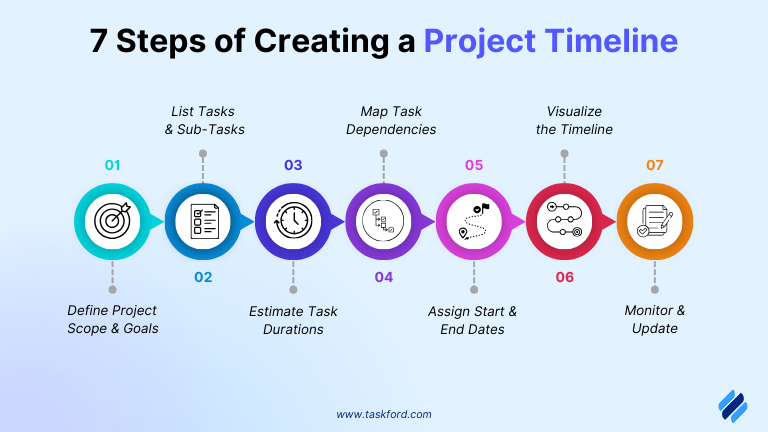
Key Features to Watch for in Project Timeline Tools
Choosing the right project timeline tool is essential for effective project planning, execution, and tracking. Here are the key features to look for when selecting a tool:
1. Interactive and Visual Timelines
A good project timeline tool should provide interactive Gantt charts, Kanban boards, or calendar views to help visualize tasks, dependencies, and milestones in real-time.
Discover how to make a Gantt chart in projects.
2. Task Dependencies and Critical Path Analysis
Look for tools that allow users to set task dependencies (e.g., "Task B cannot start until Task A is completed"). Critical Path Method (CPM) features help identify the most time-sensitive tasks that impact the overall project duration.
3. Drag-and-Drop Scheduling
Intuitive drag-and-drop functionality allows for quick timeline adjustments, making it easier to reschedule tasks, modify deadlines, and update project phases effortlessly.
4. Collaboration and Team Communication
A project timeline tool should have built-in collaboration features like real-time updates, comments, file sharing, and notifications to keep teams aligned and informed.
5. Automated Progress Tracking and Reporting
Features like auto-updating progress bars, completion percentages, and customizable reports allow managers to monitor the project's health, identify risks, and make data-driven decisions.
6. Integration with Other Tools
The ability to integrate with third-party software such as Google Drive, Slack, Jira, Trello, and Asana ensures a seamless workflow without switching between multiple platforms.
7. Resource and Budget Management
Some advanced tools offer resource allocation tracking to prevent the overallocation of team members and manage workloads efficiently. Budget tracking helps keep costs in check by monitoring expenses against the allocated budget.
8. Milestone and Goal Tracking
Effective tools allow you to set key Gantt chart milestones and track SMART goals (Specific, Measurable, Achievable, Relevant, and Time-bound) to ensure the project stays on course.
Conclusion
A project timeline is more than a planning tool—it’s your blueprint for success. From understanding what is a project timeline to mastering how to create a project timeline, this guide equips you with the knowledge to organize tasks and draw inspiration from project timeline examples.
Ready to take control? Start building your project timeline today with tools like TaskFord and watch your projects thrive!
Making work simpler,
smarter, and more connected
Join our waitlist and be notified first.

Related Blog
Subscribe for Expert Tips
Unlock expert insights and stay ahead with TaskFord. Sign up now to receive valuable tips, strategies, and updates directly in your inbox.