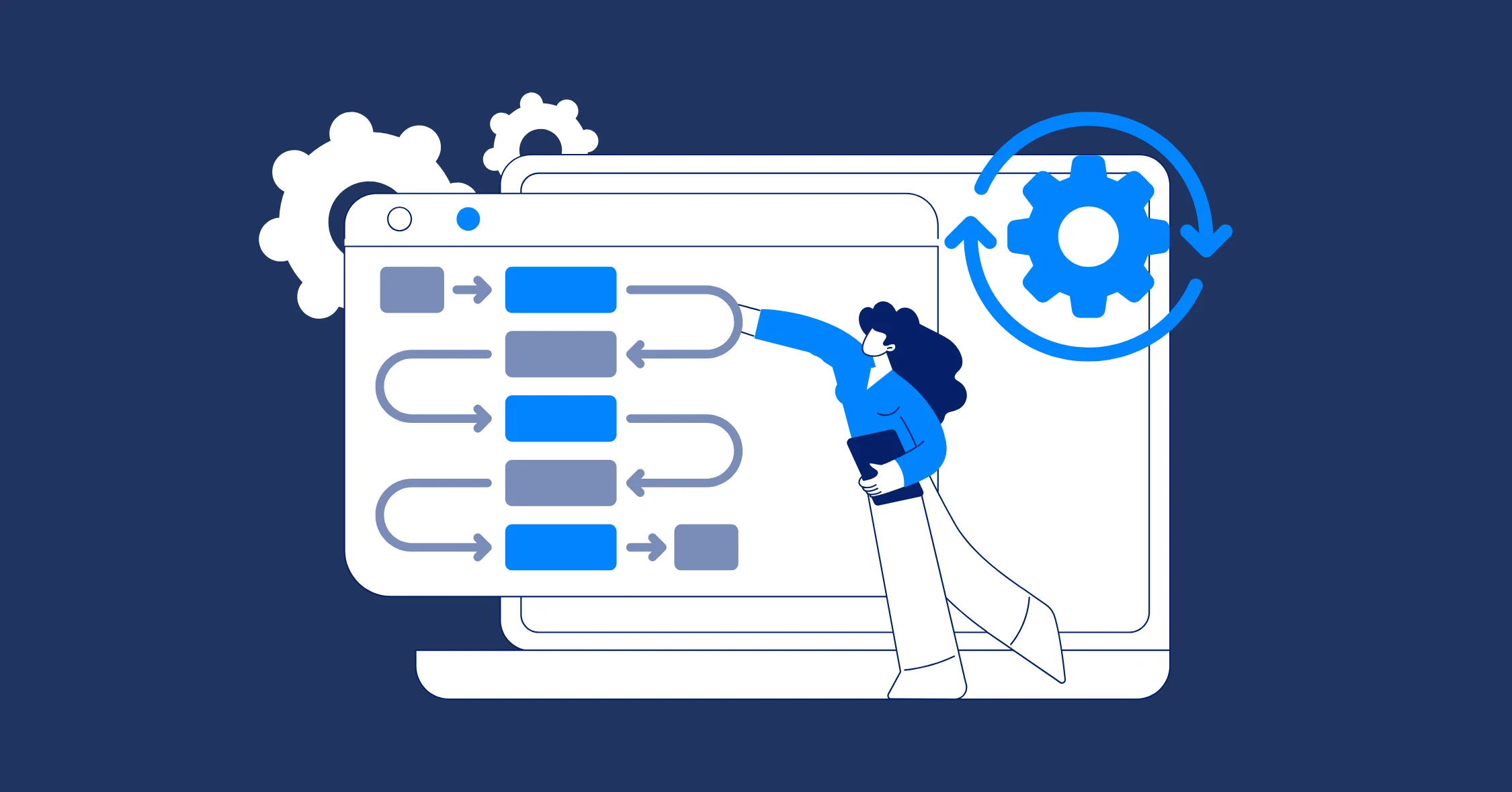Should You Rebuild a Broken Workflow from Scratch?
Discover how to diagnose what’s really going wrong, decide whether to refactor or rebuild a broken workflow, and apply practical strategies to optimize your workflow.
You built a workflow that once felt perfect — every task in place, every automation running smoothly. But over time, things started to fall apart. Deadlines slip, notifications pile up, and your team quietly stops following the process. What was meant to simplify work now feels like it’s slowing everyone down.
If this sounds familiar, you’re not alone. Many teams reach a point where their once-efficient workflow turns into chaos, leaving them wondering: Should we fix what’s broken or rebuild everything from scratch?
Before you hit “delete” and start over, it’s worth taking a closer look. In many cases, a workflow doesn’t need a full rebuild; it needs a thoughtful tune-up. In this article, we’ll walk you through how to diagnose what’s really going wrong, decide whether to refactor or rebuild, and apply practical strategies to optimize your workflow for long-term efficiency.
Signs Your Workflow Isn’t Working Anymore
Even the best-designed workflows can break down over time. Teams grow, tools change, and priorities shift — and suddenly, what once worked perfectly no longer fits your day-to-day reality. Recognizing the early warning signs of a broken workflow can help you fix small issues before they snowball into chaos.
In fact, research has shown that poorly functioning workflows often lead to unnecessary delays, rework, and frustration across teams, creating gaps where steps are missed and productivity drops. A study published by the National Center for Biotechnology Information (NCBI) highlights that ineffective workflows frequently include “unnecessary pauses and rework, delays, established workarounds, and processes that participants feel are illogical.”
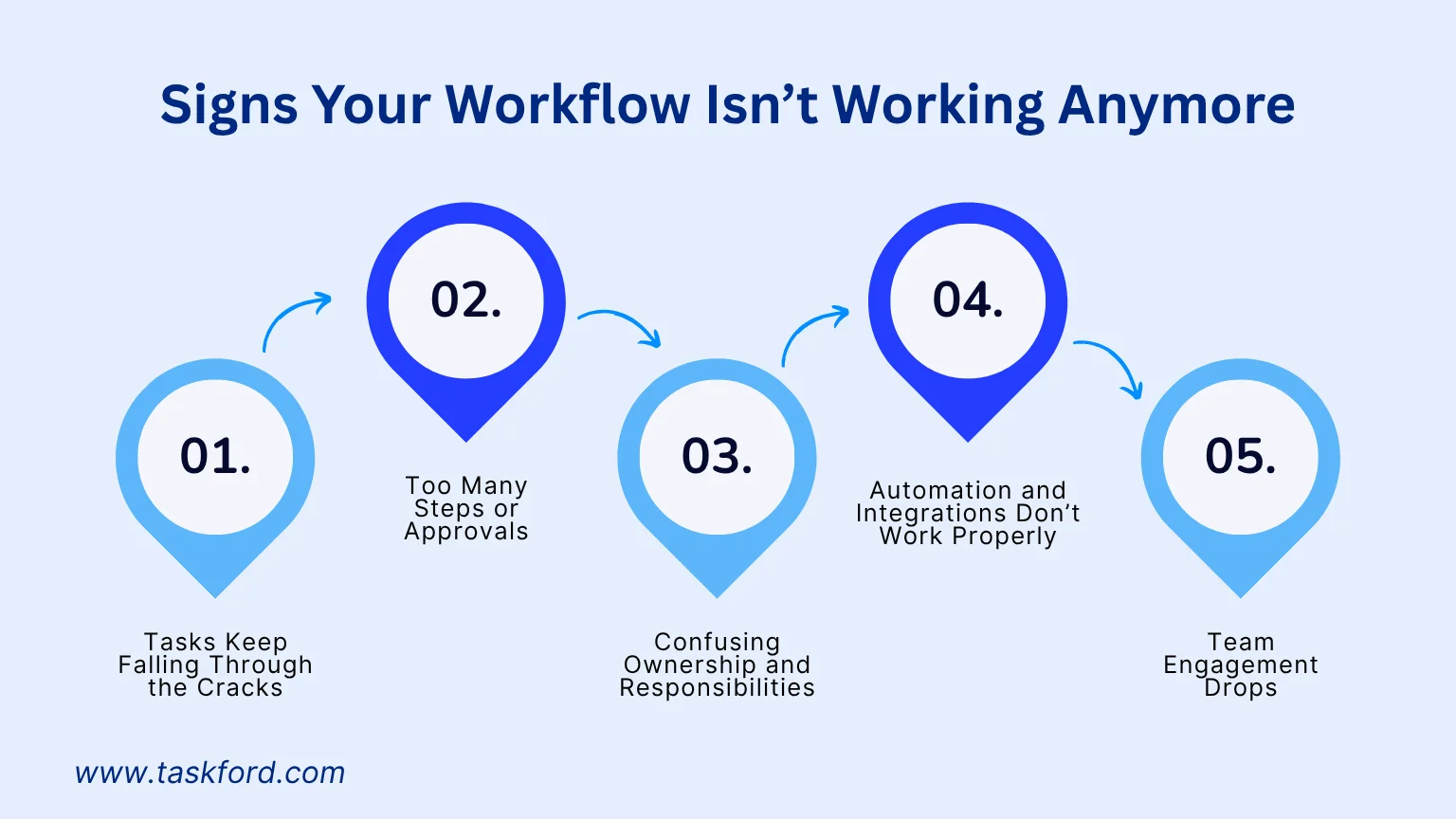
These are the exact warning signs you should look out for before your workflow turns from a time-saver into a bottleneck.
- Tasks Keep Falling Through the Cracks: When deadlines are consistently missed or tasks are forgotten, it’s a clear sign that your process isn’t supporting accountability. A healthy workflow should make it impossible to lose track of what matters.
- Too Many Steps or Approvals: Overly complex workflows slow teams down. If every small task requires multiple approvals or manual updates, your system may be adding friction instead of efficiency.
- Confusing Ownership and Responsibilities: When team members ask, “Who’s supposed to do this?” it signals unclear task ownership. Clear roles and accountability are the foundation of effective workflow management.
- Automation and Integrations Don’t Work Properly: Broken automations or disconnected tools can cause duplicate tasks, missed triggers, or inaccurate reporting. Regularly auditing your workflow automation setup ensures things run as expected.
- Team Engagement Drops: If your team stops using the workflow or finds workarounds outside the system, it’s time to revisit the design. Engagement is one of the best indicators of workflow success.
How to Rebuild Your Workflow Without Starting from Scratch
When your workflow feels broken, it’s tempting to scrap everything and start over. But in many cases, you don’t need a full rebuild; you need a refactor. Refining your existing workflow can save time, preserve valuable data, and help your team adapt faster. Here’s how to optimize what you already have instead of reinventing the wheel.

Step 1. Identify the Real Problem
Before making any changes, take a step back and analyze what’s actually not working. Not all broken workflows fail for the same reason, and fixing the wrong thing wastes time.
Most workflow issues fall into three main categories:
- Technical Issues: Automations, integrations, or triggers are broken, causing delays or duplicate work.
- Human Issues: Team members don’t follow the process, roles are unclear, or ownership is missing.
- Design Issues: The process has too many steps, outdated logic, or doesn’t reflect how your team really works.
Create a simple table or checklist mapping Symptom → Root Cause.
For example: “Tasks never get completed → unclear task ownership.”
Step 2. Simplify and Streamline the Process
Complexity is the silent killer of productivity. If your workflow includes unnecessary steps, redundant approvals, or unclear dependencies, it’s time to simplify.
Here’s how to streamline effectively:
- Remove steps that don’t add real value.
- Merge duplicate workflows or recurring tasks.
- Standardize task names, statuses, and due dates.
- Use automation only where it saves time, not everywhere possible.
The goal is to make your workflow management system intuitive, so team members spend less time figuring out the process and more time actually working.
Step 3. Optimize Automation and Integrations
Automation can be your greatest asset, or your biggest source of frustration. A few broken triggers can derail an entire process.
To optimize your automations:
- Audit all automation rules and remove those that are redundant or outdated.
- Reconnect or reconfigure integrations between tools like Slack or Notion.
- Test automations on a small scale before relaunching to catch potential issues early.
When done right, workflow automation should eliminate repetitive work and help your team move faster with fewer errors.
Step 4. Gather Feedback and Iterate
No workflow is perfect, and that’s okay. What matters is how quickly you can adapt. After you’ve simplified and optimized your workflow, gather feedback from the people who use it daily.
Ask your team:
- What’s working well?
- What still feels confusing or unnecessary?
- What could make their daily work smoother?
Use this feedback to make small, iterative improvements instead of one massive overhaul. Document every update so the workflow stays transparent and scalable as your team grows.
When to Rebuild Your Workflow from Scratch (and How to Do It Right)
Sometimes, no amount of patching or fine-tuning can fix what’s fundamentally broken. When your workflow is outdated, overly complicated, or completely misaligned with your team’s goals, rebuilding from scratch isn’t a setback. It’s an opportunity to create something stronger, simpler, and more scalable.
When It’s Time to Rebuild from Scratch
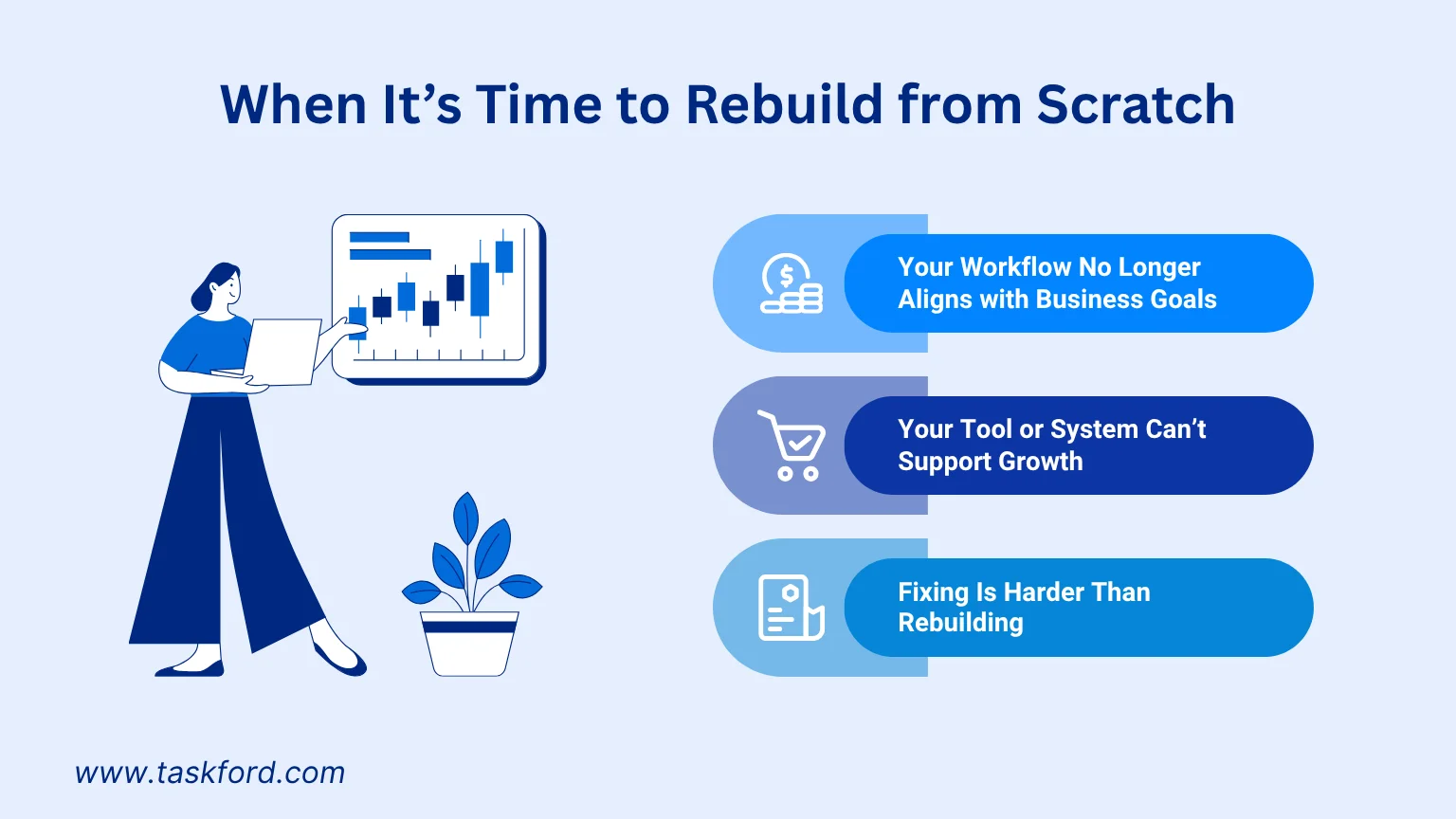
- Your Workflow No Longer Aligns with Business Goals: If your organization’s priorities have shifted, such as new products, new teams, or new KPIs, your existing workflow may not reflect current realities. A process designed two years ago might no longer serve today’s objectives. Rebuilding allows you to realign your operations with what actually drives results.
- Your Tool or System Can’t Support Growth: Outdated or overly limited task management tools can hold your team back. When your platform lacks key features (like advanced automations, analytics, or integrations), migrating to a more capable system and rebuilding your workflow within it can unlock massive productivity gains.
- Fixing Is Harder Than Rebuilding: If the current setup has become a tangled web of automations, redundant tasks, and unclear ownership, cleaning it up might take longer than starting fresh. In that case, a clean rebuild lets you design a simpler, scalable structure without inheriting legacy problems.
How to Rebuild Your Workflow Effectively
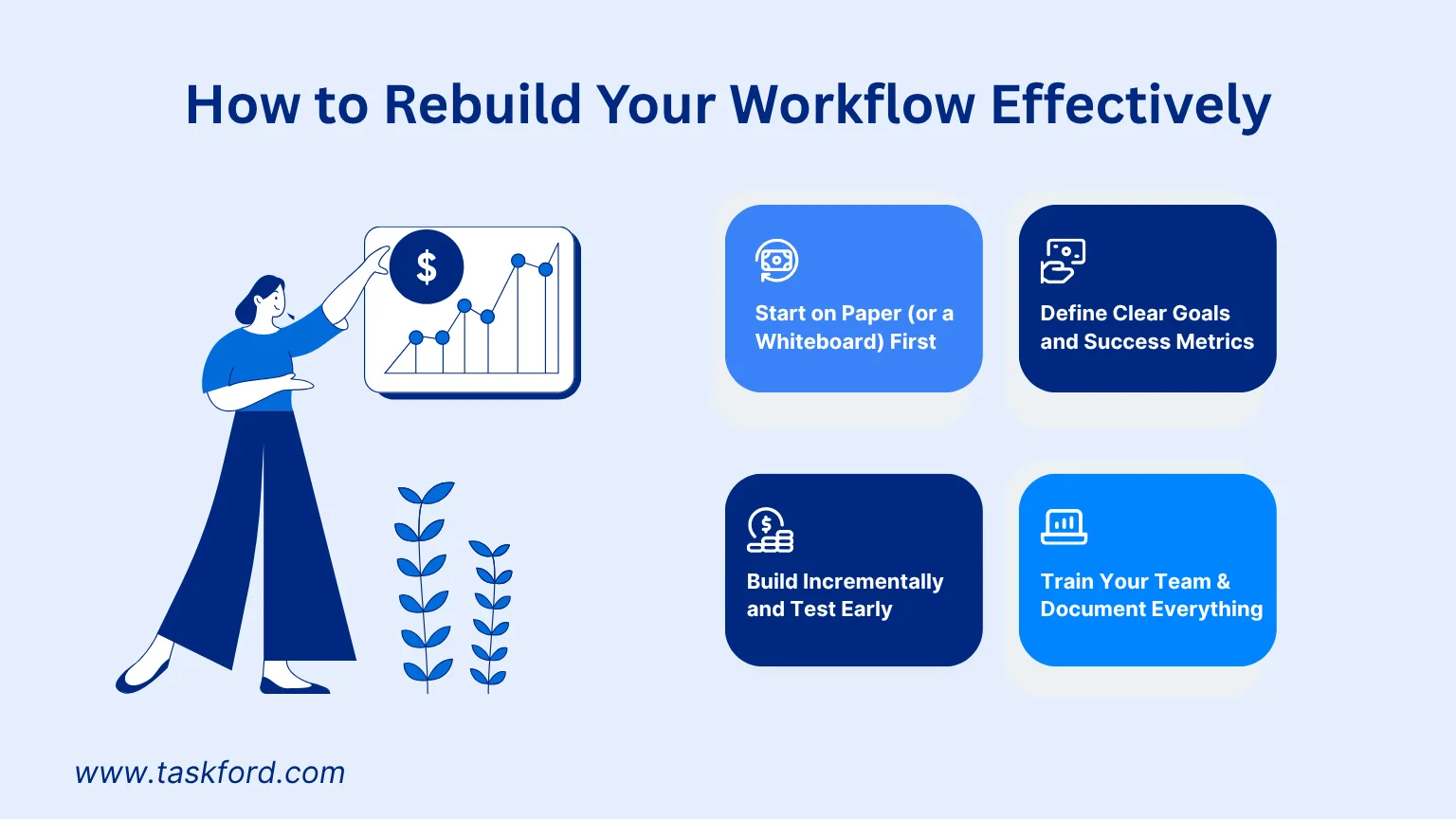
Rebuilding from scratch doesn’t mean starting blind. It’s about designing with clarity and intent. Follow these steps to rebuild the right way:
- Start on Paper (or a Whiteboard) First: Before opening any tool, map out your ideal process visually. Identify key stages, responsibilities, and dependencies. This “offline” step helps you see the big picture without getting distracted by tool settings or automation rules.
- Define Clear Goals and Success Metrics: Ask: What do we want this workflow to achieve? Whether it’s reducing turnaround time, improving visibility, or automating repetitive steps, having measurable goals ensures your new workflow actually solves the old problems.
- Build Incrementally and Test Early: Don’t launch everything at once. Create your new workflow in phases and test each part with a small team. Collect feedback, fix gaps, and refine before expanding it company-wide. This agile approach reduces risk and speeds up adoption.
- Train Your Team and Document Everything: Even the best workflow fails if people don’t understand it. Provide short training sessions or quick-start guides to ensure everyone knows how to use the new system. Document all roles, rules, and automation logic so future updates are easier.
Conclusion
At the end of the day, you don’t always need to rebuild a broken workflow. More often than not, a few thoughtful adjustments, simplifying steps, optimizing automations, and clarifying ownership can bring your process back to life.
The key is to adopt a mindset of continuous improvement. Workflows aren’t meant to be static; they evolve as your team, tools, and business goals evolve. Regularly auditing your systems helps you stay agile, efficient, and aligned with what really matters.
If you’ve reached a point where your workflow feels outdated or chaotic, take a moment to step back. Identify what’s working, fix what’s not, and only rebuild when it truly adds value.
Making work simpler,
smarter, and more connected
Join our waitlist and be notified first.

Subscribe for Expert Tips
Unlock expert insights and stay ahead with TaskFord. Sign up now to receive valuable tips, strategies, and updates directly in your inbox.