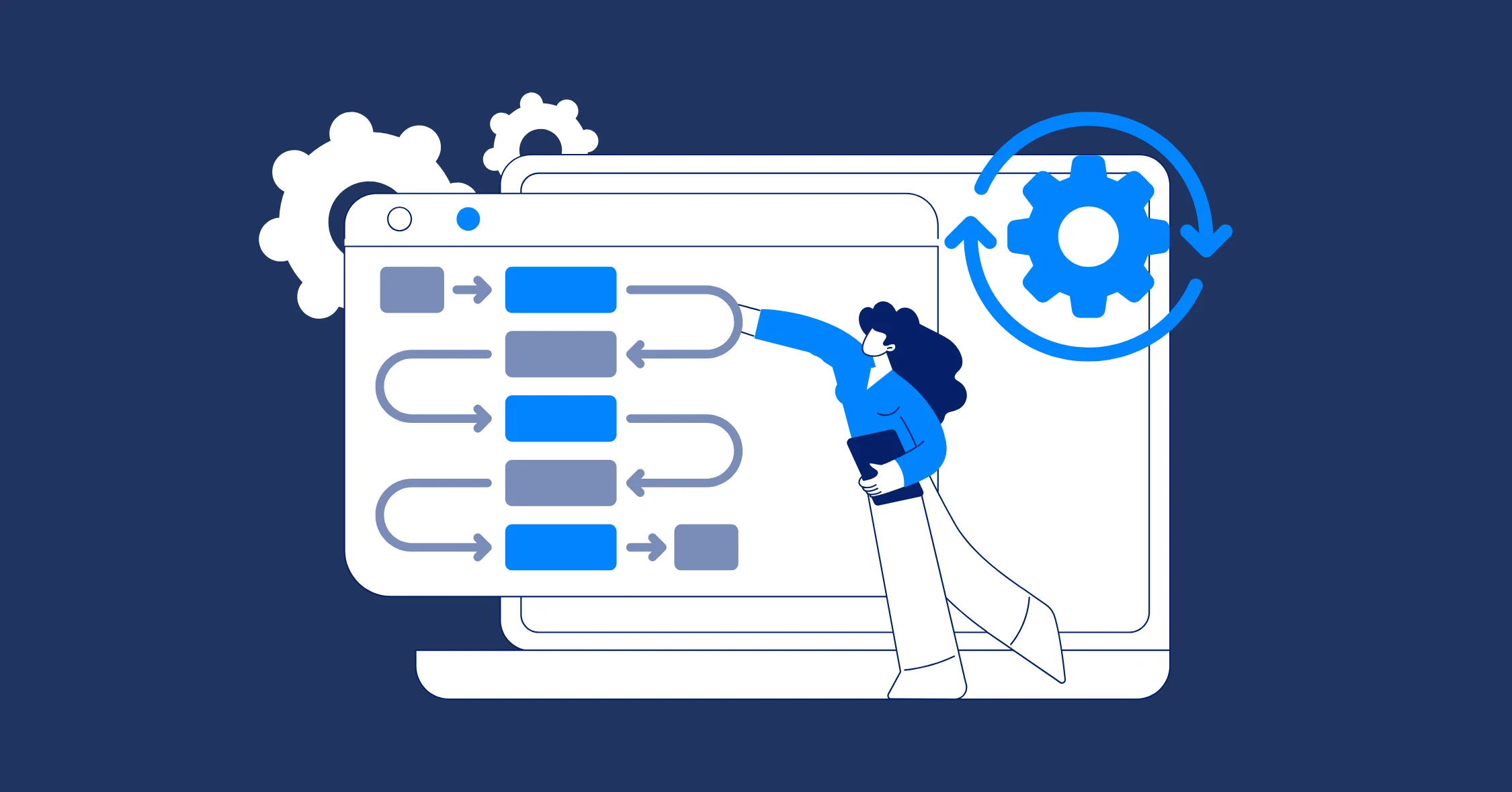What KPIs do you use for dev/engineering team, and how do you measure them?
Key KPIs for dev teams, deployment frequency, cycle time, satisfaction, and how to measure them effectively.
Running a dev team is a bit like baking a cake—you want to know if it’s turning out well before it’s fully baked. That’s where KPIs (Key Performance Indicators) come in. They’re like tasting the batter to make sure the flavor’s on point. But picking the right KPIs for a dev team isn’t about throwing random numbers at the wall and hoping something sticks. It’s about finding metrics that show how the team’s doing, where they’re shining, and where they could use a bit more sugar. Let’s dive into some practical KPIs that can help you gauge your team’s performance without driving everyone nuts.
Read more: How Agile Project Management Software Helps Track Developer Performance: 5 Tools to Know
Why KPIs Matter (But Don’t Overdo It)
KPIs are great for spotting trends, catching bottlenecks, and keeping projects on track. But here’s the deal: obsessing over numbers like lines of code or commit counts can backfire. It’s like judging a chef by how many times they stir the pot—quantity doesn’t always mean quality. The goal is to measure what matters to your team’s success, like delivering value, keeping the code clean, and making sure everyone’s happy and not burning out.
Here are some KPIs I’ve found useful, based on years of wrangling code, teams, and deadlines. I’ll also share how to measure them and why they’re worth tracking.
1. Deployment Frequency

What It Is: How often your team pushes code to production. Are you shipping updates daily, weekly, or once in a blue moon?
Why It Matters: Frequent deployments usually mean your team’s moving fast and delivering value regularly. It’s a sign of a solid CI/CD (Continuous Integration/Continuous Deployment) pipeline and a team that’s not afraid to ship.
How to Measure It: Check your CI/CD tool (like Jenkins, GitLab, or GitHub Actions) to see how many successful deployments happen in a week or month. If you’re not using CI/CD yet, track manual releases in a spreadsheet or project management tool like Jira.
What to Watch For: If deployments are rare, it might point to bottlenecks like slow code reviews or a shaky testing process. But don’t just chase more deployments—quality matters too. Releasing buggy code five times a day isn’t a win.
2. Lead Time for Changes

What It Is: The time it takes from a developer committing code to that code running in production.
Why It Matters: Short lead times mean your team’s agile and can get features or fixes out the door quickly. Long lead times might signal issues like complex codebases, slow approvals, or testing delays.
How to Measure It: Use your version control system (like Git) and CI/CD pipeline to track when a commit is made and when it’s deployed. Tools like Jira or Linear can automate this by linking commits to tickets.
What to Watch For: If lead times are creeping up, dig into what’s slowing things down. Maybe your code review process needs streamlining, or your tests are taking forever to run.
3. Change Failure Rate
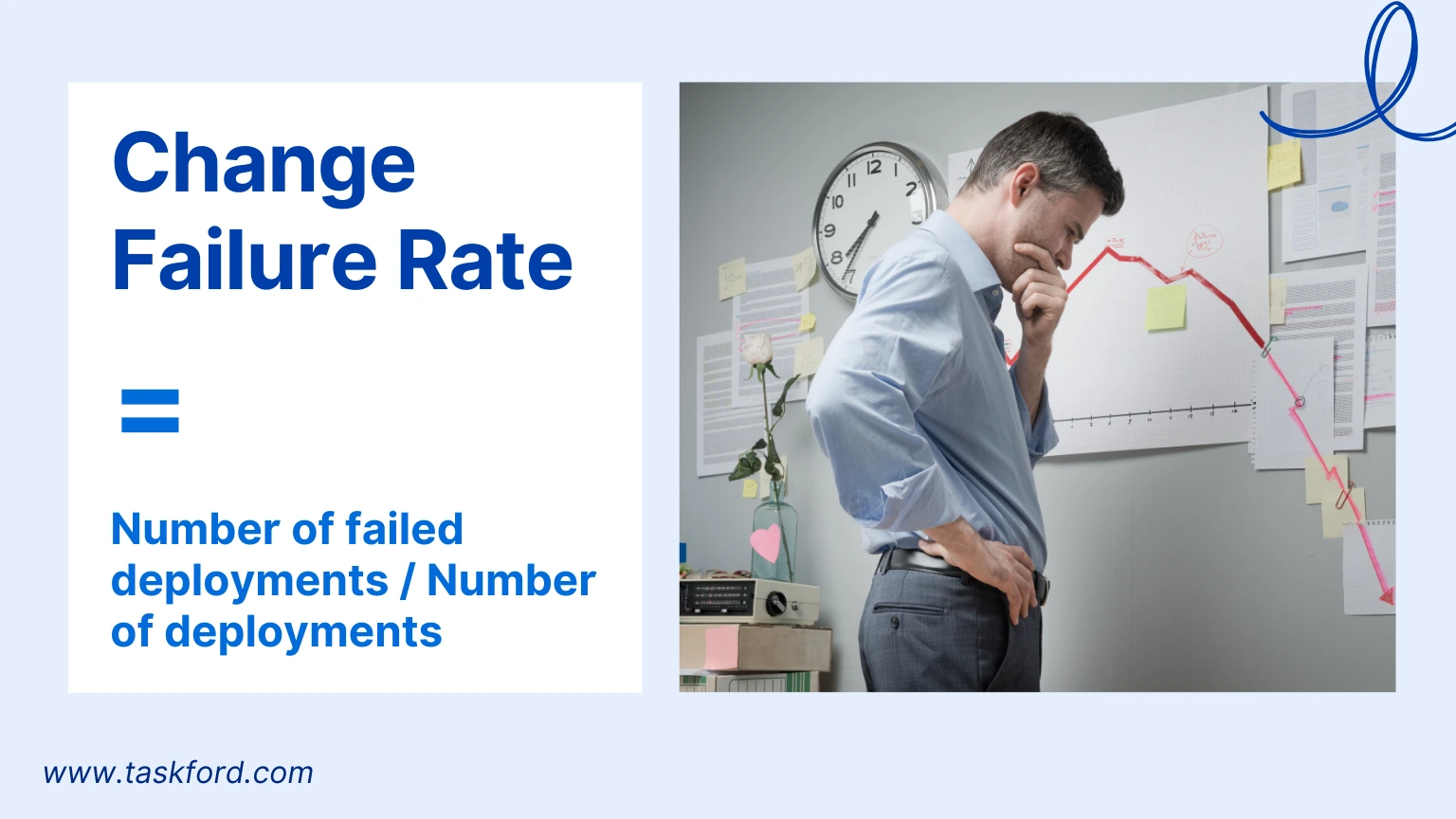
What It Is: The percentage of deployments that cause a failure in production (think crashes, bugs, or rollbacks).
Why It Matters: Nobody wants to ship code that breaks things. A low failure rate shows your team’s delivering stable, reliable software.
How to Measure It: Track production incidents using monitoring tools like Datadog, New Relic, or even a simple incident log. Divide the number of failed deployments by the total number of deployments to get the percentage.
What to Watch For: A high failure rate might mean you need better testing or more thorough code reviews. But don’t aim for zero failures—that could mean your team’s playing it too safe and not innovating.
4. Time to Restore Service (MTTR)

What It Is: How long it takes to recover from a production failure.
Why It Matters: Stuff happens—servers crash, bugs sneak through. A low MTTR means your team can bounce back quickly, keeping customers happy.
How to Measure It: Use monitoring tools to log when an issue is detected and when it’s resolved. Calculate the average time across incidents.
What to Watch For: If recovery takes ages, check if your team has the right tools (like automated rollback systems) or enough visibility into the system (via logs or monitoring).
5. Cycle Time
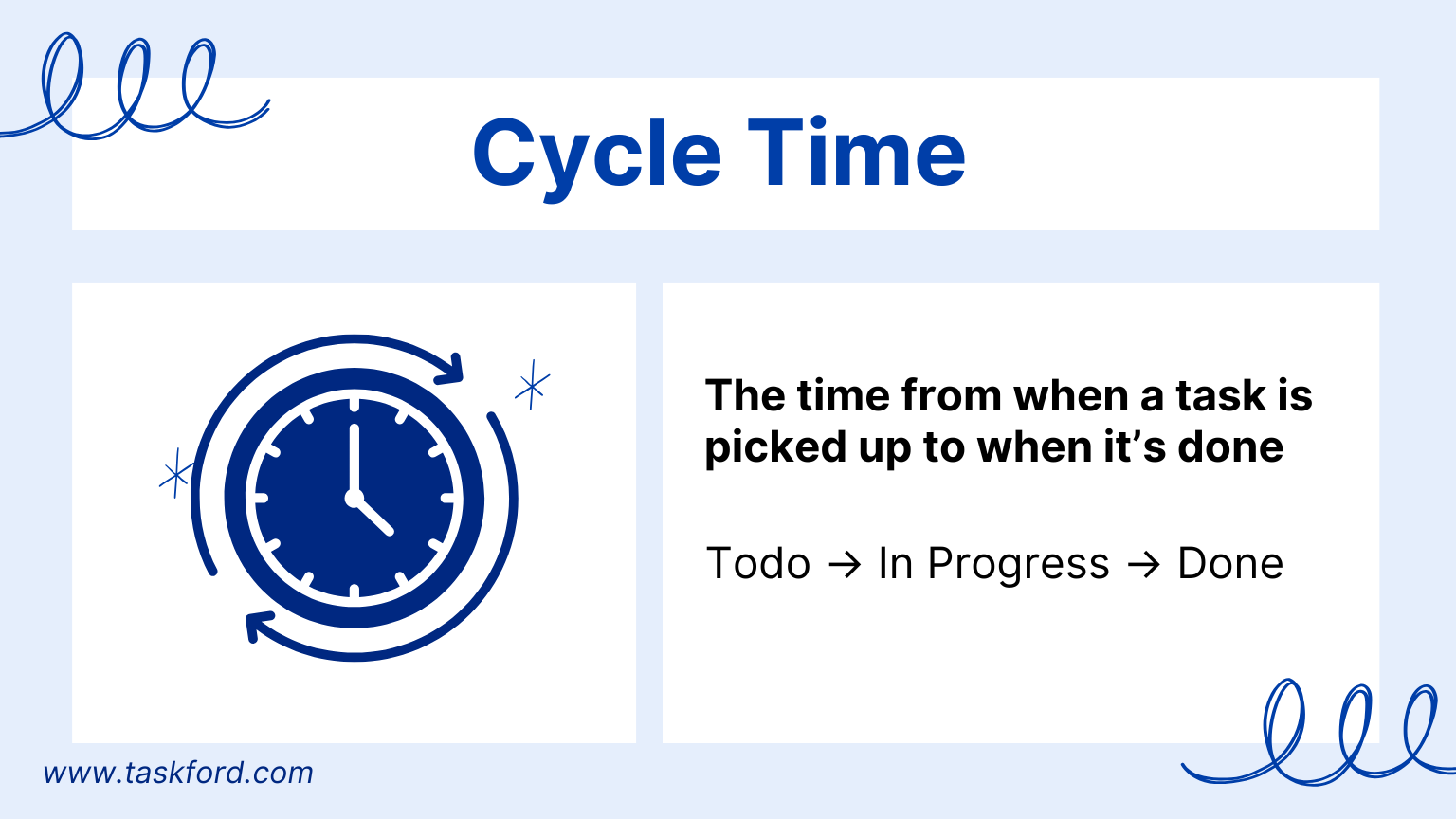
What It Is: The time from when a task is picked up (e.g., “In Progress” in Jira) to when it’s done (deployed or ready for release).
Why It Matters: Cycle time shows how efficiently your team moves work through the pipeline. Short cycle times mean you’re delivering value fast.
How to Measure It: Track tasks in your project management tool. Look at the time between “In Progress” and “Done” for each ticket or story.
What to Watch For: Long cycle times could point to blockers like unclear requirements, dependencies, or too many meetings stealing focus.
6. Code Coverage
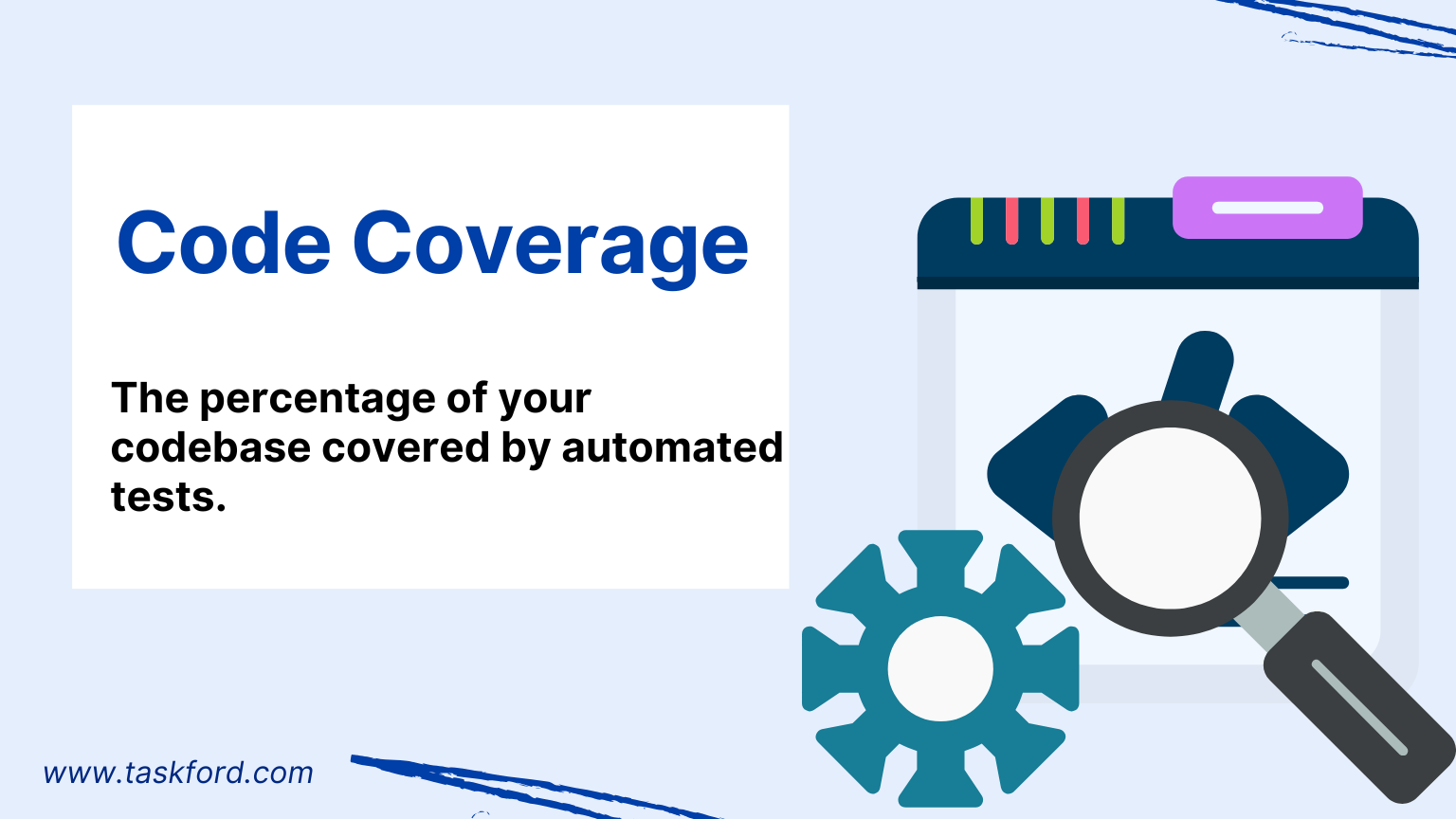
What It Is: The percentage of your codebase covered by automated tests.
Why It Matters: Good test coverage means you’re catching bugs before they hit production. It’s a safety net for your code.
How to Measure It: Use tools like SonarQube, Codecov, or your CI/CD pipeline’s built-in coverage reports to track what percentage of your code is tested.
What to Watch For: Aim for high coverage (80%+ is a good benchmark), but don’t obsess over 100%. Focus on testing critical paths over trivial getters and setters. Low coverage might mean your team’s skipping tests to hit deadlines—a recipe for future headaches.
7. Team Satisfaction

What It Is: How happy and fulfilled your team feels about their work, tools, and environment.
Why It Matters: Happy developers are productive developers. If your team’s burned out or frustrated, no amount of code commits will save you.
How to Measure It: Run quick surveys (monthly or quarterly) using tools like Google Forms or CultureAmp. Ask about workload, tool satisfaction, and team collaboration. You can also track retention rates or 1:1 feedback trends.
What to Watch For: Low satisfaction scores often point to bigger issues like unrealistic deadlines, poor tools, or lack of collaboration. Act on feedback quickly to keep morale high.
8. Story Points Delivered
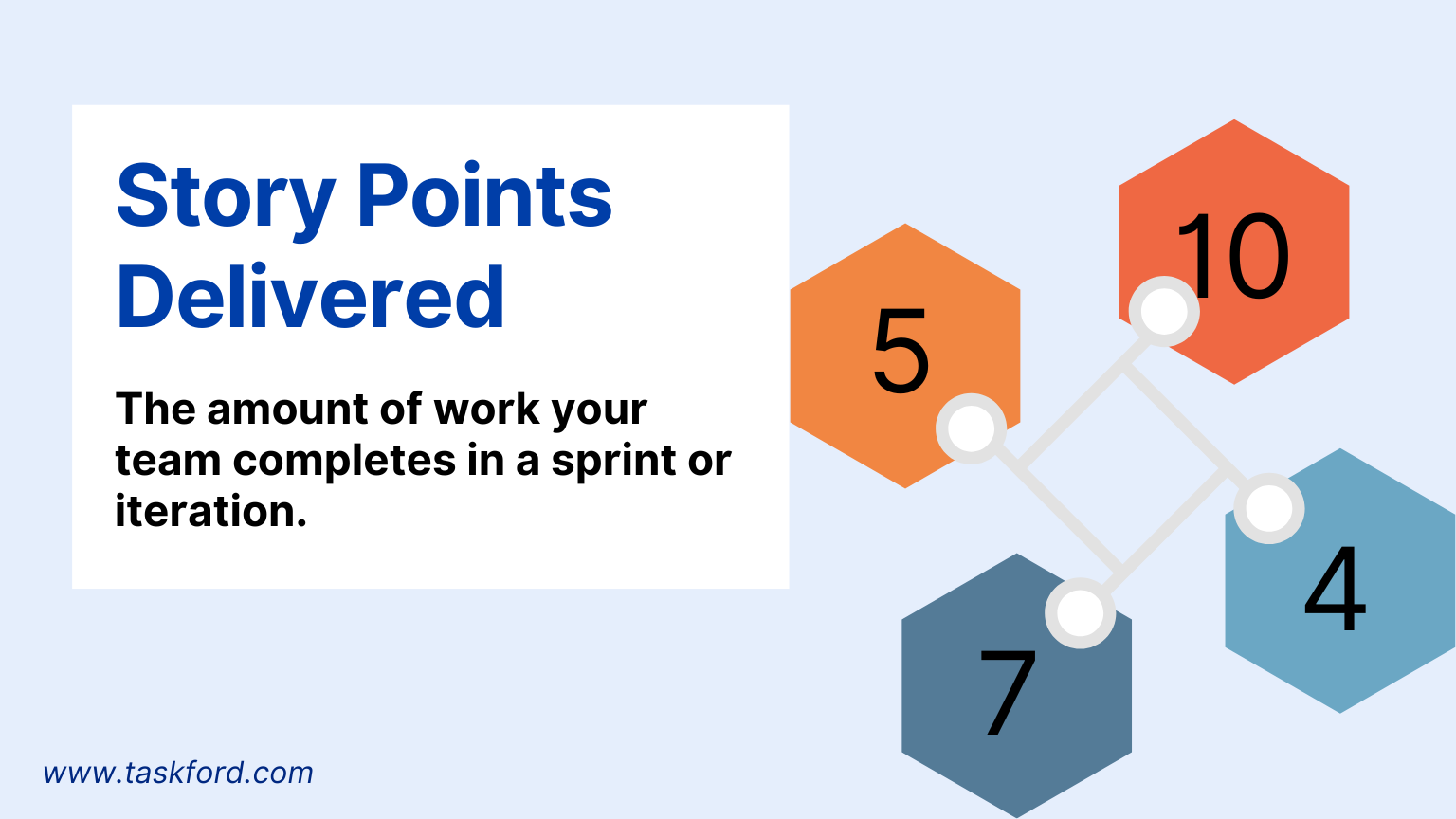
What It Is: The amount of work (measured in story points) your team completes in a sprint or iteration.
Why It Matters: Story points reflect the complexity and effort of tasks, not just time. Tracking them helps you see if the team’s delivering what they planned.
How to Measure It: Use your agile tool (Jira, Trello, etc.) to sum up story points for completed tasks in a sprint. Compare against what was committed to in sprint planning.
What to Watch For: Don’t tie story points to hours—it’s about complexity, not time. If the team consistently over- or under-delivers, revisit how you’re estimating tasks.
A Word on What Not to Measure
Tempted to track lines of code or commit frequency? Don’t. These metrics are easy to game and don’t tell you much about quality or value. A developer could write 1,000 lines of buggy code or make 50 meaningless commits to bump their numbers. Focus on outcomes (like delivering features) over activity (like typing a lot).
Frameworks to Guide You
If you’re looking for a starting point, check out frameworks like DORA (Deployment Frequency, Lead Time for Changes, Change Failure Rate, Time to Restore Service) or SPACE (Satisfaction, Performance, Activity, Communication, Efficiency). They’re like cheat sheets for picking KPIs that align with your goals. DORA’s great for teams with a solid CI/CD setup, while SPACE digs deeper into team dynamics and flow.
Tips for Using KPIs Wisely
- Set Clear Goals First: KPIs should tie to what your team’s trying to achieve. Are you aiming for faster delivery, fewer bugs, or happier devs? Pick metrics that match.
- Don’t Overload the Team: Tracking too many KPIs can feel like micromanaging. Stick to 3-5 that matter most.
- Context Is Everything: A low deployment frequency might be fine for a team working on a complex legacy system. Compare metrics to your team’s baseline, not some idealized standard.
- Keep It Collaborative: Share KPIs with the team and use them to spark discussions, not to point fingers. If cycle time’s creeping up, ask the team why and how you can help.
- Iterate and Improve: Your KPIs aren’t set in stone. If something’s not giving you useful insights, swap it out.
Wrapping Up
KPIs are like a dashboard for your dev team - they help you see what’s working and what needs a tune-up. But they’re not the whole story. Pair these metrics with regular check-ins, retrospectives, and a focus on delivering value to your users. That way, you’re not just chasing numbers, you’re building a team that’s productive, happy, and shipping stuff that matters.
Making work simpler,
smarter, and more connected
Join our waitlist and be notified first.

Subscribe for Expert Tips
Unlock expert insights and stay ahead with TaskFord. Sign up now to receive valuable tips, strategies, and updates directly in your inbox.