The 5 Best Billable Hours Trackers to Maximize Time and Profitability in 2026
Explore the best billable hours tracker tools to record time, manage resources, and increase profitability for freelancers, small teams, and big businesses.
Billing accurately for your time is essential to maintaining profitability. Whether you're a freelancer or a project manager in a service-based business, time tracking and knowing which hours are billable is critical. If you're using spreadsheets or vague estimates, you may be losing income. A billable hours tracker helps you log hours, assign them to clients and tasks, and ensure that every billable minute is invoiced.
This guide explores what to look for in a billable hours tracker, highlights five of the best tools available, and explains how the right solution can support project-based teams in managing time and increasing revenue.
What Are Billable Hours?
Billable hours refer to the time that businesses and professionals spend working on tasks that can be charged to a client. These are typically tracked for services like consulting, legal advice, design, development, and other client-based work.
To be billable, the time must be directly related to client tasks. Internal meetings, admin work, or team training may be logged, but they’re usually non-billable. A proper billable hours tracker helps you log both and keep your financial reporting accurate.
For example, when a consultant prepares a presentation for a strategy session, those hours are billable. In contrast, time spent on internal admin tasks, staff training, or company marketing cannot usually be billed to clients. A clear separation is necessary to maintain both profitability and transparency.
Why You Need a Tool to Track Billable Hours
Without a proper system, billing becomes guesswork. Professionals often underestimate how much time they spend on client work, and even small oversights can reduce revenue significantly. Billable hours trackers make the process transparent, consistent, and reliable.
- Improve invoice accuracy: Every invoice can be backed by a detailed breakdown of hours, showing exactly when and how client work was completed. This reduces disputes and speeds up payment cycles.
- Enhance time management: Time trackers reveal how hours are divided across tasks and projects. With that visibility, professionals can identify time drains and prioritize high-value work.
- Strengthen project management: Historical time data helps managers estimate more accurately for future projects. If a development sprint consistently takes 20% longer than expected, project plans can be adjusted before delays happen.
- Boost resource management: Tracked time highlights imbalances across the team. Overbooked employees can be supported, and underutilized ones can take on more work, improving overall capacity.
- Increase profitability: Even two or three missed billable hours a week per person can add up to tens of thousands in lost revenue annually. Accurate tracking ensures every billable minute is accounted for.
Features to Look for in a Billable Hours Tracker
Not all time tracking tools are designed for billable work. The right tool should balance accuracy, usability, and reporting.
- Billable vs. non-billable tagging: A reliable tracker makes it easy to separate client-facing work from internal activities. This prevents overcharging, avoids underbilling, and gives managers insight into where time is really going.
- Flexible rate setting: Different projects and clients often require different rates. A system that lets you assign hourly rates by project, client, or even individual team member eliminates the need for manual corrections later.
- Invoicing integrations: The most efficient tools link tracked hours directly to invoicing software. Instead of exporting spreadsheets, you can generate accurate invoices instantly, speeding up cash flow and reducing admin work.
- Reporting & dashboards: Beyond logs, you need insights. Visual dashboards can show utilization rates, project health, and profitability trends, helping you make informed decisions.
- Cross-platform access: Teams work across devices. A good tracker should have desktop apps, mobile apps, and browser extensions so hours can be logged in real time, wherever the work happens.
Some tools also include extras like automatic time capture or AI-powered suggestions, but the most important qualities remain simplicity and accuracy.
Top 5 Billable Hours Trackers in 2025
1. TaskFord – Best for Project-Based Teams
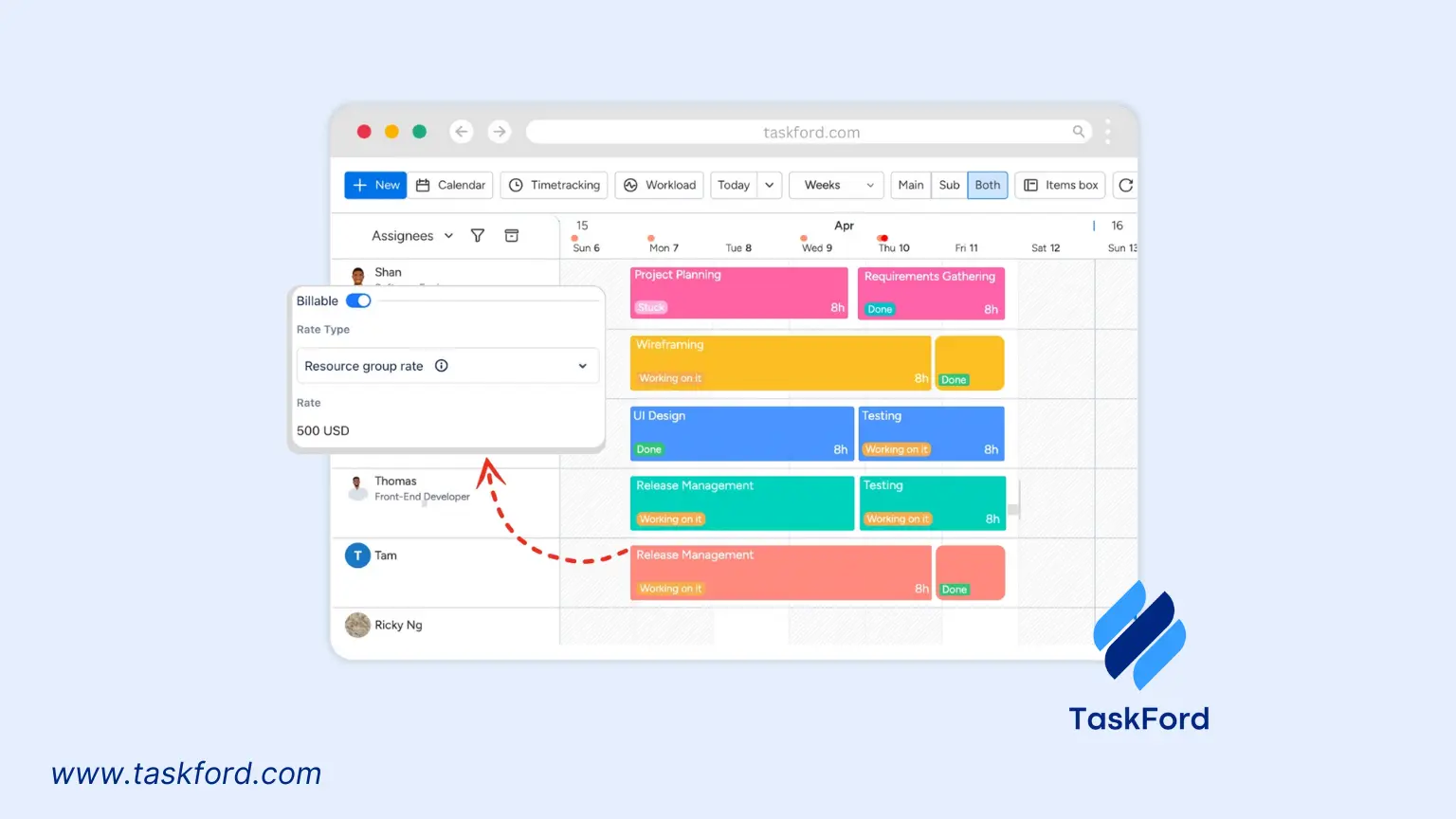
TaskFord is more than a billable hours tracker. It’s built as a comprehensive project management and resource planning platform designed for teams of all sizes. Alongside time tracking, it allows managers to allocate resources effectively, monitor project progress, and capture billable hours with precision.
Its reporting features provide a clear breakdown of where time and effort go, which helps improve profitability and planning accuracy. For businesses juggling multiple projects, TaskFord makes it easier to keep workloads balanced and ensure that every billable minute is accounted for.
Pros:
- All-in-one functionality: TaskFord doesn’t just track hours; it combines time tracking with project and resource management, making it suitable for growing businesses that need more than a lightweight tracker.
- Clear visibility for managers: With real-time data on tasks and resources, managers can see who is available, who is overbooked, and where bottlenecks may appear. This supports better planning and healthier team workloads.
- Billable vs. non-billable clarity: Time entries are categorized in a way that makes invoicing straightforward and helps businesses understand how much time is spent on revenue-generating work.
Cons:
- Still expanding integrations: Compared to long-established tools, TaskFord is in the process of building out its integration library, which may limit flexibility for teams using niche software.
- Newer on the market: As a growing platform, it may not yet have the same depth of tutorials, community resources, or third-party add-ons as older competitors.
Pricing:
- Free plan: For individuals or very small teams
- Pro plan: Contact TaskFord for details
Best For:
Teams of all sizes, needing a billable hours tracker that supports time, task, and resource coordination across multiple projects.
2. Toggl Track – Best for Simplicity
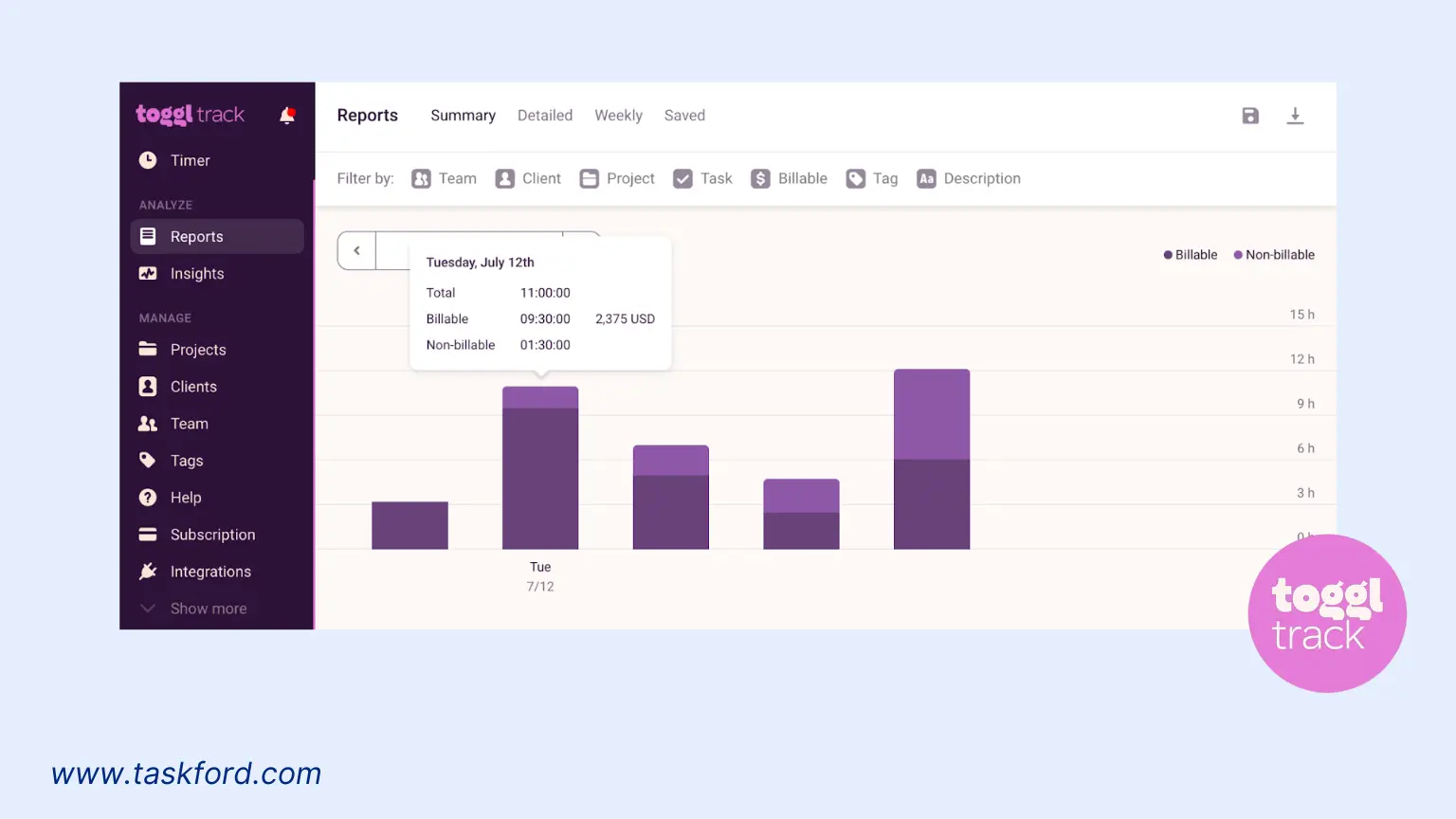
Toggl Track is one of the most popular billable hours trackers for freelancers and small teams thanks to its clean design and flexible features. It lets you start tracking time with a single click, categorize hours by project or client, and later turn those logs into professional invoices. The platform also includes reporting dashboards that break down where your billable and non-billable hours go, which helps you spot inefficiencies and refine project estimates. For teams, Toggl supports collaboration by letting managers view workload distribution, assign tasks, and export data for payroll or billing.
Pros
- Simple to use: The one-click timer makes it easy to capture hours without disrupting your work, which helps eliminate missed entries. Even new users can quickly get started without a steep learning curve.
- Insightful reports: The visual reports show exactly where time goes, giving managers the data they need to rebalance workloads and plan future projects more accurately.
- Cross-platform support: Works across web, desktop, and mobile, ensuring you can log hours from anywhere. This flexibility is especially useful for remote teams or freelancers on the go.
Cons
- Limited advanced features: Toggl focuses on simplicity, so it may not be enough for larger companies needing robust integrations or billing automation.
- Team cost can add up: While the base price is affordable, the per-user fee can become expensive as the team scales.
Pricing:
- Free plan: Up to 5 users, unlimited time tracking
- Starter plan: $10/user/month includes billable rates and reporting filters
Best For:
Freelancers and small teams focused on time tracking over complex project coordination.
3. Harvest – Best for Time Tracking + Invoicing
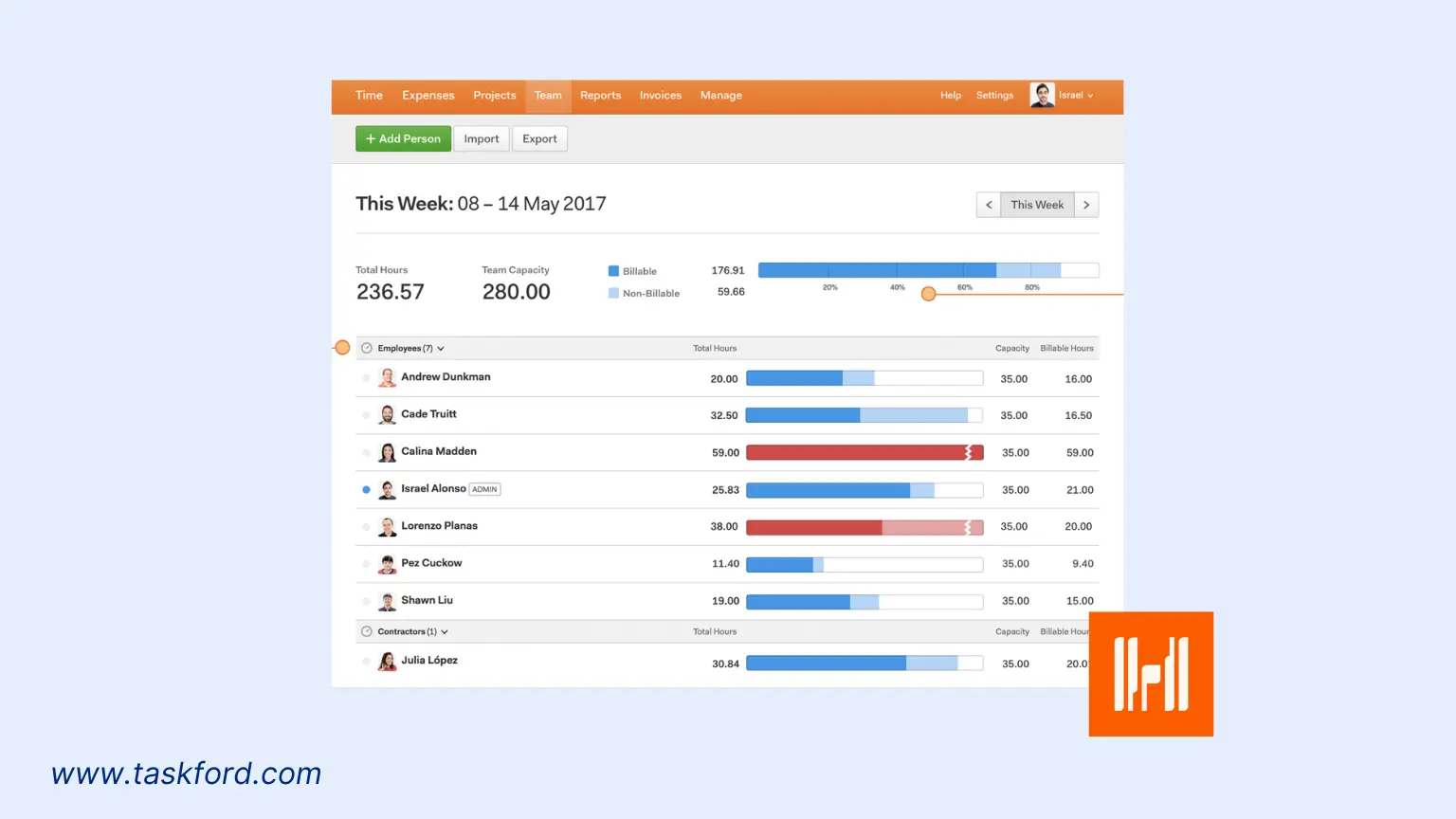
Harvest combines time tracking with invoicing, making it especially valuable for freelancers, consultants, and small businesses that need both functions in one tool. Users can track time with timers or manual entry, log expenses, and instantly turn tracked hours into invoices. The system also supports integrations with project management platforms like Asana and Trello, so time data flows directly into your existing workflow.
Pros:
- Integrated invoicing: Harvest automatically converts tracked hours into client-ready invoices, reducing admin work and helping freelancers get paid faster.
- Expense tracking included: In addition to time, you can log expenses against projects, giving clients a clear view of both cost and effort.
- Team support: Managers can see how team members are spending their time, identify bottlenecks, and adjust workloads accordingly.
Cons:
- Limited customization: While invoices are functional, they don’t offer deep customization options, which can be a drawback for agencies that want branded documents.
- Higher cost for teams: Pricing is reasonable for solo users, but larger teams may find Harvest less cost-effective than alternatives.
Pricing:
- Free plan: 1 user, 2 projects
- Pro plan: $11/user/month for unlimited projects and invoicing
Best For:
Consultants, freelancers, and small agencies who need billing and project management in the same tool.
4. Clockify – Best Free Plan for Teams

Clockify is a widely used billable hours tracker that appeals to startups and growing teams thanks to its generous free plan. It supports unlimited users and projects, making it easy to scale without immediate cost. The platform includes timers, manual time entry, reporting, and billable rate settings. Its strength lies in giving businesses a complete view of where time is going across projects, which is especially valuable for resource planning and profitability analysis.
Pros:
- Free forever for unlimited users: Clockify is one of the few time trackers that offers a genuinely free plan suitable for entire teams.
- Customizable reporting: Managers can generate detailed reports to analyze time allocation by project, client, or employee, providing insight into billable utilization.
- Flexible tracking methods: Supports live timers, manual entries, and even offline tracking, ensuring time data isn’t lost.
Cons:
- Basic free features: While the free plan is generous, advanced functions like invoicing and integrations require a paid upgrade.
- Interface can feel dated: Compared to more polished tools, Clockify’s design isn’t as modern, which may affect adoption for teams that value aesthetics.
Pricing:
- Free plan: Unlimited users and tracking
- Basic plan: $3.99/user/month adds time audit, admin features, and branded reports
Best For:
Teams looking for a robust billable hours tracker without needing invoicing or deep analytics.
5. Everhour – Best for Integration with Project Tools
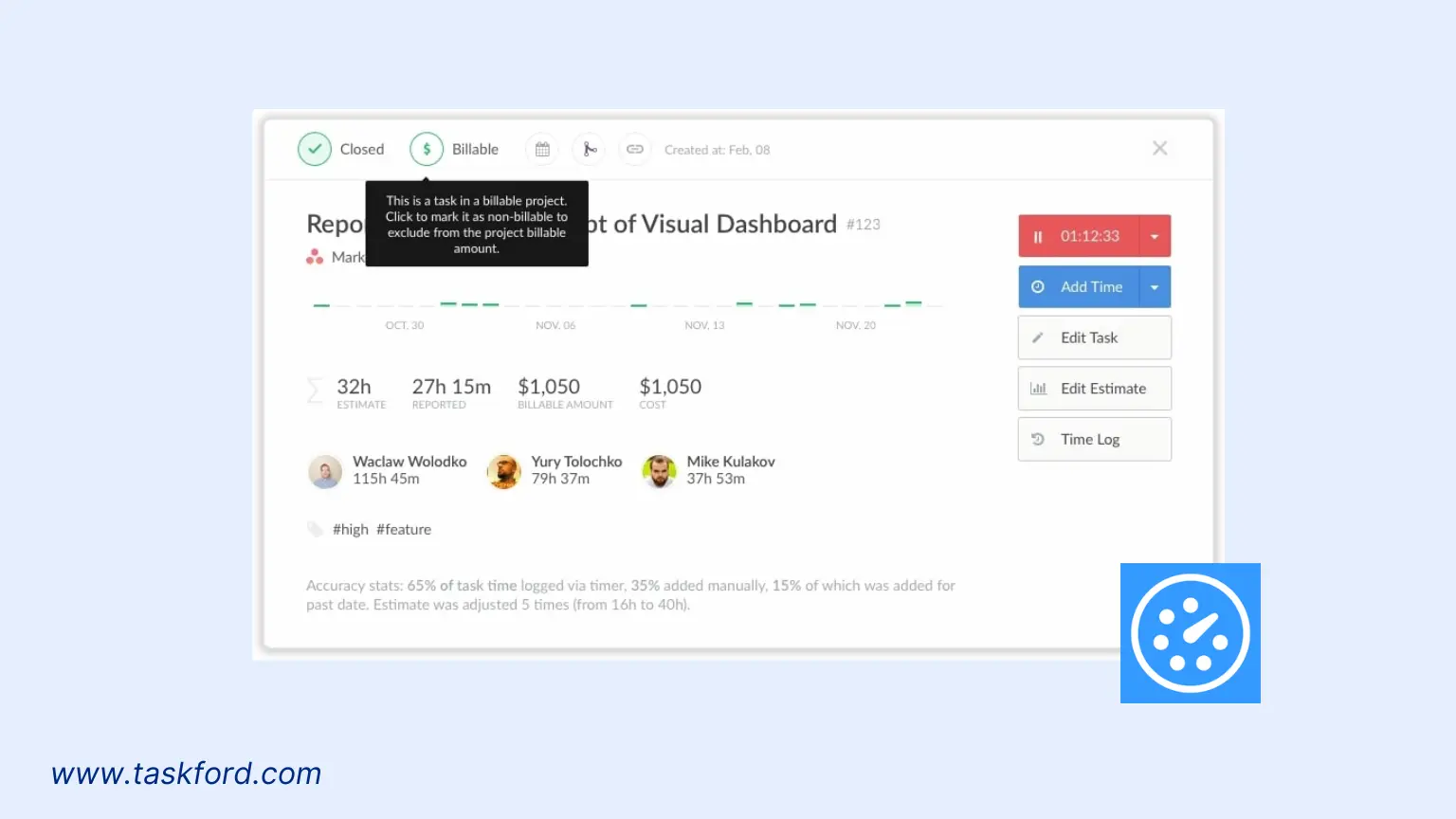
Everhour is a time tracker built with project management in mind, integrating directly with tools like Asana, Trello, and ClickUp. This makes it a natural fit for teams already managing projects in those platforms. Users can track billable hours, set budgets, generate reports, and even see tracked time directly within their project management dashboards, minimizing context-switching.
Pros:
- Seamless integrations: Everhour works natively inside popular project management tools, which means teams can log hours without leaving the platform they already use daily.
- Budget and cost control: Lets managers set budgets and track spending against them, helping keep projects profitable.
- Clear team visibility: Provides managers with real-time data on who is working on what, making it easier to balance workloads.
Cons:
- No offline mode: Everhour requires an internet connection, which may limit flexibility for remote teams.
- Less suitable for freelancers: Since it’s optimized for team collaboration, solo professionals may find its features excessive compared to simpler alternatives.
Pricing:
- Free plan: Up to 5 users
- Lite plan: $8.50/user/month includes time tracking and reporting
Best For:
Teams that use Asana or Trello and want an embedded billable hours tracker.
Choosing the Right Tool for Your Needs
The best billable hours tracker for you depends on your use case:
- Solo freelancers: Tools like Toggl Track or Clockify (free or low-cost) offer everything needed for basic tracking and billing.
- Client-based agencies: Harvest supports team tracking and invoicing, with scalability and team permissions.
- Project-focused teams: TaskFord offers task-level tracking alongside resource and project management, ideal for businesses managing multiple active projects.
- Budget-sensitive teams: Clockify offers strong features at a low entry cost.
- Tool-heavy teams: Everhour works well if you’re already committed to a project management platform.
Think about:
- How you bill (hourly vs fixed-fee projects)
- What you need to report (for internal tracking or client invoices)
- Who’s tracking time (just you or an entire team)
- What other tools you need to integrate
Also, consider long-term scalability: your billable hours tracker should grow with your team, offering deeper analytics, task planning, and resource management tools as needed.
Common Mistakes When Tracking Billable Hours
Even with software, teams often fall into habits that limit the effectiveness of tracking.
- Logging too late: Many professionals enter time at the end of the week, relying on memory. This almost always results in underreporting, especially for short tasks or calls that are easy to forget.
- Failing to separate billable vs. non-billable: Without clear categorization, invoices can include internal hours that shouldn’t be billed. This can damage client relationships and skew profitability reports.
- Inconsistent formats: Switching between notes, spreadsheets, and tools creates confusion. Standardizing on a single platform makes reporting reliable and cuts down on reconciliation work.
- Not setting hourly rates upfront: If rates aren’t defined at the start of a project, billing becomes messy later. A tracker that enforces rate rules automatically ensures smooth, error-free invoicing.
- Ignoring analysis: Time tracking isn’t just for billing. Teams that don’t analyze utilization trends miss opportunities to improve efficiency, prevent burnout, and refine future estimates.
Final Thoughts
Using a billable hours tracker not only ensures you're paid fairly, it also gives you valuable data for managing time, people, and projects more effectively. Whether you're flying solo or leading a cross-functional team, these tools can save you time, reduce billing errors, and help you get paid faster.
If your team relies on accurate time tracking to stay profitable, and also needs better visibility into who’s working on what and when, then TaskFord is worth keeping an eye on. With time, task, and resource features built into one platform, it’s built to help teams succeed, not just track hours.
Learn more:
Making work simpler,
smarter, and more connected
Join our waitlist and be notified first.

Related Blog
Subscribe for Expert Tips
Unlock expert insights and stay ahead with TaskFord. Sign up now to receive valuable tips, strategies, and updates directly in your inbox.



