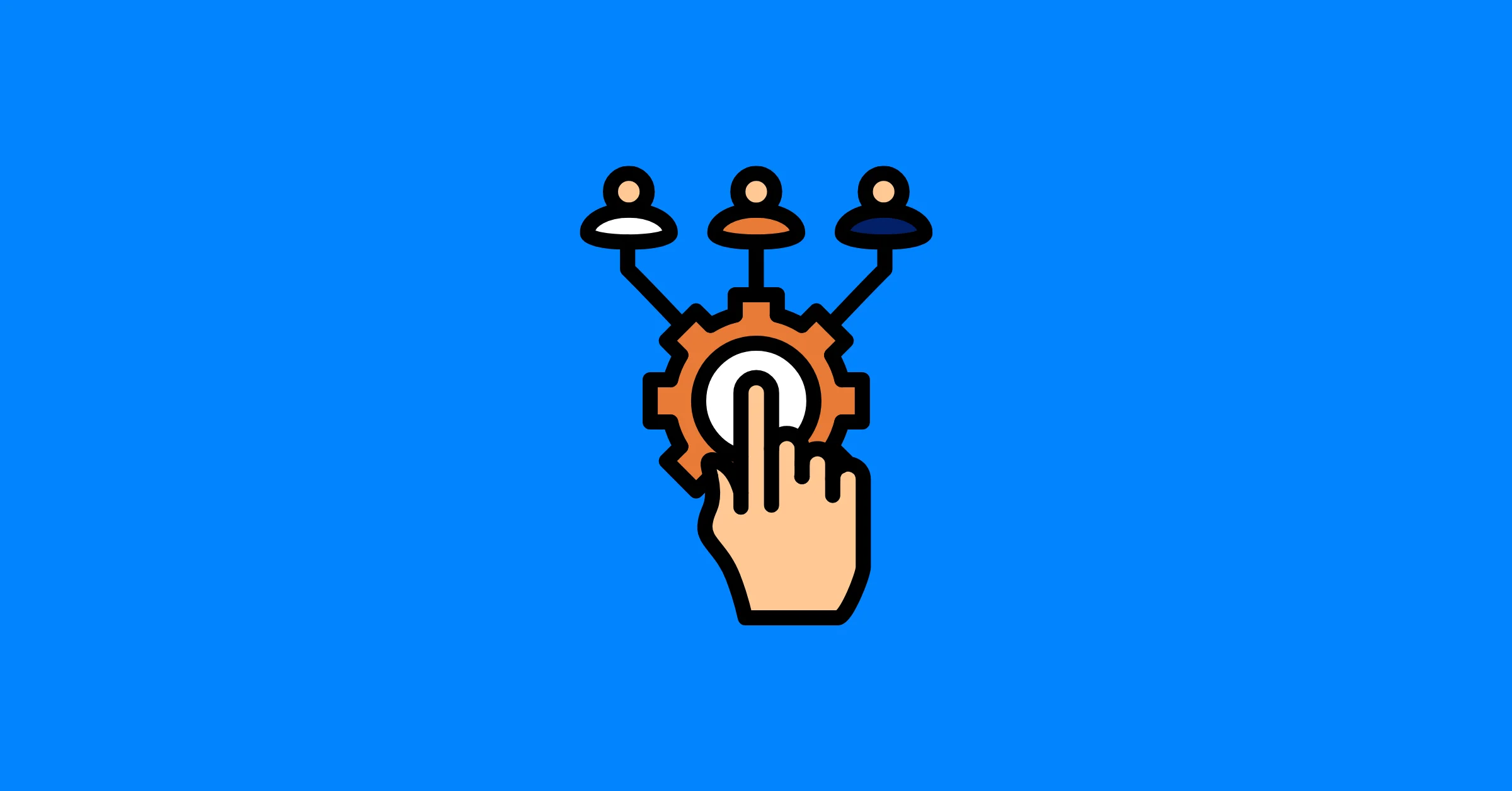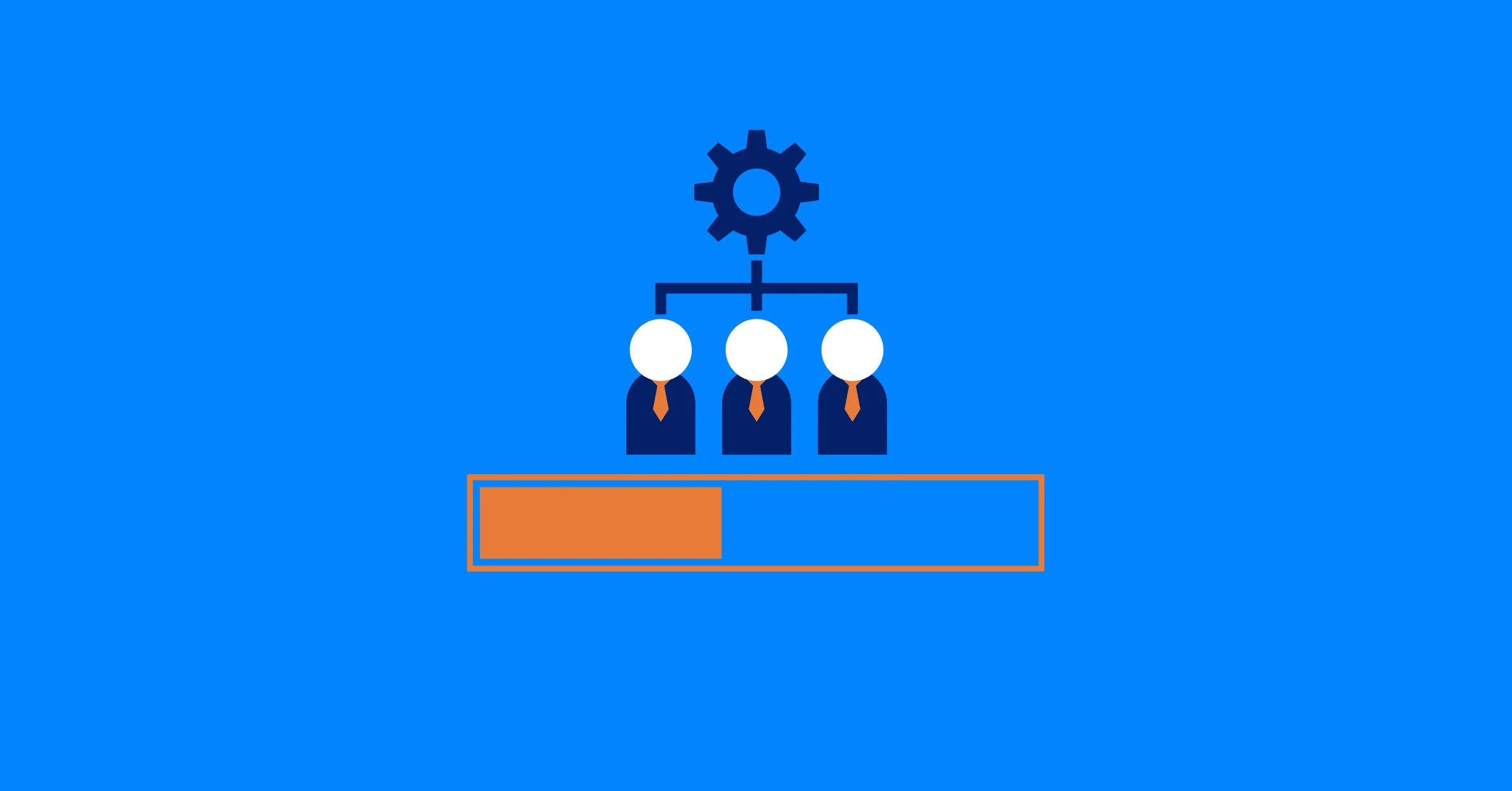Free ERP Software for SME: Open Source Solutions That Work
Discover the best free enterprise resource planning (ERP) software for SMEs. Explore top open-source ERP solutions, their key features, benefits, and how to choose the right one.
Many small and medium-sized enterprises (SMEs) face the challenge of managing growing operations without overspending on software. As business processes become more complex, using spreadsheets or disconnected tools can lead to inefficiencies. This is where Enterprise Resource Planning (ERP) systems can help.
While ERP has traditionally been associated with large organizations, there are now several free enterprise resource planning software and open-source solutions available that are well-suited for SMEs. These platforms offer core functionalities like accounting, inventory, and customer management, without the licensing fees.
In this article, we’ll walk you through open source ERP solutions that work, helping you get organized and ready to grow.
Why SMEs Need Enterprise Resource Planning Software
For many SMEs, the early stages of business rely on manual processes, spreadsheets, and disconnected tools. These methods may work temporarily, but they tend to break down as operations scale. Managing orders, tracking inventory, handling payroll, and maintaining customer relationships across separate systems often leads to inefficiencies, errors, and miscommunication.

An Enterprise Resource Planning (ERP) system provides a single source of truth. It integrates core business functions like finance, inventory, human resources, sales, and customer management into a unified platform. This centralization streamlines processes and reduces duplication of effort.
Key advantages of ERP for SMEs include:
- Operational Visibility: Real-time access to financials, stock levels, and sales pipelines enables faster and more confident decision-making.
- Process Automation: Tasks like invoicing, payroll, and order management can be automated, saving time and reducing errors.
- Improved Collaboration: Teams access shared data across departments, reducing miscommunication and siloed workflows.
- Compliance & Accuracy: Built-in rules and checks reduce the risk of reporting errors and help meet regulatory standards.
- Scalability: You can start small and expand as your operations grow, adding new modules or users when needed.
Introducing ERP early can help SMEs build a strong operational foundation that supports growth and adapts to new business demands.
If you're new to ERP systems or want a clearer understanding of how they work, check out our comprehensive guide: What is Enterprise Resource Planning (ERP)?
Benefits of Free & Open-Source ERP Software
Free and open-source ERP software can be an accessible entry point for SMEs aiming to digitize their operations without a high upfront investment. These systems often provide essential functionality and a foundation to grow on.
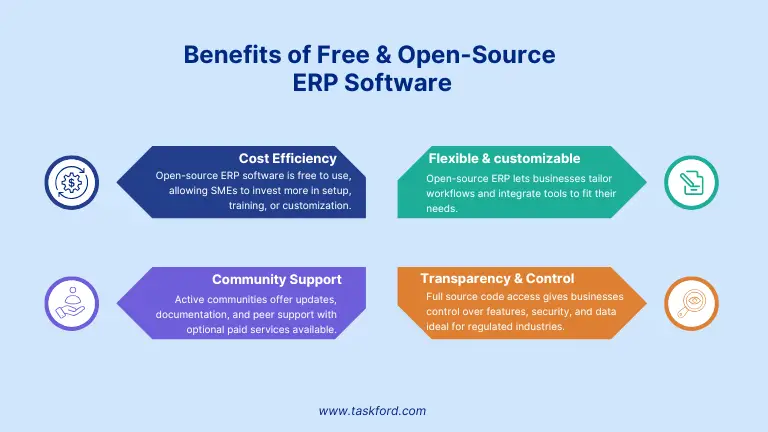
✅ Cost Efficiency: Unlike proprietary ERP systems that charge recurring licensing fees, open-source options are typically free to download and use. This makes it easier for small businesses to allocate budget to other areas like implementation, training, or custom development.
✅ Flexibility and Customization: Open-source ERP solutions are designed to be modified. This means businesses can tailor workflows, add modules, or integrate with other tools to suit specific industry needs or operational models.
✅ Community and Ecosystem Support: Many open-source projects are maintained by active communities. These communities contribute new features, offer documentation, and support fellow users via forums and open channels. Some platforms even provide optional commercial support.
✅ Transparency and Control: With full access to the source code, businesses maintain control over system behavior, security settings, and data privacy. This can be especially valuable for organizations in regulated industries.
That said, open-source ERP software may require more hands-on setup and management. Businesses without in-house technical expertise may need to hire implementation partners or external consultants to assist with deployment and customization.
Top Free Open Source ERP Software for SMEs
Selecting the right open-source ERP depends on your business type, resource availability, and growth plans. Here’s a closer look at some of the most trusted platforms in the SME space:
1. Oodo (Community Edition)
Odoo offers a modular structure, allowing businesses to start small and add functionality as needed. The Community Edition is open-source and includes key apps like CRM, invoicing, inventory, and project management.
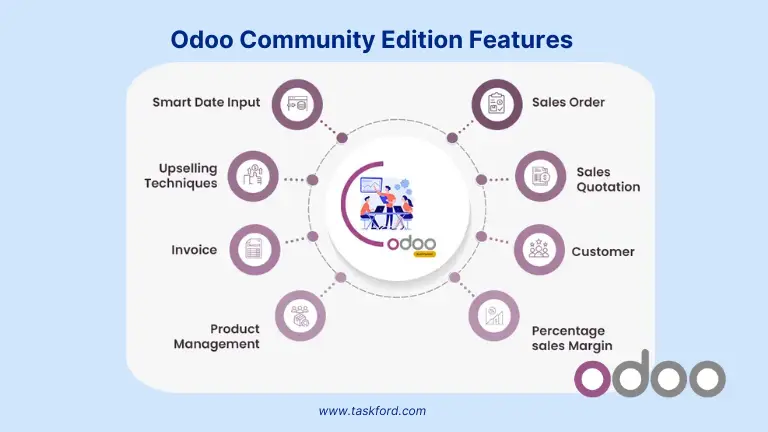
Key Features:
- Modular App Ecosystem: Add apps like accounting, manufacturing, or HR as needed.
- Sales and CRM: Track leads, close opportunities, and manage customer communication.
- Inventory and MRP: Automate reordering, manage multiple warehouses, and support light manufacturing.
- Project Management: Kanban boards, milestones, time tracking, and task dependencies.
- Marketing Tools: Email marketing, automation workflows, and campaign tracking.
- Website Builder: Design business websites or online stores using drag-and-drop tools.
Strengths: Modern, user-friendly interface with a consistent experience across modules. Ideal for small teams or businesses just getting started with ERP.
Limitations: Some advanced features are locked behind the paid Enterprise version. Initial setup and customization may be challenging without technical expertise.
2. ERPNext
ERPNext is a comprehensive open-source ERP built for small and medium-sized businesses. It includes modules for accounting, inventory, CRM, HR, payroll, manufacturing, and more.
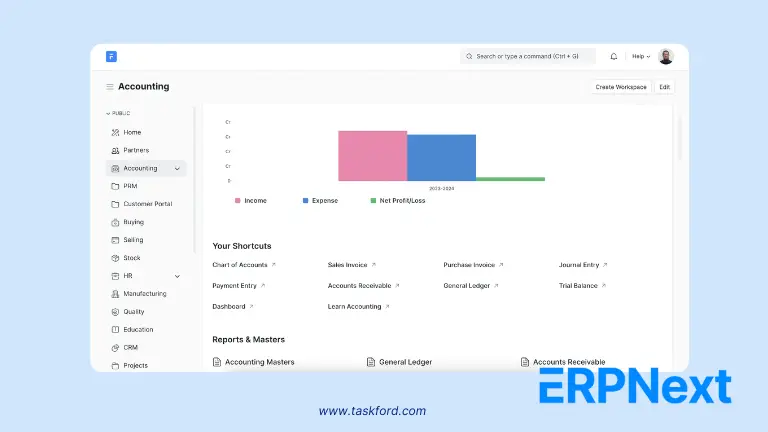
Key Features:
- Accounting and Finance: Manage general ledger, accounts receivable/payable, and bank reconciliation.
- Inventory Management: Track stock levels, warehouse transfers, and stock valuation.
- CRM and Sales: Handle leads, opportunities, quotations, and sales orders.
- Human Resources: Employee onboarding, payroll processing, attendance tracking, and appraisals.
- Manufacturing Module: Manage bill of materials, production planning, and work orders.
- Website and eCommerce: Build a customer-facing site and manage online sales from the same system.
Strengths: Completely open-source with access to all features out of the box. Backed by excellent documentation and an active, supportive community.
Limitations: Requires technical skills to set up, host, and manage, especially for teams opting for self-hosted deployments.
3. Dolibarr
Dolibarr is a lightweight, modular ERP and CRM system aimed at startups and very small businesses. It’s simple to install and offers a user-friendly experience.

Key Features:
- Sales and Invoicing: Manage customers, create quotes, and convert them into invoices.
- Stock and Product Management: Basic tools for inventory control and product tracking.
- Accounting Module: Bank account tracking, expense reporting, and tax setup.
- Project and Time Management: Assign tasks, log time, and monitor progress.
- Human Resources: Basic employee and leave management, expense reimbursement.
- Third-Party Integration: Extend functionality via external modules and connectors.
Strengths: Simple to deploy and configure, even for non-technical users. Supported by an active community and regular updates.
Limitations: Offers fewer advanced features compared to platforms like ERPNext or Odoo. It may not be suitable for businesses with complex or rapidly growing operational needs.
Also Worth Considering: Project-Centric Tools
While not ERP systems in the traditional sense, tools like TaskFord, Wrike, or Teamwork.com offer strong project management, collaboration, and time tracking features. These can complement an ERP setup or serve as standalone tools for service-based SMEs not yet ready for full ERP adoption.
Key Considerations Before Choosing a Free ERP
Choosing an ERP system, especially an open-source one, requires careful planning. SMEs should weigh several important factors to ensure long-term usability and success:
- Technical Capability: Does your team have in-house IT skills? Some systems are easier to deploy and maintain, while others demand more technical effort.
- Business Fit: Are the core modules aligned with your operations? For example, a service-based company may prioritize project management and billing, while a retail business will need inventory and POS features.
- Scalability: As your business grows, can the software handle increased transaction volumes, users, and integrations?
- Support and Documentation: Is there enough community activity, tutorials, and documentation to assist your team? Also, consider whether optional paid support is available.
- Customization Requirements: Do you need specialized workflows, reports, or integrations with existing tools?
- Hosting Model: Will you host the system yourself (on-premises or cloud) or use a managed hosting provider?
Taking the time to evaluate these factors can help prevent roadblocks during implementation and ensure your ERP system remains a valuable asset over time.
When to Transition Beyond Free ERP
While free ERP systems are a great starting point, there may come a time when upgrading becomes necessary. As SMEs expand, they often require more sophisticated features, stronger support, and better performance.
Signs it may be time to move beyond your current free ERP include:
- Advanced Functional Needs: You require features like multi-entity accounting, multi-currency support, advanced analytics, or regulatory compliance tools.
- Performance Constraints: The system slows down or struggles under growing user loads and data volume.
- Integration Demands: You need seamless connections with third-party systems such as e-commerce platforms, payment gateways, or logistics providers.
- Professional Support: The business outgrows community support and requires guaranteed service-level agreements (SLAs), expert consultants, or onboarding assistance.
Transitioning to a commercial ERP solution or upgrading within the same ecosystem to a paid tier can provide additional reliability and features without completely abandoning your current setup. Starting with a free system helps your team build ERP literacy, making the eventual migration smoother and more informed.
Final Thoughts
Adopting ERP software can transform how your SME operates – centralizing data, streamlining workflows, and supporting long-term growth. Free and open-source ERP systems like ERPNext, Odoo, and Dolibarr provide accessible entry points without the cost of proprietary software.
Whether you're looking for a full ERP platform or simply managing projects and teams for now, there’s a solution that fits your stage of business.
Related Resources:
- What is Project Management? A Beginner’s Comprehensive Guide 2025
- Top Project Management Tools Comparison 2025
- Top 7 Resource Planning Software
- The Best Resource Planning Template for Project Managers
Making work simpler,
smarter, and more connected
Join our waitlist and be notified first.

Related Blog
Subscribe for Expert Tips
Unlock expert insights and stay ahead with TaskFord. Sign up now to receive valuable tips, strategies, and updates directly in your inbox.