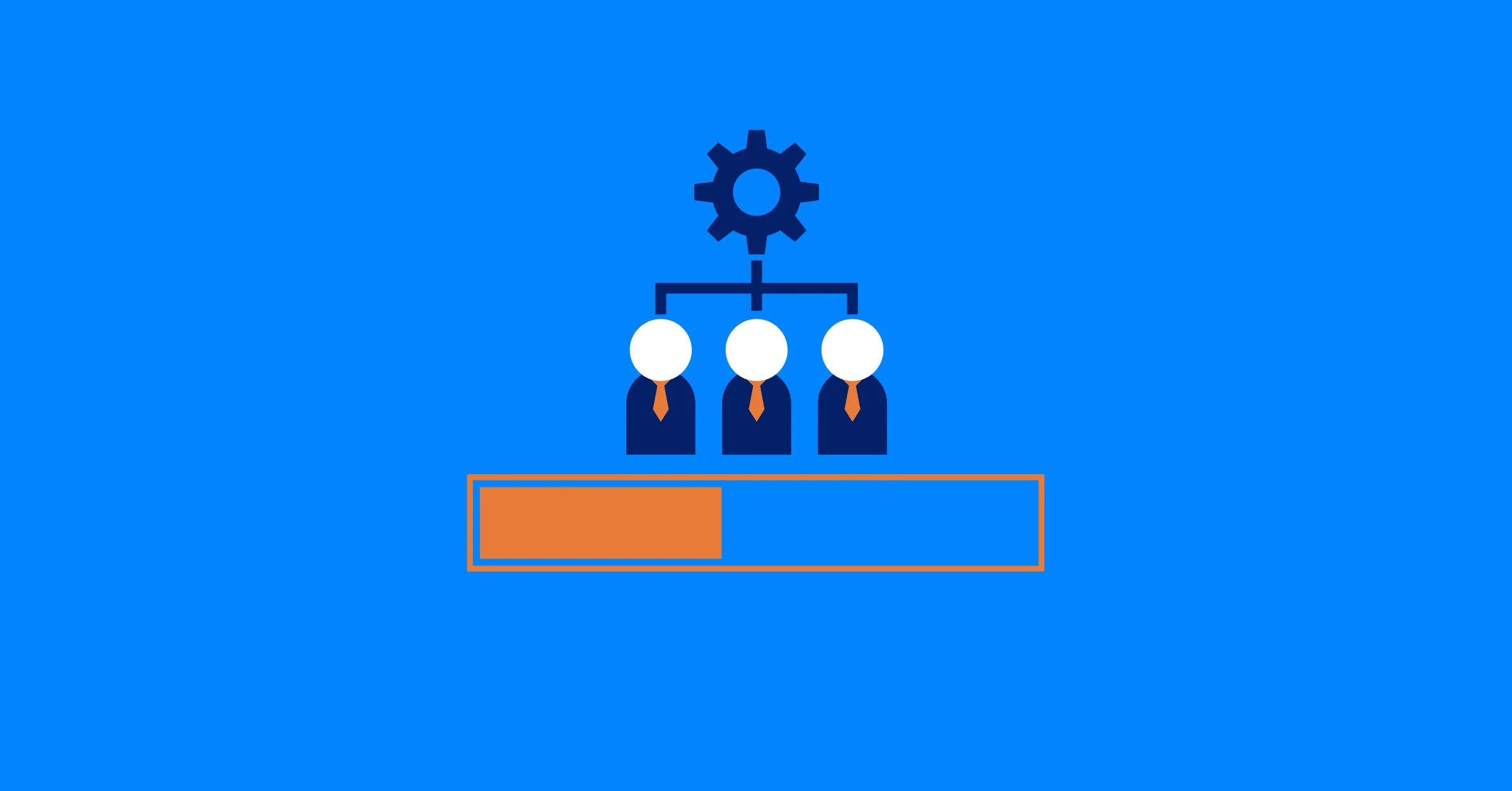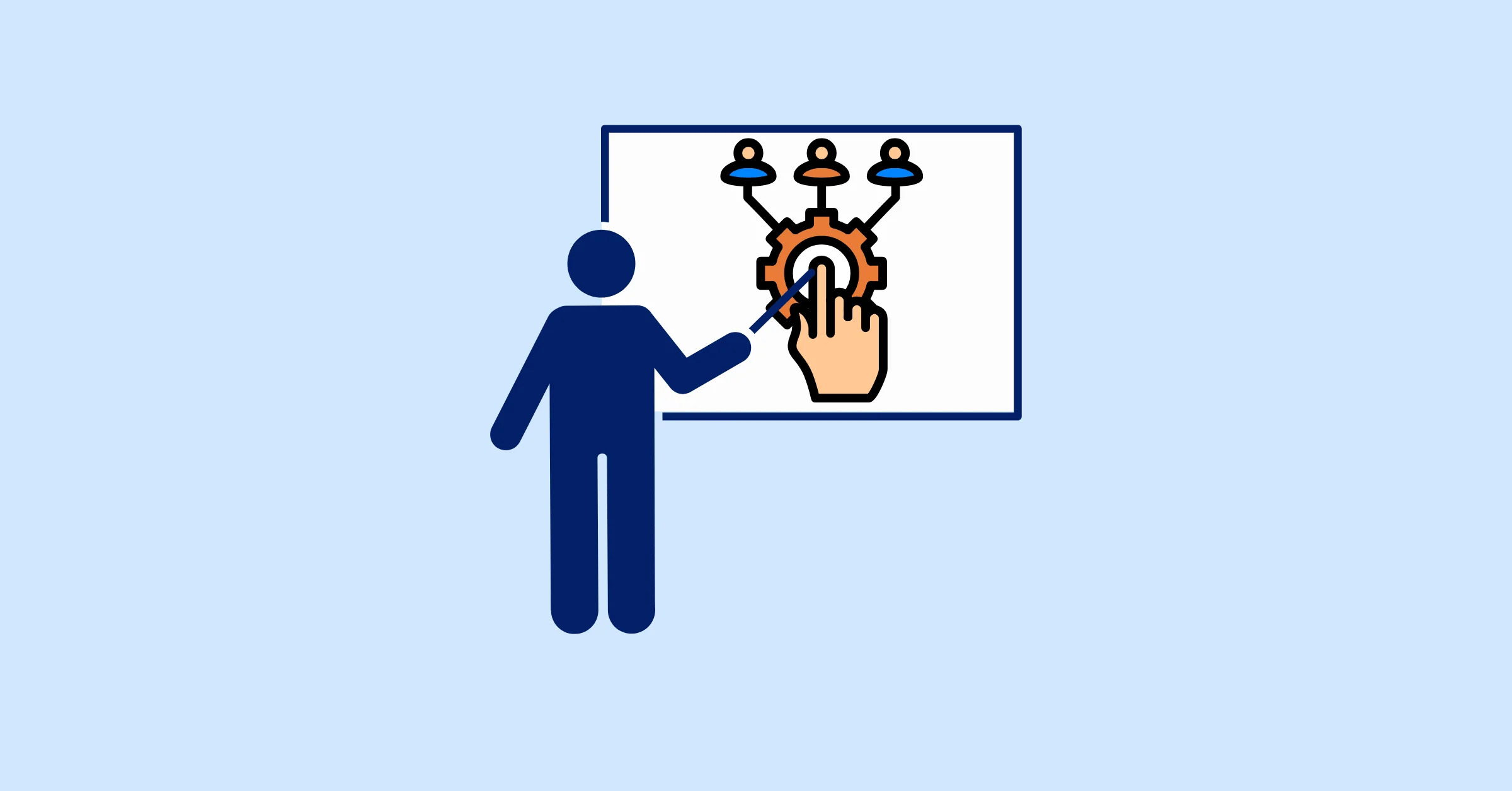How to Write a Communication Management Plan
Learn how to create a Communication Management Plan to keep your project organized, teams aligned, and stakeholders informed with our simple, step-by-step guide
Clear communication keeps projects on track and teams aligned. Without a plan, you risk missed deadlines, confused team members, and frustrated stakeholders. A Communication Management Plan lays out who needs information, what they need to know, when they’ll get it, and how it will be shared.
This blog post offers a straightforward guide to building an effective Communication Management Plan in six steps, incorporating resource management and resource planning to ensure efficiency.
What Is Resource Planning?
Resource planning is about figuring out and managing the people, tools, budget, and time needed to complete a project. For a Communication Management Plan, it means assigning the right team members to communication tasks and ensuring tools like project management software or video call platforms are available. Good resource planning prevents problems like overworked team members or missing tools.
Want to learn more? Check out our full blog post on What is Resource Planning.
What Is a Communication Management Plan?
A Communication Management Plan is a clear document that explains how communication will work during a project. It covers who gets updates, what information they need, when they’ll receive it, and what tools or methods will be used. Think of it as a guide to keep everyone, from team members to clients, informed and connected.
The plan includes details like communication tools (e.g., email, meetings, or project management software), how often updates happen, and who’s responsible for sharing them. By using resource management, it ensures communication is efficient, saving time and effort by assigning the right people and tools to the job.
Why a Communication Management Plan Is Important
Projects involve many moving parts (teams, budgets, timelines, and tasks). Without a clear way to share information, things can go wrong, like delayed tasks or budget issues. A Communication Management Plan helps by:
- Keeping Things Clear: It explains who shares what and when, avoiding confusion.
- Boosting Teamwork: Teams work better when everyone knows their role and gets timely updates.
- Saving Resources: It uses time and tools wisely, so no effort is wasted.
- Building Trust: Regular, clear updates make stakeholders feel confident about the project.
Using resource planning ensures you assign the right people and tools to communication tasks, keeping workloads balanced and the project on budget.
How to Write a Communication Management Plan
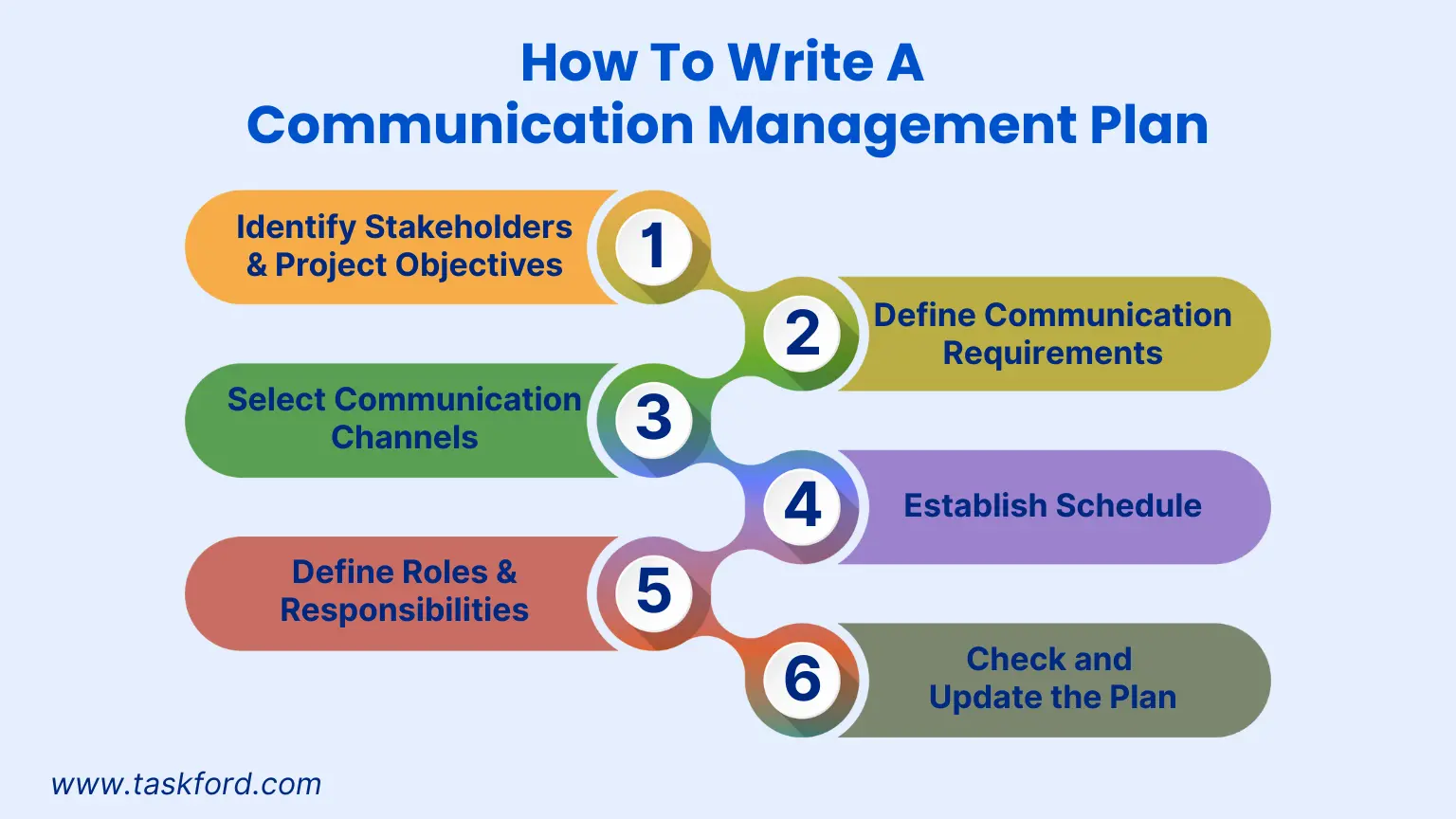
Step 1: List Your Stakeholders and Project Goals
Start by identifying who’s involved in the project and what the project aims to achieve. Stakeholders are anyone connected to the project, like team members, clients, sponsors, or vendors. Each group needs different information, and your plan should reflect that.
How to Do It:
- List Stakeholders: Create a chart of everyone involved, their role, and how much influence they have. For example, a client might need big-picture updates, while team members need task details.
- Match Project Goals: Ensure communication supports the project’s purpose, like finishing on time or staying within budget.
- Think About Resource Management: Decide who will handle communication tasks and ensure they have the time and tools to do it.
Tip: Use a simple table to sort stakeholders by how much they care about the project and how much influence they have. This helps focus communication efforts and use resources wisely.
Step 2: Define Communication Requirements
Next, decide what each stakeholder needs to know. This means thinking about the type of information, how often they need it, and what format works best.
Key Questions:
- What Info?: Some people need high-level updates (e.g., project progress), while others need specifics (e.g., task assignments).
- How Often?: Should updates happen daily, weekly, or only at major milestones?
- What Format?: Choose whether to use emails, reports, or meetings.
Example: A project manager might want daily updates through an advanced project management and resource planning tool like TaskFord, while a client prefers a monthly email summary.
Resource Planning Tip: Think about the tools and people needed for these updates. For example, scheduling meetings might require video call software, which should be part of your resource management plan.
Step 3: Select Communication Channels
Choosing the best ways to share information is key. Different tools work better for different messages, and your plan should list which ones to use.
Common Tools:
- Email: Great for formal updates or reports.
- Meetings: Perfect for team discussions or problem-solving.
- Project Management Tools: Platforms like TaskFord let teams track tasks and share updates in real time.
- Instant Messaging: Good for quick team check-ins.
Tips for Success:
- Pick tools that match the message. For example, share sensitive news in a private meeting, not an email.
- Make sure everyone can access the tools you choose.
- Use resource management to pick tools that fit your budget and team’s skills.
Watch Out: Using too many tools can confuse people. Stick to a few reliable ones to keep things clear.
Step 4: Set a Communication Schedule
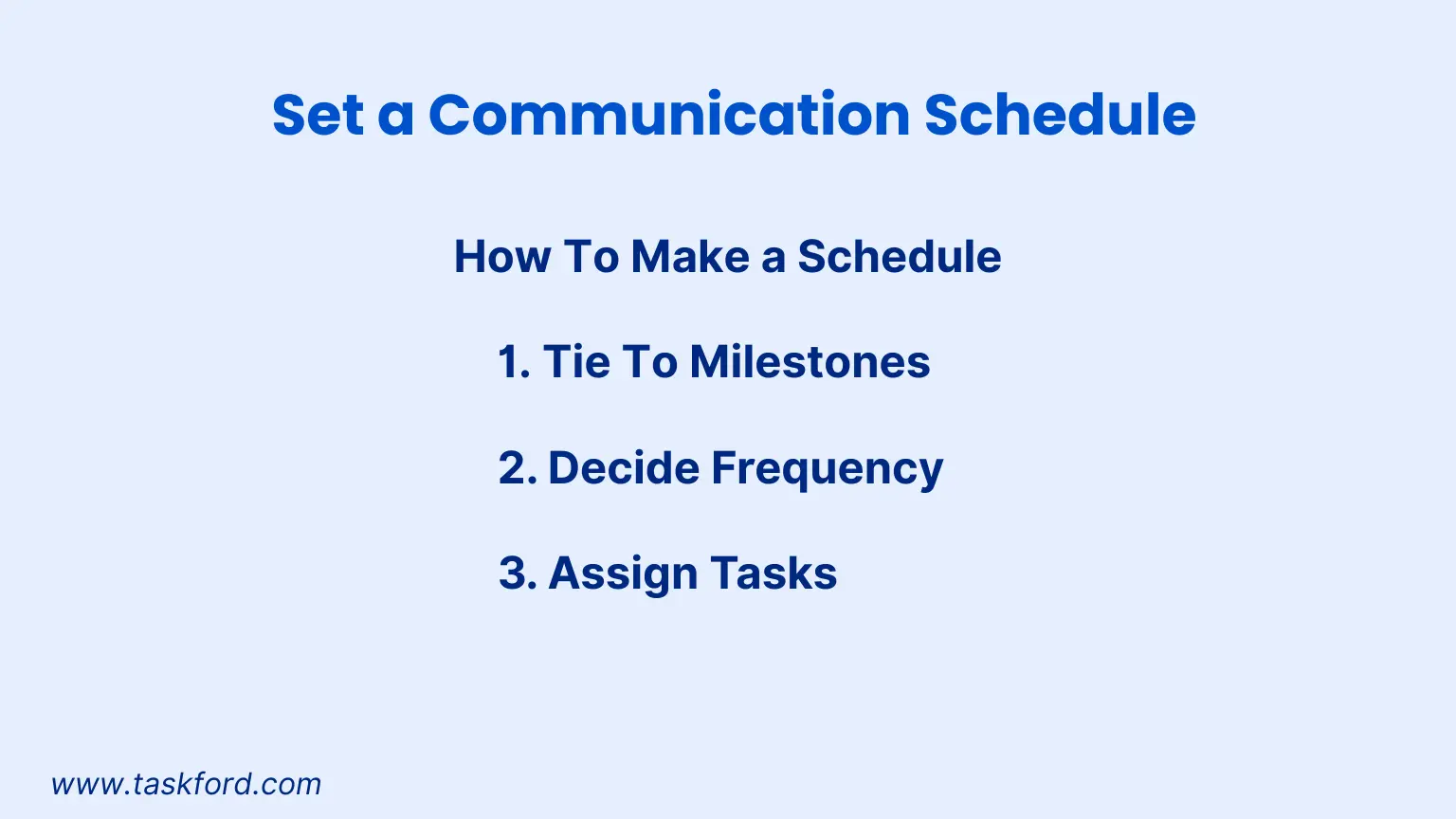
A schedule keeps communication regular and predictable. Your plan should say when updates will happen and who’s in charge of sharing them.
How to Make a Schedule:
-
Tie to Milestones: Plan updates around key project moments, like finishing a task or hitting a deadline.
(Learn more: What Is a Project Milestone)
-
Decide Frequency: Set how often updates happen (e.g., weekly team meetings or monthly client reports).
-
Assign Tasks: Choose who handles each update, making sure it fits into your resource planning so no one’s overwhelmed.
Example Schedule:
- Daily: 15-minute team check-ins to talk about progress.
- Weekly: Email updates sent to stakeholders.
- Monthly: Meetings with clients to review big-picture progress.
Tip: Use a tool like TaskFord to set reminders for communication tasks, so nothing gets forgotten.
Step 5: Define Roles & Responsibilities
Make sure everyone knows their job when it comes to communication. Your plan should list who’s responsible for creating, reviewing, and sharing information.
Key Roles:
- Project Manager: Oversees the plan and keeps it on track with project goals.
- Communication Lead: Handles creating and sending updates or reports.
- Team Members: Share task updates and join meetings.
- Stakeholders: Read updates and give feedback.
Resource Management Tip: Spread communication tasks evenly across the team to avoid overloading anyone. Use resource planning to ensure people have the time and tools they need.
Step 6: Check and Update the Plan
Your Communication Management Plan isn’t set in stone. As the project changes, check if the plan is working and tweak it if needed. Regularly reviewing your Communication Management Plan aligns with the Agile Manifesto principles, which encourage continuous improvement and adaptability based on feedback.
How to Check:
- Ask for Feedback: Talk to stakeholders to see if the updates meet their needs.
- Look at Engagement: Check if people are reading emails or attending meetings to see what’s working.
- Make Changes: Update the plan if the project scope, team, or resources change.
Resource Planning Note: Checking the plan takes time and tools, like surveys or tracking software. Plan for these in your resource management to keep things organized.
Communication Management Plan Template
| Description of Communication | Type of Communication | Frequency | Channel (Tool & Mode) | Audience | Owner |
|---|---|---|---|---|---|
| Brief summary of the update or message | Is it a status report, task update, or meeting? | How often (e.g., daily, weekly, monthly)? | Tool used (e.g., email, TaskFord, Zoom) and is it real-time or delayed? | Who receives this update? | Who sends or manages it? |
| Example: Daily task progress update | Status update | Daily | TaskFord, delayed | Project team | Team lead |
| Example: Monthly client report | Progress report | Monthly | Email, delayed | Client, sponsor | Project manager |
| Example: Weekly team meeting | Discussion | Weekly | Zoom, delayed | Project team | Communication lead |
How to Use the Template:
- Fill in each column for every communication type in your project.
- Customize it to fit your project’s needs, like adding specific tools or stakeholders.
- Store it in a shared tool so everyone can access it.
Tip: Review the template regularly to ensure it still fits your project’s needs, especially if stakeholders or goals change.
Tips for a Great Communication Management Plan
Here are some simple ways to make your plan work well:
- Keep It Simple: Don’t overload people with too much information.
- Use Templates: Standard formats for reports and updates save time.
- Use Tools: Platforms like TaskFord make it easy to share updates and track tasks.
- Be Clear: Use plain language so everyone understands.
- Plan Resources: Ensure communication tasks have enough people and tools.
Mistakes to Avoid
- Making It Too Complex: Too many tools or long reports can confuse people.
- Ignoring Feedback: Not listening to stakeholders can make them lose interest.
- Forgetting Resource Planning: Without enough resources, communication can break down.
- One-Size-Fits-All: Different people need different updates, that's why you have to customize your approach.
Conclusion
A Communication Management Plan is essential for keeping projects organized, teams aligned, and stakeholders happy. By following these six steps, you’ll create a strategy that drives success. Incorporating resource management and resource planning ensures you have the right people and tools to make communication effective.
Get started today with TaskFord's advanced project management and resource planning platform to boost your projects.
Learn more
- Crafting a Resource Management Plan: A Project Manager's Handbook
- 7 Human Resources Skills Every Professional Needs to Excel
- Top 7 Leadership Mistakes That Can Destroy Team Trust
Making work simpler,
smarter, and more connected
Join our waitlist and be notified first.

Related Blog
Subscribe for Expert Tips
Unlock expert insights and stay ahead with TaskFord. Sign up now to receive valuable tips, strategies, and updates directly in your inbox.