ClickUp for Project Managers: What You Should Consider Before Committing
Discover how ClickUp supports project managers in organizing tasks, tracking progress, and what to consider when selecting the right project management tool.
Project managers rely on systems that help them bring clarity to chaos. As teams become more distributed and projects more complex, many professionals turn to popular tools like ClickUp, Asana, Monday.com, or TaskFord to organize work. But while these tools offer a wide range of features, they also highlight a larger question: What do project managers actually need from a task and resource management platform?
This article unpacks how ClickUp supports project managers and what to consider when choosing a system that truly supports planning, coordination, and delivery.
Why ClickUp Is A Popular Choice For Project Managers
ClickUp is often one of the first platforms project managers explore when looking for a digital workspace. It’s known for being feature-rich and flexible, supporting everything from task tracking to long-term project planning.
Project managers appreciate features such as:
- Custom task statuses and fields
- Gantt charts for visualizing project timelines
- Time tracking and workload balancing
- Comments, mentions, and collaboration inside tasks
In terms of structure, ClickUp’s hierarchy (Workspace > Spaces > Folders > Lists > Tasks > Subtasks) allows for granular organization and visibility. The appeal is clear: a customizable platform that can adapt to different project management styles, whether Agile, Waterfall, or hybrid.
For those researching ClickUp for project managers specifically, this versatility can be appealing. The platform accommodates varying work environments, which makes it especially attractive for teams that manage multiple project types under one roof.
The Real Needs Behind the ClickUp Features
Despite the breadth of functionality tools like ClickUp offer, project managers often find that features alone don’t solve their core problems. The real value lies in how a platform supports these foundational needs:

1. Clear Task Management
Task management isn’t just about making lists. Project managers need to break down goals into actionable, trackable units. A solid system lets teams:
- Assign and prioritize tasks
- Track progress with visual cues (status changes, color codes)
- Set dependencies to avoid bottlenecks
- Use templates to save time on recurring task structures
Whether in ClickUp, TaskFord, Asana, or Monday.com, clarity at the task level is non-negotiable. TaskFord, for instance, has a clean interface that supports repeatable task structures, allowing project managers to focus on execution instead of setup.
Another element of effective task management is ease of collaboration. With integrations to communication tools or built-in commenting systems, teams can stay on the same page without switching platforms. Asana does this well with its comment threads and file attachments on each task, while Monday.com integrates with Slack and other apps.
2. Project Management Across Teams and Timeframes
One-off task lists don’t work for large or cross-functional projects. Project managers need a way to zoom out and track long-term goals, phases, and risks.
Important features here include:
- Milestone tracking
- Timeline or Gantt-style planning
- Reporting dashboards
- Alerts for overdue or at-risk work
ClickUp, TaskFord, and other tools offer views that let teams switch between high-level overviews and detailed breakdowns. Monday.com’s project templates are useful for replicating successful structures across teams, and TaskFord’s dashboard helps managers keep multiple projects aligned without being overwhelmed.
3. Practical Resource Management
Managing resources isn’t just about assigning tasks evenly. It’s about knowing each team member’s capacity, tracking time spent, and forecasting workload.
Project managers benefit from tools that help them:
- See who’s overbooked or underutilized
- Reassign work based on changing priorities
- Estimate effort for future planning
- Log time for accountability or billing
ClickUp’s workload view is a good example of this in action, but TaskFord and other modern tools provide similar insights through workload dashboards or effort planning tools. Asana provides integrations with time-tracking apps, while Monday.com includes native capacity planning widgets.
A critical part of resource management is being able to adapt quickly. When priorities shift mid-project, a manager needs the flexibility to reassign work without disrupting the whole schedule. TaskFord supports this by letting users drag-and-drop assignments between team members, and by showing availability in real time.
4. Flexible Resource Planning
Beyond current work, project managers often have to plan for future initiatives. That means tracking not just who is doing what now, but who is available and when.
Good resource planning features include:
- Custom fields for skill sets, availability, or project roles
- Filters to segment by team, department, or location
- Calendar and timeline views to balance short- and long-term demands
ClickUp is often praised for its flexibility in this area, though it can require a learning curve to configure properly. Other tools like TaskFord, Asana, and Monday.com may offer different balances of flexibility and ease of use. TaskFord offers a smooth setup with strong defaults, making it quicker to get started without sacrificing control.
Advanced resource planning also involves forecasting. If a team is growing or planning a product launch in six months, managers need to project workload demands and hiring needs. Tools that support resource forecasting, like Monday.com’s timeline view or ClickUp’s capacity planning, make it easier to identify resourcing gaps early.
When Flexibility Becomes Friction
While tools like ClickUp appeal to project managers who want customization, more isn’t always better. Some teams find that they spend more time setting up structures than actually managing the work.
Common pain points include:
- Too many options, leading to inconsistent use
- Steep onboarding requirements for new team members
- Difficulties in scaling a setup across multiple teams
The lesson? Project managers should assess not just what a platform can do, but how naturally it fits into their day-to-day operations.
That’s why some choose simpler platforms like TaskFord which focus on practical features without over-complication. Asana also appeals to teams that want structured task management without the overhead of full customization.
ClickUp for Project Managers: The Right Fit?
ClickUp stands out in the project management world because of how much it can do. But whether it’s the right tool for a given team depends on how well its capabilities support that team’s actual needs.
For project managers who:
- Lead complex, multi-phase projects
- Need to balance deep customization with task clarity
- Want strong resource management tools built in
ClickUp can be a strong option. Its hierarchy (Workspace > Spaces > Folders > Lists > Tasks > Subtasks) lets you map project goals into manageable pieces. Features like custom dashboards, workload views, and integrations with other tools can enhance planning and execution.
Still, it’s important to approach ClickUp for project managers with a clear understanding of setup costs and the internal discipline needed to get long-term value. For teams that prioritize ease of use or want a quicker onboarding process, TaskFord or Asana may be more appropriate.
Best Practices When Choosing a Project Management Tool
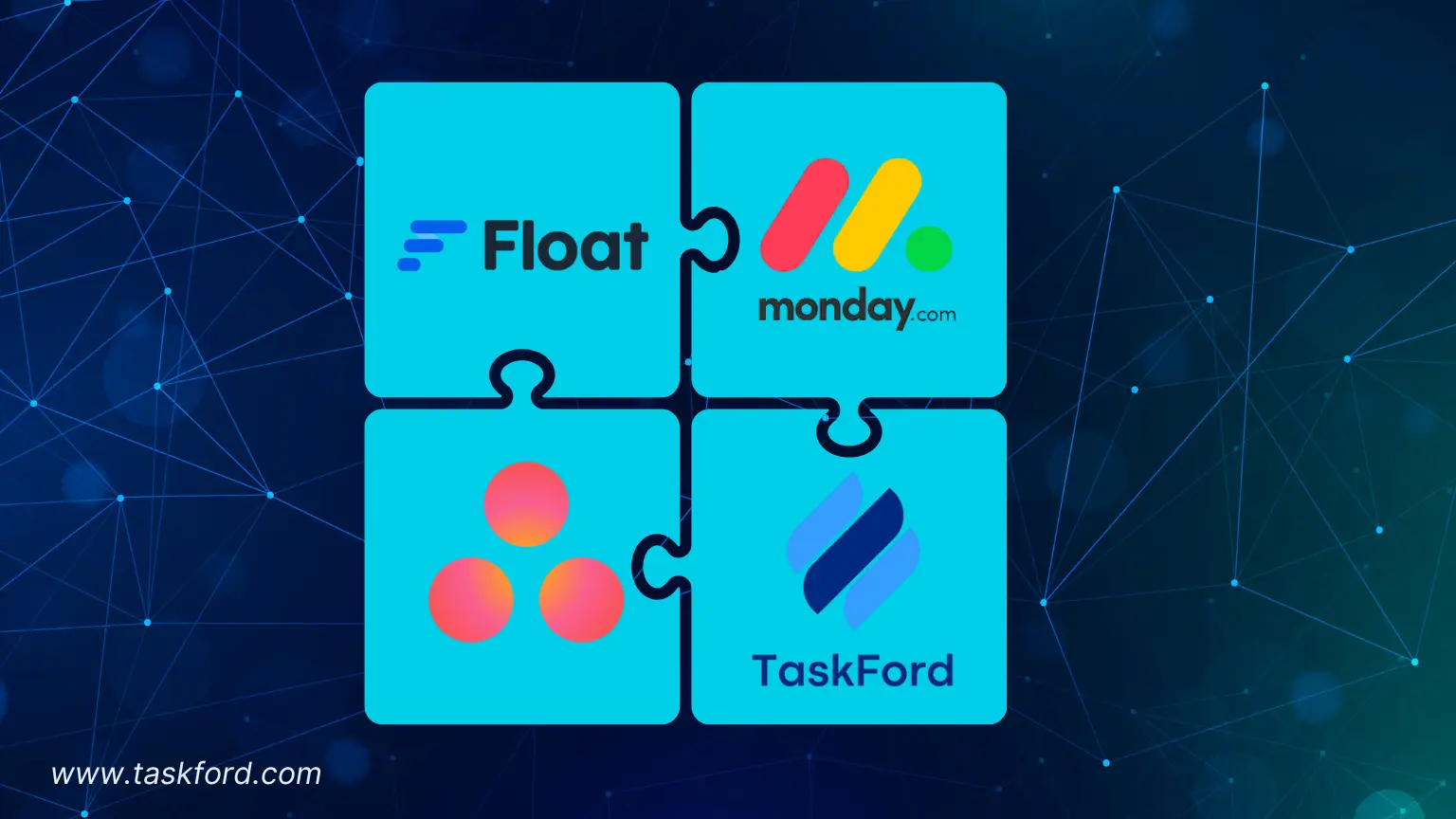
- Start with your pain points. Don’t choose a tool just because it has more features, choose one that solves your core problems.
- Involve your team. The best software only works if your team uses it consistently. Get feedback from actual users.
- Test before you commit. Most tools offer trials or free versions. Use them to assess fit.
- Keep it simple. A tool should support your processes, not make them more complex.
ClickUp might have more configuration options, while something like TaskFord might offer a faster path to productivity with its clean structure. Other tools like Float, Asana and Monday.com offer their own strengths in collaborative communication and visual tracking.
Make sure your tool supports collaboration beyond task lists. Can you share files? Can external stakeholders view progress? Can you automate routine updates? These questions are key when comparing platforms.
TaskFord: A Great Alternative To ClickUp For Project Managers
For project managers who want structure and insight without the complexity of heavy configuration, TaskFord stands out as a practical, modern alternative to ClickUp. As a comprehensive project management and resource planning platform, it delivers the essential tools for planning, tracking, and managing tasks and resources, all in a workspace that’s intuitive and quick to adopt.
- All-in-One Dashboard: TaskFord offers a unified view of every task, milestone, and resource allocation in real time. Drag-and-drop scheduling and customizable color indicators make it easy to keep projects organized and on schedule.
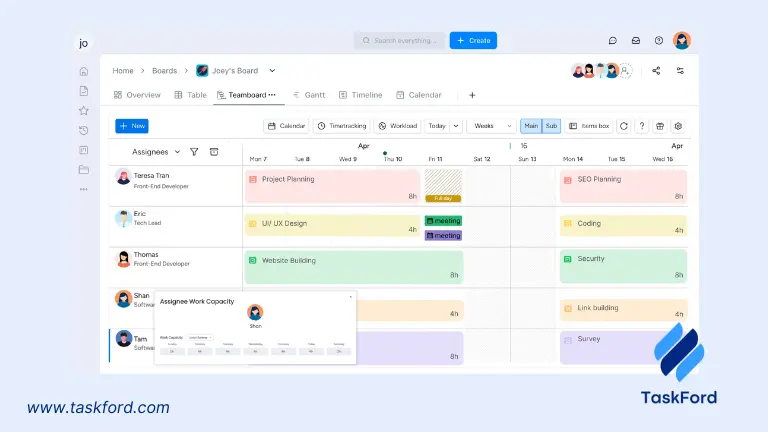
- Visual Project Views: From Gantt charts to Kanban boards, TaskFord supports multiple viewing styles that help teams manage dependencies and monitor progress as work moves forward.

- Resource Allocation and Capacity Insights: Managers can instantly see team workloads and availability, making it easier to distribute tasks evenly and adjust when priorities shift.
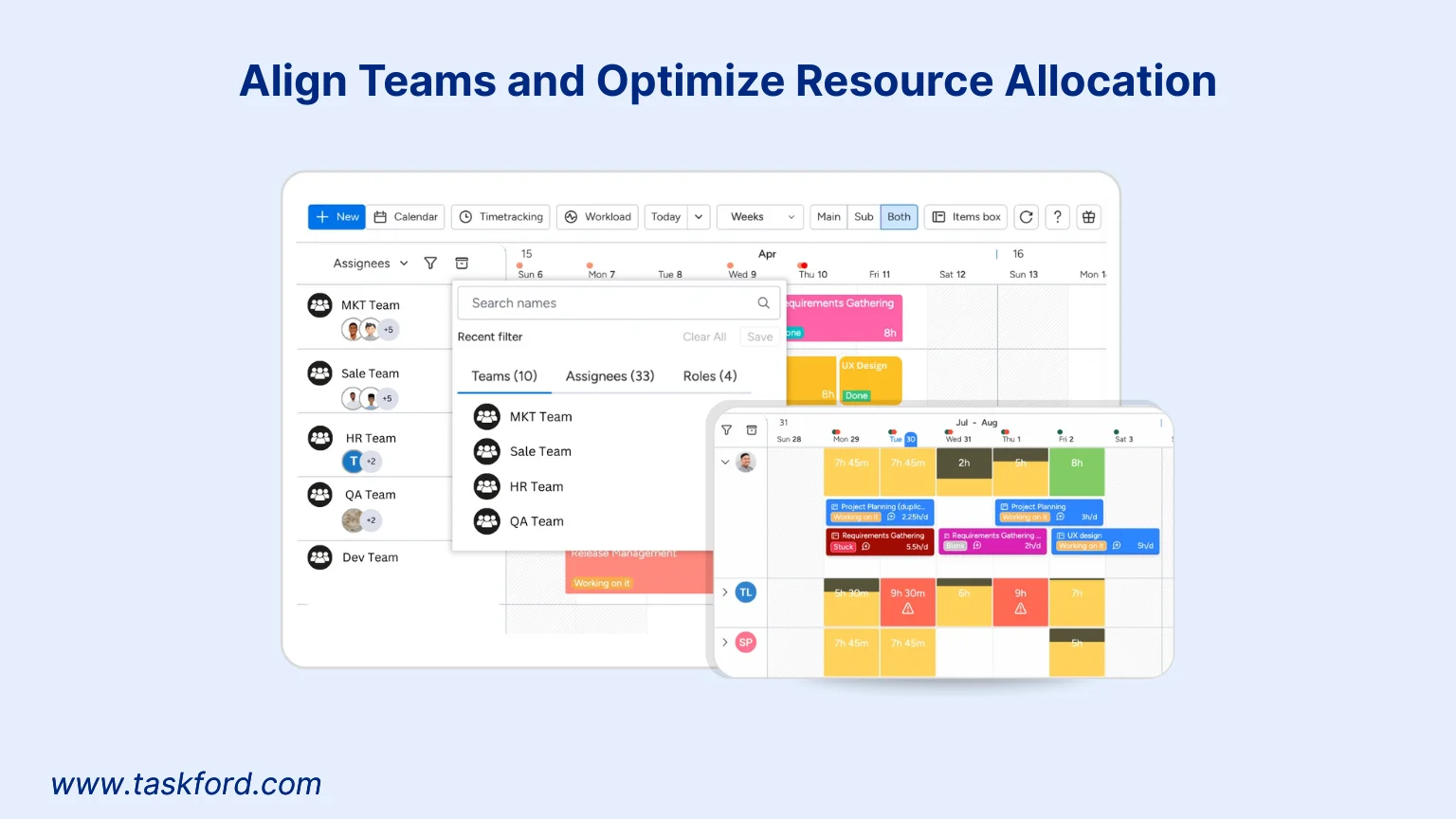
- Time Tracking: Track time spent on tasks to better understand productivity and ensure accurate reporting. Time logs can also connect to billing and budget tracking where applicable.
![]()
Final Thoughts
ClickUp for project managers offers deep functionality and structure for those who need flexibility and visibility in complex environments. But its strength can also be a drawback if the team lacks time or resources to manage the system itself.
Choosing the right system is less about what’s popular and more about what genuinely fits your team’s way of working. Whether it’s the configurability of ClickUp, the simplicity of TaskFord, or the visual dashboards in Asana or Monday.com, the best choice is the one that helps your team deliver projects with clarity and confidence.
No tool is perfect, but with the right focus (on usability, resource visibility, and actionable insights) project managers can build a foundation that supports consistent delivery, even in complex or fast-changing environments.
Learn More:
- ClickUp Project Management vs Alternatives in 2026: Which Tool Fits Your Team
- What Is Project Management - A Beginner’s Comprehensive Guide 2026
- Which Project Management Tool Suits Your Method? Avoid Wasting Time & Money on the Wrong One
Subscribe for Expert Tips
Unlock expert insights and stay ahead with TaskFord. Sign up now to receive valuable tips, strategies, and updates directly in your inbox.