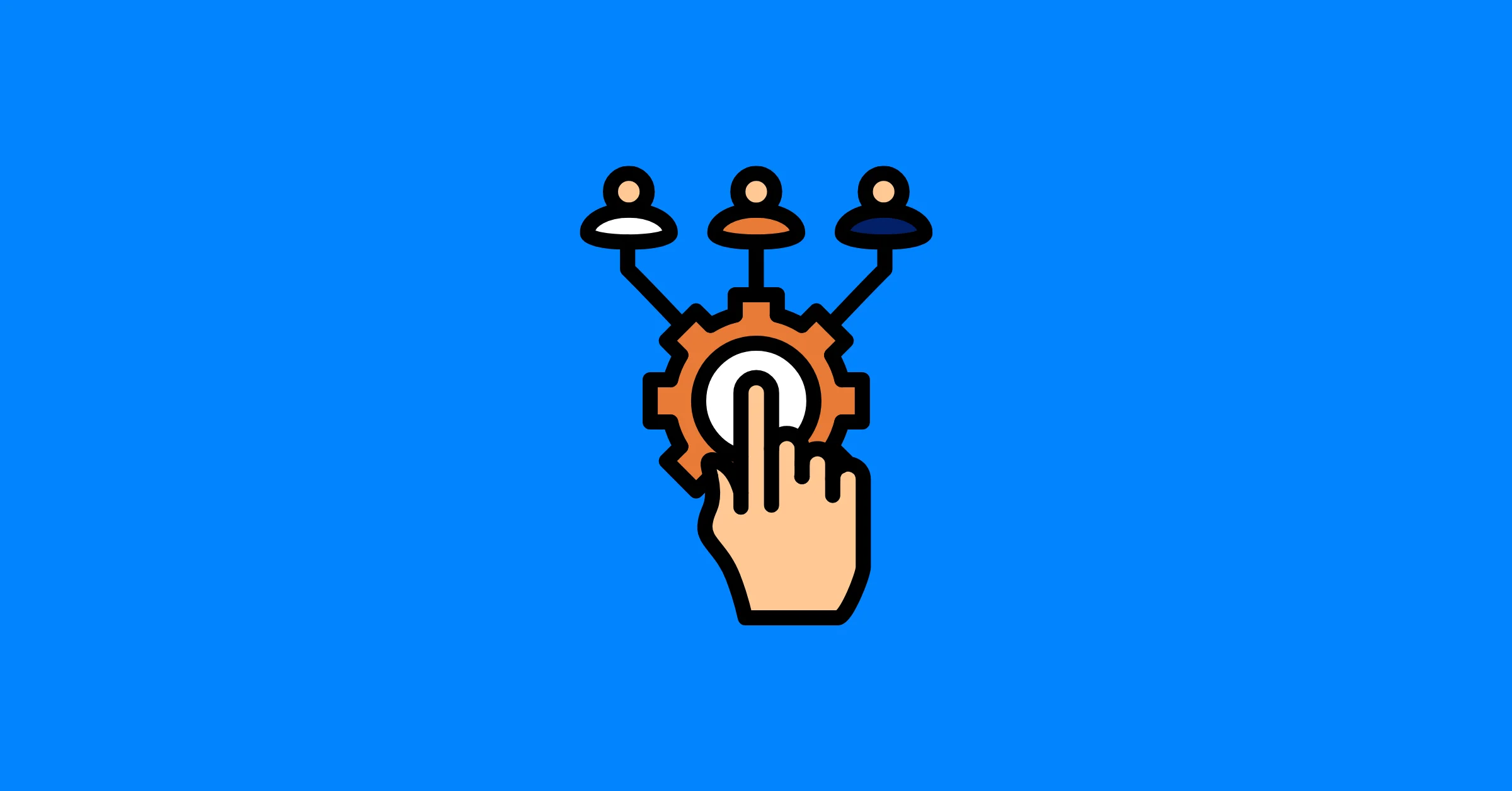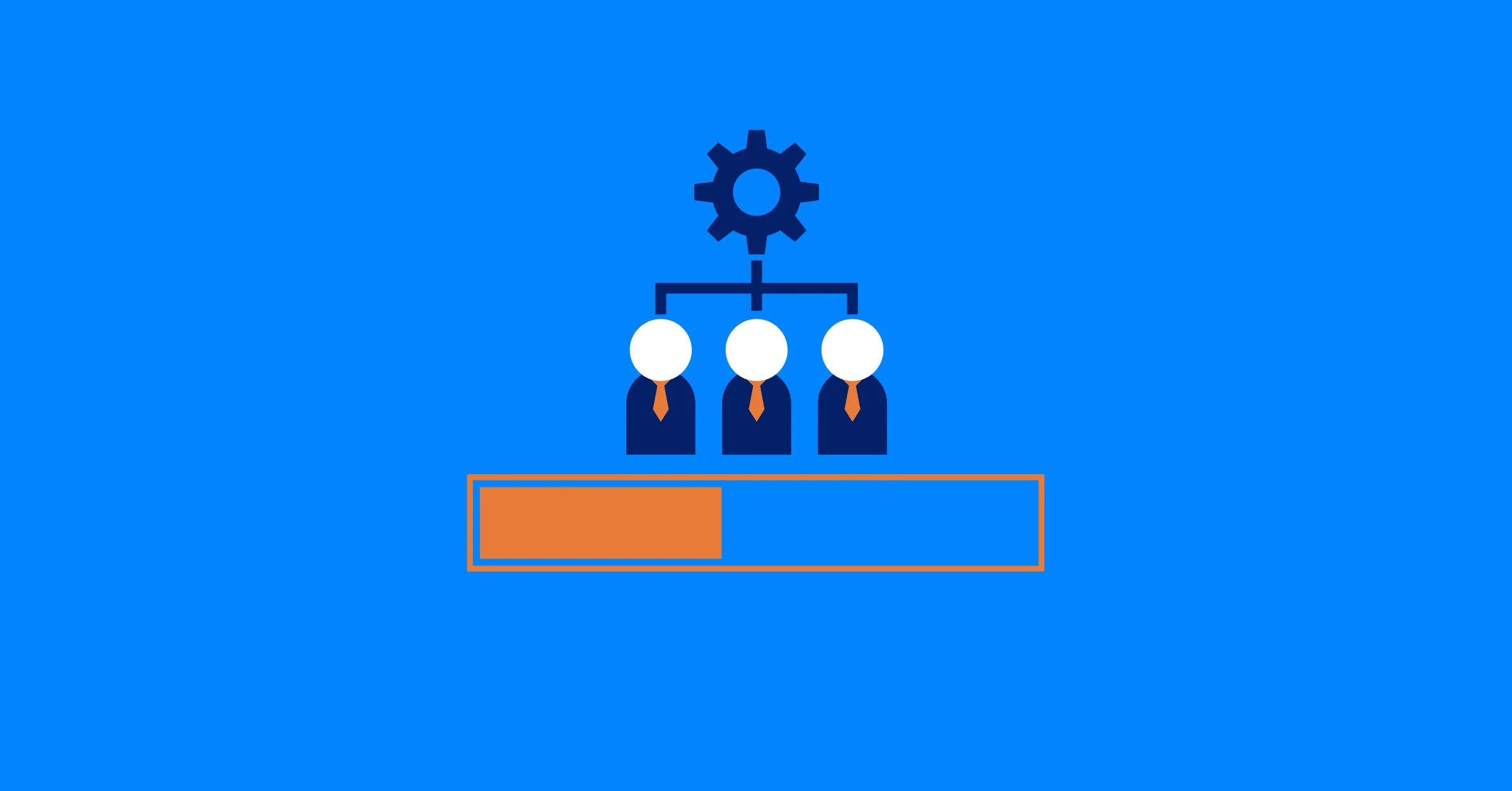Top 5 Virtual Collaboration Tools for Teams in 2025
Discover the top five virtual collaboration tools for 2025, designed to boost team productivity and streamline resource planning for remote and hybrid work environments.
Remote and hybrid work environments have made virtual collaboration tools vital for keeping teams connected, productive, and organized. These platforms support task management, communication, and resource planning, enabling teams to work efficiently across locations. In 2025, businesses need tools with clear interfaces and effective resource management to stay competitive.
This blog highlights the top five virtual collaboration tools for teams in 2025, focusing on their features, pricing, and how they enhance resource planning and management.
What Is Resource Planning?
Resource planning involves identifying, allocating, and managing resources like time, budget, and team members to achieve project goals efficiently. It ensures tasks are assigned based on team capacity, deadlines are met, and resources are used effectively. Virtual collaboration tools simplify resource planning by offering centralized platforms to track tasks, monitor team availability, and adjust schedules in real time.
For a detailed guide on optimizing resource planning, check out our full blog on What is Resource Planing.
Why Virtual Collaboration Tools Are Essential in 2025
Virtual collaboration tools are software platforms that enable teams to work together from different locations, supporting tasks like project tracking, file sharing, video conferencing, and real-time document editing. These tools are critical for resource planning and resource management, ensuring teams have the tools, schedules, and data needed to complete projects successfully. In 2025, advancements like enhanced security and robust features make these tools essential for managing projects and boosting team productivity.
Top 5 Virtual Collaboration Tools for Teams in 2025
Below are the top five virtual collaboration tools for 2025, chosen for their ability to support teamwork, resource planning, and project management. Each tool offers unique features and pricing to meet diverse team needs.
1. TaskFord
TaskFord is an advanced project management and resource planning platform designed to simplify project planning, task tracking, and team collaboration for organizations of all sizes. Built with a clean interface and practical features, it’s a top choice in 2025 for teams seeking efficient resource management.
Key Features:
-
Task Management: Create and manage tasks with drag-and-drop Kanban boards, list views, and calendar scheduling.
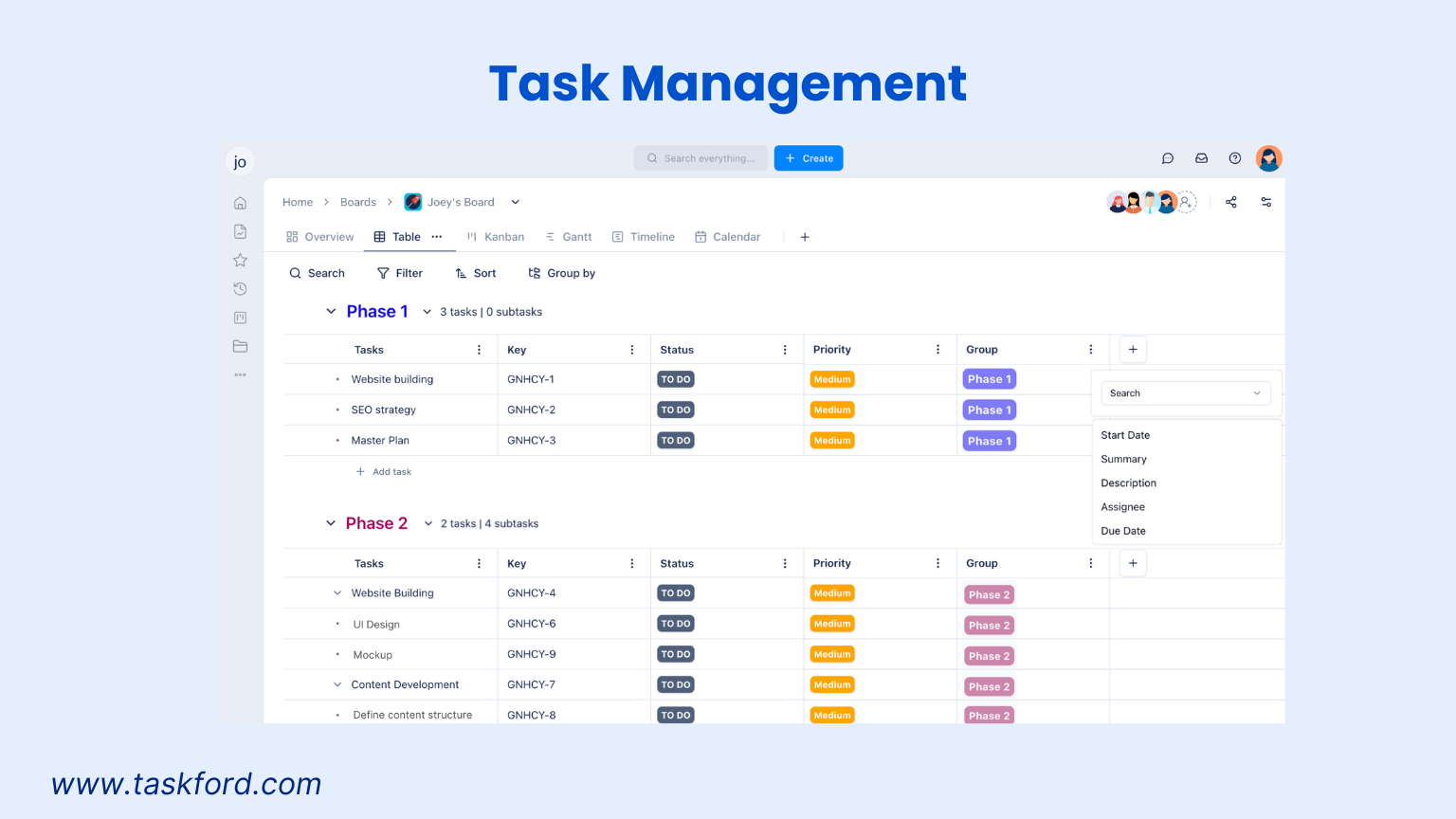
-
Project Management: Use Gantt charts, timelines, task dependencies, and critical path tracking for comprehensive project oversight.

-
Resource & Capacity Planning: Visualize team workload to distribute tasks evenly and prevent burnout.
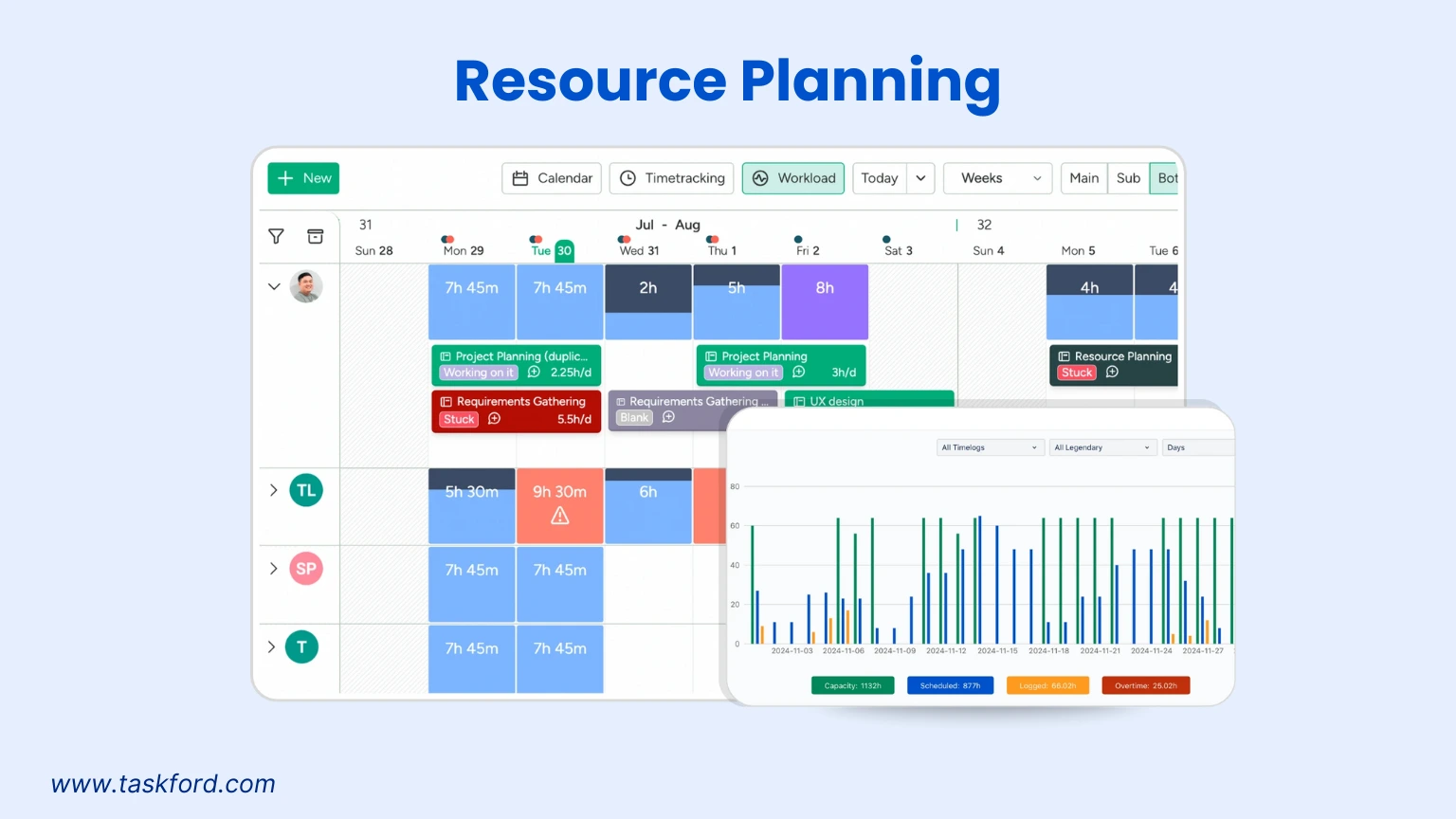
-
Time Tracking & Cost Management: Monitor hours spent and budget usage in real time for accurate resource allocation.
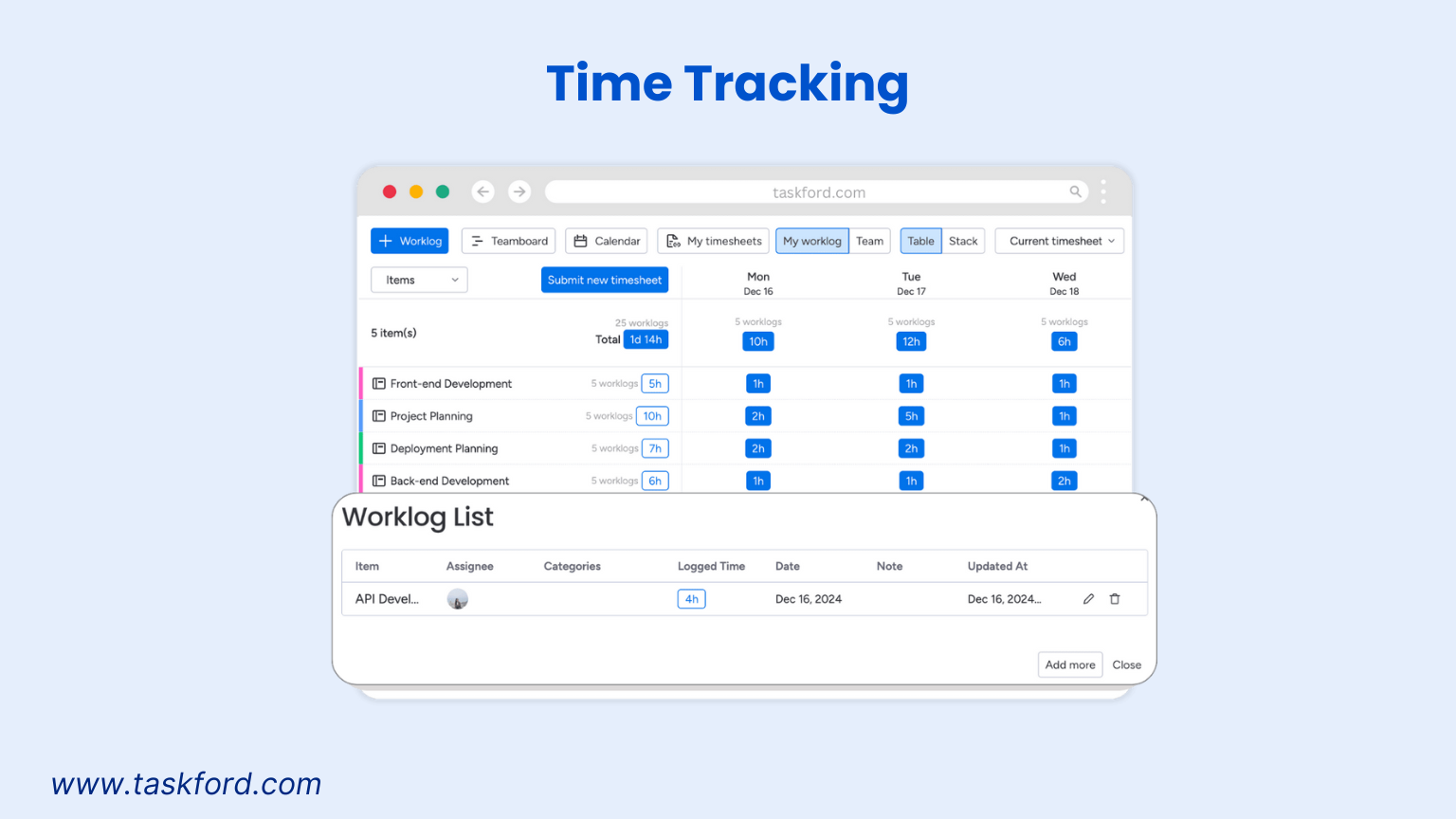
-
Team Collaboration: Notifications, and status updates keep teams aligned.
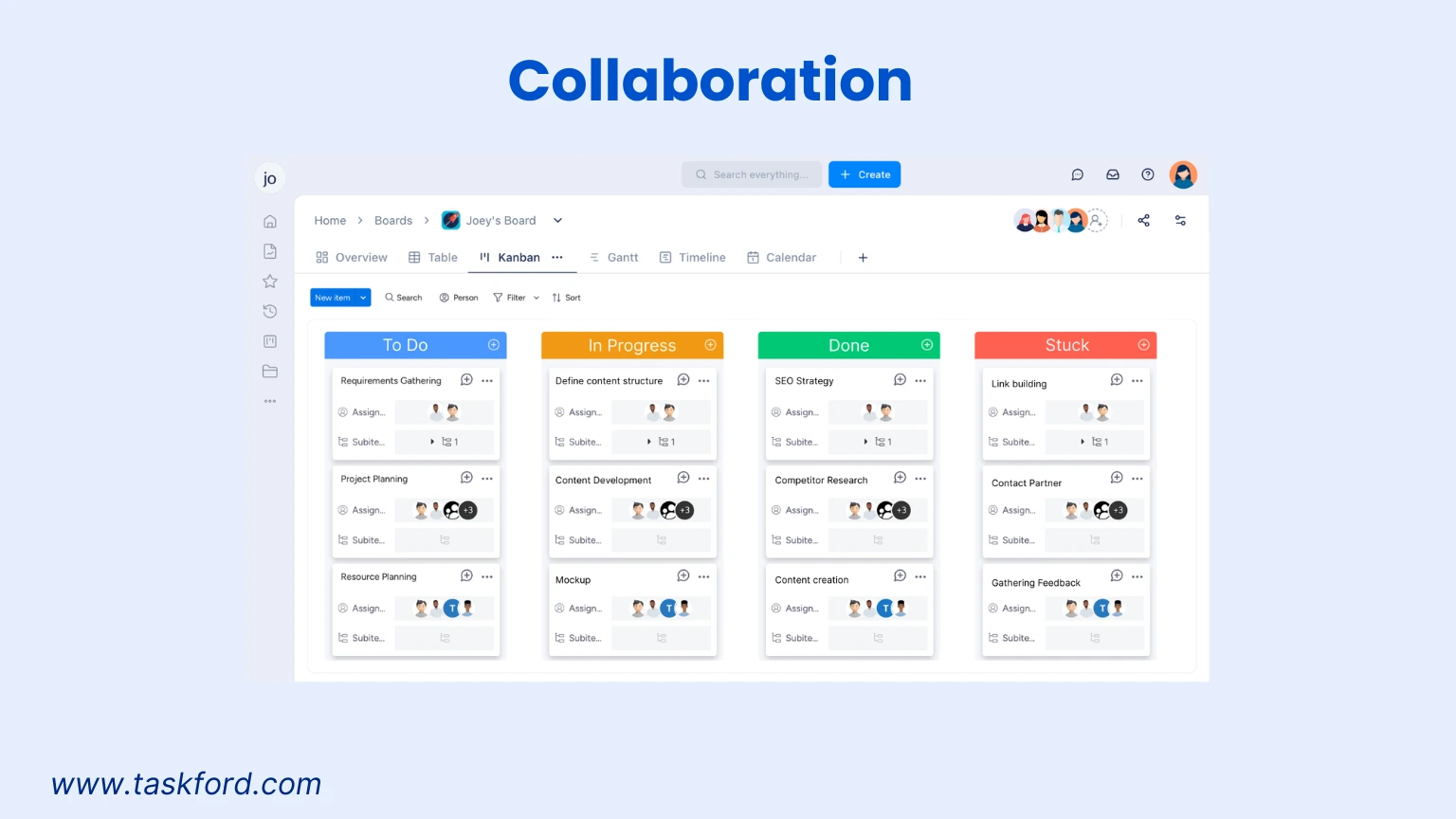
Pricing:
- Free Plan: Contact TaskFord for details.
- Cheapest Paid Plan (Premium): Contact TaskFord for details.
Why It Stands Out: TaskFord’s clean interface and strong resource planning tools, like workload visualization and time tracking, help teams allocate tasks efficiently and stay on budget.
Best For: Teams seeking a simple, scalable tool for project and resource management.
2. Monday.com
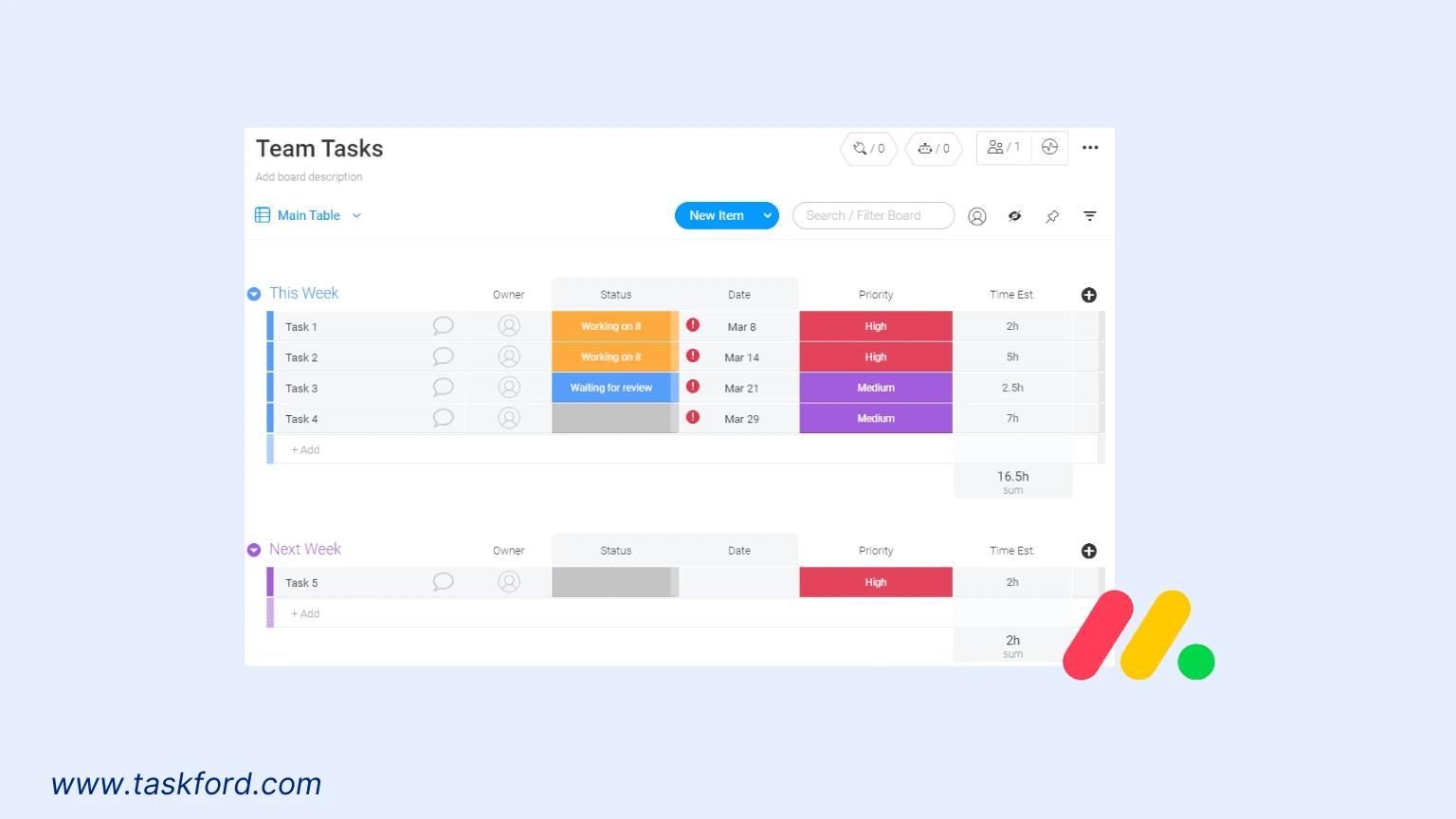
Monday.com is a versatile platform that excels in project management and team collaboration. Its customizable boards and automation features make it a favorite for teams managing complex projects in 2025.
Key Features:
- Task Management: Create tasks with deadlines, dependencies, and priorities, viewable in Kanban, Gantt, or calendar formats.
- Resource Management: Workload views help managers distribute tasks evenly to avoid burnout.
- Automation: Automates task assignments and notifications to save time.
- Collaboration: Real-time commenting and file sharing keep teams aligned.
Pricing:
- Free Plan: Up to 2 users, 3 boards, basic features.
- Cheapest Paid Plan (Basic): $9/user/month, unlimited boards, 5GB storage.
Why It Stands Out: Monday.com’s workload management and automation tools make resource planning efficient, providing clear insights into team capacity and project progress.
Best For: Teams handling multiple projects needing robust resource management.
3. Asana
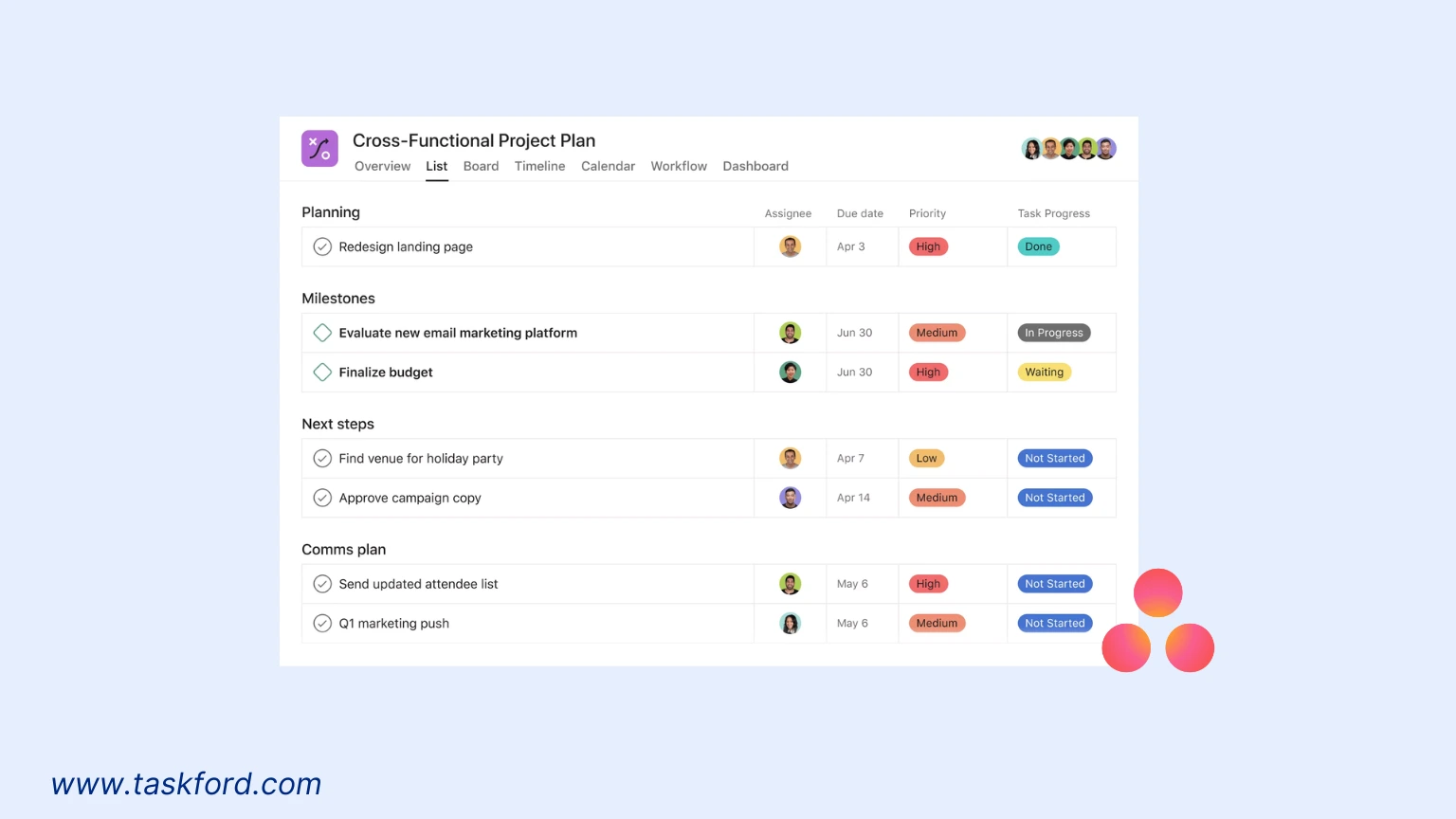
Asana is a popular choice for task and project management, known for its clear design and strong collaboration features. It helps teams stay organized and manage resources effectively in 2025.
Key Features:
- Project Visualization: Offers list, board, timeline, and calendar views to track tasks.
- Resource Management: Workload feature shows team capacity, aiding task assignment.
- Automation: Automates repetitive tasks like reminders or status updates.
- Collaboration: Real-time commenting and file sharing ensure team alignment.
Pricing:
- Free Plan: Unlimited tasks/projects, up to 10 users.
- Cheapest Paid Plan (Starter): $10.99/user/month, includes timeline views, unlimited automations/month.
Why It Stands Out: Asana’s workload tools and simple interface make resource planning straightforward, ensuring teams can track tasks and avoid overloading members.
Best For: Teams wanting a simple, scalable tool for task and resource management.
4. ClickUp
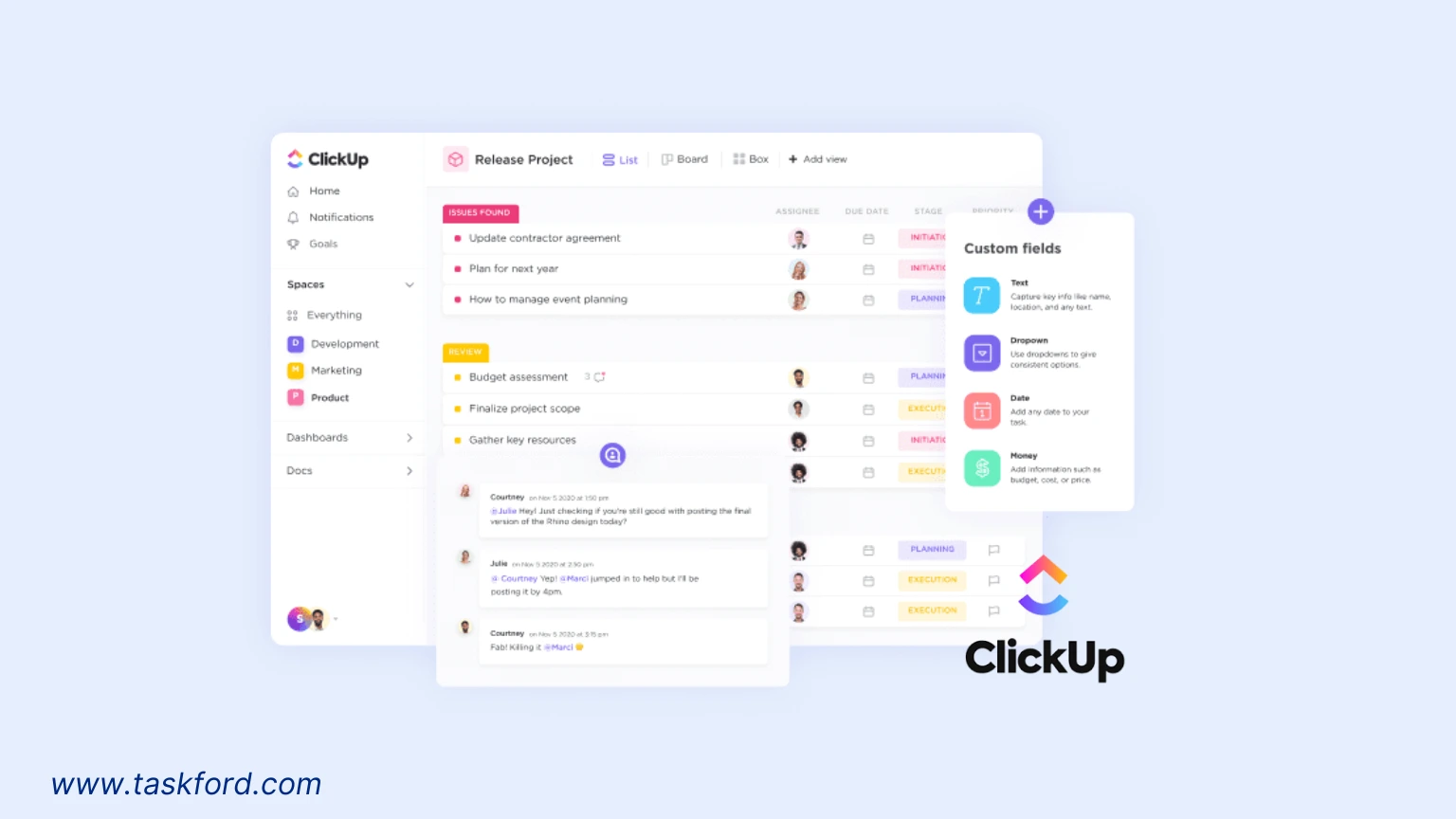
ClickUp is an all-in-one platform combining task management, document collaboration, and time tracking. Its flexibility and extensive features make it a top pick for 2025.
Key Features:
- Task Management: Offers list, board, calendar, and Gantt chart views for project tracking.
- Resource Management: Workload charts and time tracking help allocate resources and monitor capacity.
- Document Collaboration: Teams can edit documents, share files, and comment in real time.
- Project Planning: Supports task dependencies and milestones for detailed scheduling.
Pricing:
- Free Plan (Free Forever): Unlimited tasks/users, 60MB storage.
- Cheapest Paid Plan (Unlimited): $7/user/month, unlimited storage, dashboards.
Why It Stands Out: ClickUp’s time tracking and workload management tools enhance resource planning, offering real-time insights for efficient project execution.
Best For: Teams needing a versatile, all-in-one tool for project and resource management.
5. Slack
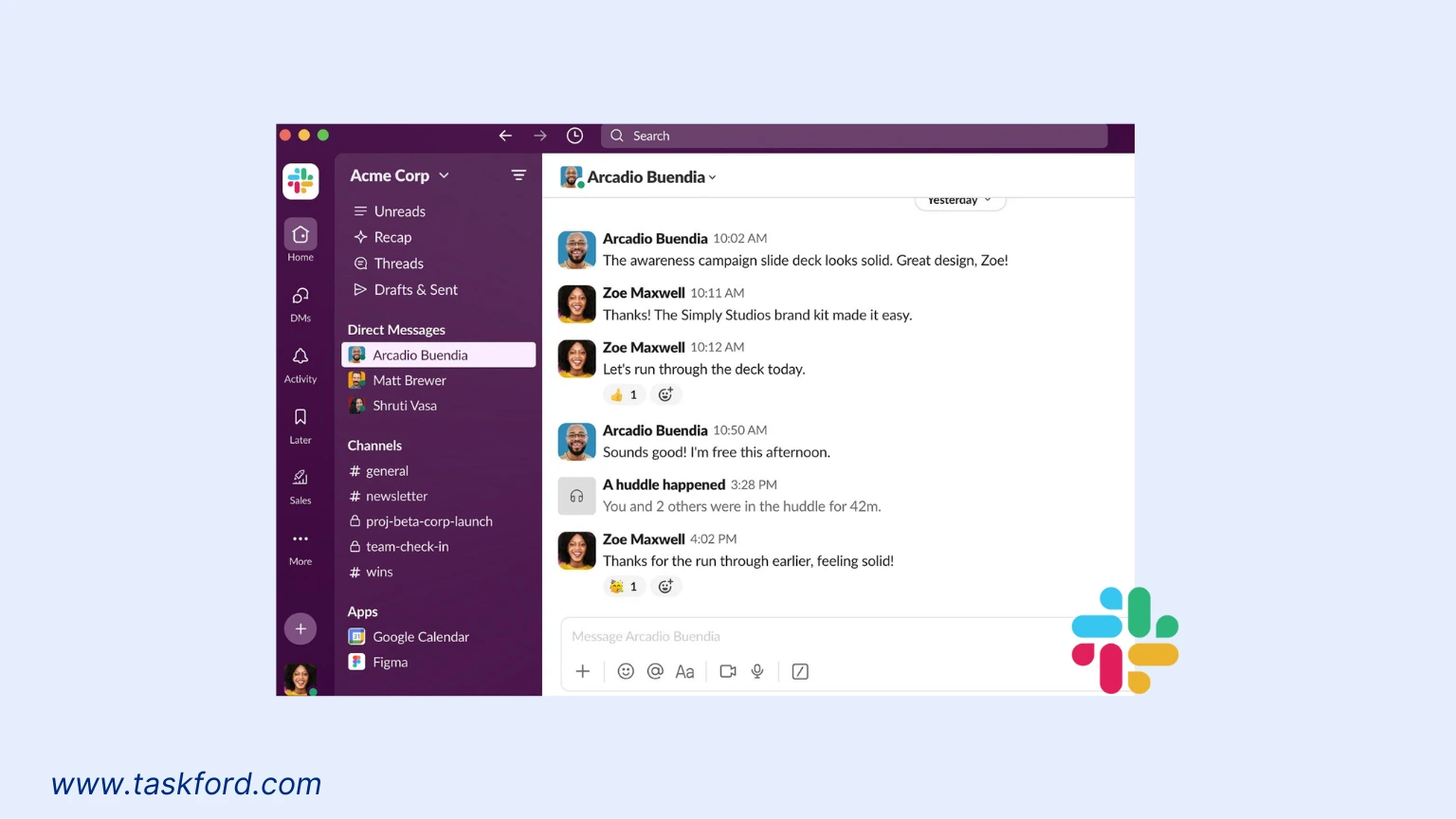
Slack is a leading communication platform that supports collaboration through messaging and file sharing. In 2025, it remains essential for teams needing fast, centralized communication.
Key Features:
- Channels and Messaging: Organize conversations by project or topic, with direct messaging for quick chats.
- Collaboration: Share files and communicate in real time to keep teams aligned.
- Resource Management Support: Task tracking available through linked project management tools.
- Search Functionality: Find past messages and files quickly for easy reference.
Pricing:
- Free Plan: Unlimited users, 90-day message history, 10 app integrations.
- Cheapest Paid Plan (Pro): $8.75/user/month, full message history, unlimited integrations.
Why It Stands Out: Slack’s strong communication and search capabilities make it a hub for team alignment and resource management, especially when paired with project tools.
Best For: Teams prioritizing communication with project management support.
Comparison Table: Top 5 Virtual Collaboration Tools for 2025
| Tool | Free Plan Features | Cheapest Paid Plan | Key Resource Management Features | Best For |
|---|---|---|---|---|
| TaskFord | Contact TaskFord for details. | Contact TaskFord for details. | Workload visuals, time tracking, cost management | Teams that need an advanced project management and resource planning platform. |
| Monday.com | Up to 2 users, 3 boards, basic features | $9/user/month (Basic) | Workload views, task automation | Complex projects, robust resource management |
| Asana | Unlimited tasks, up to 10 users, basic views | $10.99/user/month (Starter) | Workload feature, team capacity | Simple, scalable task/resource management |
| ClickUp | Unlimited tasks/users, 60MB storage, time tracking | $7/user/month (Unlimited) | Workload charts, time tracking | Versatile, all-in-one project management |
| Slack | Unlimited users, 90-day message history, 10 integrations | $8.75/user/month (Pro) | Task tracking via linked tools | Communication-focused teams with project support |
Key Features to Look for in Virtual Collaboration Tools
When selecting a virtual collaboration tool in 2025, focus on features that enhance teamwork and resource management:
- Task Management: Flexible task creation, assignment, and tracking with views like Kanban, Gantt, or calendar.
- Resource Planning Tools: Workload views, time tracking, and cost management for efficient resource allocation.
- Real-Time Collaboration: Commenting, file sharing, and live editing to keep teams aligned.
- Automation: Automating repetitive tasks like notifications or status updates to save time.
- Project Visualization: Gantt charts, timelines, or Kanban boards for clear project oversight.
These features ensure the tool supports both daily collaboration and long-term project planning.
How to Choose the Right Tool
Selecting the best virtual collaboration tool depends on your team’s needs:
- Team Size: Small teams may prefer Slack’s free plans, while Monday.com and Asana scale for larger groups.
- Project Complexity: TaskFord and Monday.com offer advanced features like Gantt charts and workload tools for complex projects.
- Budget: TaskFord and ClickUp provide affordable options, with TaskFord’s pricing available upon request.
- Ease of Use: Asana and TaskFord offer straightforward interfaces for quick adoption, while ClickUp may require more setup time due to its extensive features.
- Communication Needs: Slack excels for teams prioritizing fast, organized communication.
Test free plans or trials to assess usability and alignment with your team’s goals. Involve team members in the decision to ensure the tool fits their working style.
Conclusion
Virtual collaboration tools are indispensable for teams in 2025, enabling efficient project management, resource planning, and communication across remote and hybrid work environments. TaskFord, Monday.com, Asana, ClickUp, and Slack each offer unique strengths, from TaskFord's advanced project management and resource planning to Slack’s communication focus. These platforms provide the tools to keep your projects on track and your team aligned.
Explore these options, test their free plans, and choose the one that best supports your team’s productivity and resource management goals.
Learn more
- Resource Management Explained: Key Definition, Must-Know Terms & Proven Techniques
- 10 Proven Team Management Tips for Enhancing Collaboration in 2025
- Top Resource Planning Software for Hybrid Teams in 2025: A Feature-by-Feature Comparison
Making work simpler,
smarter, and more connected
Join our waitlist and be notified first.

Related Blog
Subscribe for Expert Tips
Unlock expert insights and stay ahead with TaskFord. Sign up now to receive valuable tips, strategies, and updates directly in your inbox.