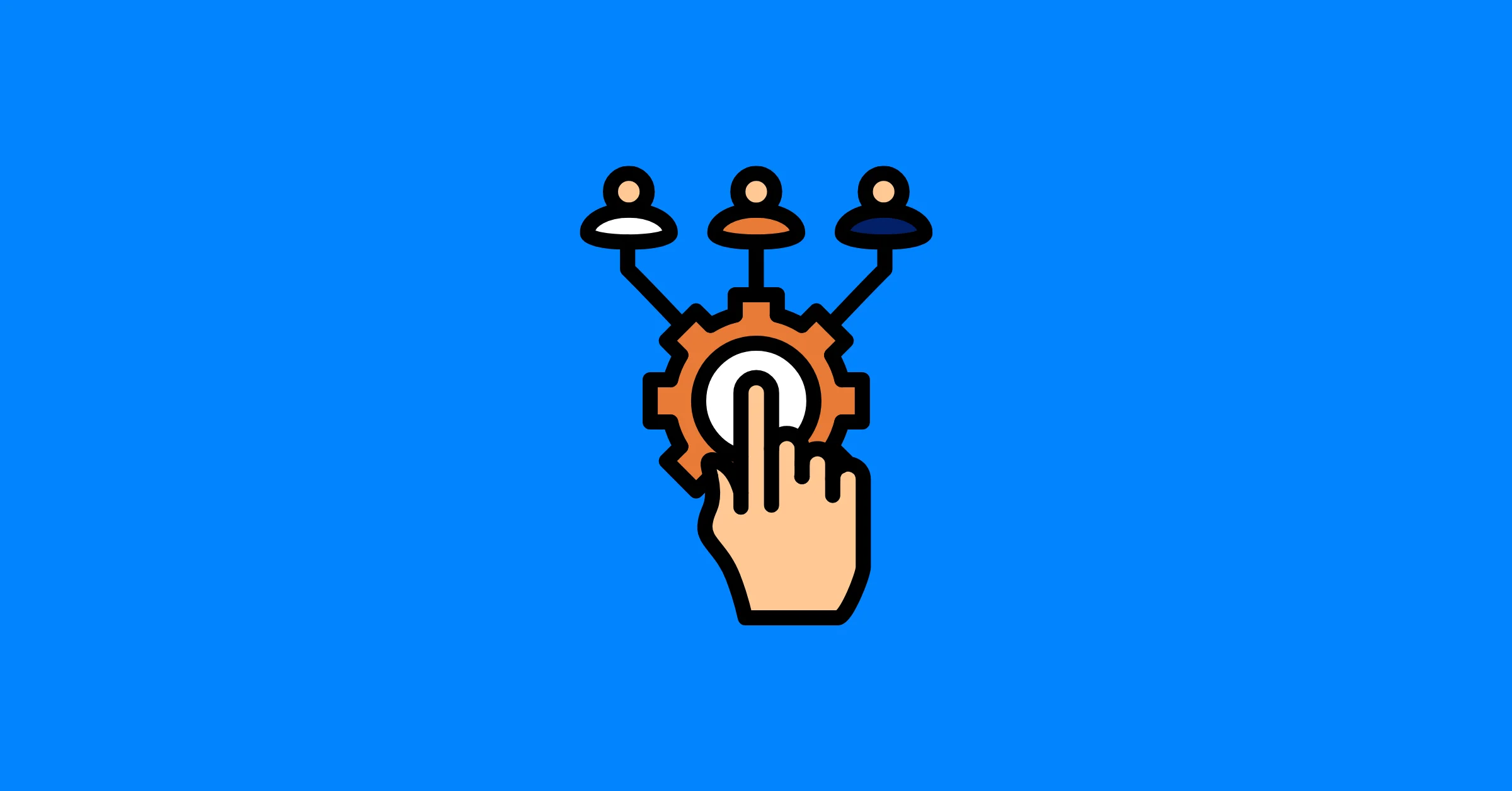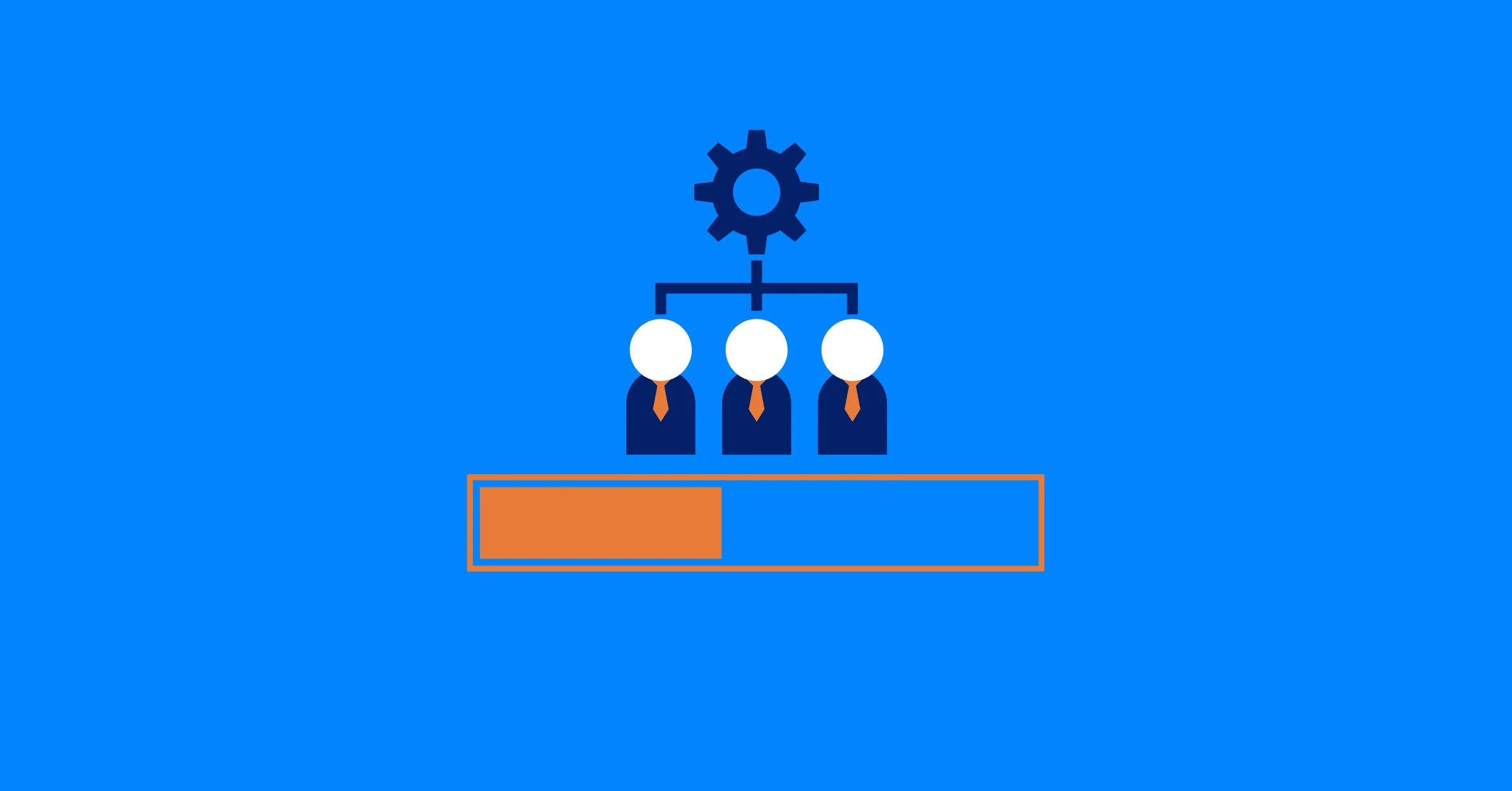Top 8 Resource Planning Software Solutions for Hybrid Teams in 2026: A Feature-by-Feature Comparison
Compare top resource planning tools for hybrid teams in 2026. Improve visibility, balance workloads, and manage time zones for better team efficiency.
The hybrid work model sounds like a dream. It has flexibility, comfy home offices, maybe even getting laundry done between meetings. But if you’re managing projects and people, it’s a different story. Tracking who’s doing what, where they’re working, and whether they’re at capacity can feel like herding cats across time zones. Old spreadsheets and chat updates can’t keep up. That’s why in 2026, resource planning software has become the command center for hybrid teams, giving managers the visibility and control they need to keep distributed work running smoothly.
Hybrid Work: Awesome Flexibility, Gnarly Planning Headaches, Right?
Let’s just admit it. Managing resources for a hybrid team throws some unique curveballs. Remember the days when you could just walk over to someone's desk or glance around the office to get a feel for who was busy? Yeah, not so much anymore.
Some common hybrid headaches that make good resource planning software essential:
- The Visibility Void: Who’s actually in the office today? Who’s working remotely? Who’s on vacation? Who’s in a different timezone and just finishing their day when yours is starting? Without a central place to see this, scheduling becomes guesswork.
- Remote Overload Risk: It's sometimes harder to gauge the workload of remote team members. Are they drowning in tasks, or could they take on more? Relying solely on self-reporting isn’t always accurate. You need data.
- Communication Lag: Coordinating assignments or schedule changes can take longer when people aren't in the same room. Information can get lost in endless chat threads.
- Fairness Factor: How do you ensure tasks and opportunities are distributed fairly between in-office and remote folks? Perception matters.
- Time Zone Tetris: Scheduling meetings or collaborative work across multiple time zones is… well, it requires caffeine and serious planning skills. The right resource planning software can definitely help here.
Trying to manage all this with disconnected spreadsheets, basic task management lists, or just hoping for the best? It leads to missed deadlines, burnout, frustration, and ultimately impacts the project's success. You need a tool built for this reality. That's where hybrid-ready resource planning software comes in.
What Makes Resource Planning Software 'Hybrid-Ready'?
So, when we talk about software being good for hybrid teams and resource planning, what are we actually looking for? What features make a real difference? Here’s the checklist we used for our comparison:
- Clear Availability & Location Tracking: Can you easily see who's scheduled to work, when they're working, and potentially where (office, home, specified location)? Does it handle time zones gracefully? How easy is it to track planned time off (vacations, holidays, sick leave)? This visibility is non-negotiable.
- Visual Workload Management: Does the resource planning software offer clear views (like heatmaps or capacity bars) showing who is under-utilized, at capacity, or overloaded, regardless of their location? Can you see this at a glance?
- Skills Database/Tagging: Can you tag team members with specific skills, certifications, or even language capabilities? This makes finding the right available person for a remote task way easier than just guessing or asking around. Good resource management relies on this.
- Scenario Planning/Forecasting: Does the tool let you play 'what-if'? Can you forecast resource needs for upcoming projects and see the potential impact on current workloads before committing? Essential for proactive project planning.
- Hybrid-Relevant Reporting: Can you generate reports showing resource allocation by location, team, or project? Can you track billable vs. non-billable time easily across distributed team members (important for cost management)?
- Solid Integrations: Does the resource planning software connect smoothly with the tools your hybrid team already uses? Think project management platforms, communication hubs (Slack/Teams), calendars, maybe even HR systems.
- User-Friendly & Accessible: Is the interface intuitive? Can remote team members easily access and update their status or availability? Is there a decent mobile experience? If it's clunky, people won't use it consistently.
Finding resource planning software that ticks these boxes specifically for hybrid work is key.
The Contenders: 8 Top Resource Planning Software Options for 2026 Hybrid Teams
Alright, let's look at some popular players often mentioned in the resource planning software space and see how they stack up for hybrid teams in 2026. (Remember: Features and pricing change! Always check the vendor's website for the latest info. Pricing notes here are just a general feel.)
1. Float
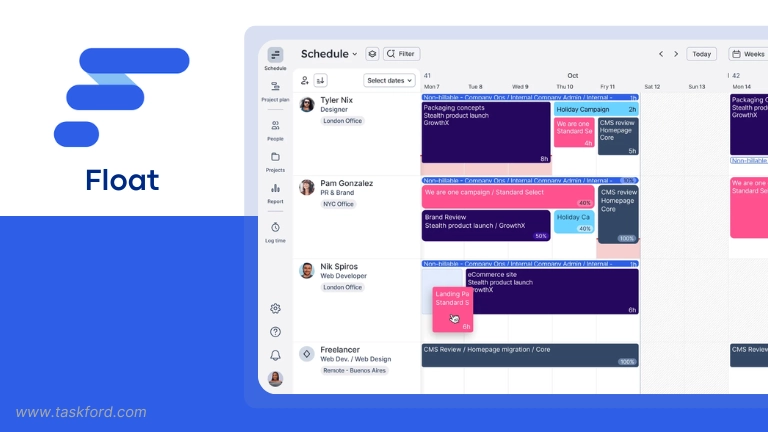
Features Summary: Float delivers a clear, visual scheduling experience that helps managers plan hybrid team workloads with confidence. You can assign tasks, track availability, and manage leave while syncing changes across integrated tools like Slack, Asana, and Google Calendar.
Best For: Hybrid teams that need a visual, flexible way to manage schedules.
Pros:
- Highly visual scheduling board: Managers can instantly see who’s available and where conflicts may occur, reducing overall planning time.
- Perfect for hybrid flexibility: Handles part-time schedules, time zones, and holidays smoothly, keeping distributed teams aligned.
- Reliable integrations: Calendar and project tool syncs keep everything consistent without manual updates.
Cons:
- No built-in budgeting tools: Float doesn’t offer financial tracking, which can limit its value for agencies managing costs.
- Limited reporting depth: Utilization data is basic, lacking long-term forecasting and profitability insights.
- Separate communication tools needed: It doesn’t include built-in chat or comments for collaboration.
Pricing: Starts at $6/user/month, with a free trial available.
2. ResourceGuru
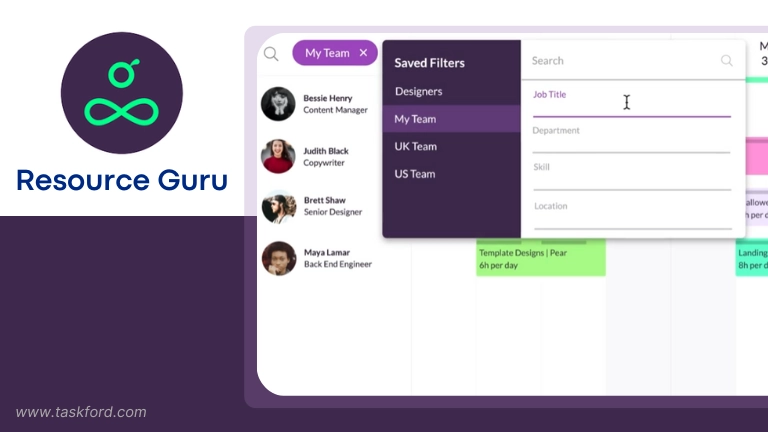
Features Summary: ResourceGuru simplifies scheduling by letting managers book people, equipment, and meeting rooms in one place. It prevents double-booking, handles flexible working hours, and includes time-off tracking, making it reliable for hybrid and part-time setups.
Best For: Companies that want a simple, conflict-free scheduling tool.
Pros:
- Effective booking management: Prevents overlaps and ensures resources are always properly allocated.
- Centralized visibility: A single dashboard shows all team members and assets, so managers can adjust plans instantly.
- Built-in leave tracking: Makes it easy to plan around vacations and time off without extra spreadsheets.
Cons:
- Interface feels dated: While functional, the design looks older compared to newer tools like Float.
- Limited analytics: Reports focus mostly on scheduling data rather than performance or financial insights.
- Few project management features: Doesn’t handle project timelines or dependencies beyond scheduling.
Pricing: Starts at $4.16/user/month, with a 30-day free trial.
3. Bonsai

Features Summary: Bonsai is a resource planning solution built for agencies and consultancies that need a clear, visual way to schedule people, balance workloads, and track capacity in real time. Its drag-and-drop planner displays live availability across time zones, automatically accounts for custom hours, vacations, and public holidays, and integrates time tracking to show utilization and profitability—all without relying on spreadsheets.
Best For: Agencies and professional service teams that want live visibility into team capacity, profitability, and scheduling across multiple time zones.
Pros:
- Live Capacity & Profitability Reporting: Bonsai merges planned and actual hours to reveal how busy each team member is and how their time impacts profitability, giving managers real-time insight into resource health.
- Automatic Leave and Schedule Handling: Custom work hours, holidays, and vacations are factored in automatically, helping distributed teams stay coordinated without endless manual adjustments.
- Integrated Time Tracking & Financial Tools: Because time tracking and invoicing are built in, Bonsai connects staffing decisions directly to financial outcomes and project budgets.
Cons:
- Advanced Features Locked Behind Higher Tier: The most powerful resource-planning options, including detailed utilization analytics, are only available on the Premium plan.
- Limited for Large Enterprises: While excellent for midsize agencies, Bonsai may not have the scalability or depth of enterprise-level PSA tools.
- Less Customization for Complex Setups: The system’s simplicity can limit flexibility for teams that require complex approval chains or layered project hierarchies.
Pricing: Plans start at around $15 per user per month, with discounted annual rates. A free trial is available.
4. Runn
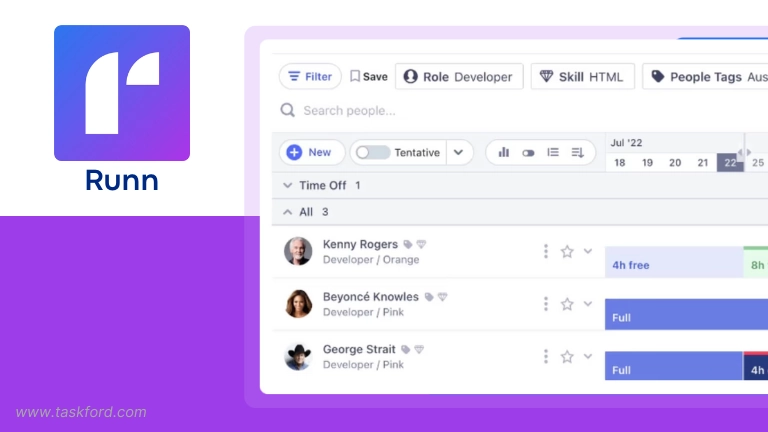
Features Summary: Runn blends capacity planning, time tracking, and forecasting for teams that need both visibility and forward-looking insights. It helps predict staffing needs, track actual hours, and measure profitability across multiple projects.
Best For: Project-based teams needing financial forecasting and utilization insights.
Pros:
- Comprehensive forecasting tools: Lets managers predict future workload, staffing requirements, and project margins.
- Real-time utilization charts: Helps balance workloads before burnout or idle time becomes an issue.
- Scenario planning: Test different staffing or project combinations to find the most efficient approach.
Cons:
- Complex setup process: Getting the most from Runn requires time to learn its data structure.
- Overkill for small teams: Some forecasting features may not be necessary for simple operations.
- Limited integrations: Fewer connections than larger platforms like Monday.com or Float.
Pricing: Free plan available; first paid plan starts at $8/user/month.
5. Teamdeck
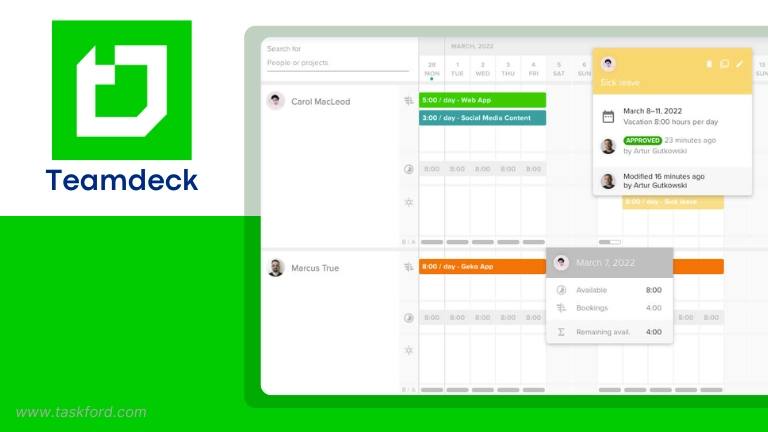
Features Summary: Teamdeck merges scheduling, time tracking, and leave management into one platform. It shows which team members are booked, underutilized, or overbooked, giving managers precise control over workloads.
Best For: Service-based teams balancing billable hours and capacity.
Pros:
- Unified scheduling and time tracking: Keeps all availability and utilization data in one place.
- Supports flexible and remote teams: Manages part-time hours, vacations, and varying time zones effectively.
- Good reporting options: Offers insights into team performance and billable utilization.
Cons:
- Interface takes practice: The design feels slightly cluttered, especially for new users.
- Integration options are limited: Works best as a standalone tool.
- Occasional lag with large data sets: Performance can slow with heavy usage.
Pricing: Starts at $3.99/user/month, with a 7-day free trial.
6. Forecast (often part of Accelo or other platforms)
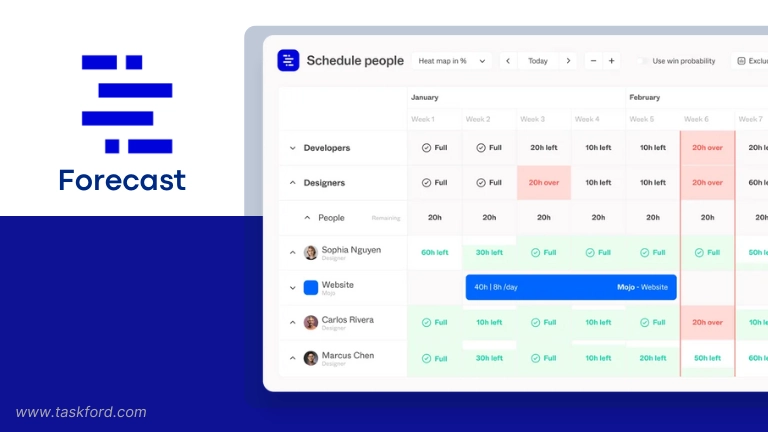
Features Summary: Forecast uses AI to automate resource allocation, time tracking, and financial planning. It’s especially helpful for large hybrid teams managing multiple projects at once. Managers can get instant suggestions for optimal task assignments and cost forecasting.
Best For: Large organizations seeking AI-assisted resource planning.
Pros:
- AI-driven allocation suggestions: Automatically matches people to tasks based on skills and availability.
- Comprehensive financial tracking: Connects resources with budget, cost, and revenue data for full visibility.
- Strong portfolio view: Helps monitor multiple projects simultaneously from one dashboard.
Cons:
- Complex onboarding: The range of features can be overwhelming initially.
- High learning curve: Requires training to use advanced automation effectively.
- Higher cost than mid-range tools: Pricing suits mid-to-large businesses rather than small teams.
Pricing: First paid plan (Lite) starts at $29/user/month, with a free trial available.
7. Mavenlink (now Kantata)

Features Summary: Mavenlink combines project execution, resource planning, and financial tracking into a unified professional services platform. It’s designed for enterprises needing deep visibility into utilization, forecasting, and profitability.
Best For: Enterprises managing complex projects and billable resources.
Pros:
- End-to-end PSA capabilities: Integrates resource, financial, and project management in one robust system.
- Detailed forecasting and utilization tools: Offers precise insights into capacity, performance, and revenue.
- Powerful reporting and analytics: Helps executives make data-driven staffing and budgeting decisions.
Cons:
- High cost of entry: Suited primarily for large enterprises with the budget and time to implement it.
- Long setup process: Implementation requires support and configuration.
- Overly complex for smaller teams: The depth of features exceeds most small-team needs.
Pricing: Custom enterprise pricing; demo required.
8. Monday.com (as a broader platform example)
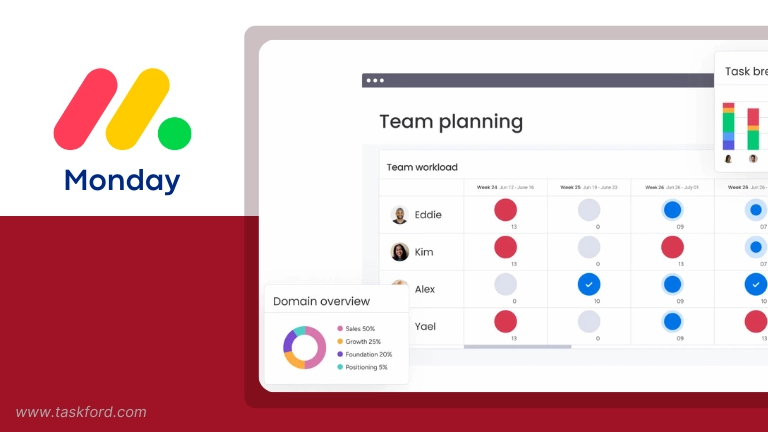
Features Summary: Monday.com is a flexible platform for managing projects, resources, and workloads through customizable boards and dashboards. It’s ideal for hybrid teams that want visual overviews and integrations with existing systems.
Best For: Teams seeking flexible, customizable resource and project views.
Pros:
- Highly customizable boards: Lets teams design their own layouts for tracking people, tasks, and time.
- Strong integration ecosystem: Works seamlessly with tools like Slack, Google Drive, and Outlook.
- Engaging visual dashboards: Makes workload and timeline tracking simple for everyone.
Cons:
- Resource management is basic: Advanced allocation and forecasting tools are limited.
- Setup requires time: Customization options mean initial configuration can be lengthy.
- Pricing scales quickly: Costs rise as you add more users and features.
Pricing: Free plan available; first paid plan (Basic) starts at $9/user/month
Resource Planning Software to Watch: TaskFord
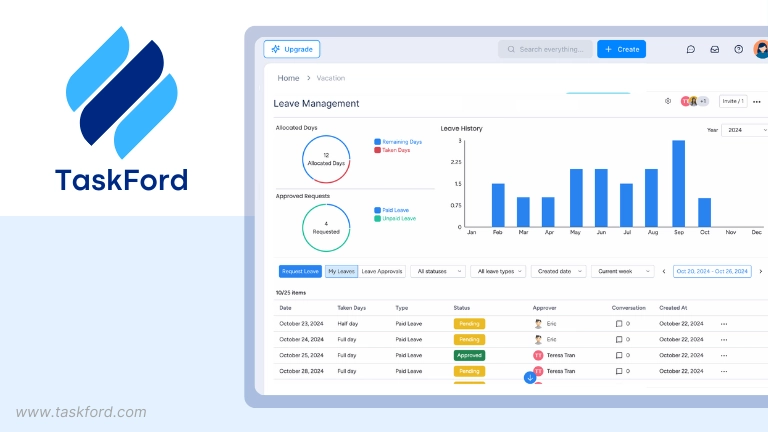
Features Summary: TaskFord, a comprehensive project management and resource planning platform, combines project, task, and resource management in a single modern interface designed for small to midsize teams. Its smart scheduling feature helps balance workloads, track billable hours, and monitor project progress in real time. With built-in reporting and time tracking, TaskFord gives managers a clear picture of performance and capacity across hybrid or remote teams.
Best For: Teams of all sizes.
Pros:
- Robust features: TaskFord connects task planning, resource allocation, time and billable tracking, eliminating the need for multiple tools.
- Strong visibility for managers: Real-time updates make it easier to spot capacity gaps or bottlenecks early.
- Modern interface: The clean, structured layout makes navigation and adoption simple even for new users.
Cons:
- Still building integrations: The number of third-party integrations is smaller compared to more established tools.
- Limited customization in early versions: Some views and reports are currently standardized rather than fully flexible.
Pricing: Contact TaskFord for details.
Beyond the Software: Making Hybrid Resource Planning Work
Okay, important reality check time. Even the absolute best, shiniest, most expensive resource planning software won't magically solve all your hybrid team challenges on its own. The tool is just one part of the equation. You also need solid processes and communication habits:
- Clear Communication Rules: How do team members signal their availability? What's the protocol for requesting time off? How are schedule changes communicated? Define this clearly.
- Regular Check-ins: Hybrid work requires intentional connection. Regular (but not excessive!) team meetings and one-on-ones are crucial for understanding workload and potential roadblocks that might not surface in the resource planning software.
- Define Availability: Set clear expectations about core working hours, response times, and how to indicate focus time versus available time, especially across time zones.
- Accurate Data In = Useful Data Out: Encourage diligent time tracking. Accurate timesheet data helps verify planned vs. actual effort, improving future capacity planning within your resource planning software.
Think of the software as the dashboard of your car; you still need good driving habits to get where you're going safely and efficiently.
Okay, How Do I Pick My Team's Resource Planning Software?
Feeling overwhelmed by the options? That's normal. Choosing the right resource planning software comes down to your specific situation. Ask yourself:
- How big and complex is my team/project load? (Simple vs. complex needs)
- What's my budget? (Free trial hunting vs. investing in premium features – needs budget management ).
- What are our biggest hybrid pain points? (Visibility? Workload balance? Time zones?) Prioritize software that solves those.
- What features are non-negotiable? (Must have skills tracking? Need Gantt charts?)
- What other tools must it integrate with?
- How tech-savvy is my team? (Need super simple vs. can handle complexity?)
The absolute best way? Shortlist 2-3 contenders that seem like a good fit and use their free trials. Set up a mini-test project with realistic hybrid scenarios. See how each resource planning software feels to use day-to-day. Get feedback from your team. This hands-on experience is way more valuable than just reading feature lists. Finding the resource planning software that fits your flow makes all the difference in managing distributed work effectively and keeping your overall project planning on track.
Conclusion: Finding Your Hybrid Rhythm
Managing resources for a hybrid team in 2026 is definitely a unique challenge, requiring more visibility, flexibility, and intentional communication than ever before. While spreadsheets might have cut it in the past, today’s reality demands better tools. The right resource planning software can provide that crucial central view, helping you balance workloads, assign tasks effectively, anticipate needs, and keep projects moving forward smoothly, no matter where your team members are logging in from.
Take the time to evaluate your specific needs, explore the options (like the ones we've compared), and test them out. Investing in good resource planning software isn't just buying another subscription; it's investing in your team's efficiency, reducing project risks, and making the hybrid work model actually work for you, not against you. Find that tool that helps your team find its rhythm.
Making work simpler,
smarter, and more connected
Join our waitlist and be notified first.

Related Blog
Subscribe for Expert Tips
Unlock expert insights and stay ahead with TaskFord. Sign up now to receive valuable tips, strategies, and updates directly in your inbox.