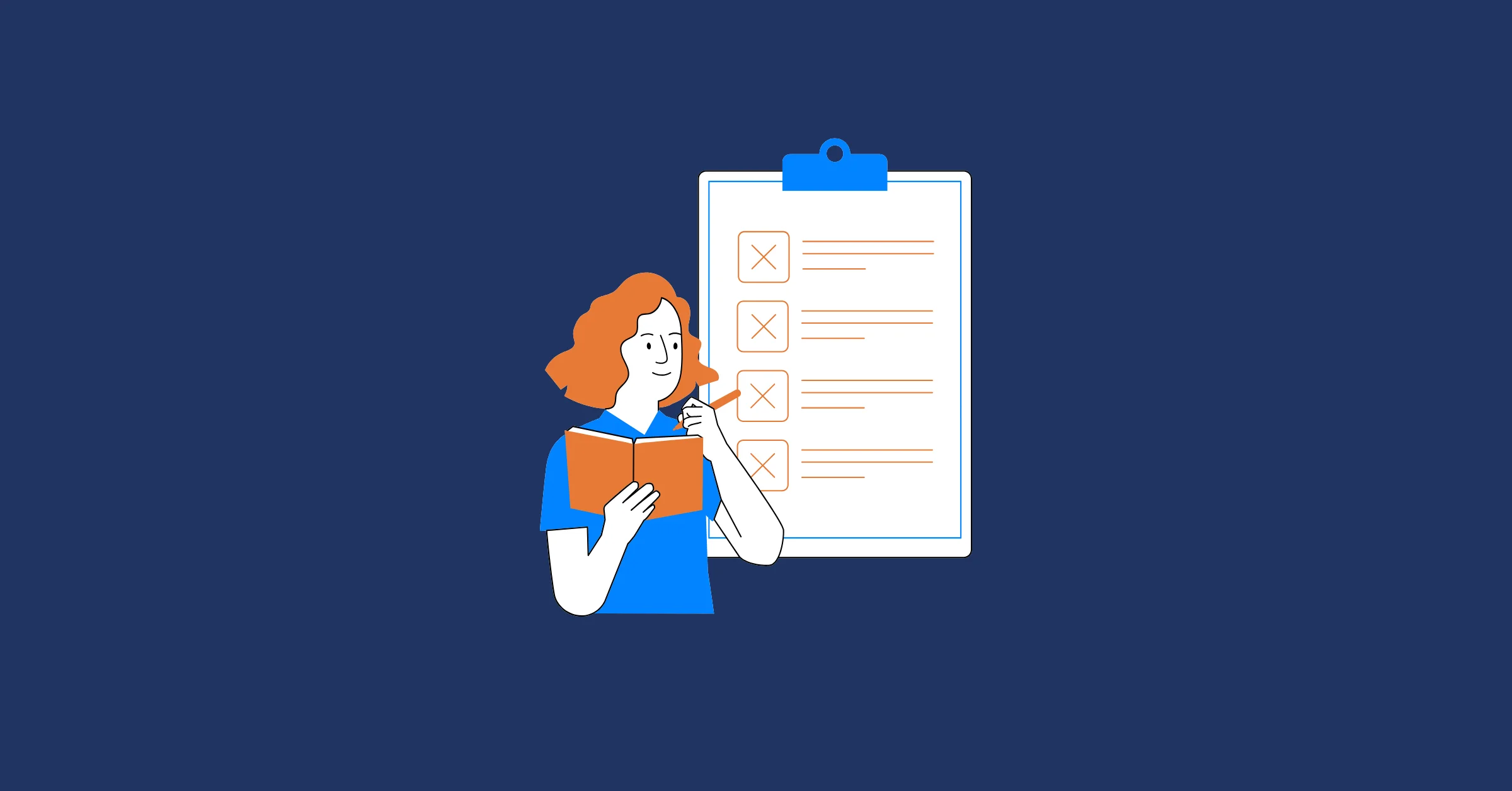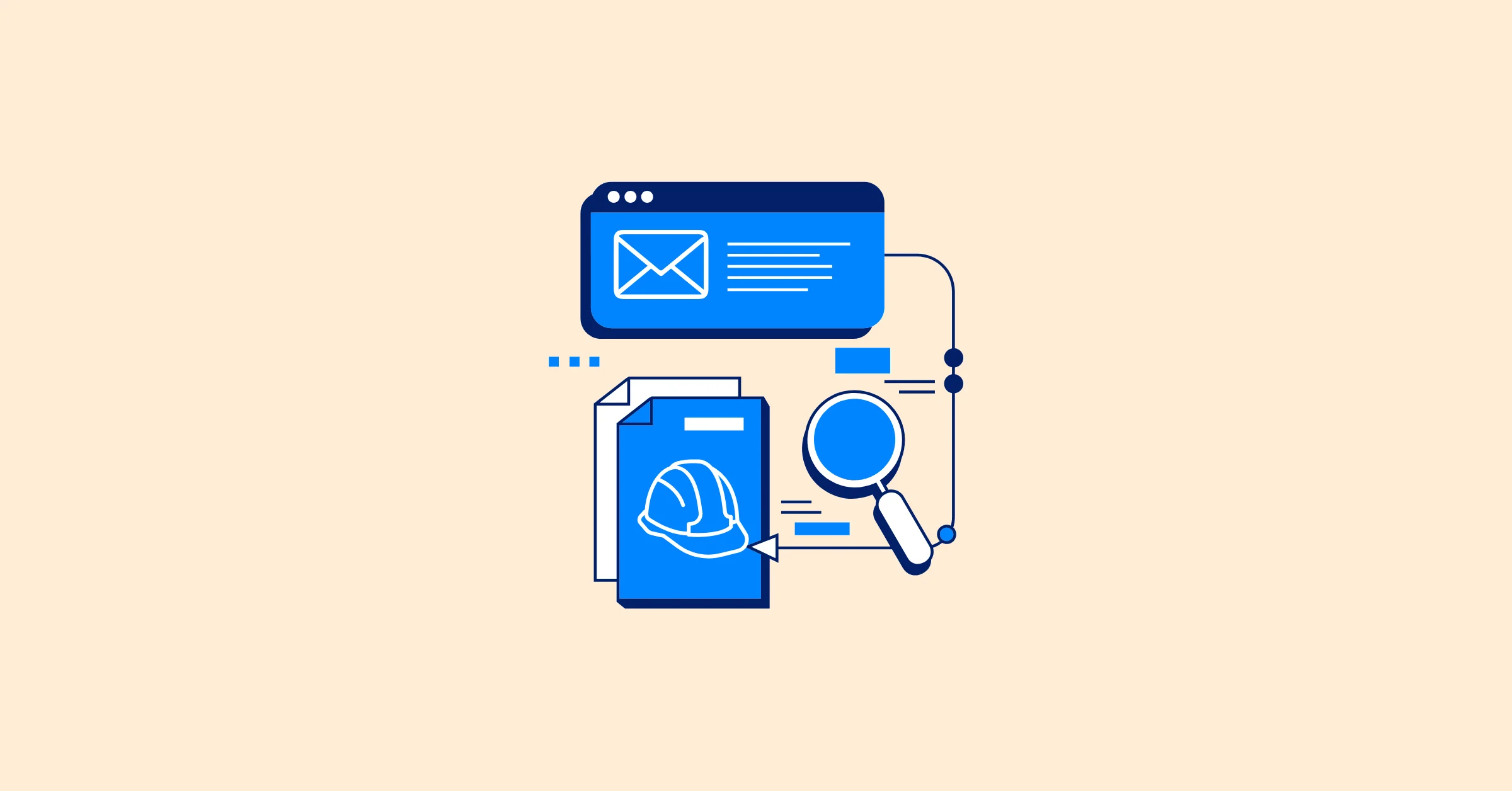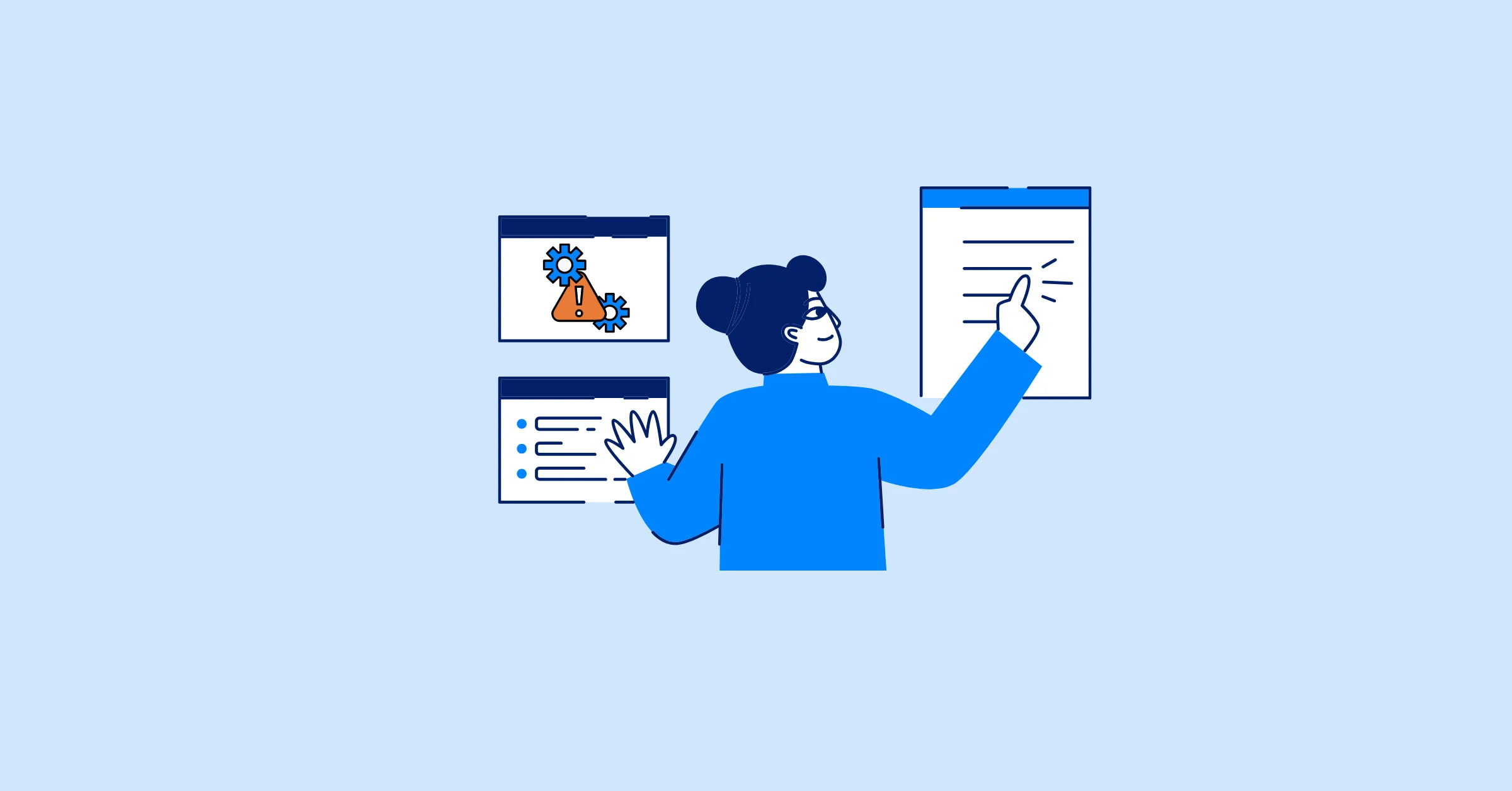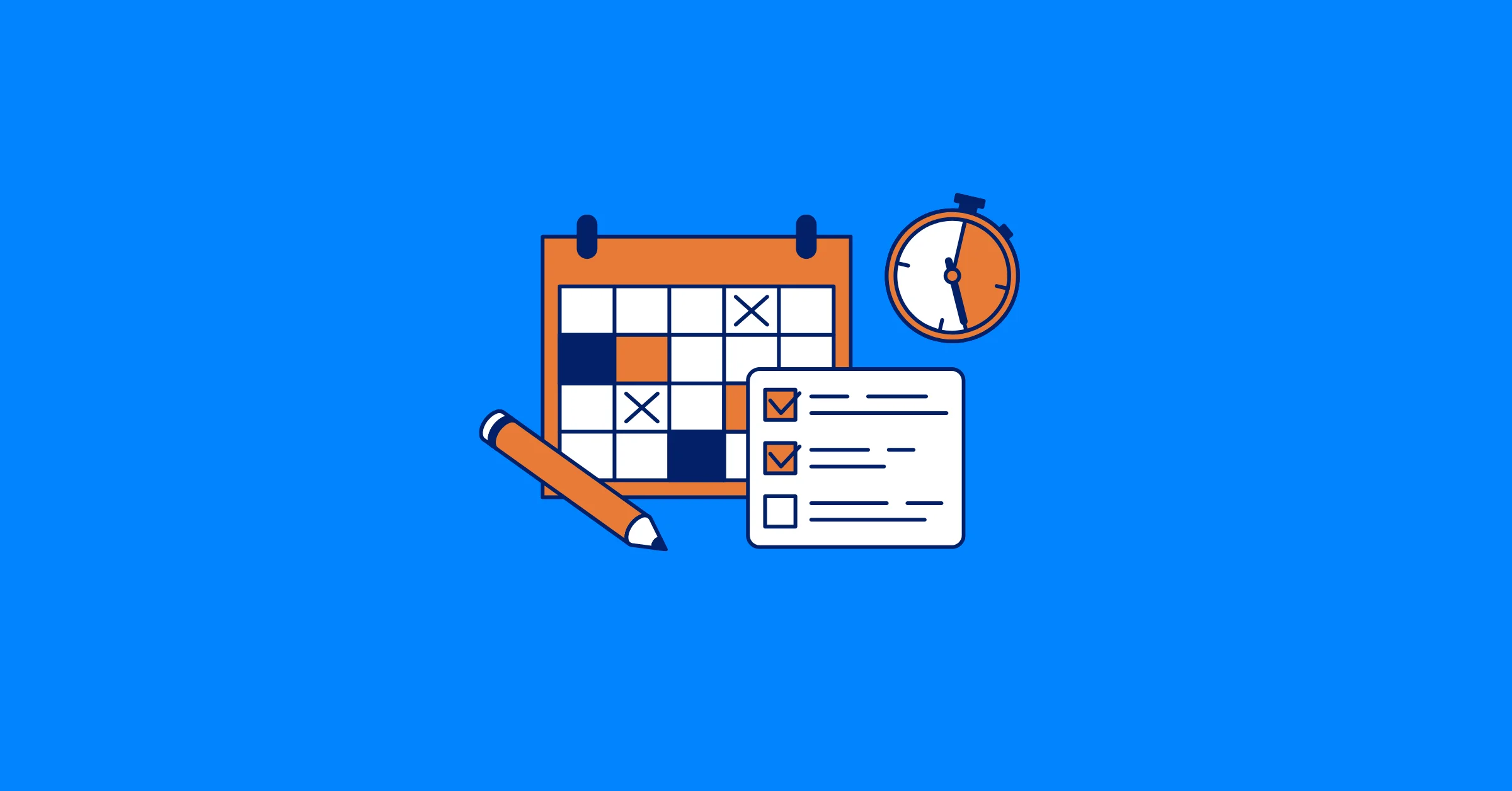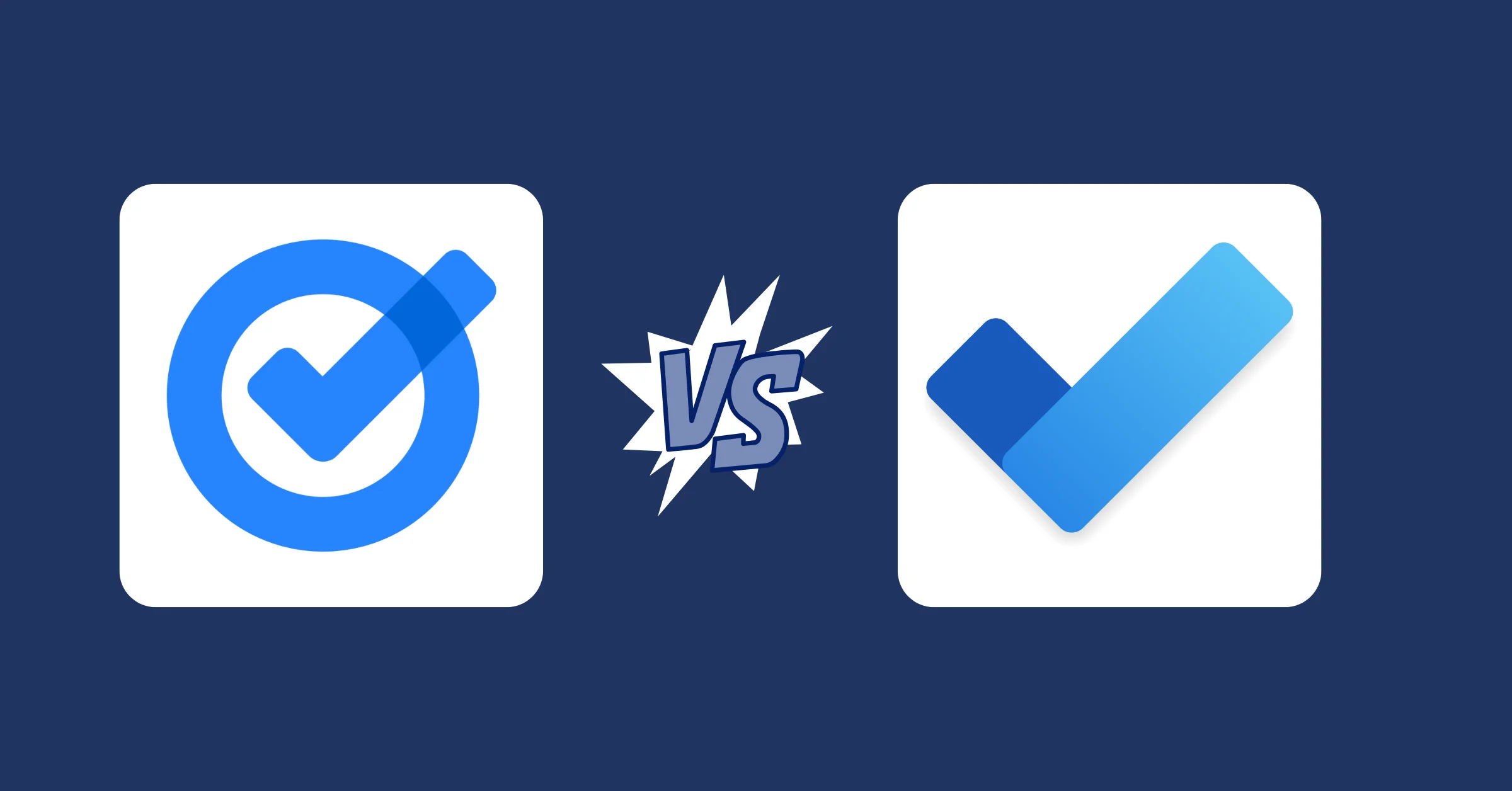Implementing Task Scheduler in Project Management: Boost Efficiency in 2025
Mastering task scheduler for project management in 2025! Get tips & tricks for using a task scheduler effectively to boost efficiency, manage resources & hit deadlines.
Alright, let’s talk project management. You’ve got this brilliant project, right? Everyone’s excited, the goals are clear… but then reality hits. Tasks start piling up, deadlines creep closer like shadows at dusk, and suddenly things feel… chaotic. Sound familiar? That feeling of juggling way too many balls, hoping none of them drop? Yeah, most of us in the project world have been there. It often boils down to one crucial thing getting overlooked: properly scheduling the actual work. We're not just talking about a glorified to-do list here; we mean real-deal scheduling tasks. It’s the secret sauce, the underlying rhythm that can turn project chaos into a smooth-running operation, especially as things seem to move even faster in 2025.
So, what is this magic? At its core, task scheduling is about figuring out the when and who for every piece of work needed to hit your project goals. It’s about laying out the sequence, understanding how tasks connect, assigning them to the right people, and setting realistic timelines. Think of it less like a list and more like choreographing a dance – every step needs to happen in the right order, at the right time, for the whole performance to work. Getting this right is a massive part of successful project management. This piece? It’s all about giving you some solid tips, tricks, and insights into using a task scheduler effectively to make your projects hum.
Key Takeaways
- See the Big Picture: A good task scheduler isn't just a list; it helps you visualize the entire project flow, often with Gantt Chart or Kanban boards, so everyone knows what’s happening when.
- Untangle the Knots: Understanding task dependencies (what needs to finish before something else can start) is crucial, and a task scheduler is your best friend for managing these connections.
- Guess Less, Know More: Learn why realistic time estimates for tasks are vital and how using a task scheduler helps ground your timelines in reality, moving away from wishful thinking.
- Assign Smartly: A task scheduler helps you see who’s doing what and manage workloads, making resource management much less of a headache.
- Automation is Your Ally: Modern task scheduler tools automate many tedious parts of scheduling, like calculating dates based on dependencies, freeing you up for more important work.
- Stay Flexible: Scheduling isn't a one-and-done deal. Real success comes from using your task scheduler to monitor progress and make adjustments as things inevitably change.
So, What Exactly Is a Task Scheduler Anyway?
Let’s be honest, sometimes "task scheduling" sounds a bit… dry, doesn't it? Like something only super-organized people with color-coded everything get excited about. But strip away the jargon, and it’s actually pretty fundamental. It’s about creating a roadmap for your project's tasks.
Imagine planning a big cross-country road trip. You wouldn’t just list the cities you want to visit, right? You’d figure out the best route, estimate driving times between stops, decide who’s driving when, maybe even book hotels along the way. That’s kind of what scheduling tasks does for a project.
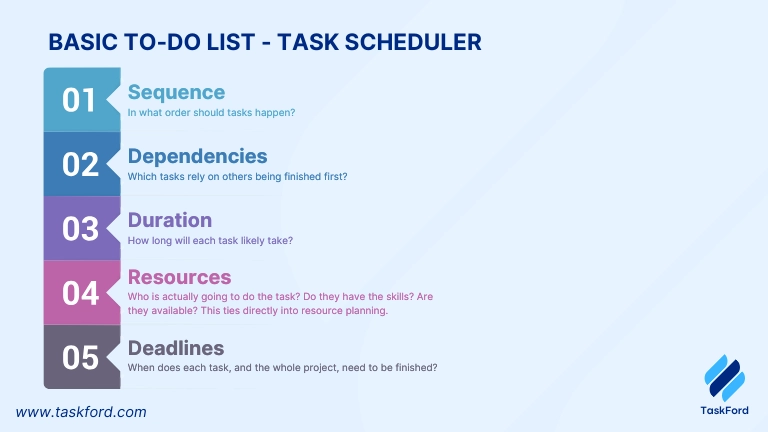
A basic to-do list just tells you what needs doing. A proper task scheduler approach figures out:
- Sequence: In what order should tasks happen? (You can't paint the walls before the drywall is up, you know?)
- Dependencies: Which tasks rely on others being finished first? (Task B can't start until Task A is complete).
- Duration: How long will each task likely take? (And let’s be real, this is often a guess, but an educated guess is better!).
- Resources: Who is actually going to do the task? Do they have the skills? Are they available? This ties directly into resource planning.
- Deadlines: When does each task, and the whole project, need to be finished?
Putting all this together in a task scheduler, whether it’s software or a detailed plan, gives you that vital roadmap. It’s a core piece of solid project planning. Without it, you're basically driving blindfolded and hoping for the best. And hope, as they say, is not a strategy.
Why Your Project Needs More Than Just a Wishlist (The Real Perks)

Okay, maybe you're thinking, "My team's smart, we communicate well, we can figure it out." And maybe you can… for a while. But as projects get bigger or more complex, relying on gut feeling and ad-hoc coordination starts to break down. Fast. Using a deliberate approach with a task scheduler brings some serious advantages to the table.
- Hello, Clarity! (Project Visibility and Stakeholder Alignment) First off, visibility. When tasks are properly scheduled, often using visual tools like Gantt charts or Kanban boards generated by a task scheduler application, everyone can see the plan. There’s less confusion about what needs to happen next, who’s responsible, and when things are due. It cuts down on those endless "So, what am I working on today?" Slack messages. That clarity alone is worth its weight in gold.
- Dodging Those Pesky Bottlenecks (Dependency Management and Critical Path Analysis) Ever had a project stall because one crucial task got held up, and nobody realized how many other tasks depended on it? A task scheduler forces you to think about dependencies. You map out how tasks link together. This helps you spot potential bottlenecks – those critical tasks that could derail everything if they slip. You might hear project managers talk about the "Critical Path Method" (CPM) – fancy term, but the basic idea is finding that longest chain of dependent tasks that defines your project timeline. Your task scheduler helps find it. Knowing this lets you focus attention where it matters most.
- Timelines You Can Actually Believe In (Schedule Development and Predictive Planning) Let's face it, estimating project timelines can feel like gazing into a cloudy crystal ball. But scheduling tasks properly, estimating durations (even roughly), and accounting for dependencies helps you build a much more realistic overall timeline. A task scheduler often does the heavy lifting of calculating end dates based on durations and links. It moves planning from "Yeah, maybe three months?" to "Okay, based on these tasks and dependencies, we're looking at completion around July 15th." Much better, right?
- Wrangling Resources Without Losing Your Mind (Resource Allocation and Management) Assigning tasks isn't just about picking a name out of a hat. You need the right person with the right skills who is actually available. A task scheduler that includes resource assignment helps you visualize who's working on what, preventing you from accidentally overloading your star developer while someone else is twiddling their thumbs. Good scheduling supports smarter resource management.
- Getting Everyone Singing from the Same Song Sheet (Team Coordination and Communication Facilitation) Ultimately, a clear schedule improves team coordination. It provides a shared understanding of the plan, priorities, and deadlines. It acts as a central point of truth, reducing misunderstandings and making collaboration smoother. It just makes working together… easier. A good task scheduler becomes a communication hub.
Okay, How Do We Actually Do This? Tips & Tricks Time!
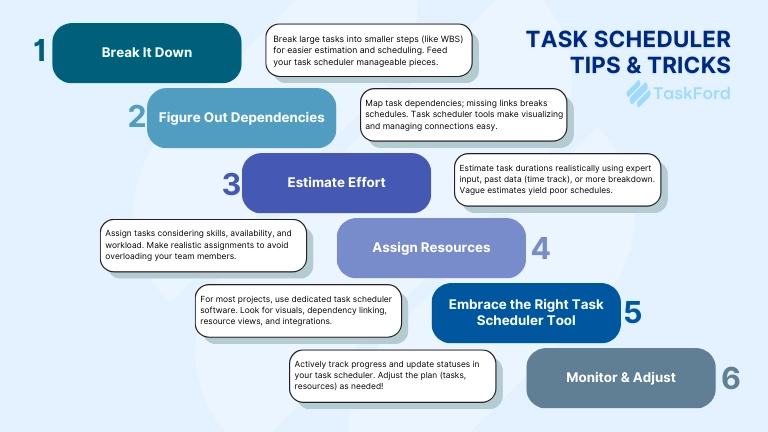
Knowing why scheduling tasks is great is one thing. Actually doing it effectively? That’s where the rubber meets the road. Here are some practical tips to make your scheduling game strong:
-
Tip 1: Break It Down (WBS Style, But Chill) Trying to schedule massive, vague tasks like "Build Website" is a nightmare. You gotta break things down into smaller, more manageable pieces. Think Work Breakdown Structure (WBS), but don't get bogged down in formality if you don't need to. Just ask: "What are the actual steps involved here?" Listing out these smaller tasks makes estimating easier and scheduling much more concrete. Your task scheduler will thank you for feeding it bite-sized pieces. This is fundamental task management.
-
Tip 2: Figure Out Dependencies (Who Waits for Whom?) This is super important. You need to know which tasks can't start until others are finished (that’s a 'finish-to-start' dependency, the most common kind). Sometimes tasks might need to start together ('start-to-start') or finish together. Mapping these out is critical. If you miss a key dependency, your whole schedule can fall apart. Most task scheduler tools make visualizing and linking these dependencies pretty straightforward.
-
Tip 3: Estimate Effort (The Crystal Ball Problem) Ah, estimating. Nobody loves it, but you have to do it. How long will each task take? Be honest! Don’t just pluck numbers out of thin air. Use what you can:
- Expert Judgment: Ask the person doing the work! They usually have the best idea.
- Past Experience: How long did a similar task take last time? Accurate time tracking data from past projects is invaluable here. (Shameless plug: having good timesheet records helps!).
- Break it Down Further: If a task feels too big to estimate, break it down again. Getting estimates even vaguely right makes your task scheduler produce a much more believable timeline.
-
Tip 4: Assign Resources (Playing Matchmaker) Once you have tasks and estimates, you need to assign them. Who’s doing what? Consider their skills, their current workload (check your task scheduler’s resource view if it has one!), and their availability. Don’t just assume everyone can take on more. Realistic assignments are key.
-
Tip 5: Embrace the Right Task Scheduler Tool Look, you could try to manage this on a complex spreadsheet, maybe with lots of formulas and conditional formatting. And honestly? For super simple projects, maybe that’s okay. But for anything more involved, dedicated task scheduler software is a lifesaver. These tools are built for this stuff. Features to look for include:
- Visualizations (Gantt charts, Kanban boards, timelines)
- Easy dependency linking (drag-and-drop often)
- Resource assignment and workload views
- Progress tracking and updates
- Notifications and reminders
- Integrations with other tools (calendars, communication apps) There are tons of options out there, from standalone tools to features built into larger project management platforms like Monday.com, Smartsheet, or ClickUp. The "best" task scheduler is the one that fits your team's needs and workflow. Don’t be afraid to try a few demos.
-
Tip 6: Don't 'Set It and Forget It' (Monitor & Adjust) Here’s a big one: creating the schedule is just the start. Projects rarely go exactly according to plan. Things happen! People get sick, tasks take longer than expected, priorities shift. You need to actively use your task scheduler to track progress. Update task statuses regularly. If things slip, adjust the schedule – re-sequence tasks, reallocate resources, communicate the changes. Your schedule should be a living document, not a historical artifact gathering dust. A good task scheduler makes these adjustments easier.
What's Cooking in 2025? Task Scheduler Trends
The way we schedule tasks isn't standing still. Technology keeps evolving, and user expectations change. Here’s a glimpse of what’s becoming more common or is just around the corner:
- Your AI Scheduling Assistant: Get ready for more artificial intelligence baked into your task scheduler. Think: AI suggesting optimal task sequences based on past project data, predicting potential delays, or even recommending the best person for a task based on skills and current workload. It's about making the task scheduler smarter, so you don't have to do all the heavy mental lifting.
- Playing Nicer with Others (Deeper Integrations): Tools are getting better at talking to each other. Expect your task scheduler to integrate even more smoothly with your chat apps (like Slack or Teams), your code repositories (like GitHub), your cost management tools, and maybe even your CRM. The goal is a seamless flow of information, reducing the need to constantly switch contexts or manually copy data.
- More Visual, More Collaborative: Forget static charts updated once a week. Modern task scheduler tools are becoming more dynamic and interactive. Think real-time updates visible to the whole team, easier ways to comment on tasks directly within the schedule, and more intuitive visual interfaces that make complex plans easier to grasp at a glance. Collaboration within the scheduling tool itself is becoming key.
Choosing Your Weapon: Picking the Right Task Scheduler Software
With so many options, how do you choose the right task scheduler software for you or your team? It’s not always easy. Here’s a quick checklist of things to consider:
- Team Size & Complexity: Are you a freelancer managing personal projects, or a large team coordinating complex programs? The scale you need will drastically change your requirements. Simple list managers won't cut it for intricate projects needing robust dependency tracking.
- Must-Have Features: Do you absolutely need Gantt charts? Is Kanban your preferred style? How critical are detailed resource allocation views? Make a list of non-negotiables before you start shopping for a task scheduler.
- Budget: Tools range from free (often with limitations) to quite expensive enterprise solutions. Figure out what you can realistically afford. This involves some budget management upfront.
- Integrations: Does it connect with the other tools your team relies on daily? Check for integrations with calendars, file storage, communication platforms, etc.
- Ease of Use: If the tool is clunky and hard to use, your team won't use it consistently, no matter how powerful it is. Look for an intuitive interface. Run a trial!
- Multi-Project Needs: If you're managing several projects simultaneously, consider how well the task scheduler handles portfolio management views, allowing you to see deadlines and resource loads across all projects.
Honestly, the best advice? Try before you buy. Most reputable tools offer free trials or demos. Get your hands dirty, see how it feels. Find the task scheduler that clicks with your team's way of working. (You could check out guides from places like the Project Management Institute (PMI) for broader principles on selecting PM tools - www.pmi.org).
The TaskFord Angle: What We're Building
Now, you might be wondering where TaskFord fits into all this. As we mentioned, we're currently developing our project management application. And yes, a powerful, intuitive task scheduler is absolutely core to our vision.
We see the frustrations people have juggling separate tools for different parts of project management. Our goal with TaskFord is to create a seamless, integrated experience. We're designing our task scheduler to work hand-in-glove with our task management, resource planning, time tracking, and cost management features.
Imagine being able to visually schedule tasks, link dependencies, assign resources, and see the real-time impact on budgets and timelines, all within one platform. That’s the kind of effortless workflow we're aiming for. We believe that a truly effective task scheduler shouldn't just be a planning tool; it should be an intelligent hub that connects all the dots of your project. Keep an eye on us – we're excited about bringing this vision to life.
Wrapping It Up: More Than Just Dates on a Calendar
It might not be the flashiest part of project management, but honestly? It's one of the most critical. Getting it right – breaking down work, understanding dependencies, estimating realistically, using a good task scheduler tool, and keeping the plan updated – is the difference between controlled execution and utter chaos.
It takes a bit of effort upfront, no doubt. But the payoff in terms of efficiency, reduced stress, happier teams, and more successful projects is huge. Stop treating your tasks like a random wish list and start giving them the structure they deserve. Use a task scheduler wisely, embrace the process, and watch your projects run smoother than ever in 2025. You've got this!
Ready to Simplify Your Scheduling?
Intrigued by the idea of a project management tool where task scheduler is seamlessly integrated with everything else? Be the first to know when TaskFord launches!

Making work simpler,
smarter, and more connected
Join our waitlist and be notified first.

Related Blog
Subscribe for Expert Tips
Unlock expert insights and stay ahead with TaskFord. Sign up now to receive valuable tips, strategies, and updates directly in your inbox.