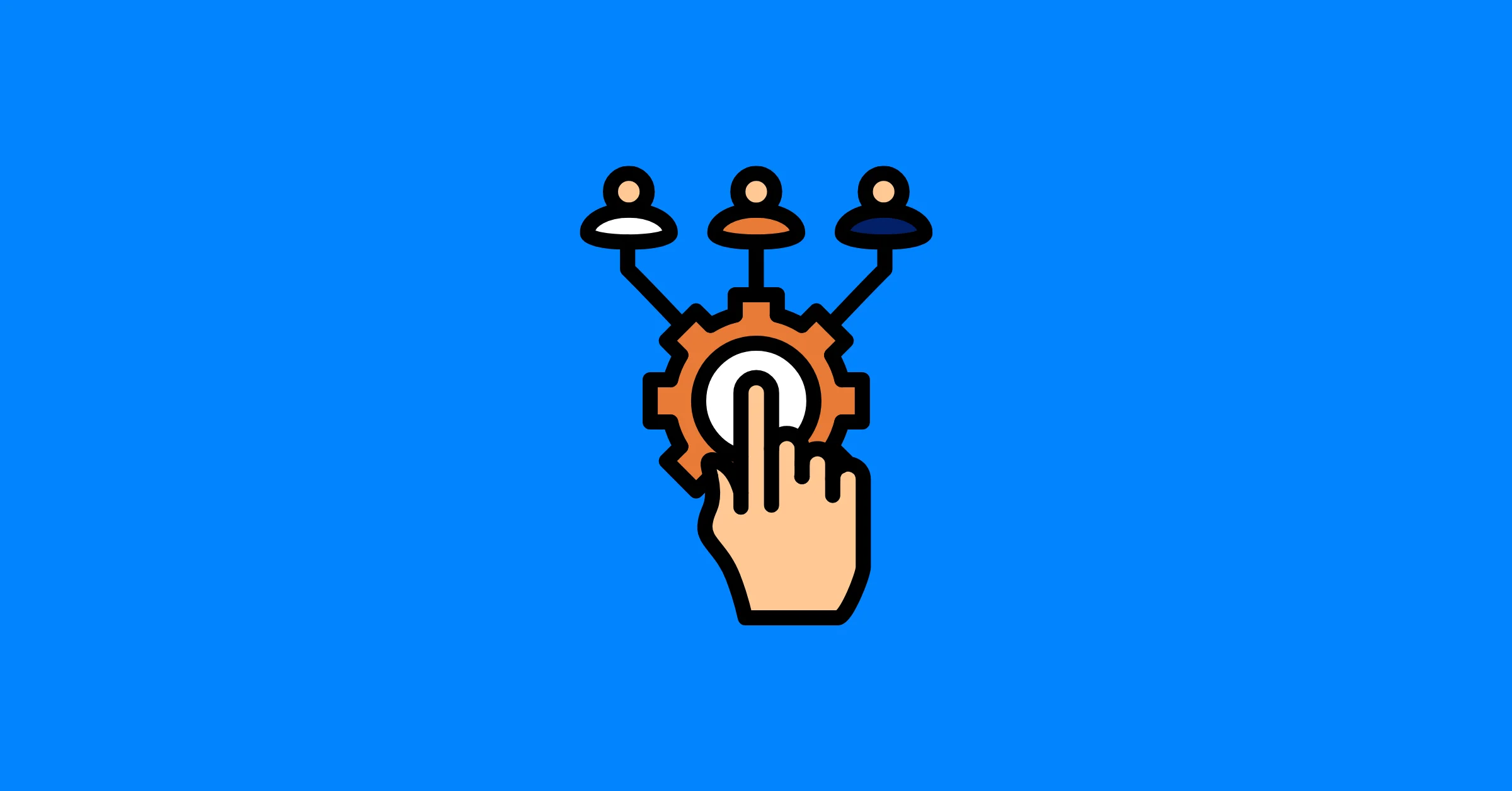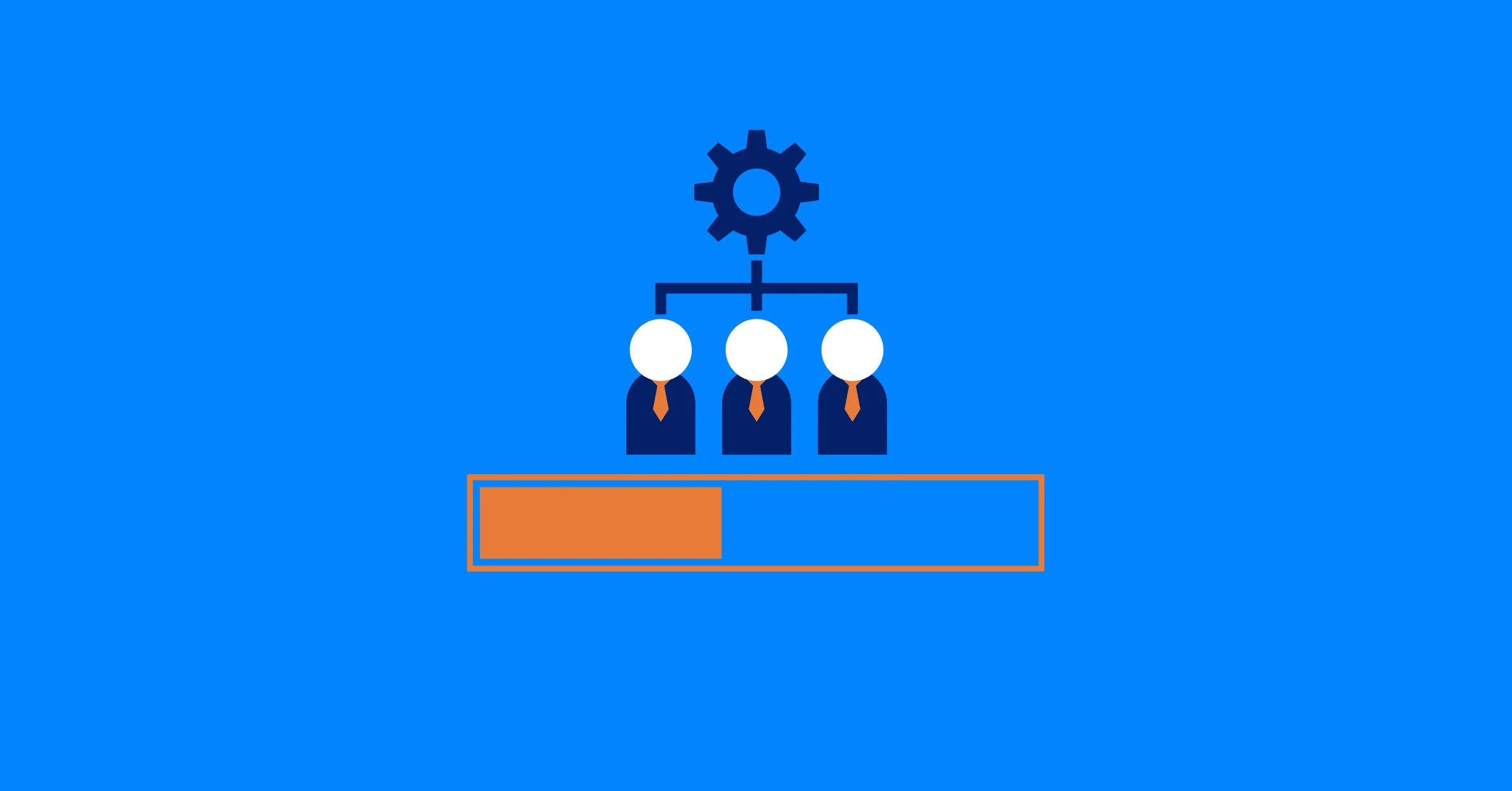What is ERP (Enterprise Resource Planning)?
Learn what enterprise resource planning is, explore its types and differences so that you can drive efficient resource management and business growth.
Enterprise resource planning (ERP) has become a vital backbone for modern organizations looking to streamline operations, integrate core processes, and gain real-time insights into every department—from finance to human resources. In today’s competitive market, understanding ERP is essential for businesses striving to boost efficiency, enhance collaboration, and make data-driven decisions.
In this article, we’ll break down the concept of ERP, explain how it works, examine its various types, and discuss the key differences between them. We’ll also explore the benefits of ERP, the industries that rely on these systems, and offer guidance on selecting the right ERP solution for your business. By the end, you’ll have a comprehensive understanding of enterprise resource planning and its strategic value.
Key Takeaways-
Enterprise Resource Planning (ERP) is an integrated software system that unifies core business processes into a single platform, ensuring consistent, real-time data across the organization.
-
Benefits of ERP:
- Streamlines operations by eliminating data silos and automating processes.
- Enhances decision-making with real-time dashboards and comprehensive analytics.
- Improves resource management and operational efficiency while reducing costs.
What is ERP (Enterprise Resource Planning)?
Enterprise resource planning is an integrated software system designed to centralize and automate core business processes. In essence, an ERP system serves as a single source of truth by merging data from various departments—such as finance, supply chain, manufacturing, human resources, and customer relationship management—into one unified platform. This centralization not only eliminates data silos but also ensures that every team member works with the most up-to-date information.
By enabling seamless communication between departments, ERP systems enhance operational efficiency, improve decision-making, and support the strategic planning process. Whether you’re a small business or a multinational enterprise resource planning, embracing enterprise resource planning can transform the way you manage your resources.
How Does ERP Work?
The power of enterprise resource planning lies in its ability to integrate various business processes into a single, cohesive system. Here’s how ERP works:
- Data Integration: ERP systems pull data from multiple departments into one centralized database. This unified data source ensures that everyone in the organization is working from the same information.
- Real-Time Visibility: With an ERP system, managers have access to real-time dashboards that display key performance indicators (KPIs) and operational metrics. This instant access to data supports proactive decision-making.
- Streamlined Workflows: By automating routine tasks and standardizing processes, ERP systems reduce manual effort, minimize errors, and boost overall efficiency.
- Improved Collaboration: With shared data and common processes, departments that were once isolated can now work together seamlessly, leading to better alignment and communication across the organization.
In summary, ERP systems break down the traditional barriers between departments, ensuring that every business unit can operate with a clear, consistent view of the organization’s operations.
Types of ERP Systems
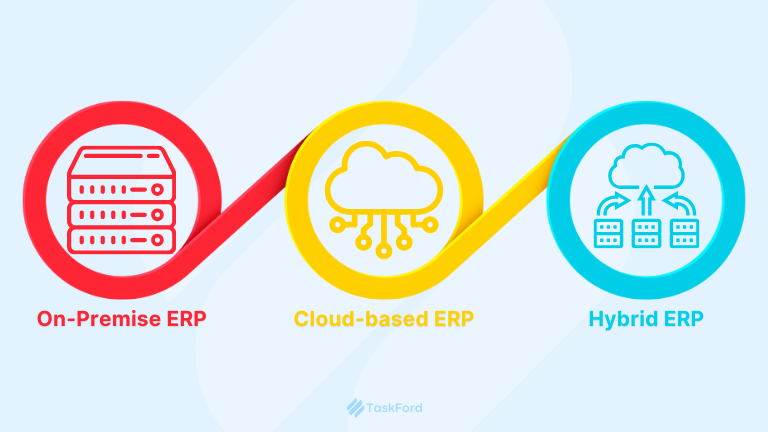
When selecting an enterprise resource planning solution, it’s important to understand the different deployment models available. ERP systems generally fall into three main categories:
1. On-Premise ERP
On-premise ERP systems are installed locally on a company’s own servers and managed by the organization’s IT team.
- Advantages: Full control over data security and system customization. Extensive options for tailoring the system to meet specific business needs.
- Considerations: Requires a significant upfront investment in hardware, software licenses, and IT resources. Longer implementation time and higher ongoing maintenance costs.
2. Cloud ERP
Cloud ERP systems are hosted on the vendor’s servers and accessed via the internet, typically offered on a subscription basis.
- Advantages: Lower initial costs and predictable subscription fees. Faster implementation, scalability, and automatic updates handled by the vendor.
- Considerations: Less customization compared to on-premise solutions. Data security and compliance may depend on the vendor’s practices.
3. Hybrid ERP
Hybrid ERP solutions combine on-premise and cloud-based systems, allowing certain modules to be hosted on the cloud while others remain on local servers.
- Advantages: Flexibility to maintain sensitive data on-premise while leveraging cloud benefits for other functions. Balanced approach that can be tailored to the organization’s specific requirements.
- Considerations: Integration between cloud and on-premise components can be complex. Requires careful management to ensure seamless operation across environments.
Each ERP type offers unique benefits, and the right choice depends on your organization’s size, industry, and specific operational needs.
Differences Between ERP and Traditional Financial Software
While traditional financial software focuses solely on managing the financial aspects of a business—such as accounting, budgeting, and reporting—enterprise resource planning encompasses a much broader spectrum of functions. They serve different purposes and often get mistaken for one another, so here are the key differences:
-
Scope:
- Financial Software: Primarily deals with financial transactions and compliance.
- ERP: Integrates financials with operations like HR, supply chain, manufacturing, and customer management.
-
Data Centralization:
- Financial Software: Often operates in isolation, leading to data silos.
- ERP: Provides a unified database, ensuring consistent, real-time data across all departments.
-
Customization:
- Financial Software: Limited to financial processes.
- ERP: Highly customizable to meet the diverse needs of various business functions.
-
Integration:
- Financial Software: Requires separate systems for other departments, increasing complexity.
- ERP: Offers seamless integration with multiple modules, enhancing overall operational efficiency.
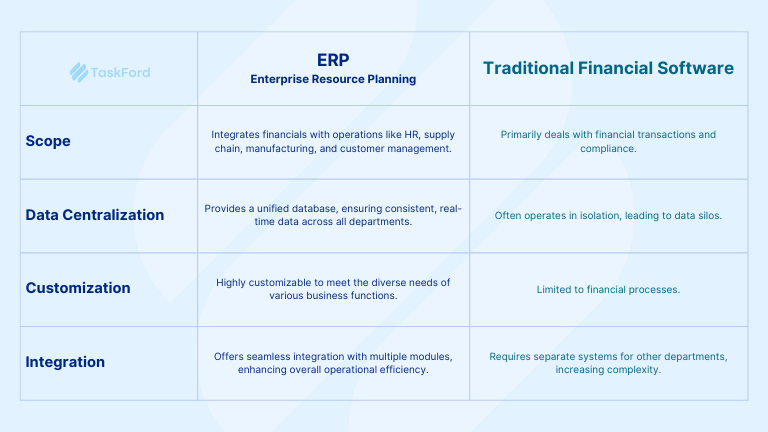
Key Benefits of Enterprise Resource Planning
Implementing an ERP system offers numerous benefits that can transform business operations:
- Enhanced Efficiency: ERP systems streamline processes by automating routine tasks, reducing manual data entry, and eliminating redundancies.
- Improved Decision-Making: With real-time data and comprehensive analytics, leaders can make informed, data-driven decisions. When integrated with a data warehouse, ERP systems allow organizations to combine operational data with historical records for advanced reporting and strategic forecasting.
- Cost Savings: Better resource allocation and streamlined processes reduce operational costs and improve ROI.
- Increased Collaboration: A unified platform fosters better communication and collaboration across departments.
- Scalability: ERP systems are designed to grow with your business, accommodating increased workloads and new business processes.
- Regulatory Compliance: Robust ERP solutions ensure adherence to industry standards and regulatory requirements.

Key Features to Look for in an ERP System
When evaluating ERP solutions, consider these essential features to ensure the system meets your organization’s needs:
- Real-Time Dashboards and Analytics: Get immediate insights into operations, enabling quick decision-making and proactive management.
- Integration Capabilities: Ensure the ERP can seamlessly connect with other tools such as CRM, HR software, and inventory systems.
- Customization and Flexibility: The system should be adaptable to your unique business processes.
- User-Friendly Interface: An intuitive design is crucial for high user adoption and minimal training requirements.
- Scalability: Choose an ERP that can evolve with your business, supporting growth and expansion.
- Security and Compliance: Look for robust security features and compliance certifications to safeguard your data.
Famous ERP Tools on the Market
Several ERP solutions have become industry standards, offering robust features to support enterprise operations. Some of the most popular ERP apps include SAP, Oracle, Infor and more.
Each of these ERP solutions has distinct strengths, and comparing them can help you determine which one best aligns with your organization’s needs.
The Strategic Value of ERP
Enterprise resource planning is far more than just a software solution—it is a strategic approach to unifying business processes, enhancing efficiency, and empowering organizations with real-time insights. ERP systems streamline operations, reduce costs, and improve decision-making, enabling companies to thrive in a competitive marketplace.
Whether you’re in manufacturing, healthcare, retail, or consulting, an ERP system can transform the way you manage resources, break down silos, and respond to dynamic market demands. By integrating core functions into one centralized platform, ERP empowers you to make smarter decisions and achieve greater operational success.
If you’re ready to explore how enterprise resource planning can revolutionize your business, consider signing up to our waitlist for our upcoming app, TaskFord. Be the first to experience TaskFord and learn how we can complement your ERP strategy by integrating project management and resource planning into one comprehensive platform.
Making work simpler,
smarter, and more connected
Join our waitlist and be notified first.

Related Blog
Subscribe for Expert Tips
Unlock expert insights and stay ahead with TaskFord. Sign up now to receive valuable tips, strategies, and updates directly in your inbox.