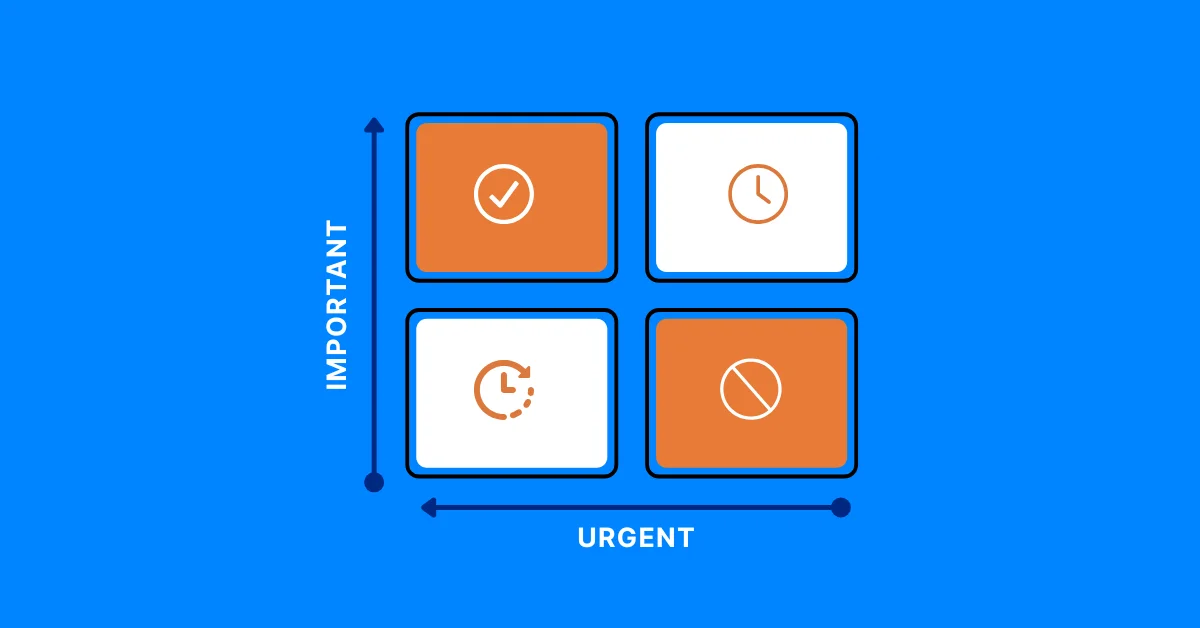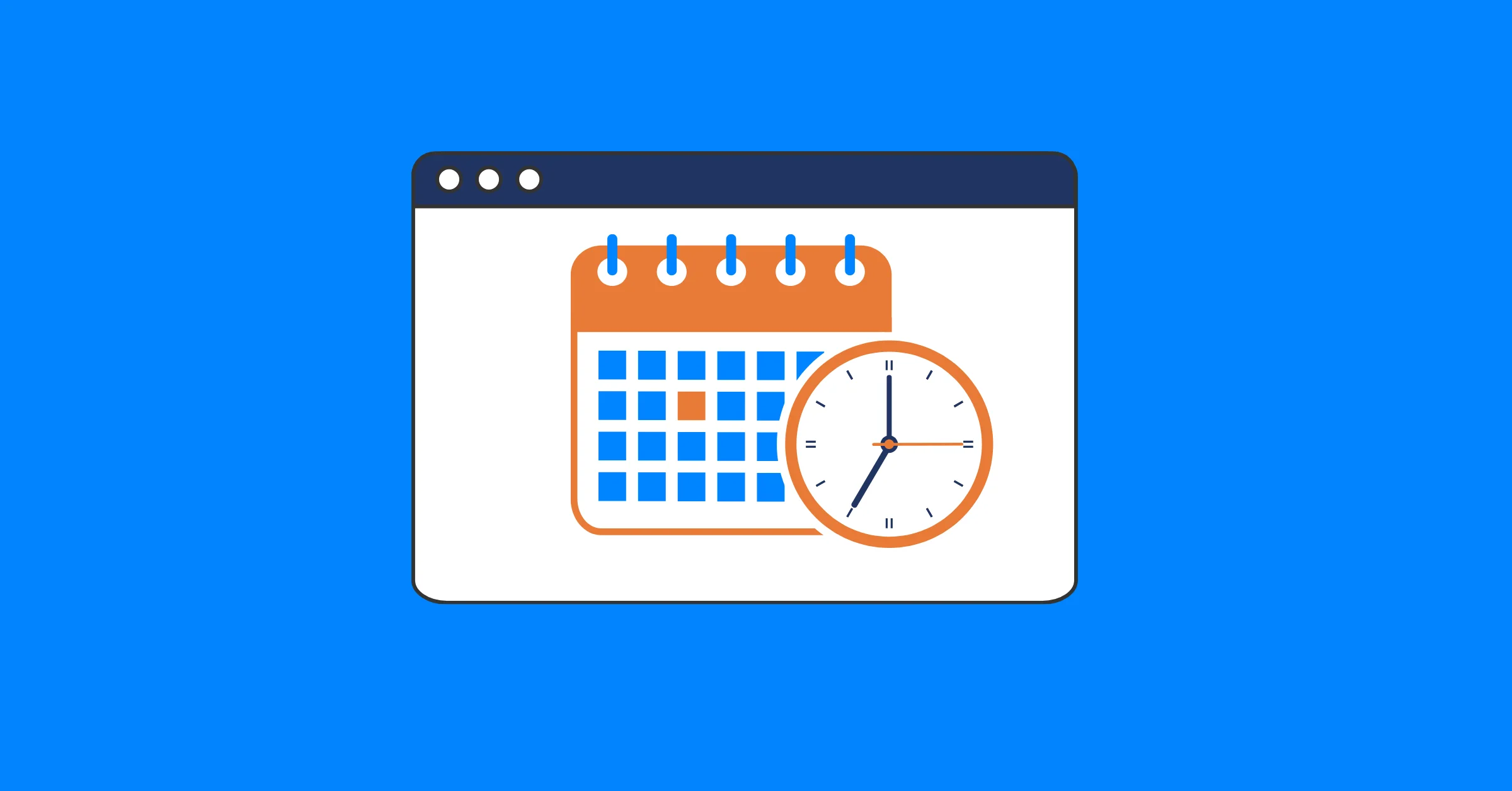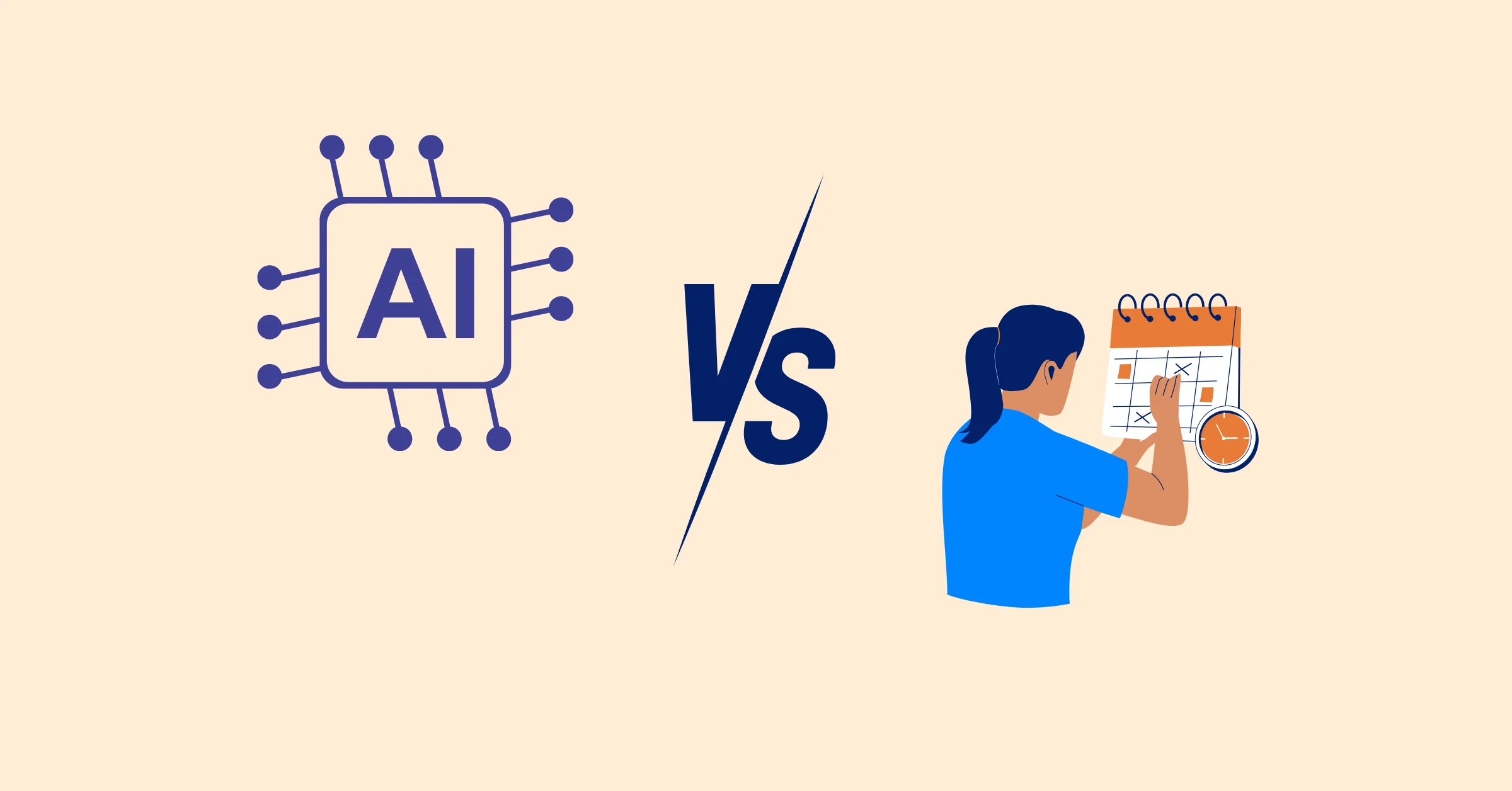Need a Project Management Software with Built-in Timesheet Tracking? Meet TaskFord
Discover why TaskFord is the best project management timesheet software for tracking time, managing tasks, and improving team accountability.
When managing projects, keeping track of time and resources is critical to meeting deadlines and staying within budget. Many teams struggle to find tools that combine project management with effective timesheet tracking. A project management software with built-in timesheet tracking can simplify workflows, improve accountability, and provide clear insights into how time is spent. TaskFord is one such solution, designed to help teams organize tasks and monitor time efficiently. This article explores why timesheet tracking matters, what to look for in project management software, and how TaskFord addresses these needs.
Why Timesheet Tracking Matters in Project Management
Timesheet tracking is more than just logging hours. It provides data to optimize workflows, allocate resources, and ensure projects stay on track. Here’s why it’s essential:
Improves Resource Allocation: Knowing how much time team members spend on tasks helps managers assign work more effectively. For example, if a task consistently takes longer than expected, it may signal a need for additional training or resources. Timesheet data reveals these patterns, enabling better decision-making.
Enhances Billing Accuracy: For client-facing projects, accurate timesheets ensure fair billing. Clients appreciate transparency, and detailed time reports build trust. Clear time tracking helps demonstrate the value delivered, fostering stronger client relationships.
Boosts Productivity Insights: Timesheets highlight inefficiencies, such as tasks that take too long or team members who are overburdened. By analyzing this data, managers can streamline processes and reduce bottlenecks.
What to Look for in Project Management Software with Timesheet Tracking
Not all project management software with timesheet features are created equal. When choosing software, consider these key factors to ensure it meets your team’s needs.
![]()
1. Integrated Time Tracking
Time entries should be directly linked to tasks, projects, or milestones to provide context and accuracy. Look for software that offers flexible options, such as simple start/stop timers for real-time tracking or manual entry for quick updates at the end of the day. This integration ensures time data aligns with project progress, reducing manual work and errors.
2. Approval Workflows
For teams requiring oversight, the software should include timesheet approval workflows. Managers need to review and approve submitted timesheets easily, whether for billing, payroll, or compliance purposes. Features like automated notifications for pending approvals or the ability to request revisions streamline this process.
3. Reporting and Analytics
Insightful reports are critical for understanding time usage. Look for tools that provide detailed analytics on time spent, billable hours, project progress, and cost versus time. The ability to filter reports by team, project, client, or date range adds flexibility. Visual charts, such as bar graphs or pie charts, make it easier to identify trends, like tasks that consistently overrun estimates.
4. Integration with Project Tasks
Timesheet tracking should update project timelines or completion percentages automatically. This alignment between time data and project execution helps managers assess whether deadlines are realistic and adjust plans as needed. For instance, if a task’s logged hours exceed its estimated time, the software should flag it for review.
5. Customizable Settings
Every team has unique workflows, so the software should allow customization. Features like custom fields for billable versus non-billable hours, task-specific tags, or rule-based time entry requirements make tracking more relevant. Customizability ensures the tool adapts to your processes, whether you’re managing creative projects or technical sprints.
6. Security and Access Control
Protecting time and project data is essential, especially for client-sensitive information. The software should offer robust security features, such as data encryption and secure cloud storage. Role-based permissions allow administrators to control who can view, edit, or approve timesheets, ensuring data integrity and compliance with privacy standards.
Why TaskFord Is the Best Project Management Timesheet Software
TaskFord stands out because it combines powerful project management features with simple, built-in timesheet tracking. Here’s why teams trust it:
1. Comprehensive Integration of Timesheet and Project Management
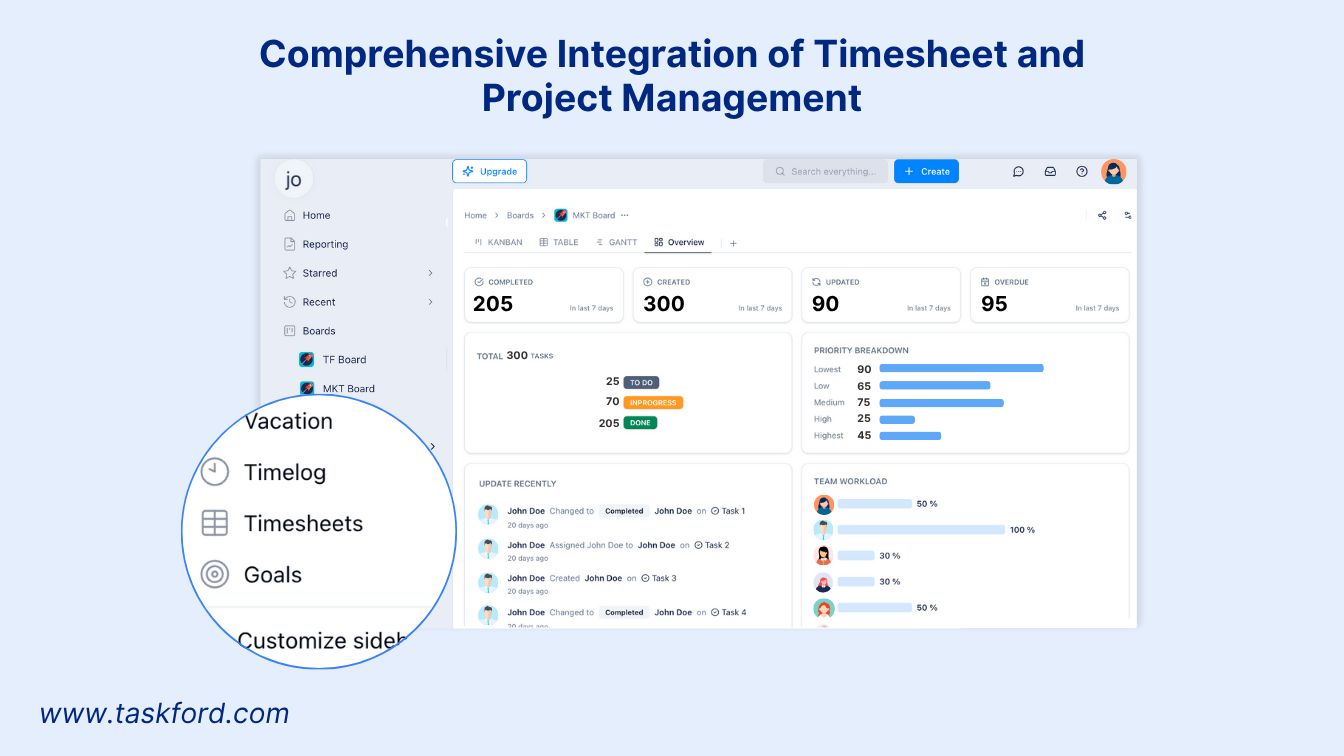
TaskFord doesn’t treat time tracking as an add-on. Timesheets are fully integrated into your project workflows - connected to tasks, milestones, and team schedules - so tracking time becomes a natural part of getting work done.
2. Approval Workflows for Accountability
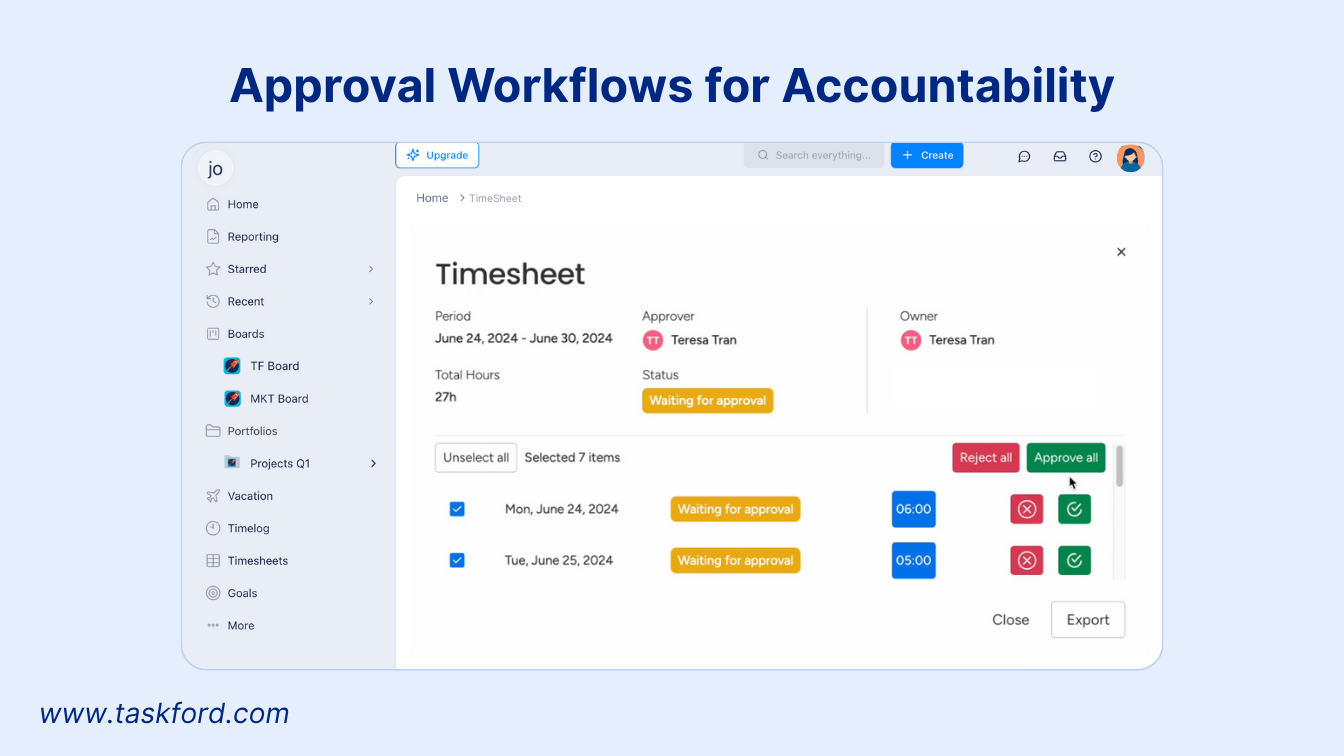
Built-in timesheet approval flows ensure that submitted hours go through the right checks. Managers can review, approve, or request edits, helping teams maintain accuracy and accountability without slowing down progress.
3. Powerful Reporting and Dashboard for Data-Driven Insights
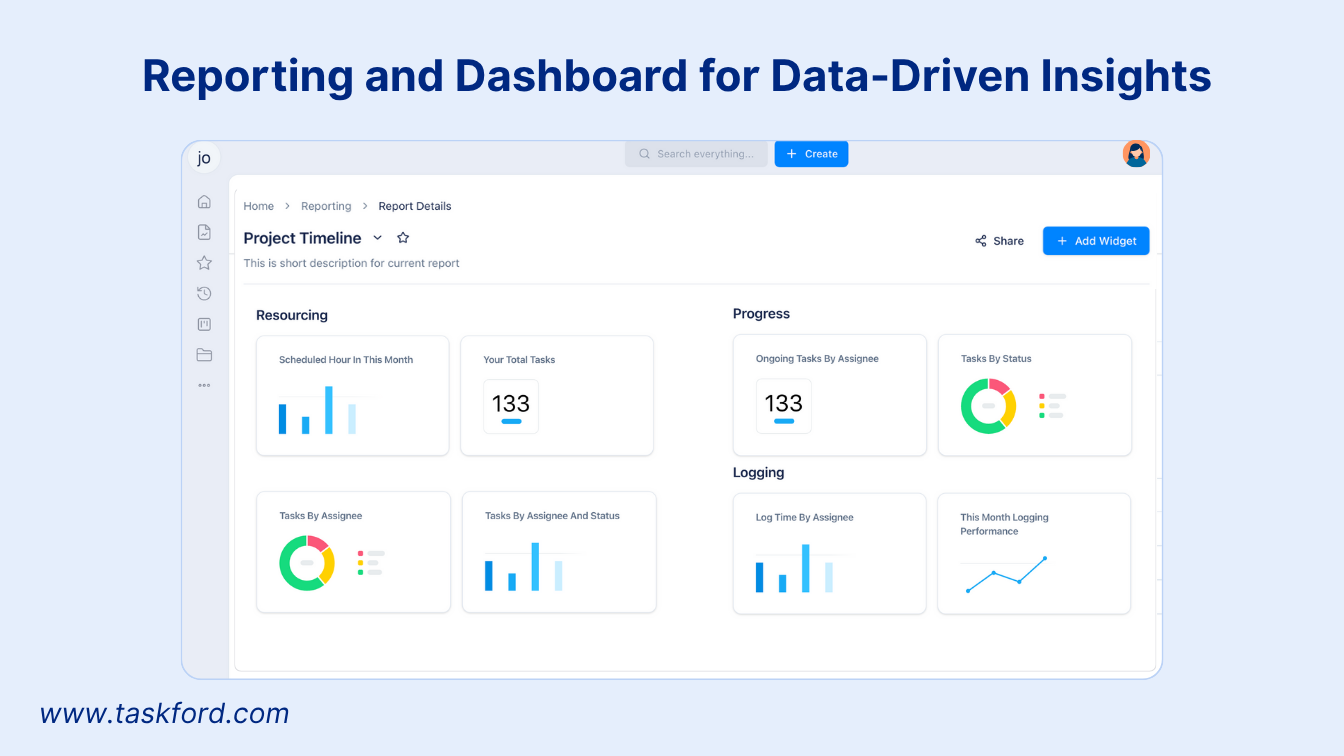
With TaskFord’s real-time dashboards and detailed reports, you can easily analyze where time is going, compare planned vs. actual hours, and spot trends across projects. This gives managers the data they need to make better, faster decisions.
4. Robust Security and Access Control
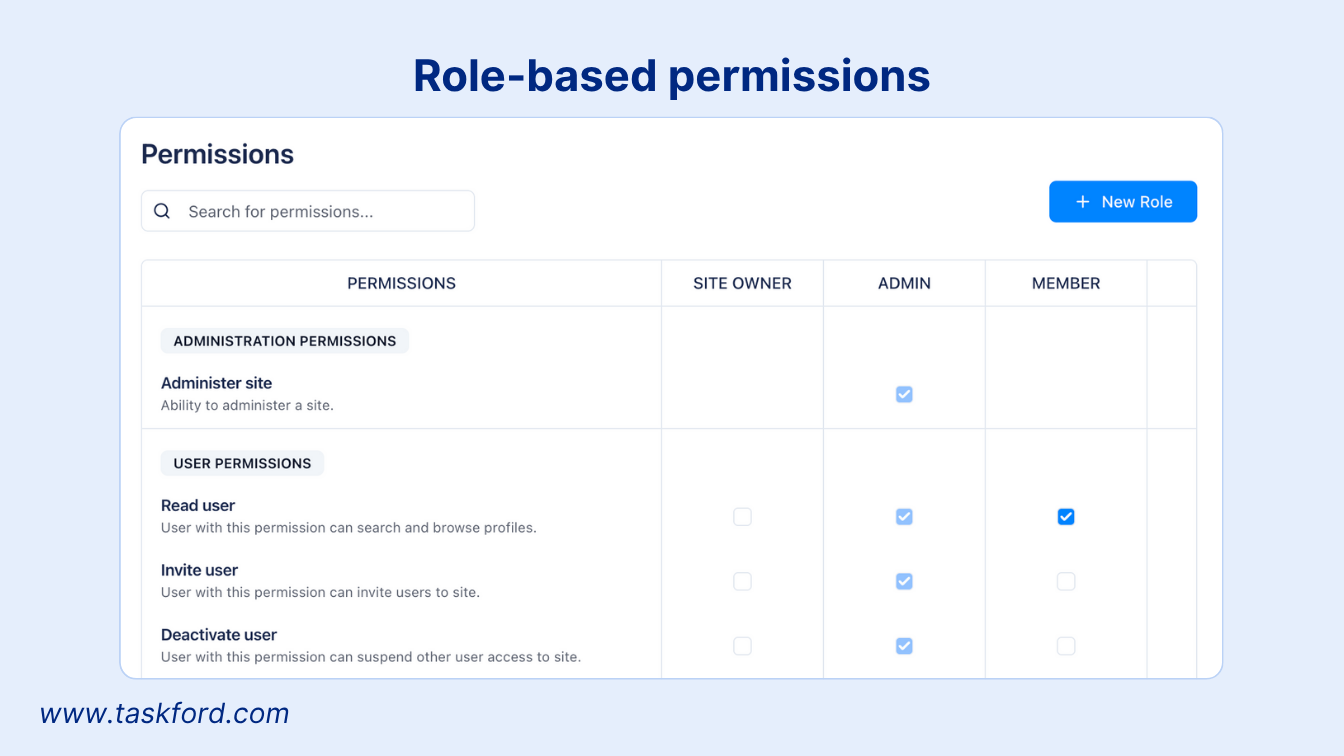
TaskFord provides role-based permissions to control who can log, view, approve, or edit timesheets. This helps maintain privacy, reduce errors, and ensure only the right people have access to sensitive project data.
5. Built-In Vacation and Time-Off Management
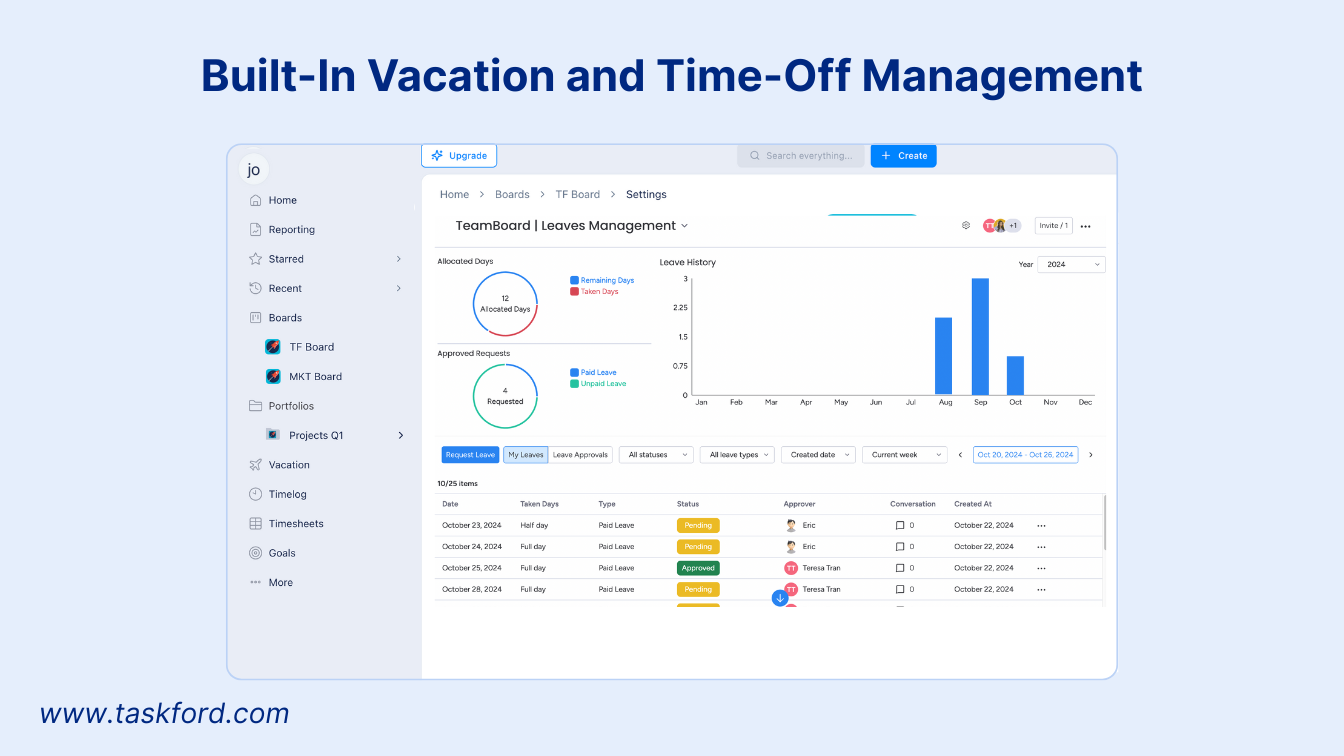
TaskFord makes it easy to manage team availability with integrated vacation and time-off tracking. Team members can submit leave requests directly in the platform, while managers get a clear view of who’s out and when, right alongside project schedules.
This ensures better resource planning, avoids last-minute surprises, and helps you balance workloads effectively, even during peak vacation seasons.
Comparing TaskFord to Other Project Management Timesheet Software
Many project management tools like Asana, Smartsheet offer timesheet tracking, but TaskFord’s integration and simplicity set it apart. For example, some popular tools require third-party integrations for timesheets, which can complicate workflows. TaskFord keeps everything in one platform, reducing the learning curve.
Other tools may focus heavily on advanced features, which can overwhelm small teams. TaskFord balances functionality with ease of use, making it suitable for both beginners and experienced managers.
| Feature | TaskFord | Typical Project Management Tools |
|---|---|---|
| Integrated Timesheet Tracking | Built-in and deeply connected to tasks and project workflows | Often requires third-party plugins or manual setup |
| Approval Workflows | Built-in timesheet approvals with notifications and edit requests | Rare or available only in enterprise plans |
| Real-Time Reporting & Dashboards | Visual, filterable reports with time, budget, and project insights | Basic reporting or limited customization |
| Vacation & Time-Off Management | Included and tied directly to scheduling and availability | Usually not included or managed separately |
| Customizable Tracking Settings | Custom fields, billable tagging, and rule-based entries | Limited flexibility or available via integrations |
| Security & Access Control | Role-based permissions, secure storage, and audit trails | Varies widely, may lack detailed control for timesheets |
| Ease of Use | Clean interface designed for all team types | Can be complex, especially when using add-ons for time tracking |
| All-in-One Platform | Combines tasks, timelines, time tracking, and leave management | Often split across multiple tools or requires an integration setup |
Who Should Use TaskFord?
TaskFord’s project management and time tracking feature is ideal for:
- Cross-Functional Teams: Who need one place to manage tasks, time, and availability, especially when working across departments like IT, marketing, and operations.
- Project Managers: Looking for better visibility into how time is spent, with real-time insights to keep projects on schedule and under budget.
- Agencies and Client-Facing Teams: Who need accurate timesheets for billing, client reporting, and accountability without switching tools.
- Remote and Hybrid Teams: That benefit from centralized task tracking and built-in leave management to coordinate work across time zones.
- Growing Teams: Who want a scalable solution that brings together task management, time tracking, and resource planning, without overwhelming the team.
- Organizations Requiring Approval Workflows: That need proper review and oversight of timesheet entries and time-off requests for payroll or compliance.
Conclusion
Choosing the right project management timesheet software can make a significant difference in how your team plans, tracks, and delivers work. With TaskFord, you get a complete solution that brings time tracking, task management, and resource planning into one intuitive platform. From integrated timesheets and approval workflows to built-in vacation tracking and powerful reporting, TaskFord helps teams stay organized, accountable, and on schedule.
If you’re ready to simplify your workflow and gain better visibility into how time is spent across your projects, TaskFord is the project management timesheet software designed to support your team at every step.
Related Blogs:
Making work simpler,
smarter, and more connected
Join our waitlist and be notified first.

Subscribe for Expert Tips
Unlock expert insights and stay ahead with TaskFord. Sign up now to receive valuable tips, strategies, and updates directly in your inbox.