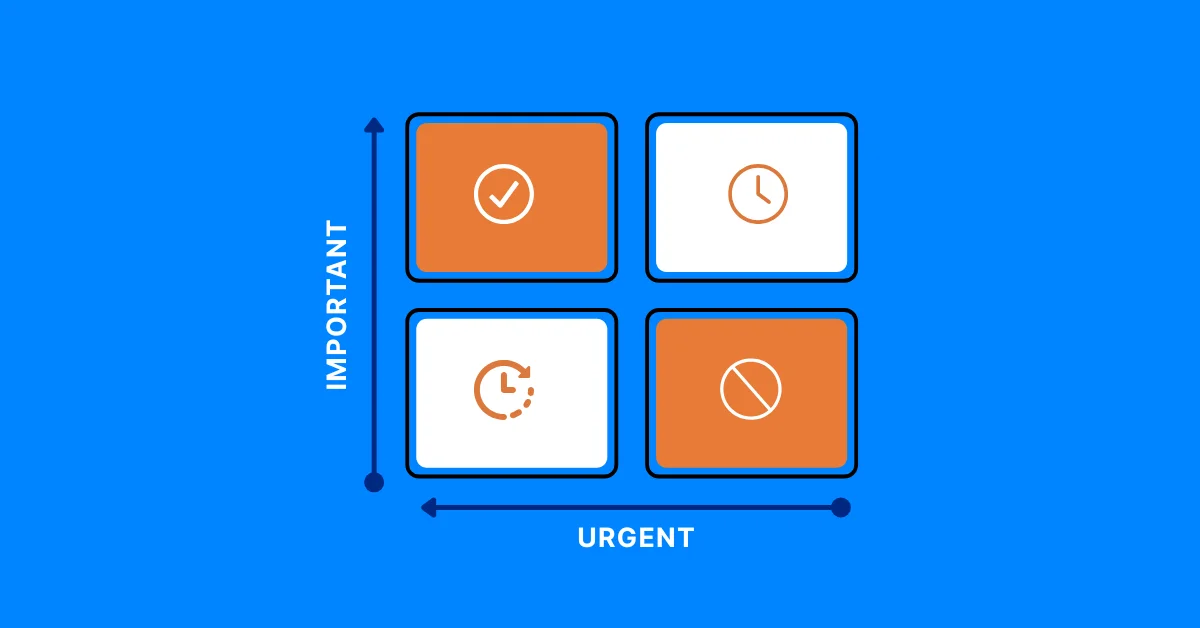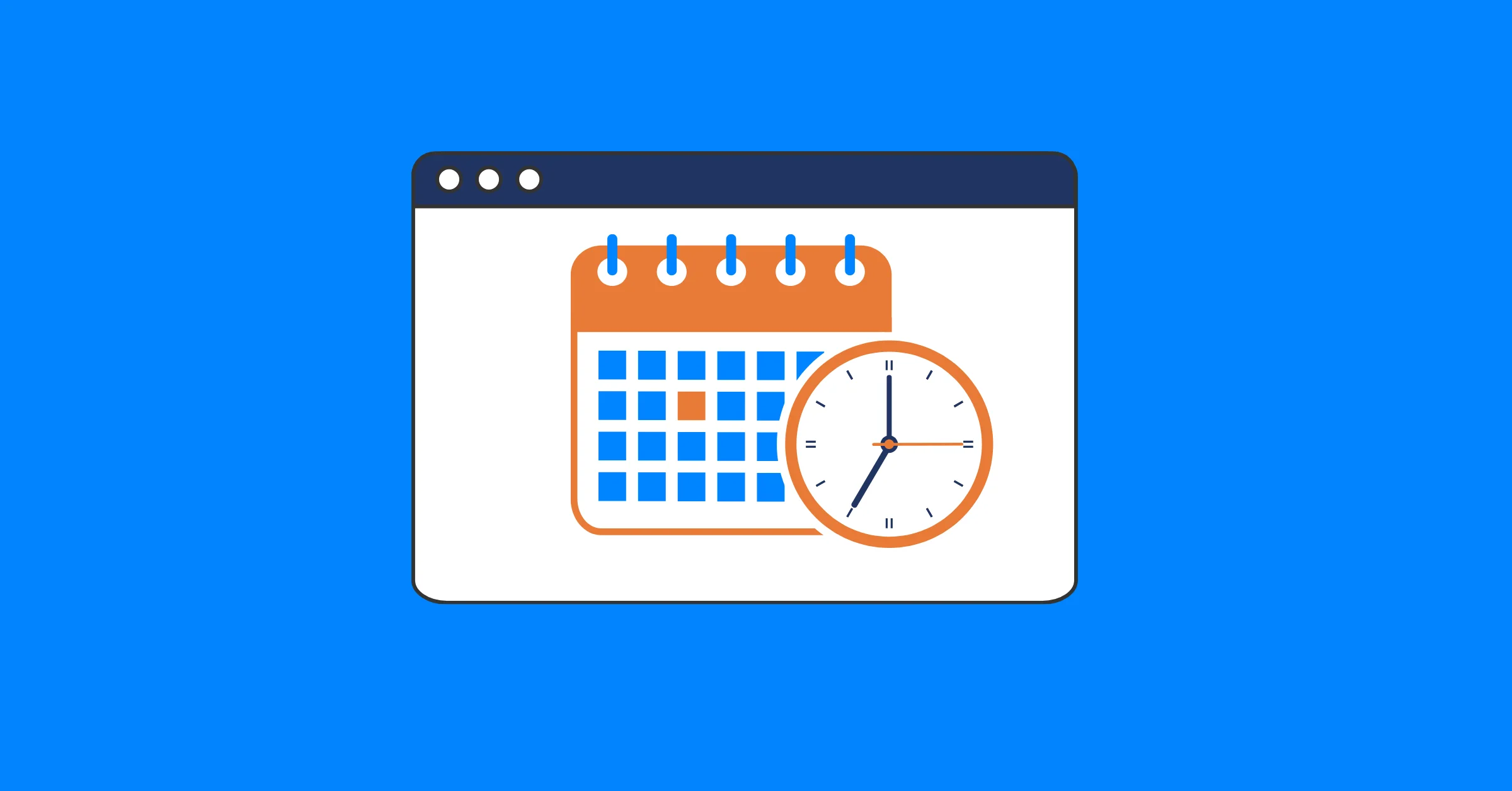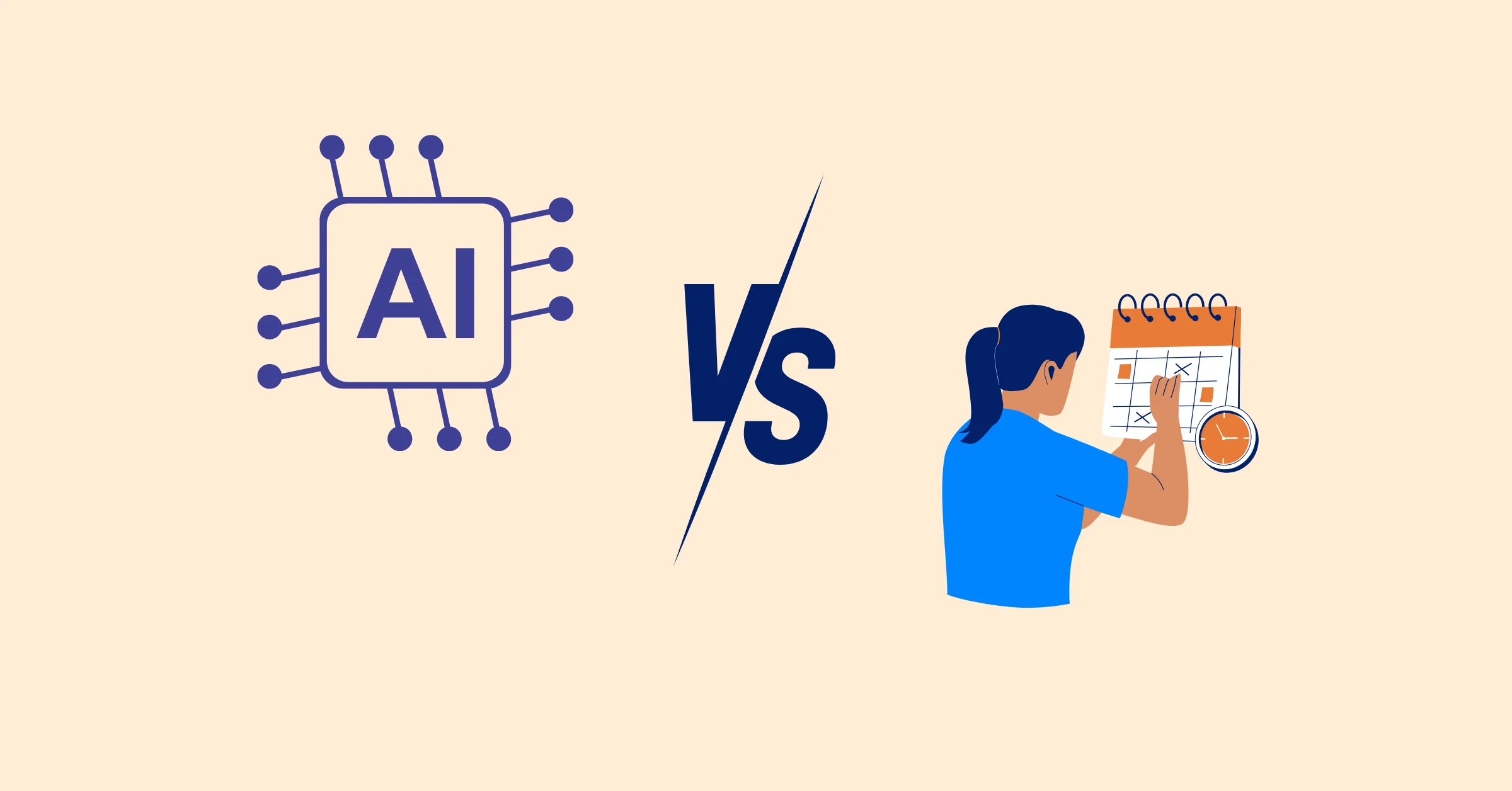10 Timesheet Template Tricks to Simplify Time Logging for Your Team in 2025
Simplify team time logging! 10 practical tricks for creating a better timesheet template in 2025 for accuracy, ease of use, and less frustration.
Okay, let's talk about something that probably makes both managers and team members groan inwardly: timesheets. Specifically, the humble (or sometimes, horrid) timesheet template. You know the drill – that Friday afternoon scramble trying to piece together what you did on Monday morning, or maybe it’s you, the manager, chasing down missing hours like a detective. It’s a common pain point, right?
But here’s the thing: tracking time, especially for client work or even just understanding project costs, is super important. It feeds into everything from billing and payroll to cost management, project planning, and figuring out if projects are actually profitable. We need the data. The problem often isn’t the need to track time, but the way we do it. A clunky, confusing timesheet template can turn a necessary task into a major source of frustration and inaccurate data.
So, how can we make this less painful for everyone involved in 2025? It often starts with refining that foundational timesheet template and the processes around it. We’ve gathered ten practical tricks – some simple, some a bit more involved – to help you create and use a timesheet template system that’s less of a chore and more of a useful tool for your team. Let's make filling out that timesheet feel less like pulling teeth.
Key Takeaways
- Simplicity Wins: A cluttered or confusing timesheet template guarantees errors. Focus on including only essential fields and making it incredibly easy to understand at a glance.
- Consistency is Queen (Use Drop-Downs!): Standardize inputs for things like projects or task types using drop-down lists in your timesheet template to prevent typos and ensure clean data for reporting.
- Context Matters (Notes Field is Vital): Don't underestimate the power of a simple 'notes' section on the timesheet template for team members to briefly describe their work – crucial for billing and clarity.
- Automate the Obvious: If using spreadsheets, leverage formulas to calculate totals automatically. If using software, let the tool do the math. A good timesheet template system minimizes manual calculations.
- Go Beyond Static Files: The ultimate trick? Integrate time tracking directly with task management or project management tools, making the timesheet template populate almost automatically as work gets done.
- Explain the 'Why': Help your team understand how the data from their timesheet is used (for fair billing, better estimates, resource planning) to increase buy-in and accuracy.
Why Does Everyone (Secretly) Hate Timesheets?
Let's just put it out there. Filling out a timesheet template, whether it's a spreadsheet or fields in a software app, often feels like bureaucratic busywork. Why the bad rap?
- It's Tedious: Manually logging hours, especially if you have to reconstruct them from memory, is just plain dull.
- It Feels Like Micromanagement: Sometimes team members feel like they're being watched or untrusted, especially if the reason for tracking isn't clear.
- It's Easy to Forget: In the flow of a busy day or week, stopping to log time often falls by the wayside until the last minute.
- Reconstructing Time is Hard (and Inaccurate): Trying to remember exactly how long you spent on Task A versus Task B three days ago? Good luck getting that right.
- Bad Templates Add Insult to Injury: A poorly designed timesheet template with confusing categories, too many fields, or unclear instructions makes an already disliked task even worse.
The goal isn't necessarily to make people love filling out a timesheet template, but to make the process so simple, clear, and integrated that it becomes a low-friction, almost background activity. And that starts with the design of the timesheet template itself.
The Foundation: What Every Good Timesheet Template Needs (The Basics)
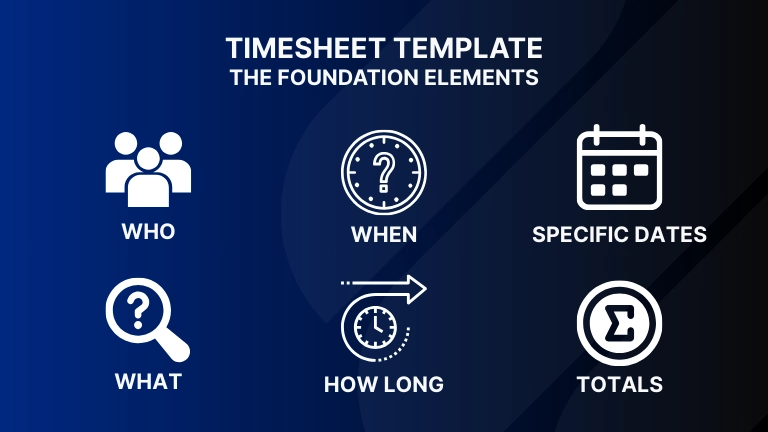
Before we get into the tricks, let's cover the absolute must-haves. Even the most basic timesheet template, whether digital or paper (though please, let's aim for digital in 2025!), needs:
- Who: Employee/Team Member Name
- When: Pay Period or Date Range (e.g., Weekly, Bi-weekly)
- Specific Dates: Each day within that period
- What: Project Name / Client Name / Task Description (needs clarity!)
- How Long: Hours Worked (or Start/End Times)
- Totals: Summing up the hours (daily, weekly, per project)
Get these basics wrong on your timesheet template, and you're already setting yourself up for trouble.
Okay, Let's Make This Less Painful: 10 Timesheet Template Tricks
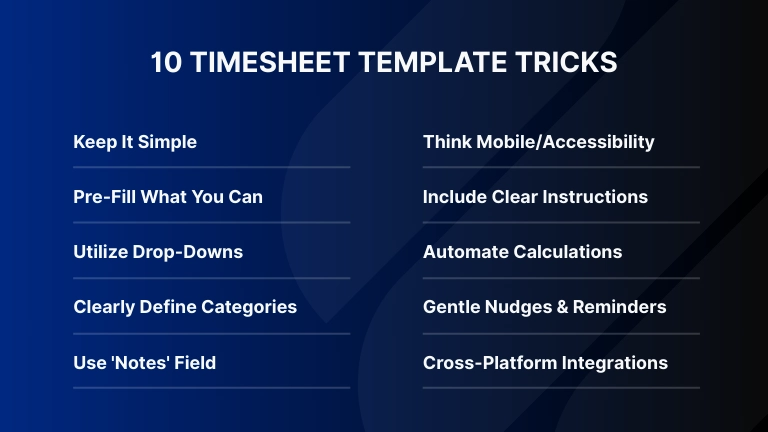
Ready to improve your timesheet template game? Here are ten ideas:
1. Keep It Simple, Seriously
This sounds obvious, but it's amazing how complicated a timesheet template can become. Resist the urge to add every possible field someone might need someday. Stick to the essentials required for payroll, billing, and basic project tracking. Too many columns, confusing codes, or unnecessary options just invite errors and frustration. A clean, uncluttered timesheet template is much easier and faster to fill out correctly. Find that balance – simple enough to be quick, but detailed enough to be useful.
2. Pre-Fill What You Can
Why make people type the same thing over and over? If your timesheet template is specific to a person or period, pre-fill their name, the date range, maybe even department codes. If you use project-specific timesheets, pre-fill the project name. Every little bit of reduced manual entry helps speed things up and cuts down on typos in your timesheet data.
3. Drop-Downs are Your Friends
Free-text fields for things like Project Names or Task Categories are notorious for typos and inconsistencies ("Project Alpha" vs. "Project Alfa" vs. "Alpha Project"). Use drop-down lists in your timesheet template whenever possible for predefined items. This ensures consistent data entry, which makes filtering, reporting, and analyzing the data from your timesheet template so much easier later on.
4. Clear Categories are Crucial
Is this time billable or non-billable? Is it for Client A or Client B? Was it a meeting, development work, or administrative time? Make these categories crystal clear and easy to select on the timesheet template. Avoid jargon or internal codes that aren't universally understood by the team. This clarity is essential for accurate budget management and client invoicing based on timesheet records.
5. The Mighty 'Notes' Field
Okay, this one is huge. Don't create a timesheet template without a dedicated space for brief notes or descriptions for each time entry. Just logging "Project X - 4 hours" isn't very helpful. Adding "Project X - 4 hours - Drafted user flows for checkout process" provides crucial context. It helps the employee remember what they did, justifies the time to clients, and makes reviewing the timesheet much more meaningful. Encourage brief, factual notes – they make the entire timesheet infinitely more valuable.
6. Think Mobile/Accessibility
Are team members sometimes tracking time away from their desks? Maybe logging hours on a work site or right after a client meeting? Ensure your timesheet template or the system providing it is mobile-friendly and easily accessible from different devices. If it's a pain to log time remotely, people will put it off, leading to inaccuracies.
7. Include Clear Instructions (Don't Assume!)
Don't assume everyone knows exactly how to fill out the timesheet template or understands all the categories. Include brief instructions directly on the template or provide a link to a clear, concise guide. Answer common questions: How should breaks be logged? What's the minimum time increment (e.g., 15 minutes)? What defines 'Billable' vs. 'Non-Billable'? Clear guidance reduces confusion and improves the quality of data captured by the timesheet template.
8. Automate Calculations
If you're still using a spreadsheet-based timesheet template, please, please use formulas! =SUM() is your friend. Manually adding up daily or weekly hours is just asking for arithmetic errors. Good time tracking software obviously does this automatically, calculating totals, overtime (if applicable), and potentially even costs based on rates. Remove manual math from the timesheet template process wherever possible.
9. Gentle Nudges & Reminders
While not technically part of the timesheet template design itself, think about the process. Can you build in reminders? Maybe automated notifications from your software if a timesheet is incomplete by a certain time? Calendar reminders for the team? Gentle nudges are often more effective than exasperated chasing later.
10. Integrate, Don't Isolate
Here’s the ultimate trick to simplify things: try to eliminate the feeling of "filling out a timesheet template" altogether. How? Integration! Use time tracking tools that plug directly into your project management or task management software. When a team member works on a task in, say, ClickUp or a similar platform, they can start a timer right there. That time log, along with the task/project context, automatically becomes part of their time record. No need to open a separate timesheet template file and re-enter information. This is the future – time tracking becomes a seamless byproduct of doing the work. This makes collecting timesheet data almost effortless.
Beyond the Template: Fostering Good Time Tracking Habits
Look, even the world's most perfect timesheet template won't work if people don't use it correctly or consistently. The template is the vehicle, but you still need good driving habits.
- Explain the 'Why': Take the time to explain to your team why accurate time tracking matters. Show them how the data from their timesheet helps with fair client billing, more accurate project estimates, better resource planning, and ultimately, helps the team and company succeed. When people understand the purpose, they're usually more diligent.
- Encourage Real-Time Logging: Gently push back against the "I'll fill it out on Friday" habit. Encourage logging time as it happens, or at least multiple times a day. It's far more accurate.
- Lead by Example: Fill out your own time accurately and on time. If the manager doesn't take it seriously, why should the team?
Creating a culture where time tracking is seen as a normal, necessary part of the workflow, supported by a user-friendly timesheet template or system, makes a huge difference.
The Future is Integrated: TaskFord's Vision
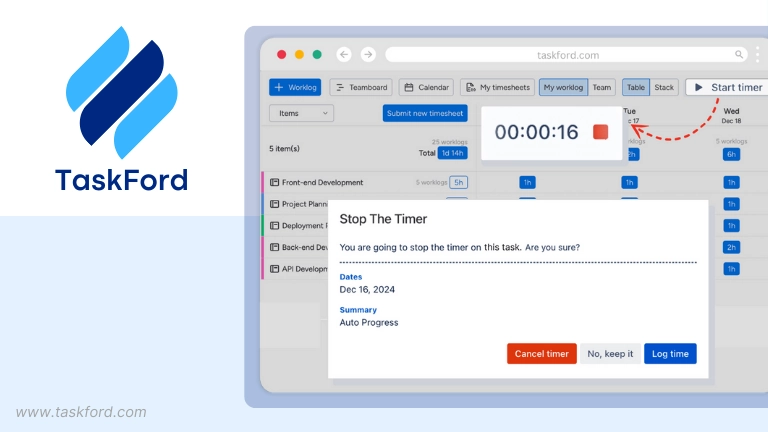
That idea of seamless integration? That's exactly what we're focused on at TaskFord. We believe that needing to manually fill out a separate timesheet template often creates unnecessary friction and introduces errors.
As we develop TaskFord, we're designing the time tracking functionality to be an integral part of the project management and task management experience. The vision is simple: work on a task, log your time directly against it with minimal clicks, and that data automatically populates your timesheet records. This structured data can then flow into reporting for cost management, inform resource management decisions, and provide insights for better time management across projects. We want to make capturing time data accurate and almost effortless, moving beyond the limitations of the traditional, static timesheet template.
Conclusion: Making Timesheets Suck Less
Let's be real: timesheets might never be anyone's favorite activity. But they don't have to be a weekly nightmare either. By thoughtfully designing your timesheet template – keeping it simple, clear, consistent – and implementing smart processes around it, you can drastically reduce the friction for your team.
Focus on clarity, minimize manual entry with pre-fills and drop-downs, provide context with notes fields, and ideally, move towards integrated tools that make the timesheet template feel less like a separate chore. Small improvements to your timesheet template and process can lead to big gains in accuracy, less time wasted chasing hours, and ultimately, better data to run your projects and business effectively. Give your timesheet template a check-up – your team (and your future self trying to make sense of the data) will appreciate it.
Ready for Time Tracking Without the Timesheet Headache?
Imagine time tracking seamlessly integrated into your project workflow, no more clunky templates. TaskFord is building that future. Join our waitlist to stay updated!
Making work simpler,
smarter, and more connected
Join our waitlist and be notified first.

Subscribe for Expert Tips
Unlock expert insights and stay ahead with TaskFord. Sign up now to receive valuable tips, strategies, and updates directly in your inbox.