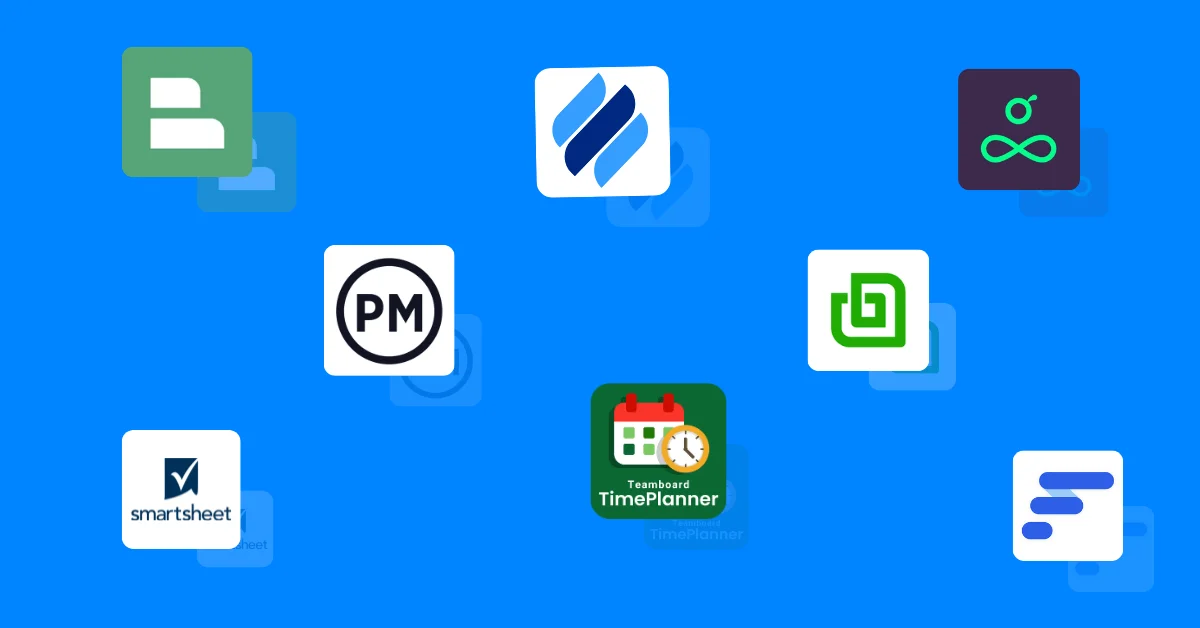Resource Planners: Sanity for Hybrid Teams
Struggling with hybrid team chaos? Discover how a resource planner brings clarity, prevents burnout, and boosts efficiency. Your sanity check for modern project management.
Managing a team spread out between home offices, co-working spaces, and maybe the occasional actual office? It’s a lot. Trying to figure out who’s working on what, who’s drowning, who’s got bandwidth, and when that crucial task will actually get done feels less like project management and more like herding sheeps. This hybrid world, while awesome in many ways, throws some serious curveballs at keeping projects and people on track. But what if there was a way to get a clear view, make smarter assignments, and actually plan resources effectively, even with everyone scattered? That's the promise of a dedicated resource planner.
Key Takeaways:
- See Clearly: A resource planner cuts through the hybrid fog, showing you exactly who's available, who's busy, and on what projects.
- No Burnout: Easily spot over-allocation and redistribute work before your team hits the wall. A happy team is a productive team!
- Efficiency Boost: Match the right skills to the right tasks quickly, minimizing downtime and maximizing output. It’s about working smarter.
- Plan Like a Pro: Forecast resource needs accurately for upcoming projects, making your timelines and project planning much more reliable.
- Make Informed Choices: Move away from guesswork and use real data from your resource planner to allocate people, manage capacity, and justify decisions.
- Fair Workload: Ensure workloads are distributed equitably, boosting morale and preventing resentment within the hybrid setup.
What's This Hybrid Problem?

The core issues with managing resources in a hybrid model often boil down to a few key things:
- Visibility Vanishes: It's just plain harder to see who's truly available and what they're actually working on when you're not in the same physical space. Calendars show meetings, but not necessarily deep work blocks or task progress. A good resource planner aims to fix this.
- Communication Gaps: Relying solely on asynchronous communication means nuances get lost. Is someone 'busy' or 'completely slammed'? Is their 'quick task' actually a multi-day affair? Assumptions creep in, and mistakes happen.
- Uneven Workloads: It becomes incredibly easy to accidentally overload the people who are most responsive or visible online, while others might be underutilized. This isn’t fair, and it's terrible for morale and productivity. A resource planner helps level the playing field.
- Tracking Availability: Time zones, flexible hours, varying WFH days, PTO… keeping track of when someone is available to collaborate or work on specific tasks becomes a complex puzzle. Spreadsheets just don't cut it anymore.
Without a central hub, a dedicated resource planner, you're constantly piecing together information from different sources, leading to delays, frustration, and suboptimal resource management. It's exhausting!
Then What Is a Resource Planner?
A resource planner isn't just a calendar or a spreadsheet. It's a specialized tool (often part of a larger project management software suite, or sometimes standalone) designed specifically for allocating and tracking your most valuable asset: your people.
At its heart, a resource planner helps you answer fundamental questions:
- Who is available to work on this project?
- What skills do they have?
- How much of their time is already committed elsewhere?
- When are they likely to finish their current tasks?
- Do we have enough people/skills to take on that new project next month?
- Is anyone consistently overloaded or underloaded?
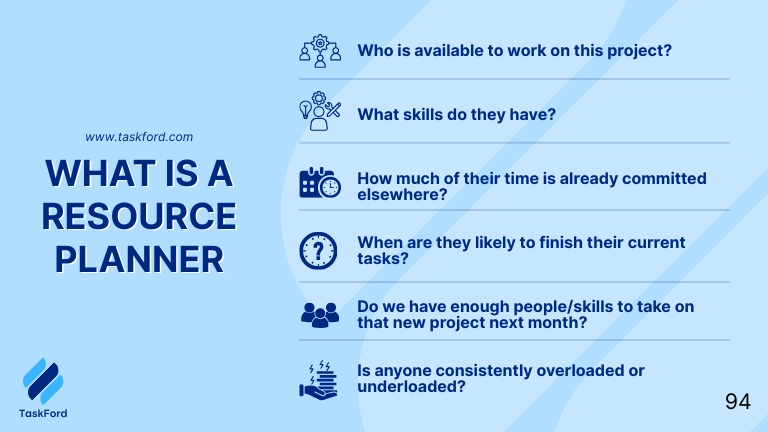
It moves beyond simple task management (which focuses on what needs doing) to focus on the who and when, considering capacity, skills, and availability. While a spreadsheet might track assignments, a proper resource planner provides dynamic visibility, conflict warnings (like assigning someone two full-time tasks simultaneously), capacity planning (seeing team or individual workloads over time), and often incorporates time tracking data for even greater accuracy. It’s the difference between a static list and a dynamic, intelligent system for resource planning.
Why Your Hybrid Team is in Need of a Resource Planner
Implementing another tool might feel like adding complexity, but the right resource planner actually reduces complexity and chaos, especially in a hybrid setting. It’s about bringing order and sanity back to your workflow.
1. Finding Clarity in the Chaos
A visual resource planner instantly shows you who's working on what, when, and for how long. You can see availability at a glance – filtered by team, skill, role, whatever makes sense for you. No more guessing games or chasing people down for updates. Need someone with Python skills next week? A few clicks should tell you who might be free. This clarity is gold for efficient project planning.
2. Dodging the Burnout Bullet
A resource planner makes over-allocation glaringly obvious. You can see immediately if someone’s plate is overflowing for weeks on end. This allows you to proactively shift tasks, adjust deadlines, or bring in extra help before your star player crashes and burns. It fosters better time management across the team because workloads are visible and manageable. It’s not just about project success; it’s about sustainable team health.
3. Supercharging Your Efficiency
When you can easily see who has the right skills and the availability, you can assign tasks much faster and more effectively. No more assigning a complex design task to a junior member who's already busy, just because they were the first person you thought of. A resource planner helps you match tasks to skills and availability, minimizing bottlenecks and ensuring work flows smoothly. Less time wasted, more stuff getting done right the first time.
4. Realistic Forecasting
A good resource planner allows you to tentatively schedule resources for upcoming work. This helps you see potential conflicts or shortages way in advance. Can we actually handle that big client request starting in Q3? Your resource planner can help you answer that with data, not just hope. This is crucial for accurate portfolio management and realistic budget management , as staffing is often the biggest cost. Knowing your resource capacity informs everything.
5. Making Decisions Based on Data
"I feel like we need another developer." Okay, but why? A resource planner provides the data to back up (or refute) those feelings. You can generate reports showing resource allocation trends, capacity versus demand, and skill gaps. This objective information is invaluable when making hiring decisions, justifying budget requests for cost management, or explaining project timelines to stakeholders.
6. Promoting Fairness and Transparency
In a hybrid model, perceived fairness is huge for morale. When resource allocation is visible (to the appropriate level, of course), it helps assure team members that work is being distributed reasonably. People can see why certain assignments are made, reducing feelings of being unfairly burdened or overlooked. A transparent resource planner builds trust.
What Makes a Good Resource Planner for Hybrid Teams?
Not all resource planners are created equal, especially when dealing with the nuances of hybrid work. What should you look for?
- Real-Time Updates: This is non-negotiable. If the data isn't current, it's useless. The resource planner needs to reflect changes in availability, task progress, and assignments instantly.
- Ease of Use: If it's clunky and complicated, your team won't use it consistently (or correctly). Look for an intuitive interface. Think simple drag-and-drop scheduling, clear visuals.
- Integration Capabilities: Does it play nicely with your existing tools? Integrating with your project management software, calendars (like Google Calendar or Outlook), and potentially HR systems makes life much easier. A seamless flow of information is key. Some platforms like Monday.com, Smartsheet, or ClickUp offer integrated resource planning features within their broader suites.
- Customization: Can you define custom fields (like skills, locations, time zones)? Can you adjust views to see data by project, person, or team? Flexibility is important.
- Reporting & Analytics: Good reporting helps you spot trends, identify bottlenecks, and forecast future needs. Look for customizable reports on allocation, availability, and maybe even utilization (though be careful how you measure 'utilization' – focus on outcomes, not just 'busyness').
- Time Tracking / Timesheet Features: While not strictly planning, having integrated time tracking and timesheet capabilities within or connected to your resource planner provides invaluable data on how long tasks actually take, refining future estimates and improving overall resource management.
Think about your specific team's needs. Do you need granular skill tracking? Is managing different time zones a major headache? Prioritize features that solve your biggest hybrid challenges. You might want to check out review sites like G2 or Capterra, or resources from project management bodies like the Project Management Institute (PMI) for insights.
Getting Started with a Resource Planner
How do you actually roll it out without causing more chaos?
- Start Simple: Don't try to boil the ocean. Begin by tracking resources for one or two key projects or maybe just one team. Get the hang of it before a company-wide launch.
- Involve Your Team: Explain the why. Focus on the benefits for them – less chance of burnout, clearer expectations, fairer workload distribution. Get their feedback on which resource planner tool feels most intuitive.
- Training is Key: Don't just dump a new tool on people. Provide clear guidance, maybe a quick workshop, and documentation on how to use the resource planner correctly (especially regarding updating availability and logging time if applicable).
- Integrate Thoughtfully: Connect it to other essential tools (like your main project management app) early on to minimize duplicate data entry.
- Communicate, Communicate, Communicate: Regularly reinforce the importance of keeping the resource planner up-to-date. Make it part of your team's rhythm.
It takes a bit of effort upfront, but the long-term payoff in reduced stress, improved efficiency, and happier teams is absolutely worth it. A well-implemented resource planner becomes the backbone of smooth hybrid operations.
Bringing Sanity Back to the Hybrid Hustle
Look, managing projects and people in a hybrid world is complex. There’s no magic wand. But a robust resource planner comes pretty darn close. It provides that crucial visibility, helps balance workloads, enables smarter decision-making, and ultimately, protects your team (and you!) from the burnout lurking around the corner.
It transforms resource planning from a frantic guessing game into a strategic advantage. Instead of reacting to resource crises, you can anticipate needs, allocate effectively, and keep your projects humming along smoothly, regardless of where your team members happen to be logging in from. It’s about having the right information at your fingertips to make the right calls. For project managers and product owners navigating the hybrid landscape, a powerful yet user-friendly resource planner isn't just a tool; it's peace of mind. It’s the sanity check you’ve been looking for.
Platforms are evolving constantly, and finding the right fit is crucial. Soon, TaskFord will enter the scene, designed from the ground up with intuitive project management, task management, cost management, robust resource planning, integrated time tracking, and simplified timesheet features, aiming to bring this kind of clarity and control to teams like yours.
Ready for a Smoother Workflow?
Tired of the hybrid resource shuffle? Get ready for TaskFord, designed to make resource planning intuitive and effective.
Making work simpler,
smarter, and more connected
Join our waitlist and be notified first.

Related Blog
Subscribe for Expert Tips
Unlock expert insights and stay ahead with TaskFord. Sign up now to receive valuable tips, strategies, and updates directly in your inbox.