5 Free Resource Capacity Planning Templates To Download For Smarter Resource Management
Discover five powerful resource capacity planning templates to improve resource management, balance workloads, and boost your team’s productivity efficiently.
Resource capacity planning is a critical component of successful project management, enabling teams to align resources with project demands, optimize productivity, and meet deadlines without overburdening staff or exceeding budgets. By leveraging a resource capacity planning template, businesses can gain clarity on resource availability, anticipate future needs, and make data-driven decisions to ensure project success.
In this comprehensive guide, we’ll explore five downloadable resource capacity planning templates that cater to various project management needs, from Agile sprints to human resource planning. We’ll also highlight how TaskFord’s robust project management tools can enhance your resource planning efforts, ensuring your team operates at peak efficiency. Whether you’re a project manager, Scrum master, or HR professional, these templates provide structured frameworks to balance capacity and demand effectively. Let’s explore these tools and how they can elevate your project planning process.
Why Resource Capacity Planning Matters
Resource capacity planning involves assessing the availability of resources, including human, material, and equipment, against the demands of a project or portfolio. Unlike resource planning templates, which focus on assigning tasks and managing resources for specific projects, capacity planning takes a strategic, forward-looking approach to ensure long-term resource availability. It helps organizations avoid over-allocation, reduce burnout, and optimize resource utilization.
Key benefits of using a resource capacity planning template include:
- Improved visibility: Gain a clear view of team availability, skill sets, and project demands.
- Proactive decision-making: Anticipate resource shortages or surpluses and adjust plans accordingly.
- Enhanced productivity: Allocate resources efficiently to avoid bottlenecks and delays.
- Cost control: Monitor resource costs to stay within budget constraints.
- Better collaboration: Align teams, departments, and stakeholders with transparent planning.
With these advantages in mind, let’s explore five resource capacity planning templates that can help you manage your projects with precision. Each template is designed to address specific use cases, making it easier to choose the right one for your needs.
5 Free Resource Capacity Planning Templates For You To Download
1. Comprehensive Capacity Planning Template
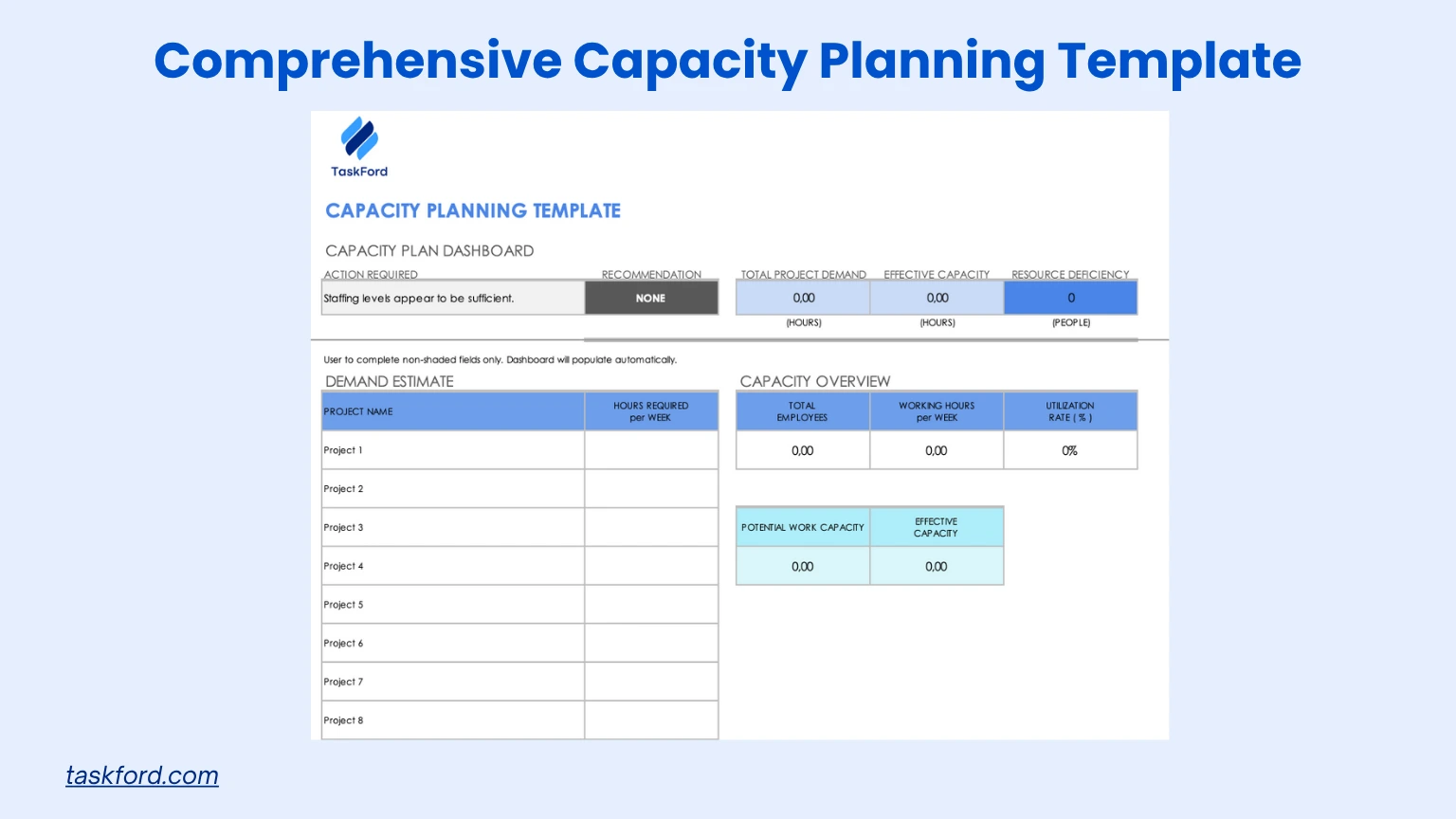
Overview
The Comprehensive Capacity Planning Template is a versatile tool designed for project managers and portfolio managers who need a holistic view of resource allocation across multiple projects. This template is ideal for organizations managing complex portfolios with diverse resource requirements.
Key Features
- Demand estimation: Allows you to input estimated employee hours needed per week for projects, teams, or portfolios.
- Capacity determination: Calculate current resource capacity and compare it with demand to identify gaps or surpluses.
- Actionable insights: Provides recommended actions (e.g., increase capacity, redistribute workload) based on data entered.
- Dashboard view: Visualizes resource allocation through charts and tables for quick analysis.
Use Case
This template is perfect for businesses juggling multiple projects with competing resource demands. For example, a marketing agency managing campaigns for multiple clients can use this template to estimate the hours needed for content creation, design, and analytics, ensuring no team member is overworked.
Why It’s Effective
The template’s structured format simplifies the complex process of balancing capacity and demand. Its dashboard-style interface provides a clear snapshot of resource utilization, making it easier to communicate needs to stakeholders.
2. Project Capacity Planning Template
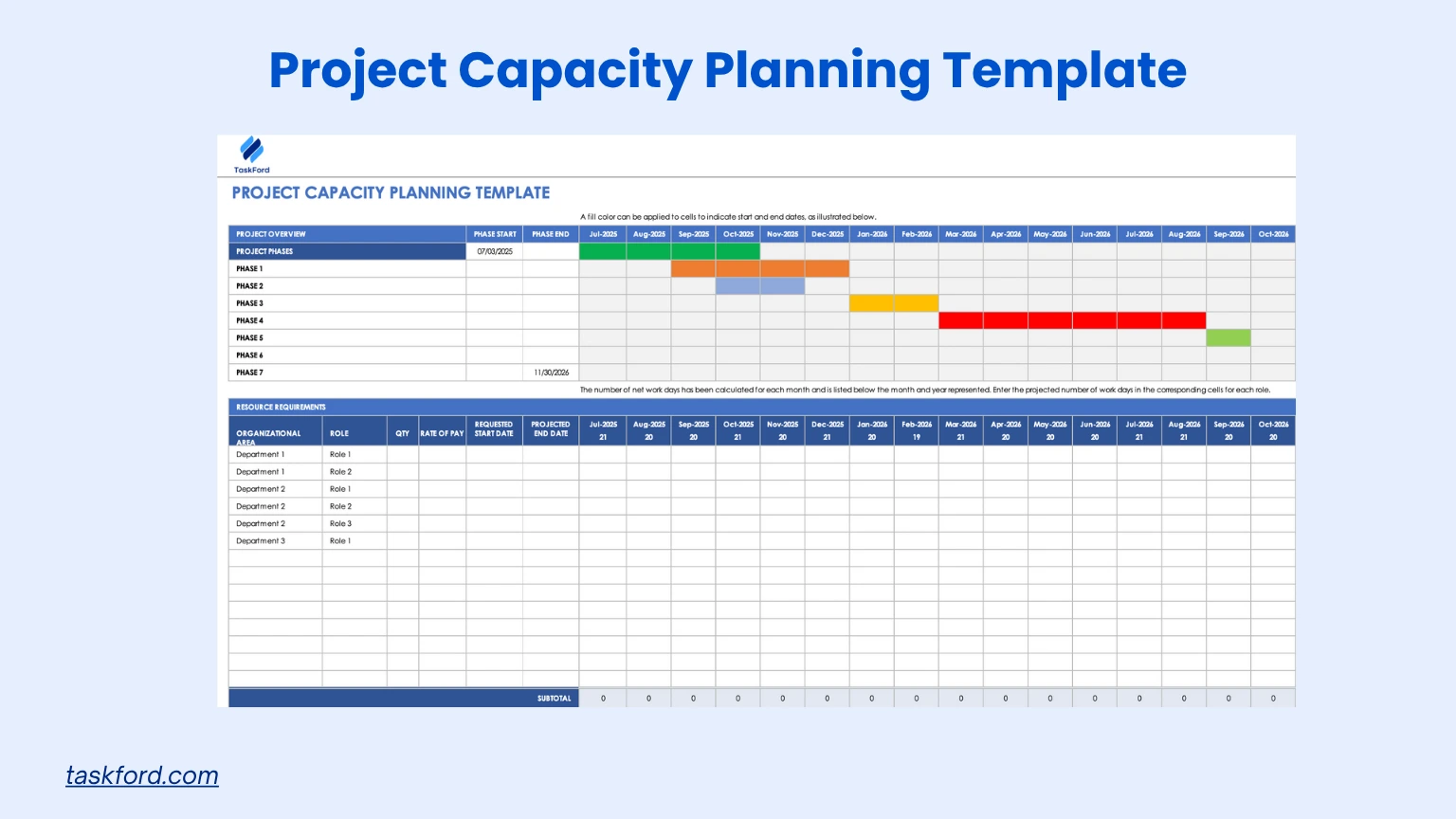
Overview
The Project Capacity Planning Template is tailored for project managers who need to anticipate resource needs for a single project. This template organizes personnel, materials, and equipment requirements into separate sections, ensuring all aspects of a project are adequately resourced.
Key Features
- Resource categorization: Separates human resources (e.g., developers, designers) from non-human resources (e.g., software, equipment).
- Phase-based planning: Allows scheduling of resources based on project phases, from initiation to execution.
- Visual timeline: Displays timeline in a graph format for easy interpretation.
Use Case
This template is ideal for construction firms or event planning companies managing large-scale projects with distinct phases. For instance, a construction project manager can use it to schedule workers, heavy machinery, and materials for each phase of a building project, ensuring resources are available when needed.
Why It’s Effective
By focusing on a single project, this template allows for granular control over resource allocation, ensuring no phase is under-resourced. Its visual tools make it easy to spot imbalances early, enabling proactive adjustments.
3. Team Capacity Planning Template
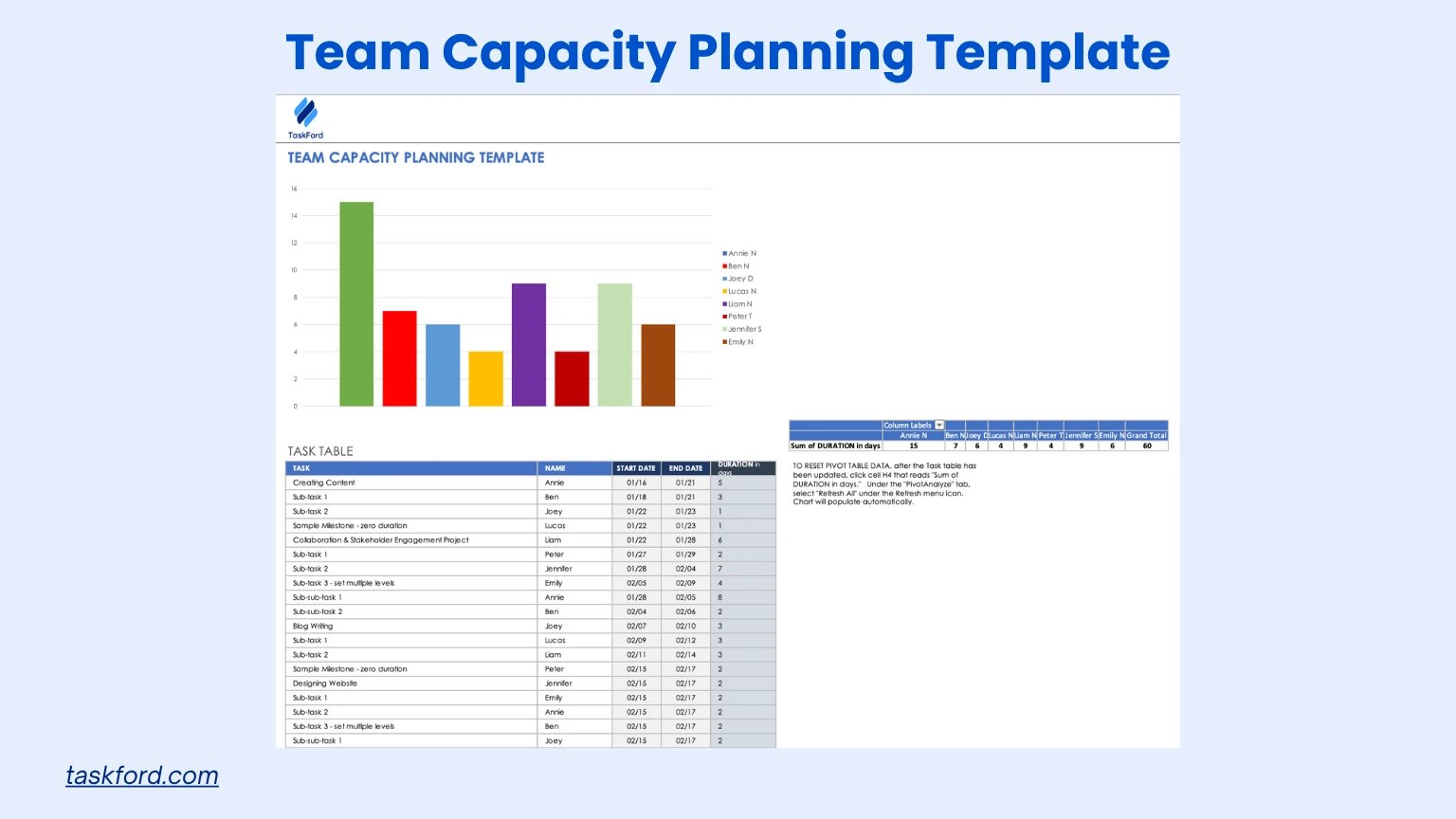
Overview
The Team Capacity Planning Template is designed for team leads and managers who want to optimize resource allocation within a specific team. This template is particularly useful for tracking tasks, subtasks, and team member availability.
Key Features
- Task-level tracking: Enter details for tasks and subtasks, including start/end dates and duration.
- Bar graph forecast: Visualizes team resource allocation and capacity needs over time.
- Skill-based allocation: Allows you to assign tasks based on team members’ skill sets.
- Dynamic updates: Automatically updates visualizations as you input new data.
Use Case
This template shines in environments with cross-functional teams, such as software development or creative agencies. For example, a software development team lead can use it to assign coding, testing, and design tasks to developers with the right skills, ensuring balanced workloads.
Why It’s Effective
The template’s focus on team-level planning makes it a powerful tool for ensuring individual workloads are balanced while meeting project deadlines. Its visual forecast helps managers quickly identify overworked team members or underutilized resources.
4. Agile Resource Capacity Planning Template

Overview
The Agile Resource Capacity Planning Template is tailored for Agile teams, particularly those using Scrum or Kanban methodologies. It helps Scrum masters and product owners plan resources for sprints, ensuring teams have the capacity to deliver iterative releases.
Key Features
- Sprint-based planning: Tracks resources by sprint, including start/end dates and task durations.
- Role-specific allocation: Assigns tasks to roles like project managers, developers, and QA engineers.
- Gantt chart integration: Visualizes resource distribution across sprints for easy tracking.
Use Case
This template is perfect for Agile software development teams working on iterative projects. For instance, a Scrum master can use it to plan a two-week sprint, ensuring developers and testers have the capacity to complete user stories and bug fixes without overloading.
Why It’s Effective
This template aligns with Agile principles, emphasizing flexibility and iterative planning. By incorporating story points and Gantt charts, it helps teams prioritize tasks and adapt to changing requirements, ensuring successful sprint delivery.
5. Human Resources Capacity Planning Template
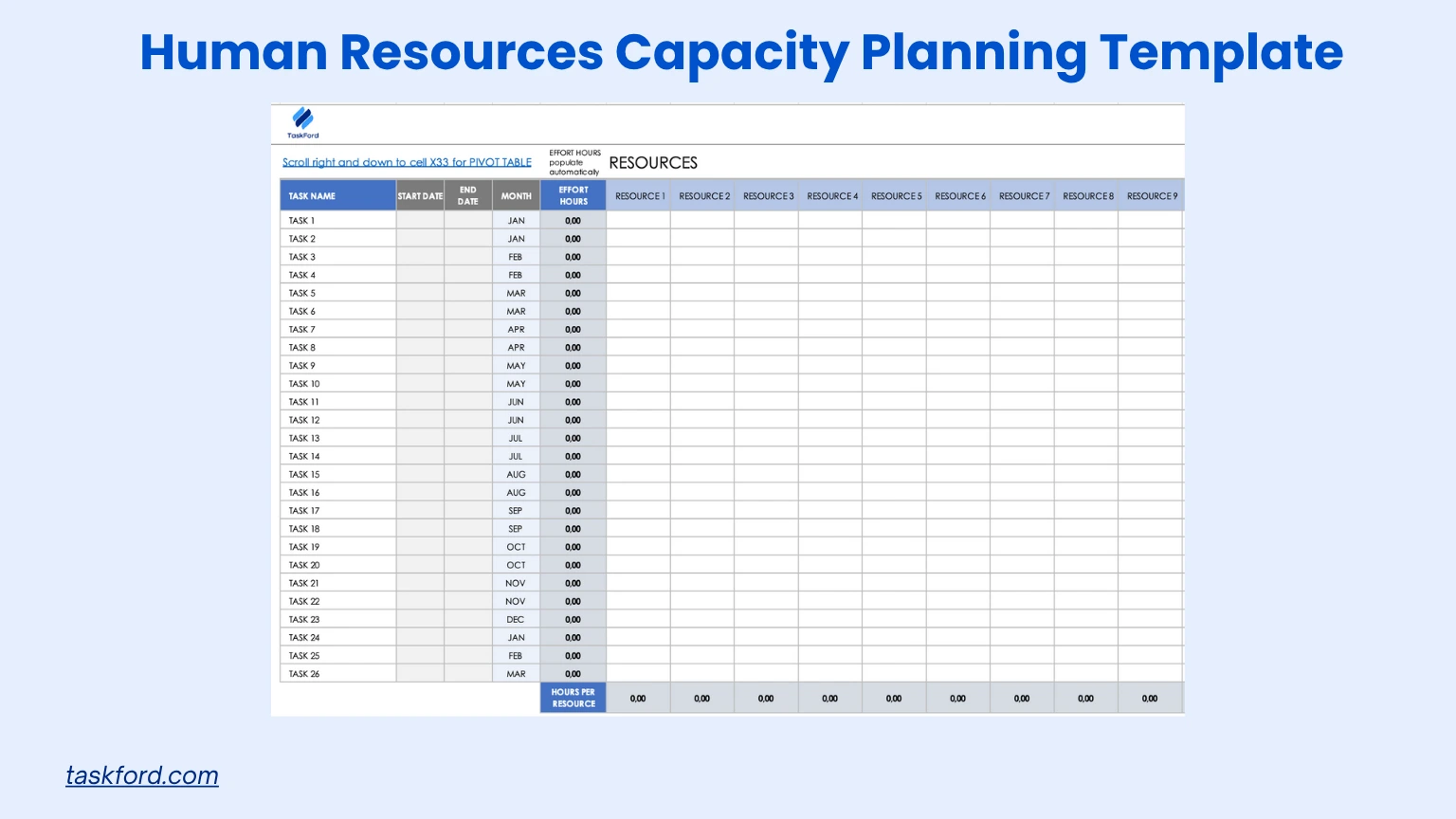
Overview
The Human Resources Capacity Planning Template is designed for HR departments to manage workforce capacity effectively. It focuses on planning employee availability, skills, and workload to support organizational goals and project demands.
Key Features
- Workforce analysis: Tracks employee availability, skills, and hours allocated to projects or tasks.
- Workload balancing: Evaluates employee workloads to prevent burnout and ensure equitable task distribution.
- Skill gap identification: Identifies areas where additional training or hiring is needed to meet project demands.
- Capacity forecasting: Predicts future staffing needs based on project pipelines and organizational growth.
Use Case
This template is ideal for HR managers overseeing workforce planning for project-based organizations. For example, an HR team can use it to ensure sufficient staff with the right skills are available for a new product launch, balancing workloads across departments like marketing, development, and sales.
Why It’s Effective
The Human Resources template provides a structured approach to managing workforce capacity, ensuring employees are utilized effectively without overextension. Its focus on skill gaps and workload balancing supports long-term organizational planning and employee satisfaction.
TaskFord’s Role in Enhancing Resource Capacity Planning
At TaskFord, we recognize that a resource capacity planning template is only as effective as the tools supporting it. Our comprehensive project management platform is designed to complement these templates, providing real-time insights and collaboration features to elevate your resource planning process.
TaskFord’s Key Features for Resource Management
- Real-time resource management: Monitor team availability, task assignments, and capacity in real time, ensuring no resource is over-allocated.
- Gantt chart function: Visualize project timelines and resource allocation with dynamic updates and drag-and-drop functionality.
- Skill-based assignments: Assign tasks based on team members’ skills and availability, optimizing resource utilization.
- Automated reports: Generate utilization, budget, and capacity reports to share with stakeholders, reducing manual data entry.
- Collaboration abilities: Facilitate communication between project managers, team members, and stakeholders to align on resource needs.
Why Choose TaskFord?
TaskFord’s platform goes beyond static templates, offering a dynamic environment where you can enhance your resource planning with real-time analytics. Our platform also supports resource management by allowing you to set capacity thresholds, ensuring no team member is overloaded.
To get started, sign up for a free trial and explore how our tools can transform your resource planning process. Whether you’re managing a single project or a complex portfolio, TaskFord provides the flexibility and insights needed to succeed.
Tips for Using Resource Capacity Planning Templates Effectively
To maximize the value of these templates, consider the following best practices:
- Customize for your needs: Tailor each template to your organization’s specific requirements, such as adding custom fields for unique resources or metrics like key performance indicators (KPIs).
- Integrate with tools: Use project management software like TaskFord to utilize template data and enable real-time tracking and collaboration.
- Regularly update data: Keep templates current by updating resource availability, task durations, and project demands as circumstances change.
- Engage stakeholders: Share template insights with team members and stakeholders to ensure alignment and transparency.
- Leverage visualizations: Use the templates’ charts and dashboards to communicate resource needs clearly and make data-driven decisions.
Conclusion
A resource capacity planning template is an invaluable tool for aligning resources with project demands, optimizing productivity, and ensuring timely delivery. The five templates highlighted in this blog offer tailored solutions for various project management scenarios. By combining these templates with TaskFord’s powerful project management platform, you can take your resource management to the next level, gaining real-time insights and fostering collaboration across teams.
Download these templates and explore TaskFord’s features to create a robust resource planning strategy.
Learn more
- Resource Management Explained: Key Definition, Must-Know Terms & Proven Techniques
- The Best Resource Planning Template for Project Managers
- Resource Breakdown Structure (RBS) The Ultimate Guide for Project Managers
Subscribe for Expert Tips
Unlock expert insights and stay ahead with TaskFord. Sign up now to receive valuable tips, strategies, and updates directly in your inbox.