How to Choose the Right Schedule Management Software for Your Team
Discover how to select the perfect schedule management software to boost your team's productivity and optimize resource allocation.
Effective schedule management is the foundation of a high-performing team. Whether you’re leading a small startup or managing a global organization, aligning tasks, resources, and timelines is essential for meeting deadlines and achieving goals. The right schedule management software can transform how your team operates, providing clarity on project timelines, optimizing resource allocation, and fostering collaboration. With a crowded market of tools, selecting the best one requires careful consideration.
This comprehensive guide explores essential features, strategic questions to ask, and practical steps to choose the ideal schedule management software.
Why Schedule Management Software Matters
Schedule management software is more than a digital calendar. It’s a dynamic tool that enables teams to plan, track, and optimize tasks, time, and resources across projects. Unlike manual methods like spreadsheets, modern scheduling solutions offer real-time visibility into team availability, project progress, and resource utilization. This empowers managers to make informed decisions, prevent overbooking, and maximize productivity.
Consider a creative agency juggling multiple client campaigns. Without a centralized system, coordinating designers, writers, and account managers can lead to missed deadlines or overburdened team members. Schedule management software addresses this by offering a clear view of who’s working on what, when tasks are due, and how resources are distributed. The result is enhanced efficiency, reduced stress, and better project outcomes.
The value of these tools is evident in industry trends. Recent studies show organizations using dedicated resource management software report up to a 20% increase in project delivery efficiency. This highlights the importance of selecting a tool that aligns with your team’s operational needs and long-term objectives.
Key Features to Look for in Schedule Management Software
To choose the right tool, prioritize features that address your team’s specific challenges. Here are the critical components to consider:
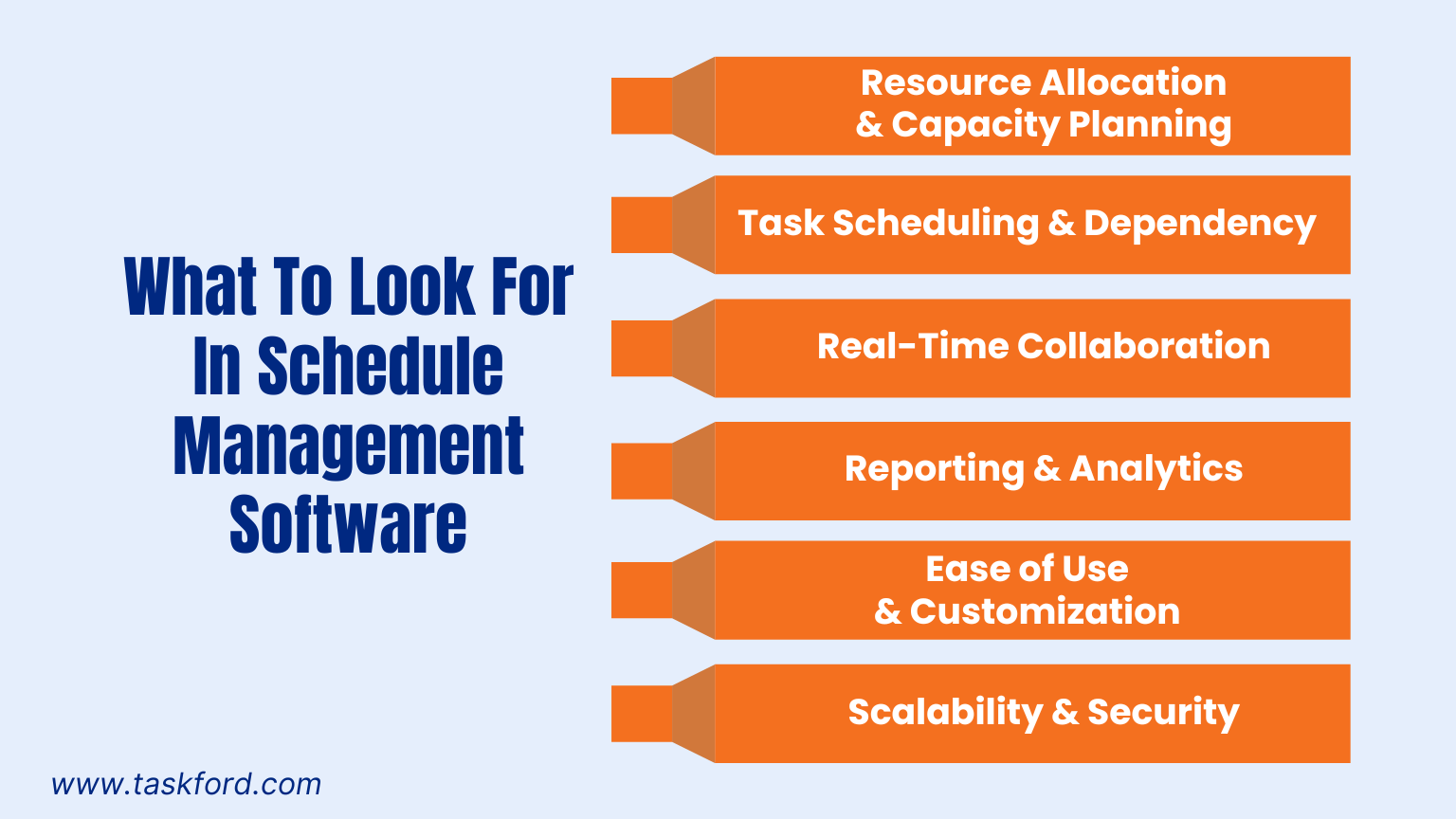
1. Resource Allocation and Capacity Planning
Effective resource management is at the core of scheduling success. Look for software that enables task assignment based on team members’ skills, availability, and workload. Capacity planning tools provide visibility into who is over- or under-utilized, preventing burnout and ensuring balanced workloads. For example, a robust tool will alert you if a team member is scheduled for excessive hours, allowing you to reassign tasks.
2. Task Scheduling and Dependency Management
Choose software that supports detailed timelines, task dependencies, and flexible adjustments. Dependencies are crucial for projects where tasks must follow a specific sequence, such as coding before testing in software development. Features like Gantt charts or timeline views help visualize these relationships, simplifying complex project management.
3. Real-Time Collaboration and Updates
Collaboration is essential, especially for remote or distributed teams. Opt for software with real-time updates, shared calendars, and notifications to keep everyone aligned. Features like task comments and file sharing enhance teamwork, ensuring team members stay connected and informed.
4. Reporting and Analytics
Data-driven insights are key to optimizing schedules and resources. Select software with customizable reports on metrics like resource utilization, project progress, and team performance. These reports help identify bottlenecks, forecast needs, and inform strategic decisions. For instance, a utilization report might reveal underutilized team members, prompting task reallocation.
5. Ease of Use and Customization
The software must be user-friendly and adaptable to your team’s processes. A complex interface can hinder adoption, negating the tool’s benefits. Look for customizable dashboards, flexible task views (e.g., Kanban, list, or calendar), and tailored reporting to fit your team’s needs.
6. Scalability and Security
As your team grows, your software should scale to handle more users, projects, and data. Robust security features, such as role-based access controls and data encryption, are essential, especially for organizations handling sensitive information. Ensure compliance with standards like GDPR or HIPAA if applicable.
Strategic Questions to Guide Your Selection Process
Choosing the right schedule management software requires aligning the tool with your team’s unique needs and goals. Instead of focusing solely on features or cost, ask these strategic questions to guide your decision:
1. What Are Your Team’s Core Scheduling Challenges?
Pinpoint the specific pain points your team faces, such as overbooked staff, missed deadlines, or lack of project visibility. For example, a construction firm might need to track equipment alongside labor schedules, while a marketing team may prioritize client approval timelines. Identifying these challenges helps prioritize features that deliver solutions.
2. How Will the Software Support Your Team’s Growth?
Consider your organization’s trajectory. Will the software accommodate more users, projects, or departments? A tool suitable for a 10-person team may not suffice for a 100-person enterprise. Ask vendors about scalability, such as support for unlimited users or portfolio management, to ensure long-term fit.
3. Does the Software Align with Your Industry’s Needs?
Different industries have unique scheduling demands. Healthcare teams may need shift management and compliance features, while creative agencies require tools for tracking deliverables and client feedback. Check if the software offers industry-specific templates or configurations.
4. How Will the Software Enhance Team Collaboration?
Evaluate how the tool supports teamwork, especially for remote or hybrid teams. Does it offer shared calendars, real-time updates, or mobile access for on-the-go collaboration? For example, a distributed software team might need sprint planning and task update features to stay aligned across time zones.
5. What’s the Total Cost of Ownership?
Beyond subscription fees, consider costs like implementation and training. A low-cost tool may require manual workarounds, while a higher-priced solution could save time and boost productivity. Estimate the return on investment by calculating time savings and efficiency gains.
6. How Will You Measure Success?
Define metrics for evaluating the software’s impact, such as fewer project delays, improved resource utilization, or higher team satisfaction. For instance, if reducing overtime is a goal, prioritize tools with robust capacity planning. Clear metrics ensure the software delivers measurable value.
7. What’s the Vendor’s Commitment to Innovation?
The scheduling landscape is evolving with trends like AI-driven planning and advanced analytics. Ask vendors about their roadmap for updates and new features. A vendor committed to innovation ensures your software remains relevant as your needs evolve.
TaskFord: A Powerful Solution for Schedule Management
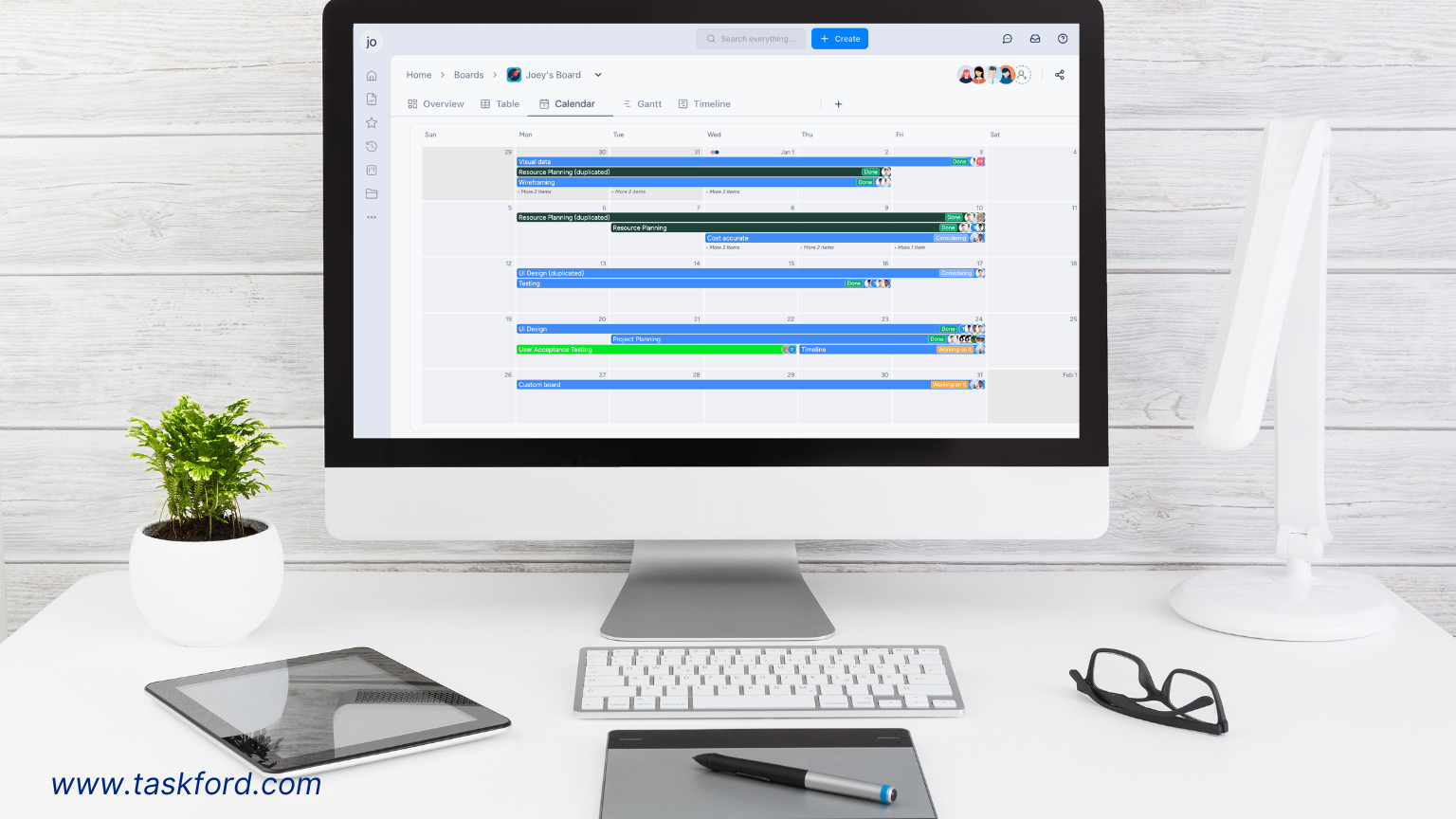
Why TaskFord Excels in Scheduling and Resource Management
TaskFord is a resource planning software designed to empower teams with robust scheduling and resource management capabilities. Its focus on usability, flexibility, and innovation makes it a top choice for businesses seeking to optimize their scheduling processes. Here’s what sets TaskFord apart:
- Optimized Resource Management TaskFord provides a centralized platform for managing workloads and allocating resources effectively. Its dashboard offers real-time visibility into team availability, enabling managers to assign tasks based on skills and capacity. For example, a project manager can quickly identify available team members for a new initiative, ensuring balanced workloads and preventing burnout.
- Powerful Scheduling Tools With features like Gantt charts and calendar views, TaskFord simplifies the creation and management of project timelines. Its support for task dependencies ensures critical tasks are prioritized correctly, making it ideal for complex projects. Users consistently praise TaskFord’s insights, with one stating, “TaskFord is a one-stop tool that gives me insights on workload, what is being allocated, and time spent.”
- Flexible and Scalable Solutions TaskFord adapts to teams of all sizes, from startups to large enterprises. Its customizable dashboards and reporting tools allow users to focus on key metrics, such as project progress or resource utilization. Whether you need a high-level overview or detailed analytics, TaskFord tailors the experience to your specific needs.
- Unparalleled Support and Continuous Improvement TaskFord’s customer support is exceptional, with users highlighting its responsiveness: “Their support responses are incredibly quick and positive.” The platform’s commitment to ongoing enhancements, such as improved Gantt charts and budget tracking, ensures it evolves with user demands.
- Tackling Real-World Challenges TaskFord addresses common scheduling pain points, such as managing vacations or adjusting approved leave. While some users have noted limitations in canceling approved vacations, the TaskFord team is actively working on solutions, promising updates to enhance flexibility and user experience.
Take the Next Step with TaskFord
Elevate your team’s scheduling efficiency with TaskFord. Visit TaskFord for a free trial or personalized demo to explore how TaskFord can transform your resource management strategy.
Steps to Choose the Right Schedule Management Software
Follow these steps to make an informed decision:
-
Define Your Needs: Identify your team’s scheduling challenges, such as managing remote workers or tracking billable hours.
-
Research Options: Compare tools like TaskFord, Wrike, ClickUp, and Asana using platforms like Capterra or G2 for user insights.
(Learn more: Top 8 Resource Planning Softwarein 2025: A Feature-by-Feature Comparison)
-
Test the Software: Use free trials or demos to evaluate functionality. Involve team members to ensure the tool meets their needs.
-
Check Scalability and Security: Confirm the software scales with your team and offers robust security features.
-
Assess Long-Term Value: Weigh costs against benefits like time savings and improved project outcomes.
-
Gather Team Input: Ensure team buy-in by involving key users in the decision-making process.
Common Pitfalls to Avoid
Steer clear of these mistakes when selecting software:
- Prioritizing Price Over Value: Low-cost tools may lack critical features, limiting their effectiveness.
- Ignoring Usability: A complex interface can hinder adoption. Prioritize user-friendly platforms.
- Overlooking Scalability: Choose a tool that grows with your team to avoid future migrations.
- Neglecting Support: Responsive customer support is essential for smooth implementation.
The Future of Schedule Management Software
As hybrid and remote work models expand, demand for advanced resource planning software will grow. Trends like automated scheduling, detailed analytics are shaping the industry. TaskFord is well-positioned to embrace these innovations, ensuring it remains a top choice in the space.
Conclusion
Choosing the right schedule management software is a strategic investment in your team’s productivity and success. By prioritizing key features like resource allocation, task scheduling, and collaboration, and asking critical questions about your team’s needs and goals, you can select a tool that delivers lasting value.
Take the next step by exploring TaskFord’s features with a free trial or demo to elevate your team’s scheduling efficiency.
Learn more
-
Resource Management Explained: Key Definition, Must-Know Terms & Proven Techniques
-
5 Common Resource Planning Mistakes: Avoid Them with Project Management Software
-
Unlocking Success in 2025 with the Right Resource Allocation Software
Subscribe for Expert Tips
Unlock expert insights and stay ahead with TaskFord. Sign up now to receive valuable tips, strategies, and updates directly in your inbox.