5 Myths About Time Tracking That Are Holding Your Projects Back
Debunk 5 myths about project time tracking and learn how to improve productivity, accuracy, and team performance with smart time management.
![]()
Let’s be honest: project time tracking gets a bad reputation. Whether it’s seen as micromanagement, unnecessary work, or just plain boring, many teams avoid it altogether. But here’s the kicker—avoiding time tracking often means you’re missing deadlines, losing money, or overworking your team without even realizing it.
In this blog, we’re busting five common myths about time tracking and showing how embracing it can make your projects smoother, more profitable, and less stressful.
What is Project Time Tracking?
Project time tracking is the process of recording how much time is spent on various tasks or activities within a project. It helps teams understand where their time goes, identify inefficiencies, and improve overall productivity.
By breaking down work into manageable tasks and tracking time spent on each, teams can ensure projects stay on schedule, within budget, and aligned with client expectations.
Now that we know what time tracking is, let’s tackle the myths holding teams back from using it effectively.
Why Project Time Tracking Matters More Than You Think
Many teams see project time tracking as a simple record of how long tasks take — but in reality, it’s one of the most valuable tools for improving project performance. When used effectively, time tracking goes beyond measuring hours; it helps teams understand how work happens, where time is best spent, and where resources are stretched too thin.
At its core, time tracking gives visibility. It shows how effort is distributed across tasks, who might be overloaded, and which areas need support. This data empowers project managers to make informed decisions, set realistic deadlines, and allocate resources more effectively.
Time tracking also improves accountability and forecasting. By analyzing actual time spent on past projects, teams can estimate future workloads more accurately, reducing the risk of missed deadlines or budget overruns. Over time, this insight becomes a foundation for smarter planning and continuous improvement.
Importantly, time is more than a metric — it’s a critical project resource. Just like budget or manpower, how you manage time determines whether a project succeeds or struggles. Treating time as a measurable asset ensures it’s used efficiently and aligned with project priorities.
To learn more about using time effectively, explore our guide on How Time Acts As a Project Resource, where we discuss how time management influences capacity, scheduling, and project success.
Key Statistics on Project Time Tracking
- Implementing time tracking can lead to a 30% improvement in productivity, as employees become more aware of how they allocate their work hours, leading to better focus.(Keevee)
- With the rise of remote work, 53% of remote employees track their time, compared to 38% of on-site workers. This increase in time tracking among remote workers has been associated with a 13% boost in productivity. (TimeAnalytics)
- The global time tracking software market is experiencing substantial growth, with projections indicating a compound annual growth rate (CAGR) of nearly 20.69% up to 2025. (FinancesOnline)
These statistics show the growing relevance of project time tracking in modern work environments. From boosting productivity to addressing the unique challenges of remote work, time tracking is a game-changer for teams of all sizes.
The 5 Biggest Myths About Project Time Tracking
While project time tracking offers clear benefits, many teams hesitate to adopt it due to long-standing myths and misconceptions. Let’s dive deeper into these five myths, explore their origins, and uncover the truth about how time tracking can truly transform your projects.
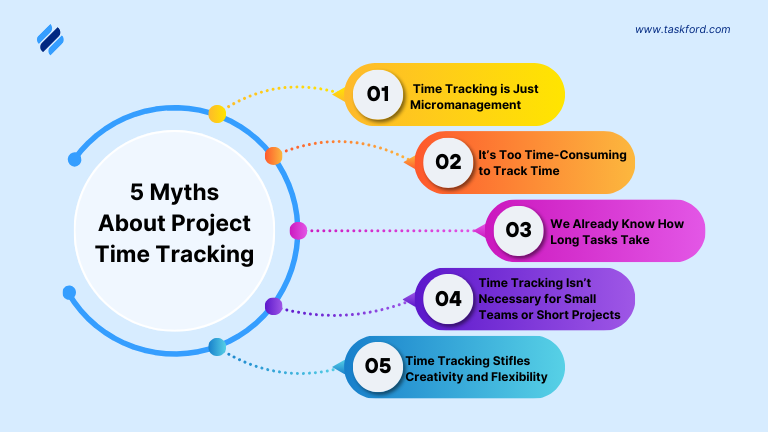
Myth #1: Time Tracking is Just Micromanagement
One of the most common misconceptions about project time tracking is that it’s a tool for micromanaging employees. Many people associate it with constant monitoring — as if it’s meant to “check up” on how every minute is spent. In reality, effective time tracking is about building trust, transparency, and clarity, not control.
Modern time management tools are designed to give teams and managers better visibility into workloads and priorities, helping everyone see the bigger picture. When used well, time data shows how work is progressing — not who’s to blame for delays. It helps identify process bottlenecks, rebalance workloads, and support teams that may be overextended.
Instead of being a surveillance tool, time tracking supports better task management and workload management. For example, by seeing that one team member consistently spends extra hours on certain tasks, managers can redistribute work more evenly or adjust deadlines before burnout sets in.
When teams understand that time tracking serves as a tool for fairness and smarter planning, it fosters accountability and transparency — creating a healthier and more productive work environment.
Myth #2: It’s Too Time-Consuming to Track Time
Another common belief is that project time tracking takes too much time — that logging hours adds an extra layer of work instead of helping teams save it. In the past, that might have been true when time tracking meant manual spreadsheets or constant reminders. But modern tools have made the process faster, smarter, and more automated than ever.
Besides, project time tracking apps are built to work in the background. Many integrate directly with your task management system, automatically recording time spent on tasks, meetings, or projects. With features like timers, browser extensions, or mobile apps, logging work can take just seconds, no more end-of-week guesswork or backtracking.
The real time-saver comes from the insights you gain. By tracking how long different tasks or project phases actually take, teams can set more accurate deadlines, improve future estimates, and eliminate wasted effort. Over time, this turns time tracking into a source of efficiency, not an obstacle.
When done right, time tracking isn’t a chore — it’s a tool that helps teams work smarter, plan better, and deliver projects on schedule.
Myth #3: We Already Know How Long Tasks Take
Many teams assume they have a solid understanding of how long their tasks take to complete — especially if they’ve been handling similar projects for years. However, without project time management, these estimates often rely on memory, assumptions, or optimistic planning rather than real data.
In practice, work often takes longer than expected due to shifting priorities, unexpected dependencies, or unplanned meetings. Even small time gaps add up, affecting schedules and budgets. Time tracking provides the visibility needed to compare planned effort against actual time spent, revealing where estimations fall short or where capacity is being stretched.
With accurate data, teams can refine their future planning, balance workloads more effectively, and make better decisions about resource allocation. This leads to more reliable project schedules and realistic expectations across the team.
When teams move from guessing to measuring, project time monitoring becomes a key driver for improvement — turning experience into evidence-based planning.
Myth #4: Time Tracking Isn’t Necessary for Small Teams or Short Projects
It’s easy to think that project time tracking only makes sense for large teams or long, complex projects. Smaller teams often believe that since communication is easier and work is more visible, there’s no real need to track time. However, that assumption can quietly lead to inefficiencies and missed opportunities for improvement.
Even in small teams, time monitoring provides valuable insights into how work is distributed and where effort is spent. It highlights recurring bottlenecks, helps identify underutilized capacity, and makes it easier to adjust workloads before they become problems. For short projects, tracking time also supports better post-project reviews, assisting teams to understand what worked well and what took longer than expected.
When every hour counts, knowing exactly where time goes can make a significant difference — especially for startups or teams managing multiple quick-turn projects.
Myth #5: Time Tracking Stifles Creativity and Flexibility
A common hesitation among creative or agile teams is the fear that project time monitoring will limit flexibility or disrupt the flow of creative work. Many worry that logging time could make the process feel rigid or restrictive — but when applied correctly, the opposite is true.
Time tracking isn’t about confining creativity; it’s about understanding patterns in how creative work happens. For designers, developers, writers, or strategists, time data reveals when focus peaks, how much time certain tasks truly require, and where interruptions occur. These insights help teams refine their schedules, protect creative focus time, and plan realistic delivery timelines.
In agile or fast-moving environments, time management also supports adaptability. By reviewing time logs alongside sprint data or task progress, teams can identify inefficiencies early and adjust plans without losing momentum.
How to Make Project Time Tracking Work for Your Team
Once you move past the common myths, the next step is learning how to make project time tracking actually support your team — not slow it down. When implemented thoughtfully, time tracking becomes a tool for clarity, fairness, and smarter decision-making.
Here are a few best practices to help your team get real value from it:
Step 1. Start with a clear purpose
Explain why you’re tracking time — whether it’s to improve estimates, understand workloads, or manage project costs. When everyone knows the goal, time tracking feels purposeful rather than forced.
Step 2. Keep it simple
Avoid overcomplicating the process. Use a project time tracking app that integrates with your task management system so time can be logged directly from tasks or activities. The easier it is, the more consistent your team will be.
For example, Tools like TaskFord make this even easier with built-in time tracking and Timesheet features. Team members can log time directly on tasks, while project managers view it all in one place — helping them compare estimated versus actual hours with just a few clicks. This integration removes the need for manual updates and ensures every minute of effort is captured accurately.
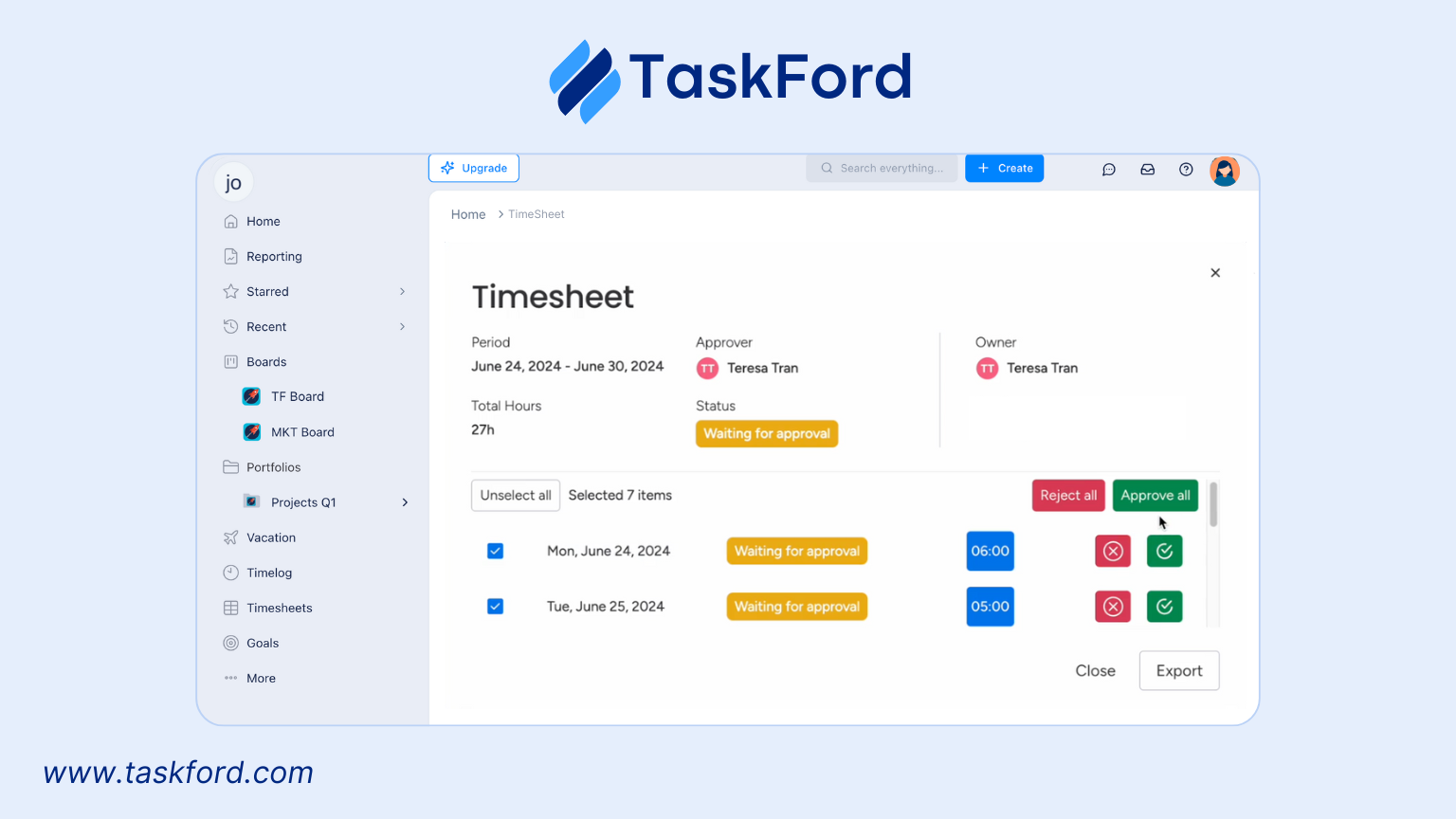
Step 3. Focus on insights, not surveillance
Emphasize that time tracking is about improving workflows, not monitoring individuals. Share time reports openly so teams can see trends, discuss challenges, and suggest improvements together.
Step 4. Review and act on the data
Tracking time is only useful if you learn from it. Review time logs regularly to identify bottlenecks, adjust schedules, and refine task estimates. Over time, this data strengthens planning accuracy across all projects.
Step 5. Encourage continuous improvement.
Use time data to guide discussions about process efficiency, workload balance, and team well-being. When handled transparently, time tracking builds trust and helps teams deliver better results with less stress.
Common Mistakes to Avoid in Project Time Tracking
Even with the best intentions, project time tracking can lose its effectiveness if it’s not managed properly. Many teams start tracking time but fall into habits that make the data unreliable or underused. Recognizing these mistakes early helps ensure time tracking works as a tool for clarity — not confusion.
Here are some common pitfalls to avoid:
1. Treating Time Tracking as a Compliance Task
If team members see time tracking as something they have to do rather than something that helps them, the data will always be incomplete or inaccurate. Communicate the purpose clearly — it’s about improving planning and workload balance, not micromanaging.
2. Tracking Time Inconsistently
Inconsistent logging makes time data less useful. Encourage your team to record time as they go or at the end of each day to keep data accurate and reflective of real effort.
3. Ignoring the Data You Collect
Time tracking loses value when the insights aren’t applied. Regularly review time reports to identify bottlenecks, improve future estimates, and make informed resource adjustments.
4. Overcomplicating the Process
Using too many categories, codes, or tools can make tracking time feel like extra work. Keep it simple and focused on meaningful metrics that align with your project goals.
5. Not Integrating Time Tracking with Project Tools
Time tracking works best when it’s part of your existing workflow. Platforms like TaskFord make this easy — with built-in timesheet and time tracking features that connect directly to tasks and project timelines, ensuring every logged hour ties back to real progress.
Avoiding these mistakes process supports smarter decisions, better planning, and a healthier workload balance for your entire team.
Final Thoughts
Project time tracking isn’t just about recording hours — it’s about understanding how your team works, where time goes, and how projects can run more efficiently. When used correctly, it helps teams plan better, prevent burnout, and make informed decisions based on real data rather than assumptions.
The key is to approach time tracking as a strategic tool, not a control mechanism. Keep the process simple, communicate its purpose clearly, and focus on using the insights to improve future projects.
✨ Explore more insights on project management and time tracking to help your team work smarter, plan effectively, and make every hour count.
Making work simpler,
smarter, and more connected
Join our waitlist and be notified first.

Subscribe for Expert Tips
Unlock expert insights and stay ahead with TaskFord. Sign up now to receive valuable tips, strategies, and updates directly in your inbox.





