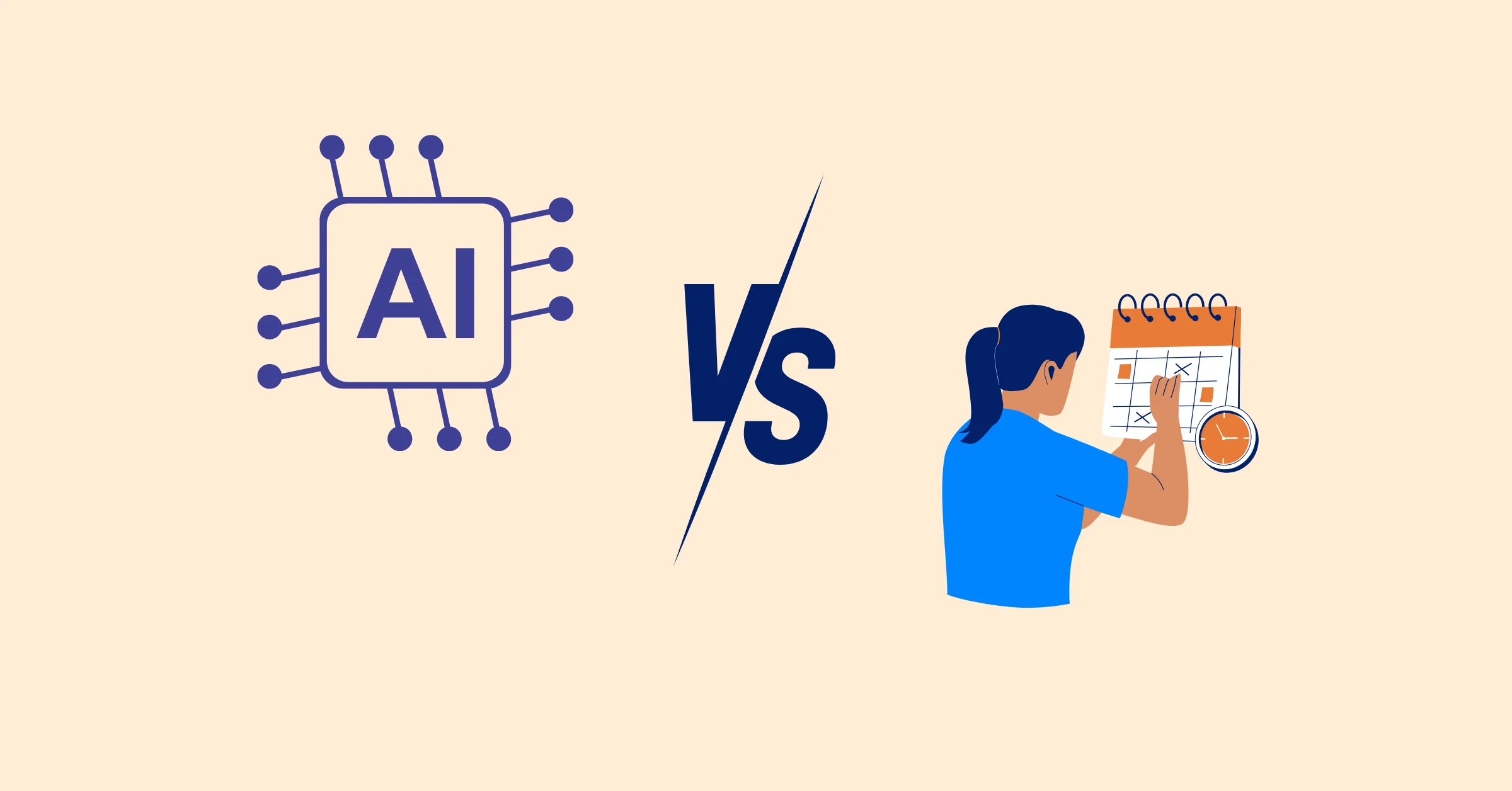Top Small Business Time Tracking Software Comparison 2025
Explore the best small business time tracking software for 2025 and how to find the right tool for your business.
![]()
Time is a valuable resource for any business, but for small businesses, it’s often the most critical. Managing time efficiently can be the difference between thriving or merely surviving in today’s competitive landscape. This is where small business time tracking software comes into play. With the right tool, you can monitor work hours, enhance productivity, and even ensure accurate client billing—all while keeping costs in check.
In this blog, we’ll explore the top small business time tracking tools for 2025. We’ve compared their best features, limitations, and pricing to help you find the perfect solution for your needs.
Key Takeaways:
- The Importance of Time Tracking Tools for Small Businesses
- Key Features to Look for in a Time Tracking Tool
- Top Picks for Time Tracking Software for Small Businesses in 2025
- How to Select the Right Tool for your Businesses
Why Time Tracking Matters for Small Businesses
Small businesses often operate with limited resources, which makes efficient time management essential. Here’s why implementing a time tracking system is a smart move:
![]()
- Boosts Productivity: Time tracking identifies areas where time is wasted, enabling better resource allocation.
- Ensures Accurate Billing: For service-based businesses, tracking billable hours ensures you get paid for every minute worked.
- Improves Project Management: By monitoring how long tasks take, you can plan future projects more effectively.
- Enhances Accountability: Employees are more likely to stay focused when their time is being monitored.
With the importance of time tracking established, let’s delve into the top tools available for small businesses.
Key Features to Look for in Time Tracking Software
![]()
1. Ease of Use
A user-friendly interface ensures your team adopts the software without resistance. The tool should be intuitive, with minimal training required, so employees can start tracking time right away. Look for clean layouts, simple navigation, and clear instructions.
2. Customizable Reports
Detailed analytics provide insights into productivity and project profitability. Ensure the tool offers customizable reporting options to focus on metrics that matter most to your business. Reports should cover billable hours, non-billable hours, and employee performance, providing a holistic view of your team’s efficiency.
3. Cost-Effectiveness
Budget-friendly options are crucial for small businesses. Look for tools that offer free plans or affordable pricing tiers. However, ensure the features provided justify the cost. Consider scalability so the software can grow with your business without incurring steep additional expenses.
4. Advanced Tracking Options
Some businesses may benefit from features like automatic time tracking, idle time detection, or keyword-based tracking. These tools remove the need for manual input, saving time and ensuring accuracy.
5. Integration Capabilities
Integration with accounting, payroll, or project management software streamlines workflows. For instance, connecting with QuickBooks or Trello can synchronize time logs with financial or project data, reducing manual effort.
6. Scalability and Support
Choose software that can scale with your business. Whether you’re adding new team members or expanding your project portfolio, the tool should accommodate your growth. Additionally, reliable customer support ensures quick resolutions to any issues.
By considering these features, you can choose a time tracking solution that aligns perfectly with your business needs.
Top Picks: Time Tracking Software for Small Businesses 2025
Here is a curated list of the best time tracking tools for small businesses, along with their features, pricing, and ideal use cases:
1. Clockify
Overview: Clockify is a great choice for small businesses seeking a reliable and budget-friendly time tracking tool. It offers unlimited tracking for an unlimited number of users, even in its free plan, making it particularly appealing to startups and small teams. Clockify’s focus on simplicity and ease of use ensures that businesses can adopt it quickly without extensive onboarding or training. Whether you’re monitoring individual employee performance or tracking project budgets, Clockify delivers essential features that can be scaled as your business grows.
![]()
Key Features
- Unlimited time tracking for projects and tasks.
- Detailed reports and analytics for performance insights.
- Integrates with tools like Trello, Asana, and Jira.
Limitation
- The free plan has limited advanced features such as advanced reporting, invoicing, and integrations.
- Lack of native payroll functionality.
Pricing: Free for basic features; paid plans start at $5.49/user/month. For details about the Clockify pricing plan, please explore here
Ideal For: Businesses seeking a cost-effective solution with essential features.
2. Toggl Track
Overview: Toggl Track is known for its intuitive and user-friendly interface, making it a favorite among small businesses and freelancers. Its one-click time tracking simplifies the process of logging hours, which is particularly beneficial for teams that want to minimize administrative tasks. Toggl Track also offers robust reporting tools to help businesses analyze productivity and improve resource allocation. The tool’s extensive integration capabilities ensure it fits seamlessly into most workflows, making it a versatile choice for diverse industries.
![]()
Key Features
- One-click time tracking with a minimalistic interface.
- Customizable reports for productivity insights.
- It integrates various tools, including Slack and Google Calendar.
Limitation
- The free plan supports only up to 5 users.
- Advanced reporting features are available only in paid plans.
Pricing: Free for up to 5 users; paid plans start at $9/user/month.
Ideal For: Freelancers and small teams that need straightforward time tracking.
3. Apploye
Overview: Apploye stands out for its comprehensive employee monitoring capabilities, making it a great choice for businesses focused on productivity. The tool offers features like idle time detection, detailed timesheets, and GPS tracking for field employees. Apploye’s advanced reporting provides insights into team performance, enabling managers to identify areas for improvement. While its project management integrations are limited, the software’s ability to monitor real-time activity and track employee output ensures optimal use of resources.
![]()
Key Features
- Automatic tracking with idle time detection.
- GPS tracking for field staff and remote teams.
- Advanced reporting and team productivity insights.
Limitations
- Lacks advanced project management integrations.
- Limited customizability in reporting.
Pricing: Starts at $2.50/user/month (billed annually).
Ideal For: Businesses needing real-time employee monitoring.
4. TaskFord
Overview: TaskFord is a new and innovative time-tracking and project management software designed to cater to modern business needs. TaskFord offers a comprehensive suite of features, including time tracking, resource planning, cost tracking, and advanced project oversight. With a focus on seamless integration and user-centric design, TaskFord is a competitive option for small businesses seeking an all-in-one solution that enhances productivity and project efficiency.
![]()
Key Features:
- Time tracking integrated with project management.
- Resource planning and workload balancing.
- Advanced cost tracking and budget management.
Limitations:
- Limited information on customizability.
5. QuickBooks Time (formerly TSheets)
Overview: QuickBooks Time is a powerful time tracking tool that integrates seamlessly with QuickBooks accounting software, making it an excellent choice for businesses already using QuickBooks. Designed to support field teams and remote employees, QuickBooks Time includes GPS tracking and mobile accessibility. Its robust scheduling features help managers allocate resources effectively while ensuring accurate payroll integration. Although its pricing is higher than other options, the comprehensive functionality and integration with accounting systems provide significant value for businesses that prioritize accuracy and efficiency.
![]()
Key Features:
- GPS tracking for field employees and mobile teams.
- Employee scheduling and payroll integration.
- Mobile app for on-the-go tracking.
Limitations:
- Higher cost compared to other tools.
- The steeper learning curve for non-QuickBooks users.
Pricing: Starts at $20/month plus $10/user/month.
Ideal For: Small businesses are already using QuickBooks for accounting and payroll.
6. DeskTime
Overview: DeskTime is an all-in-one productivity and time tracking tool designed to help businesses reduce time wastage and optimize workflows. With automatic time tracking, DeskTime categorizes activities to highlight productive and non-productive time. This makes it easy for managers to identify inefficiencies and implement changes to boost team output. DeskTime’s integrations with tools like Trello and Google Calendar further enhance its functionality, while its focus on productivity analysis makes it a valuable asset for teams aiming to improve efficiency.
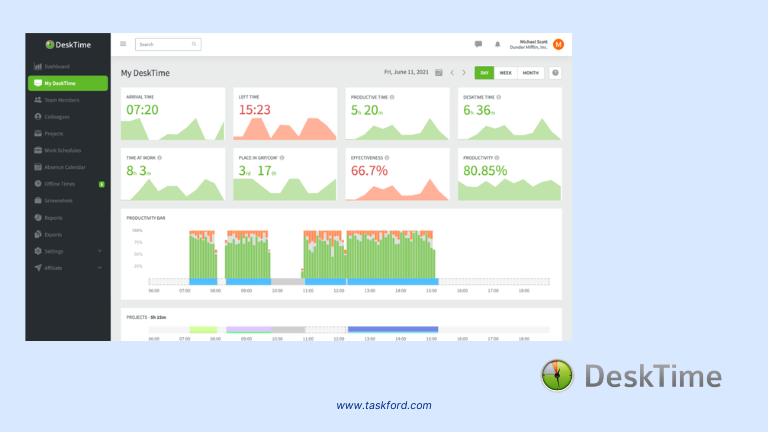
Key Features:
- Automatic time tracking with categorized time usage.
- Productivity analysis to identify time-wasting habits.
- Integrations with tools like Trello, Asana, and Google Calendar.
Limitations:
- Limited advanced features in the basic plan.
- The mobile app lacks some desktop features.
Pricing: Free for basic features; paid plans start at $7/user/month.
Ideal For: Small businesses focused on boosting team productivity and efficiency.
Comparative Analysis
Here’s a quick comparison of these tools based on their best uses, ease of use, pricing, and integrations.
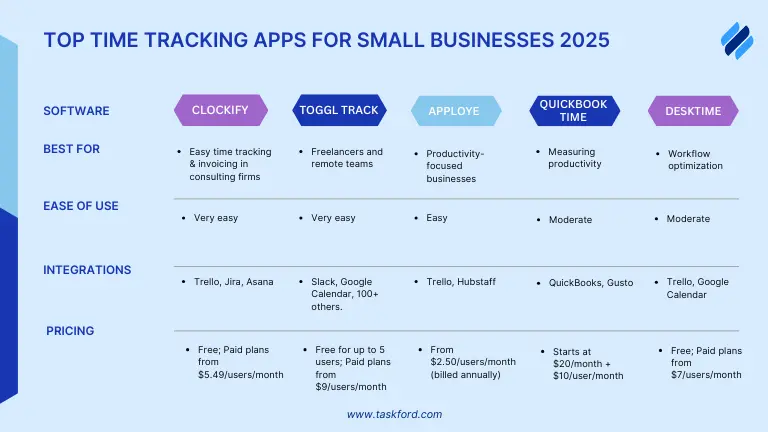
How to Choose the Right Tool for Your Business
When selecting a time tracking tool, it’s essential to match the software to your specific needs. Here are the key factors to keep in mind:
1. Understand Your Business Needs
Do you need a simple time tracker or a comprehensive tool with features like project management, invoicing, or payroll? Freelancers and small teams might prefer lightweight tools like Clockify, while larger teams could benefit from more advanced options like TaskFord.
2. Evaluate Team Size and Growth
Free plans are often great for small teams, but as your business grows, you’ll need scalable solutions. Check user limits and the cost of upgrading as your team expands.
3. Budget and Cost
Compare free and paid plans to determine which offers the best value for money. Ensure the features align with your needs without exceeding your budget.
4. Security and Privacy
Businesses handling sensitive data should prioritize tools with robust security measures like encryption and compliance with standards like GDPR.
5. Customer Support
Good support saves time. Check for accessible support channels (email, live chat) and resources like FAQs or onboarding guides to assist your team.
By focusing on these factors, you can select a time tracking solution that fits your business's current and future needs, saving you time and improving productivity.
Final Thoughts
Selecting the right time tracking software is essential for small businesses aiming to boost efficiency and accountability. With options ranging from simple tracking to full-featured project management and payroll integration, there’s a solution for every need. Investing in the right tool now will save time, improve team performance, and help your business grow.
Making work simpler,
smarter, and more connected
Join our waitlist and be notified first.

Subscribe for Expert Tips
Unlock expert insights and stay ahead with TaskFord. Sign up now to receive valuable tips, strategies, and updates directly in your inbox.