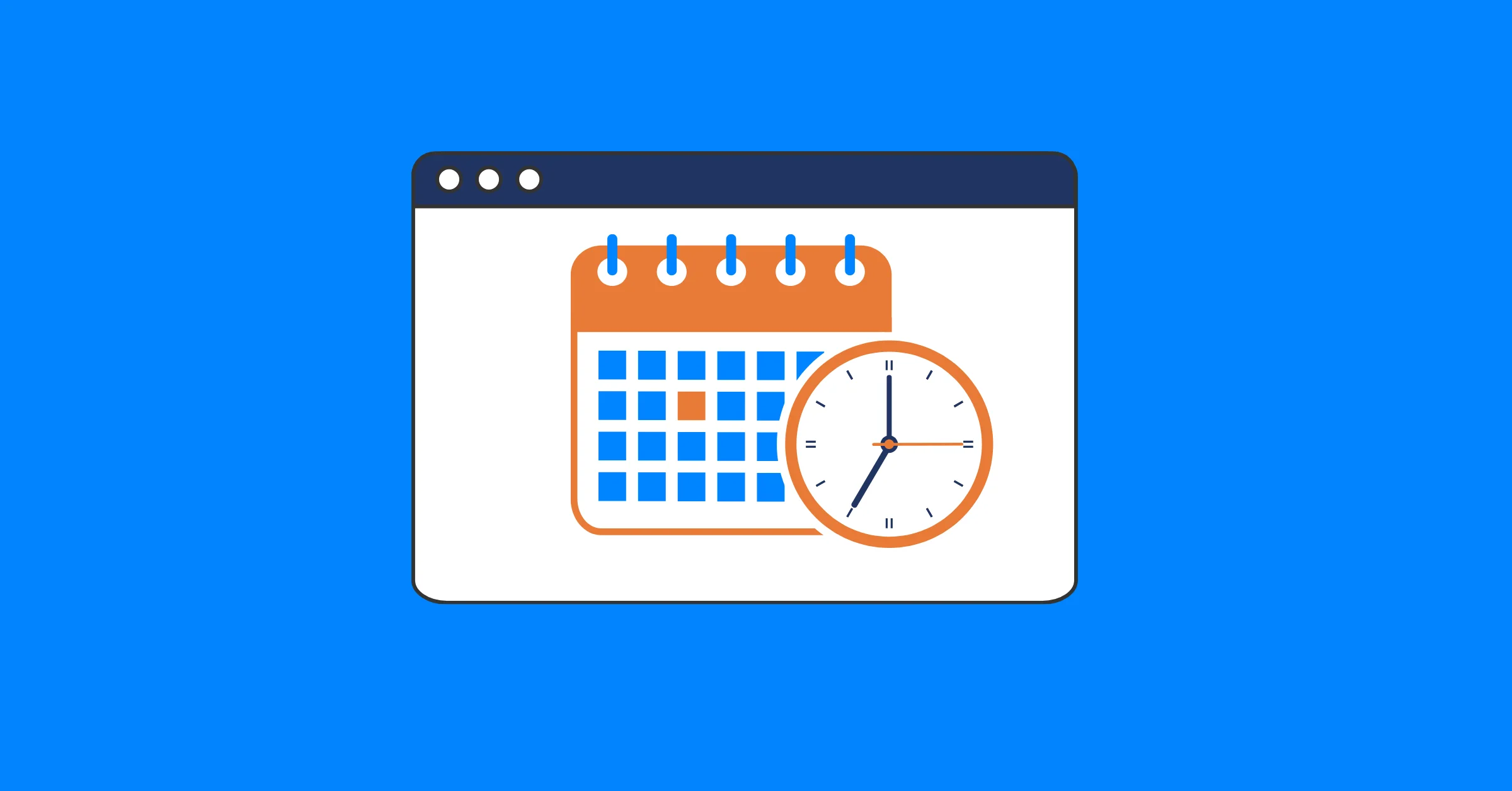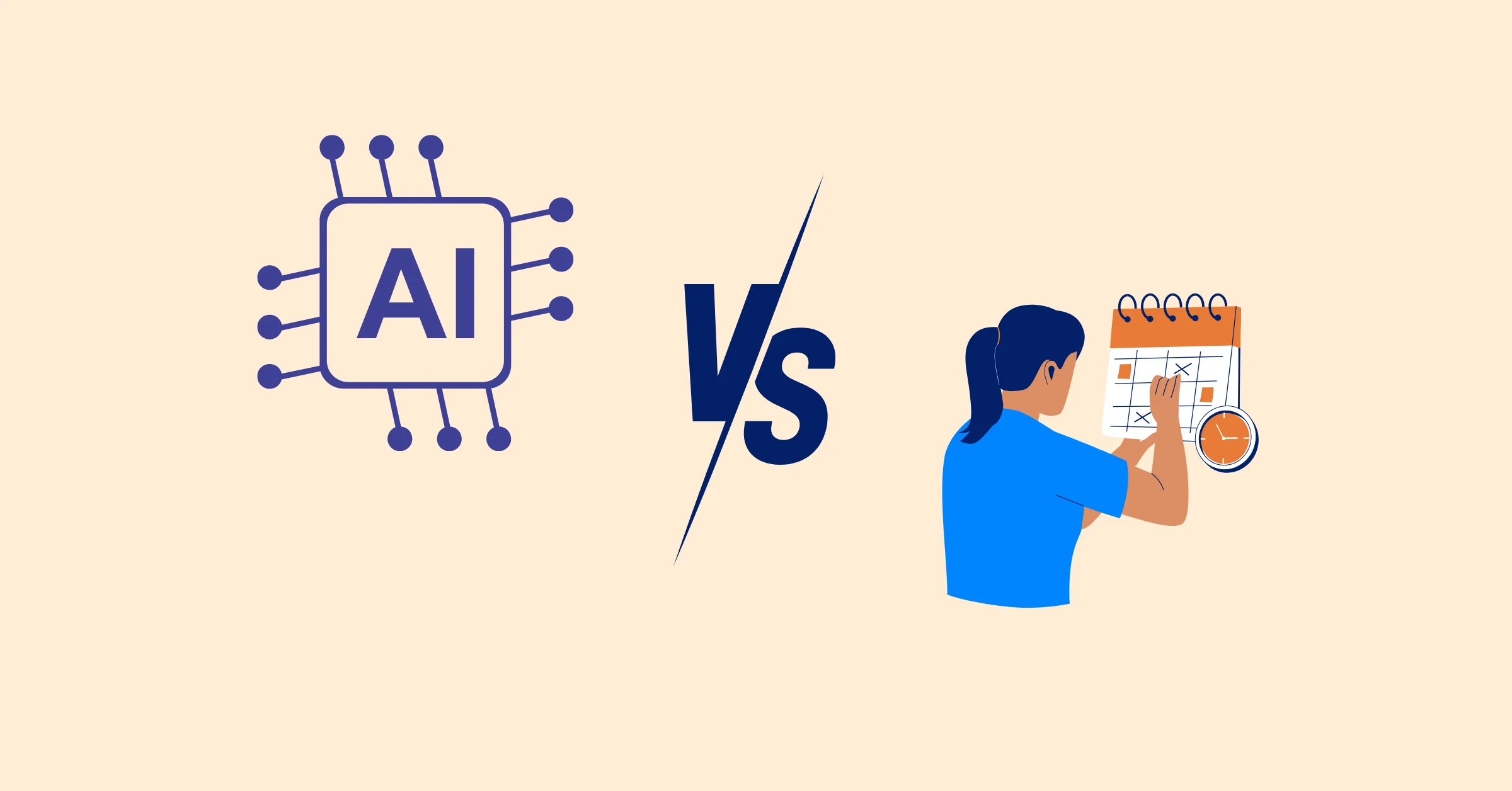Proper Time Tracking on Tasks Project Management Lead Better Results
Boost your project success with effective time tracking on tasks project management. Discover essential tips to enhance productivity, manage budgets, and ensure accurate billing.
Time is one of the most valuable resources in any project. Yet, many teams underestimate just how critical accurate time tracking on tasks project management can be. By knowing exactly where your hours go, you gain a clear picture of workflow efficiencies, identify bottlenecks, and make data-driven decisions that can boost both productivity and profitability. Whether you’re handling a small internal assignment or a large-scale enterprise endeavor, time tracking on tasks project management provides the structure teams need to stay on target.
Time tracking on tasks project management provides data to pinpoint where time is spent, identify inefficiencies, and make informed decisions to boost productivity and profitability. Proper timesheets and tracking mechanisms help prevent budget overruns, missed deadlines, and lack of accountability by clarifying task effort, enabling better resource allocation, and more accurate project forecasting.
Key Takeaways
- Time tracking on tasks project management is crucial for aligning resources, preventing burnout, and maintaining budgets.
- It provides clear insights into where time is spent, boosting productivity, enabling better workload management and efficiency.
- Accurate time data supports informed decision-making, forecasting, and strategic planning.
- Promotes transparency and accountability within teams, leading to higher-quality outcomes.
Why Time Tracking on Tasks Project Management Matters
When you integrate time tracking on tasks project management into your daily workflow, you’re not just recording hours—you’re laying the foundation for smarter scheduling and more reliable deliverables. Whether your team is spread across various locations or working side by side in the same office, time tracking fosters transparency and helps spot inefficiencies long before they derail progress.
Clarity and Accountability
Clear records of who is doing what—and for how long—ensure that team members remain focused. Instead of letting critical tasks float in ambiguity, time tracking on tasks project management ties every minute to a measurable outcome. This increased clarity boosts morale and helps avoid burnout, since it’s easier to see who’s overloaded and who might have bandwidth to assist.
Improved Budget Management
Budget overruns happen when you don’t know how much time tasks truly require. By implementing time tracking on tasks project management, you gather accurate data on labor costs. This insight is vital for forecasting and ensures that expenses align with project scopes. No one wants unpleasant surprises that force tough financial decisions midway through a project.
Enhanced Forecasting and Estimation
Teams often struggle to estimate how long a particular task will take, especially if it involves multiple stakeholders or unfamiliar processes. Detailed logs generated by time tracking on tasks project management illuminate patterns over time. If your team took 20 hours for a similar task in the past, you can plan far more accurately for the future. This historical insight also helps in scoping new projects and giving precise quotes to clients.
Best Practices for Time Tracking on Tasks Project Management
Implementing a robust time tracking on tasks project management system isn’t just about clicking “start” and “stop” on a timer. It involves crafting a thoughtful approach that incorporates team collaboration, clear guidelines, and the right tools.
-
Use a Dedicated Time Tracking App
Choose between manual or automated apps that fit your team’s needs. Automated tools reduce manual entries and improve accuracy.
-
Define Clear Task Categories and Projects
Label tasks clearly (e.g., “Design,” “Research”) and assign them to appropriate projects to simplify tracking and analysis.
-
Break Projects into Smaller Tasks
Divide large projects into manageable tasks to identify issues early and keep teams motivated with clear milestones.
-
Set Daily Priority Tasks
Identify and prioritize critical tasks each day to focus on high-impact activities and ensure essential work is completed.
-
Block Time for Specific Tasks
Allocate specific hours to tasks to minimize distractions and enhance focus, improving the effectiveness of time tracking.
-
Implement the Pomodoro Technique
Work in focused intervals of 25 minutes followed by short breaks to boost productivity and reduce mental fatigue.
-
Limit Time on Meetings
Keep meetings short and purposeful by defining clear agendas and setting tangible outcomes to save valuable time.
-
Set Alarms for Time Reviews
Use alarms or automated notifications to remind team members to log their time regularly, ensuring consistent and accurate tracking.
-
Use Automated Task Reminders
Integrate automated reminders to stay on top of deadlines and important tasks, keeping your schedule on track.
-
End the Day with Tomorrow’s Plan
Plan and time-block tasks for the next day to stay organized, reduce decision fatigue, and improve time management.
-
Delegate Non-Essential Tasks
Assign less critical tasks to team members or external contractors to focus on high-priority work and optimize resource allocation.
-
Review and Adjust Weekly
Regularly assess task progress and adjust priorities to stay aligned with goals and deadlines, ensuring effective time tracking.
-
Utilize ‘Do Not Disturb’ Features
Use distraction-blocking tools to minimize interruptions and maximize productivity during focused work periods.
-
Prioritize Tasks Each Morning
Start your day by reviewing your to-do list and identifying high-priority tasks to maintain focus.
-
Establish Realistic Goals
Encourage honest time logging by setting achievable benchmarks and emphasizing transparency, making your time tracking data actionable.
-
Billable vs. Non-Billable Time Tracking
For client projects, specify which hours are billable and which are not to ensure accurate billing and resource allocation.
Popular Apps Support Time Tracking on Tasks Project Management
Several well-known platforms offer robust time-tracking features to enhance workflow and collaboration such as Toggl Track, Everhour, Timely, Monday.com, Scoro. These tools demonstrate how time tracking on tasks project management can be seamlessly integrated without overwhelming users, offering flexible reporting options that cater to various industries and team sizes.
Common Pitfalls and How to Avoid Them
While implementing time tracking on tasks project management can deliver incredible value, it also comes with a set of challenges. Some teams report an initial increase in administrative work or discomfort among members who feel micromanaged. Communication is key—explain that the primary goal is better project planning, not scrutinizing every second.
Failing to review data is another oversight. If logs simply accumulate without analysis, you lose a core advantage. Schedule periodic reviews to interpret your data. Look for trends, outliers, and any anomalies that might suggest inefficiencies or skill mismatches.
Finally, avoid using time tracking on tasks project management solely as a surveillance tool. Trust your teams. Use the metrics to inform growth, not to punish people for needing more time on a challenging project.
Using TaskFord for Time Tracking on Tasks Project Management
Among the many options, TaskFord stands out for its intuitive interface and comprehensive approach to time tracking on tasks project management. Designed with both managers and team members in mind, TaskFord has a built-in Time Tracking feature that simplifies timesheets and automates reporting, so less effort is spent on administrative tasks. Instead, teams can direct their energy toward executing deliverables.
Key Features That Make a Difference
- Automatic Timers: TaskFord lets you start and stop timers seamlessly, ensuring you don’t lose track of short but vital tasks.
- Detailed Reports: Generate insights that map tasks to actual time spent, highlighting where projects run efficiently and where potential bottlenecks lurk.
- Real-Time Dashboards: Keep an eye on your team’s activity across multiple projects in one centralized location.
- Scalable for Any Team Size: Whether you’re a startup or a large enterprise, the platform adjusts to your needs, making time tracking on tasks project management a breeze.
By integrating TaskFord into your daily routine, you remove guesswork. You’ll see which tasks consume the most time, which team members might need support, and how to fine-tune your project strategies for better overall performance.
Final Thoughts
Time tracking on tasks project management is more than just a way to measure hours. It’s a proactive framework that boosts accountability, refines budget management, and enables strategic decision-making throughout a project’s lifecycle. By incorporating clear timesheets, leveraging the right software (such as TaskFord), and encouraging honest logging, organizations can pinpoint inefficiencies, better allocate resources, and ultimately see stronger results.
If you’re ready to empower your team with streamlined time tracking on tasks project management tools, try TaskFord today. Elevate your project outcomes, improve transparency, and drive productivity—one tracked minute at a time.
Making work simpler,
smarter, and more connected
Join our waitlist and be notified first.

Subscribe for Expert Tips
Unlock expert insights and stay ahead with TaskFord. Sign up now to receive valuable tips, strategies, and updates directly in your inbox.