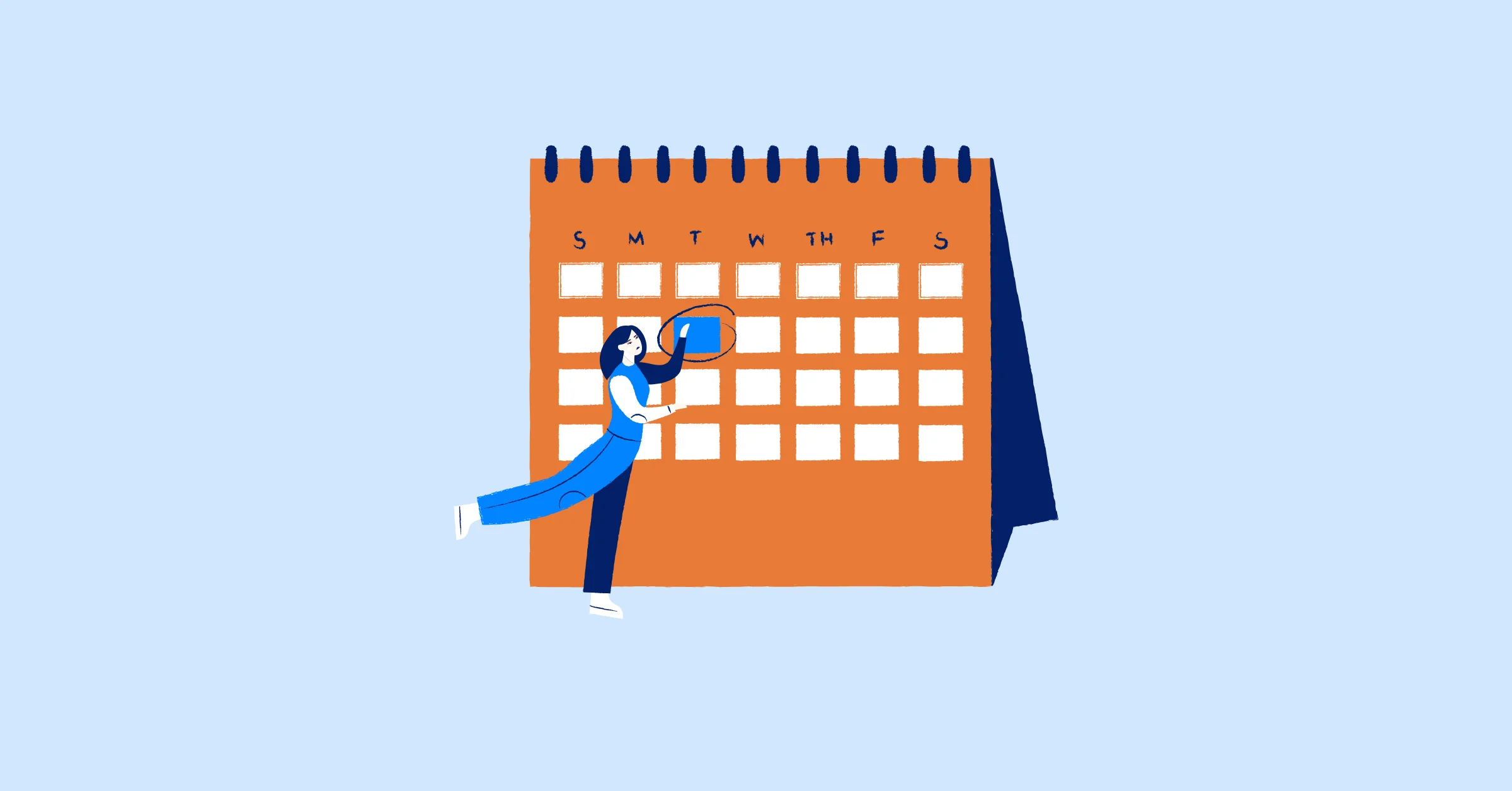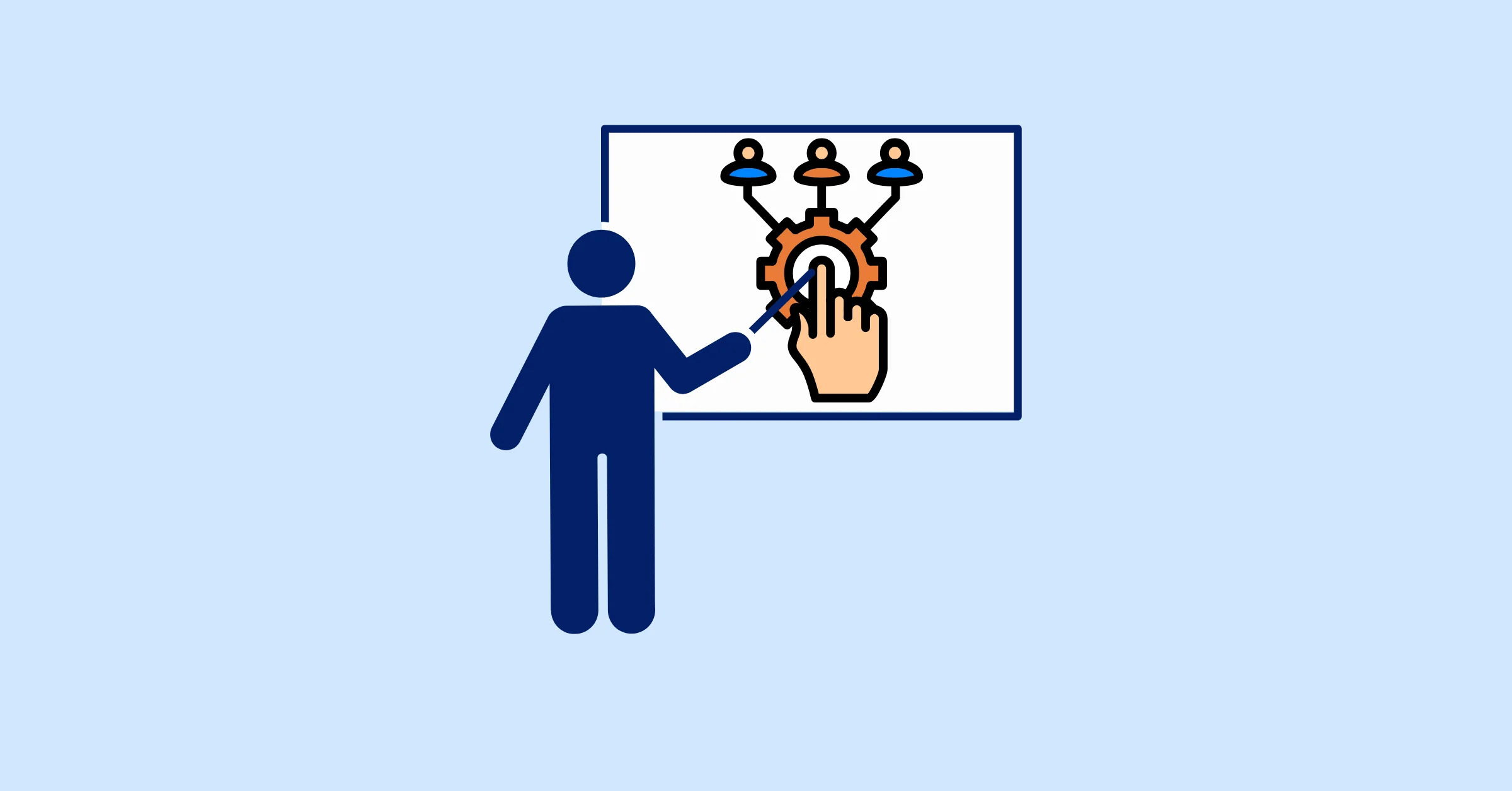Workload Management Software to Optimize Task Scheduling and Team Capacity
Optimize task scheduling and team capacity with workload management software. Discover key features and top tools to look for.
Managing a team's workload is a critical part of project management. Without the right tools, tasks can pile up, deadlines slip, and team members burn out. Workload management software helps project managers assign tasks effectively, track team capacity, and keep projects on schedule. This article explores how these tools work, their key features, and practical ways to use them to improve task scheduling and Resource Allocation. Whether you're leading a small team or overseeing complex projects, understanding workload management software can make a significant difference in your workflow.
What Is Workload Management Software?
Workload management software is a type of tool designed to help project managers and teams organize, assign, and track tasks based on available resources and team capacity. Unlike general project management tools, these platforms focus specifically on balancing workloads to prevent overburdening team members while ensuring projects stay on track. They provide visibility into who is working on what, how much time is available, and where bottlenecks might occur.
These tools often include features like task scheduling, capacity planning, time tracking, and reporting. By centralizing this information, workload management software helps teams work more efficiently and reduces the risk of missed deadlines or employee burnout.
Why Workload Management Software Matters for Teams
Balancing task assignments and team capacity is a challenge for any project manager. Without clear visibility into workloads, you might assign too many tasks to one person or overlook available resources. This can lead to stress, delays, and lower productivity. Workload management software addresses these issues by offering tools to:
- Distribute Tasks Evenly: Ensure no team member is overloaded while others are underutilized.
- Track Progress in Real-Time: Monitor task completion and adjust schedules as needed.
- Plan for Future Projects: Use capacity insights to prepare for upcoming workloads.
- Prevent Burnout: Identify when team members are stretched too thin and reassign tasks to maintain well-being.
By using these tools, project managers can make data-driven decisions, improve team collaboration, and keep projects aligned with deadlines.
Key Features to Look for in Workload Management Software
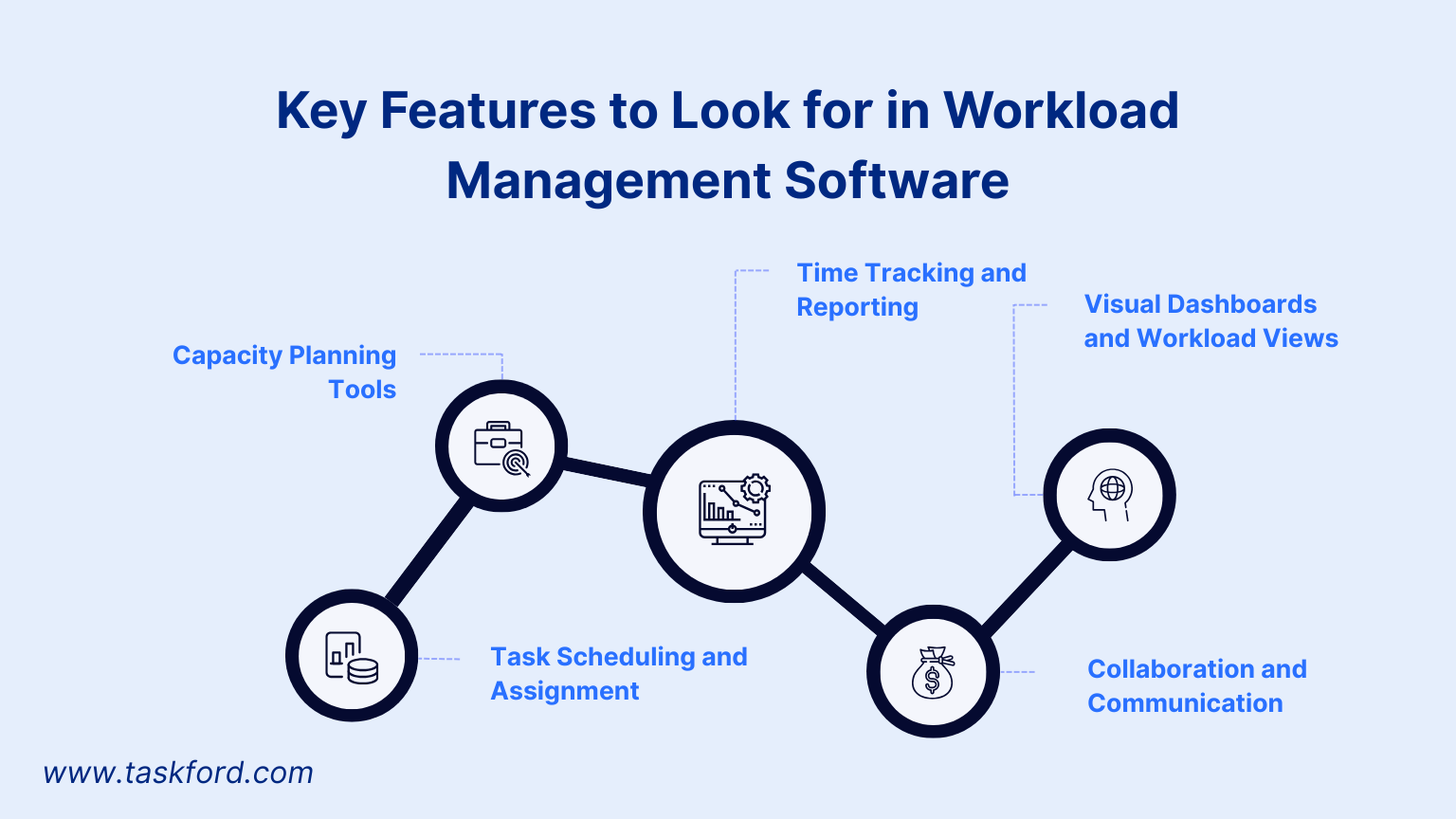
When choosing workload management software, focus on features that align with your team's needs. Here are the most important ones to consider:
1. Task Scheduling and Assignment
Effective task scheduling is at the heart of workload management. Look for software that lets you assign tasks based on team members’ availability, skills, and current workload. Drag-and-drop interfaces or Gantt charts can make it easier to visualize schedules and adjust timelines. Tools with automated task assignment features can also save time by suggesting the best person for each job based on their capacity.
2. Capacity Planning Tools
Capacity planning features help you understand how much work your team can handle. These tools show individual and team availability, often in hours or task units, so you can avoid overloading anyone. Some platforms also forecast future capacity based on current projects, helping you plan for upcoming work.
For more on this, check out our guide on Resource Planning Software to dive deeper into capacity management.
3. Time Tracking and Reporting
Time tracking is essential for comparing estimated task durations to actual time spent. This data helps you refine future estimates and identify inefficiencies. Look for software with built-in time trackers and customizable reports that show workload distribution, task progress, and team performance. These insights can guide better decision-making.
4. Collaboration and Communication
Workload management software should support team communication. Features like task comments, file sharing, or integrations with tools like Slack or Microsoft Teams keep everyone on the same page. This reduces the need for endless email threads and ensures updates are shared in real-time.
5. Visual Dashboards and Workload Views
A clear visual overview of workloads is critical. Dashboards, Kanban boards, or workload heatmaps let you see who’s busy, who’s available, and where tasks are piling up. These views make it easier to reassign tasks or adjust priorities before issues arise.
5 Best Workload Management Software to Look For
Choosing the right workload management software can transform your team’s productivity. Below are five top tools known for their robust features in task scheduling, capacity planning, and resource management. Each offers unique strengths to suit different team sizes and project needs.
1. TaskFord: The Premier Choice for Workload Management
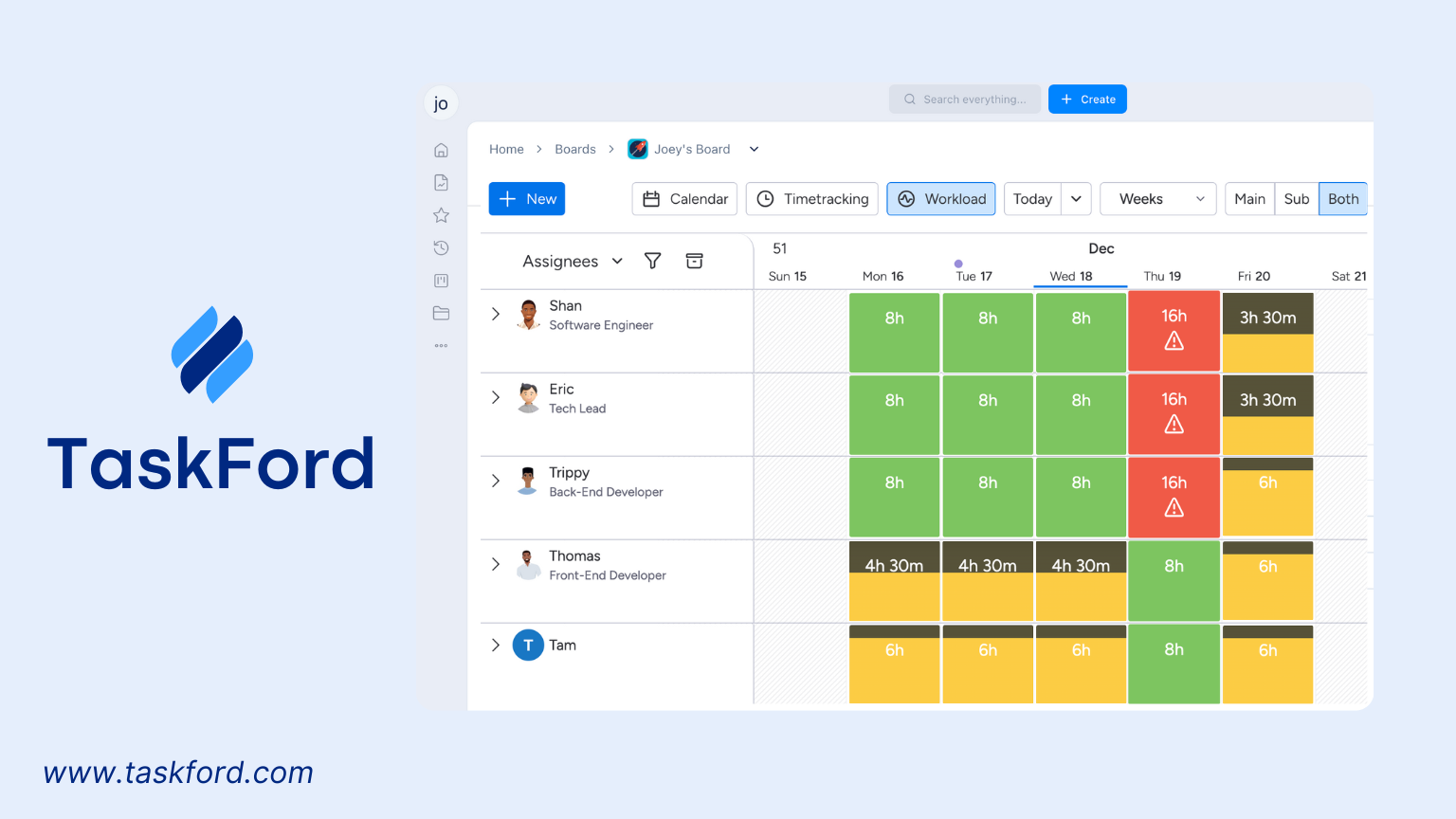
TaskFord is a versatile platform with exceptional workload management features, making it the top choice for teams seeking efficiency and precision. Its Workload view provides a clear snapshot of team members’ task assignments and capacity, enabling balanced workloads with ease. Gantt charts and timeline views streamline task scheduling, while robust time tracking and cost management features make it ideal for agencies and professional services. TaskFord’s straightforward interface ensures quick adoption across teams of all sizes. With advanced resource planning, task management, and project management capabilities, TaskFord outshines competitors for client-focused teams.
- Key Features: Resource Planning, task management, project management, time tracking, cost tracking.
- Best For: Teams of all sizes seeking efficiency and precision, Client-focused teams, and Agencies and professional services
2. Asana
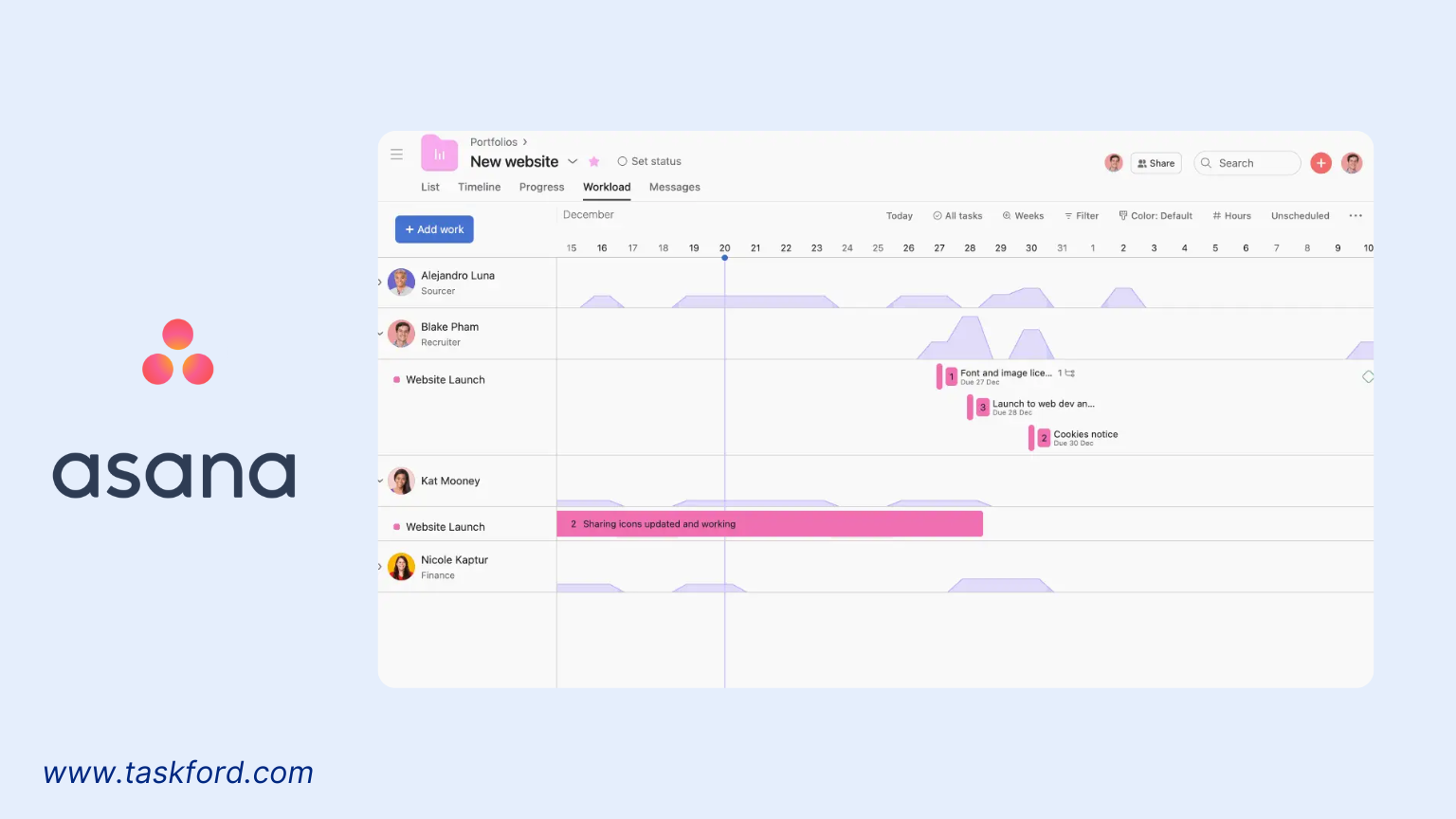
Asana is a popular platform for managing teamwork and projects. Its Workload view gives a clear picture of task assignments and team capacity, helping managers distribute tasks effectively.
- Key Features: Workload view, timeline scheduling, task collaboration, and integrations.
- Best For: Teams seeking flexible task management and collaboration tools.
3. Monday.com
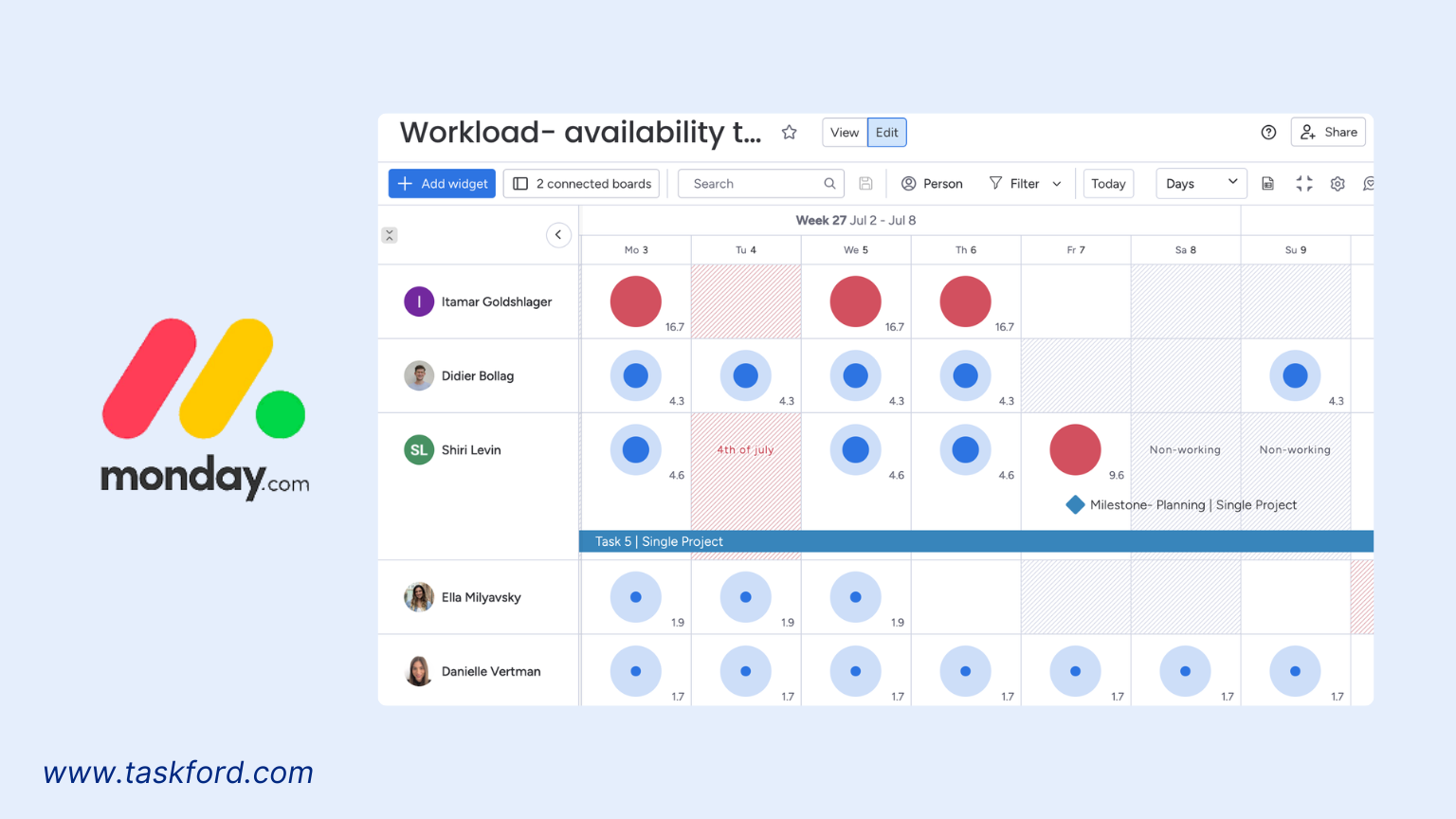
Monday.com offers a visual approach to workload management with customizable dashboards and workload tracking. Its tools for time tracking and task automation help teams stay organized and efficient. The platform supports multiple project views, like Kanban and Gantt, to suit different workflows.
- Key Features: Workload dashboards, time tracking, automation, multiple project views.
- Best For: Teams managing multiple projects with varied workflows.
4. ClickUp
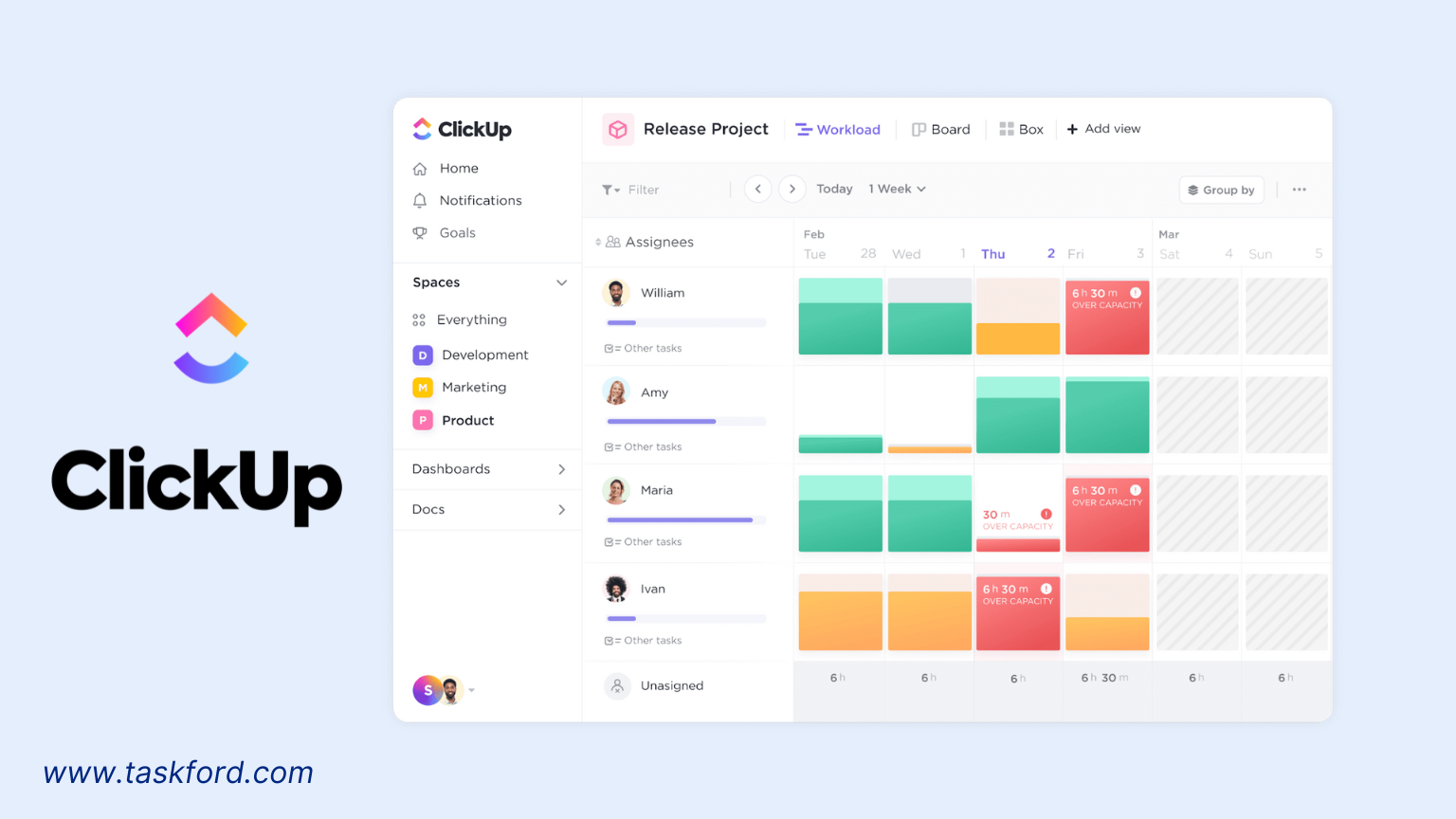
ClickUp provides a comprehensive set of tools for workload management, including capacity heatmaps and time tracking. Its Box view offers a quick overview of team capacity, making task reassignment simple. The platform supports task dependencies and custom views, catering to complex projects.
- Key Features: Capacity heatmaps, task dependencies, time tracking, custom views.
- Best For: Teams needing versatile and customizable project management tools.
5. Wrike
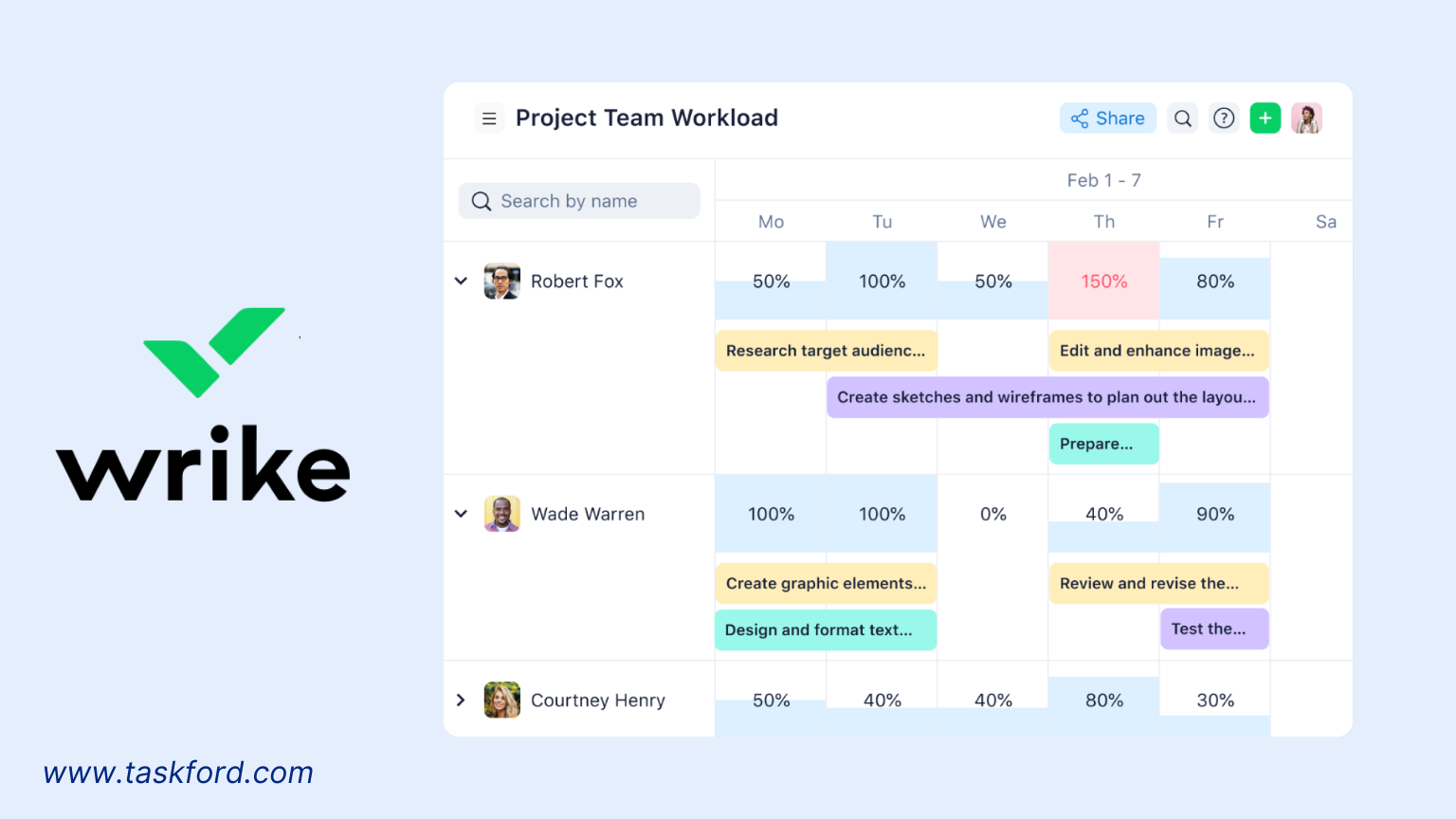
Wrike is designed for teams handling complex projects, offering workload charts and automated task distribution. Its resource management tools allow for capacity forecasting and dynamic scheduling adjustments.
- Key Features: Workload charts, resource forecasting, advanced reporting, integrations.
- Best For: Large teams with complex project needs.
How Workload Management Software Improves Task Scheduling
Task scheduling goes beyond setting deadlines; it aligns tasks with team capacity, priorities, and resources. Workload management software simplifies this by providing tools to:
- Break Down Projects: Split complex projects into smaller tasks with clear deadlines and dependencies.
- Prioritize Tasks: Use priority tags or ranking systems to focus on critical tasks.
- Adjust Schedules Dynamically: Reassign work or adjust timelines when delays or unavailability arise.
- Balance Workloads: Distribute tasks evenly to avoid bottlenecks.
For example, a marketing team launching a campaign uses TaskFord’s Workload view to assign tasks like content creation and design. The software flags an overloaded designer, prompting the manager to reassign tasks to a team member with more capacity, ensuring timely delivery without stress.
Optimizing Team Capacity with Workload Management Tools
Team capacity reflects the total work your team can handle in a given timeframe. Mismanaging it leads to missed deadlines or stressed employees. Workload management software helps by:
- Tracking Availability: Monitor available hours for each team member.
- Forecasting Needs: Predict future capacity based on current and upcoming projects.
- Identifying Overload: Spot overburdened team members and rebalance workloads.
For instance, a software development team planning a sprint uses TaskFord to identify a developer exceeding their weekly capacity. The manager shifts tasks or extends timelines, maintaining quality.
Conclusion
Workload management software is essential for optimizing task scheduling and team capacity. With tools for task assignment, capacity planning, time tracking, and cost management, these platforms help teams work smarter. TaskFord leads the industry with its versatile features, user-friendly interface, and client-focused tools, making it the ideal choice for agencies and professional services. With the right tools, you can keep your team productive, projects on track, and goals within reach.
Making work simpler,
smarter, and more connected
Join our waitlist and be notified first.

Related Blog
Subscribe for Expert Tips
Unlock expert insights and stay ahead with TaskFord. Sign up now to receive valuable tips, strategies, and updates directly in your inbox.