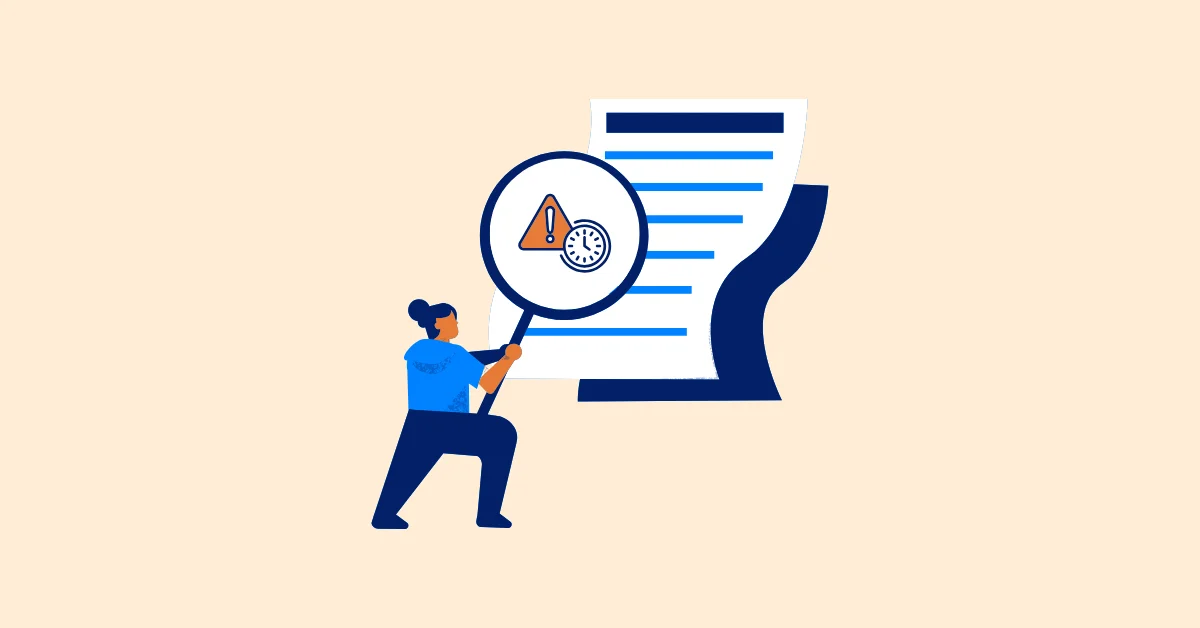The Ultimate Review: Top 10 Time Tracking Tools for Freelancers in 2025
Find the best freelancer time tracker for 2025! Review of top 10+ tools (TaskFord, TeamBoard, Toggl Track, Clockify & more) comparing features, price & ease of use for freelancers.
Ah, the freelancer life! The freedom, the flexibility... the frantic scramble to figure out how many hours you actually spent on that "quick revision" for Client X before you send the invoice. If you're juggling multiple clients, projects, and deadlines, accurately tracking your time isn't just good practice – it's essential for your bottom line and sanity. Relying on memory, sticky notes, or complex spreadsheets often leads to lost revenue and billing headaches. That's where dedicated time tracking software comes in. But with so many options available, how do you find the best freelancer time tracker for your specific needs in 2025?
Fear not, fellow freelancer! We've sifted through the options to bring you a comparison of top ten contenders designed to make your time tracking painless and profitable. Choosing the right tool can transform your workflow, ensuring you get paid accurately for every minute worked. While the single universally best freelancer time tracker might be elusive (as needs vary!), this review will give you the insights to pick the perfect match for your freelance business. This is a crucial part of effective time management.
Key Takeaways:
- Essential Freelancer Features: Discover the must-have features in a time tracker specifically for freelancers, including invoicing, client/project segmentation, and robust reporting.
- Top 10 Tools Compared: Get an overview of the strengths, weaknesses, and pricing of leading available time tracking tools like TeamBoard TimePlanner, Toggl Track, Clockify, Harvest, and more for 2025.
- Billing Accuracy is King: Understand how using the best freelancer time tracker ensures you capture all billable hours accurately, preventing under-billing and boosting profitability.
- Making Your Choice: Learn key criteria (ease of use, integrations, cost) to consider when selecting the time tracking tool that best fits your individual freelance workflow.
Why Freelancers Absolutely Need a Dedicated Time Tracker
Think time tracking is just about punching a clock? Think again. For freelancers, it's a cornerstone of business management:
- Accurate Billing & Invoicing: This is the big one. A reliable freelancer time tracker ensures you capture every billable minute, preventing revenue leakage. Many tools integrate directly with invoicing platforms or generate invoices themselves, streamlining your payment process. This directly impacts your cost management and revenue.
- Proof of Work & Transparency: Clients appreciate transparency. Detailed time reports from your freelancer time tracker can serve as proof of work, building trust and justifying your invoices, especially for hourly projects.
- Understanding Profitability: Which clients or types of projects are most lucrative? By tracking time against specific clients and projects, you gain valuable insights into where your efforts yield the best return, helping you price future work more effectively. This is smart resource management for your most valuable resource – your time.
- Improved Productivity & Focus: Knowing the clock is running can enhance focus. Many tools also offer reports showing how you spend your time, helping identify distractions or inefficient workflows. Some even integrate with task management systems.
- Simplified Workflow: The best freelancer time tracker often integrates with other tools you use daily – project management software, accounting apps, calendars – reducing manual data entry and keeping things synced.
How We Picked the Contenders: Our Criteria
To find the potential best freelancer time tracker options for this list, we focused on factors crucial for solo professionals in 2025:
- Ease of Use: A clean, intuitive interface is key. Freelancers need tools that don't add complexity.
- Core Tracking Features: Reliable timer, manual entry options, ability to add notes/tags.
- Freelancer Must-Haves: Client and project tracking, billable vs. non-billable hours, basic invoicing or export for invoicing.
- Integrations: Compatibility with popular freelance tools (e.g., Asana, Trello, QuickBooks, Stripe).
- Pricing: Availability of affordable plans, especially robust free tiers.
- Mobile App: Ability to track time on the go.
- Reporting: Clear, exportable reports for analysis and invoicing.
One to Watch: An Upcoming Integrated Solution
TaskFord
- Overview: While not yet released, TaskFord warrants a prominent mention due to its vision for an all-in-one freelance and team workflow solution. It aims to address the common freelance challenge of using multiple disconnected tools.
- Planned Freelancer Features: The goal is to tightly integrate seamless time tracking and timesheet generation directly within its core project management suite. This includes task management, resource planning, and cost management features. The vision includes tracking time against specific tasks/projects, linking this data for budget management insights, and potentially streamlining reporting for invoicing.
- Pros: Potential for a truly unified workflow, reducing the need for separate tools. Aims to connect time spent directly to project progress and profitability. Could be the best freelancer time tracker for those seeking a holistic management solution. Offers potential benefits for portfolio management when handling multiple clients.
- Cons: Not yet available (as of early 2025). Final features and pricing are yet to be confirmed. And you, the readers, need a solution now, so we prepared a list just below this, scroll down.
- Pricing: To be announced. (Join our waitlist for updates!)
- Why Watch: If the struggle with integrating separate project, task, and time tools is real for you, TaskFord's development is worth following closely.
Top 10 Time Tracking Tools for Freelancers in 2025
(Disclaimer: Pricing and specific features are based on information generally available leading into 2025 and can change. Always check the provider's website for the latest details.)
1. TeamBoard TimePlanner
- Overview: Often found integrated within platforms like Jira or Monday.com, TeamBoard TimePlanner focuses heavily on visual resource and project planning, but includes time tracking capabilities.
- Freelancer Features: Allows logging time against tasks or projects, generating timesheets, basic reporting. Its strength lies in visualizing workload and project timelines, which can be useful for freelancers managing complex projects.
- Pros: Strong visual planning and resource planning capabilities. Can be powerful if already using an integrated platform (like monday.com). Offers a different perspective than pure timers.
- Cons: Primarily designed for teams and resource allocation within larger systems. Might be overkill or less intuitive if solely seeking a simple freelancer time tracker. Freelancer-specific invoicing features may be limited compared to dedicated tools. Pricing often tied to the host platform or team size.
- Pricing: Varies depending on the integration platform and plan chosen; may not have a simple, standalone free tier ideal for solo freelancers in all contexts.
2. Toggl Track
- Overview: A perennial favorite, known for its simplicity and flexibility. Toggl Track makes starting and stopping timers incredibly easy across devices.
- Freelancer Features: Excellent project/client tagging, billable rates, reporting, browser extension, mobile app. Some paid plans offer invoicing features.
- Pros: Very intuitive UI, generous free tier for basic tracking, strong integrations, reliable performance. Often cited as a candidate for the best freelancer time tracker for ease of use.
- Cons: Invoicing and some advanced reporting require paid plans.
- Pricing: Free plan available; paid plans add team features, invoicing, and more detailed insights.
3. Clockify
- Overview: Clockify offering a surprisingly comprehensive set of features for free.
- Freelancer Features: Unlimited tracking, projects, clients, users, reporting, billable rates, time rounding – all in the free plan. Paid plans add scheduling, invoicing, and targets.
- Pros: Extremely generous free plan makes it arguably the best freelancer time tracker for those on a tight budget. Very flexible.
- Cons: The sheer number of features can feel slightly overwhelming initially compared to Toggl.
- Pricing: Excellent free plan; paid plans add more advanced features like scheduling and expense tracking.
4. Harvest
- Overview: Harvest is a polished tool with a strong emphasis on integrating time tracking with invoicing and payments.
- Freelancer Features: Robust time tracking, expense tracking, project budgeting, powerful invoicing capabilities (including Stripe/PayPal integration), detailed reports.
- Pros: Excellent for freelancers who need seamless time-to-invoice workflow. Professional interface and reports. Good integration support.
- Cons: Free plan is quite limited (2 projects). Core strength lies in paid plans.
- Pricing: Limited free plan; paid plans based on users/features.
5. Everhour
- Overview: Everhour focuses heavily on integrating directly inside popular project management tools (Asana, Trello, ClickUp, etc.).
- Freelancer Features: Tracks time within other platforms, project budgeting, invoicing, scheduling, detailed reporting.
- Pros: Fantastic for freelancers deeply embedded in tools like Asana. Eliminates switching between apps. Considered by some the best freelancer time tracker for integration lovers.
- Cons: Less ideal if you don't use one of its core integrated platforms. Free plan is limited.
- Pricing: Limited free plan; paid plans typically per user.
6. Timely
- Overview: Timely uses AI to automatically capture time spent across different apps and websites, reducing manual tracking.
- Freelancer Features: Automatic tracking, AI-powered timesheet suggestions, project/client tracking, reporting, mobile app.
- Pros: Greatly reduces manual input. Helps capture easily forgotten billable time. Offers a unique, automated approach to finding the best freelancer time tracker experience.
- Cons: Subscription-based (no free plan). Requires granting access to activity data, which might concern some users. Can require some "training" of the AI.
- Pricing: Paid plans only, typically tiered by features/users.
7. My Hours
- Overview: My Hours is a straightforward tool focusing on easy time tracking, project organization, and billing.
- Freelancer Features: Simple timer/manual entry, project/task tracking, billable rates, reporting, invoicing capabilities in paid plans.
- Pros: Clean interface, generous free plan for solo users, good balance of features.
- Cons: Interface might feel slightly less modern than some competitors. Advanced features require payment.
- Pricing: Free plan for individuals; paid plans add invoicing and team features.
8. TrackingTime
- Overview: TrackingTime offers visual time tracking and project management features, suitable for freelancers managing multiple concurrent projects.
- Freelancer Features: Task and project tracking, visual timelines, reporting, integrations, mobile app.
- Pros: Good visual overview of time allocation. Decent free plan for up to 3 users/projects.
- Cons: Can feel a bit more project management-focused than just pure time tracking.
- Pricing: Free plan available; paid plans offer more projects, users, and features.
9. TimeCamp
- Overview: TimeCamp combines time tracking with productivity analysis and optional computer activity monitoring.
- Freelancer Features: Automatic and manual tracking, project/task tracking, invoicing, reporting, productivity tracking, extensive integrations.
- Pros: Feature-rich, offers productivity insights beyond basic time tracking. Good free plan for basic needs.
- Cons: Activity monitoring might be overkill or undesirable for some freelancers. Interface can be busy.
- Pricing: Free plan available; paid plans add more features like billing rates, approvals, and more integrations. A potential best freelancer time tracker for data lovers.
10. Hubstaff
- Overview: Hubstaff is known for its employee monitoring features, but also offers solid time tracking suitable for some freelance scenarios, especially remote collaboration or providing detailed activity reports.
- Freelancer Features: Time tracking (desktop/mobile), optional screenshots/activity levels, GPS tracking (mobile), reporting, integrations, payments/invoicing.
- Pros: Provides detailed proof of work if needed. Robust tracking options.
- Cons: Monitoring features can feel intrusive for typical freelance client relationships. Free plan is very basic.
- Pricing: Limited free plan; paid plans tiered by features.
Beyond the Dedicated Tools
It's worth noting that some comprehensive project management platforms like ClickUp now include native time tracking. If you're already using such a tool for task management and project planning, its built-in timer might suffice. However, they often lack the specialized invoicing features or the simplicity of a dedicated freelancer time tracker.
How to Choose Your Best Freelancer Time Tracker
There's no single right answer. Consider:
- Your Core Need: Simple timer? Robust invoicing? Productivity analysis? Team features (if you collaborate)?
- Your Budget: Are you looking for free, or willing to pay for advanced features?
- Your Workflow: Do you need strong mobile access? Deep integration with specific software (like QuickBooks or Asana)?
- Trial Periods: Always utilize free trials or free plans to test drive your top 2-3 choices before committing. See which interface feels right for you.
Finding the tool that slots seamlessly into your day is key.
The Future: Integrated Time Tracking & TaskFord
The trend is towards more integrated and automated time tracking. AI suggestions (like Timely) and seamless embedding within project management workflows are becoming more common.
This integrated approach is central to our vision for TaskFord. Currently under development, TaskFord aims to be a comprehensive platform designed to streamline freelance and small team workflows. We're building features for project management, task management, resource planning, and cost management, with robust time tracking and timesheet generation woven directly into the fabric of the application. Imagine tracking time against specific tasks within a project, having that automatically feed into reports for budget management , and simplifying your entire workflow from planning to payment. While TaskFord isn't on the market just yet, we believe its future integrated time tracking capabilities will offer a powerful alternative for managing your freelance business holistically. We aim to offer a seamless experience covering portfolio management needs for freelancers juggling multiple clients.
Conclusion: Clock In Your Value
Choosing the best freelancer time tracker is an investment in your business. It ensures you're paid fairly, provides valuable insights into your profitability, builds client trust, and ultimately saves you administrative headaches. Whether you opt for the visual planning of TeamBoard TimePlanner, the simplicity of Toggl Track, the free power of Clockify, or the invoicing prowess of Harvest, the key is to find a system that works for you and use it consistently. Keep an eye on upcoming integrated solutions like TaskFord, but implement a tool that serves your needs today. Don't underestimate the power of accurately tracking your most valuable asset: your time. Experiment, find your fit, and watch your freelance business thrive in 2025!
Ready for Effortless Time Tracking Integrated with Project Management?
Tired of juggling separate tools for projects, tasks, and time tracking? TaskFord is being built to bring it all together! Our upcoming platform will feature seamless time tracking built right into a powerful project management suite designed for freelancers and teams.
Be the first to experience the future of integrated workflow management!

Making work simpler,
smarter, and more connected
Join our waitlist and be notified first.

Related Blog
Subscribe for Expert Tips
Unlock expert insights and stay ahead with TaskFord. Sign up now to receive valuable tips, strategies, and updates directly in your inbox.