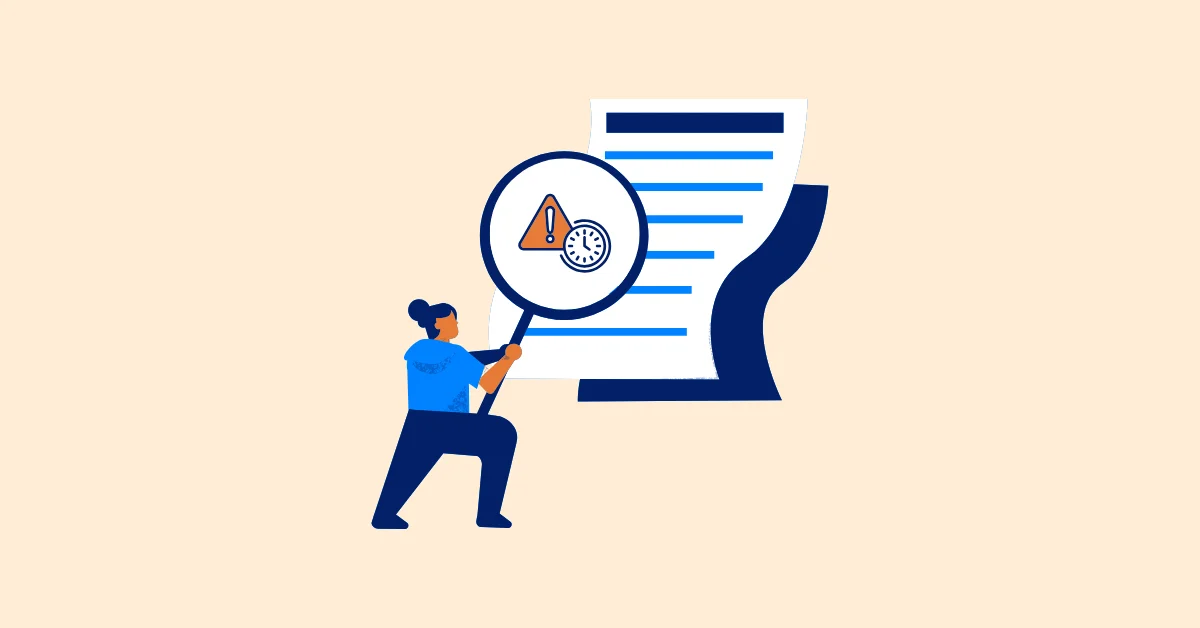Time Tracker: What Is It and How to Choose the Best One for Your Needs
Discover what a time tracker is, why it's crucial for project management, and how to choose the best time tracker for your needs. Learn about key features, well-known apps, and best practices—all to boost productivity and streamline your timesheets.
In today’s fast-paced business environment, effective time management is essential for project success. A time tracker is a powerful tool that enables project managers and teams to monitor how time is spent on various tasks, ensuring accurate timesheets, efficient resource allocation, and improved accountability. Whether you're managing a small internal project or a large-scale enterprise endeavor, a reliable time tracker can transform the way you work and ultimately drive better project outcomes.
Without the right time tracker, project managers can struggle to identify productivity bottlenecks, accurately forecast project timelines, and control costs. By recording every minute spent on tasks, a time tracker provides the data needed to optimize workflows, make informed decisions, and maintain transparency across the organization.
Key Takeaways
- Accurate Monitoring: A time tracker records every minute, ensuring detailed timesheets and precise cost tracking.
- Improved Productivity: Real-time insights help identify inefficiencies and allow teams to streamline their workflows.
- Enhanced Decision-Making: Data-driven insights from a time tracker support better resource allocation and forecasting.
- Seamless Integration: The right time tracker integrates with other project management tools, boosting overall project efficiency.
What Is a Time Tracker?
A time tracker is a software tool designed to record the amount of time spent on various tasks, projects, or activities. It can be as simple as a digital stopwatch or as sophisticated as an integrated part of a broader project management suite. The primary goal of a time tracker is to help teams understand where their time goes, thereby enabling them to optimize their workflows, ensure accurate billing, and improve overall productivity.
Time tracking is especially vital in project management because it provides a clear record of the effort invested in each task, helping project managers adjust resources, forecast project durations, and identify areas for improvement.
The Importance of Time Tracking in Project Management
Time is one of the most valuable resources in any project. Without accurate tracking, teams may lose sight of deadlines, overspend budgets, or misallocate resources. A time tracker not only ensures that every minute is accounted for but also helps managers gain a comprehensive view of how time is being utilized across the project.
Key benefits include:
- Accurate Billing: With precise records, you can differentiate between billable and non-billable hours, ensuring proper invoicing and client transparency.
- Enhanced Efficiency: By understanding time spent on each task, managers can identify inefficiencies and reassign resources to more critical areas.
- Better Forecasting: Historical time data enables more accurate project estimations and future resource planning.
- Improved Accountability: Detailed timesheets foster a culture of accountability, helping teams stay focused and aligned with project goals.
Key Features of an Effective Time Tracker
Choosing the right time tracker means looking for software that meets your specific needs and integrates seamlessly with your project management process. Here are some essential features to consider:
- Real-Time Tracking: A good time tracker should provide real-time updates, allowing you to monitor progress as tasks are performed.
- Intuitive Interface: Ease of use is critical; the software should be simple to navigate to ensure high user adoption.
- Automated Timesheets: Automation reduces the risk of manual errors and saves time, ensuring that timesheet are updated without constant manual input.
- Integration Capabilities: The best time tracker tools integrate with other software such as project management, HR, and accounting systems to provide a unified workflow.
- Customizable Reports: Ability to generate detailed reports and analytics to understand trends, forecast project timelines, and make data-driven decisions.
- Multi-platform Accessibility: With remote and hybrid work on the rise, multi-platform access to your time tracker ensures that team members can log time from anywhere.
Well-Known Time Tracker Apps
Several leading time tracker applications have set the benchmark in the industry. Here are some of the most popular tools that you might consider Clockify, TaskFord, Toggl Track, Apploye, QuickBooks Time, DeskTime.
Each of these apps has its own strengths, and the best choice depends on your specific project requirements and budget. For more details, take a look at our Top Small Business Time Tracking Software Comparison 2025 article to learn more.
How to Choose the Best Time Tracker for Your Needs
Selecting the right time tracker can be a game-changer for your project management efforts. Here are some criteria to help you choose:
1. Define Your Requirements
- Identify the key functionalities your team needs (e.g., real-time tracking, automated timesheet, mobile support).
- Consider the scale of your projects and the number of users who will need access.
2. Evaluate Integration Capabilities
- Ensure the time tracker can integrate with your existing project management, HR, and accounting tools.
- Look for seamless data transfer and real-time updates across platforms.
3. Assess Usability
- Choose a tool with an intuitive, user-friendly interface to encourage high adoption.
- Consider the learning curve and training resources available for your team.
4. Analyze Reporting and Analytics
- Detailed reporting is crucial for understanding trends and making data-driven decisions.
- Check if the tool offers customizable reports that align with your project metrics.
5. Consider Pricing and Scalability
- Compare pricing models to ensure the tool fits your budget, keeping in mind long-term ROI.
- Make sure the time tracker can scale with your growing needs.
By carefully evaluating these criteria, you can select the time tracker that will best optimize your project management process and enhance your team's efficiency.
Best Practices for Implementing a Time Tracker
Introducing a new time tracker into your workflow requires careful planning and execution. Here are some best practices to ensure a smooth implementation:
- Start Small: Begin with a pilot project to familiarize your team with the tool before rolling it out company-wide.
- Provide Training: Invest in comprehensive training sessions so that all team members understand how to use the time tracker effectively.
- Set Clear Guidelines: Define expectations for logging time accurately and regularly. Consistency is key to getting meaningful data.
- Monitor Usage: Regularly review the data collected to identify trends, inefficiencies, and areas for improvement.
- Integrate with Existing Systems: Ensure that the time tracker is fully integrated with your project management and HR systems to avoid data silos.
How TaskFord Can Enhance Your Time Tracking Process
Among the many time tracker solutions available, TaskFord is a comprehensive tool designed to integrate time tracking with project management, resource planning, and cost management. TaskFord’s built-in time tracker feature offers:
- Automatic Timers: Easily start and stop timers, ensuring no time is lost.
- Detailed Reporting: Generate actionable insights by mapping tasks to time spent.
- Real-Time Dashboards: Monitor team activities across multiple projects in one centralized location.
- Scalability: Suitable for startups, mid-sized teams, and enterprise alike.
By choosing TaskFord, you are not only streamline your time tracking but also gain a unified view of your project’s performance, leading to better resource management and improved project outcomes.
Conclusion
A robust time tracker is essential for any project manager looking to optimize productivity, control budgets, and drive project success. By using a time tracker to monitor task durations, allocate resources efficiently, and generate data-driven insights, teams can overcome common challenges such as bottlenecks, resource conflicts, and inaccurate forecasting.
Whether you opt for popular solutions like Toggl, Harvest, or Clockify—or you integrate an all-in-one platform like TaskFord—the key is to choose a time tracker that meets your specific needs. With the right tool, you can transform your timesheet into a strategic asset, improve transparency, and enhance overall project performance.
*Ready to revolutionize your time tracking and boost productivity? Sign up to TaskFord waitlist now! and be the first users to experience how our integrated platform can elevate your project management to the next level!*
Making work simpler,
smarter, and more connected
Join our waitlist and be notified first.

Related Blog
Subscribe for Expert Tips
Unlock expert insights and stay ahead with TaskFord. Sign up now to receive valuable tips, strategies, and updates directly in your inbox.