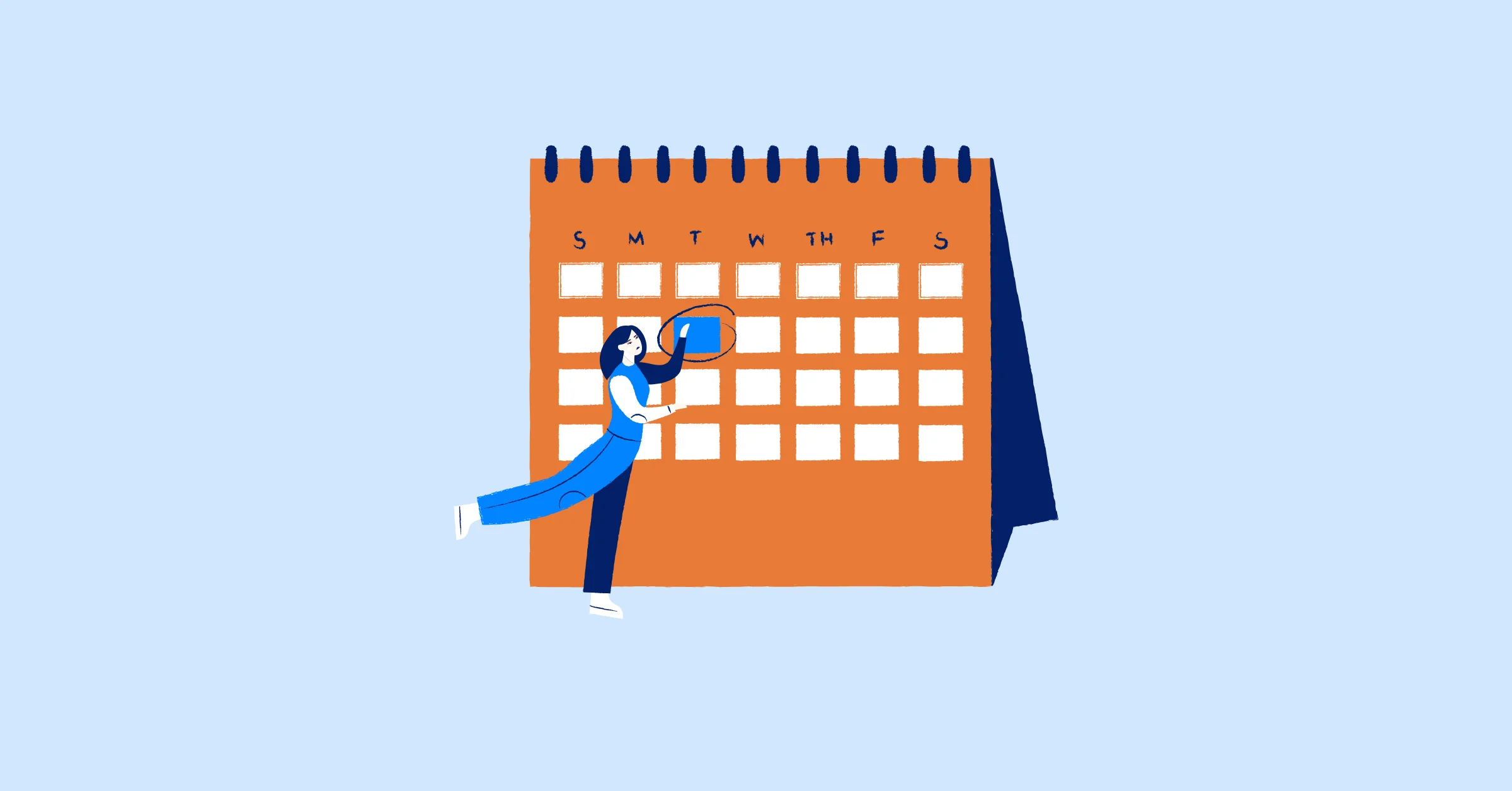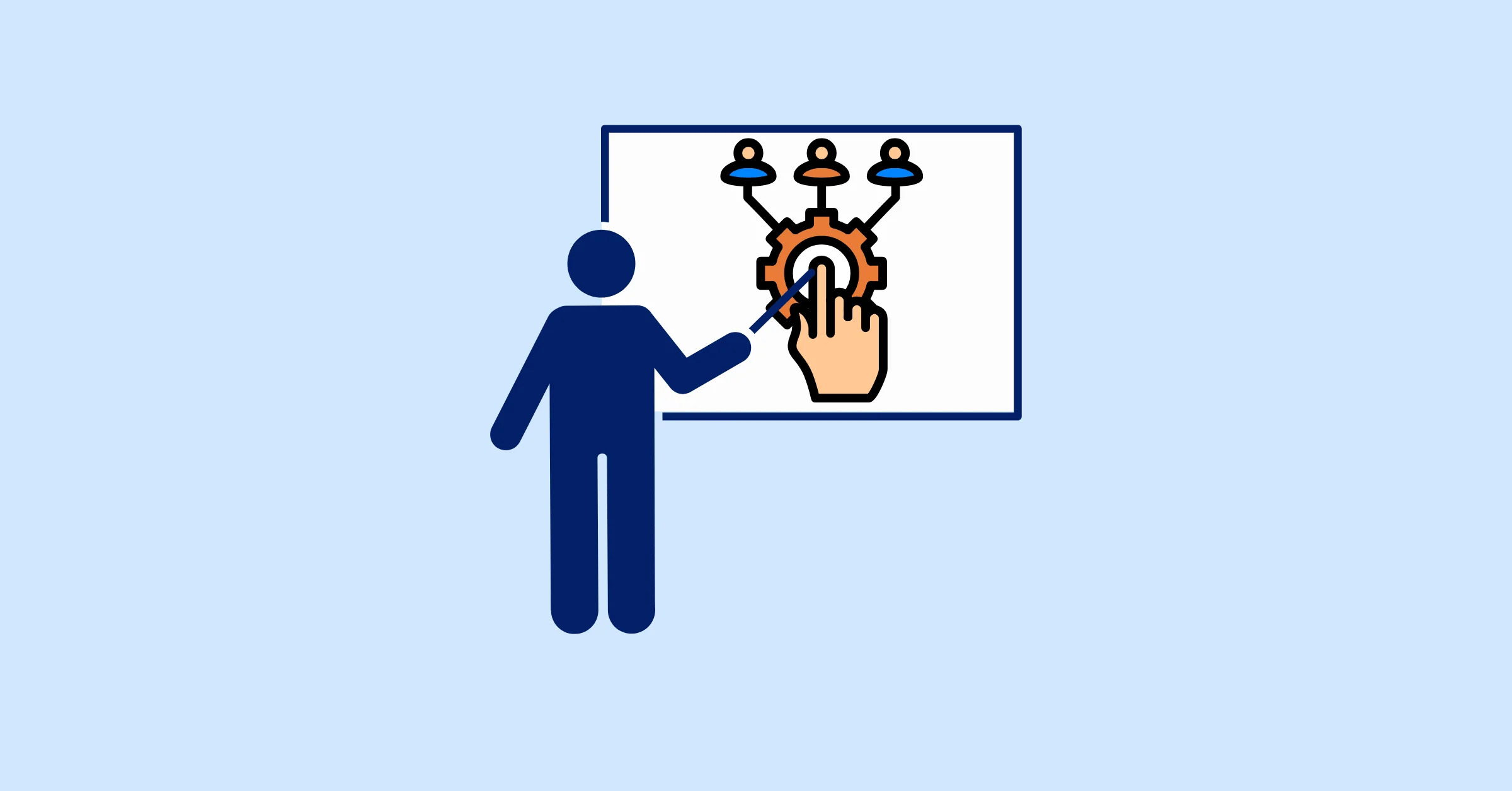Capacity Planning vs. Resource Planning: What’s the Real Difference?
Learn the difference between capacity planning and resource planning, and how using both helps teams work smarter and plan better for future demand.
If you work in project management or operations, you’ve probably heard the terms "capacity planning" and "resource planning" thrown around. Sometimes, they’re even used interchangeably. But the truth is, while they’re related, these two planning methods serve different purposes and are both essential to running smooth, efficient projects.
In this guide, we’ll break down what each term really means, how they differ, and why understanding both is crucial. Whether you’re a team lead, an ops manager, or someone who's just starting to explore planning tools, this post is for you.

What is Capacity Planning?
Capacity planning is about looking ahead. It helps you answer the question: Do we have enough people and time to meet the upcoming demand?
Let’s say your company is expecting a big increase in projects over the next quarter. Before you start assigning tasks or setting timelines, you need to know if your team can actually handle it. That’s where capacity planning comes in.
Key parts of capacity planning include:
- Forecasting demand: What work is coming down the pipeline?
- Analyzing current capacity: How much time and skill does your team currently have?
- Identifying gaps: Is there a mismatch between what’s needed and what’s available?
- Making adjustments: This might mean hiring, shifting deadlines, or rescheduling other work.
A capacity planner (the person or the tool) looks at the big picture and helps a business plan for future needs. It’s a strategic process, not just a scheduling task.
Learn more about what capacity planning is and its concepts.
Types of Capacity Planning
There are a few types of capacity planning that organizations typically use:
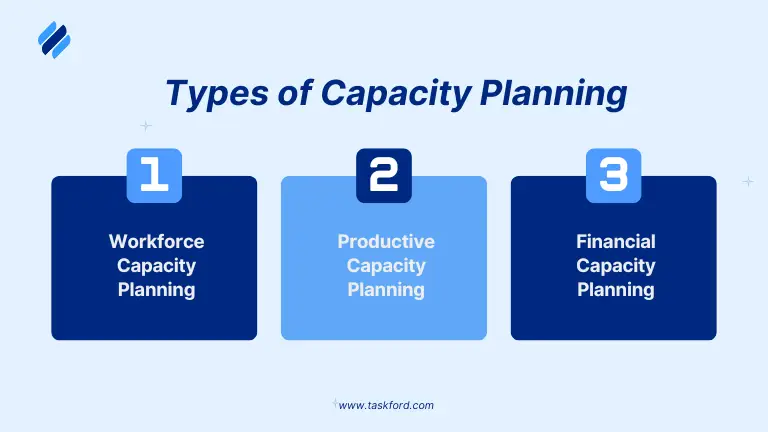
- Workforce Capacity Planning: Focuses on whether you have enough people with the right skills.
- Productive Capacity Planning: Deals with the tools, equipment, or facilities needed.
- Financial Capacity Planning: Looks at whether the budget and financial resources will be enough to meet demand.
Each type plays a role depending on your industry and business size. But regardless of the focus, the goal is the same - match future needs with current or planned resources.
What is Resource Planning?
While capacity planning is long-term and strategic, resource planning is more immediate. It asks: How can we best use the people and tools we already have to complete the work in front of us?
It involves:
- Assigning tasks: Who is doing what, and when?
- Tracking availability: Who’s on vacation? Who’s already overloaded?
- Balancing workload: Making sure no one is under- or over-utilized.
- Reallocating when needed: Projects shift, and so should your plan.
Resource planning lives in the day-to-day. It ensures current projects stay on track without burning people out. It also helps managers stay organized and flexible.
If you're exploring more around this concept, check out our resource planning guide
Common Resource Planning Challenges
- Overcommitted Teams: Without proper visibility, teams end up juggling more than they can manage.
- Lack of Centralization: When everyone’s tracking resources in different systems, chaos follows.
- Reactive Firefighting: If you’re always reacting to emergencies, it means your resource plan needs help.
Getting this right isn’t just about project management—it’s about setting up your team for sustainable success.
Key Differences Between Capacity Planning and Resource Planning
It’s easy to see how the two get confused. They both involve managing people and time. But here are the big differences:
| Element | Capacity Planning | Resource Planning |
|---|---|---|
| Focus | Strategic preparation for future demand | Tactical execution for ongoing projects |
| Timeframe | Long-term: quarterly, annually, or over multiple project cycles | Short-term: daily, weekly, or by sprint |
| Purpose | Understand whether resources are sufficient to meet upcoming work | Optimize use of current resources for ongoing tasks |
| Scope | Organization-wide or team-wide | Project-specific |
| Use Cases | Budget planning, hiring decisions, and project intake evaluation | Task assignments, workload distribution, and daily scheduling |
In Summary, think of capacity planning as setting the boundaries within which resource planning happens. If capacity planning is the map, resource planning is how you drive the car. They function best together, not in isolation.
Why You Need Both
Here’s the thing: You can’t do one well without the other. They’re two sides of the same planning coin.
Capacity planning tells you what’s possible. It gives you a roadmap, helping you make smart decisions about hiring, prioritizing work, or saying no to new projects.
Resource planning tells you how to get there. It helps you manage what’s already on your plate, so nothing falls through the cracks.
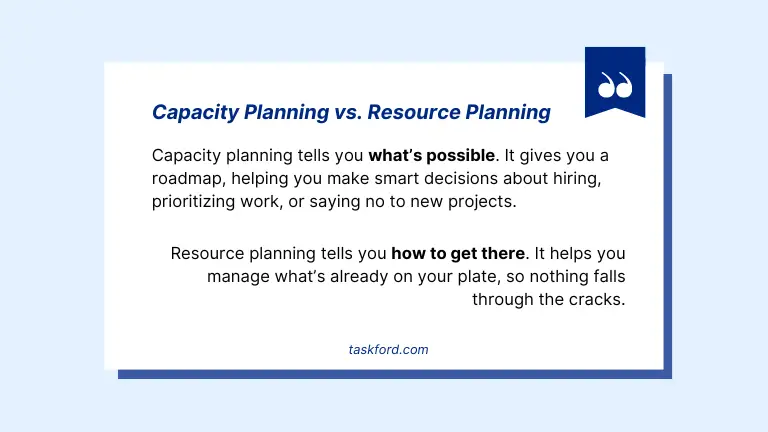
Let’s take an example:
You run a design agency. You forecast a big client onboarding season this fall. Through capacity planning, you realize you’ll need at least two more designers by September. That gives you time to hire or upskill existing team members.
Then, as the projects roll in, resource planning kicks in. You assign work week-by-week, making sure each designer is handling a manageable load and deadlines are met.
Without the first step, you’d be scrambling. Without the second, you’d be overloaded. Together, they create a well-oiled machine.
What Does a Capacity Planner Do?
You might be wondering, who owns this kind of planning?
In larger companies, there might be a dedicated capacity planner or workforce planner. But in most teams, it falls on project managers, team leads, or operations folks.
Here’s what a capacity planner typically handles:
- Meeting with stakeholders to understand the upcoming work
- Reviewing team utilization rates
- Modeling different demand scenarios (e.g., "What if Project X starts two weeks early?")
- Proposing solutions: hire, delay, reprioritize, etc.
- Keeping an eye on trends and market shifts that affect workload
They don’t just fill in calendars; they connect strategy with execution.
Qualities of an Effective Capacity Planner
- Analytical thinking: Ability to interpret data and predict needs.
- Communication: Can coordinate between different departments.
- Adaptability: Can pivot when forecasts change.
- Strategic mindset: Sees beyond the immediate needs.
If your team doesn’t have someone in this role yet, it might be time to consider adding a capacity planner to your structure.
Trends Shaping Modern Planning
Planning isn’t what it used to be. Here are a few trends changing the game:
1. Smarter Tools
Many companies now use digital capacity planner tools that use AI to forecast demand, model scenarios, and identify potential overloads. These tools such as Asana or ClickUp, TaskFord can sync with calendars and project data, giving real-time insights.
2. Hybrid & Remote Teams
Planning gets more complex when teams are spread across time zones. Availability isn't just about hours worked—it's also about when people are working. Tools and processes must adapt.
3. Skills-Based Planning
It’s not just about headcount anymore. Modern planning looks at skills. Do we have someone who knows how to do X? Are we developing skills for future needs?
4. Agile & Rolling Planning
Gone are the days of rigid annual plans. Teams now update their capacity and resource plans frequently, especially in fast-moving environments. Agile planning means staying responsive.
5. Integration with Financial Forecasting
More and more organizations are integrating planning with finance. If your projects are delayed, what’s the cost? Capacity planners are now looped into ROI discussions.
How to Start Improving Your Planning Today
You don’t need a fancy tool or a dedicated team to get started. Here are a few steps you can take now:
- Track your current workload: Use a simple spreadsheet or shared calendar to map out who is working on what. It doesn’t have to be perfect—just enough to see where time is going.
- Check team utilization: Review how many hours per week your team members are spending on productive work. Compare it against their total available hours to identify under- or overutilization.
- Look ahead: Ask what work is coming up in the next month or quarter. Will your current team be able to handle it? Try to identify upcoming bottlenecks before they hit.
- Hold a planning session: Bring your team leads or project managers into a discussion. Share your findings, ask for their input, and align on priorities. Collaborative planning creates buy-in and reveals blind spots.
- Be flexible: Plans will change—and that’s okay. Build in buffer time and have contingency plans ready. Agility is part of good planning.
- Start small, iterate often: You don’t need to overhaul your whole process in one go. Pick one project or one team to pilot better planning practices, learn from that, and expand.
- Document your process: Whether you’re using spreadsheets or starting to evaluate tools like Taskford, having a clear method written down helps with consistency and scaling.
These steps may seem simple, but they’re powerful. They create clarity, foster teamwork, and lay the foundation for better planning, capacity, and resources alike.
Final Thoughts
Capacity planning and resource planning might sound like buzzwords, but they solve very real problems. One keeps you prepared for the future. The other helps you handle the present.
When used together, they lead to smoother projects, less stress, and smarter growth. Whether you’re managing a 5-person team or a 500-person department, mastering both types of planning will make you a better leader.
Planning isn’t about filling time; it’s about making time work for you. And that’s a difference worth understanding.
Looking for more insights like this? Stay tuned. TaskFord is building tools designed to help teams plan better, smarter, not harder.
Making work simpler,
smarter, and more connected
Join our waitlist and be notified first.

Related Blog
Subscribe for Expert Tips
Unlock expert insights and stay ahead with TaskFord. Sign up now to receive valuable tips, strategies, and updates directly in your inbox.