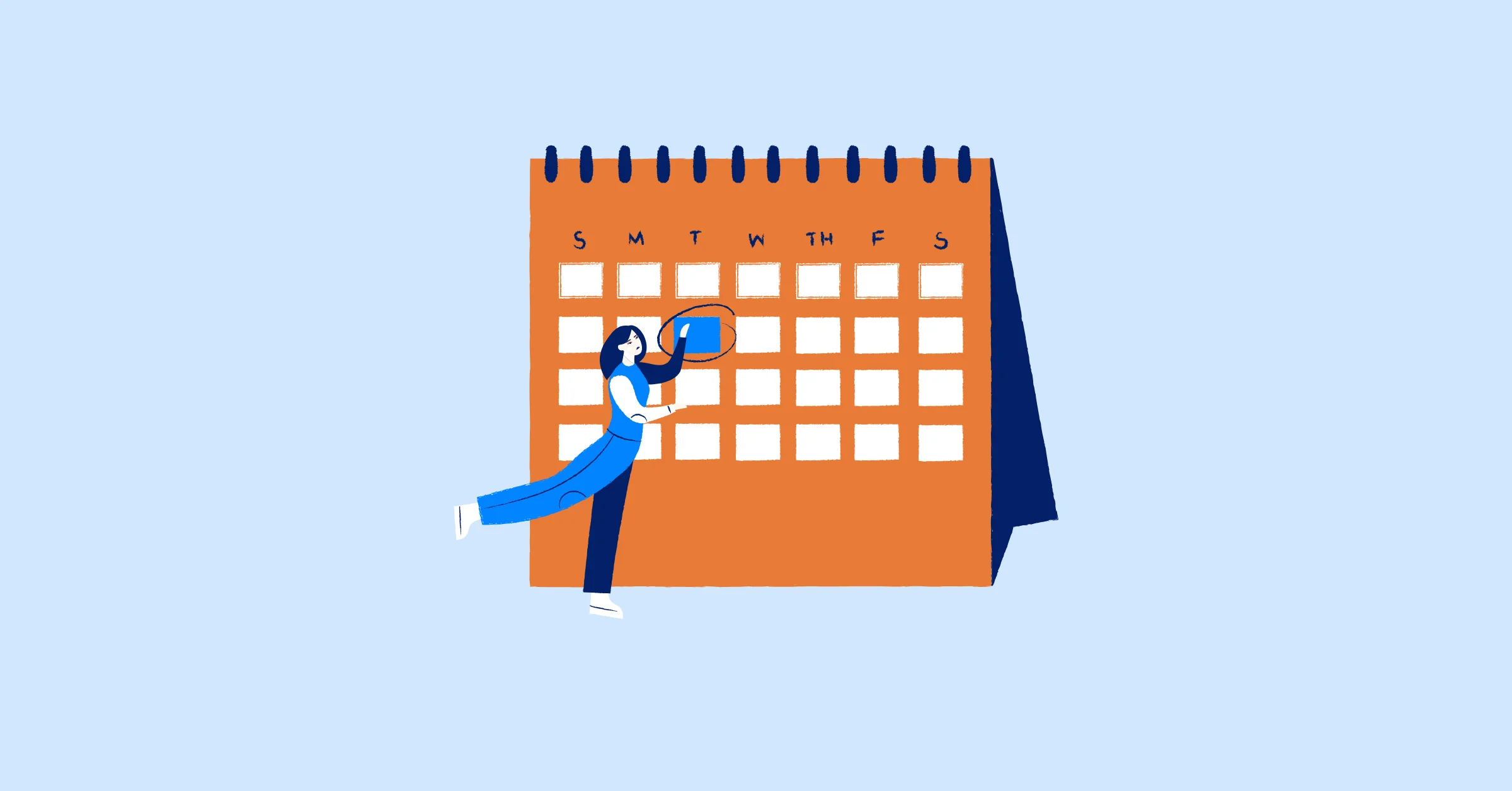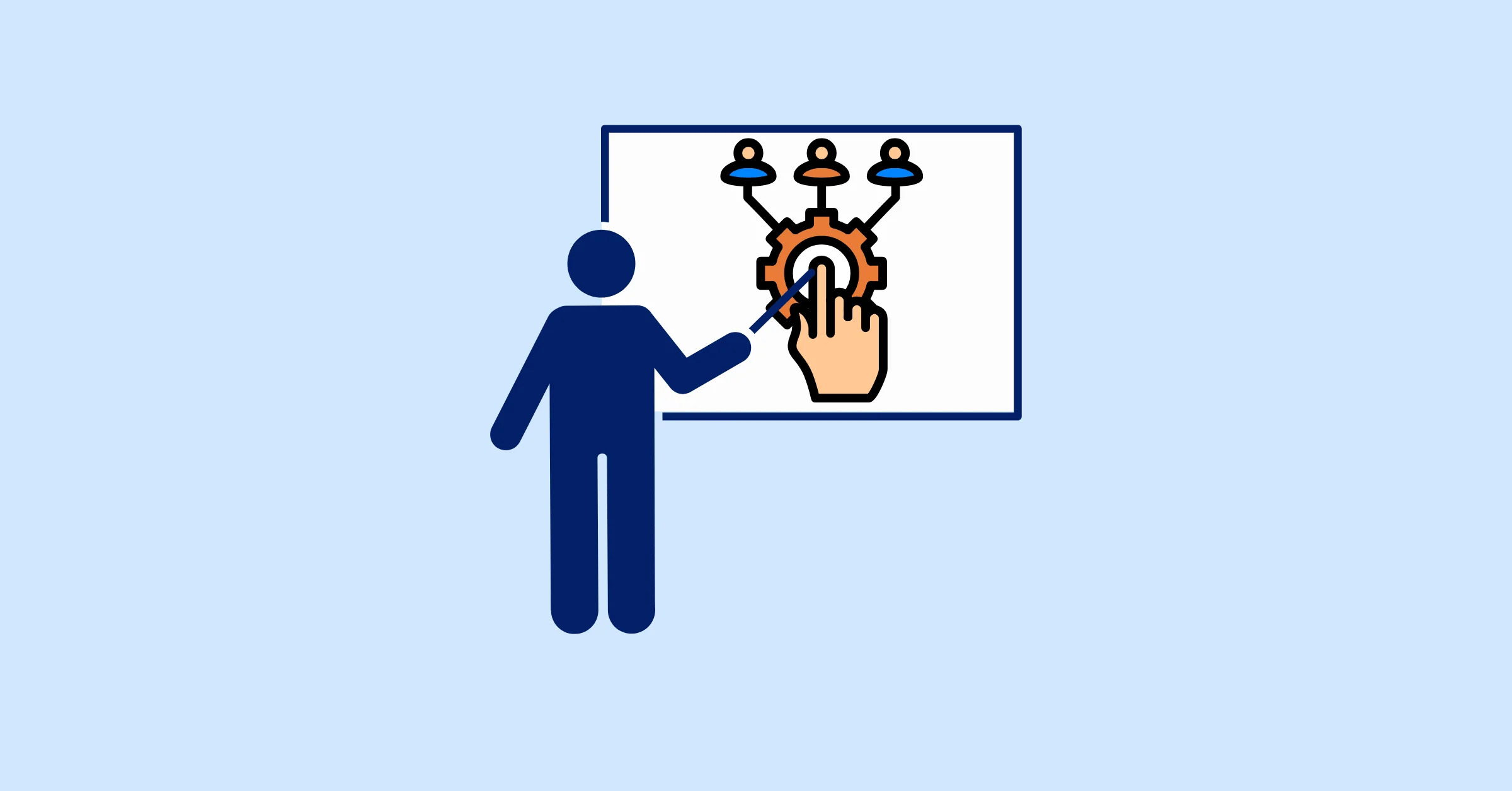Do I Need Capacity Planning Tools? Key Features to Look For
Discover essential capacity planning tools features, benefits, and best practices to optimize resource management and forecasting.
Capacity planning tools have become indispensable in today’s fast-paced business environment. Effective resource management and project forecasting are no longer optional—they’re critical to maintaining a competitive edge. Teams that balance workloads, predict staffing needs, and adapt to shifting priorities consistently outperform those relying on outdated methods.
But how do you know if your organization needs capacity planning tools, and what features should you prioritize when selecting one? This guide will break down the benefits of capacity planning tools, highlight signs you need them, and outline the must-have features to look for. By the end, you’ll understand why these tools are essential for sustainable growth and how to integrate them seamlessly into your workflow.
Key Takeaways
- Capacity planning tools are vital for balancing workloads, forecasting staffing needs, and avoiding costly bottlenecks.
- Capacity planning tools enable organizations to optimize resource management, improve forecasting accuracy, and boost overall productivity.
- Look for features like real-time dashboards, predictive analytics, and integration.
- Integrate capacity planning with project management, time tracking, and cost management in one unified platform for direct management.
The Basics of Capacity Planning
At its core, capacity planning involves analyzing current workloads, forecasting future needs, and aligning resources accordingly. When done effectively, capacity planning ensures that the right people are working on the right tasks at the right time. For a more in-depth discussion, check out our comprehensive blog on What is Capacity Planning?.
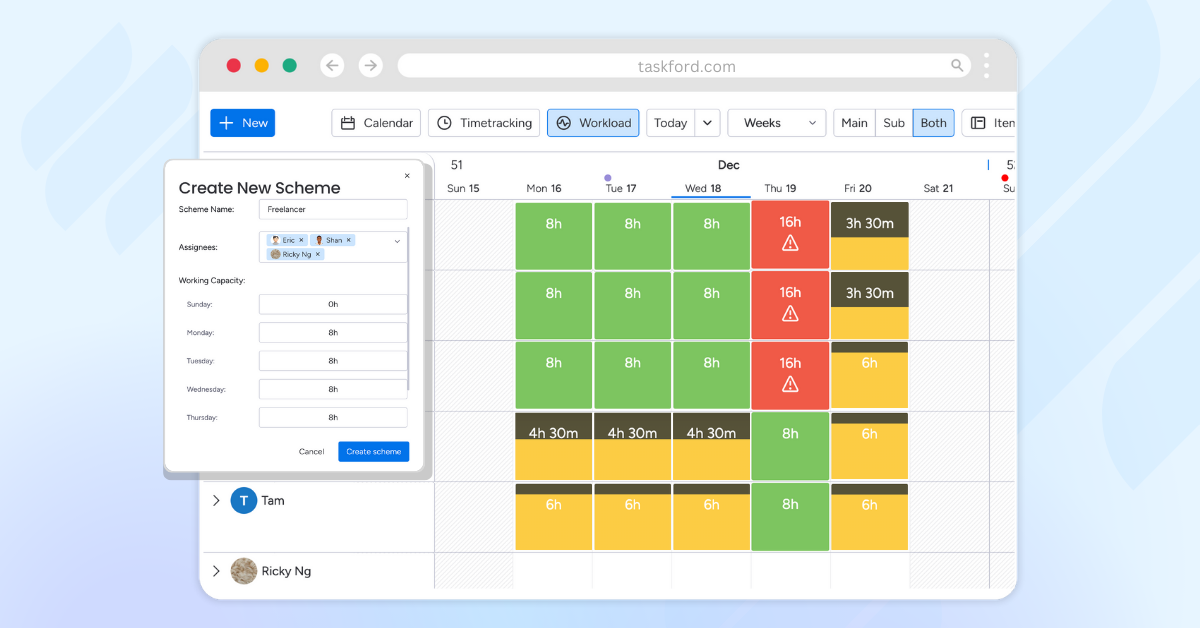
In simple terms, capacity planning tools automate these processes, turning raw data into actionable insights. Instead of relying on outdated methods like spreadsheets or manual tracking, modern capacity planning tools provide real-time dashboards, predictive analytics, and integration with other systems.
The Rise of Capacity Planning Tools
The shift to remote work, hybrid teams, and agile methodologies has made manual methods like spreadsheets obsolete. Modern capacity planning tools offer dynamic, real-time updates and scenario forecasting, enabling teams to proactively allocate resources based on shifting priorities, identify skill gaps before they derail projects, and predict budget and staffing needs using historical data. Along with that, capacity planning tools also assist you in reducing costs by avoiding overstaffing or last-minute freelancers, boosting productivity by assigning tasks based on skills and availability, improving morale by preventing burnout with balanced workloads, and making data-driven decisions by replacing guesswork with analytics.
Signs You Need Capacity Planning Tools

How do you know it’s time to invest? Watch for these red flags:
- Frequent Project Bottlenecks: Tasks stall due to missing skills or unavailable team members. Example: A marketing team misses a campaign deadline because designers are overbooked.
- Chronic Over- or Under-Utilization: Some employees are overwhelmed while others have downtime.
- Inaccurate Forecasts: Projects consistently run over budget or past deadlines.
- Lack of Visibility: Managers can’t track resource availability or project statuses in real time.
- Disorganized Resource Allocation: Assigning tasks feels like a guessing game.
If these scenarios sound familiar, capacity planning tools like TaskFord can turn chaos into clarity.
Key Features to Look For in Capacity Planning Tools

Not all tools are created equal. Prioritize these features:
- Real-Time Visualization: Dashboards that show workloads, timelines, and risks at a glance.
- Predictive Analytics: Forecasts hiring needs, budgets, and deadlines using historical trends.
- Seamless Integrations: Avoid data silos by connecting to existing tools (e.g., HR software, time trackers).
- Scalability: The tool should grow with your team.
- User-Friendly Interface: Complicated tools lead to low adoption rates.
Best Practices for Implementation
Yes, as you've been reading on, it's great to have capacity planning tools aiding you in your project, but implementing them into your workflow requires dedication.
Starting small and piloting the tool with one team before scaling is a good first step to start, then making sure everyone is trained thoroughly with onboarding resources to ensure adoption. Ensuring time logs and task updates are accurate, you will thank your efforts later by keeping the data clean. And review regularly and adjust forecasts based on performance metrics.
Common Mistakes to Avoid
Before making an investment in capacity planning tools, be mindful of these common pitfalls:
- Choosing Price Over Value: Low-cost tools might lack the advanced features you need. Focus on long-term benefits rather than short-term savings.
- Ignoring Scalability: Ensure the tool you choose can grow with your business, avoiding costly transitions later on.
- Not Considering Team Adoption: Even the most powerful tools will fail if your team finds them too complex. Involve key users in the decision-making process to ensure the tool is user-friendly.
- Overlooking Integration: Standalone systems that don’t integrate with your existing project management or time-tracking software create data silos.
- Neglecting Proper Onboarding: Comprehensive training is essential to avoid underutilization and ensure consistent data entry.
By avoiding these mistakes, you can ensure that your chosen capacity planning tools provide real value and drive operational efficiency.
Popular Capacity Planning Tools
For organizations looking to enhance their resource management, several well-known capacity planning tools offer robust features and seamless integrations. Some of the most popular options include TaskFord, TeamBoard, SmartSheet, Wrike, Asana and Mavenlink.
These tools have set high standards in the industry and can be great benchmarks when evaluating the capabilities of your own capacity planning solution. If you're considering an upgrade, compare these options to see which features best align with your organization’s needs.
Embrace Capacity Planning Tools for Sustainable Growth
In an environment where rapid changes and shifting priorities are the norm, investing in capacity planning tools is not just a nice-to-have—it’s a strategic necessity. Robust capacity planning tools offer the visibility, predictive power, and real-time collaboration needed to optimize resources effectively. Whether your projects are large or small, short-term or long-term, these tools ensure that the right people are working on the right tasks at the right time.
By embracing capacity planning tools, organizations can reduce costs, boost productivity, and maintain high team morale. With proper planning and the right software, you’ll transform chaotic workflows into a streamlined, data-driven process that supports sustainable growth.
Ready to streamline your operations?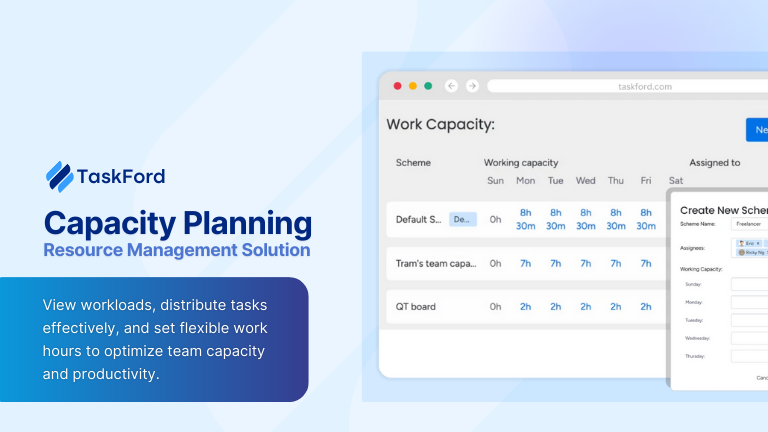
TaskFord is here to help you make that transformation. With integrated task tracking, resource planning, time tracking, and cost management capabilities, TaskFord offers a unified solution that enhances your capacity planning efforts and drives your business forward.
Sign up now to our waitlist for TaskFord with capacity planning, project management, time tracking, and budgeting all in one platform. Sign up today!
Making work simpler,
smarter, and more connected
Join our waitlist and be notified first.

Related Blog
Subscribe for Expert Tips
Unlock expert insights and stay ahead with TaskFord. Sign up now to receive valuable tips, strategies, and updates directly in your inbox.