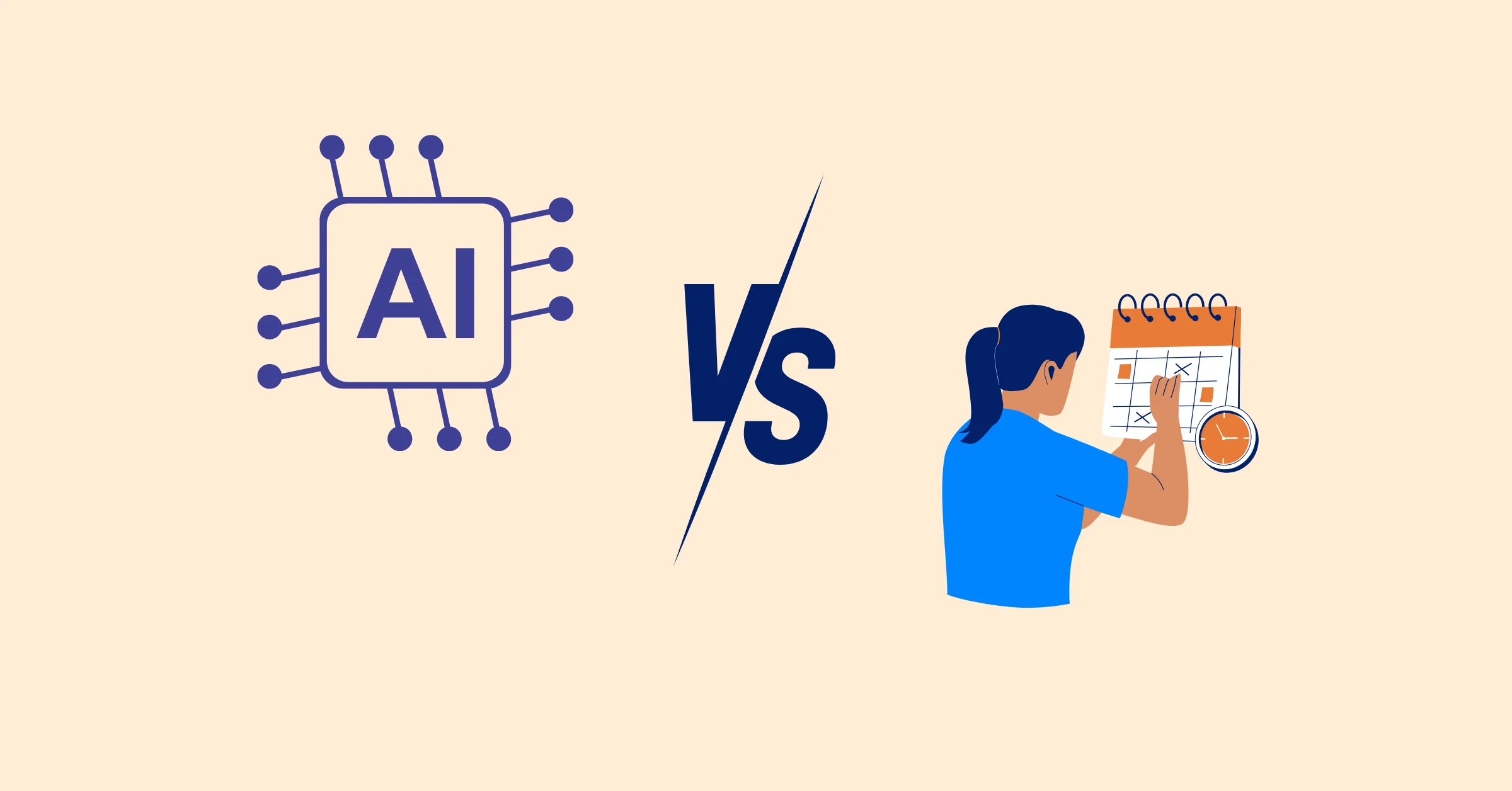Mastering Billable Hours: Tips and Tricks for Accurate Tracking
Master tracking billable hours! Get 10+ expert tips & tricks to accurately track billable hours using tools, routines & clear definitions for max revenue & client trust.
If you're a freelancer, consultant, or part of an agency, you know the drill: your time is literally money. But are you capturing all the money you're owed? The seemingly simple task of tracking time spent on client work can quickly become a major headache. Forgetting to start a timer, guessing hours at the end of the week, struggling to differentiate billable tasks – these common issues lead directly to lost revenue, inaccurate invoices, and potential client disputes. Mastering the art and science of needing to track billable hours accurately isn't just administrative tidying; it's fundamental to your financial health and business success.
Many professionals underestimate the cumulative impact of lost minutes or poorly documented work. Failing to track billable hours effectively means leaving money on the table and potentially damaging client trust. But don't worry, it's a skill you can develop! This article provides actionable tips and tricks to help you stop guessing and start mastering how you track billable hours, ensuring you get paid fully and fairly for your valuable expertise in 2025. Learning how to track billable hours properly is an investment that pays dividends.
Key Takeaways
- Embrace Real-Time Tracking: Understand why capturing time as it happens using dedicated tools is far superior to reconstructing hours later, forming the foundation to accurately track billable hours.
- Clarity is Crucial: Learn the importance of clearly defining what constitutes a "billable hour" upfront with clients and internally within your workflow before you track billable hours.
- Detail Makes the Difference: Discover why tracking time granularly by project/task and adding descriptive notes is vital for accurate invoicing, profitability analysis, and client transparency when you track billable hours.
- Consistency is Key: Recognize that making time tracking a regular, non-negotiable habit, supported by routines and reviews, is essential to consistently and accurately track billable hours.
Why You Absolutely MUST Track Billable Hours Accurately
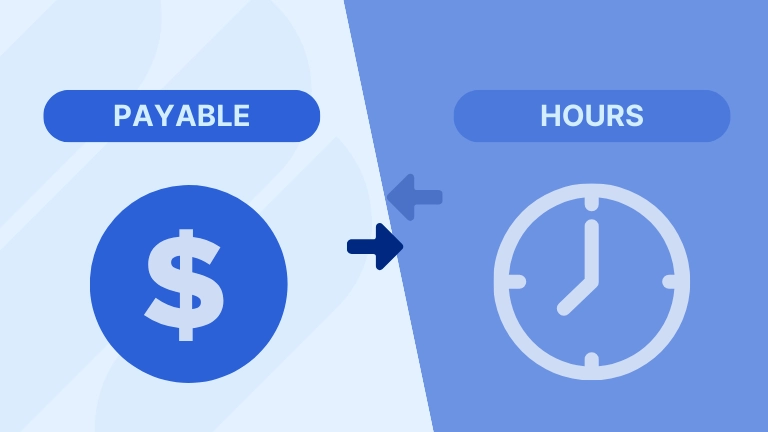
Getting serious about needing to track billable hours isn't just about meticulous record-keeping; it's about driving business results:
- Maximize Revenue: The most obvious benefit. Accurately needing to track billable hours ensures you capture and invoice for all the work you perform, preventing lost income from forgotten tasks or underestimated effort.
- Ensure Profitability: Tracking time against specific projects and clients allows you to understand true project costs (your time being a major one!) versus income. This insight is crucial for effective cost management and determining which services or clients are most profitable.
- Build Client Trust: Transparent, detailed time reports accompanying your invoices foster trust and reduce questioning. Clients appreciate knowing exactly what they're paying for when you properly track billable hours. (For principles on building client trust, business resources like Harvard Business Review often have relevant articles).
- Improve Project Estimation: Historical time data is invaluable for accurately quoting future projects. Knowing how long similar tasks actually took helps you create more realistic estimates, improving project planning.
- Justify Invoices: Should a client question an invoice, detailed records created when you track billable hours serve as concrete evidence, quickly resolving disputes.
- Better Time Management: Seeing exactly where your hours go helps identify inefficiencies, distractions, or areas where you might be spending too much non-billable time. It's a powerful tool for personal and professional time management.
The Core Challenge: Why It's Hard to Track Billable Hours Perfectly
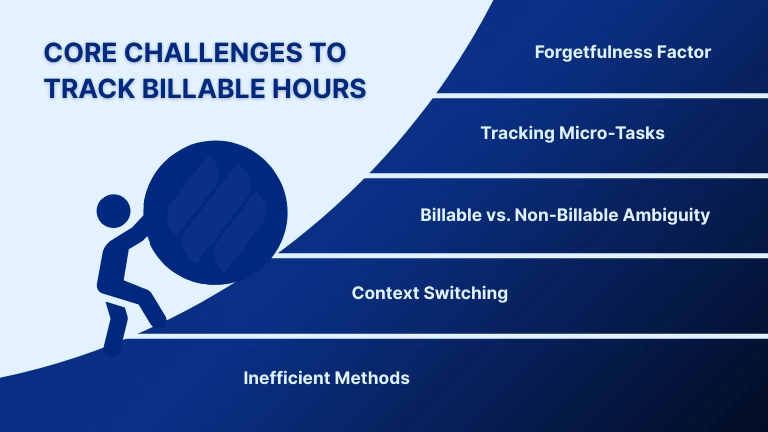
If it were easy, everyone would do it flawlessly! Common hurdles include:
- The Forgetfulness Factor: Simply forgetting to start or stop a timer amidst a busy workday.
- Tracking Micro-Tasks: Difficulty capturing those quick 5-minute emails or 10-minute phone calls.
- Billable vs. Non-Billable Ambiguity: Uncertainty about whether administrative tasks, research, or communication should be billed.
- Context Switching: Juggling multiple clients and projects makes it easy to lose track of which timer is running or what task you were working on.
- Inefficient Methods: Relying on memory, manual spreadsheets, or sticky notes is prone to massive inaccuracies when trying to track billable hours.
Tips & Tricks for Mastering Billable Hours Tracking
Ready to tighten up your process? Here are ten actionable strategies:
1. Use the Right Tools
Ditch the spreadsheets and guesswork. Dedicated time tracking software is essential. These tools are built specifically to make it easy and accurate to track billable hours. Look for features like:
- One-click timers (desktop, web, mobile)
- Manual time entry options
- Project and client tagging/categorization
- Ability to mark hours as billable/non-billable
- Fields for notes and descriptions
- Reporting capabilities Popular options many use to track billable hours include tools like Clockify, Harvest, or Toggl Track. The key is finding one that fits your workflow. (Reputable software review sites like Capterra or G2 offer detailed comparisons).

2. Track in Real-Time (Don't Wait!)
This is perhaps the golden rule. Trying to remember what you did hours or days ago is a recipe for inaccuracy. Make it a habit to start your timer as soon as you begin a billable task. Stop it immediately when you switch tasks or take a break. Using browser extensions or mobile apps makes this much easier. The best way to reliably track billable hours is to capture them live.
3. Define "Billable" Clearly (Upfront)
Ambiguity is the enemy of accurate billing.
- With Clients: Discuss and define in your contract or Statement of Work (SOW) what types of activities are considered billable (e.g., meetings, specific research, production time) versus overhead included in your rate.
- Internally: Set clear guidelines for yourself or your team. Is travel time billable? Internal communication? Prospecting? Having a policy makes it easier to consistently track billable hours.
4. Be Granular (Track by Task/Project)
Don't just log hours against a client's name. Break down time by specific projects and, ideally, by individual tasks within those projects. This level of detail is crucial for:
- Justification: Showing clients exactly where the time went.
- Analysis: Understanding which specific services or tasks take the most time and are most profitable.
- Integration: Aligning time tracking with your task management system. You need this granularity to effectively track billable hours for reporting and insights.
5. Capture the "Small Stuff" (It Adds Up!)
Those 5-minute client emails, 15-minute review calls, or quick research tasks might seem negligible individually, but they accumulate significantly over a week or month. Use a tool that makes it easy to log these short durations. Decide on a minimum billing increment if applicable (e.g., rounding up to the nearest 6 or 15 minutes, ensuring this is communicated to the client) and consistently apply it when you track billable hours.
6. Add Detailed Notes/Descriptions
A time entry that just says "3 hours - Project X" isn't very helpful later. Add brief but descriptive notes about what you accomplished during that time block (e.g., "Drafted initial design concepts for homepage," "Client call re: feedback on Milestone 2," "Researched competitor features for analysis report"). This context is invaluable for:
- Jogging your memory.
- Creating detailed invoices.
- Justifying time if questioned.
- Generating a meaningful timesheet. Adding notes is a critical practice when you track billable hours.
7. Establish a Routine & Be Consistent
Like any important task, needing to track billable hours requires discipline. Make it a non-negotiable part of your daily workflow.
- Start your timer first thing when tackling billable work.
- Set reminders (e.g., mid-day, end-of-day) to check your timers or fill in any gaps immediately.
- Consistency builds the habit, making it easier over time to accurately track billable hours.
8. Regularly Review & Audit Your Time
Don't just track and forget. Set aside time (ideally weekly, before invoicing) to review your tracked hours.
- Check for errors, omissions, or uncategorized time.
- Ensure notes are clear.
- Compare total tracked time against project estimates or budgets for better budget management.
- Look for patterns or insights in your reports. This review step is essential after you track billable hours to ensure accuracy before billing.
9. Integrate with Other Systems
If possible, choose a time tracking tool that integrates with software you already use, such as:
- Project Management Software: Tools like ClickUp or monday.com sometimes offer native time tracking, or integrate with dedicated trackers, allowing you to track billable hours directly against tasks within your project management environment.
- Accounting/Invoicing Software: Seamlessly push tracked time to create invoices. Integration reduces manual data entry, saves time, and minimizes errors when you track billable hours across platforms.
10. Communicate Transparently with Clients
Transparency builds trust.
- Provide detailed time reports along with your invoices, clearly showing the tasks performed and time spent.
- Be open and prepared to discuss your time entries if a client has questions. Accurate data gathered when you track billable hours, combined with clear notes, makes these conversations much easier.
Leveraging Time Tracking Data: Beyond the Invoice
The data you gather when you diligently track billable hours is a goldmine for business intelligence:
- Refine Estimates: Improve accuracy for future project quotes.
- Optimize Resource Planning: Understand team capacity and allocate work more effectively (resource management).
- Identify Scope Creep: Easily spot when work exceeds the original agreement.
- Analyze Profitability: Determine which clients, projects, or service types are most lucrative, informing strategic decisions and portfolio management.
TaskFord's Vision for Seamless Tracking
Dealing with disconnected tools for project work, task lists, and time tracking can itself be a time drain. That's the challenge TaskFord aims to solve. Currently under development, TaskFord is being built as a unified platform integrating project management, task management, resource planning, cost management, and crucially, seamless time tracking and timesheet capabilities.
Our vision is to allow users to track billable hours directly against tasks and projects within TaskFord, automatically linking that data to project budgets, client reports, and profitability insights. Imagine a world where needing to track billable hours isn't a separate chore, but an integrated part of managing your work effectively. TaskFord intends to provide the tools for holistic resource management and better budget management , powered by accurate time data.
Conclusion: Take Control of Your Time (and Revenue!)
Mastering how you track billable hours is not optional for professionals selling their time; it's mandatory for financial health and sustainable growth. While it requires discipline, implementing these tips and tricks, supported by the right tools, can transform it from a dreaded chore into a powerful business habit. By consistently and accurately needing to track billable hours, you'll capture more revenue, build stronger client relationships, gain critical business insights, and ultimately, achieve greater control over your work and income. Start implementing these strategies today – your future self (and bank account) will thank you. Remember, every minute counts when you track billable hours.
Ready for Time Tracking That Works With Your Project Management, Not Against It?
Stop the hassle of juggling multiple apps! TaskFord is designing an integrated platform where tracking billable hours is seamlessly woven into your project and task management workflow.
Get on the list to be the first to know about a smarter way to track time and manage projects!

Making work simpler,
smarter, and more connected
Join our waitlist and be notified first.

Subscribe for Expert Tips
Unlock expert insights and stay ahead with TaskFord. Sign up now to receive valuable tips, strategies, and updates directly in your inbox.