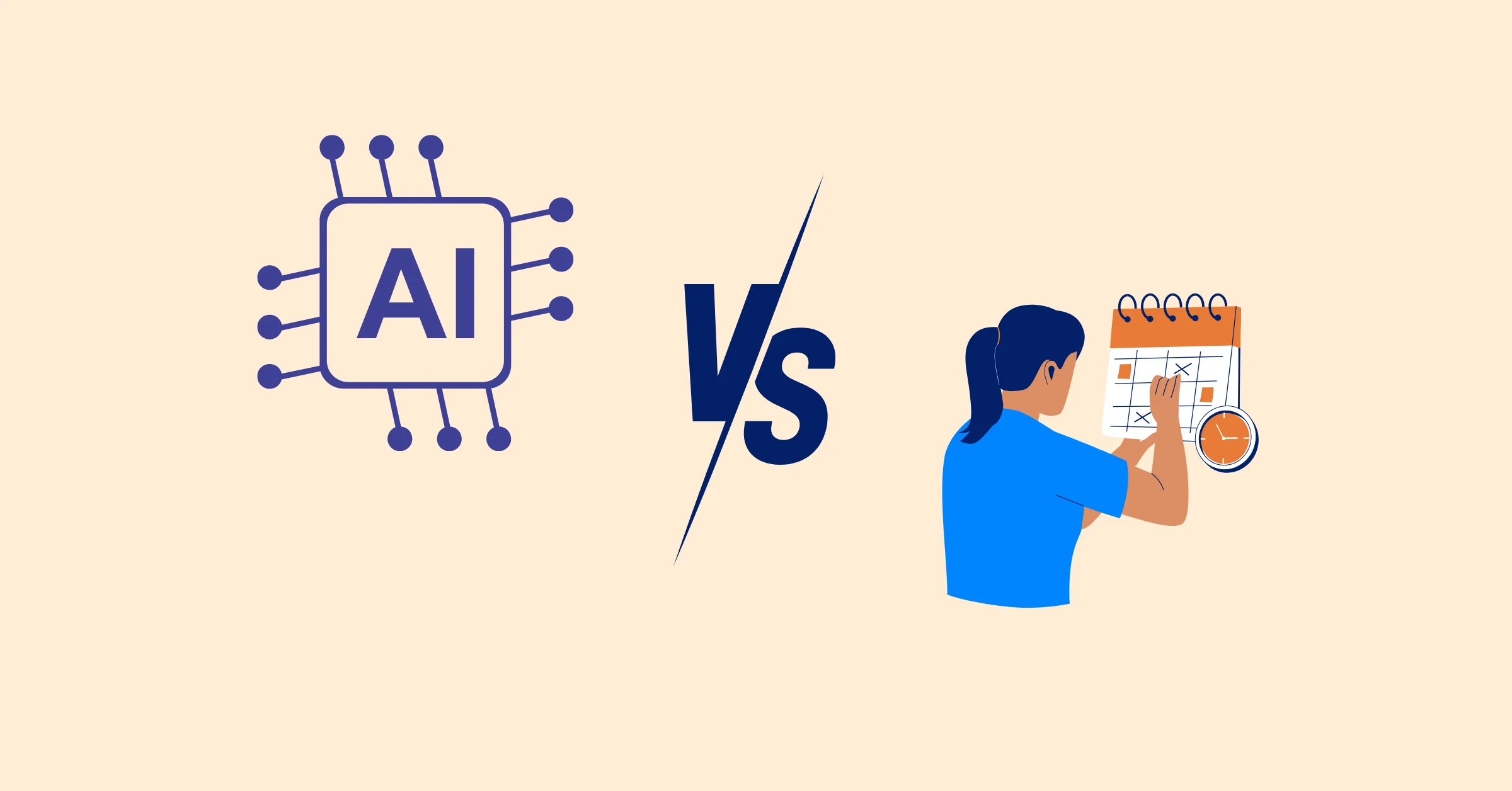What is a Timelog? How Can It Improve Productivity?
Timelog is a method or tool for recording the time spent on various activities or tasks.
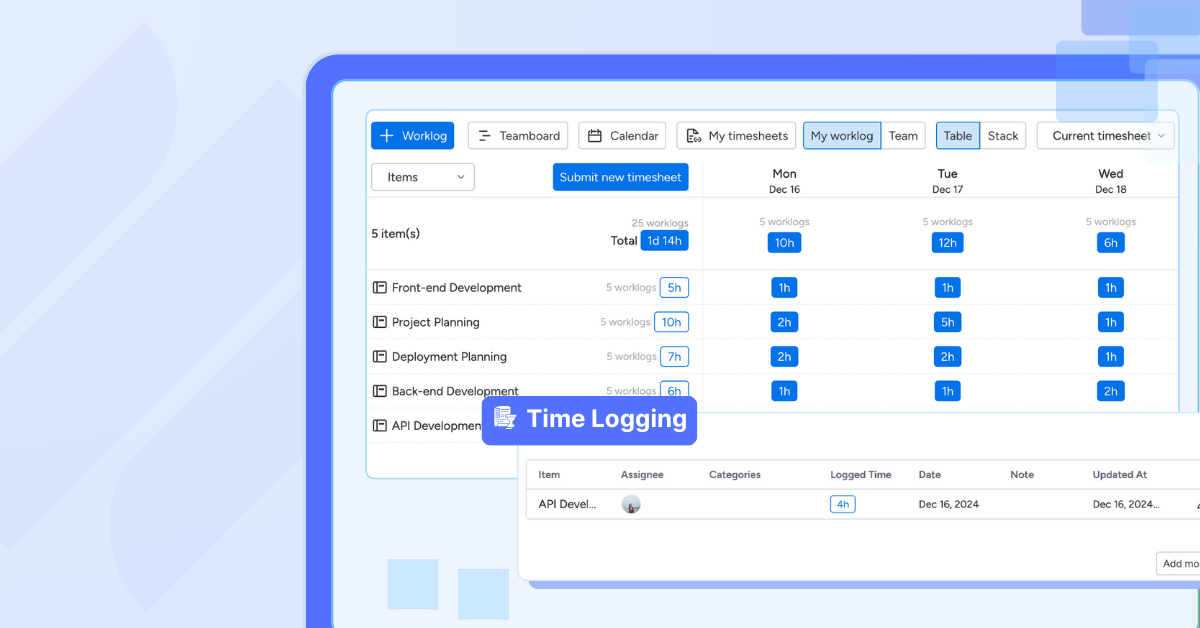
In a world where time is our most valuable asset, understanding how we spend it is key to improving productivity. Many people feel overwhelmed by tasks yet struggle to pinpoint where their hours go. This is where a timelog can be a game-changer. A timelog helps individuals track their daily activities, identify time wasters, and optimize their workflow for maximum efficiency. In this blog, we’ll explore what a timelog is, how it works, and how you can use it to boost your productivity.
Understanding about Timelog
1. Definition
A Timelog, also known as a time log or activity log, is a method or tool for recording the time spent on various activities or tasks. It can be used by individuals to manage personal time or by businesses to track employee hours and project progress. For example, you might log how long you spend on emails or meetings each day to see where your time goes.
Components of a Timelog
A comprehensive time log typically includes the following elements:
- Date: Clearly marking the date for each entry facilitates easy reference and progress tracking over time
- Start and End Times: Specifying the exact times each activity begins and ends helps in calculating the duration of tasks.
- Task Description: Providing a brief but detailed description of each task, including its nature and priority level, offers clarity.
- Duration: Calculating the total time spent on each task aids in identifying how long specific tasks take and optimizing work schedules.
- Breaks and Interruptions: Accounting for breaks or interruptions offers a holistic view of time utilization.
Formats of Timelogs
Timelogs can be maintained in various formats, depending on individual preferences and technological resources:
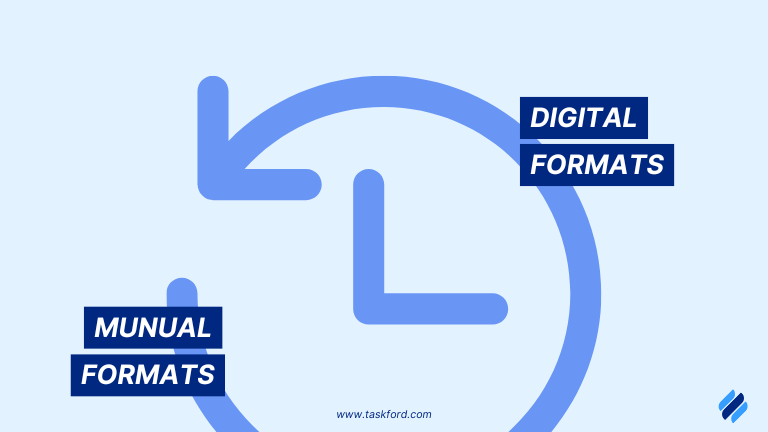
1. Manual Formats
Utilizing pen and paper, notebooks, or physical planners to jot down activities and their durations.
Examples of Manual Formats (Spreadsheet or Notebook)
| Date | Start Time | End Time | Task Description | Duration | Notes |
|---|---|---|---|---|---|
| 15/03/2025 | 9:00 AM | 10:30 AM | Writing blog post | 1.5 hrs | Productive work |
| 15/03/2025 | 10:30 AM | 10:45 AM | Social media scrolling | 15 min | Time wasted |
| 15/03/2025 | 10:45 AM | 11:30 AM | Team meeting | 45 min | Necessary task |
2. Digital Formats
Employing spreadsheets (e.g., Microsoft Excel, Google Sheets) or specialized time tracking software and applications that offer features like timers, automatic tracking, and detailed reporting.
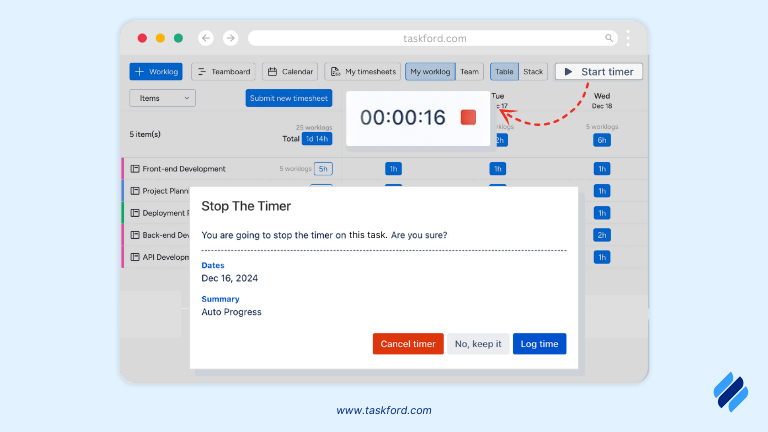
Examples of Digital Formats (Using an App):
- 9:00 AM - 10:30 AM: Writing blog post (90 mins, high focus)
- 10:30 AM - 10:45 AM: Social media scrolling (15 mins, distraction)
- 10:45 AM - 11:30 AM: Team meeting (45 mins, essential task)
Benefits of Using a Timelog and How it Improves Productivity
A timelog is more than just a record-keeping tool—it’s a productivity booster. Here’s how it helps:
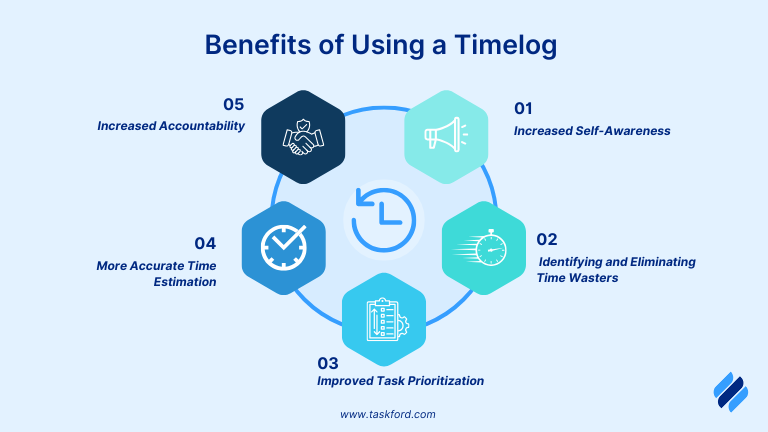
1. Increased Self-Awareness
Many people underestimate how much time they spend on low-value tasks like social media scrolling, unstructured meetings, or unnecessary email checks. A timelog provides a clear picture of where time is actually going, helping you recognize areas that need improvement. By visually analyzing your daily schedule, you can make better decisions on where to focus your energy, ensuring that your most valuable time is spent on high-impact tasks rather than distractions.
2. Identifying and Eliminating Time Wasters
Once you log your activities, you can easily spot time-wasting habits. If you find that you spend an hour on emails every morning, you can set a limit and batch-process them instead. If meetings take up a significant portion of your day without tangible outcomes, you can consider reducing their frequency or setting clearer agendas. Small adjustments based on your timelog can free up significant amounts of time for more productive tasks, ultimately improving work efficiency and work-life balance.
3. Improved Task Prioritization
By analyzing your timelog, you can categorize tasks into important, urgent, and non-essential activities. This helps in setting priorities using methods like the Eisenhower Matrix, ensuring that high-impact tasks get the attention they deserve. Understanding which tasks consume most of your time allows you to delegate lower-priority tasks or break complex tasks into smaller, more manageable steps, making it easier to stay on track and complete projects efficiently.
4. More Accurate Time Estimation
People often underestimate or overestimate the time required for tasks. A timelog provides historical data that allows you to make realistic time estimates for future tasks, leading to better planning and reduced stress. For example, if you notice that writing reports consistently takes longer than expected, you can allocate more time to them in your schedule, avoiding rushed work and last-minute stress. This level of insight helps you optimize workflows, set realistic deadlines, and increase efficiency in time-sensitive projects.
5. Increased Accountability
For teams and individuals alike, a timelog encourages accountability. Knowing that every activity is being tracked creates a sense of responsibility, reducing procrastination and enhancing focus. For employees, a well-documented timelog can provide transparency in workload distribution and project timelines. For freelancers and entrepreneurs, a timelog can serve as a record of billable hours, ensuring accurate invoicing and professional time tracking. Whether working solo or in a team, accountability fosters discipline, consistency, and improved performance.
How to Implement a Timelog
To effectively implement a time log, consider the following steps:
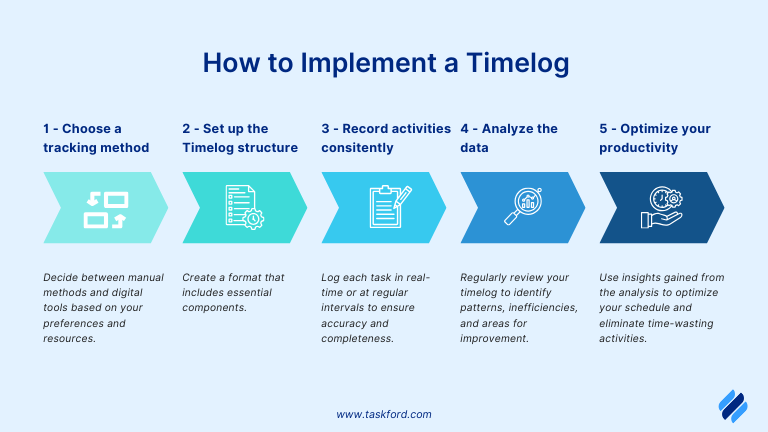
1. Choose a Tracking Method:
- Manual tracking: Use a notebook, planner, or spreadsheet.
- Digital tracking: Utilize apps like TaskFord, Notion, or Evernote.
2. Set Up the Timelog Structure
Create a format that includes essential components such as date, start and end times, task descriptions, durations, and notes.
- Define your tracking categories: Identify the types of tasks you want to log (e.g., work tasks, meetings, breaks, personal tasks).
- Create a clear format: Use a table or digital template that includes essential elements such as date, start and end times, task descriptions, durations, and notes.
- Customize based on your needs: Adjust your format to fit your work style and industry requirements.
3. Record Activities Consistently
- Log in real-time: Record activities as they happen to avoid missing key details.
- Set reminders: Use alarms or app notifications to prompt you to update your timelog.
- Categorize your tasks: Label tasks based on priority, urgency, or type (e.g., deep work, meetings, personal time).
4. Analyze the Data
- Identify patterns: Look for trends in your time usage, such as peak productivity hours or frequent distractions.
- Pinpoint inefficiencies: Check for unnecessary meetings, extended breaks, or low-priority tasks consuming too much time.
- Compare planned vs. actual time: Determine whether tasks take longer than expected and adjust estimates accordingly.
5. Optimize Your Productivity Based on Insights
- Set time limits: Allocate fixed durations for recurring tasks to prevent time overuse.
- Use time-blocking strategies: Assign specific time slots for focused work, emails, and breaks to maintain structure.
- Reduce distractions: Identify sources of interruptions and implement strategies such as the Pomodoro Technique to stay on track.
- Adjust workflows: Streamline your task management by delegating, automating, or eliminating non-essential tasks.
Common Challenges and How to Overcome Them
| Challenge | Solution |
|---|---|
| Forgetting to log activities | Set up reminders or use an automatic time tracker to ensure consistent tracking. Habit formation is key, so integrate time logging into your workflow. |
| Logging feels time-consuming | Use quick-entry methods like voice notes or time-tracking apps that offer automatic logging. Keep the process simple to avoid burnout. |
| Too much focus on logging instead of working | Instead of recording every minor detail, log only key activities and milestones to maintain a balance between tracking and productivity. |
| Inconsistent logging due to busy schedules | Make logging a routine by setting aside specific moments in the day, such as after completing a major task or before a break. Use batching techniques where you record multiple activities at once. |
| Not knowing how to analyze the data | Review time logs weekly to identify trends, inefficiencies, and areas for improvement. Utilize visual reports or charts to make data interpretation easier. |
Conclusion
A timelog is a powerful tool for improving productivity by providing clarity on time usage, identifying inefficiencies, and helping with better task management. By consistently tracking and analyzing your time, you can make informed decisions, eliminate distractions, and work smarter, not harder.
If you’re struggling with productivity, start implementing a timelog with TaskFord today—it might just be the game-changer you need!
Making work simpler,
smarter, and more connected
Join our waitlist and be notified first.

Subscribe for Expert Tips
Unlock expert insights and stay ahead with TaskFord. Sign up now to receive valuable tips, strategies, and updates directly in your inbox.