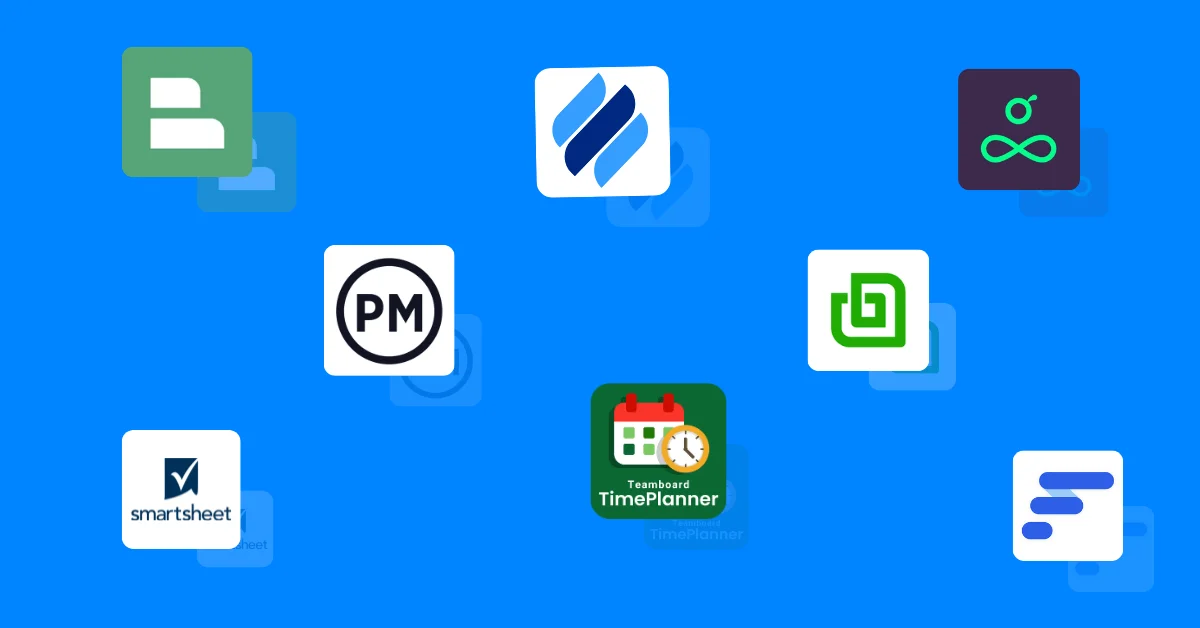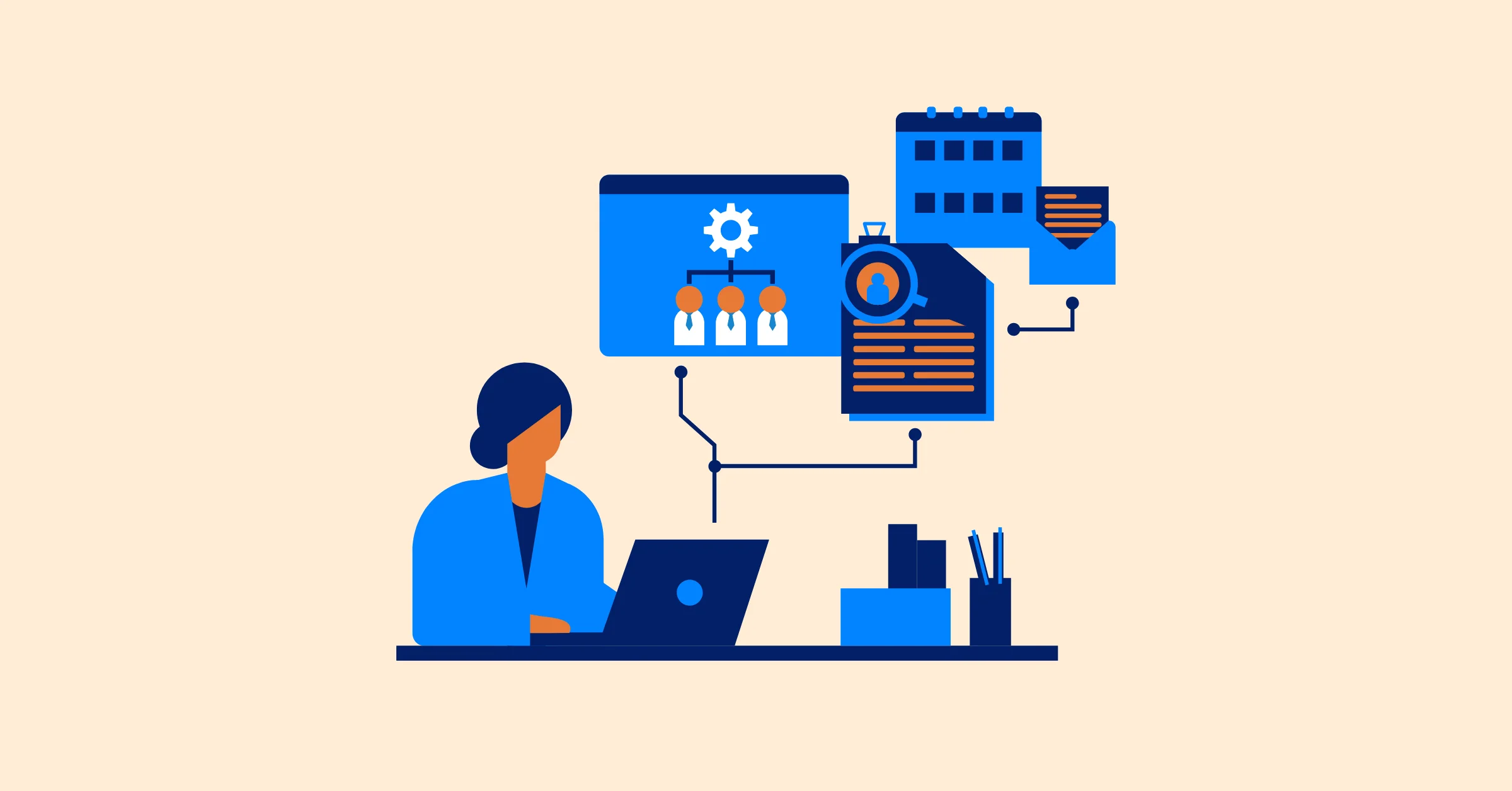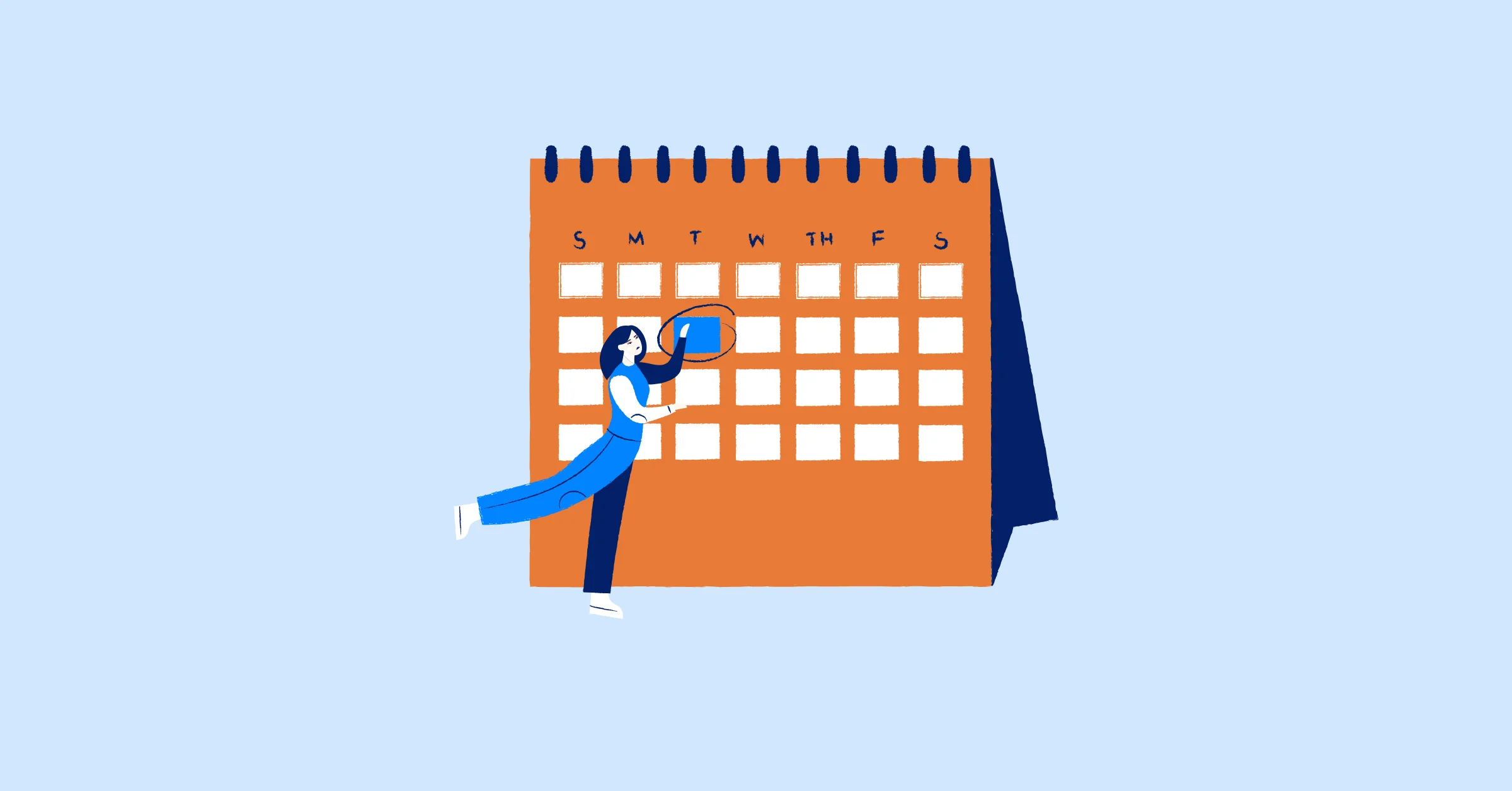Capacity Planning Software vs. Spreadsheets: Which Wins?
Compare capacity planning software vs. spreadsheets to find the best solution for your business. Explore key differences and benefits of 2025

Capacity Planning Software is essential for businesses managing resources, workloads, and future demand. Many still rely on spreadsheets for this task, but manual data entry and errors can create inefficiencies.
While spreadsheets offer flexibility, capacity planning software provides automation, real-time insights, and scalability. But does that mean spreadsheets are outdated? Not always. The right choice depends on your business size, project complexity, and planning needs.
This article compares spreadsheets and capacity planning software, helping you determine the best solution for your business.
Overview of Capacity Planning
Capacity planning ensures that an organization has the right resources—such as staff, technology, or materials—to meet current and future demands. It helps balance resource availability with project needs, aiding in meeting deadlines and scaling businesses effectively. This process is vital for operational efficiency and cost management, particularly in dynamic environments where demand fluctuates.
Effective capacity planning can lead to better resource utilization, reduced lead times, and improved customer satisfaction. For instance, a well-planned capacity strategy can help businesses respond to seasonal demands or unexpected changes in market conditions, as noted in resources like What is Capacity Planning? Types, Strategies & Actionable Tips. In manufacturing, it optimizes production schedules, ensuring resources are available to meet customer orders and minimize downtime, while in IT, it matches server capacity to user demand.
Using Spreadsheets for Capacity Planning
Spreadsheets like Microsoft Excel and Google Sheets are a popular choice for capacity planning due to their accessibility, familiarity, and low cost. They allow users to create custom templates for tracking employee hours, project timelines, and resource planning. Online templates, such as those from Smartsheet, provide structured formats for various planning needs.
However, spreadsheets have limitations. They require manual updates, increasing the risk of errors, and becoming inefficient as data complexity grows. Collaboration can also be challenging, leading to version control issues and security risks.
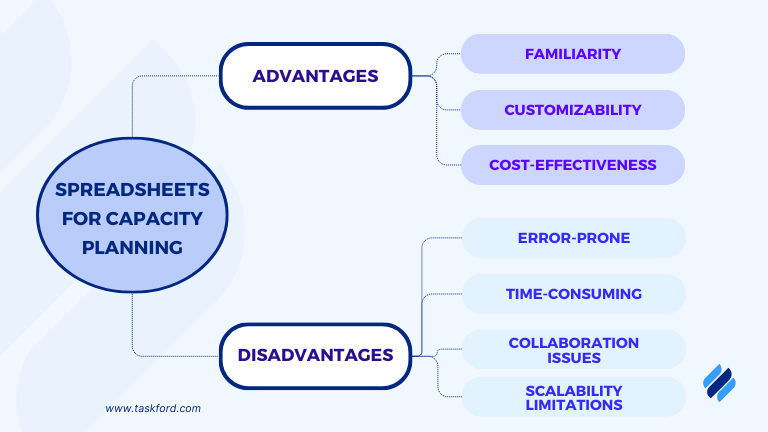
Specific advantages include:
- Familiarity: Many people are already comfortable with spreadsheet tools, making adoption easy.
- Customizability: Fully customizable with formulas, allowing tailored solutions for specific needs.
- Cost-effectiveness: Often free or low-cost, accessible for small businesses.
Disadvantages include:
- Error-prone: Large datasets can lead to mistakes in data entry or calculations.
- Time-consuming: Manual updates and maintenance require significant effort.
- Collaboration issues: Sharing and editing can lead to version control problems and security risks.
- Scalability limitations: As the organization grows, spreadsheets may not handle increased complexity and data volume effectively.
Capacity Planning Software: Features and Benefits
Capacity planning software is designed specifically for this task, offering features that address the limitations of spreadsheets. Tools like Float, Smartsheet, and TaskFord provide real-time visibility, automated updates, and advanced collaboration capabilities. They often include built-in algorithms or AI for better forecasting accuracy, which can adjust capacity based on changing conditions as mentioned in the Top 7 Resource Capacity Planning Software for Project Manager 2025.
Key features of Capacity Planning Software
- Real-Time Resource Visibility: Provides an up-to-date view of resource availability, workload distribution, and potential bottlenecks.
- Automated Scheduling & Forecasting: Uses AI and algorithms to predict future capacity needs based on historical data and project trends.
- Scenario Planning & What-If Analysis: Allows users to simulate different project scenarios to assess the impact on resource availability and workload.
- Workload Balancing: Helps prevent overloading or underutilization by optimizing resource allocation across projects.
- Collaboration & Integration: Enables seamless communication among teams and integrates with other tools like project management, HR, and ERP systems.
- Time Tracking & Utilization Reports: Monitors how resources are being used and generates reports to improve efficiency and decision-making.
- Customizable Dashboards & Reporting: Offers tailored insights and analytics to track performance and adjust plans accordingly.

While capacity planning software can be expensive, with pricing often starting at hundreds or thousands of dollars per month, and may have a learning curve requiring training, it offers significant advantages for larger organizations or those with complex planning requirements. Benefits include enhanced efficiency, reduced risk of team burnout, and cost savings by avoiding unnecessary hiring, as noted in Do I Need Capacity Planning Tools?
Detailed Comparison: Capacity Planning Software vs. Spreadsheets
To facilitate a clear comparison, the following table outlines key criteria and how each option performs:
| Criteria | Spreadsheets | Capacity Planning Software |
|---|---|---|
| Ease of Use | High (familiar to many users) | Varies (depends on the software) |
| Customization | High (fully customizable with formulas) | Medium to high (predefined templates, some customization) |
| Accuracy | Medium (prone to human error in large datasets) | High (automated calculations, AI forecasting) |
| Collaboration | Medium (can be shared, but editing can be messy) | High (designed for team collaboration, and real-time updates) |
| Integration | Low (manual data entry required) | High (integrates with ERP, CRM, etc.) |
| Cost | Low to medium (free or low-cost tools) | Medium to high (subscription or license fees) |
| Scalability | Medium (handles large data, but complexity increases) | High (designed for large-scale planning) |
| Time Savings | Low (manual effort required) | High (automated processes) |
| Learning Curve | Low (users already know spreadsheets) | Medium to high (requires training) |
| Security | Low to medium (vulnerable if shared via email, local storage) | High (encryption, access controls, compliance with standards) |
This table shows that while spreadsheets offer flexibility and low costs, they fall short in scalability and accuracy for complex planning. In contrast, capacity planning software provides automation and integration but requires a higher investment and onboarding effort.
Which One is Right for You?
The decision between spreadsheets and capacity planning software depends on factors such as organization size, budget, and planning complexity.
For small businesses or teams with fewer than 10 employees, spreadsheets may be sufficient for basic forecasting and resource tracking. They are cost-effective and manageable with templates, making them a practical choice when budget constraints are a concern.
However, larger organizations with 50+ employees or complex planning needs benefit more from capacity planning software. It handles large datasets, enables real-time collaboration, and integrates with other systems, making it ideal for industries like IT and manufacturing, where precise resource allocation is critical.
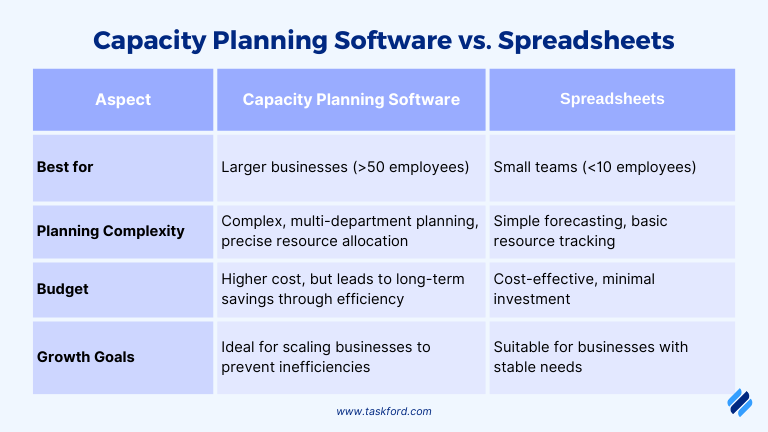
Key Considerations:
- Organization Size: Small teams (<10 employees) can manage with spreadsheets, while larger businesses (>50 employees) require software for scalability.
- Planning Complexity: Simple forecasting works with spreadsheets, but intricate, multi-department planning needs software.
- Budget: Spreadsheets are a low-cost option, but software improves efficiency and accuracy, leading to long-term savings.
- Growth Goals: If your business is scaling, adopting software early prevents future inefficiencies and bottlenecks.
While spreadsheets may work for basic capacity planning, growing businesses with evolving needs will benefit from the automation, accuracy, and integration that dedicated capacity planning software provides.
Emerging Trends in Capacity Planning Software
The landscape of capacity planning software is evolving rapidly, driven by technological advancements and market demands. Below are the key trends, supported by recent industry insights:
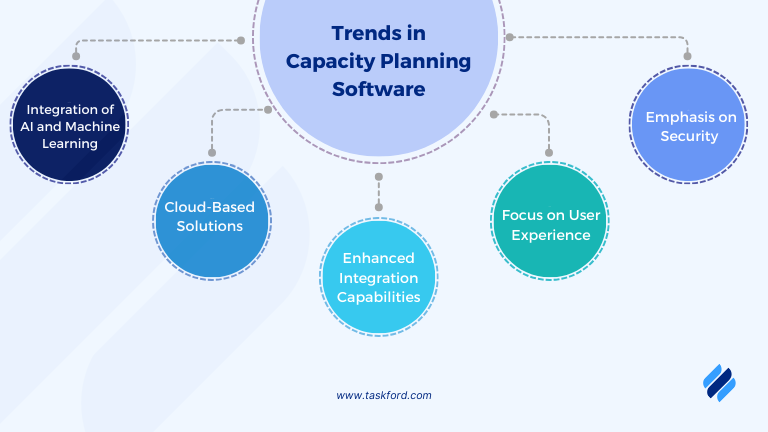
1. Integration of AI and Machine Learning
- Predictive Analytics: By analyzing historical data and current market trends, AI-driven tools can forecast future resource demands, enabling proactive planning and optimized resource allocation.(Source: throughput.world)
- Automated Decision-Making: AI algorithms assist in making real-time adjustments to resource distribution, reducing manual intervention and minimizing the risk of human error.
2. Cloud-Based Solutions
The shift towards cloud computing is significantly impacting capacity planning:
- Scalability and Flexibility: Cloud-based platforms allow businesses to scale resources up or down based on demand, ensuring optimal performance without substantial infrastructure investments.
- Remote Accessibility: Teams can access planning tools from any location, facilitating collaboration and ensuring continuity in distributed work environments.
3. Enhanced Integration Capabilities
Modern capacity planning software emphasizes seamless integration with existing business systems:
- ERP and CRM Systems: Integration with Enterprise Resource Planning (ERP) and Customer Relationship Management (CRM) systems ensures data consistency and provides a holistic view of operations. (Source: blog.9cv9.com)
- Real-Time Data Synchronization: Connected systems enable real-time data updates, allowing for more accurate and timely decision-making.
4. Focus on User Experience and Customization
To cater to diverse business needs, capacity planning tools are enhancing user experience:
- Intuitive Interfaces: User-friendly designs make it easier for teams to adopt and utilize the software effectively. (Source: The Digital Project Manager)
- Customizable Dashboards: Tailored views allow users to focus on metrics and data relevant to their specific roles and objectives.
5. Emphasis on Security and Compliance
As data privacy concerns grow, capacity planning software is prioritizing security:
- Data Encryption: Advanced encryption methods protect sensitive information from unauthorized access.
- Regulatory Compliance: Ensuring adherence to industry standards and regulations builds trust and reduces legal risks.
These trends indicate a move towards more intelligent, integrated, and user-centric capacity planning solutions, enabling businesses to manage resources more effectively in an increasingly complex environment.
Conclusion
The choice between capacity planning software and spreadsheets depends on an organization’s specific needs. Research shows that software excels in automation, accuracy, and collaboration, making it ideal for complex, large-scale planning. Meanwhile, spreadsheets remain a cost-effective and familiar option for smaller teams with simpler planning needs.
There is no universal “winner” — the best choice depends on factors like team size, budget, and growth plans. Many organizations may start with spreadsheets and transition to software as their planning needs become more complex. By carefully evaluating these factors, businesses can adopt the right approach to optimize resources and improve efficiency.
Making work simpler,
smarter, and more connected
Join our waitlist and be notified first.

Related Blog
Subscribe for Expert Tips
Unlock expert insights and stay ahead with TaskFord. Sign up now to receive valuable tips, strategies, and updates directly in your inbox.