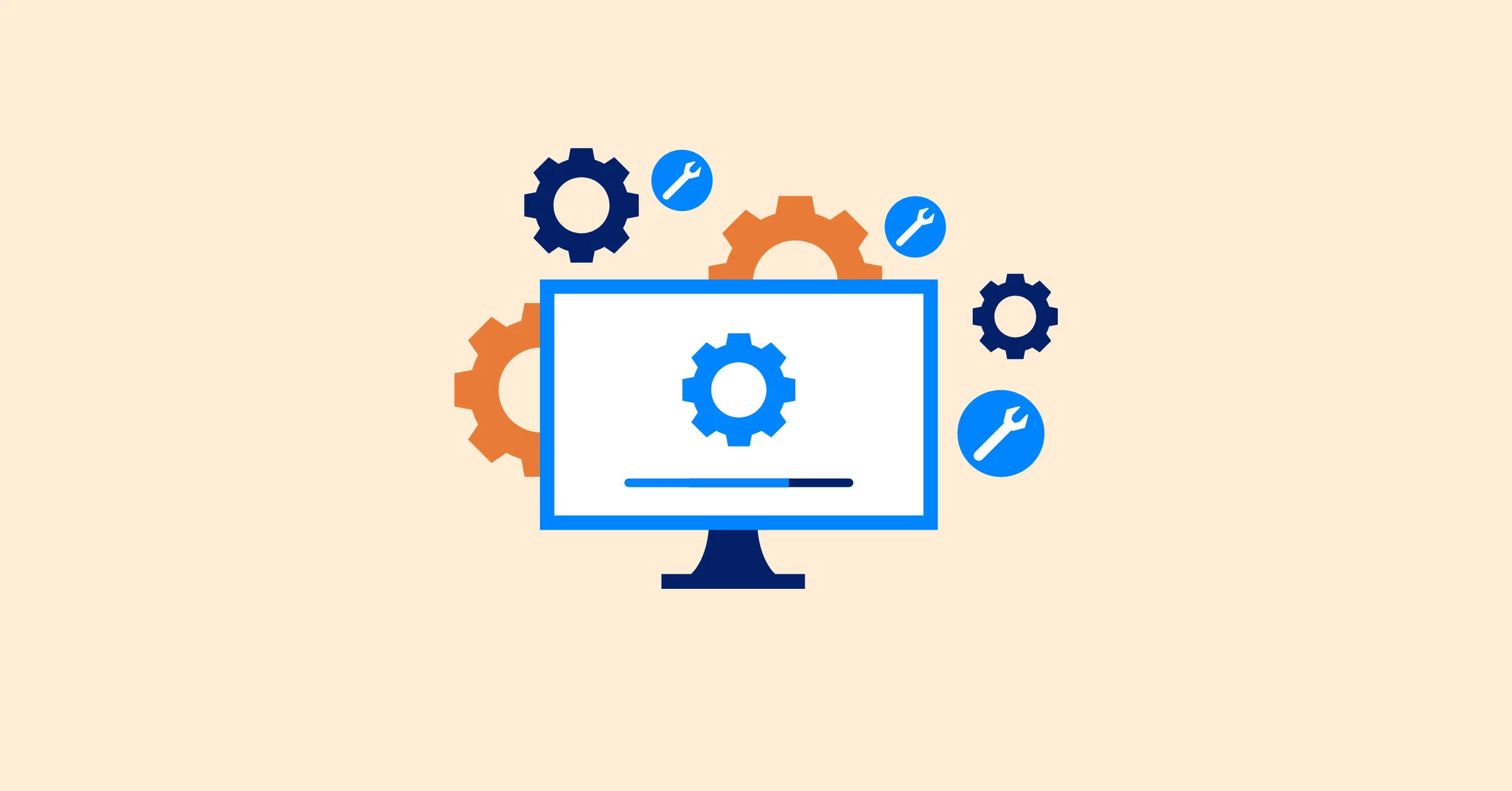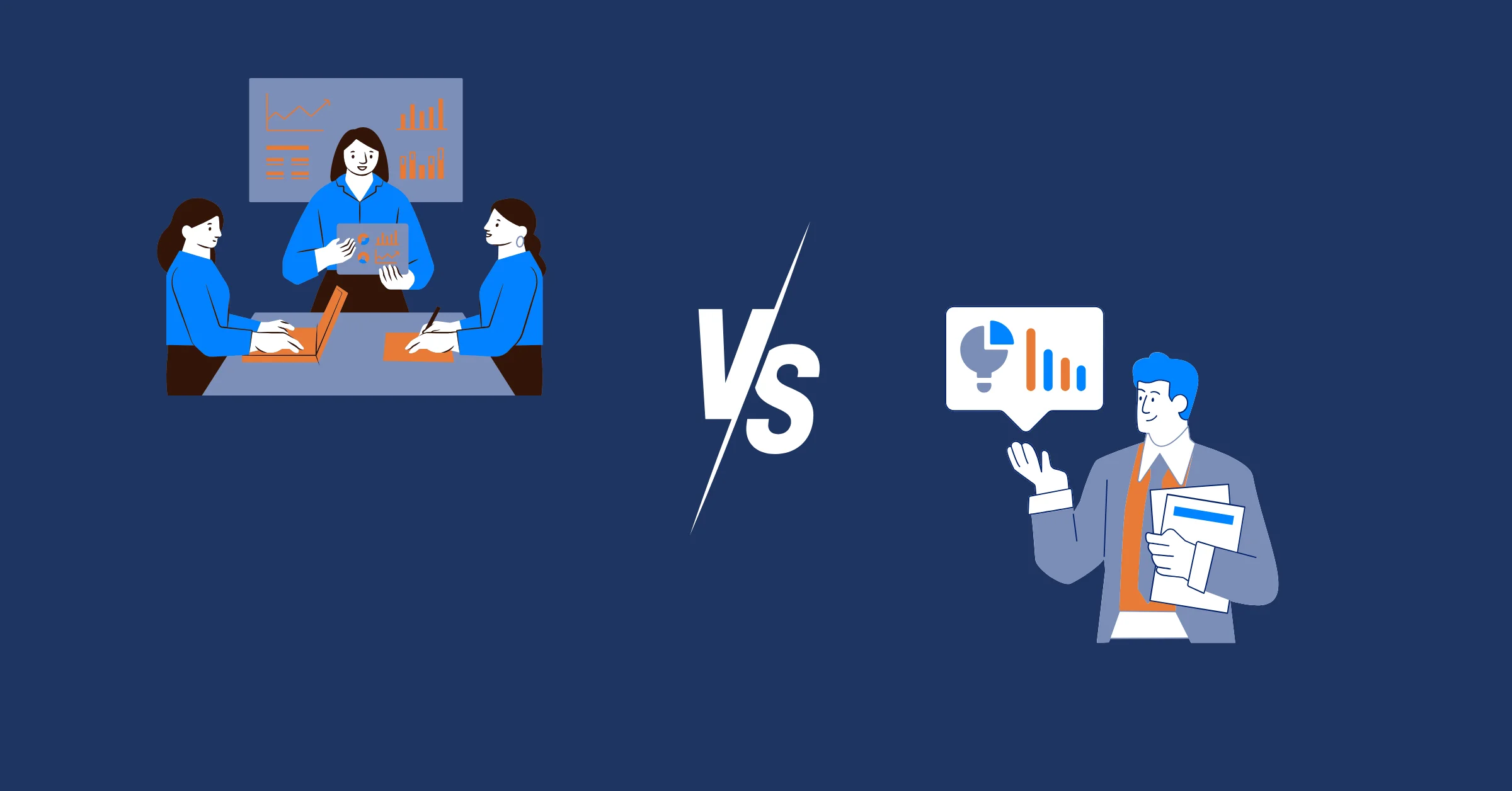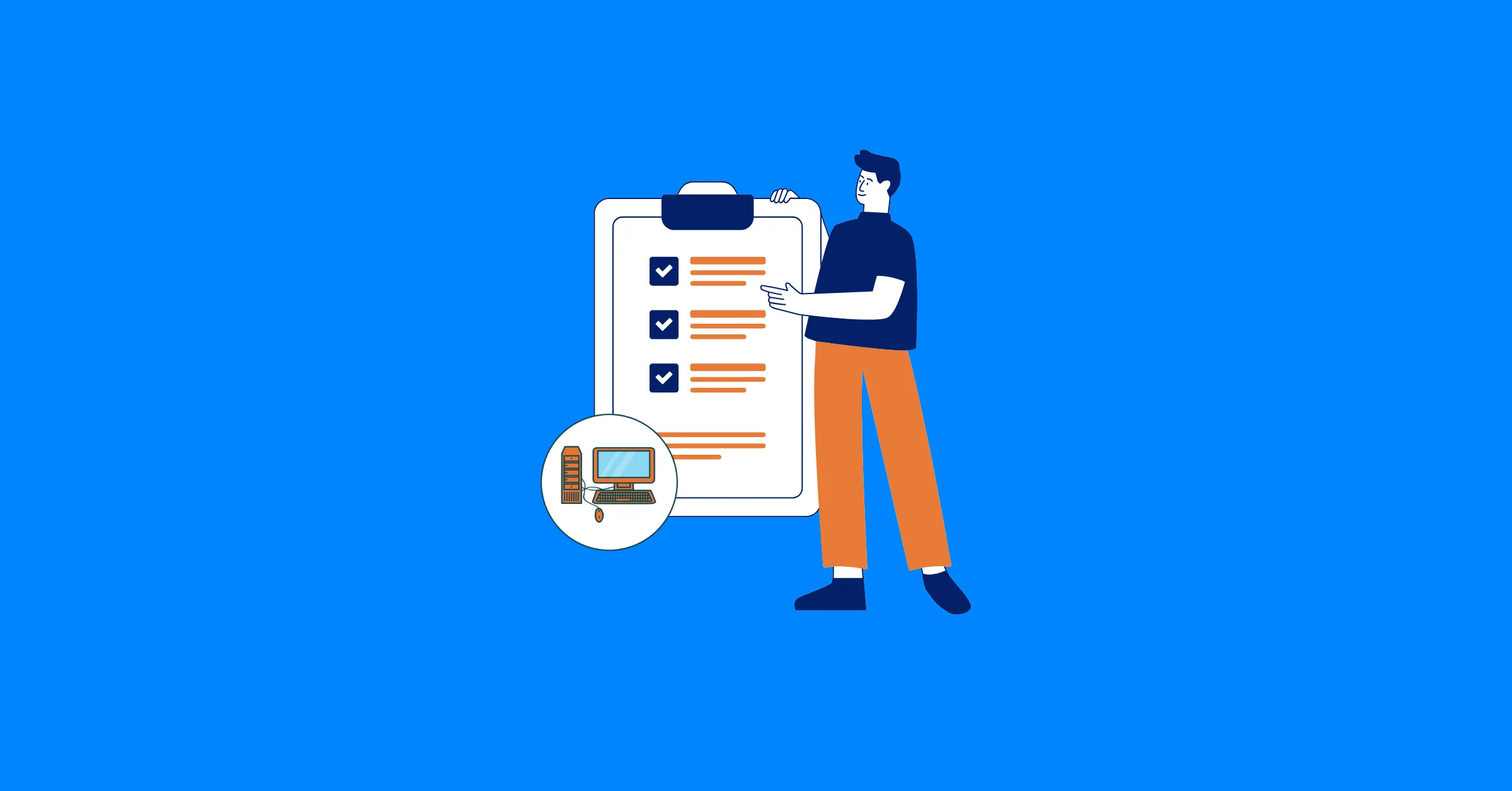Project Management Database: What Is It and How to Build One?
A project management database is a centralized system that stores and organizes all your project details in one central place.
Projects can get messy fast: deadlines sneak up, tasks get lost, and suddenly you’re scrambling to figure out who’s doing what. A project management database is like a calm, organized friend who keeps everything in check. It’s a tool that puts all your project details in one place, making your life easier whether you’re planning a small event or running a big team.
In this guide, we’ll walk you through what a project management database is, why it’s worth having, what to put in it, and how to build one step by step.
What is a Project Management Database?
A project management database is a centralized system that stores all your project-related information in an organized way. Think of it as a digital filing cabinet where you can find everything you need, including tasks, timelines, budgets, and team assignments, without digging through emails or messy spreadsheets. It’s designed to help you track progress, assign work, and keep everyone on the same page.
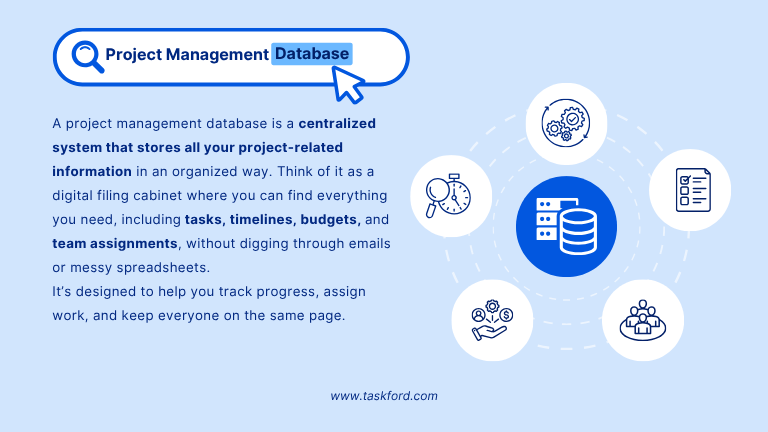
The database uses tables to sort different types of data. One table might list your projects, another might track tasks, and another could cover your team’s roles. These tables are linked, so you can see how everything connects, like which tasks are tied to a project or who’s working on what. This setup powers key features like:
- Task Management: Track your team’s to-dos, assignments, and deadlines.
- Timeline Management: Visualize project schedules with timelines or calendars.
- Resource Management: Monitor budgets, materials, and team workloads.
- Dependencies and Workflow Optimization: Map out task sequences to keep work flowing.
- Notifications and Updates: Send alerts to keep everyone updated on changes.
For example, a nonprofit organizing a fundraiser might use a database to track tasks like securing sponsors or booking a venue, while a tech startup could manage software development sprints. As project management principles suggest, a database simplifies complex projects by making data accessible and actionable, no matter the industry.
Explore more: Project Management Guide - A Beginner's Comprehensive Guide 2025
Why You Need One?
If you’ve ever missed a deadline or scrambled to find a task update, you know how messy projects can get. A project management database takes that stress away by giving you control and clarity. Here’s why it’s worth having:
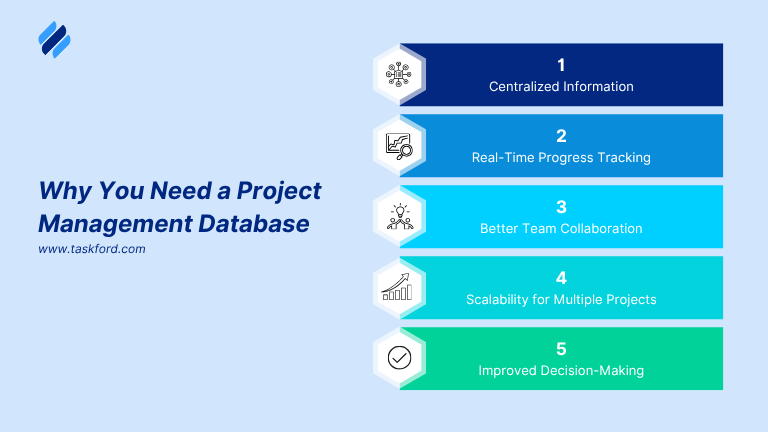
1. Centralized Information
Instead of scattering project details across emails, sticky notes, and random files, a database keeps everything in one spot. This means no more frantic searches for that one email with the budget details. As nTaskManager points out, a centralized system ensures all data, tasks, milestones, and budgets are up-to-date and accessible.
2. Real-Time Progress Tracking
Want to know if your project is on track? A database lets you check task statuses, compare actual progress to planned timelines, and spot issues early. For example, you can filter for overdue tasks or see which team members are overloaded. This real-time insight helps you make quick decisions to keep things moving.
3. Better Team Collaboration
A database gives your team a single source of truth. Everyone can see what’s assigned to them, what’s coming up, and how their work fits into the bigger picture. Knack’s project management template emphasizes that this shared access boosts accountability and reduces miscommunication.
4. Scalability for Multiple Projects
Whether you’re managing one project or a dozen, a database can handle it. You can add new projects, tasks, or team members without starting from scratch. This makes it ideal for growing businesses or teams juggling multiple clients.
5. Improved Decision-Making
With built-in reporting tools, you can generate summaries of project status, resource use, or budget performance. These insights help you spot trends, allocate resources wisely, and justify decisions to stakeholders.
In short, a project management database saves you time, reduces stress, and helps you deliver projects successfully. It’s like having a project manager who never sleeps.
What to Include in Your Project Management Database
To make your database useful, you need to include the right components. These are the building blocks that ensure you can track everything from big-picture goals to tiny details. Based on insights from Vertabelo’s project management data model, here’s what to include:
1. Projects
This is the heart of your database. Each project should have:
- Name: A clear title, like “Website Redesign”
- Description: A brief overview of the project’s goals.
- Dates: Planned start and end dates, plus actual dates for tracking.
- Budget: Total planned budget and actual spending.
Related: Project Cost Management 101 - Beginner Guide to Budgeting and Control
2. Tasks
Break projects into manageable tasks. Include:
- Task Name: E.g., “Design Homepage” or “Create a new Product Page”
- Priority: High, medium, or low to guide urgency.
- Deadlines: Planned and actual start/end dates.
- Assigned To: The team member responsible.
- Status: Not started, in progress, or completed.
3. Employees/Team Members
Track who’s working on what:
- Name: Full name of the team member.
- Role: E.g., developer, designer, or project manager.
- Contact Info: Email or phone for communication.
- Team Assignments: Which projects or tasks they’re involved in.
4. Dependencies
Some tasks can’t start until others are done. Include:
- Preceding Tasks: Which tasks must be completed first.
- Task Relationships: Link tasks to show their sequence.
5. Resources
Keep tabs on budgets and materials:
- Budget Details: Planned vs. actual costs per task or project.
- Materials: Equipment or supplies needed (e.g., software licenses, construction materials).
Sample Database Structure
Here’s a simple setup to bring these components together:
| Table | Fields |
|---|---|
| Projects | project_name, description, planned_start_date, planned_end_date, budget |
| Tasks | task_name, project_id, priority, description, planned_start_date, planned_end_date, assigned_to, status |
| Employees | employee_name, role, email, workload |
| Dependencies | task_id, preceding_task_id |
| Resources | resource_name, project_id, task_id, planned_cost, actual_cost |
| Notifications | notification_type, task_id, project_id, recipient_email, trigger_date |
This structure supports all the key functionalities, letting you manage tasks, visualize timelines, track resources, optimize workflows, and send updates efficiently.
How to Build a Project Management Database
Projects aren’t just about great ideas, they’re about bringing those ideas to life through consistent execution. But without a solid system in place, even the best plans can get buried under sticky notes, endless email threads, and scattered spreadsheets.
That’s why we recommend using an all-in-one work management tool like TaskFord to build your project management database. TaskFord brings your projects, tasks, timelines, and teams into a single, streamlined platform, eliminating silos and cutting through the chaos.
In the guide below, we’ll walk you through how to set up a simple yet powerful project management database, so you can plan, track, and deliver your work, all in one place with TaskFord
Step 1: Identify Your Database Needs
Before building anything, clarify what problems your database needs to solve. Start by asking:
- Are tasks slipping through the cracks?
- Are deadlines unclear or missed?
- Are budgets or team workloads going off track?
From there, list your must-have features:
- Task management: Assignments, statuses, and priorities
- Timeline management: Start dates, end dates, and milestones
- Resource management: Budgets, team capacity, and material tracking
- Workflow optimization: Task dependencies and sequences
- Team updates: Automated alerts and notifications
This upfront clarity helps you avoid overcomplicated setups and ensures you include what truly matters.
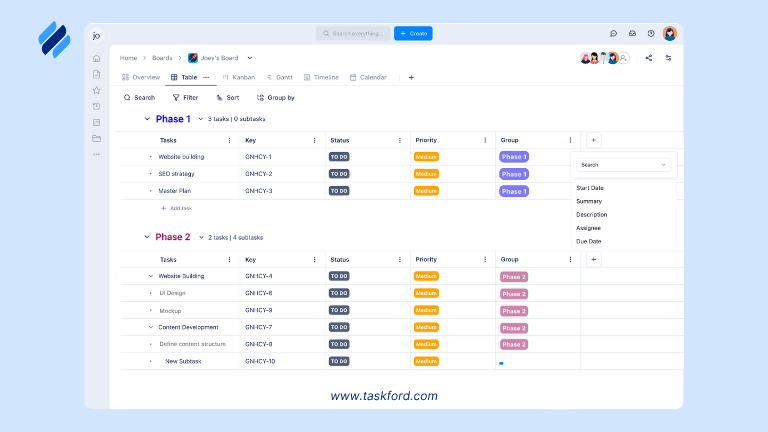
Step 2: Set Up Database Tables
If you're using TaskFord’s free Project Management Database Template, much of the work is already done for you. Just simply selecting the built-in template, such as Marketing Campaign, SEO Optimization project
Or to start from scratch or customize, begin with three foundational tables:
- Projects: Track project names, descriptions, timelines, and budgets
- Tasks: Manage task names, descriptions, assignees, due dates, and statuses
- Employees: Store team member names, roles, and emails
These core tables form the backbone of your database and can be easily expanded as your needs grow.
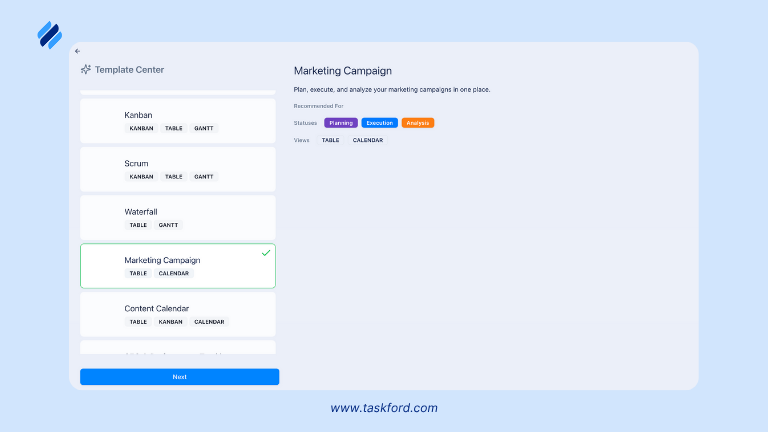
Step 3: Design a Database That Fits Your Workflow
Now, tailor the database structure to match how your team works:
- Task Management: Add fields like priority and status to monitor urgency and progress
- Timeline Management: Use start date and end date fields for calendar or Gantt-style views Resource Management: Track planned cost, actual cost, and team workload to stay on budget
- Dependencies: Create a Dependencies table to link related tasks (e.g., “Design Homepage” → “Code Homepage”)
=> Explore: 4 types of task dependencies in project management and how to use them.
- Notifications: Set triggers for updates or deadline changes, sent directly to team inboxes
This structure helps reduce risks like task bottlenecks, budget overages, and missed deadlines.
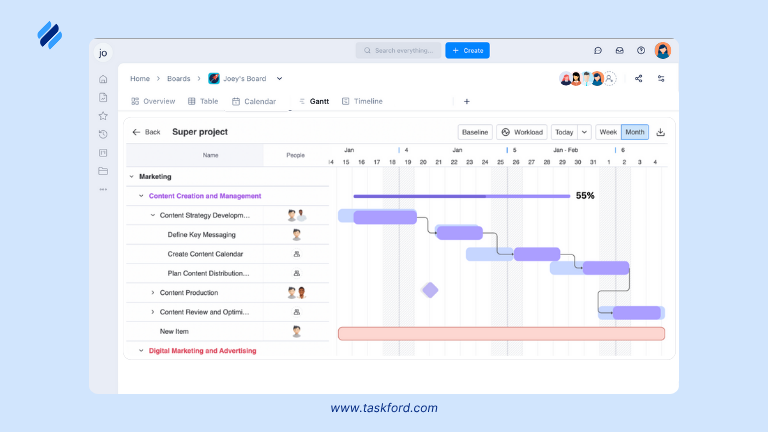
Step 4: Customize Views to Enhance Clarity
With TaskFord’s flexible views, you can turn raw data into actionable insight. Use:
- List View: For straightforward task tracking
- Kanban Board: To visualize progress by task stage
- Calendar View: For milestone and deadline visibility
- Dashboard Widgets: To monitor workload, timelines, and budget performance at a glance
Customize each view based on team role or workflow need, so everyone sees what matters most to them.
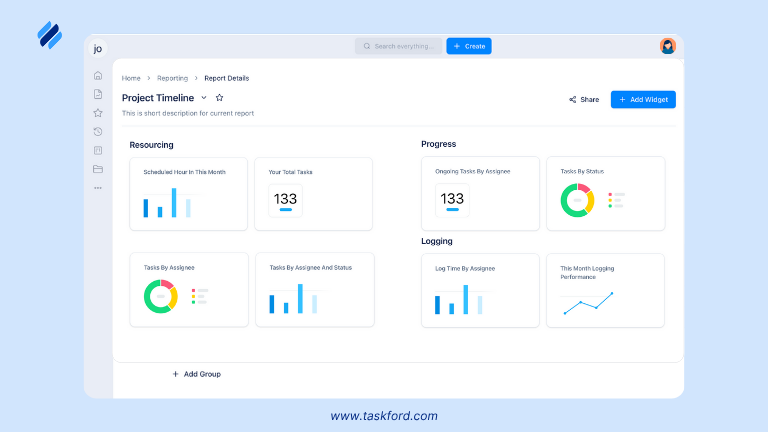
Final Thoughts
A well-built project management database isn’t just a productivity booster, it’s a project lifesaver. It helps you get clear on priorities, keep your team aligned, and stay on top of timelines, budgets, and deliverables without the chaos.
And with tools like TaskFord, building that system is easier than ever. Whether you're starting from scratch or customizing a template, you’ll go from disorganized to in control in just a few steps.
Making work simpler,
smarter, and more connected
Join our waitlist and be notified first.

Related Blog
Subscribe for Expert Tips
Unlock expert insights and stay ahead with TaskFord. Sign up now to receive valuable tips, strategies, and updates directly in your inbox.