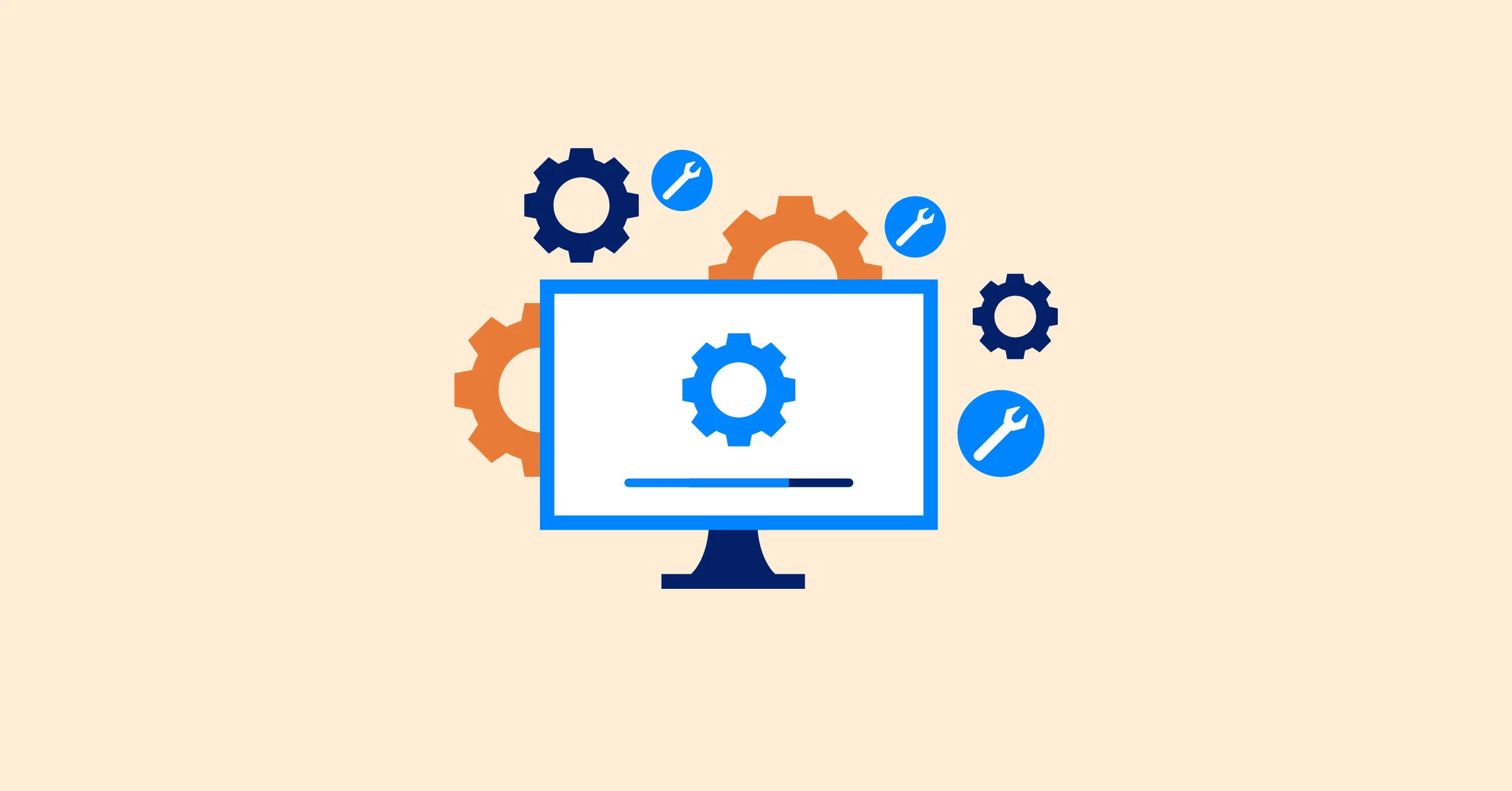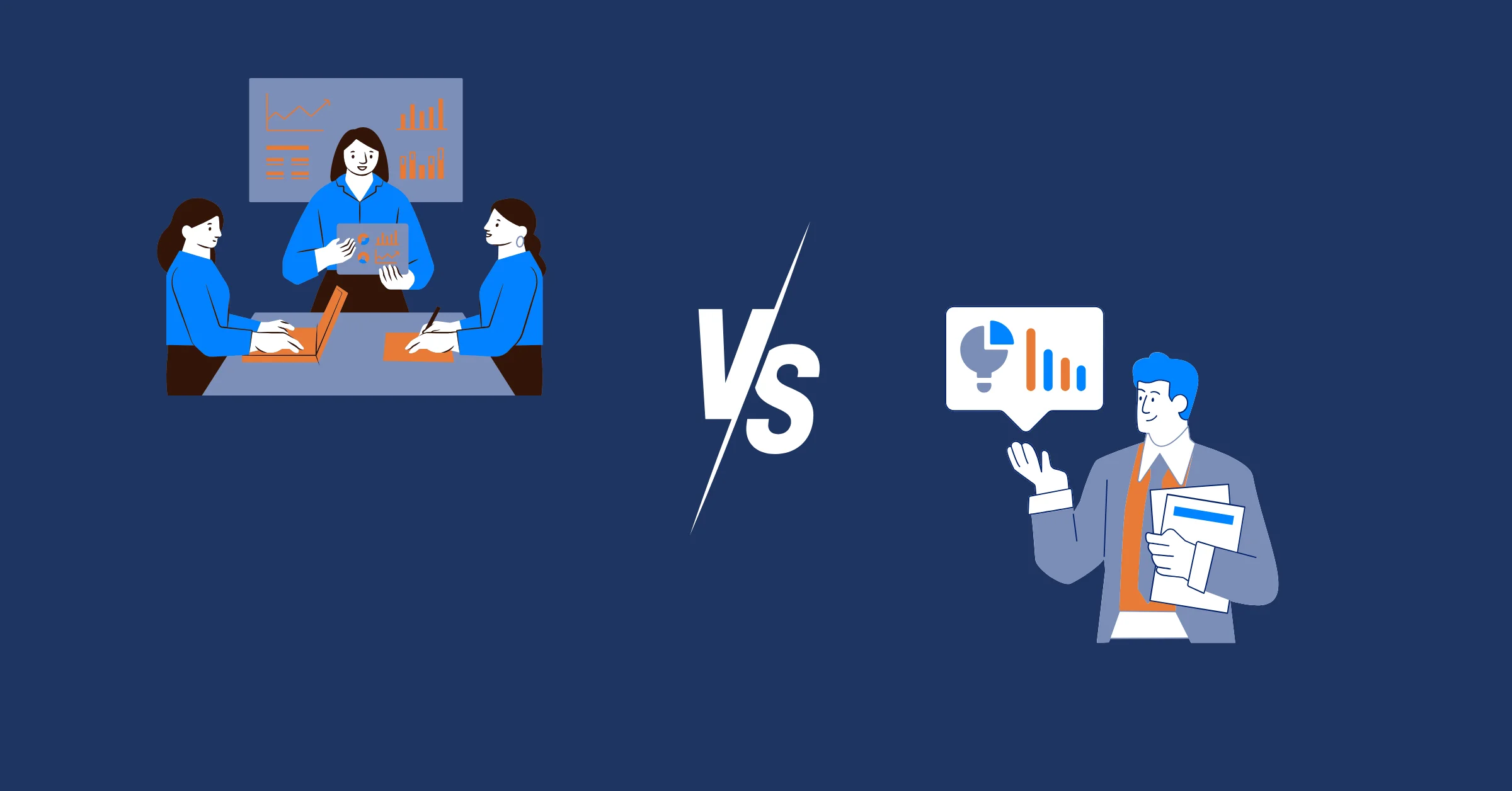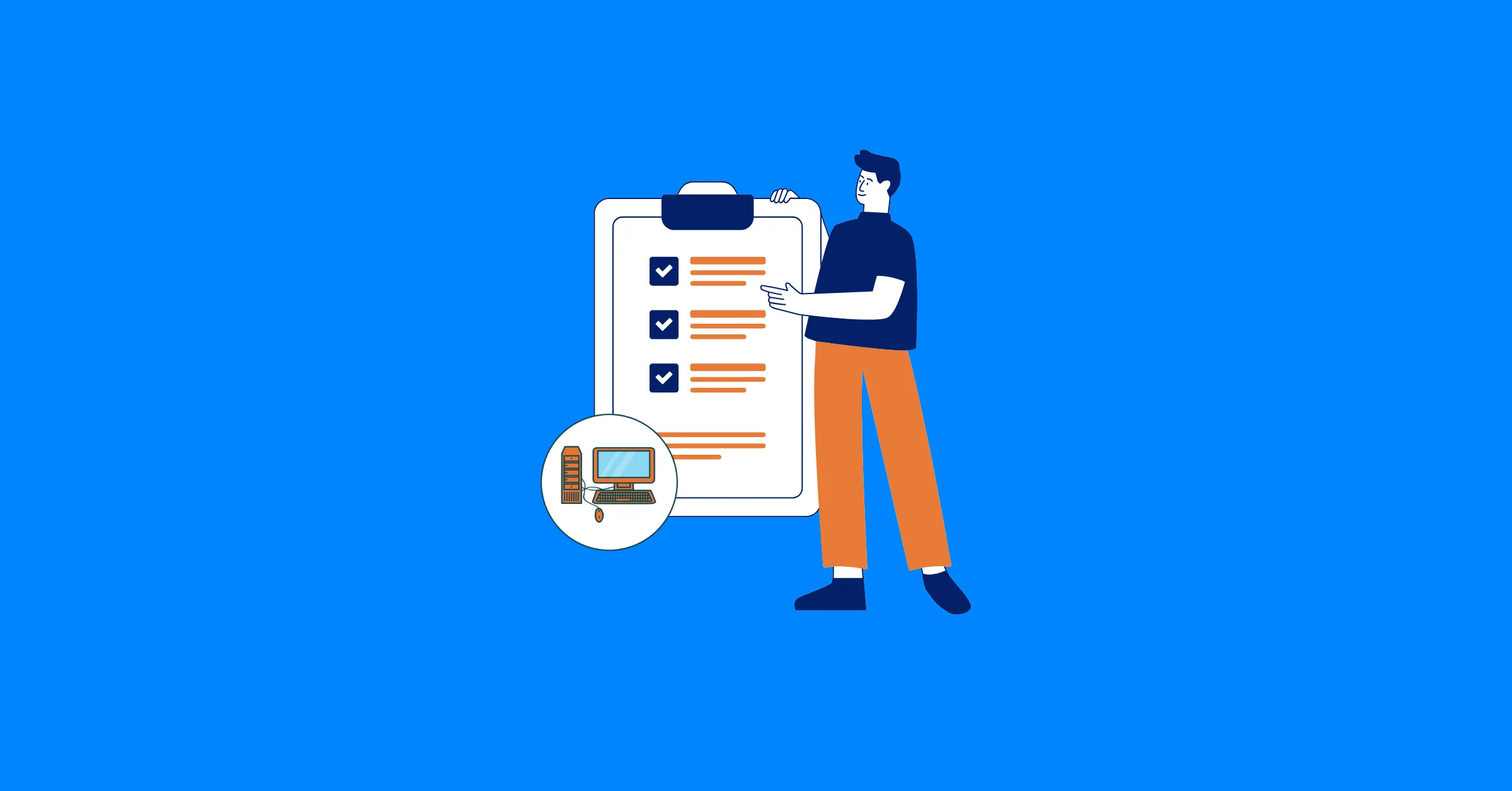What Is Float in Project Management and How It Differs from Traditional Scheduling
Float in project management (also known as slack) is the amount of time a task can be delayed without delaying the project’s overall completion or the start of the next task.
Managing a project’s timeline can be complex, but float project management provides a powerful way to navigate deadlines, tasks, and resources with greater clarity. Float is the buffer of extra time a task has before it impacts the overall project schedule. By understanding and leveraging float, project managers can pinpoint where the timeline is flexible and where every minute counts.
In this blog, we’ll explore the concept of float, how it differs from traditional scheduling approaches, and how applying float project management can help you keep your projects running smoothly and on time.
What is Float in Project Management?
Float, also known as slack, is the amount of time a task or activity in a project can be delayed without causing a delay to the overall project completion date or the start of a subsequent task. It represents scheduling flexibility, allowing project managers to manage delays, optimize resources, or adjust priorities while keeping the project on track. Float is a core concept in project management methodologies like the Critical Path Method (CPM) and is particularly useful in complex projects with multiple interdependent tasks.
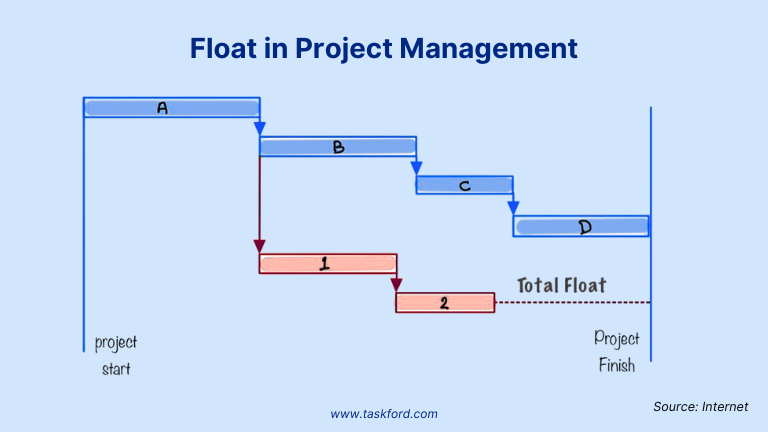
Float exists only for tasks that are not on the critical path – the sequence of tasks that determines the project’s minimum duration. Tasks on the critical path have zero float, meaning any delay in these tasks directly delays the project’s completion.
Learn more about What is project management and the ultimate guide for beginners.
Types of Float
In project management, two main types of float help you understand how much flexibility you have with tasks:
- The project’s overall completion date (for total float).
- The start of the immediate successor task (for free float).
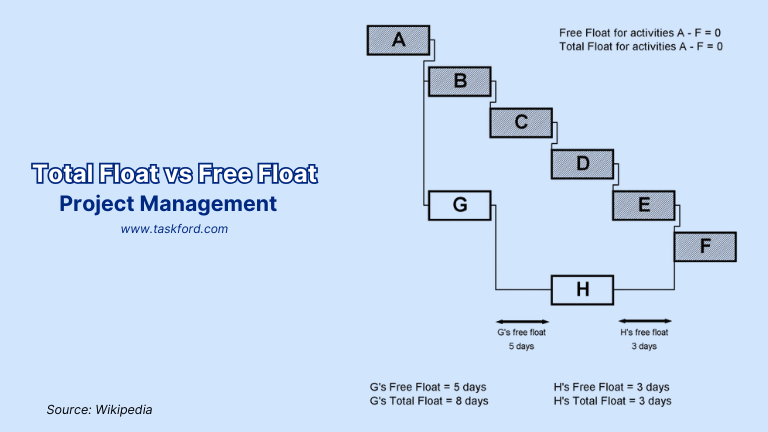
1. Total Float
This is the total amount of time a task can be delayed without causing the whole project to finish later than planned. For example, if a task has a total float of 3 days, you can delay that task by up to 3 days without pushing back the project’s end date.
2. Free Float
Free float is the amount of time a task can be delayed without delaying the start of the next task. Using the same example, if a task has a free float of 2 days, you can delay it by 2 days, but this won’t affect when the next task can begin.
Key difference: Free float is always less than or equal to total float. Free float is a subset of total float, as it only considers the impact on the next task, while total float accounts for the entire project timeline.
How Float is Calculated
Calculating float helps you quantify the flexibility you have in your project schedule. The calculations use the earliest and latest start or finish times for tasks.
1. For Total Float:
You subtract the earliest start time of a task from its latest start time, or subtract the earliest finish time from the latest finish time
- Total Float = Latest Finish (LF) – Earliest Finish (EF)
- Or Total Float = Latest Start (LS) – Earliest Start (ES)
This calculation shows how many days or hours a task can be delayed before it impacts the overall project completion.
2. For Free Float:
You subtract the earliest finish time of a task from the earliest start time of the next task.
- Free Float = Earliest Start of Next Task (ES) – Earliest Finish of Current Task (EF)
This tells you how long a task can be delayed without affecting the start of the next task.
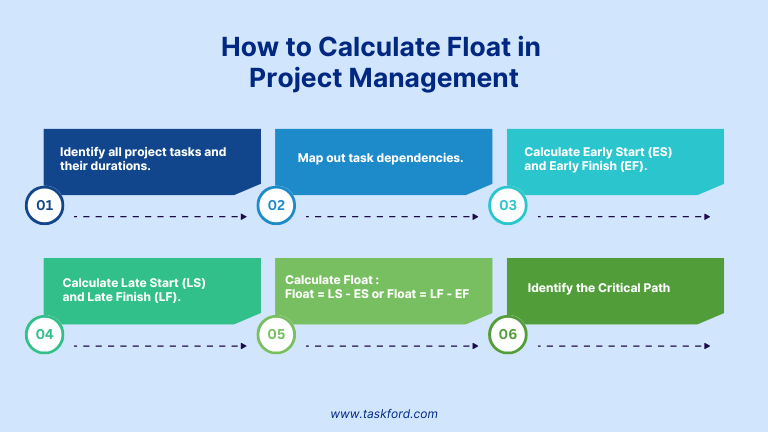
How Float Works
Think of float as your schedule’s “wiggle room.” Some tasks have extra time built in; others must be completed on time to avoid delaying the entire project.
When you map out a project, tasks are linked by dependencies – some tasks can only start after others finish. Float helps identify which tasks are flexible and which are “critical” to keep on schedule.
Tasks with zero float lie on the critical path. Any delay here pushes back the entire project’s finish date.
By knowing the float for each task, project managers can:
- Adjust schedules without risking project delays
- Reassign resources to critical tasks when needed
- Manage risks by focusing on tasks with little or no float
- Handle unexpected changes more smoothly
In short, float gives you control and insight into where your schedule has some flexibility and where it doesn’t.
Example: In a mobile app project (20 days):
- Critical Path: Design UI (5 days) → Code backend (10 days) → Test app (5 days). Total: 20 days, zero float.
- Non-Critical Task: Write user manual (6 days, total float: 10 days, free float: 2 days).
- How Float Works: If the manual writer is unavailable for 7 days, the 10-day total float covers the delay, keeping the project on track. If testing needs extra resources, the manual task can be paused within its float to reassign the writer.
Float is managed using tools like Jira or TaskFord, which visualize float in Gantt Chart or network diagrams, or manually for smaller projects using spreadsheets.
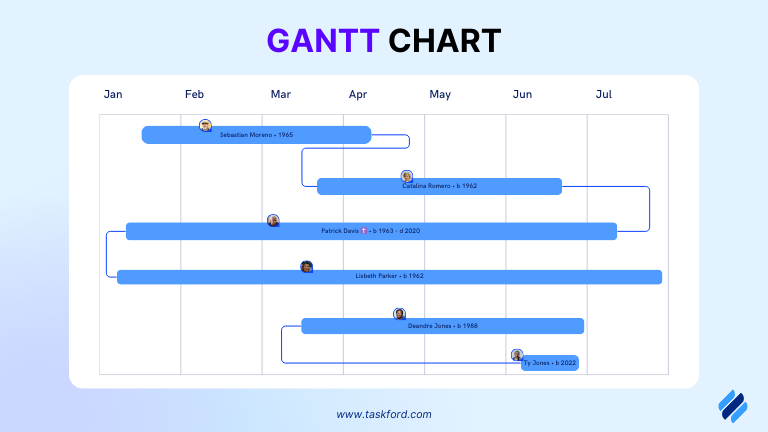
What is Traditional Project Scheduling
Traditional project scheduling, often associated with methods like the waterfall model or rigid Gantt charts, involves creating a fixed, sequential timeline for tasks with little consideration for flexibility. Each task is assigned specific start and end dates, assuming ideal conditions (no delays, full resource availability). Dependencies are strictly enforced, and schedules are often linear, with tasks completed one after another.
Key features of traditional scheduling:
- Fixed Timelines: Tasks are scheduled with precise dates, leaving little room for adjustments.
- No Float Concept: Traditional methods often don’t calculate float or identify critical paths, treating all tasks as equally urgent.
- Manual Adjustments: Delays require manually reworking the entire schedule, which can be time-consuming and error-prone.
- Example: In a traditional schedule for a wedding, tasks like booking the venue, hiring a caterer, and sending invitations are given exact dates. If the caterer delays, the entire plan must be manually adjusted, risking missed deadlines.
Traditional scheduling works well for simple, predictable projects but struggles with complexity or uncertainty, as it lacks built-in flexibility.
Related: Agile Project Management vs Waterfall. Discover the key difference.
Float in Project Management vs. Traditional Scheduling
Float project management, rooted in the Critical Path Method, offers a dynamic, flexible approach compared to traditional scheduling’s rigidity. Here’s a detailed comparison:
| Aspect | Float Project Management | Traditional Scheduling |
|---|---|---|
| Flexibility | Float allows tasks to be delayed within their buffer, adapting to changes without affecting the project end date. | Fixed timelines with no built-in buffers; delays disrupt the entire schedule. |
| Critical Path | Uses CPM to identify critical tasks (zero float) and non-critical tasks (with float), focusing effort where it matters. | Often ignores the critical path, treating all tasks as critical, leading to inefficiencies. |
| Resource Optimization | Float enables shifting resources to critical tasks by delaying non-critical ones, balancing workloads. | Resources are assigned rigidly, risking overallocation or idle time. |
| Risk Management | Float acts as a buffer for delays or issues, reducing the need for drastic measures like overtime. | No buffers; delays cascade through the schedule, requiring manual rework. |
| Tools | Relies on software (e.g., TaskFord, Jira, ClickUp) to calculate and visualize float automatically. | Often uses basic Gantt charts or spreadsheets, with manual adjustments. |
Float project management empowers managers to adapt to real-world challenges, while traditional scheduling can feel like a house of cards – one delay, and the whole plan collapses.
Benefits of Float in Project Management
Leveraging float project management offers several advantages:
- Enhanced Flexibility: Float allows schedule adjustments without compromising deadlines, accommodating changes like scope creep or resource shifts.
- Improved Resource Use: By delaying non-critical tasks within their float, managers can allocate resources to where they’re needed most, avoiding bottlenecks.
- Proactive Risk Management: Float acts as a safety net, absorbing delays or issues without derailing the project, reducing stress and costly fixes.
- Clear Prioritization: Float highlights critical tasks, helping teams focus on what drives the project timeline while managing non-critical tasks strategically.
- Better Stakeholder Communication: Float provides data to negotiate realistic timelines with stakeholders, showing where flexibility exists.
Limitations of Float Project Management
Float depends on accurate task durations and task dependencies. Miscalculations can lead to unreliable float values, and overusing floats may cause complacency, delaying tasks unnecessarily.
How To Use Float for Smarter Project Management
To make the most of float project management, follow these practical steps:
- Use CPM Tools: Software like Primavera P6, TaskFord, or Jira calculates float automatically, showing critical and non-critical tasks in Gantt charts or network diagrams.
- Monitor Float Regularly: Float can change as tasks progress or delays occur. Update your schedule to ensure float values remain accurate.
- Prioritize Critical Tasks: Focus resources and attention on tasks with zero or low float to keep the project on track.
- Leverage Float for Flexibility: Use float to delay non-critical tasks when resources are needed elsewhere or to handle unexpected issues.
- Communicate with Stakeholders: Share float insights to set realistic expectations, showing where delays are manageable and where they’re not.
- Combine with Agile (if applicable): In hybrid projects, use float for high-level milestones while iterating on tasks within sprints, blending flexibility with agility.
Example: In a software project, if a developer is needed for critical coding (no float) but also assigned to documentation (8 days of float), delay documentation to prioritize coding. If a bug delays testing, use the float in non-critical tasks like user training to absorb the setback.
Conclusion
Float project management is a powerful tool for navigating the complexities of project timelines. Unlike traditional scheduling methods that often rely on fixed deadlines, float-based scheduling provides the flexibility needed to absorb delays, optimize resources, and reduce risk. By mastering float project management, you can keep your projects running smoothly, meet deadlines more consistently, and respond more effectively to change.
Related Resources:
- Top 5 Free Gantt Chart Softwares for 2025
- What is Agile Project Management? The Basic Guides for Beginners.
- The best project management tools - Experts Review 2025
Making work simpler,
smarter, and more connected
Join our waitlist and be notified first.

Related Blog
Subscribe for Expert Tips
Unlock expert insights and stay ahead with TaskFord. Sign up now to receive valuable tips, strategies, and updates directly in your inbox.