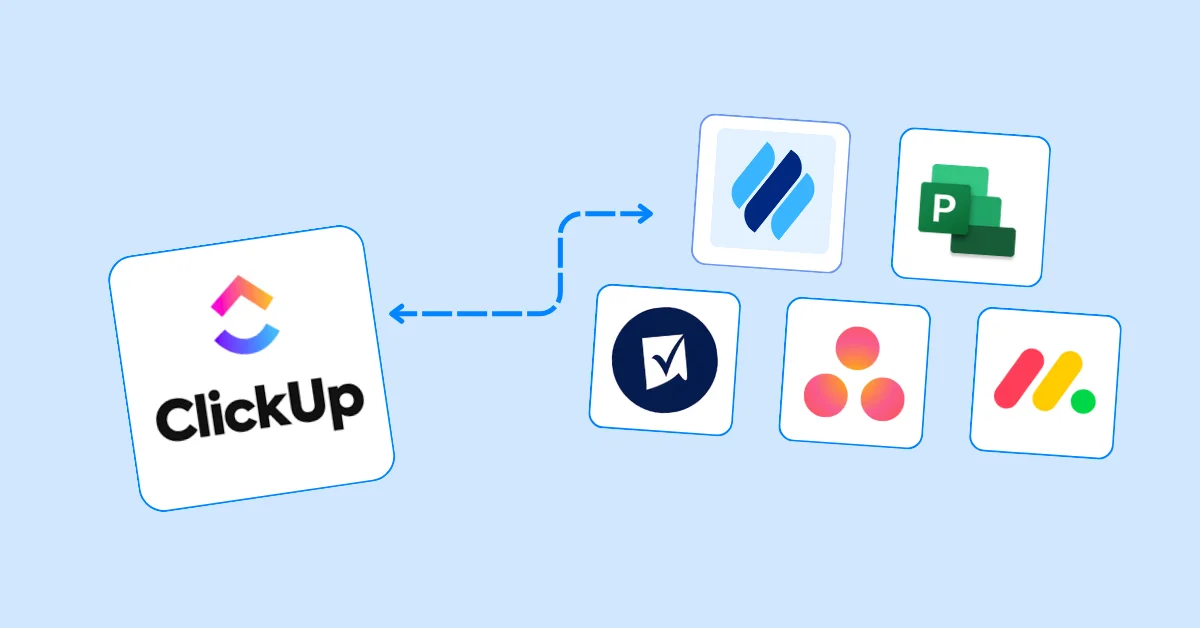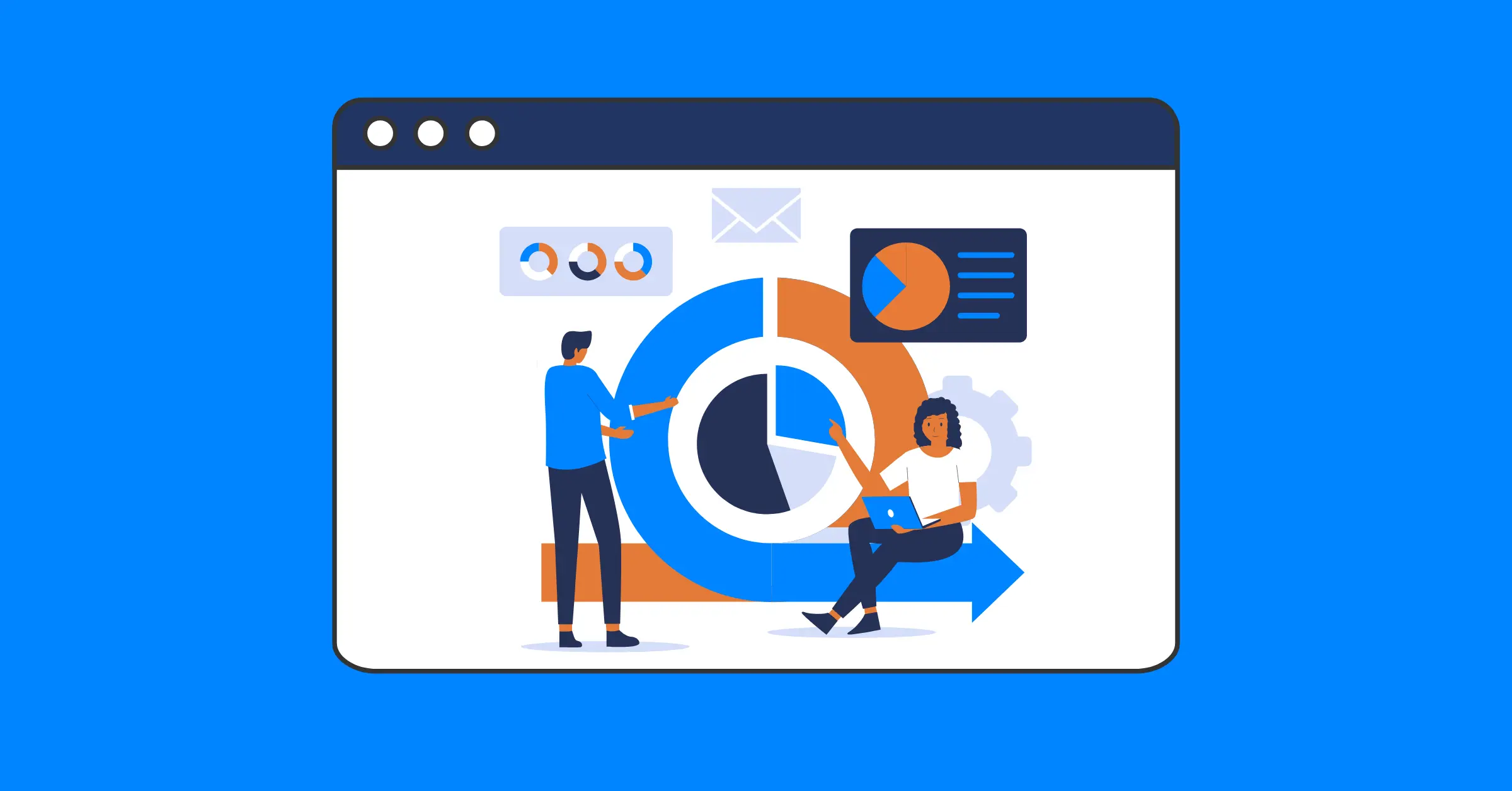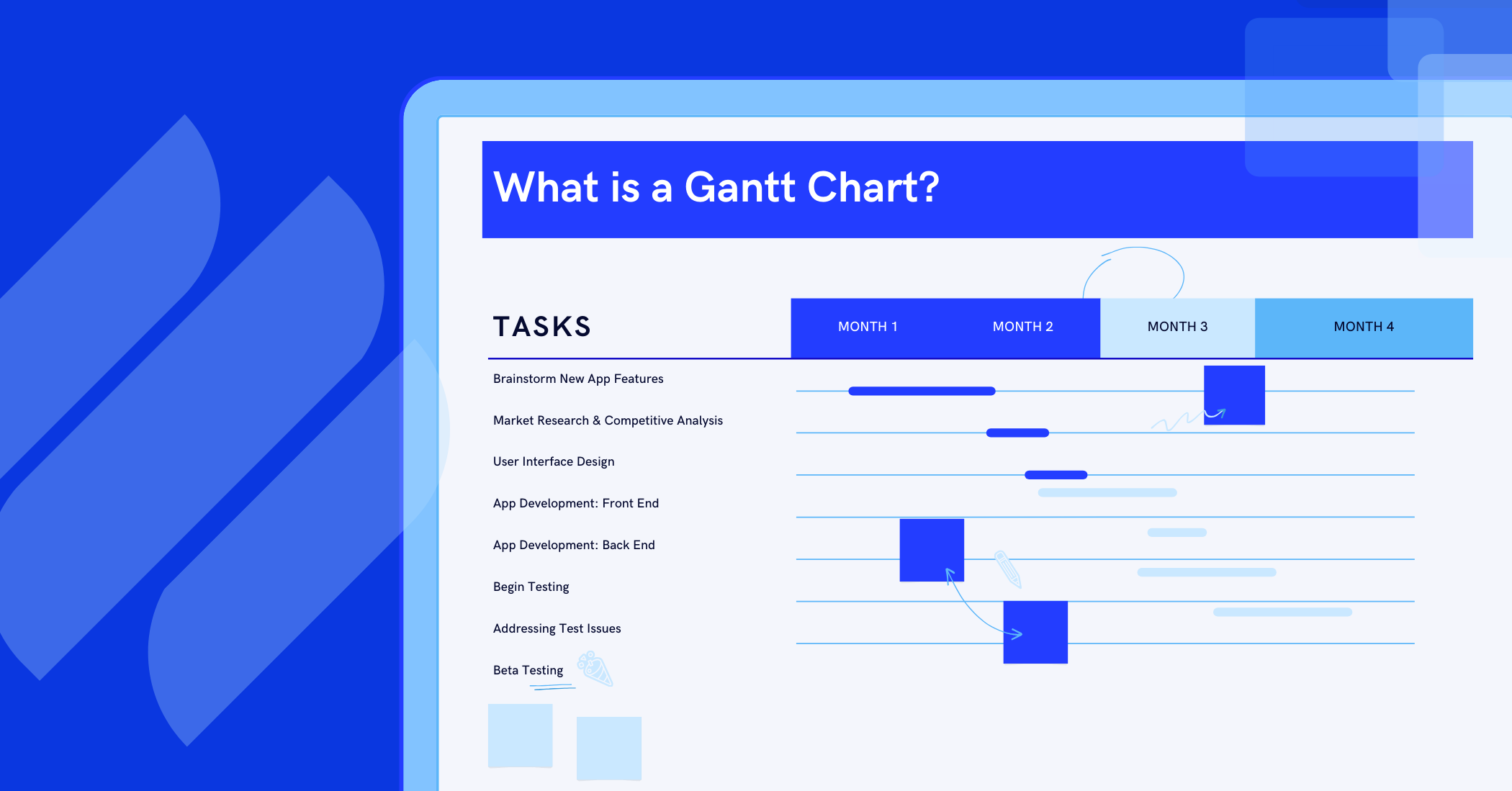How to Use Construction Project Tracking Software to Overcome Schedule Delays
Discover how construction project tracking software tackles schedule delays with practical strategies for task management, resource optimization, and real-time monitoring to ensure timely project delivery.
Construction projects require meticulous coordination of labor, materials, equipment, subcontractors, and regulations. Delays can inflate costs, strain client relationships, and disrupt future work. According to Construction Dive, there's a 36.7% year-over-year surge in projects on hold due to supply chain and financing challenges.
Construction project tracking software provides a powerful solution, leveraging task management, project management tools, and resource management to keep schedules on track. This guide offers practical strategies to combat delays, delivering actionable insights for project managers, contractors, and stakeholders to ensure timely project delivery.
Why Construction Projects Face Delays
Delays in construction stem from interconnected challenges that can derail even the most detailed plans. Understanding these is key to addressing them:
- Supply Chain Disruptions: Late deliveries of materials like concrete or steel halt critical tasks, such as foundation pouring, derailing timelines.
- Labor Shortages: Understaffed crews or overworked teams lead to errors, burnout, and slowed progress.
- Weather Disruptions: Rain, snow, or extreme heat pause outdoor tasks like excavation or roofing for days or weeks.
- Site Complications: Unforeseen conditions, like unstable soil or buried utilities, require redesigns or rework.
- Communication Gaps: Misaligned teams cause errors, rework, or missed deadlines.
- Regulatory Delays: Slow permits or failed inspections, especially in strict jurisdictions, stall progress.
Traditional methods like spreadsheets lack real-time visibility, often missing issues until they escalate. For instance, a delayed steel shipment might go unnoticed until it halts framing, triggering a cascade of setbacks. Construction project tracking software centralizes data, automates updates, and provides deep insights, enabling proactive management to address challenges like the 36.7% surge in private project delays.
Ways That A Construction Project Management Software Can Help Avoid Delays
![]()
1. Centralized Task Management: Improving Team Alignment
Effective task management ensures every team member works in sync, preventing missed milestones or duplicated efforts. Modern software creates a centralized hub for assigning, tracking, and optimizing tasks, tackling the chaos that fuels delays.
How It Works
- Granular Assignments: Managers define tasks precisely, such as “install plumbing fixtures on floors 1-2” or “complete electrical rough-ins,” setting deadlines, priorities, and dependencies.
- Dynamic Visualizations: Gantt charts or Kanban boards map task relationships, showing how a delay in foundation work impacts framing or plumbing.
- Smart Automation: If a task stalls, like a permit delay halting HVAC installation, the software adjusts dependent tasks and notifies teams, maintaining alignment.
Real-World Example
On a 10-story office project, a delayed permit pauses plumbing. The project manager uses software to reassign crews to exterior cladding and visualizes the impact on drywall schedules via Gantt charts. Automated reminders prompt the plumbing subcontractor to update permit status, preventing further delays. Mobile apps enable field workers to log progress in real time, bridging the site-office gap. This approach mitigates communication gaps, ensuring productivity despite regulatory hurdles that contribute to project delays.
Why It Matters
- Precision Planning: Detailed breakdowns eliminate ambiguity, aligning teams on complex projects.
- Proactive Scheduling: Automation prevents small delays from escalating by updating schedules dynamically.
- Unified Execution: Real-time updates connect distributed teams, countering miscommunication.
Concentrated task management fosters a cohesive flow of work, keeping schedules intact amid supply chain and regulatory pressures.
2. Real-Time Progress Monitoring: Anticipating and Resolving Issues
Lack of time tracking can turn minor issues into major delays. If a project manager misses a delayed material delivery or equipment failure, subsequent tasks stall. A tool like Fieldwire delivers instant insights, empowering managers to act before problems escalate.
Key Features
- Field-to-Office Reporting: Workers use mobile apps to log tasks, upload photos, or report issues, such as a flooded site, ensuring current data. Fieldwire’s offline mode supports updates in remote areas.
- Insightful Dashboards: Metrics like task completion rates or milestone progress pinpoint bottlenecks, with alerts for a 10% schedule lag.
- Predictive Insights: Historical data analysis flags risks, like a subcontractor’s recurring late deliveries, enabling preemptive action.
Case Study
During a community center construction, a four-day storm halts excavation. The site foreman uploads photos of the waterlogged site via Fieldwire, notifying the project manager instantly. The dashboard reveals an 8% schedule lag, prompting the manager to reassign crews to indoor electrical work and source additional drainage equipment. Predictive alerts, based on past supplier delays, recommend a backup gravel vendor, avoiding further setbacks. This strategy counters project delays by adapting to weather disruptions.
Why It Matters
Real-time monitoring redefines project management by:
- Catching Issues Early: Immediate updates prevent surprises, like idle crews awaiting materials.
- Driving Data-Driven Decisions: Dashboards prioritize resource allocation, optimizing efficiency.
- Mitigating Risks: Predictive alerts tackle supply chain issues, a core driver of delays.
This visibility enables rapid pivots, ensuring progress despite external pressures.
3. Optimizing Resource Management: Preventing Bottlenecks
Effective resource management ensures labor, equipment, and materials are available when needed, avoiding costly bottlenecks. Software like Zoho Projects offers granular control, preventing delays from idle equipment or delayed shipments.
Core Capabilities
- Comprehensive Tracking: Monitor labor hours, equipment usage, and material inventories in real time, optimizing allocation across sites.
- Smart Scheduling: Visualize equipment availability to prevent conflicts, such as double-booking a crane.
- Supply Chain Agility: Track delivery schedules and receive alerts for delays, enabling quick sourcing from alternative vendors.
Practical Example
On a multifamily housing project, Zoho Projects flags a conflict where a concrete mixer is needed at two sites. The manager reassigns it to the second site the next day, avoiding downtime. A delayed lumber shipment triggers an alert, prompting a shift to foundation grading, keeping crews active. The software tracks labor hours, revealing a crew nearing overtime limits, leading to a schedule tweak to prevent burnout. This ensures efficient resource use, addressing supply chain issues that may cause delays.
Why It Matters
- Targeted Allocation: Matches resources to project demands, reducing waste.
- Rapid Response: Alerts enable swift pivots, countering supply chain disruptions.
- Sustainable Labor: Balances workloads, maintaining productivity.
Optimized resource management eliminates delays from shortages or misallocation, ensuring seamless progress.
4. Budget and Cost Control: Mitigating Financial Delays
Delays often trigger financial strain, such as escalating labor costs or penalties for missed deadlines. Modern software provides robust tools to monitor expenses, forecast trends, and manage scope changes, preventing cost-related delays.
Key Features
- Real-Time Cost Tracking: Monitor labor, material, and subcontractor expenses, flagging overruns instantly.
- Cost Forecasting: Predict spending patterns to keep projects within budget, vital for financially tight projects.
- Change Order Management: Quantify the cost and timeline impact of scope changes, aligning stakeholders.
Real-World Application
On a retail plaza project, software detects a 12% labor cost overrun from overtime. The manager redistributes tasks to part-time crews, maintaining progress without escalating costs. A client’s request for an additional storefront is analyzed, revealing a $50,000 cost increase and two-week delay, enabling informed negotiations. This transparency prevents disputes and financial risks.
Why It Matters
- Financial Clarity: Real-time tracking avoids budget surprises.
- Strategic Adjustments: Forecasts enable cost-saving decisions, like optimizing labor.
- Stakeholder Trust: Change order tools prevent delays from misaligned expectations.
Great cost control ensures financial hurdles don’t derail schedules.
5. Enhancing Collaboration and Communication
Communication gaps drive delays through errors and rework. A software like ClickUp fosters smooth collaboration, ensuring all teams stay aligned and issues are resolved swiftly.
Collaboration Tools
- Task Comments and File Sharing: Workers upload photos or drawings, tagging stakeholders for rapid feedback, minimizing design errors.
- Real-Time Messaging: Integrations with Slack or Microsoft Teams eliminate email lag.
- Mobile Connectivity: Links field and office teams, critical for distributed projects.
Example Scenario
During a university dormitory renovation, a site supervisor uses ClickUp to flag a structural beam misalignment, uploading photos and tagging the engineer, who provides a corrected design within hours, avoiding rework. Slack integration ensures field updates reach the office instantly, tackling miscommunication and making sure the project will be delivered on time.
Why It Matters
- Swift Resolution: Immediate feedback cuts downtime from errors.
- Unified Data: Centralized platforms ensure consistent information.
- Inclusive Access: Mobile apps empower field workers, enhancing collaboration.
Effective communication minimizes errors and accelerates issue resolution, maintaining momentum.
6. Risk Management and Contingency Planning
Construction projects face risks like weather, regulatory delays, or site conditions. Tools like Monday.com equip managers to anticipate and mitigate these challenges, ensuring resilience.
Risk Management Features
- Risk Registers: Document issues like weather or supplier delays, quantifying their impact.
- Predictive Analytics: Analyze historical data to flag risks, such as subcontractor delays.
- Scenario Analysis: Simulate scenarios, like a permitting delay, to adjust plans proactively.
Practical Example
On a bridge project, Monday.com flags a high risk of rain delays, prompting a one-week buffer. A subcontractor’s history of late deliveries triggers a recommendation for a backup vendor. Scenario analysis tests a three-week permitting delay, allowing the manager to reallocate crews to guardrail installation, avoiding the risk of getting delays.
Why It Matters
- Proactive Planning: Anticipates risks, critical for weather disruptions.
- Adaptive Strategies: Scenario analysis ensures flexibility.
- Data-Driven Insights: Analytics guide informed decisions.
Risk management minimizes disruptions, ensuring timely completion.
Choosing the Right Software
![]()
Selecting the right construction project tracking software depends on project needs. Options like Wrike, Zoho Projects, Fieldwire, Monday.com, and ClickUp offer features tailored to construction, from Gantt charts to offline field reporting. For a user-friendly platform with construction-specific templates, TaskFord provides robust task management, budget tracking, and scalability while having other tools' capabilities. Evaluate usability, mobile access, and integrations, testing demos to ensure alignment with your team’s flow of work.
Want to learn more about these tools? We have prepared a list of the best construction project management software for you.
Practical Steps for Implementation
To maximize benefits, follow these steps:
- Train Comprehensively: Conduct hands-on training for all users, ensuring proficiency.
- Standardize Processes: Use consistent formats for updates and reports to maintain clarity.
- Embrace Mobile Updates: Encourage real-time field inputs for accurate data.
- Review Regularly: Hold weekly reviews using software reports to catch delays early.
- Integrate Systems: Connect with accounting or CRM tools for a unified ecosystem.
Conclusion
Construction project tracking software transforms how project managers tackle schedule delays. By centralizing task management, enabling real-time monitoring, optimizing resource management, controlling budgets, enhancing collaboration, and supporting risk management, these project management tools ensure timely delivery. Whether managing a small renovation or a large commercial project, adopting the right software empowers teams to navigate challenges and achieve consistent success.
Learn more:
- The Best Project Management Tools And Techniques For Maximum Impact In 2025
- Project Management 101 - A Beginner’s Comprehensive Guide 2025
Making work simpler,
smarter, and more connected
Join our waitlist and be notified first.

Related Blog
Subscribe for Expert Tips
Unlock expert insights and stay ahead with TaskFord. Sign up now to receive valuable tips, strategies, and updates directly in your inbox.