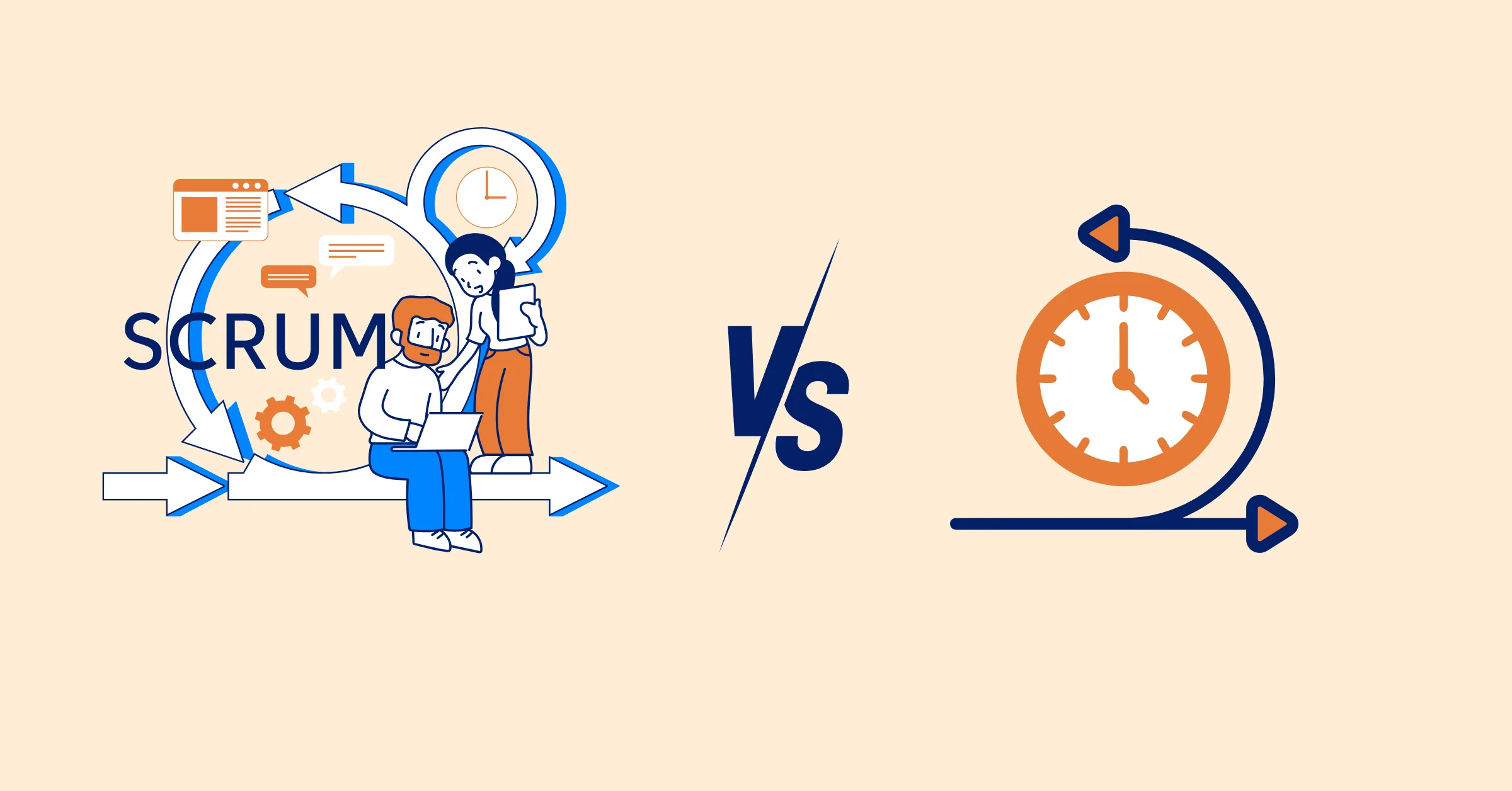How to Turn Big-Picture Project Goals into Weekly Action Plans
Learn how to transform ambitious project goals into actionable weekly steps with our comprehensive guide to crafting effective action plans.
Creating an action plan is a critical step for transforming ambitious project goals into tangible results. Whether you are managing a complex project, launching a new initiative, or pursuing personal or professional objectives, a well-crafted action plan breaks down lofty aspirations into manageable weekly tasks. For project managers, team leaders, or individuals aiming to bring structure to their ambitions, mastering how to turn big-picture project goals into weekly action plans is essential.
In this guide, we will walk you through a seven-step process to create an actionable, clear, and results-driven plan while incorporating best practices for project management and leveraging tools like TaskFord to enhance execution. Let us dive into the details of crafting a weekly action plan that drives success.
What Is an Action Plan and Why Does It Matter?
An action plan is a detailed document that outlines the specific steps, resources, timelines, and responsibilities required to achieve a particular goal in project management. Unlike a simple to-do list, an action plan provides a structured approach, breaking down complex objectives into manageable tasks to ensure projects are completed efficiently and effectively. It serves as a cornerstone of project management, offering a clear framework that aligns teams, clarifies priorities, and drives accountability.
In project management, an action plan is vital for translating strategic goals into actionable steps, particularly when focusing on weekly progress to maintain momentum. It ensures that every team member understands their role, deadlines are met, and resources are utilized effectively. Without a well-defined action plan, projects risk derailing due to miscommunication, unclear priorities, or mismanaged resources. By creating a robust action plan tailored to weekly milestones, project managers establish a foundation for success, enabling them to monitor progress, mitigate risks, and adapt to challenges.
(Learn more: What is Project Management?)
Action Plan vs. Plan B vs. Project Plan
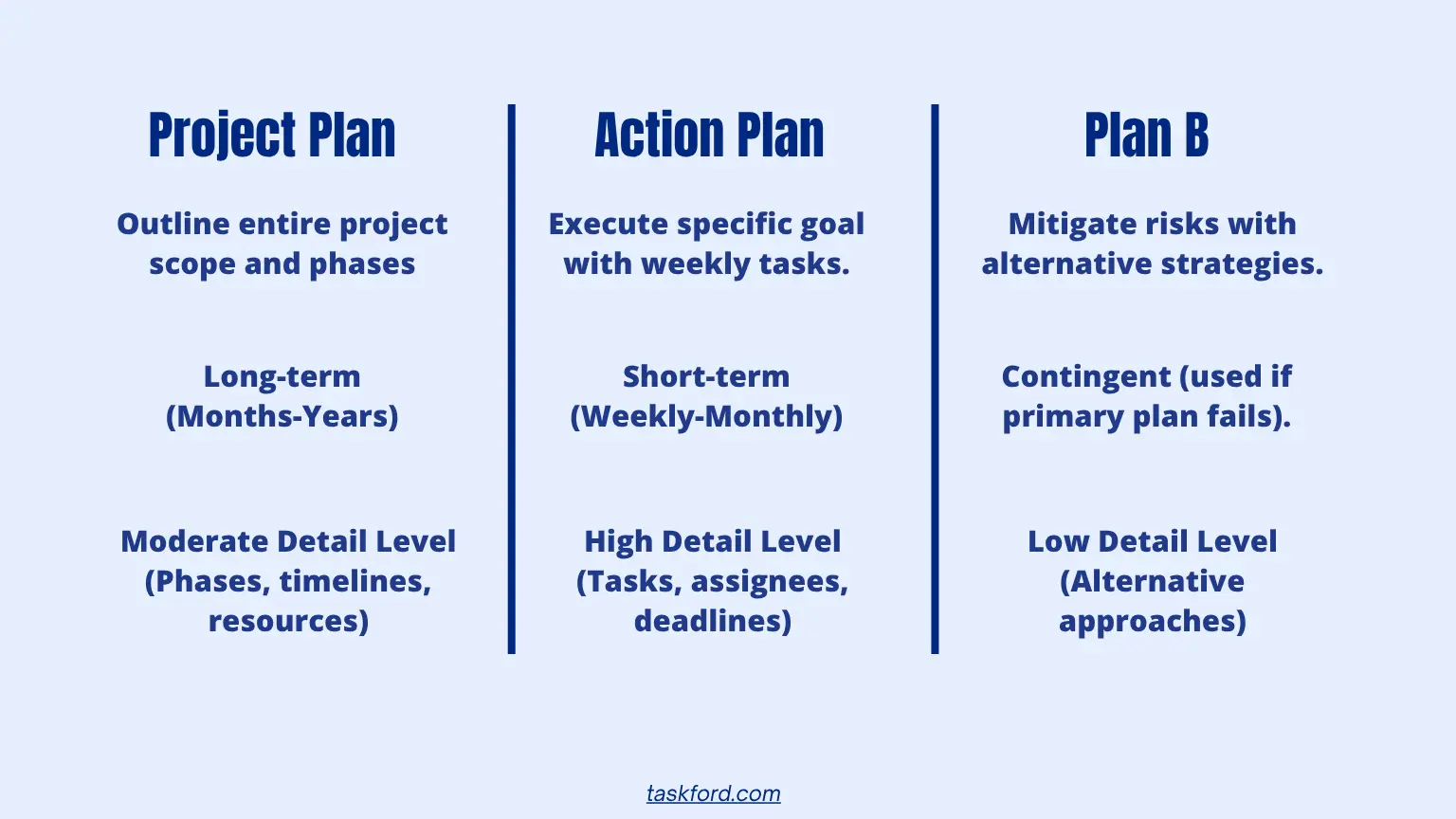
To effectively turn big-picture project goals into weekly action plans, it is crucial to distinguish an action plan from other planning tools like a plan B or a project plan. Each serves a distinct purpose in project management, and understanding their differences ensures you apply the right approach to achieve your objectives.
-
Action Plan: An action plan is a tactical, short-term document that details specific steps, timelines, and responsibilities to achieve a defined goal, often broken down into weekly tasks. It focuses on immediate execution, specifying who does what and when. For example, a weekly action plan for a website redesign might include tasks like "finalize homepage wireframe by Tuesday" or "review content drafts by Friday," with assigned team members and deadlines.
-
Plan B: A plan B is a contingency or backup plan designed to address potential failures or risks in the primary plan. It outlines alternative approaches to achieve the same goal if the original strategy encounters obstacles. For instance, if a marketing campaign relies on a specific ad platform, a plan B might involve switching to another platform if the first fails to deliver results. Unlike an action plan, a plan B is reactive, focusing on risk mitigation rather than proactive task execution, and is typically less detailed.
(Learn more: Contingency Planning in Project Management)
-
Project Plan: A project plan is a comprehensive, high-level document that outlines the entire scope of a project, including objectives, deliverables, timelines, resources, and major phases. It provides a broad framework for the project’s lifecycle, often spanning months or years, and may include multiple action plans to address specific goals. For example, a project plan for a product launch might cover ideation, development, marketing, and distribution, with detailed timelines and budgets, but it lacks the granular, weekly focus of an action plan.
An action plan bridges the gap between the high-level strategy of a project plan and the contingency focus of a plan B, ensuring steady progress toward big-picture goals through weekly execution.
Step-by-Step Guide to Writing an Action Plan
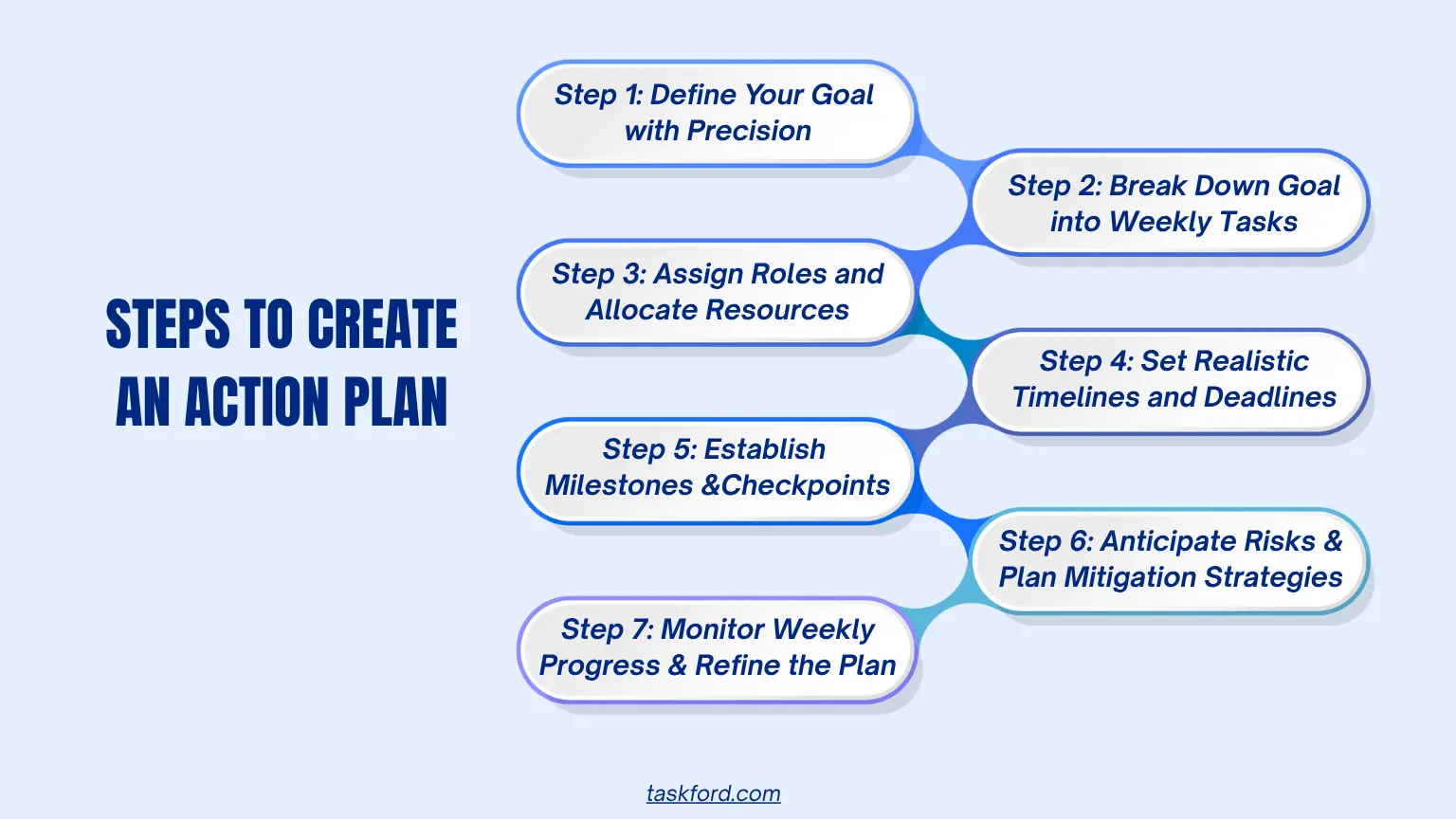
Step 1: Define Your Goal with Precision
The first step in turning big-picture project goals into weekly action plans is to articulate a clear and specific goal. Vague objectives like "improve team performance" or "launch a new product" lack the clarity needed to guide action. Instead, use the SMART framework (Specific, Measurable, Achievable, Relevant, and Time-bound) to define your goal.
For example, instead of saying, "We want to increase sales," a SMART goal would be: "Increase weekly sales by 15% within six months by targeting new customer segments and optimizing marketing campaigns." This goal is specific (increase sales by 15%), measurable (track weekly revenue), achievable (with the right strategies), relevant (aligns with business growth), and time-bound (six months).
To optimize your action plan for project management, ensure the goal aligns with broader organizational objectives. You can create a project board to visualize this goal and share it with your team, ensuring everyone is aligned from the start.
Step 2: Break Down the Goal into Weekly Tasks
Once your goal is defined, break it down into smaller, actionable tasks tailored to weekly execution. This process, often referred to as task decomposition in project management, ensures that the goal is manageable and progress is trackable. For instance, if your goal is to launch a marketing campaign, weekly tasks might include:
- Week 1: Conduct market research to identify target audiences.
- Week 2: Develop campaign messaging and creative assets.
- Week 3: Set up advertising platforms (e.g., Google Ads, social media).
- Week 4: Schedule content publication dates.
- Week 5: Monitor campaign performance and adjust strategies.
Each task should be specific and tied to the overall objective, with a focus on what can be accomplished within a week. You can assign these tasks, set priorities, and track completion status using a centralized platform to reduce the risk of oversight and keep your team focused.
Step 3: Assign Roles and Allocate Resources
A successful action plan clearly defines who is responsible for each weekly task and ensures the necessary resources are available. Ambiguity in roles can lead to confusion and delays, while poor resource allocation can cause burnout or overspending, undermining your project management efforts. For each task, assign a primary owner and any supporting team members based on skills, availability, and workload. Additionally, identify the resources required, such as budget, tools, software, or personnel.
For example, in a product launch action plan, the marketing team might handle weekly campaign tasks, while the product team focuses on feature development. A weekly marketing task might require a budget for ad spend, access to design software, and collaboration with a graphic designer. You can assign tasks to specific team members, send reminders, and track contributions to foster accountability, while monitoring budget usage and team capacity to ensure resources align with weekly needs.
Step 4: Set Realistic Weekly Timelines and Deadlines
Timelines are the backbone of any action plan, providing structure and urgency for weekly progress. For each task, estimate the time required and set a realistic deadline within the week. Consider dependencies (tasks that must be completed before others can begin) and factor in buffer time for unexpected delays.
In project management, tools like Gantt charts or Kanban boards can help visualize weekly timelines and dependencies. You can map out tasks sequentially to ensure deadlines are clear and achievable. For instance, if market research must be completed before campaign development, highlighting this dependency prevents bottlenecks within the week.
Step 5: Establish Weekly Milestones and Checkpoints
Milestones are significant points in your action plan that mark progress toward the goal, often aligned with weekly achievements. They serve as opportunities to evaluate performance, celebrate successes, and adjust strategies if needed. For example, in a product launch, weekly milestones might include completing a prototype draft, finalizing a week’s worth of marketing content, or hitting a specific sales target.
(Learn more: What Is a Project Milestone?)
Incorporate weekly checkpoints to review progress and address challenges. You can set and monitor these key points, using notifications to keep the team aligned, ensuring the project stays on course and any deviations are addressed promptly within the weekly cycle.
Step 6: Anticipate Risks and Plan Mitigation Strategies
No action plan is immune to challenges, even on a weekly basis. Effective project management involves identifying potential risks and preparing contingency plans. Conduct a risk assessment to pinpoint obstacles that could derail your weekly plan, such as resource shortages, technical issues, or external factors like market changes.
For each risk, outline a mitigation strategy. For instance, if a key team member might be unavailable during a week, identify a backup or cross-train another team member. You can document these strategies and share them with your team to ensure everyone is prepared for potential setbacks.
Step 7: Monitor Weekly Progress and Refine the Plan
To gauge the success of your weekly action plan, establish clear performance metrics that align with your SMART goal and provide measurable indicators of progress. For example, if your goal is to increase website traffic, weekly metrics might include unique visitors, bounce rate, or conversion rate. Additionally, an action plan is not a static document; it should evolve as the project progresses.
Schedule weekly reviews to assess whether tasks are on track, resources are sufficient, and goals remain achievable. Use feedback from team members and stakeholders to refine the plan, addressing any gaps or inefficiencies. You can generate real-time insights into task completion rates, budget usage, and milestone progress to stay informed and adjust your weekly plan as needed.
Leveraging TaskFord for Weekly Action Plan Success
Apart from project management platforms like Asana and ClickUp, TaskFord is designed to simplify the process of turning big-picture project goals into weekly action plans. Its robust features support every stage of the process, from goal setting to performance tracking. Here is how TaskFord can enhance your action plan:
- Task Organization: Create and assign weekly tasks with clear descriptions, deadlines, and priorities. TaskFord’s Kanban boards and list views make it easy to visualize progress.
- Collaboration: Foster team communication with built-in mentions, ensuring everyone stays aligned on weekly objectives.
- Timeline Management: Use Gantt charts to map out weekly task dependencies and deadlines, preventing delays and ensuring timely completion.
- Resource Management: Monitor budget and team capacity to optimize resource allocation for weekly tasks.
- Reporting and Analytics: Generate detailed reports to track weekly performance metrics, identify bottlenecks, and make informed decisions.
- Milestone Tracking: Set and monitor weekly milestones to celebrate progress and maintain momentum.
By using TaskFord for your project management process, you can create a centralized hub for your weekly action plan, reducing administrative overhead and improving team collaboration. Whether you are managing a small team or a large-scale project, TaskFord provides the tools to execute your plan with precision.
Best Practices for Turning Big-Picture Goals into Weekly Action Plans
To ensure your weekly action plan is effective, follow these best practices rooted in project management principles:
- Involve Key Stakeholders: Engage team members, clients, or other stakeholders during the planning process to ensure buy-in and alignment for weekly tasks.
- Keep It Concise Yet Detailed: Avoid overwhelming detail, but ensure each weekly task is clear and actionable.
- Use Visual Aids: Incorporate charts, timelines, or Kanban boards to make the weekly plan easier to understand.
- Communicate Regularly: Share weekly updates with your team to maintain transparency and address issues promptly.
- Test and Iterate: Pilot your weekly action plan on a smaller scale if possible, refining it based on initial results.
Common Pitfalls to Avoid
Even with a solid weekly action plan, certain mistakes can undermine your efforts. Here are common pitfalls and how to avoid them:
- Overly Ambitious Weekly Goals: Ensure your weekly goals are realistic within the given timeframe and resources.
- Lack of Clarity: Avoid vague tasks or undefined roles, which can lead to confusion within the week.
- Ignoring Risks: Failing to anticipate weekly challenges can derail your plan. Always include a risk management strategy.
- Neglecting Weekly Follow-Up: Without regular reviews, your plan may become outdated. Schedule consistent weekly check-ins.
Conclusion: Turning Big-Picture Goals into Results with TaskFord
Mastering how to turn big-picture project goals into weekly action plans is a vital skill for achieving success in project management. By defining clear objectives, breaking down tasks, assigning responsibilities, and leveraging tools like TaskFord, you can create a roadmap that drives progress week by week. A well-executed weekly action plan not only keeps your project on track but also fosters collaboration, accountability, and adaptability.
Ready to turn your big-picture goals into weekly action plans? Start with TaskFord today and transform your ideas into actionable, measurable results.
Learn more
- The 7 Key Skills Needed for Project Management Excellence
- 10 Proven Strategies to Manage and Track Multiple Projects Successfully
- Triple Constraint in Project Management - Time, Scope & Cost
Making work simpler,
smarter, and more connected
Join our waitlist and be notified first.

Related Blog
Subscribe for Expert Tips
Unlock expert insights and stay ahead with TaskFord. Sign up now to receive valuable tips, strategies, and updates directly in your inbox.

![7 Must-Have Project Management Documents Every PO Should Know [Free Templates]](https://taskford.com/marketing/blog/project-management-documents.webp)