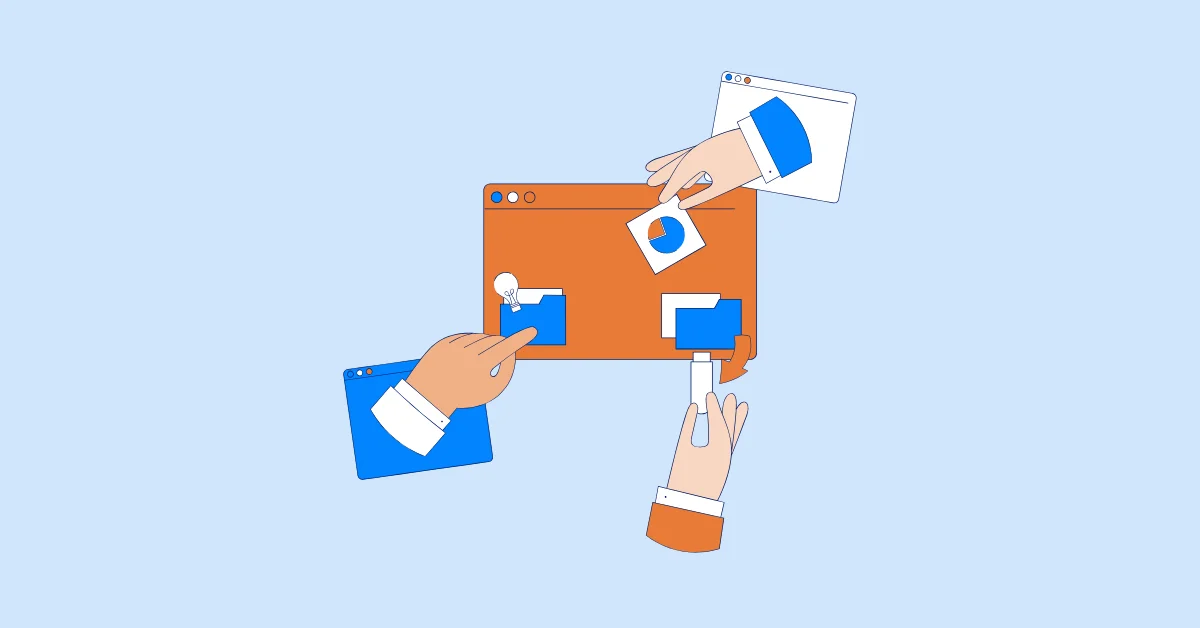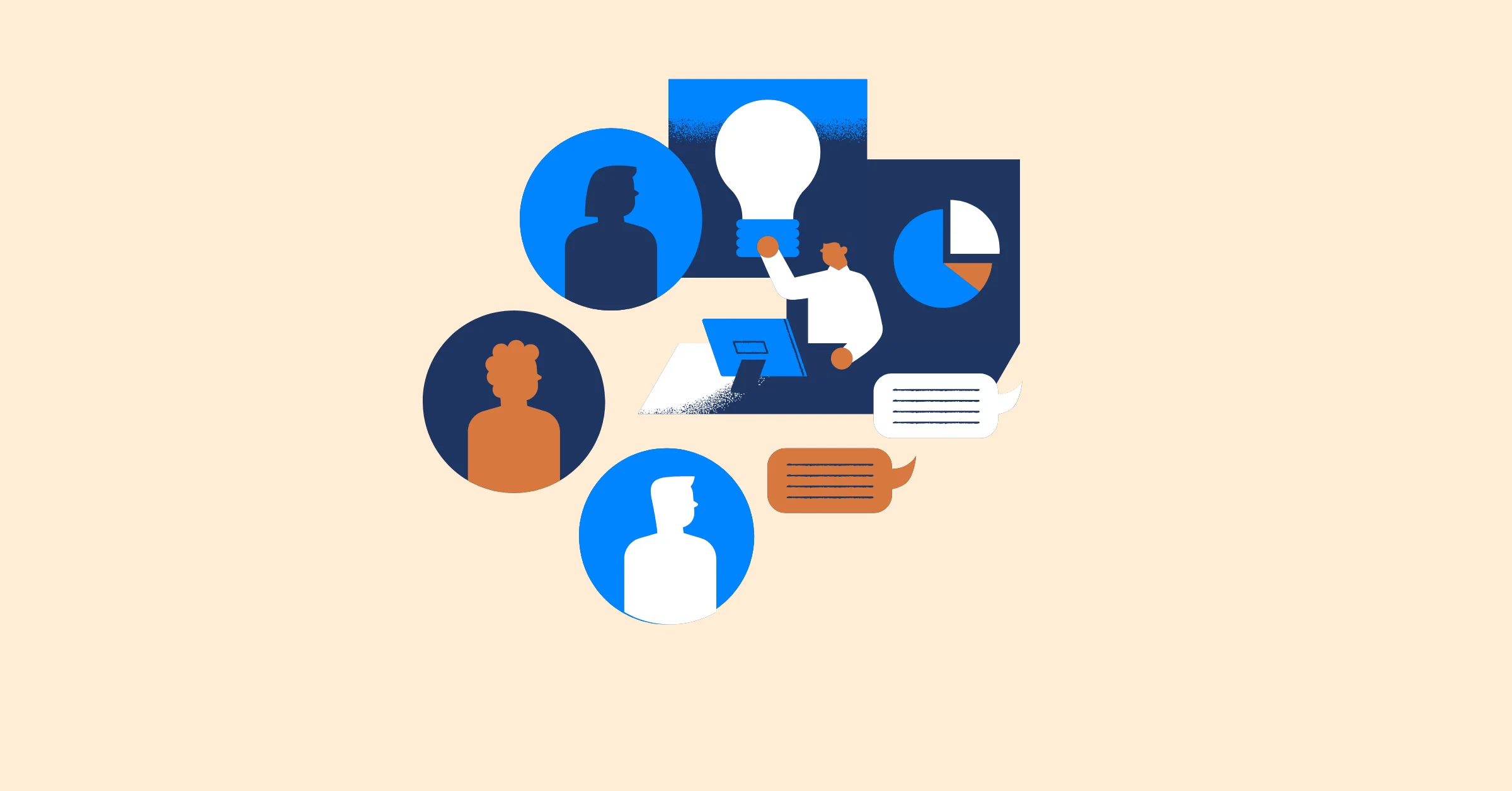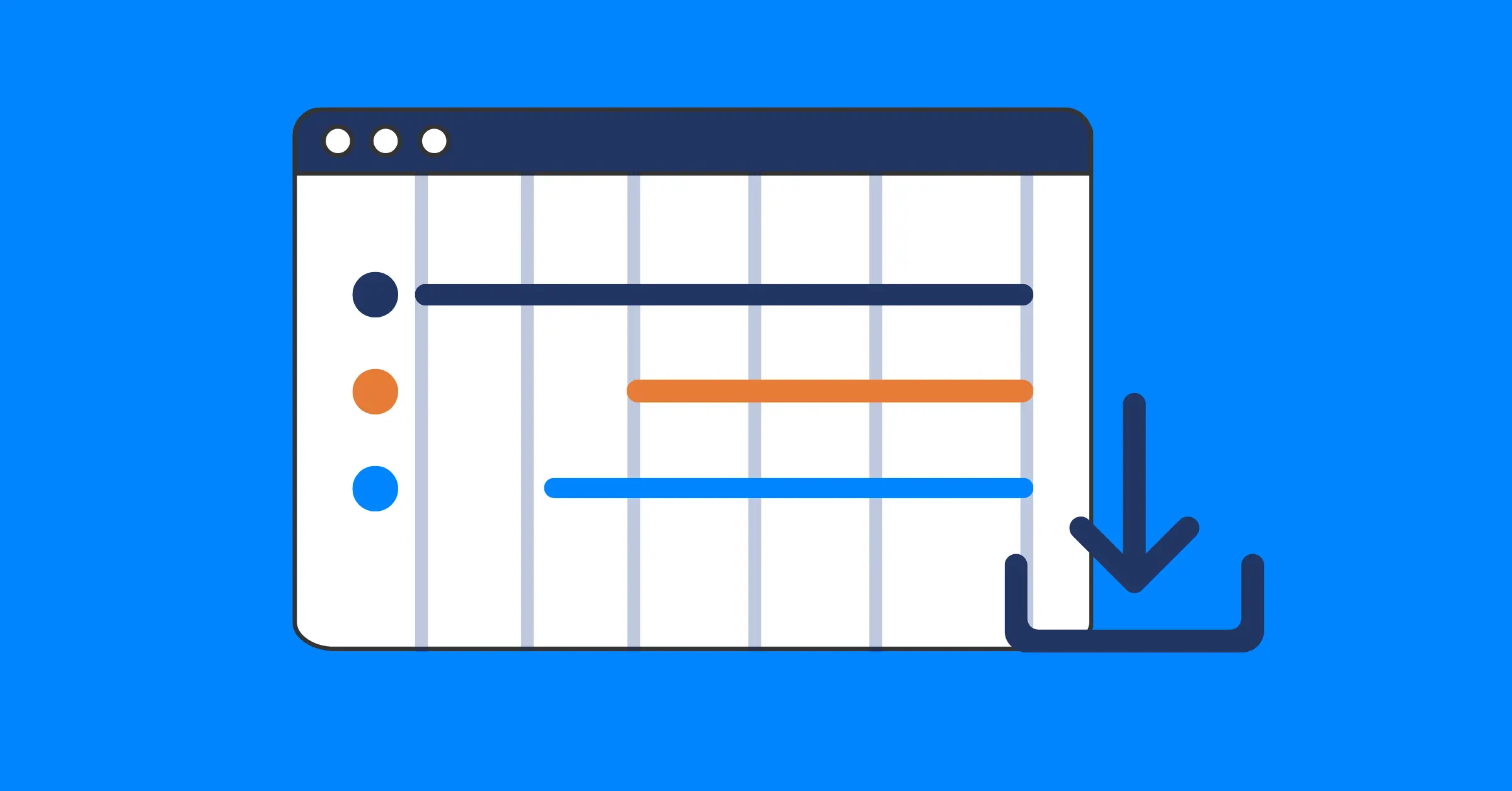ClickUp Project Management vs Alternatives: Which Tool Fits Your Team
A comprehensive comparison of ClickUp vs best project management tools and find the best fit for your team's needs and workflow.
ClickUp Project Management has become a popular choice for teams looking to keep their projects on track. It offers a wide range of features designed to manage tasks, collaboration, and workflows.
But here’s the thing: more features don’t always mean a better experience. As teams grow and work remotely, the need for clarity and simplicity becomes even more important. That’s why the search for ClickUp alternatives is becoming more common.
Let’s dive into what makes ClickUp tick, where it might not fit, and how alternatives like Asana and Monday.com can step up. Grab a comfy seat, and find the tool to make your projects feel like a sunny day!
What makes ClickUp Project Management Stand Out?
ClickUp is designed as an all-in-one solution for managing everything from simple task lists to enterprise-scale workflows. Its broad functionality makes it appealing to teams that want to consolidate tools and processes under one roof.
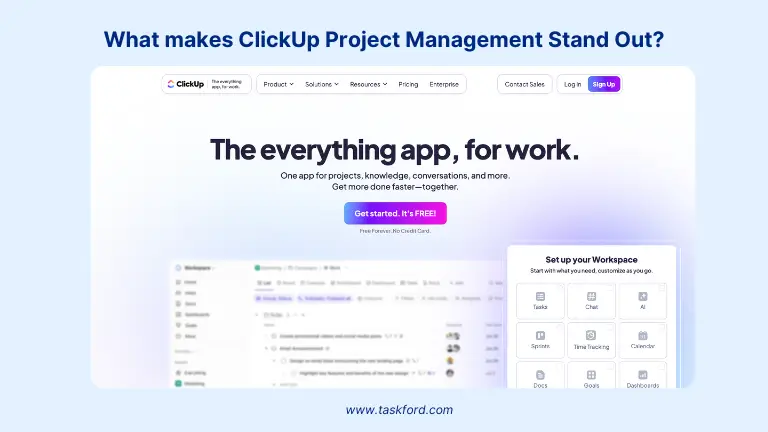
Here’s what sets ClickUp apart:
- Extensive Capabilities: ClickUp offers task and subtask management, Kanban boards, Gantt charts, time tracking, collaborative documents, whiteboards, and even in-app chat.
- Custom Views: Whether you work better with lists, calendars, timelines, or boards, ClickUp lets you toggle between them based on what your team needs.
- Scalable Free Plan: ClickUp’s free version includes unlimited users and tasks, making it attractive for startups and small teams.
- Wide Integration Support: It connects with over 1,000 apps—including Slack, Zoom, and Google Drive—keeping your existing workflows intact.
- Built-in Collaboration: Real-time editing, commenting, and chat features make it easier to centralize communication without relying on third-party tools.
ClickUp shines when you need a highly customizable, comprehensive workspace. For large teams or those managing multiple types of projects in one place, it provides impressive flexibility. However, with that flexibility comes complexity, and that’s where challenges can emerge.
The Challenges of ClickUp: Is It Too Much of a Good Thing?
While ClickUp project management delivers a wealth of functionality, it’s not without friction points, particularly for smaller teams or those with simpler needs.
- Steep Learning Curve: ClickUp’s layered architecture—Spaces, Folders, Lists, and Tasks—can feel overwhelming, especially for teams coming from simpler tools.
- Performance Lag: As workspaces grow and more features are used, performance can suffer, with noticeable slowdowns in loading times or dashboard navigation.
- Cluttered Interface: The UI can feel dense, particularly on smaller screens. Some users report difficulty finding what they need without frequent navigation.
- Mobile App Limitations: The mobile experience, especially on Android, lags behind the desktop version, with inconsistent notifications and missing features. Sometimes face delays when reaching out to support—especially through automated response systems.
- Cost at Scale: Advanced features are locked behind premium tiers, and the per-user pricing can climb quickly for growing teams.
These drawbacks don’t necessarily make ClickUp a bad tool—they just mean it’s not a perfect fit for everyone. If your team values ease, speed, and a focused interface, exploring Clickup alternatives may be a worthwhile step.
Why Consider Alternatives to ClickUp
Comparing ClickUp to other tools is essential to ensure your team’s tool aligns with its workflow, budget, and goals. While ClickUp is a robust option, alternatives may offer advantages in specific scenarios. Here’s why evaluating ClickUp vs alternatives is a strategic move:
- Simplified User Experience: A tool with a straightforward interface can reduce onboarding time and enhance team productivity.
- Cost Efficiency: Some solutions provide essential features at a lower cost or include additional capabilities without premium pricing.
- Tailored Functionality: Teams with specialized needs, such as workload planning or Agile methodologies, may find tools designed for those priorities.
- Scalability and Ease: A solution that balances simplicity with the ability to handle growth ensures long-term usability without complexity.
ClickUp is ideal for teams requiring extensive features, but the right tool depends on your team’s unique requirements. Let’s explore ClickUp alternatives to see how other options measure up for 2025.
Top Alternatives to ClickUp Project Management
To help project managers make an informed decision, this section provides an in-depth comparison of ClickUp against top alternatives: TaskFord, Asana, Monday.com, Smartsheet, Trello, and Microsoft Project. Each tool is evaluated based on its overview, key features, strengths, limitations, and ideal use cases, drawing from user feedback, industry insights, and practical experience.
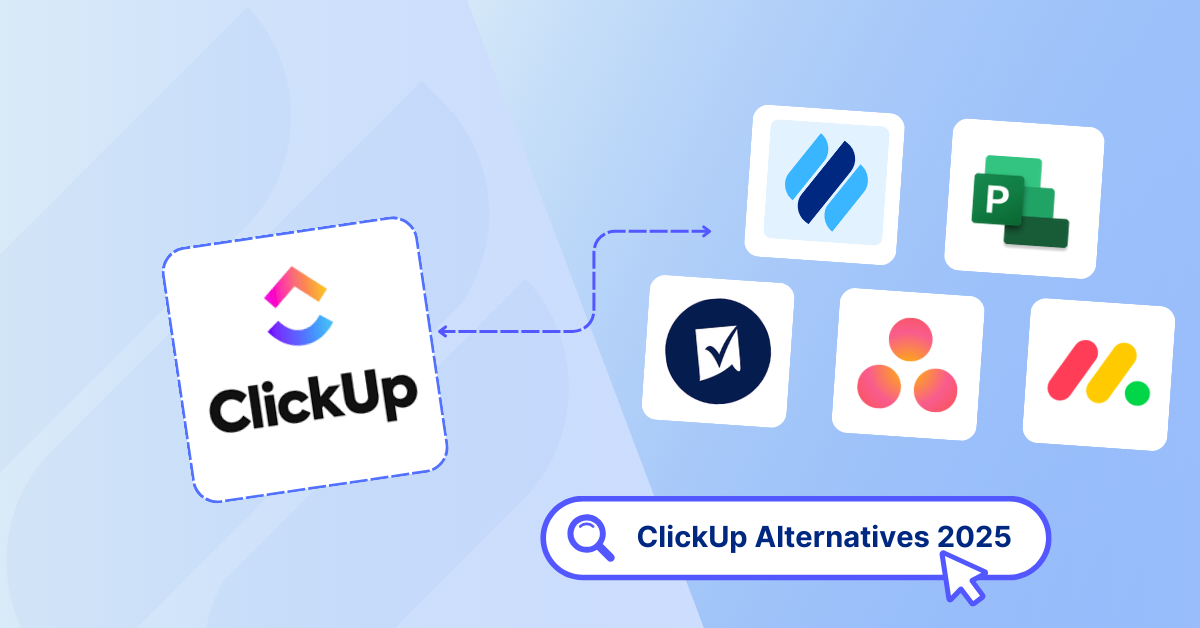
1. TaskFord
TaskFord is an advanced project and resource management platform designed to help teams of all sizes manage tasks, plan resources, and track project costs. With a clean and user-friendly interface, TaskFord combines powerful features with ease of use. Whether you're leading a lean startup or managing complex projects across multiple departments, TaskFord is built to scale and grow with your team.
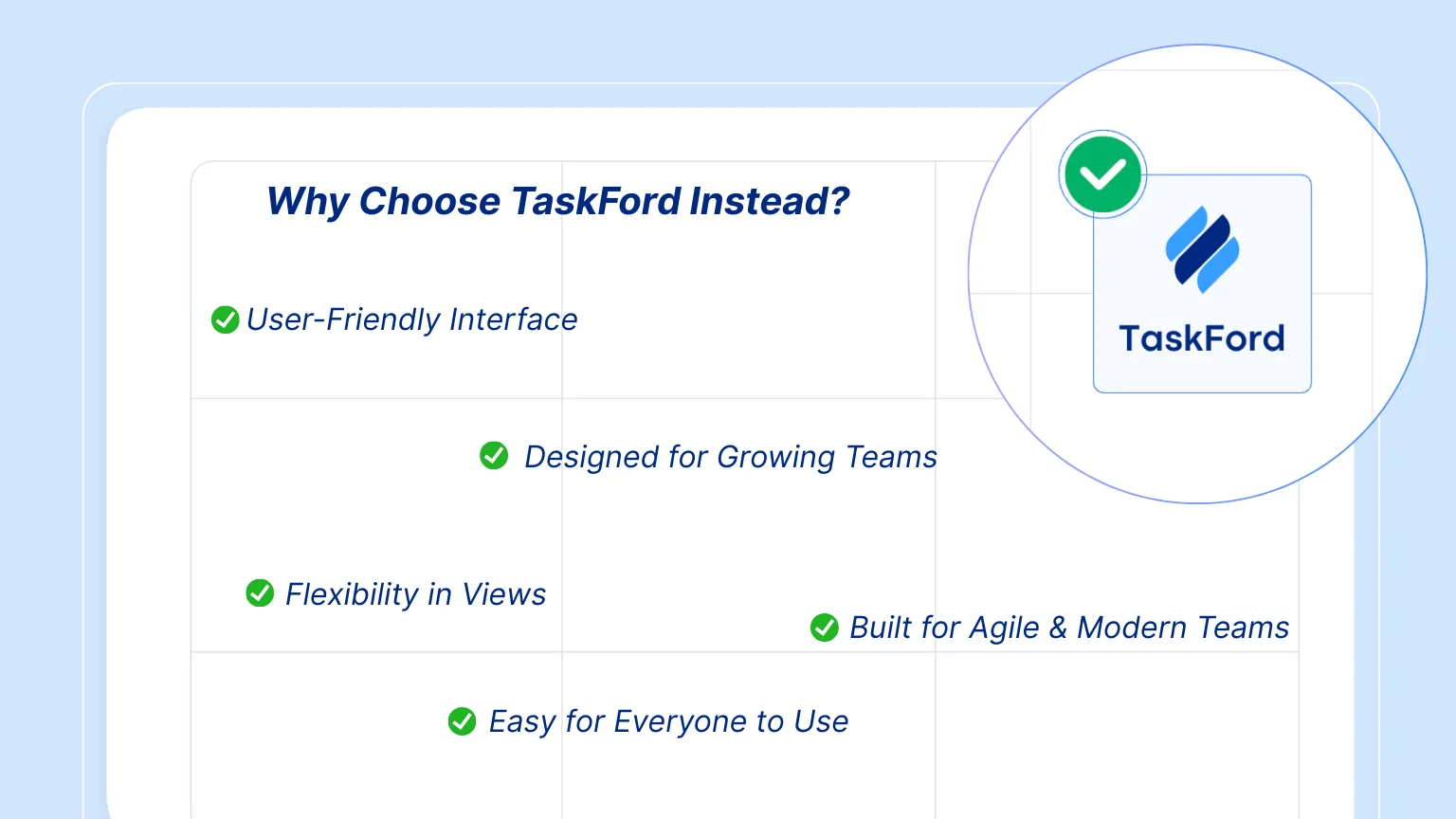
Key Features:
- Task Management: Easily manage tasks with drag-and-drop scheduling. Assign tasks to team members based on availability, priority, and deadlines, ensuring a smooth workflow.
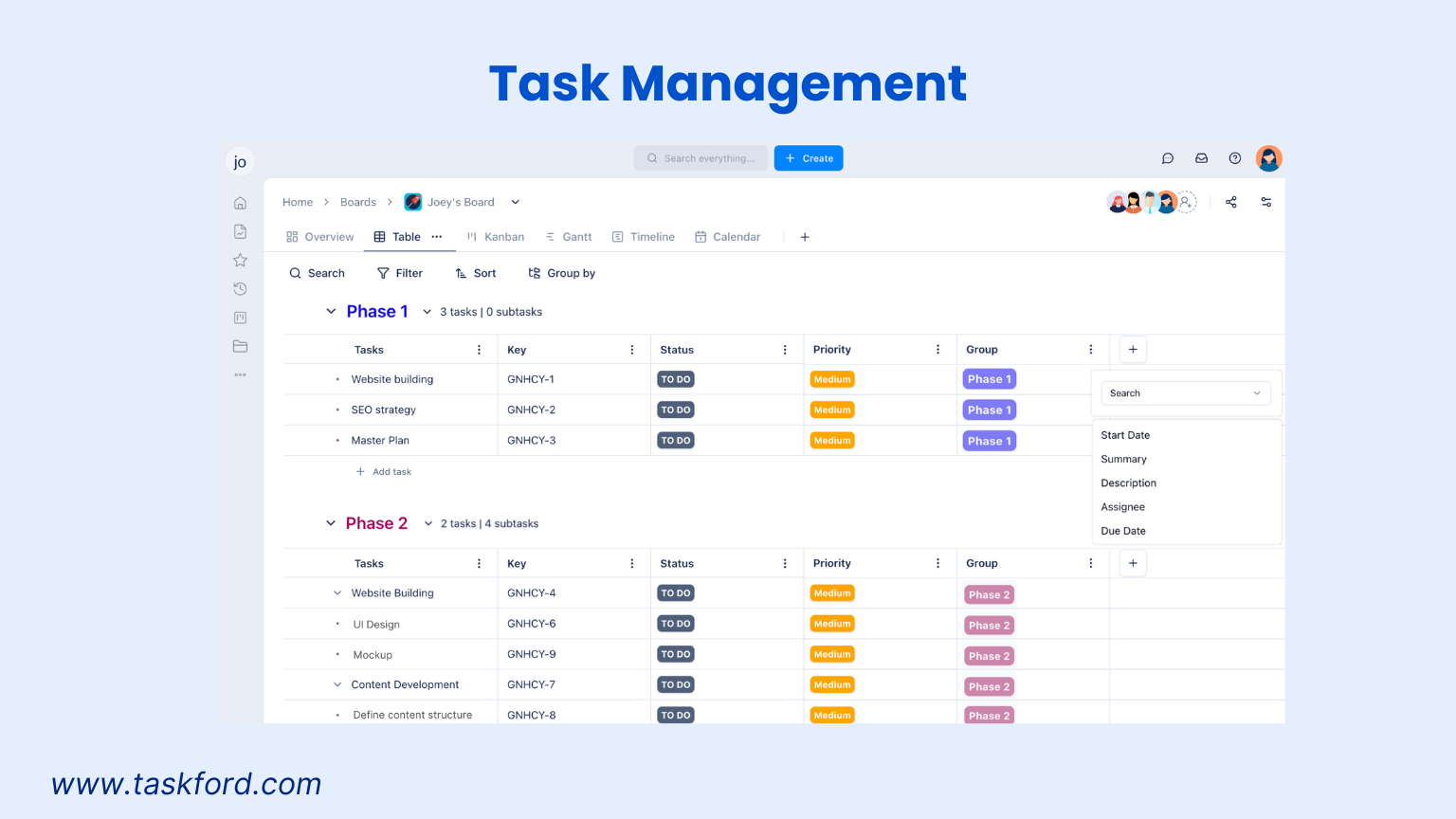
- Project Management: Plan and track your projects by setting clear milestones, defining baselines, and identifying critical paths. Auto-scheduling helps keep your projects on track and on time.
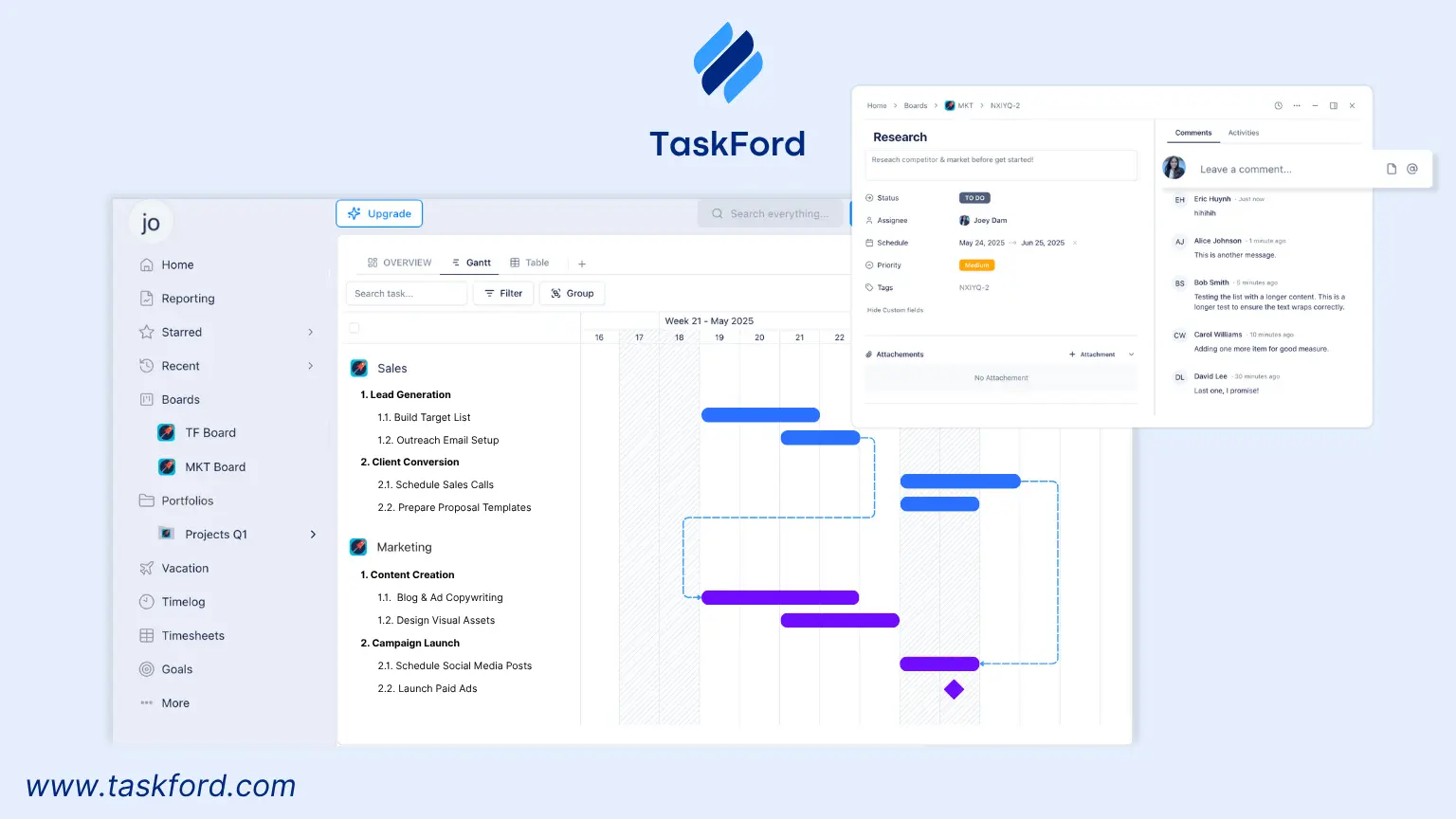
- Resource Planning: Allocate and balance resources effectively across projects. Prevent bottlenecks and optimize your team's workload for efficient project delivery.
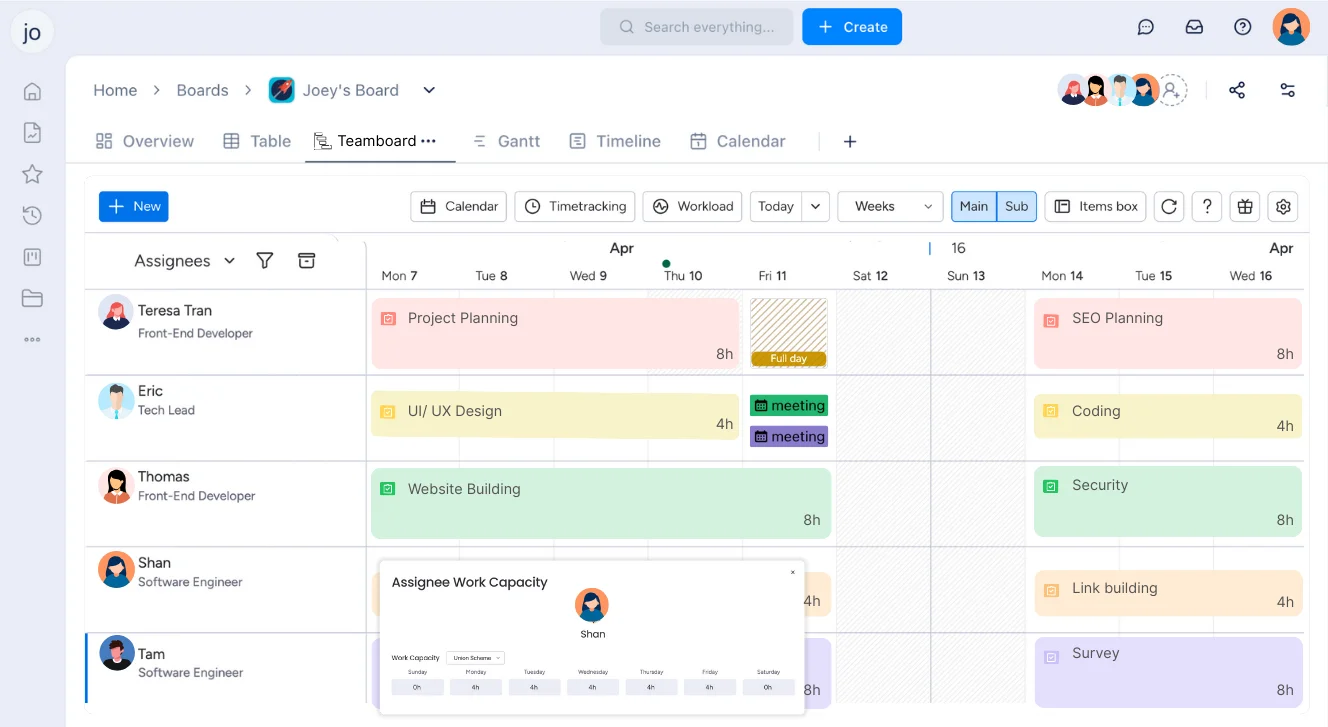
- Time Tracking: Monitor how much time is being spent on each task and project. This feature helps with productivity analysis, accurate time billing, and project performance tracking.
- Gantt Charts: Visualize the entire project timeline, including task dependencies and critical paths. This helps with better planning and understanding how delays might affect the project.
- Kanban Boards: Organize tasks visually using Kanban boards for better task management. This helps teams monitor progress, prioritize tasks, and manage workloads more effectively.
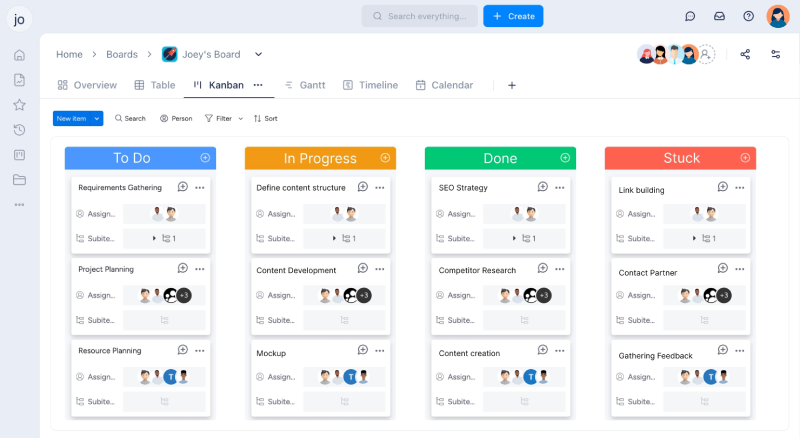
- Collaboration Features: Improve team communication with features like comments, task updates, and @mentions, allowing for seamless interaction between team members and stakeholders.
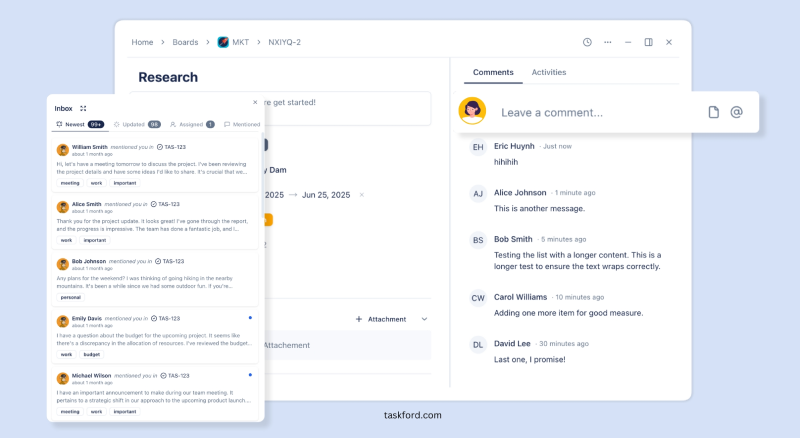
- Reporting & Analytics: Gain insights into project performance with customizable reports and analytics.

Pros:
- Clean, clutter-free interface that’s easy to navigate, even for non-technical users
- Strong workload management ensures tasks are evenly distributed across the team
- Lightweight yet powerful—performs smoothly even with multiple active projects
- Free plan available, including core features ideal for smaller teams
Cons:
- Limited integrations at launch
Best For:
Teams that want a practical, scalable tool without the overwhelming complexity of enterprise-grade platforms. TaskFord is ideal for growing companies, small businesses, or cross-functional teams that value simplicity, performance, and thoughtful design over feature overload.
If you're looking for a streamlined project management experience that scales with your team, TaskFord is a promising new contender worth keeping on your radar.
2. Asana
Asana is a task-oriented project management platform known for its intuitive interface and focus on structured workflows, suitable for teams of varying sizes.
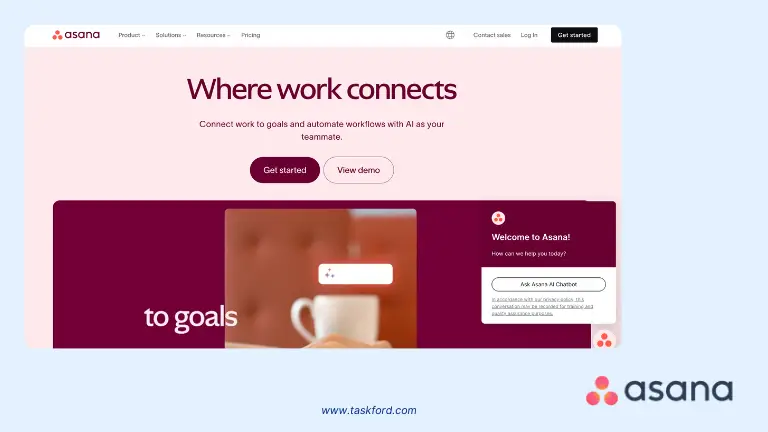
Key Features:
- Task management with lists, Kanban boards, timelines, and calendar views.
- Robust automation for task assignments, status updates, and notifications.
- Integrations with over 200 apps, including Slack, Microsoft Teams, and Google Workspace.
- Real-time collaboration with comment threads, mentions, and portfolio views.
- Reporting dashboards for tracking project progress and team performance.
Pros:
- Seamless, user-friendly interface, ideal for beginners, and quick adoption.
- Strong automation capabilities streamline repetitive tasks.
- A free plan supports up to 15 users with basic task management.
- Clear dashboard layout for easy project insights and performance tracking.
- Highly rated mobile app for iOS and Android, supporting on-the-go management.
Cons:
- Advanced features like time tracking and custom dashboards require paid plans ($10.99/user/month+).
- A free plan is limited compared to ClickUp’s, with restrictions on integrations.
- Can feel cramped when editing tasks, especially for complex projects.
Best For:
Mid-sized to large teams need a structured, user-friendly tool for task management and collaboration. Ideal for agencies, marketing teams, and organizations with established workflows.
Asana is like a well-organized planner—streamlined and efficient, but less feature-dense than ClickUp project management for complex needs.
3. Monday.com
Monday.com, also known as Monday Work OS, is a visually appealing, customizable platform that supports cross-functional teams with flexible workflows and automation.
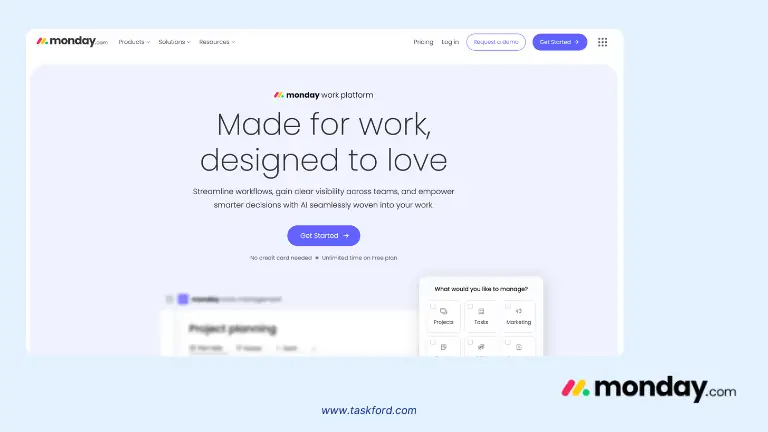
Key Features:
- Customizable boards, timelines, Gantt charts, and calendar views.
- Advanced automation for task dependencies, approvals, and notifications.
- Integrations with over 70 apps, including Salesforce, Shopify, and Zapier.
- Visual dashboards for campaign tracking, social media calendars, and reporting.
- CRM and sales pipeline management for client-focused teams.
Pros:
- Highly customizable workflows, ideal for tailored project needs.
- Vibrant, engaging interface that enhances user experience.
- Strong automation reduces manual work for repetitive processes.
- Scales well for small businesses to enterprises with cross-departmental needs.
Cons:
- Higher cost, with paid plans starting at $9/user/month, less affordable than ClickUp.
- Limited free plan with restrictions on users and features.
- Can be complex to configure for teams without a dedicated setup time.
- The mobile app is less intuitive compared to Asana or ClickUp.
Best For:
Creative teams, marketing departments, and cross-functional organizations need flexible, visual workflows and advanced automation. Suited for businesses prioritizing customization over simplicity.
Monday.com is like a dynamic digital canvas—colorful and adaptable, but pricier and more complex than ClickUp's all-in-one approach.
4. Smartsheet
Smartsheet is a project management tool that combines a spreadsheet-like interface with advanced project management features, catering to teams familiar with Excel-like environments.
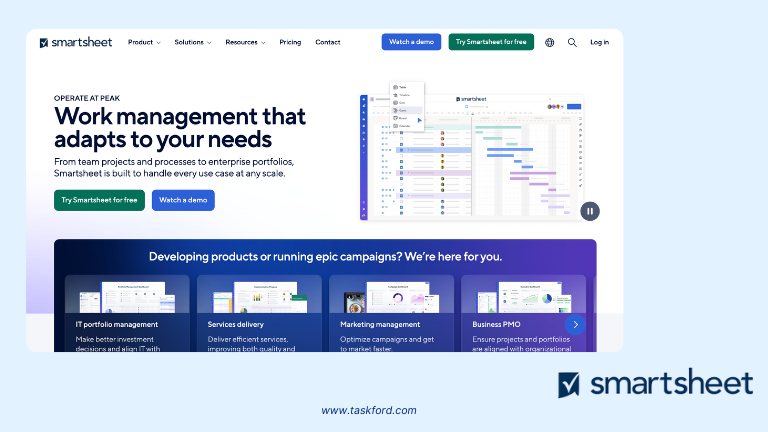
Key Features:
- Grid, Gantt, card, and calendar views for project visualization.
- Automated workflows, time tracking, and resource management.
- Integrations with over 70 apps, including Asana, Slack, and Microsoft Teams.
- Robust budget tracking and CRM capabilities for client management.
- Real-time dashboards and reporting for project and resource insights.
Pros:
- Familiar spreadsheet layout, ideal for Excel-trained teams.
- Strong resource planning and budget tracking features.
- Enterprise-grade security and compliance for sensitive data.
- Extensive onboarding materials, including instructor-led training options.
Cons:
- No free plan, only a 30-day trial; paid plans start at $9/user/month.
- Limited storage in entry-level plans compared to ClickUp’s free tier.
- Lacks native messaging, relying on third-party apps for team chat.
- Visualization and graphing capabilities could be improved.
Best For
Enterprises and teams accustomed to spreadsheet workflows need robust resource planning and budget tracking. Ideal for industries like construction, finance, and consulting.
Smartsheet is like a high-powered spreadsheet—structured and versatile, but less collaborative and more expensive than ClickUp project management’s integrated platform.
5. Microsoft Project
Microsoft Project is a traditional project management software designed for detailed planning and resource management, primarily used by enterprises with complex projects.
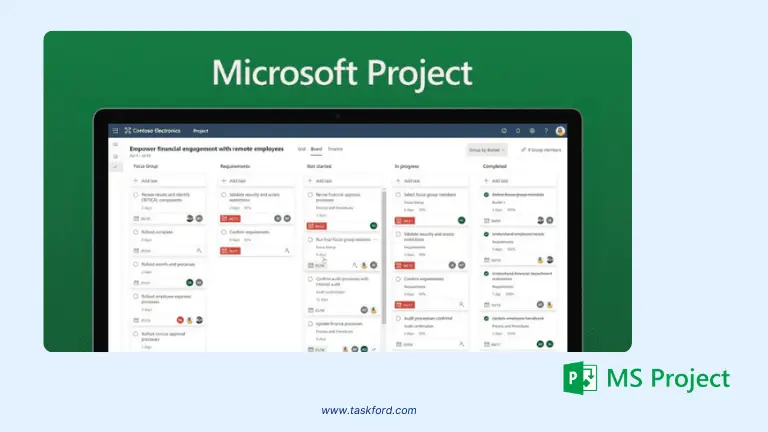
Key Features:
- Advanced Gantt charts, timelines, and critical path analysis.
- Resource management with capacity planning and cost tracking.
- Integrations with Microsoft 365 apps, including Microsoft Teams and Microsoft Excel.
- Detailed reporting for project schedules, budgets, and resource allocation.
- Cloud-based and on-premises options for flexibility.
Pros:
- An industry standard for detailed project scheduling and resource management.
- Robust reporting and analytics for enterprise-level insights.
- Seamless integration with Microsoft 365 for Office-centric teams.
- Supports Waterfall and traditional project management methodologies.
Cons:
- High cost, with plans starting at $10/user/month; no free plan.
- Steep learning curve, requiring training for non-technical users.
- The interface feels dated and less intuitive than modern tools like ClickUp.
- Limited collaboration features compared to cloud-native platforms.
Best For:
Large enterprises and project management professionals handle complex, traditional projects in industries like construction, engineering, or IT. Ideal for Waterfall methodology users.
Microsoft Project is like a heavy-duty blueprint—precise and powerful, but less agile and collaborative than ClickUp project management’s modern ecosystem.
ClickUp vs. Alternatives at a Glance
| Tool | Ease of Use | Best For | Unique Strength | Limitations |
|---|---|---|---|---|
| TaskFord | High | All team sizes, ease-focused | Simplicity + power | Fewer integrations (for now) |
| ClickUp | Moderate | Teams needing full control | Feature-rich, all-in-one | Steep learning curve, performance issues |
| Asana | High | Marketing and operations teams | Fast onboarding | Less customizable |
| Monday.com | Moderate | Cross-functional, visual teams | Customizable boards | Higher cost, setup complexity |
| Smartsheet | Moderate | Data-heavy, Excel-native teams | Spreadsheet familiarity | Less collaborative, no free tier |
| Microsoft Project | Low | Traditional enterprise planning | Precision and depth | Dated interface, steep learning curve |
ClickUp vs alternatives reveals a spectrum of strengths: ClickUp for comprehensive functionality, TaskFord for simplicity, Asana for ease, Monday.com for visual flexibility, Smartsheet for spreadsheet workflows, Trello for Kanban simplicity, and Microsoft Project for traditional precision. The best choice depends on your team’s size, project complexity, and workflow preferences.
How to Pick the Right Project Management Tool for Your Team
Choosing a project management tool shouldn’t be about finding the one with the most features. It should be about finding the tool that best fits your team’s workflow, skill level, and long-term needs.
Ask yourself:
- How complex are our projects?
- How quickly do we need to onboard new team members?
- Do we prefer minimal interfaces or high customization?
- What’s our budget as the team scales?
- Do we work primarily in sprints, campaigns, or general task lists?
If your current tool is slowing you down, it may be time to simplify. If you're just starting out and don't want to spend weeks building a system from scratch, tools like TaskFord could offer a better experience out of the gate.
Choosing a tool isn’t just about features—it’s also about aligning with your team’s structure and strategy. If you’re unsure where to begin, our Project Management Guide walks through common project types, team structures, and best practices to help you choose with confidence.
Project Management Trends to Watch in 2026
As a project manager, staying ahead of the curve is part of the gig, and 2026 is bringing some exciting changes to project management tools. These trends are shaping how teams work, and the best tools are jumping on board. Here’s what’s coming down the pipeline:
- Integration of Artificial Intelligence (AI) and Automation
AI is increasingly becoming an integral part of project management. Tools powered by AI assist in automating routine tasks, such as scheduling and reporting, and provide predictive analytics to foresee potential project risks. (Learn more AI project management and what the future holds beyond 2025.)
- Adoption of Hybrid Project Management Methodologies
Organizations are moving towards hybrid methodologies that combine elements of Agile, Waterfall, and Lean approaches. This flexibility enables teams to tailor their project management strategies to specific project needs, enhancing efficiency and adaptability. (Source: PMI California Inland Empire Chapter)
- Emphasis on Sustainability and Green Project Management
Sustainability has become a central focus in project management. Projects are now expected to align with environmental and social governance (ESG) criteria, ensuring that they contribute positively to society and the environment. Frameworks like the P5 Standard, which emphasizes People, Planet, and Profit, are guiding this shift. (Source: PMI California Inland Empire Chapter)
- Evolution of Project Management Offices (PMOs)
PMOs are transitioning from administrative roles to strategic partners within organizations. They are now involved in aligning projects with business objectives, managing portfolios, and driving organizational change. (Source: The PMO Squad)
Wrapping It Up
ClickUp is a strong, reliable tool for teams that need everything in one place and are willing to invest time in setup and training. But for many teams, especially those who want something easier to manage or better suited to their pace, it may be worth exploring other options.
Whether you choose a tried-and-true platform like Asana or Monda.com, or try something fresh like TaskFord, the best tool is the one your team will consistently use and enjoy using.
If you're seeking a platform that simplifies your workflow without sacrificing performance, keep an eye on TaskFord as it enters the market. Its blend of usability, clarity, and thoughtful design might be exactly what modern teams have been waiting for.
Making work simpler,
smarter, and more connected
Join our waitlist and be notified first.

Related Blog
Subscribe for Expert Tips
Unlock expert insights and stay ahead with TaskFord. Sign up now to receive valuable tips, strategies, and updates directly in your inbox.