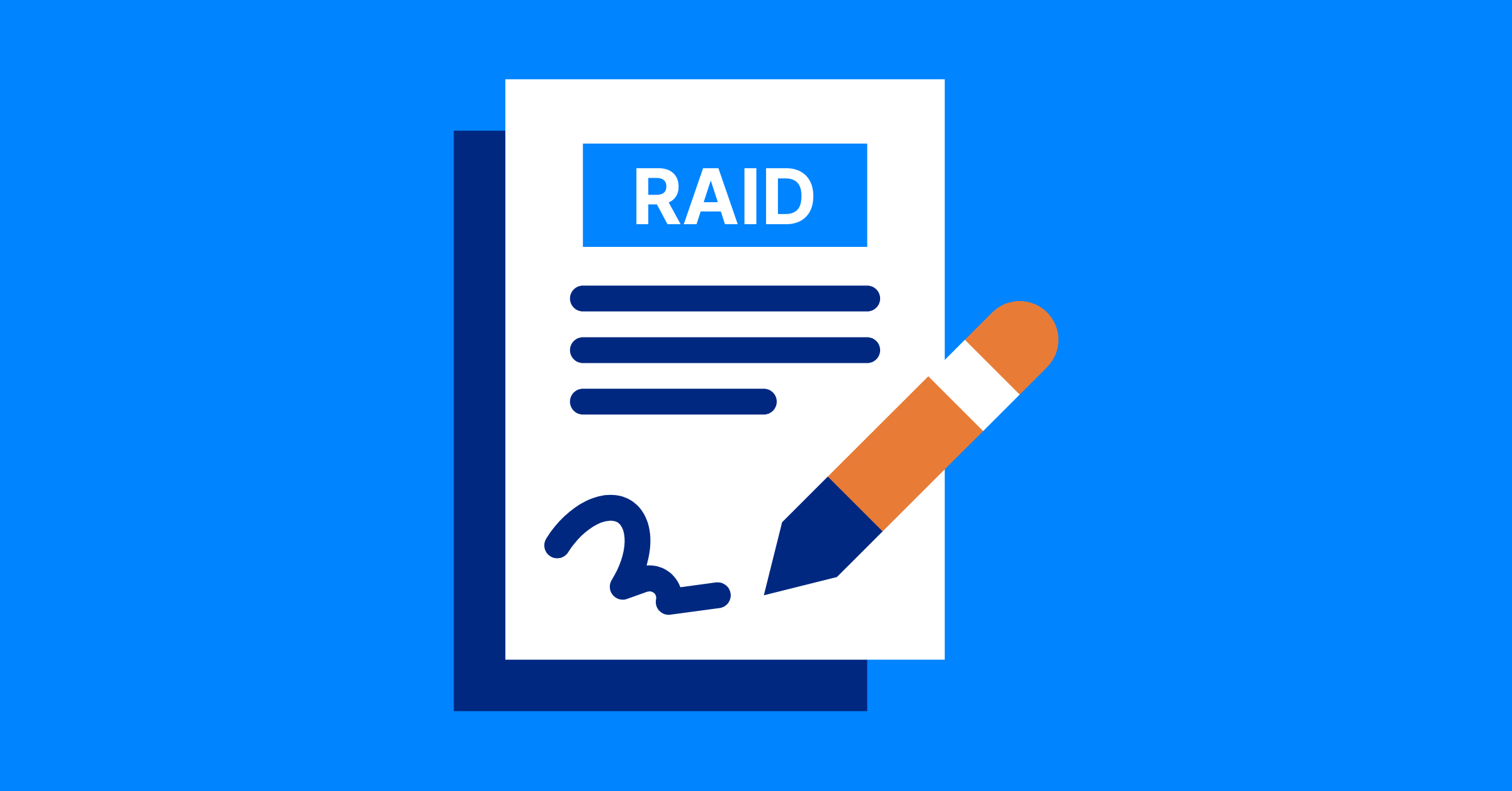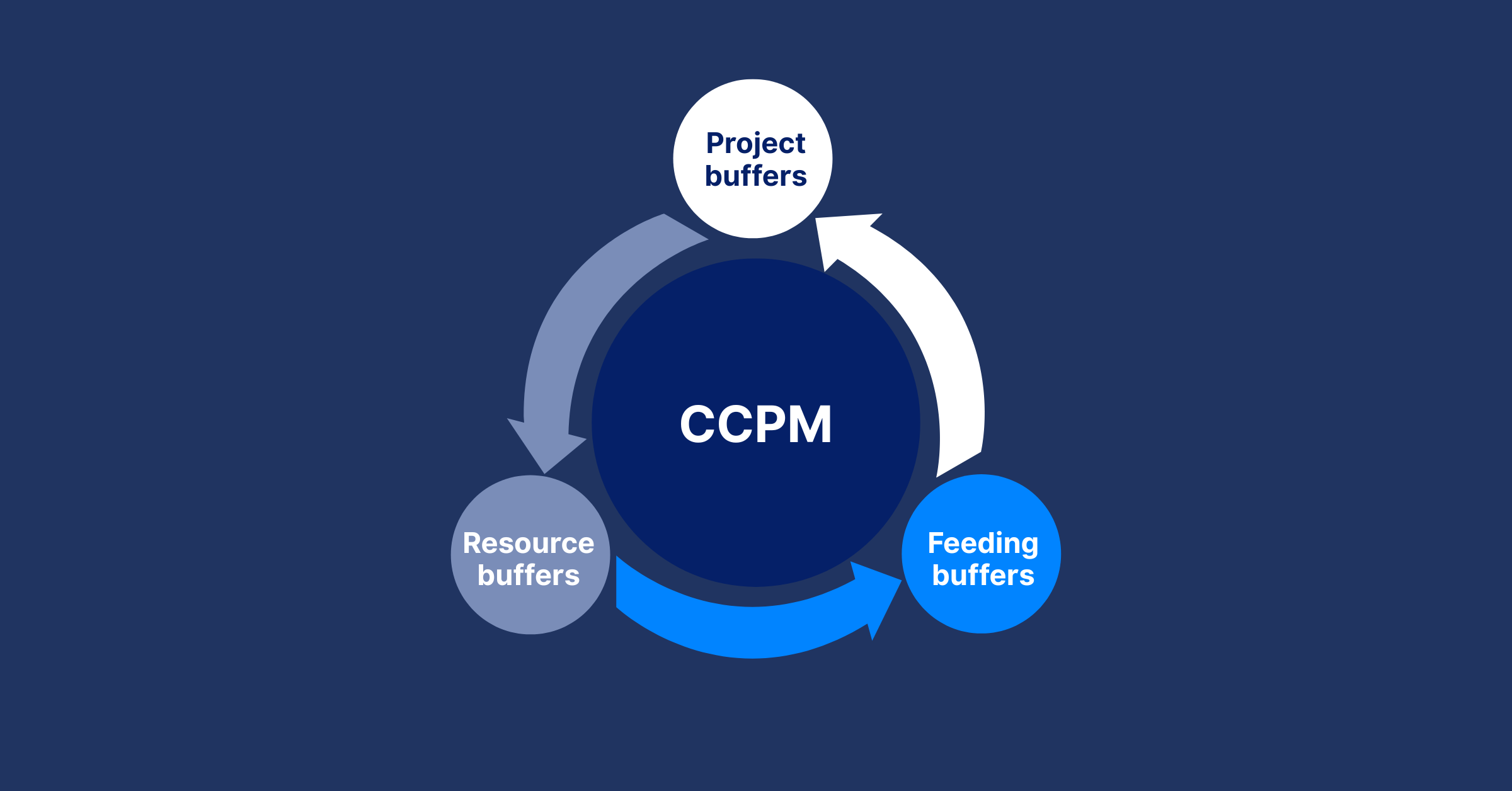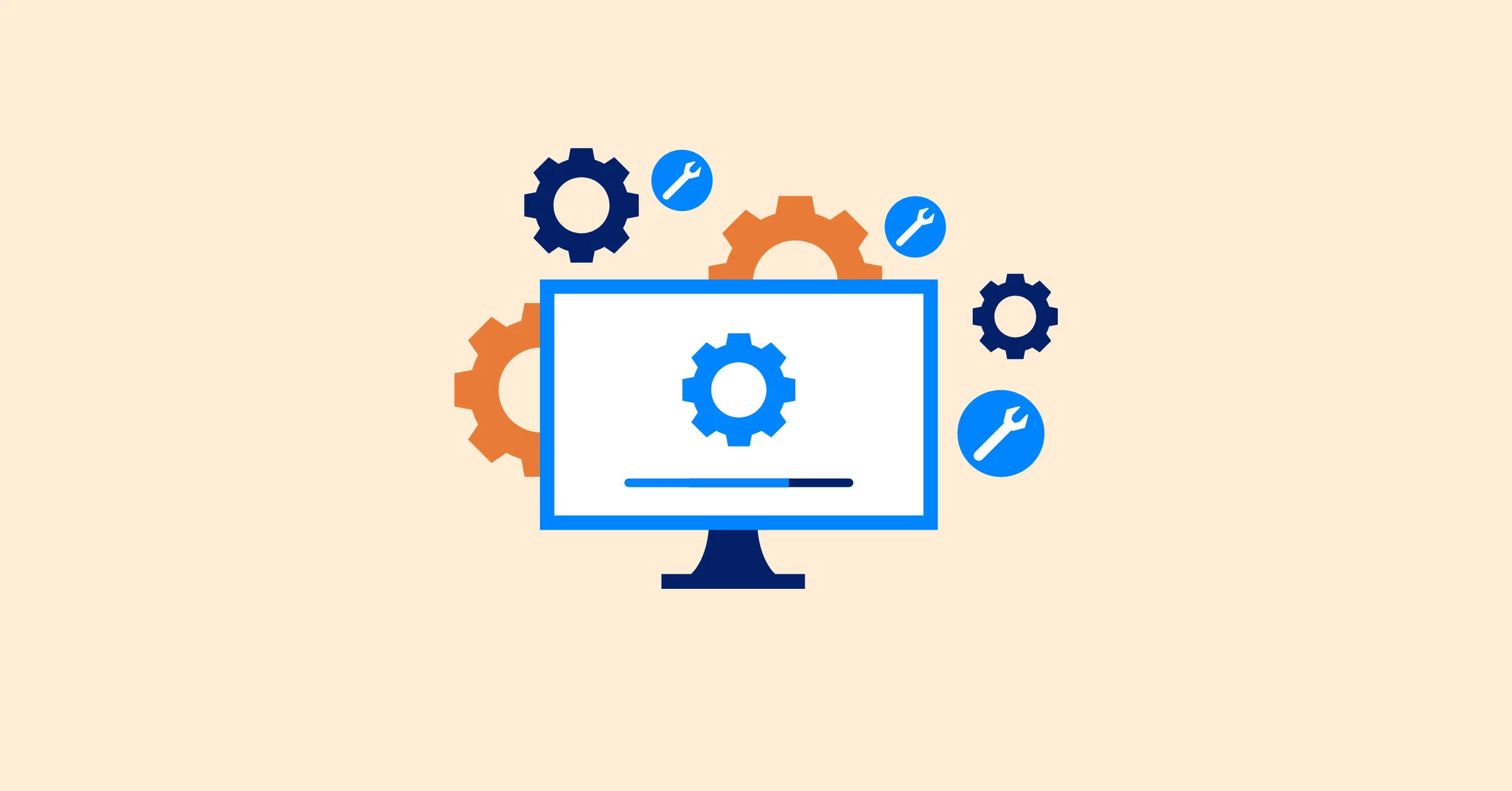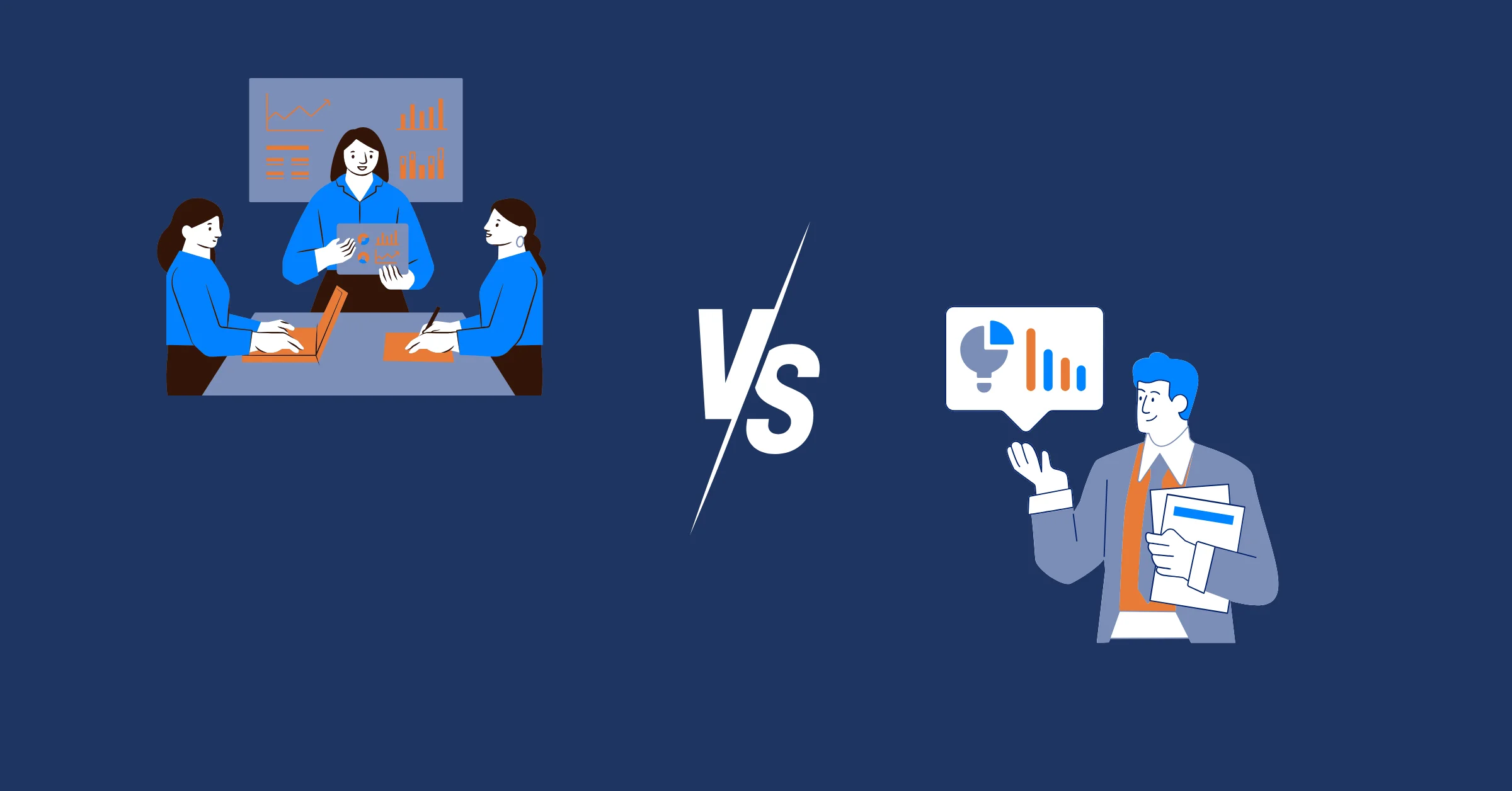How Project Progress is Calculated: Do You Track Every Task or Focus on Milestones?
Learn how to calculate project progress: track tasks or focus on milestones? Get practical tips and Taskford’s tools to optimize.
Calculating project progress is a core skill for project managers aiming to keep projects on track, meet deadlines, and satisfy stakeholders. A common question is whether to track every task or focus on milestones. Both approaches have value, but choosing the right one, or combining them, depends on your project’s needs. This article draws on extensive project management experience to explain how to calculate project progress, compare task tracking and milestone focus, and offer actionable strategies to ensure success.
Why Calculating Project Progress Matters
Project progress shows how close a project is to completion, helping teams stay aligned with goals, budgets, and timelines. Accurate measurement builds trust with stakeholders, identifies risks early, and ensures resources are used efficiently. Without a clear method to calculate progress, projects can drift, leading to missed deadlines or budget overruns.
The two main approaches to tracking progress are monitoring every task or focusing on key milestones. Each has strengths and challenges, and understanding them helps you pick the best method for your project. Let’s explore both in detail.
Task Tracking: Measuring Every Step
What is Task Tracking?
Task tracking involves monitoring the completion of individual tasks within a project. Each task, whether it’s drafting a report, coding a feature, or scheduling a meeting, is assigned a status (e.g., not started, in progress, completed). Progress is calculated by aggregating the completion status of all tasks, often expressed as a percentage.
For example, if a project has 100 tasks and 60 are completed, the project is 60% done. Tools like TaskFord, Microsoft Project, Asana, or Jira often support task tracking by allowing you to assign weights or priorities to tasks for a more nuanced calculation.
Benefits of Task Tracking
- Detailed Insights: Tracking every task provides a granular view of progress, helping you spot bottlenecks early. For instance, if a specific task is delayed, you can address it before it impacts the project.
- Team Accountability: Assigning tasks to team members clarifies responsibilities, making it easier to track who’s on track or falling behind.
- Useful for Complex Projects: Projects with many interdependent tasks, like software development, benefit from task-level monitoring to ensure nothing is missed.
Challenges of Task Tracking
- Time-Intensive: Monitoring every task requires significant effort, especially in large projects with hundreds of tasks. Updating statuses can become a project in itself.
- Risk of Micromanagement: Focusing too closely on tasks can frustrate team members, as it may feel like constant oversight.
- May Miss the Big Picture: Task tracking can obscure overall progress if you get lost in the details, especially if minor tasks carry the same weight as critical ones.
Learn more: Work Task Tracker: What It Is and 5 Tools Worth Using in 2025
When to Use Task Tracking
Task tracking works best for:
- Small teams with short-term projects where every task is critical.
- Agile methodologies, like Scrum, where sprints that involve specific tasks.
- Projects requiring detailed reporting, such as client-driven work, where transparency is key.
For example, in a marketing campaign project, tracking tasks like “design banner” or “write blog post” ensures every step is completed on time. Tools with task management features can automate updates, reducing manual work.
Milestone Focus: Tracking Key Achievements
What is Milestone Tracking?
Milestone tracking focuses on major project checkpoints, such as completing a phase, delivering a key output, or meeting a critical deadline. Milestones are high-level markers of progress, often tied to significant deliverables (e.g., “prototype completed” or “client approval received”). Progress is calculated based on the completion of these milestones, often weighted by their importance.
For instance, a construction project might have milestones like “foundation laid” or “roof installed.” If a project has five milestones and three are completed, you might report 60% progress, depending on how milestones are weighted.
Learn more: What Is a Project Milestone
Benefits of Milestone Tracking
- Big-Picture Focus: Milestones highlight major achievements, making it easier to communicate progress to stakeholders who care about results, not details.
- Less Administrative Overhead: Tracking fewer milestones requires less time than monitoring every task, freeing you to focus on managing the project.
- Motivates Teams: Completing a milestone feels like a significant win, boosting team morale compared to checking off smaller tasks.
Challenges of Milestone Tracking
- Misses Task-Level Issues: Focusing only on milestones can hide delays in individual tasks, leading to surprises when a milestone is missed.
- Less Granular Data: Stakeholders may want more detail than milestones provide, especially in complex projects.
- Risk of Uneven Weighting: If milestones aren’t weighted properly, progress calculations can be misleading (e.g., a minor milestone might inflate progress).
When to Use Milestone Tracking
Milestone tracking is ideal for:
- Large, long-term projects with clear phases, like construction or product launches.
- Stakeholder reporting, where high-level updates are preferred.
- Waterfall methodologies, where progress is measured by phase completion.
For example, in a product development project, milestones like “design approved” or “beta testing completed” provide clear indicators of progress without diving into every task.
Combining Task and Milestone Tracking
In practice, many projects benefit from a hybrid approach, using task tracking for operational management and milestone tracking for reporting. This balances detailed oversight with high-level communication. Here’s how to combine them effectively:
Step 1: Define Milestones Clearly
Start by identifying key milestones tied to deliverables or phases. For example, in a software project, milestones might include “requirements finalized,” “development completed,” and “testing passed.” Assign weights to milestones based on their importance (e.g., development might be 40% of progress, testing 20%).
Step 2: Break Milestones into Tasks
Divide each milestone into smaller tasks. For instance, the “development completed” milestone might include tasks like “code feature A,” “test feature B,” and “fix bugs.” Track these tasks to ensure the milestone stays on schedule.
Step 3: Use Weighted Progress Calculations
To calculate overall progress, combine task and milestone data. For example:
- Assign a percentage to each milestone (e.g., five milestones at 20% each).
- Within each milestone, calculate task completion (e.g., if 50% of tasks for a milestone are done, that milestone contributes 10% to overall progress).
- Sum the contributions to get total project progress.
Step 4: Leverage Tools for Automation
Project management tools can simplify this hybrid approach. For instance, tools like Taskford allow you to set milestones, track tasks, and generate progress reports automatically. Dashboards can show both task completion rates and milestone status, saving time and improving accuracy.
Practical Tips for Calculating Project Progress
To make progress calculation effective, follow these tips based on years of managing diverse projects:
- Set Clear Metrics Early: Define how progress will be measured at the project’s start. Will you use percentage completion, earned value management (EVM), or hours worked? Clear metrics prevent confusion later.
- Weight Tasks or Milestones Thoughtfully: Not all tasks or milestones are equal. For example, in a construction project, “foundation laid” is more critical than “paint selected.” Use weights to reflect importance.
- Update Progress Regularly: Weekly or biweekly updates keep data current. Use team meetings or tools to collect task statuses efficiently.
- Communicate Progress Clearly: Tailor reports to your audience. Stakeholders want milestone updates, while team members need task-level details. Use visuals like Gantt charts or dashboards for clarity.
- Adjust for Project Type: Agile projects lean toward task tracking, while traditional projects suit milestone tracking. Adapt your approach to the methodology.
Common Pitfalls to Avoid
- Overcomplicating Metrics: Don’t track too many metrics, as this can overwhelm teams. Focus on a few key indicators, like task completion or milestone status.
- Ignoring Risks: Progress reports should flag risks, like delayed tasks threatening a milestone. Address these early to avoid surprises.
- Neglecting Team Input: Team members often know the true status of tasks. Regular check-ins ensure your data is accurate.
- Static Plans: Projects evolve, so revisit your tracking approach if scope or priorities change.
Choosing the Right Approach for Your Project
The choice between task tracking, milestone focus, or a hybrid depends on your project’s size, complexity, and stakeholder needs. Here’s a quick guide:
- Small, Fast-Paced Projects: Use task tracking for detailed control. Example: A marketing campaign with tight deadlines.
- Large, Phased Projects: Focus on milestones for simplicity. Example: A construction project with clear phases.
- Complex, Team-Driven Projects: Combine both for operational and strategic insights. Example: A software development project with multiple teams.
Testing both approaches in a small project can help you refine your method. Tools like TaskFord can support either approach, offering flexibility to track tasks, milestones, or both.
Conclusion: Master Project Progress with the Right Strategy
Calculating project progress is about finding the right balance between detail and clarity. Task tracking offers granular control, ideal for small or agile projects, while milestone tracking simplifies reporting for large projects or stakeholders. A hybrid approach, supported by tools, often delivers the best of both worlds. By setting clear metrics, updating regularly, and avoiding common pitfalls, you can keep your project on track and stakeholders informed.
For more project management strategies, explore our resources on What is Project Management, or dive into our guides on tools, templates, and best practices to elevate your skills.
Making work simpler,
smarter, and more connected
Join our waitlist and be notified first.

Related Blog
Subscribe for Expert Tips
Unlock expert insights and stay ahead with TaskFord. Sign up now to receive valuable tips, strategies, and updates directly in your inbox.