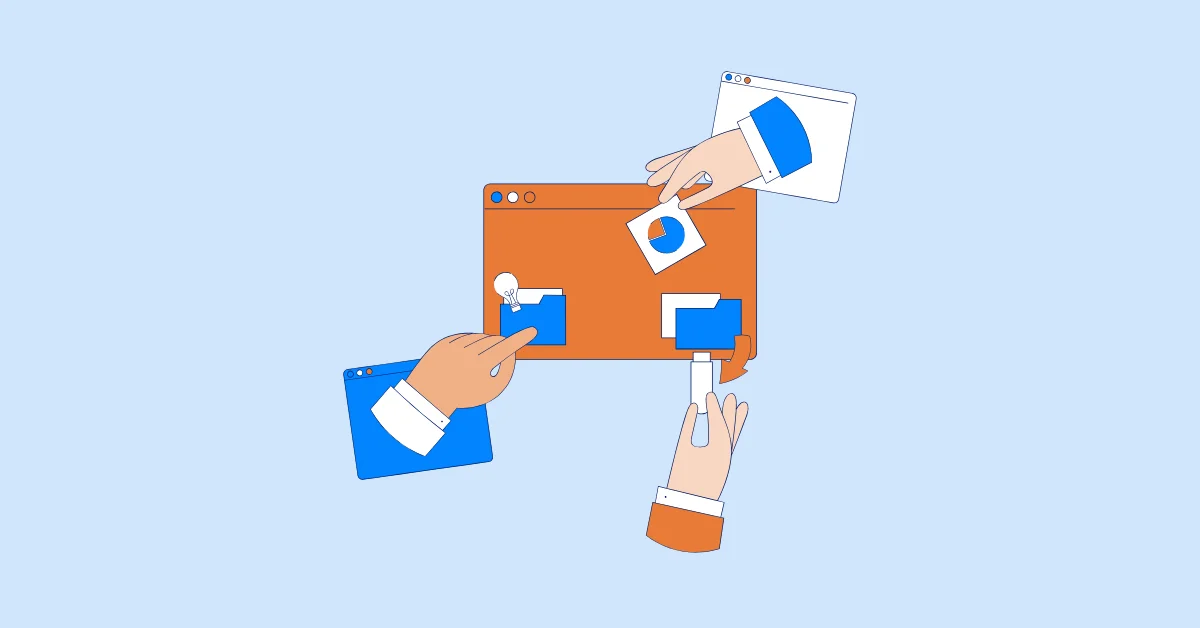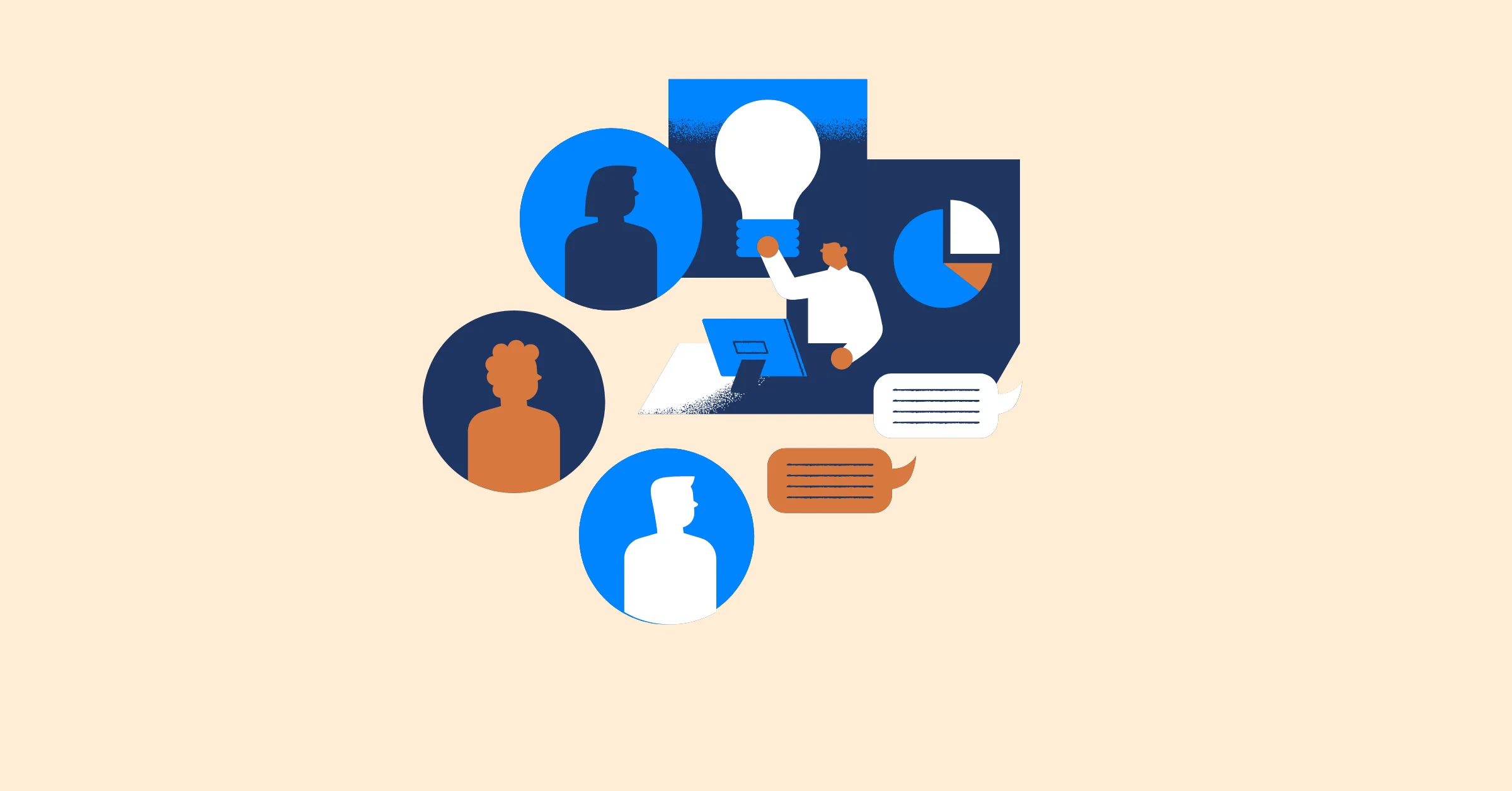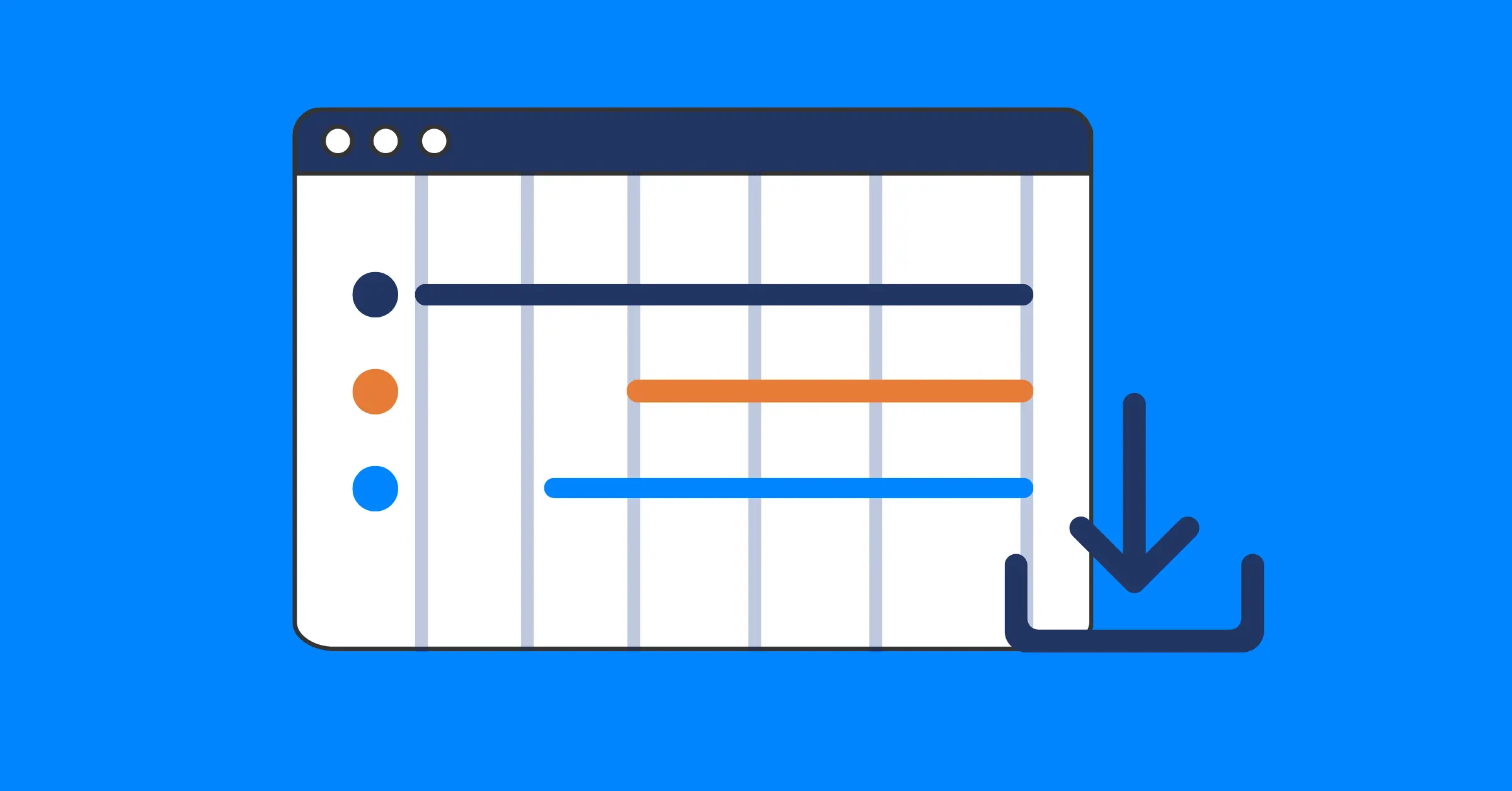5 Common Resource Planning Mistakes: Avoid Them with Project Management Software
Discover how to avoid 5 common resource planning mistakes with the right project management software and improve team efficiency.
Effective resource planning is key to successful project management. However, many project managers make common mistakes that can lead to inefficiencies, missed deadlines, and frustration among team members. This blog explores five of the most frequent resource planning mistakes and provides practical advice on how to avoid them. By choosing the right project management software for resource planning, you can streamline your processes, improve team collaboration, and ensure your projects are completed on time and within budget.
If you're new to project management, check out our Project Management 101 blog for a solid foundation before diving into resource planning.
Mistake #1: Resource Planning Without Visibility into Team Capacity
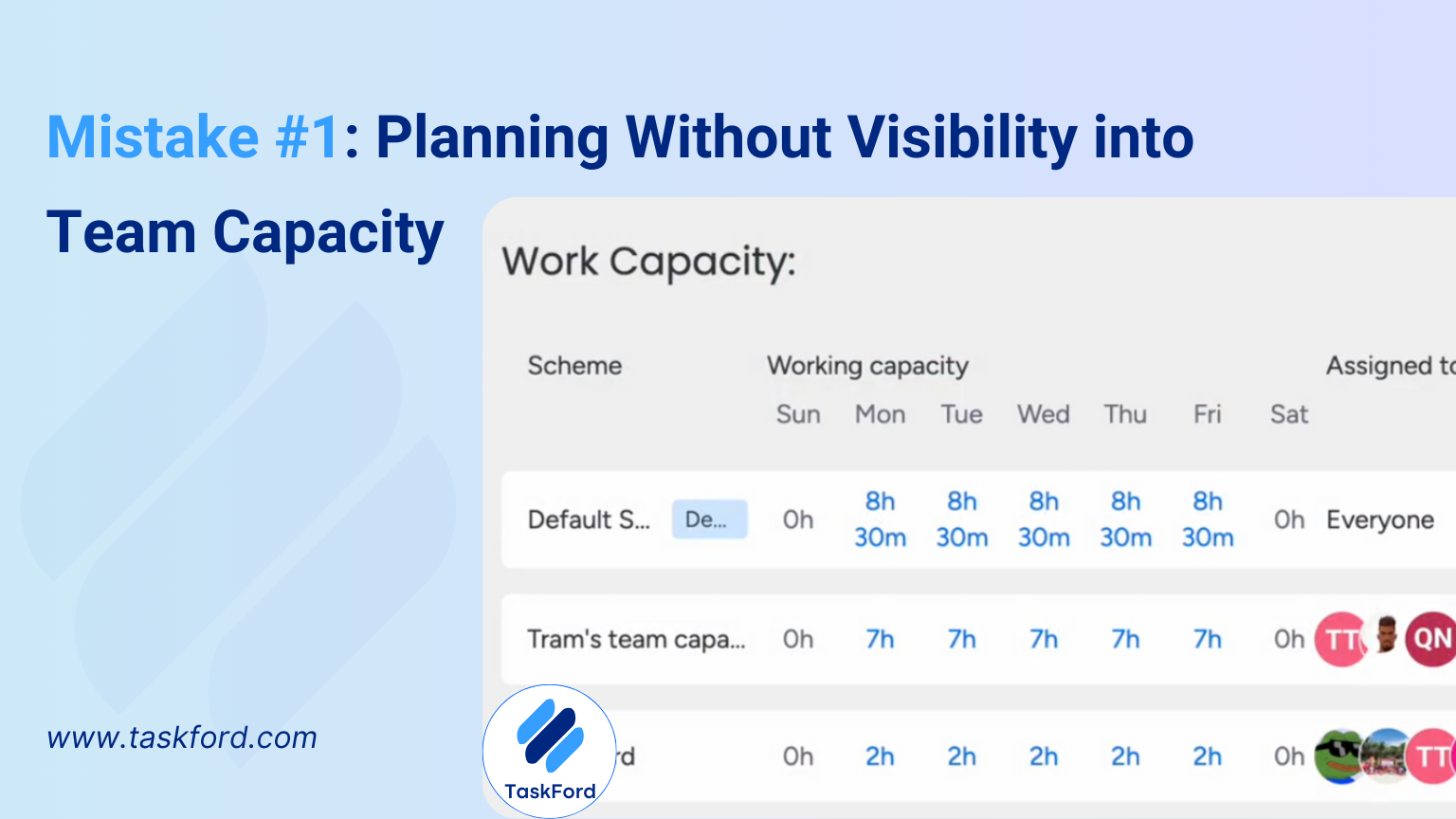
One of the biggest mistakes in resource planning is assigning tasks without truly understanding what your team can realistically handle. It’s tempting to assume your top developer can take on one more sprint or that your designer can handle another revision round, but without visibility into their actual workload, you’re flying blind.
This leads to burnout, missed deadlines, and frustrated team members. And the worst part? You often don’t see it coming until it’s too late.
How to Avoid It:
Before assigning tasks, ensure you have a clear understanding of your team’s current capacity. One of the simplest ways to avoid this mistake is by holding brief one-on-one check-ins with your team members. This allows you to understand their current workload and get a sense of what they can realistically take on. It's also important to prioritize tasks based on urgency and importance, so you're not overloading any one person. If you’re working with a larger team or more complex projects, consider using project management and resource planning software that gives you a visual representation of everyone’s availability. This way, you won’t be caught off guard when someone is stretched too thin.
Mistake #2: Ignoring Skill Sets When Assigning Resources
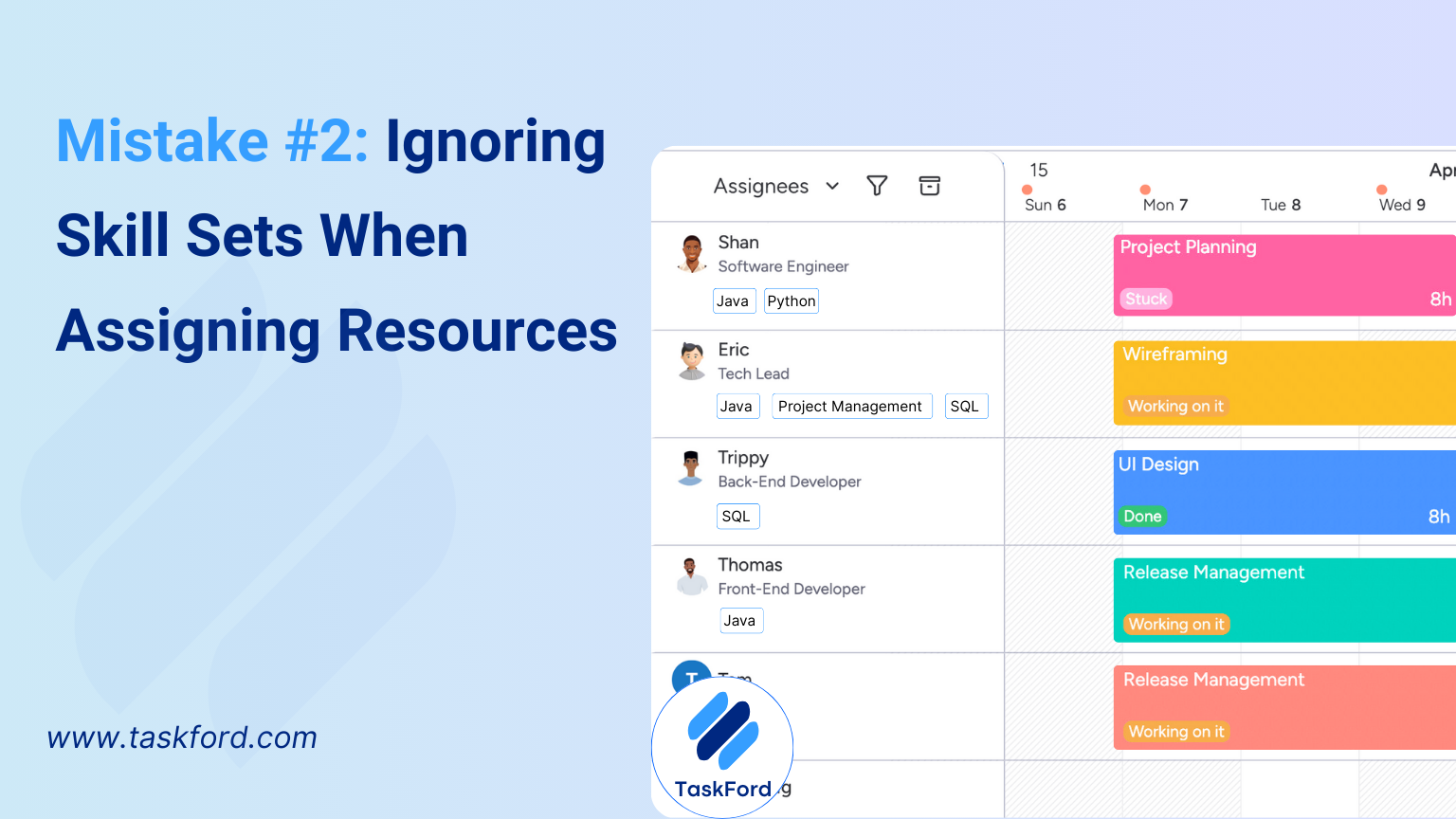
Another common pitfall? Treating all team members as interchangeable. Just because two people have "developer" in their job titles doesn’t mean they have the same skills or strengths.
If you're assigning work purely based on availability and not on skill set, you risk slowing down progress, introducing quality issues, and leaving team members feeling misused.
How to Avoid It:
Make a habit of matching team members’ skills to the tasks at hand. When assigning resources, think about each person’s strengths and weaknesses. For example, a senior developer might be great for complex, high-priority tasks, while a junior developer could handle smaller or less critical tasks. Don’t just focus on who is available; think about who is the right person for each task. One strategy is to maintain a skill matrix or competency map for your team. This will help you make informed decisions when allocating resources, ensuring that tasks are assigned to the people who can handle them most efficiently. Many project management software offer a built-in resource planning feature to help automate and visualize this process.
Mistake #3: Failing to Plan for Change
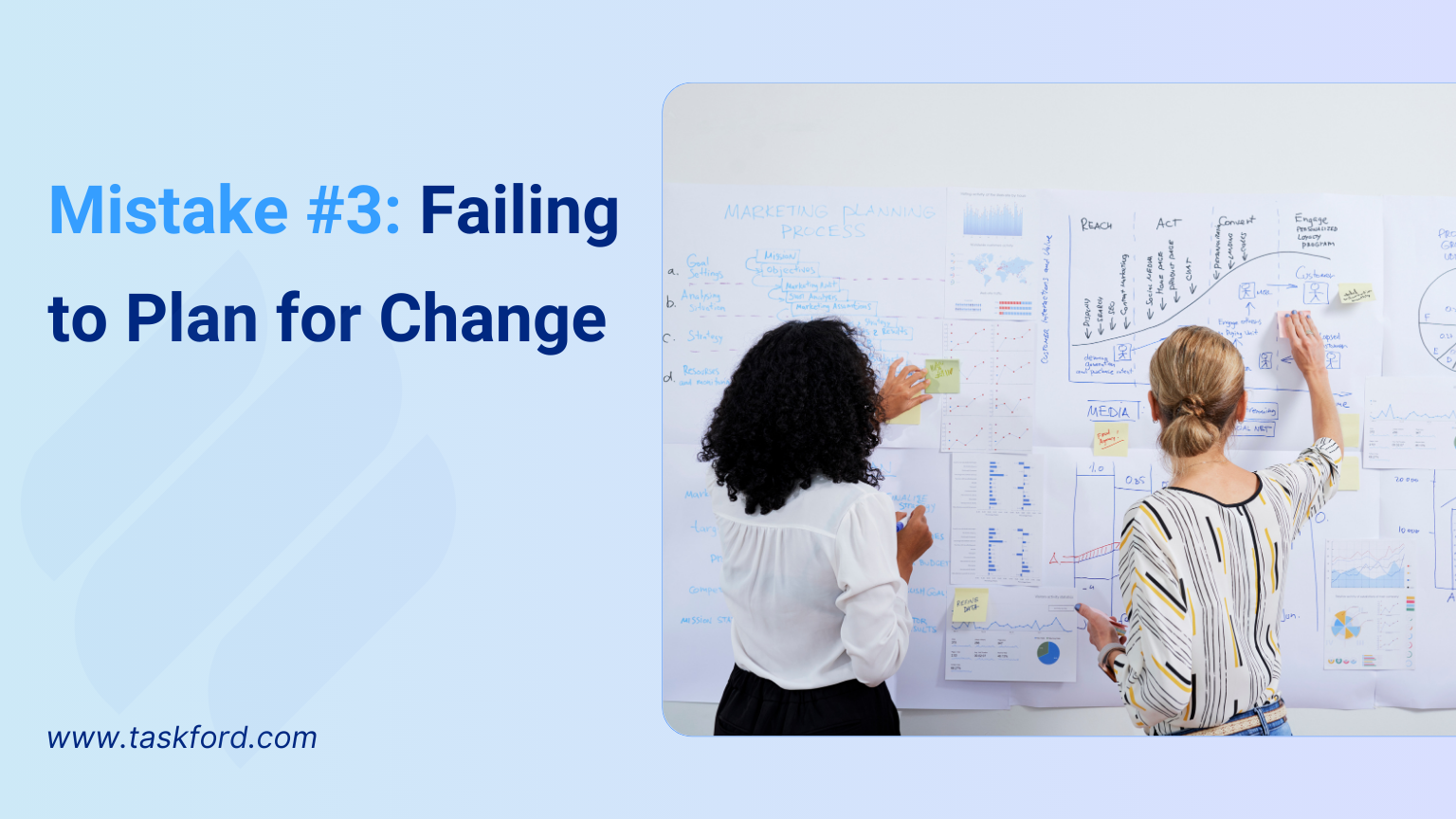
We all know that no project goes exactly according to plan. Deadlines shift, requirements change, people take time off. But a lot of resource plans are rigid, with no wiggle room to handle the unexpected.
When change comes (and it always does), teams scramble, deadlines slip, and the blame game starts.
How to Avoid It:
One of the key aspects of good project management is flexibility. Understand that things will change—whether it’s deadlines, team members, or the project’s scope. Rather than having a rigid plan, build in buffer time or slack, especially for critical tasks. Consider breaking your project into smaller, manageable pieces (phases or milestones) which is called Work Breakdown Structure (WBS), so if something changes, it’s easier to adjust without disrupting everything. Regularly reassess your timeline and be proactive in communicating any changes to your stakeholders and team. Encouraging your team to stay agile and adaptable also helps them prepare mentally for the unexpected.
Mistake #4: Not Tracking Resource Utilization
Do you know how efficiently your team’s time is being used? Many project managers skip this step. They assign tasks and assume things are progressing as planned. But without tracking resource utilization, you could be missing signs of overwork, underuse, or bottlenecks.
Tracking this data helps you optimize workloads, justify headcount, and improve your future planning.
How to Avoid It:
Tracking how your resources are being used is crucial for optimizing performance and avoiding burnout. Rather than waiting until things go wrong, check in regularly on your team’s workload. You can do this through weekly status meetings or by reviewing how long tasks are actually taking compared to your estimates. If you notice someone is consistently under or over-utilized, adjust their assignments accordingly. If you're handling multiple projects, it's important to have a system in place that allows you to track both individual and overall resource utilization across projects. This helps ensure that no one is overwhelmed and no resources are wasted. This is where a dedicated project management feature becomes invaluable, offering insights and reports you can act on.
Mistake #5: Relying on Spreadsheets and Manual Updates

Mistake #5: Relying on Spreadsheets and Manual UpdatesWe get it – spreadsheets are familiar. But they aren’t made for dynamic, collaborative resource planning like project management software. If you're still managing your resources in Excel, you're likely dealing with outdated info, missed updates, and limited visibility.
Manual updates slow things down, introduce human error, and make it hard to scale. Plus, they leave you reacting instead of proactively managing resources.
How to Avoid It:
Spreadsheets may seem like an easy option, but they quickly become cumbersome when your projects grow in complexity. Instead, project management and resource planning software are designed for this purpose. These tools can automate many of the manual tasks, such as updating schedules and tracking progress, and give you a centralized place to manage your project resources.
If you’re looking for a solution designed with resource planning in mind, TaskFord is a great choice. Its user-friendly interface, customizable features, and real-time resource tracking make it easier for teams of all sizes to plan effectively. Start small by implementing TaskFord for task tracking, and as your team grows more comfortable, you can gradually incorporate additional features like time tracking, reporting, and collaboration tools to further streamline your project management process.
Choosing the Right Project Management Software for Seamless Resource Planning
Not all project management and resource planning software is the same, and what works for one team may not suit another. Some tools have advanced features that may overwhelm smaller teams, while basic tools may lack the essential features needed for larger, more complex projects. Choosing the wrong software can lead to inefficiencies and frustration.
Selecting the right project management software is crucial—it can either simplify your resource planning or make it more complicated. With so many options available, focusing on a few key factors can help you choose the right fit for your team’s needs.
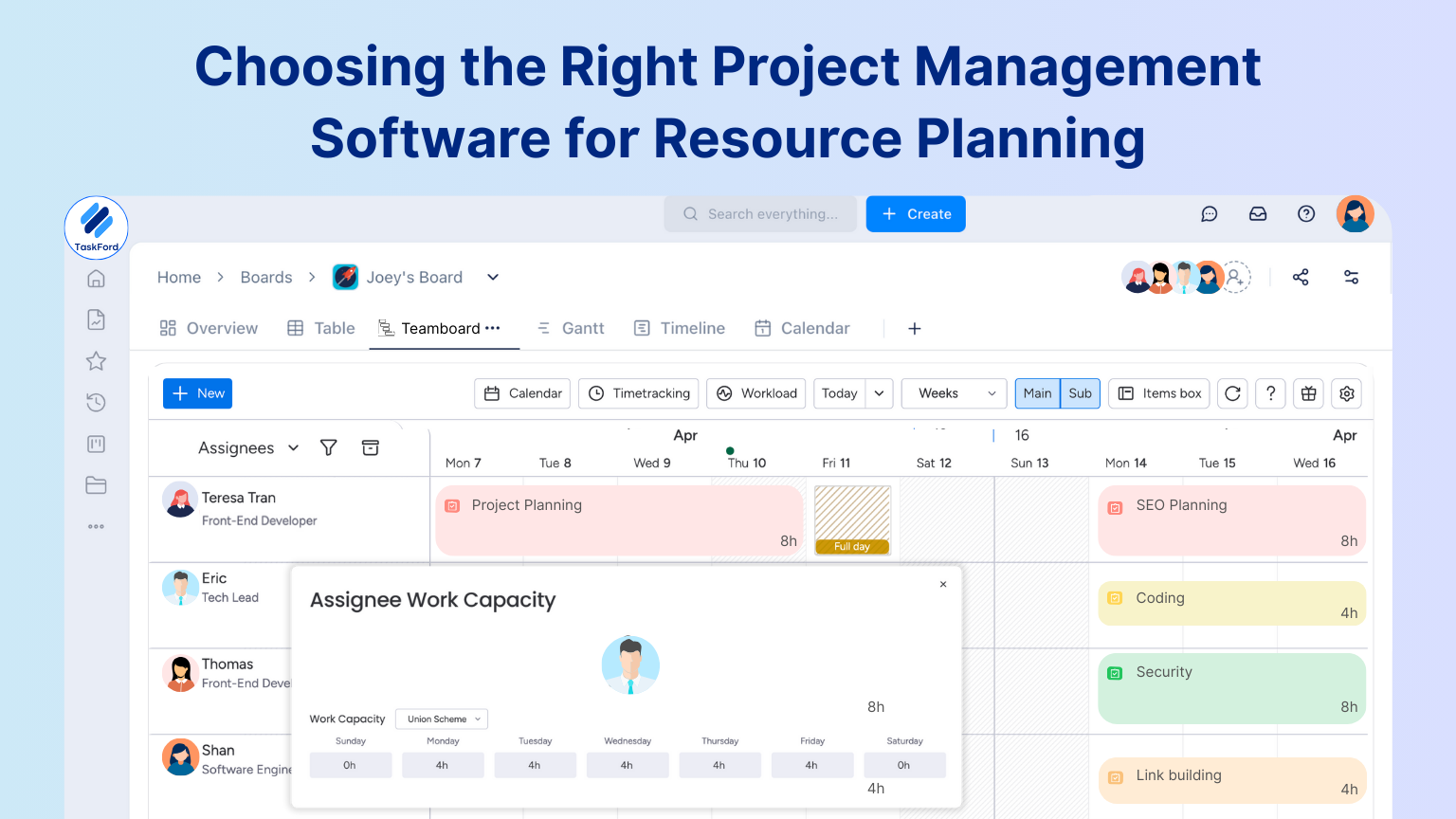
1. Understand Your Team's Needs and Workflow
The first step in choosing the right software is understanding your team's specific needs and workflows. Consider your team's size, the complexity of the projects you're managing, and your team members' experience with project management tools. Does your team need real-time updates? Is it important for your software to be mobile-friendly? Or do you need a more robust solution that integrates with your existing systems?
Start by identifying the core features you need. For instance, if you’re managing a small team and need simple resource tracking, you may not need a complex tool. However, for larger teams working on multi-faceted projects, you’ll want software that offers advanced features like Gantt charts, resource allocation, and dependency tracking.
2. Prioritize User-Friendliness
One of the most common reasons project management software fails is because it’s too difficult for team members to use. No matter how powerful the tool, if it’s not intuitive, your team will struggle to adopt it. Look for software with a clean, easy-to-navigate interface that doesn’t require extensive training.
When evaluating software, consider a free trial or demo to get a feel for the user experience. Ask your team for feedback on how easy the tool is to use and whether it aligns with their way of working. The goal is to make resource planning easier, not more complicated.
3. Evaluate Resource Management Features
Resource planning is at the heart of any project. When choosing project management software, pay attention to its resource management capabilities. Can it help you allocate tasks based on your team’s skills and availability? Does it allow you to track the progress of individual tasks and monitor team capacity in real time?
Effective resource planning requires visibility into your team’s workloads and progress. Choose software that lets you view your resources in a clear and organized way, whether that’s through customizable dashboards, visual reports, or easy-to-understand timelines.
4. Look for Integration Capabilities
Most teams already use a variety of tools for different tasks—email, chat, file sharing, etc. Your project management software should be able to integrate seamlessly with the tools you're already using. For example, if your team uses Slack for communication, you’ll want software that integrates with it to keep your workflows smooth and efficient.
Consider other tools your team relies on—whether it's Google Drive, Trello, or your accounting software—and choose a project management tool that can easily integrate with them. This will save you time by automating processes, reducing the need for manual data entry, and ensuring consistency across your team’s tools.
5. Consider Scalability and Flexibility
As your team and projects grow, your software should be able to grow with you. It’s important to choose a tool that is scalable and flexible enough to meet your future needs. A tool that works for a small team today might not be able to support a larger team or more complex projects tomorrow.
Look for software that offers customization options, such as the ability to adjust workflows or add new features as your team evolves. Scalability is especially important if you anticipate growth in team size or project complexity.
6. Don’t Forget Customer Support and Training
Good customer support is invaluable, especially when you’re implementing new software. Look for a project management tool that offers responsive customer service and helpful resources, like tutorials or live chat, in case you run into issues.
Additionally, consider the training and onboarding options available. A tool that offers onboarding assistance or training sessions can help get your team up to speed quickly and ensure that they’re using the software to its full potential.
A Solution Like TaskFord: A Balanced Approach to Resource Planning
If you’re looking for a project management software solution that checks all these boxes, TaskFord offers a perfect balance between ease of use, advanced features, and scalability. It’s designed to support teams of all sizes, making resource planning intuitive and efficient.
With TaskFord, you can easily allocate resources based on team availability, track individual and team progress, and maintain clear visibility into project timelines and workloads. It integrates with popular tools like Slack and Google Drive, allowing you to seamlessly incorporate it into your existing workflows. Plus, TaskFord’s customer support and training resources ensure that your team will always have the help they need to succeed.
Conclusion
Avoiding common resource planning mistakes requires more than just good intentions, it demands the right tools and strategies. By addressing key issues such as visibility into team capacity, aligning tasks with skill sets, and ensuring flexibility in your plans, you can prevent delays and optimize your resource management. Choosing the right project management software for resource planning is crucial in making this process smoother and more efficient. With the right approach and the right tools, like TaskFord, you can improve your resource allocation, enhance productivity, and drive successful project outcomes.
Making work simpler,
smarter, and more connected
Join our waitlist and be notified first.

Related Blog
Subscribe for Expert Tips
Unlock expert insights and stay ahead with TaskFord. Sign up now to receive valuable tips, strategies, and updates directly in your inbox.