How to Use a Risk Assessment Matrix for Smarter Project Planning
Learn how to use a risk assessment matrix to identify, evaluate, and manage project risks more effectively. A simple guide to smarter planning and decision-making.
A risk assessment matrix is one of the simplest and smartest tools you can use to manage project uncertainty. Whether you’re planning a product launch, coordinating across teams, or handling tight deadlines, there’s always a level of risk involved. A risk matrix helps you map out potential problems by measuring how likely they are to happen and how much impact they’d have if they did.
It’s a clear, visual way to prioritize what really needs your attention before small issues turn into major setbacks. And while it’s incredibly useful at the project level, a risk assessment matrix also plays a key role in broader strategies like Enterprise Risk Management (ERM), where organizations aim to identify and address risks across all areas of the business.
In this post, we’ll break down exactly what a risk assessment matrix is, why it matters, and how to build one step by step.
What is a Risk Assessment Matrix?

A risk assessment matrix is a visual tool used to evaluate and prioritize project risks based on their likelihood and impact. It helps teams quickly identify which risks need immediate attention and which ones pose less of a threat.
The matrix is typically laid out as a grid, with one axis for the probability of a risk occurring and the other for the potential consequences. Risks are then categorized - often using a color-coded system (green, yellow, red) - to show their severity at a glance.
Using a risk assessment matrix makes it easier to make informed decisions, allocate resources, and reduce uncertainty in project planning. It’s also a key component of broader strategies like Enterprise Risk Management, helping organizations stay proactive about potential issues.
Why Use a Risk Assessment Matrix in Project Management?
Using a risk assessment matrix in project management helps teams stay ahead of potential issues before they become major problems. By visually mapping out risks based on their likelihood and impact, project managers can prioritize what matters most and respond faster.
This simple tool improves decision-making, supports smarter resource allocation, and brings clarity to complex projects. It also helps teams communicate risks more effectively with stakeholders, keeping everyone on the same page.
Beyond individual projects, a risk assessment matrix also supports bigger-picture planning. If you’re managing deadlines, budgets, or team workflows, a risk assessment matrix gives you a clear advantage in staying in control.
Components of a Risk Assessment Matrix
To use a risk assessment matrix effectively, it’s important to understand how it’s structured. Below are the key components that make up a typical matrix:
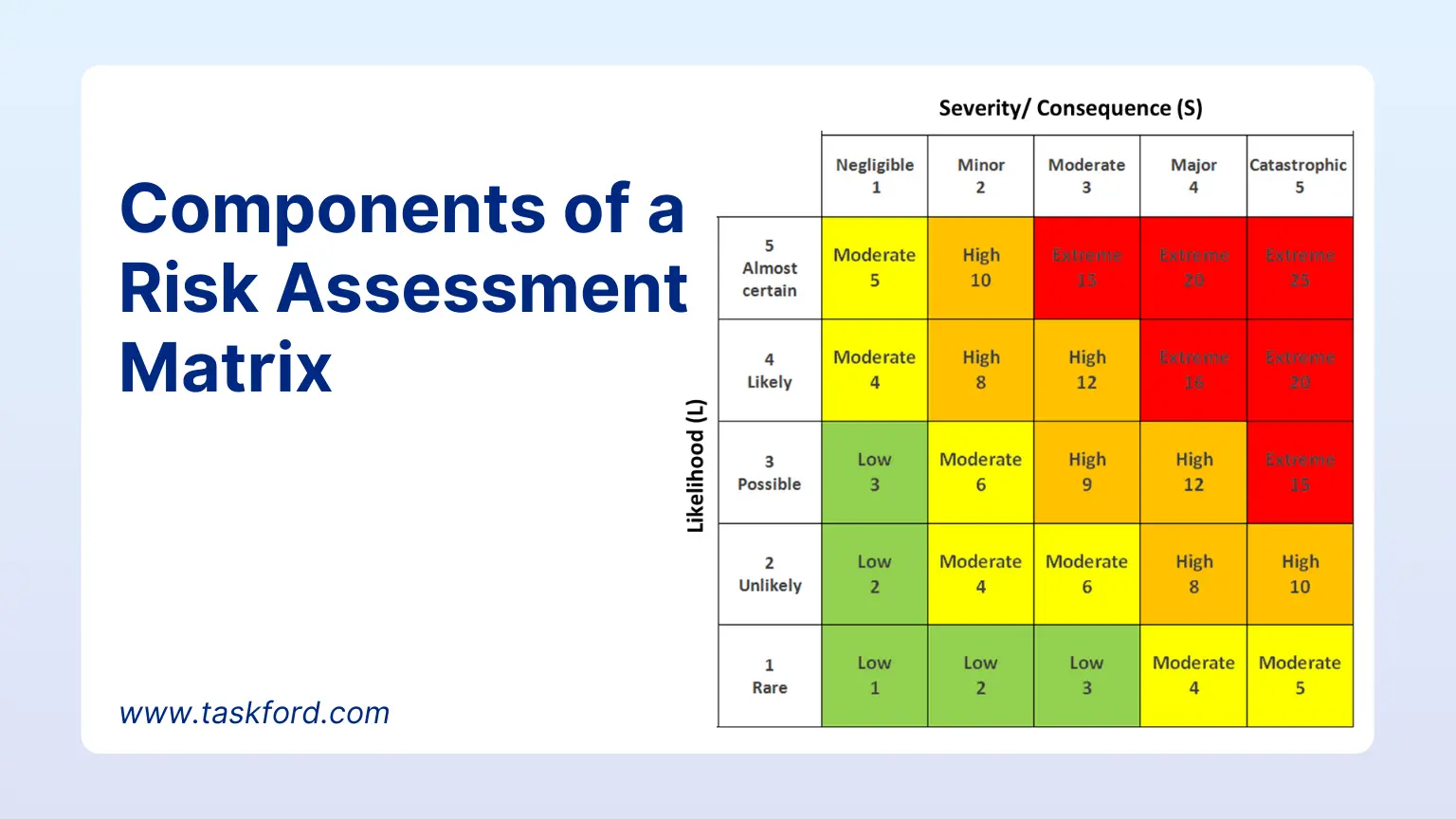
1. Likelihood (Probability of Risk)
This axis represents how likely a risk is to occur. It’s usually rated on a scale - such as low, medium, or high - or numerically (e.g., 1 to 5). The goal is to estimate the chance of a specific risk actually happening during the project.
2. Impact (Severity of Consequences)
This axis measures the potential effect a risk would have if it occurred. Like likelihood, it can be rated as low, medium, or high, or on a numerical scale. The impact might be measured in terms of time delays, budget overruns, or operational disruptions.
3. Risk Levels (Matrix Grid Zones)
Once likelihood and impact are assessed, the risk is plotted on the matrix. This creates a grid where each cell represents a different risk level - commonly visualized using colors:
- Green = Low Risk
- Yellow = Medium Risk
- Red = High Risk
This visual layout helps teams spot high-priority risks at a glance.
4. Scoring System (Optional)
Many teams use a scoring system to assign numerical values to each risk. For example, multiplying likelihood by impact gives a risk score (e.g., 4 x 5 = 20), which can help rank risks more precisely.
5. Categories or Descriptions
To add context, risks can be grouped by type - such as technical, financial, or operational. Adding short descriptions or notes to each risk helps clarify the nature of the threat and the reasoning behind its placement on the matrix.
Step-by-Step: How to Create a Risk Assessment Matrix
Building a risk assessment matrix doesn’t have to be complicated. With the right approach, you can create a clear, effective tool to help your team manage project risks more confidently. Follow these steps to build a matrix that’s practical, accurate, and tailored to your project’s needs:
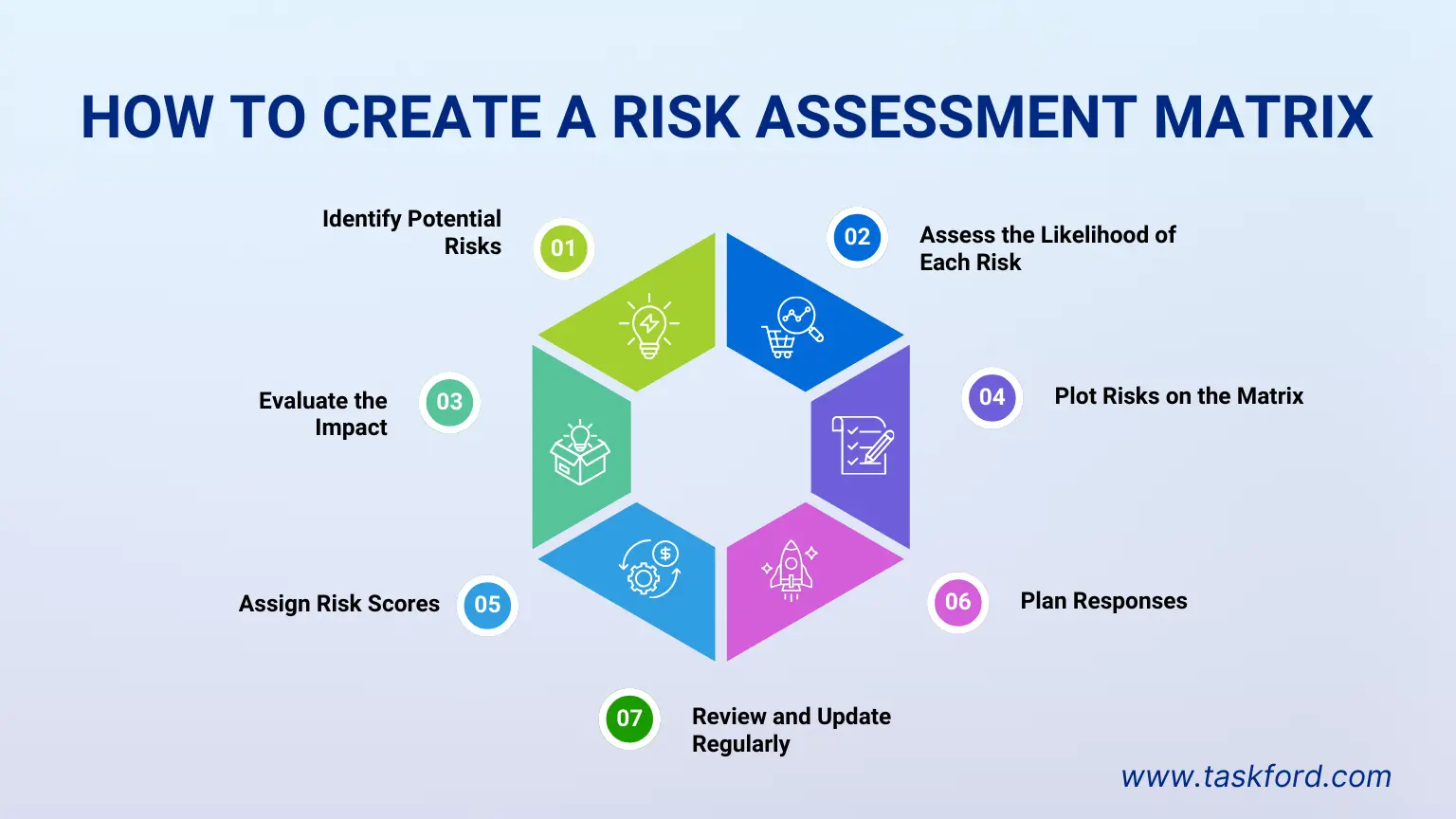
1. Identify Potential Risks
Begin by brainstorming all possible risks that could affect your project. Involve key stakeholders, team members, and subject matter experts to get a comprehensive view. Think broadly—consider internal risks (like technical failures or staffing issues) and external ones (such as supply chain delays, regulatory changes, or market shifts). Document each risk clearly with a brief description for context.
2. Assess the Likelihood of Each Risk
Once you’ve listed the risks, evaluate how likely each one is to occur. Use a consistent scale to keep things objective. A common approach is a 1–5 rating, where:
1 = Rare
3 = Possible
5 = Very likely
Alternatively, use qualitative labels like Low, Medium, and High, depending on what fits your project best. Be realistic - don’t over- or understate the probability.
3. Evaluate the Impact:
Next, assess the potential impact of each risk on your project goals. Ask: What would happen if this risk materializes? Could it cause delays, increase costs, compromise quality, or affect stakeholders?
Again, use a clear and consistent scale - numerical (1–5) or qualitative (Low–High)—and try to align it with the impact areas that matter most to your project (e.g., budget, timeline, scope, reputation).
4. Plot Risks on the Matrix
With both likelihood and impact scored, place each risk on your matrix. The matrix grid typically has likelihood on one axis and impact on the other. The intersection of these values shows where a risk falls - low, moderate, or high.
- Top-right corner (High likelihood + High impact) = critical risks needing immediate action
- Bottom-left corner (Low likelihood + Low impact) = low-priority risks to monitor
This visual layout makes it easier to prioritize and communicate risks across the team.
5. Assign Risk Scores (Optional):
To add more precision, calculate a risk score by multiplying the likelihood and impact ratings (e.g., 4 x 5 = 20). This gives each risk a numerical value that can help you compare and rank them. It’s especially useful when dealing with a large number of risks.
You can set thresholds to categorize risks:
- 1–6 = Low risk
- 7–14 = Medium risk
- 15–25 = High risk
6. Plan Responses:
For every significant risk, define how your team will respond. Common strategies include:
- Avoid – change the plan to eliminate the risk
- Reduce – take steps to lower its likelihood or impact
- Transfer – shift the risk to a third party (e.g., through insurance or outsourcing)
- Accept – acknowledge the risk and prepare to manage its consequences if it occurs
Document action items, assign responsibilities, and set deadlines for each response.
7. Review and Update Regularly:
Your risk assessment matrix should evolve with your project. Schedule regular reviews - especially at key milestones - to add new risks, reassess existing ones, and update your response strategies. This keeps your team agile and ready to handle changes as they arise.
Conclusion
A risk assessment matrix is a simple but essential tool for improving how your team plans, prioritizes, and responds to potential project risks. By visually mapping out likelihood and impact, you can make smarter decisions, avoid delays, and keep your projects on track.
While it’s especially useful in project management, this matrix also plays a key role in broader organizational strategies. In fact, it’s one of the foundational tools used in effective Enterprise Risk Management - helping businesses identify, assess, and respond to risks across all departments and functions.
Whether you’re managing a single project or thinking at the enterprise level, a well-built risk assessment matrix is a valuable asset for staying ahead of uncertainty.
Subscribe for Expert Tips
Unlock expert insights and stay ahead with TaskFord. Sign up now to receive valuable tips, strategies, and updates directly in your inbox.