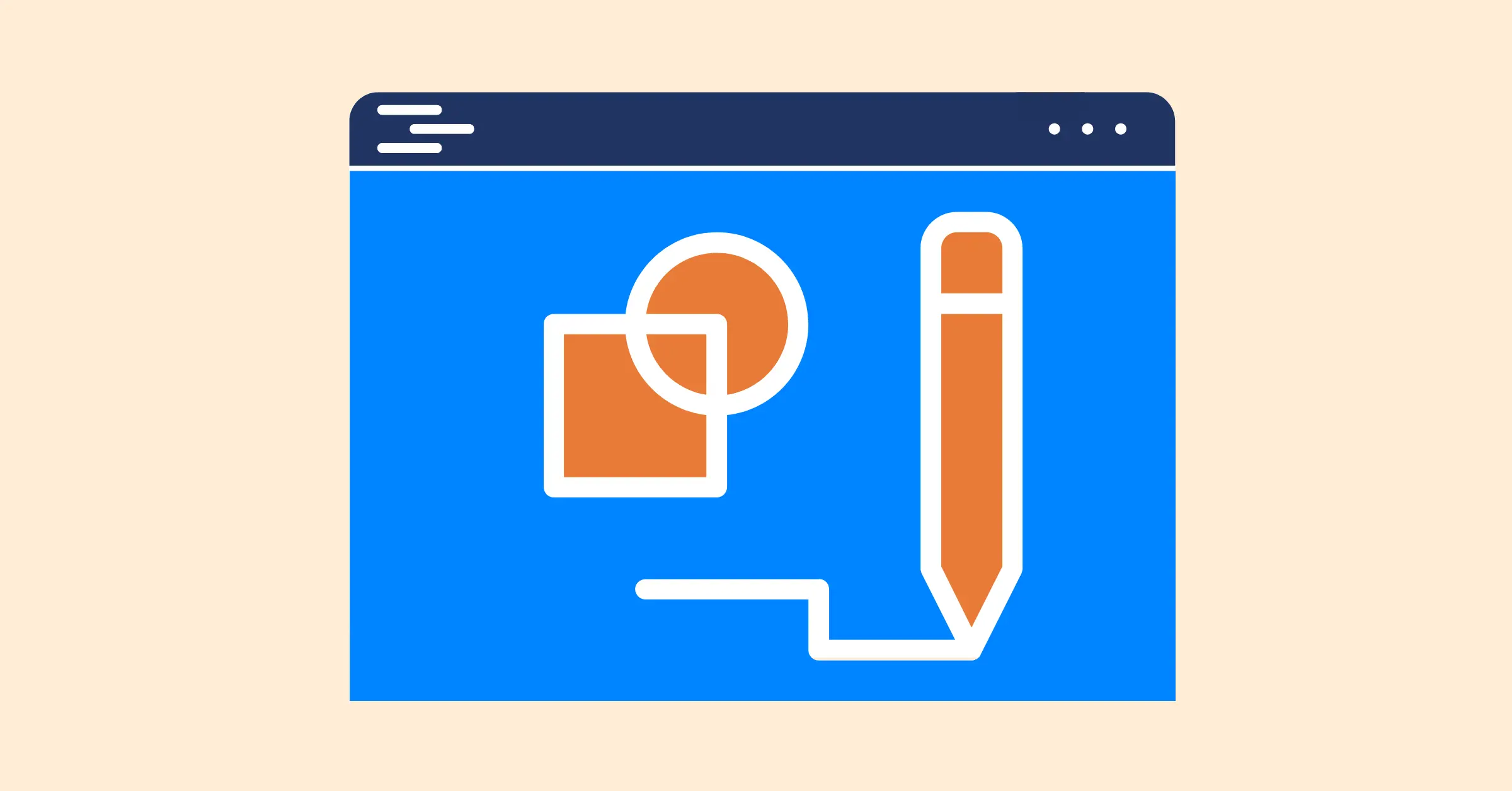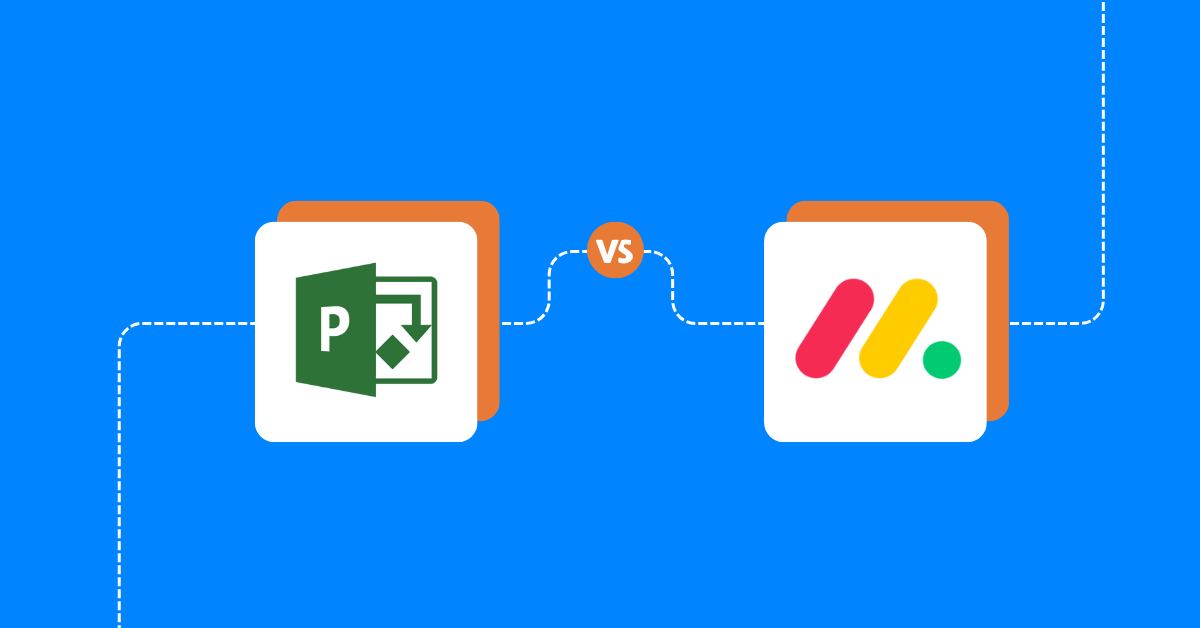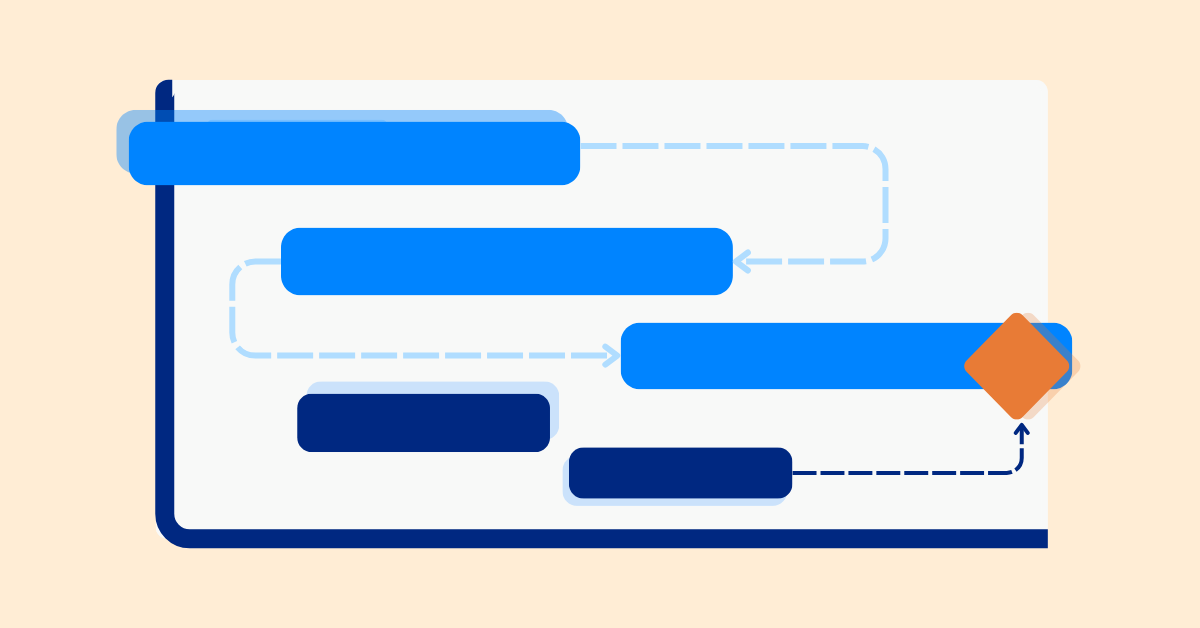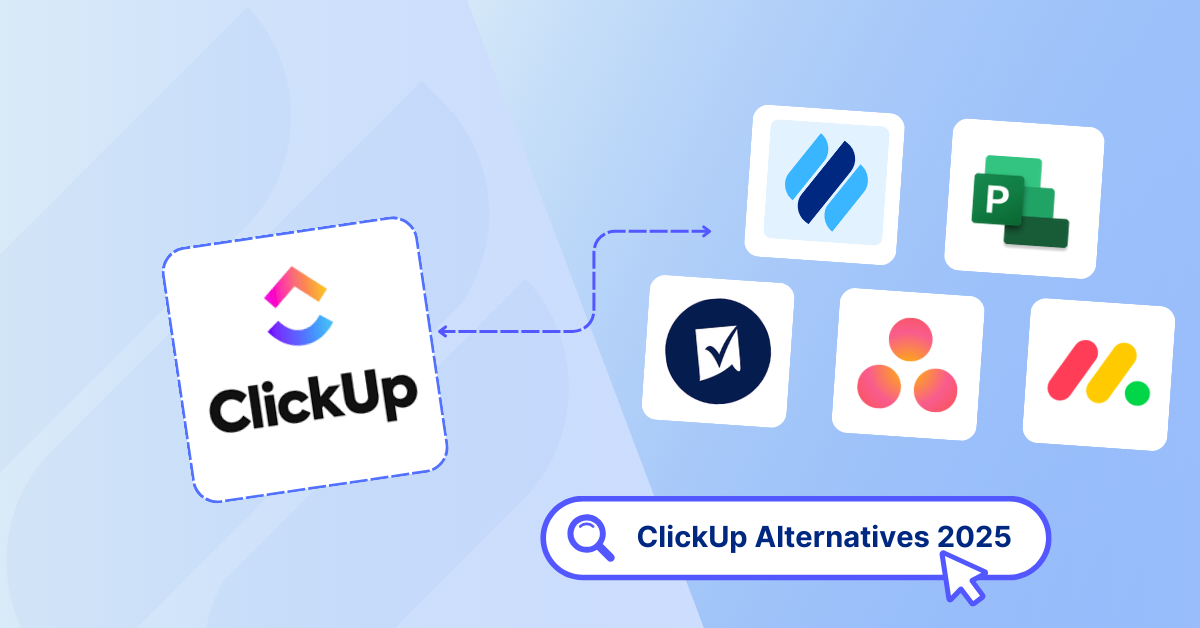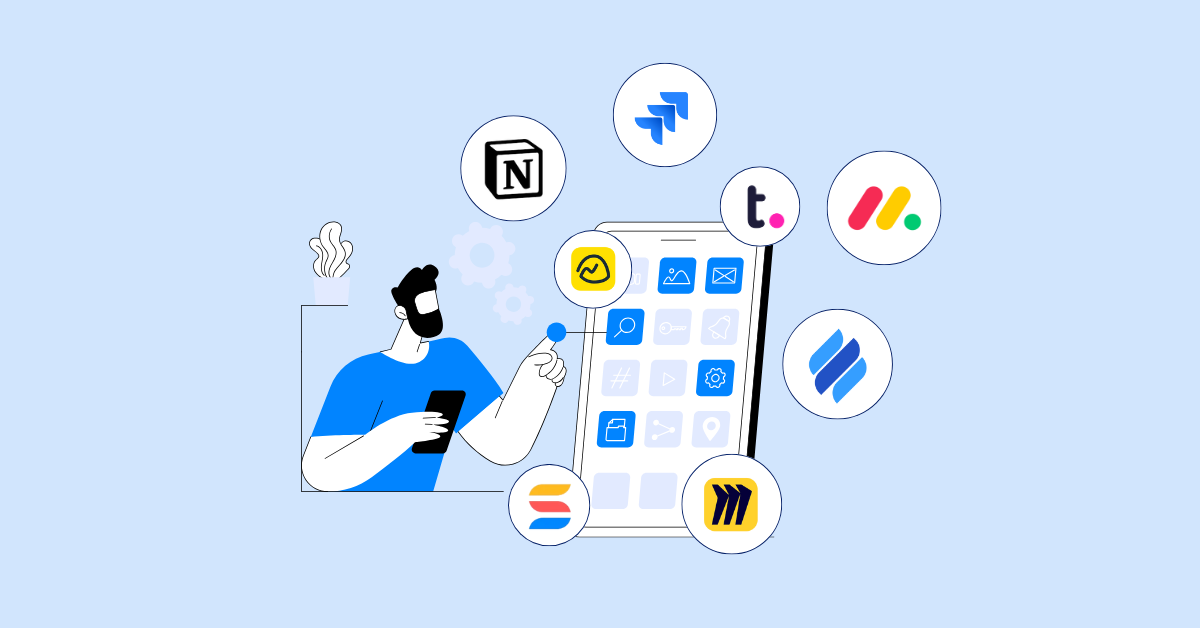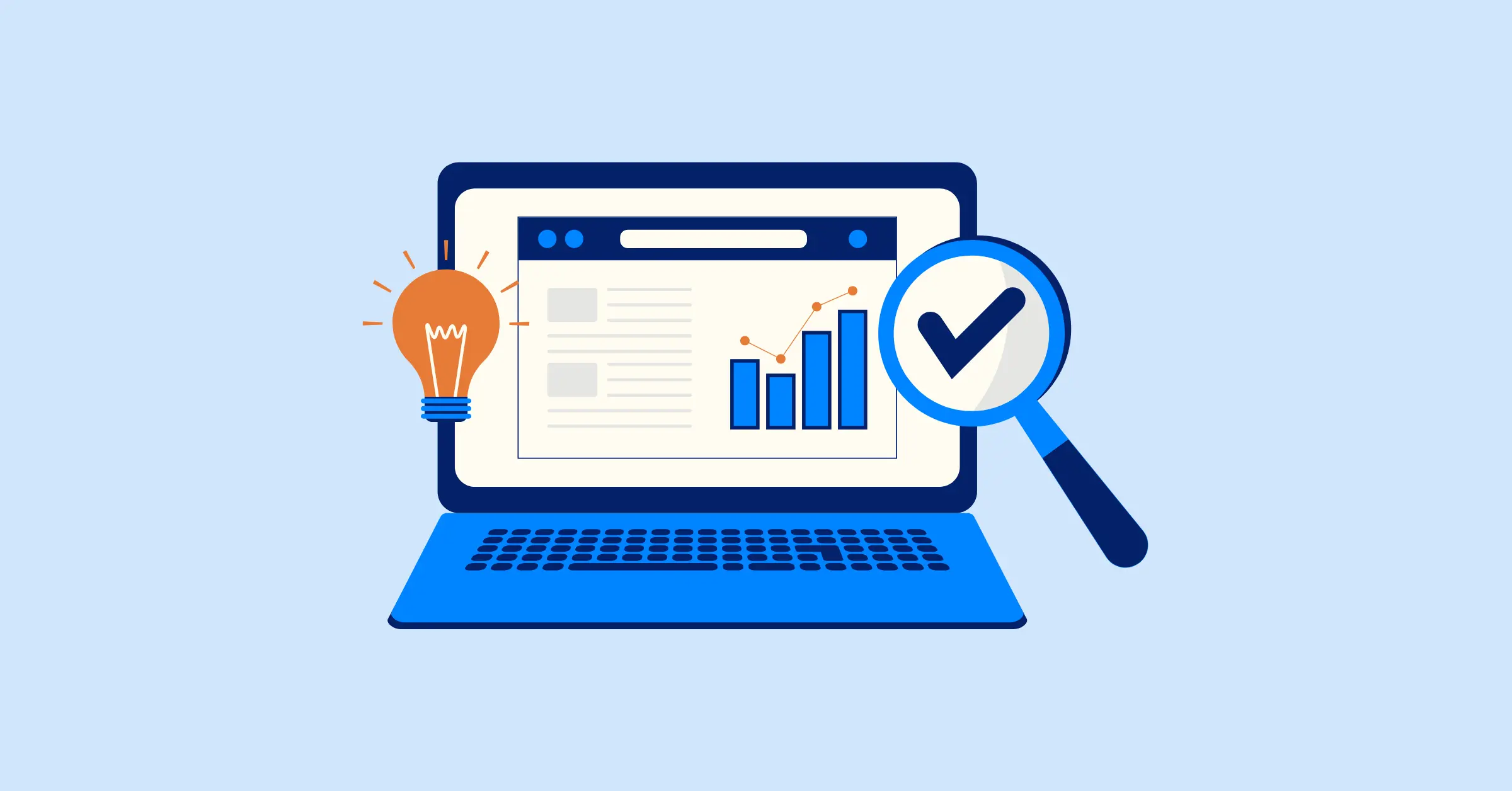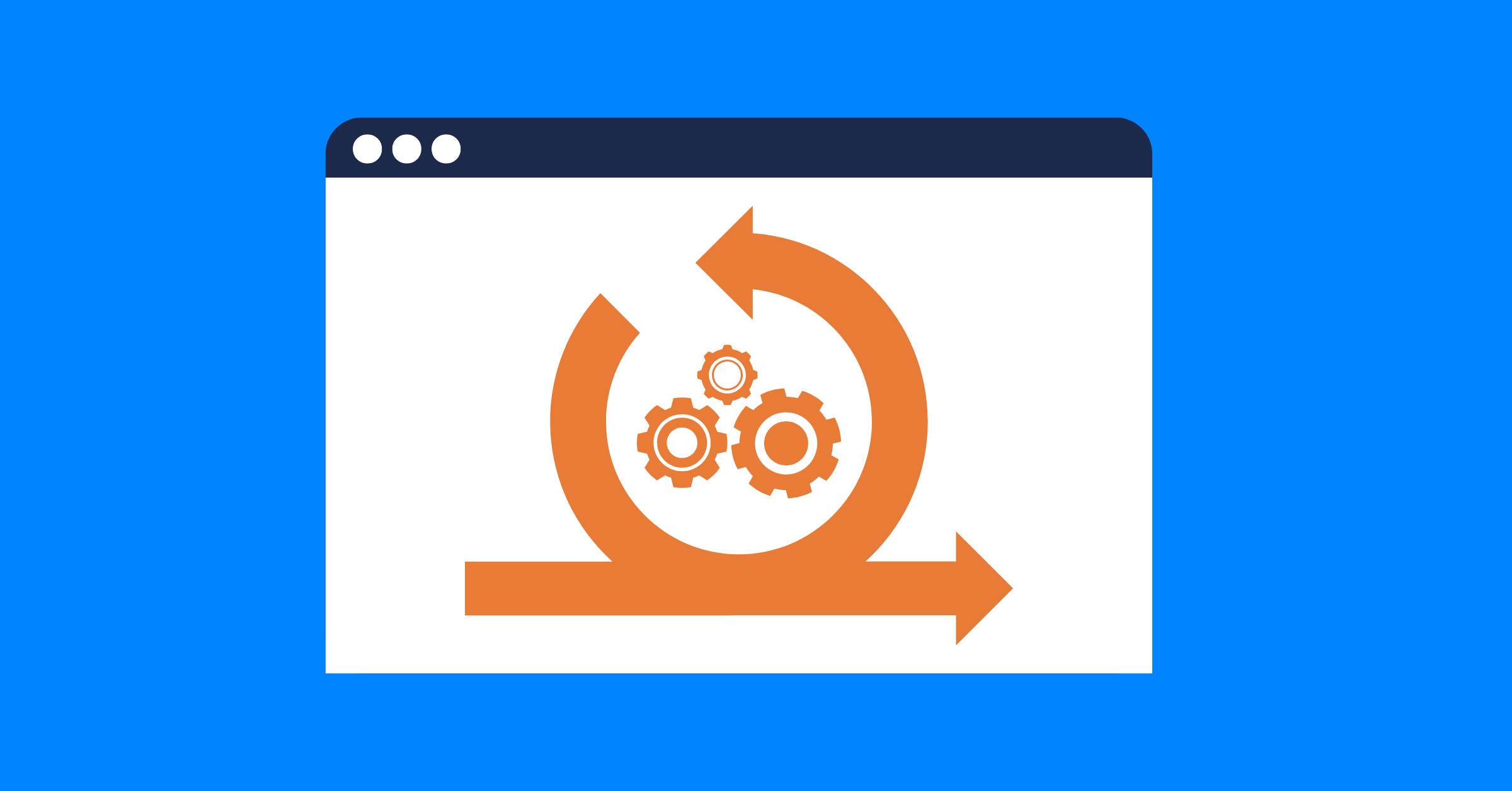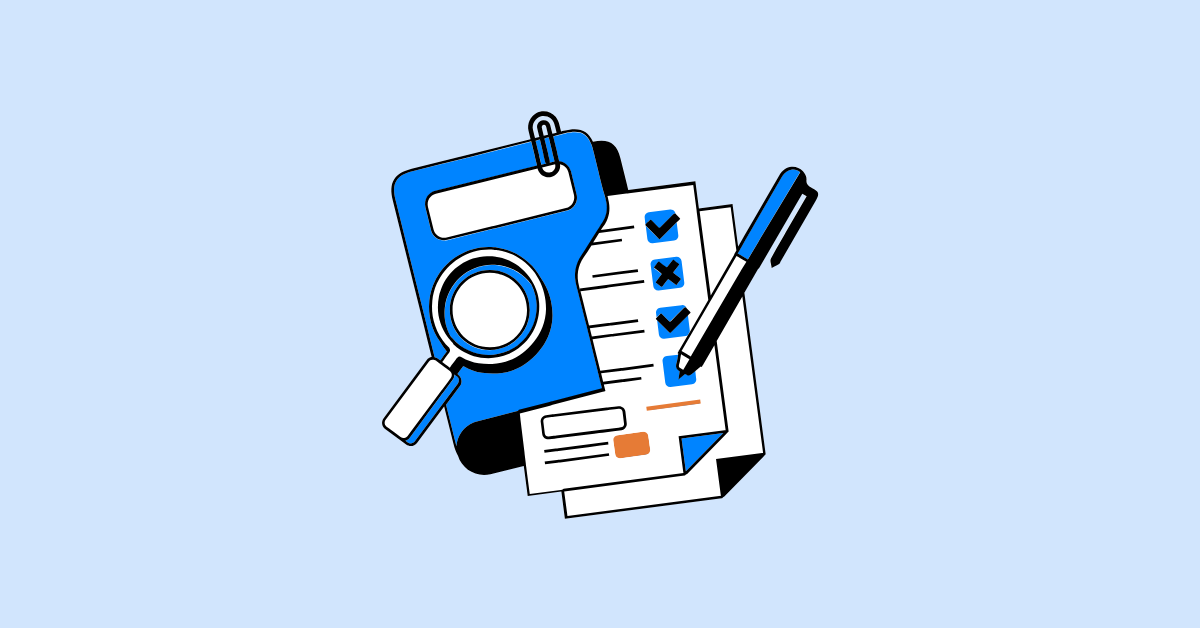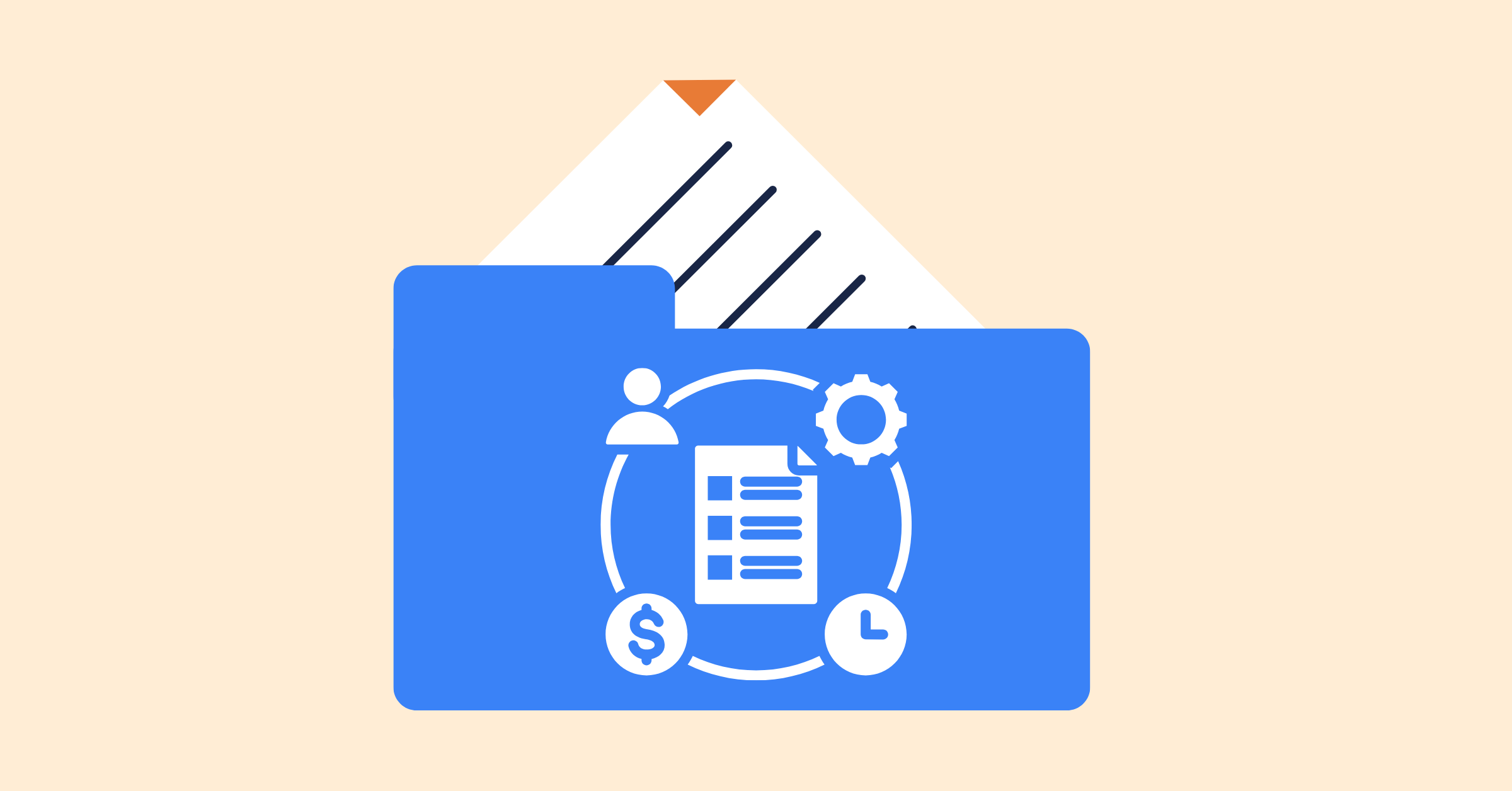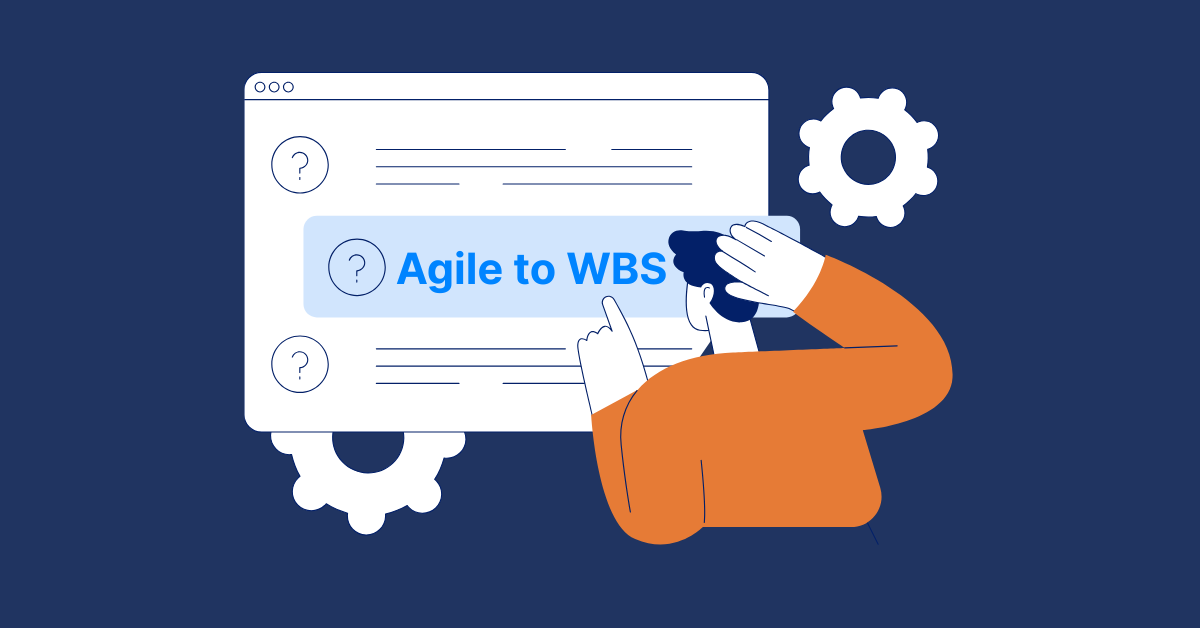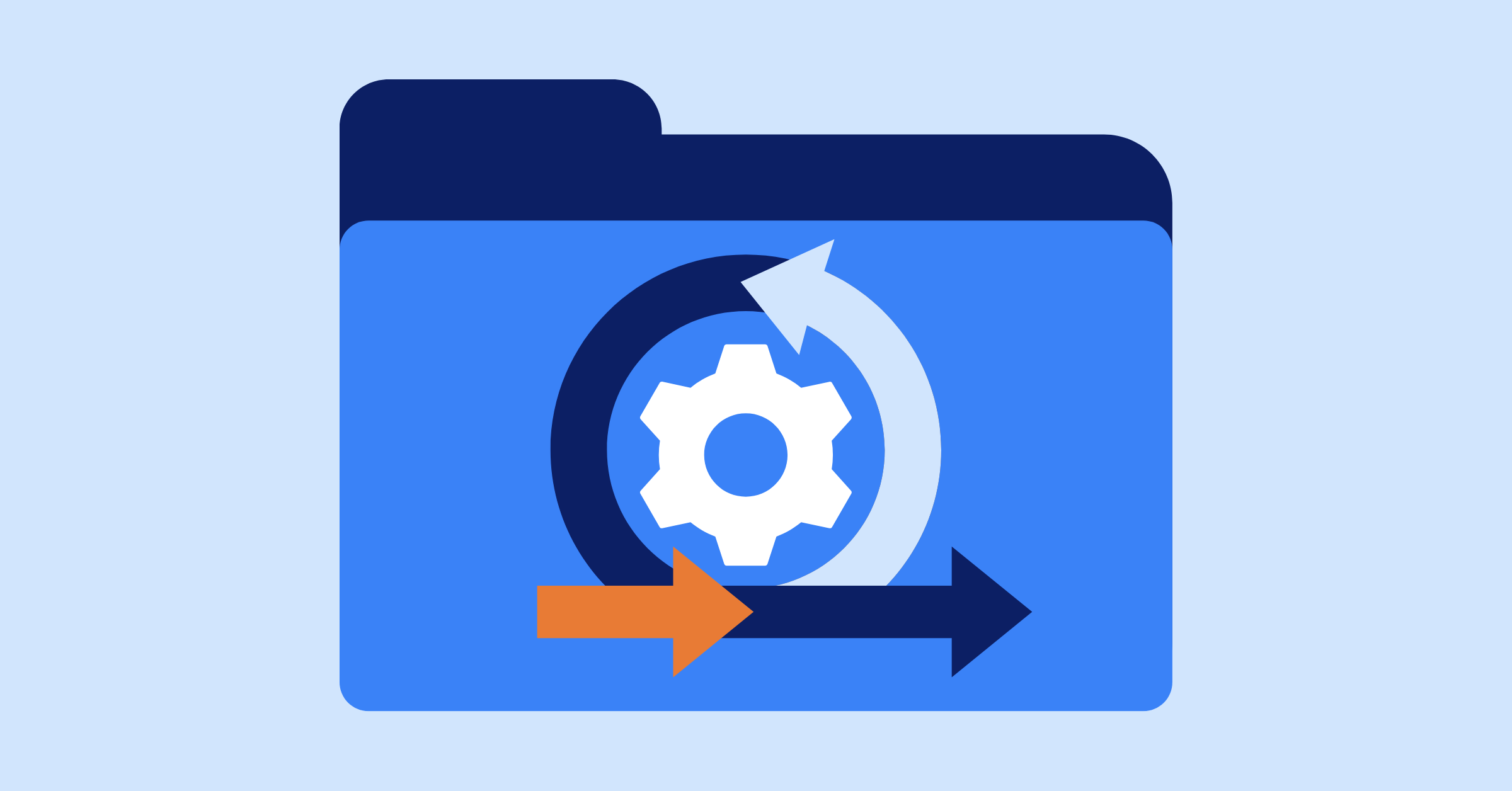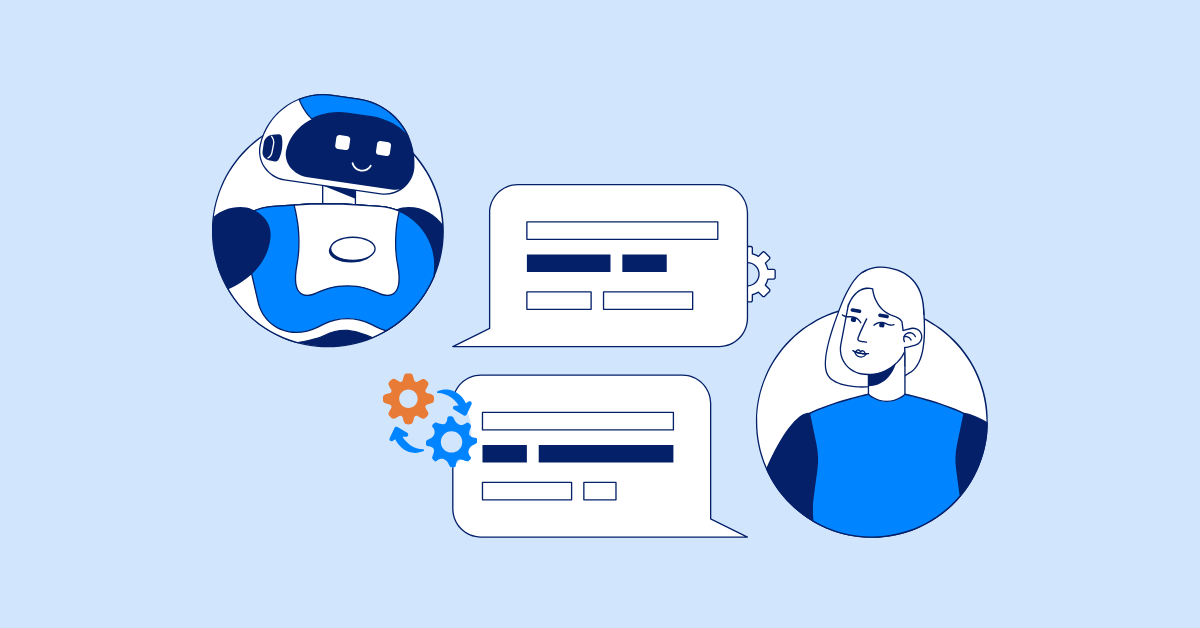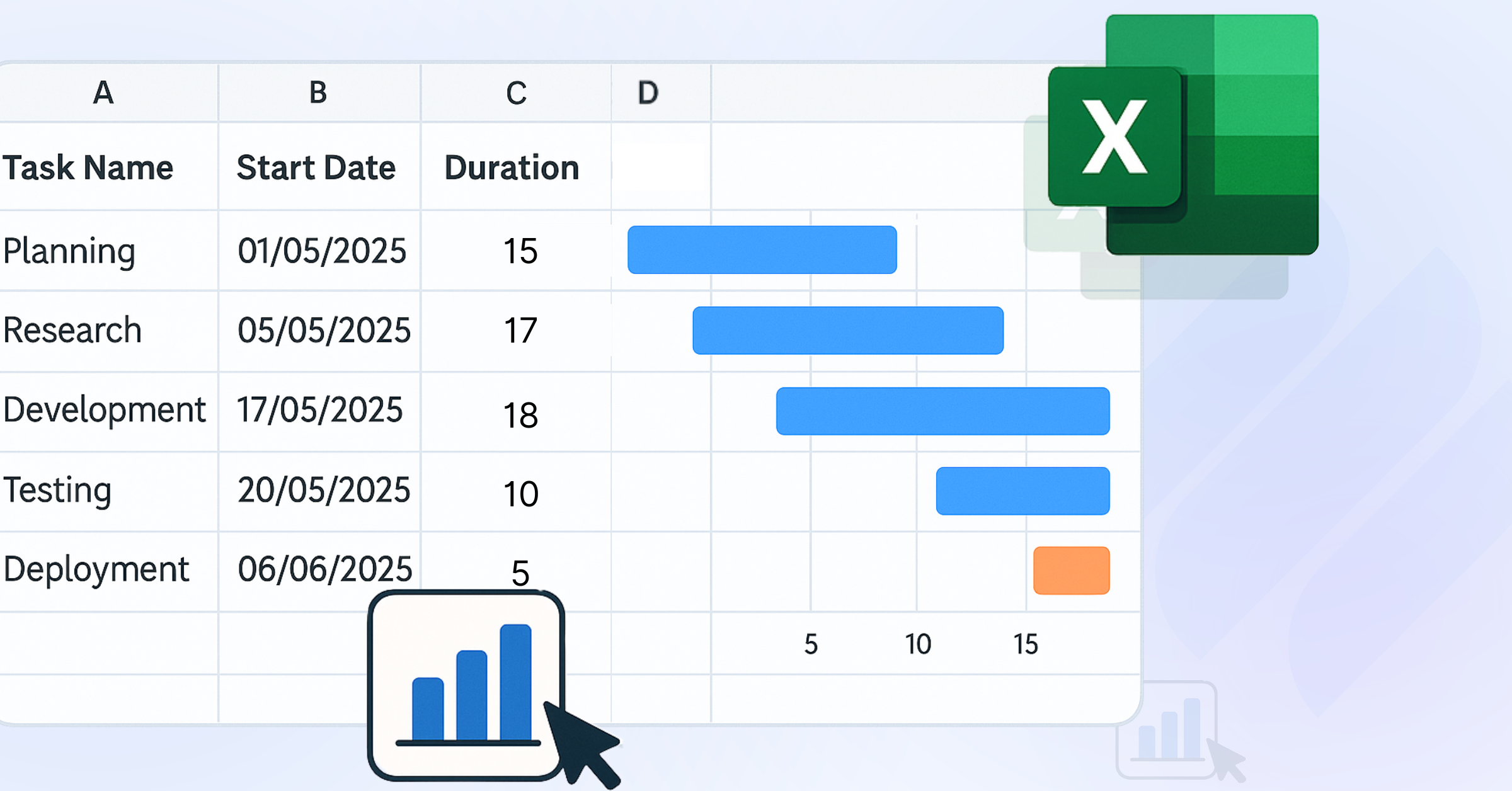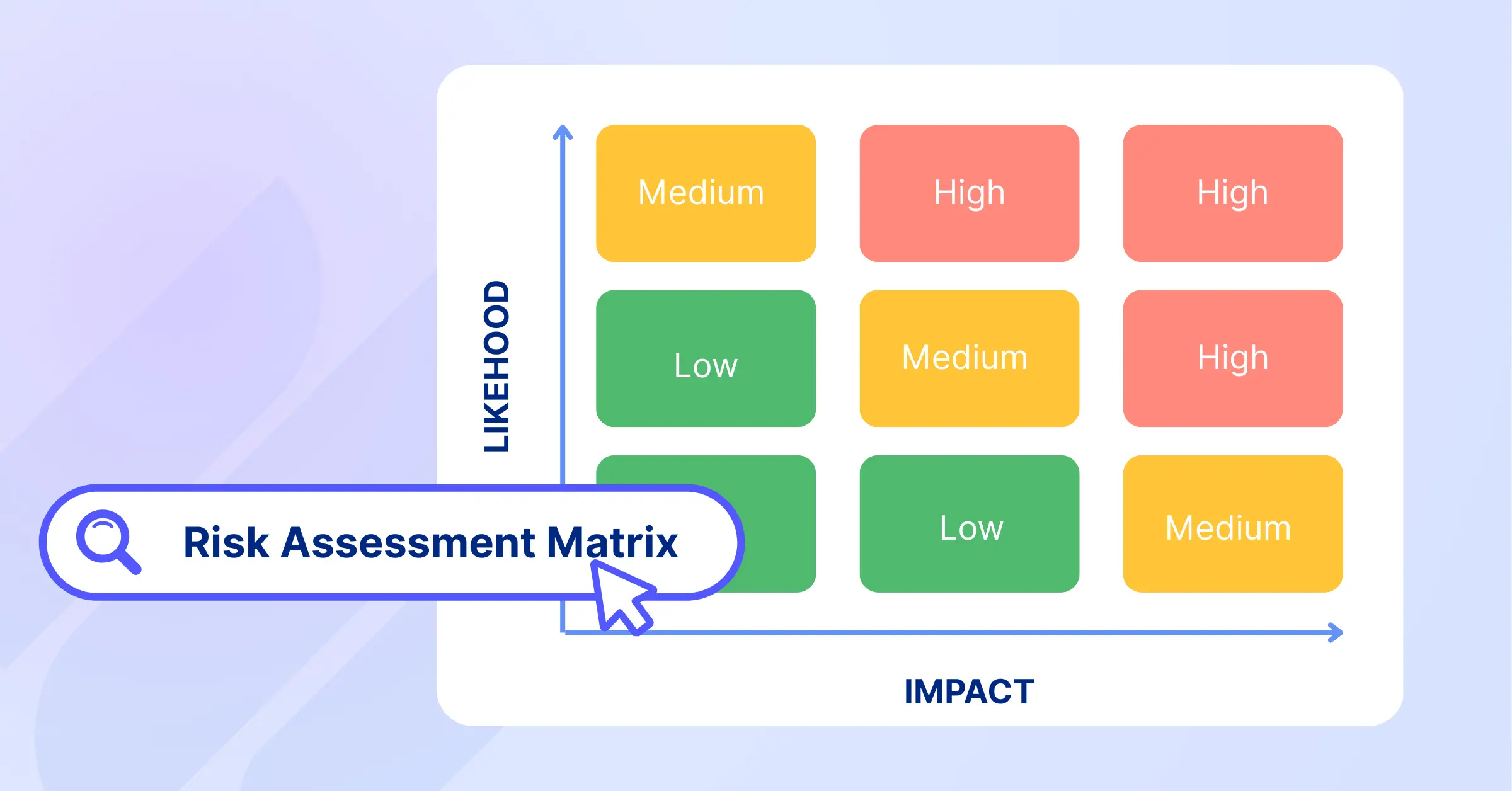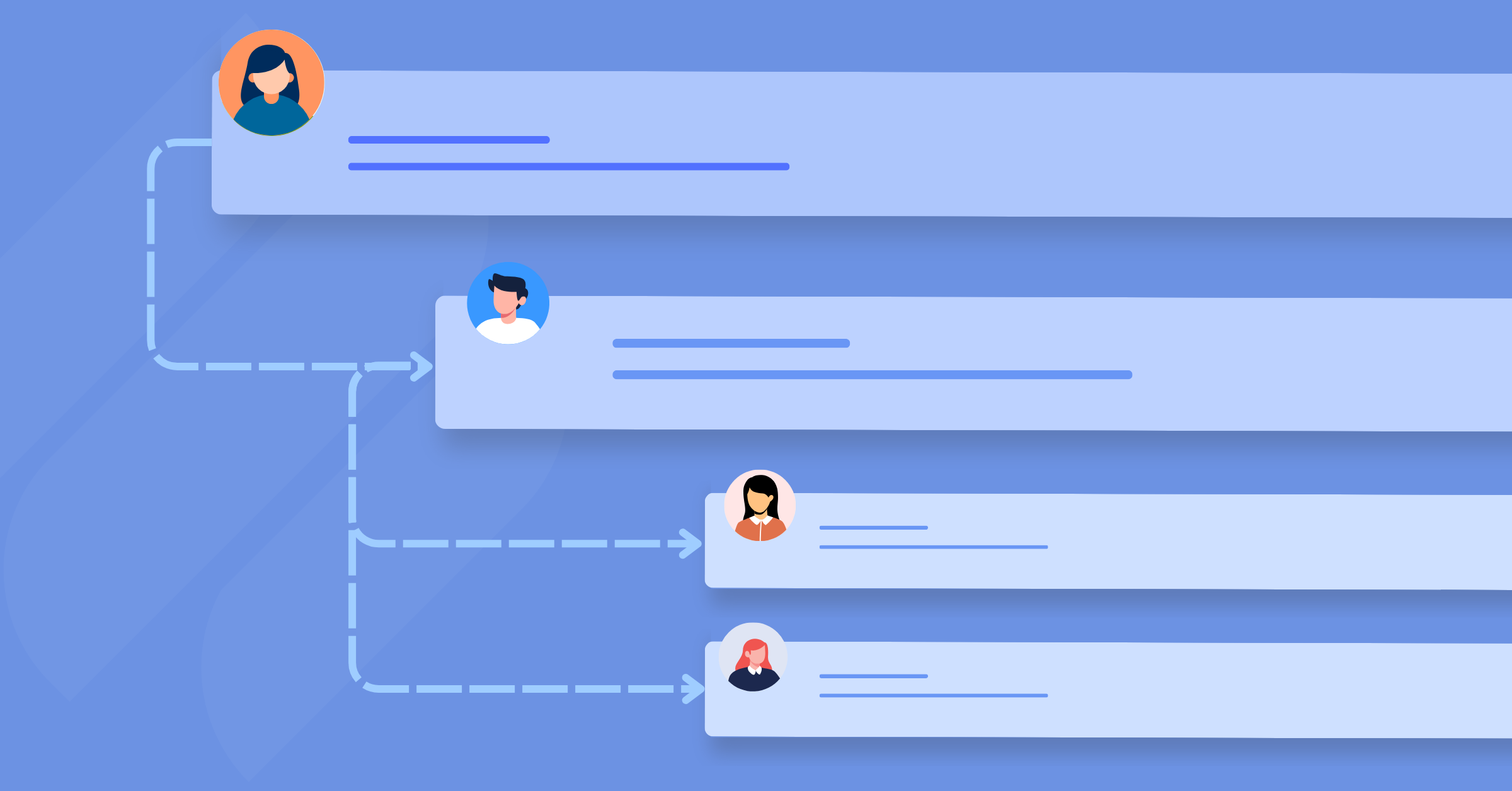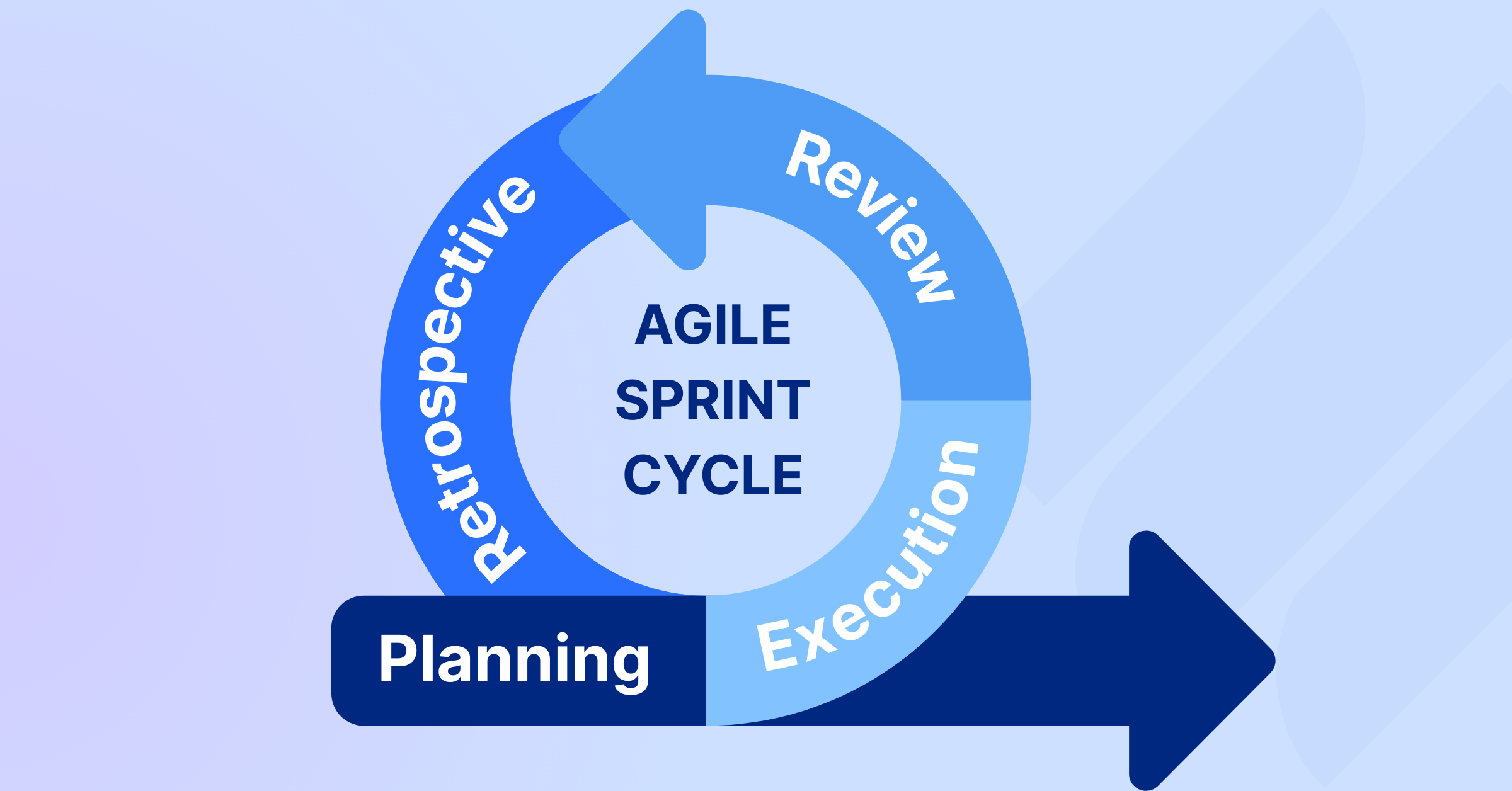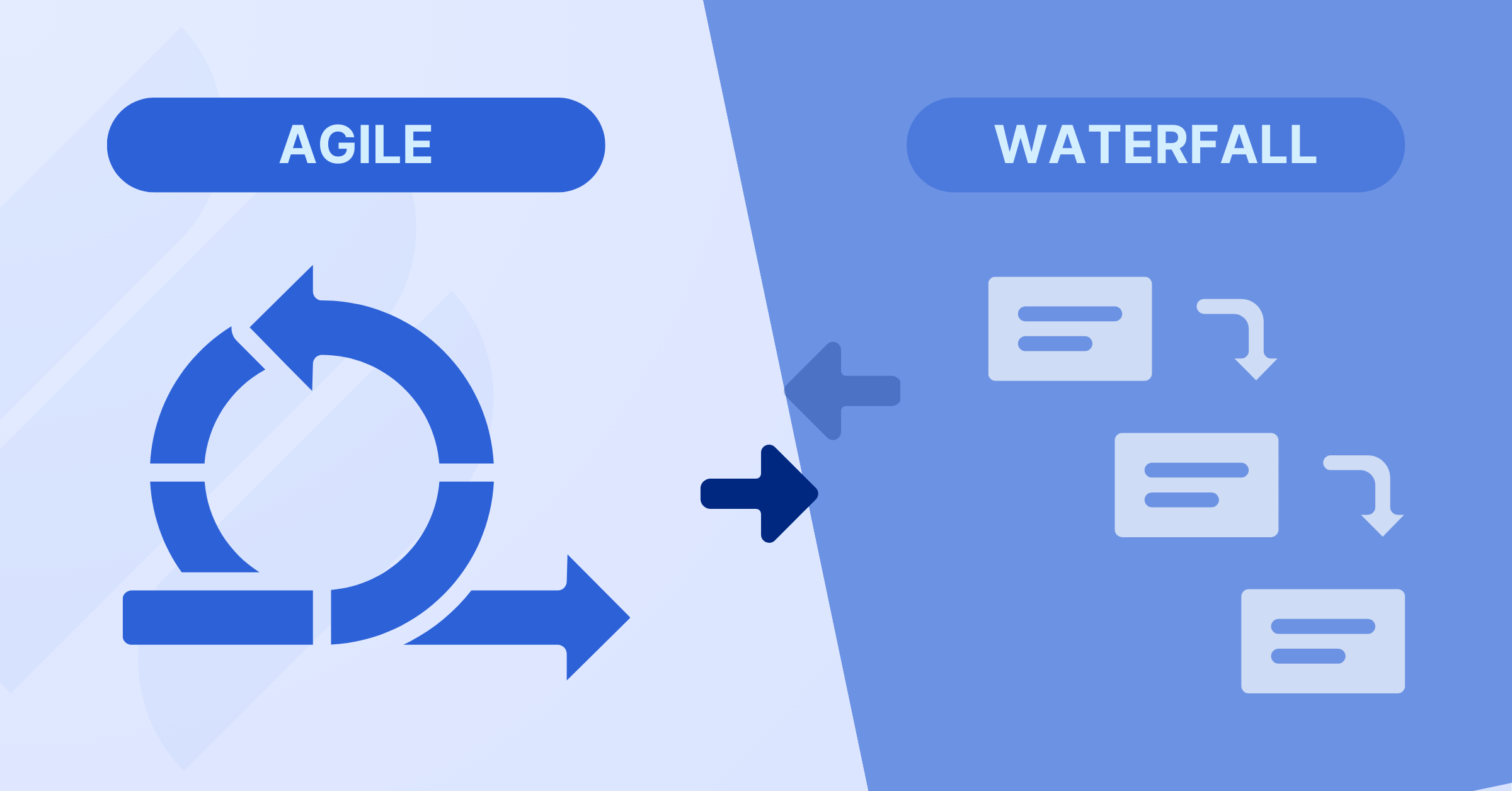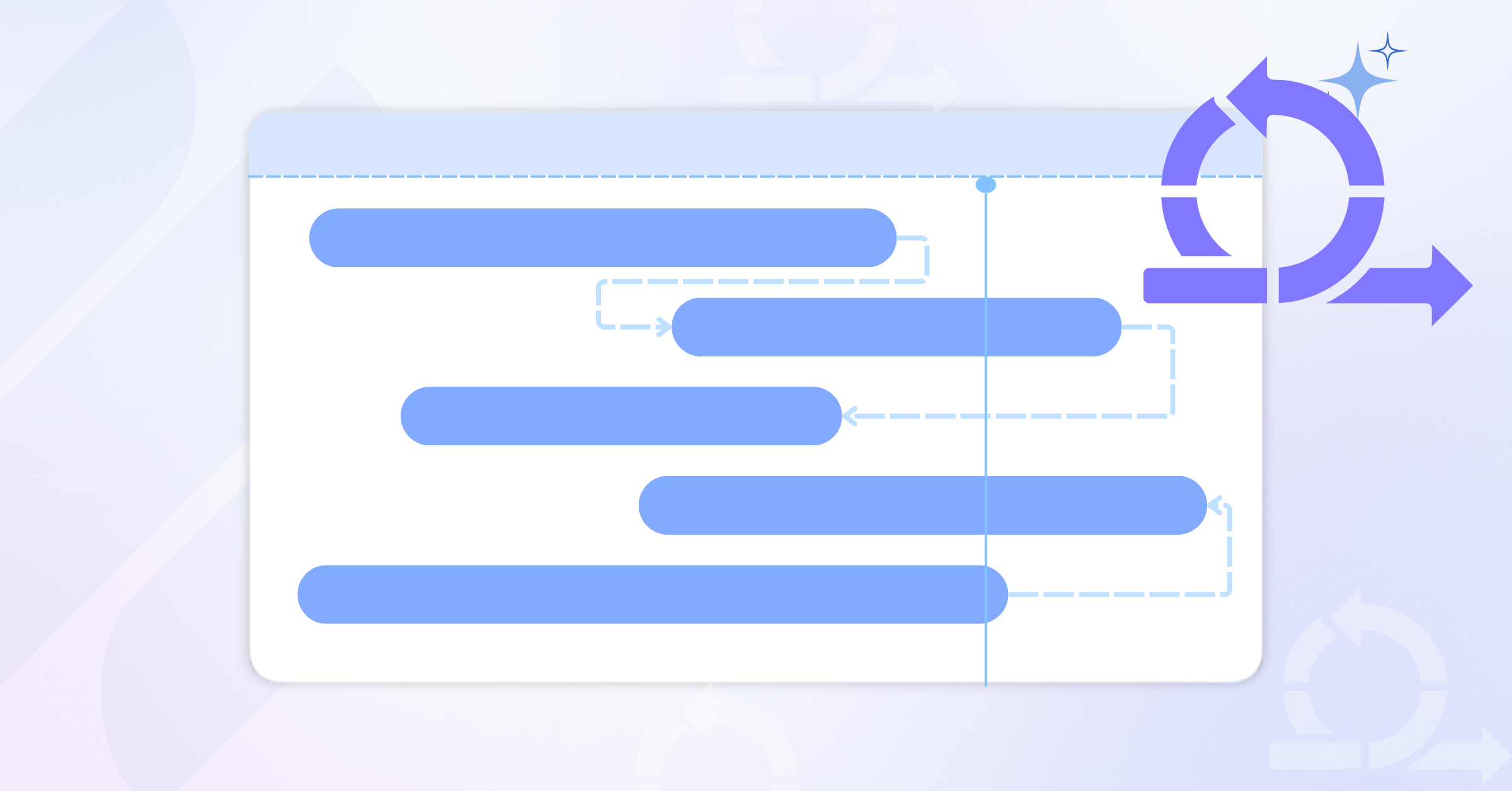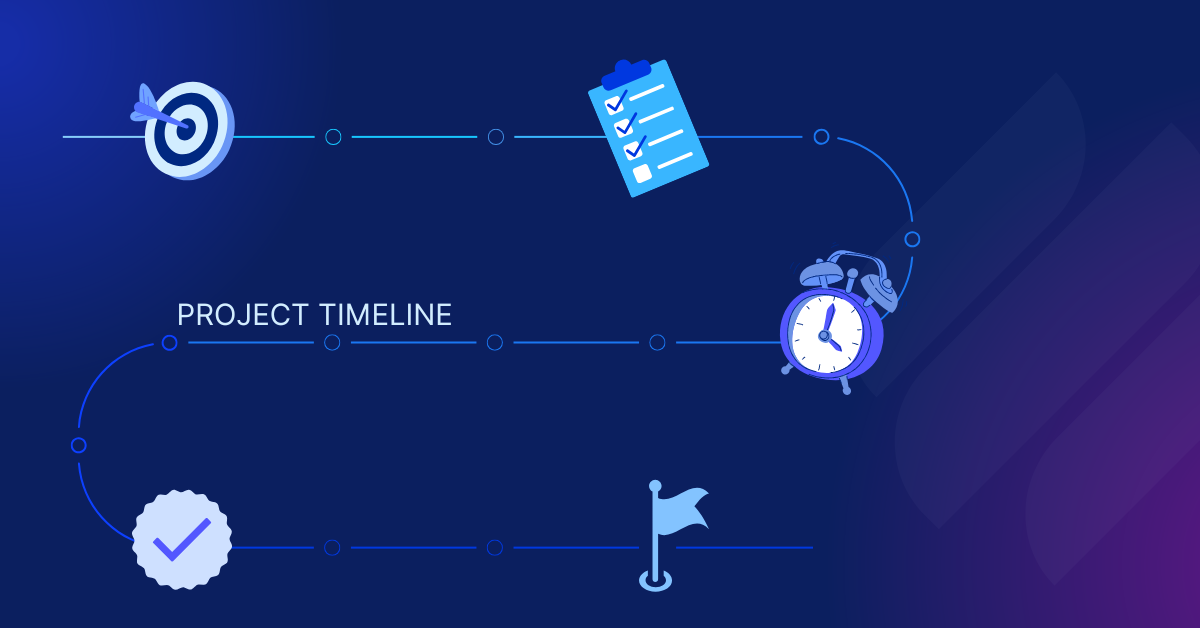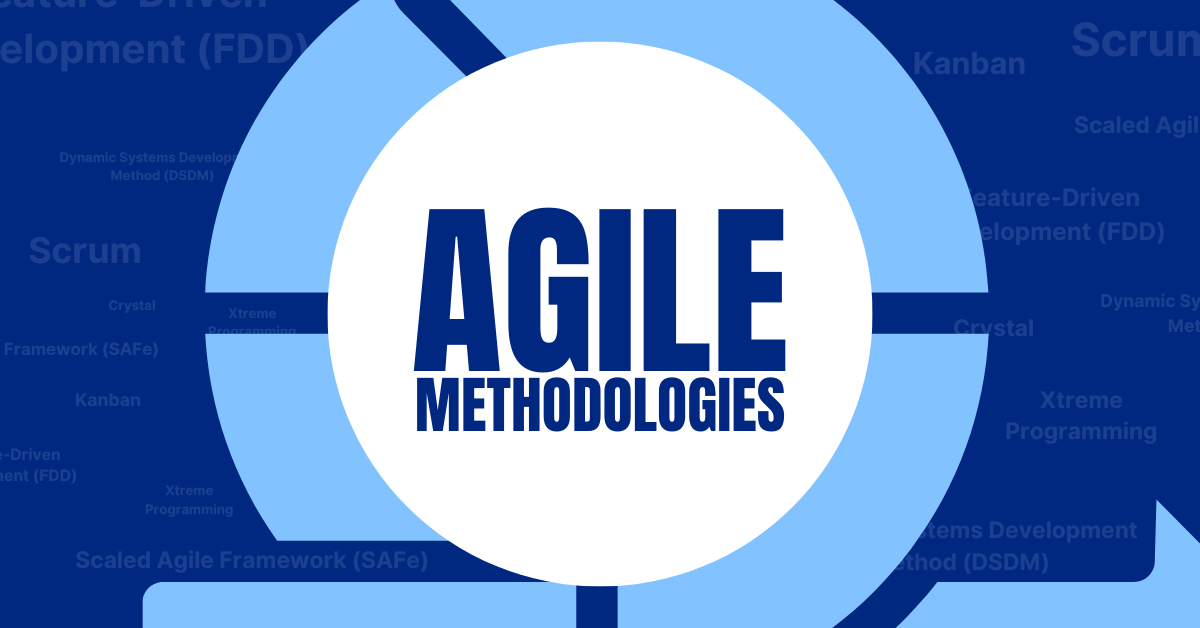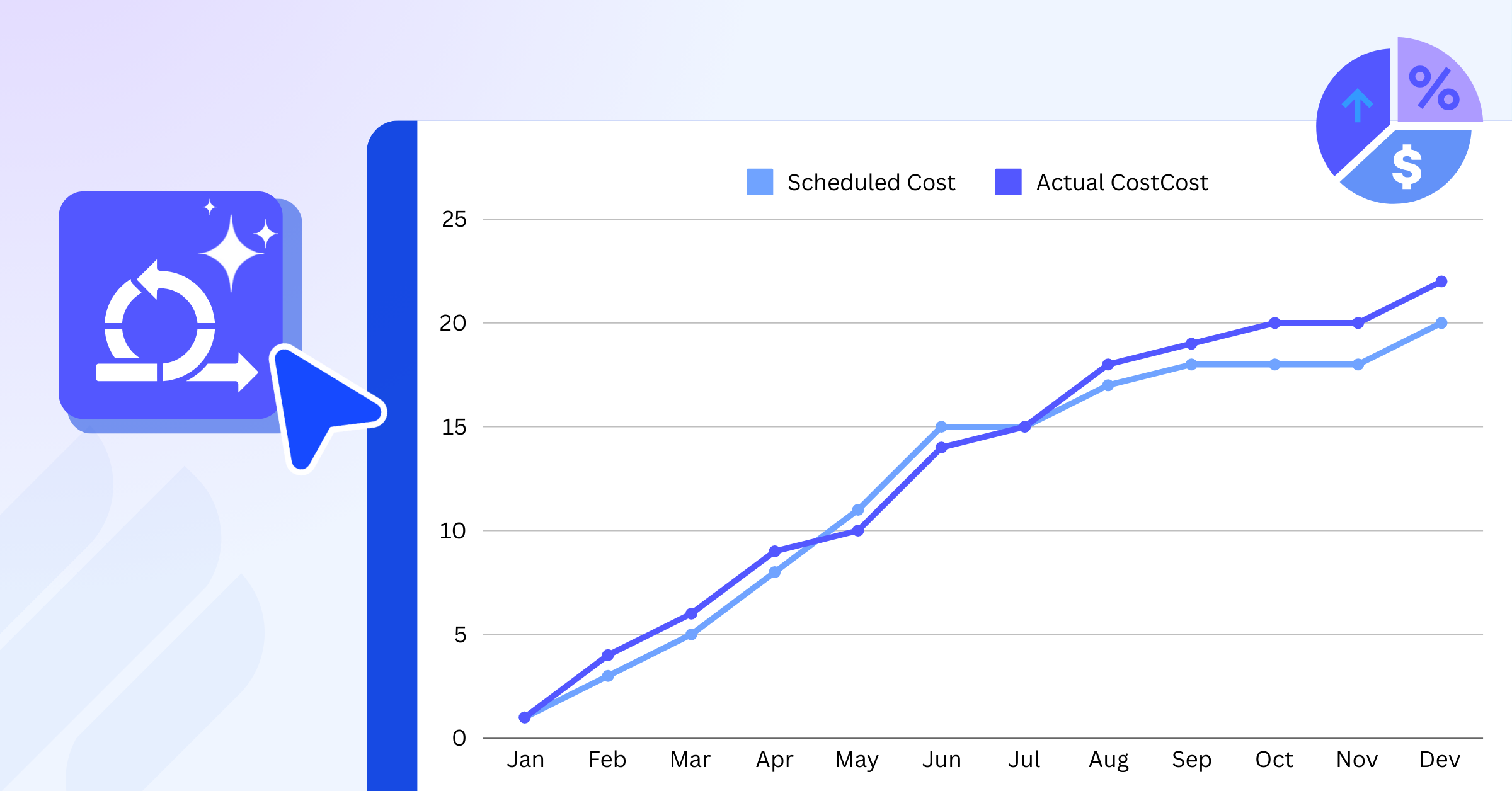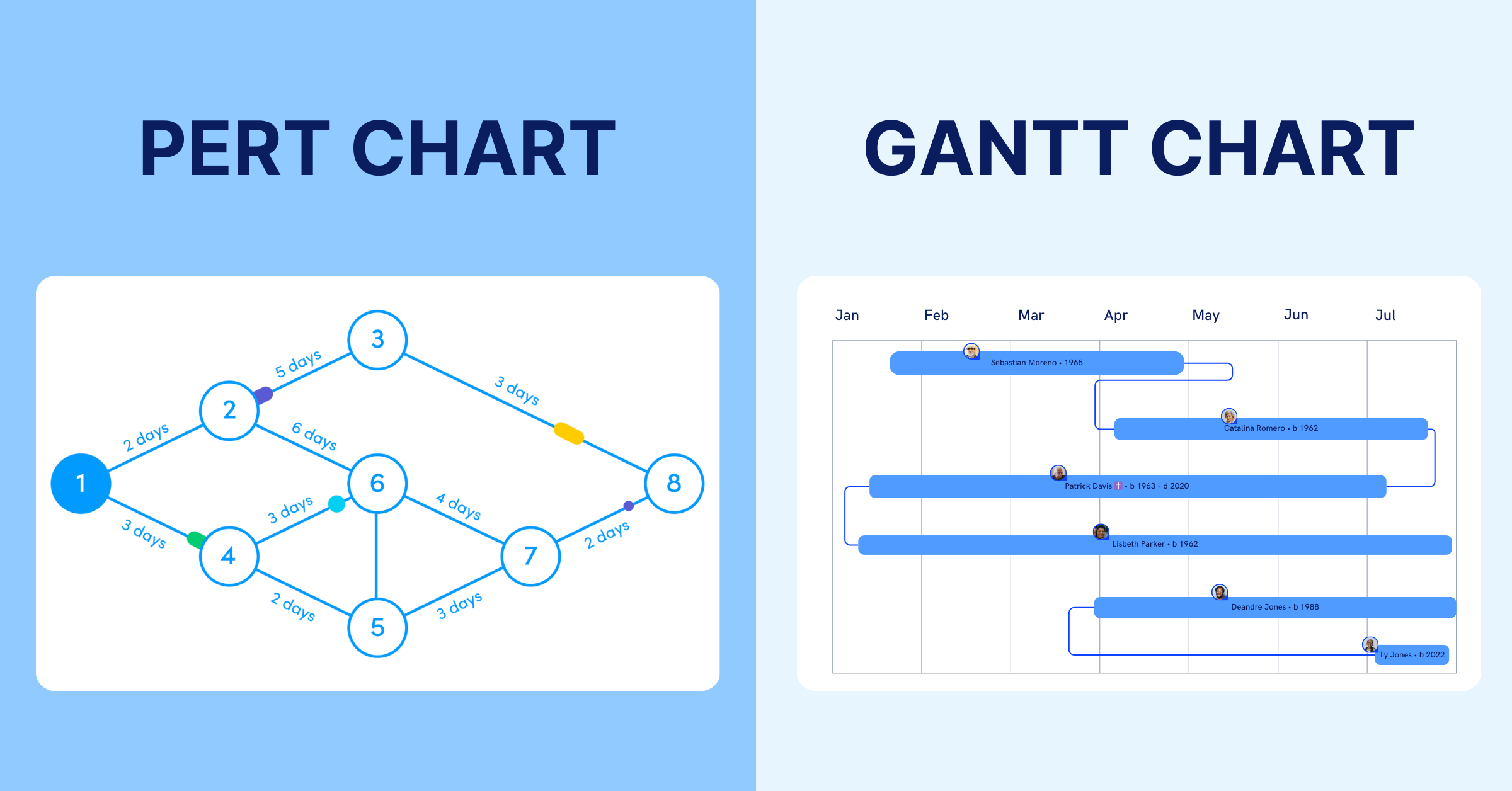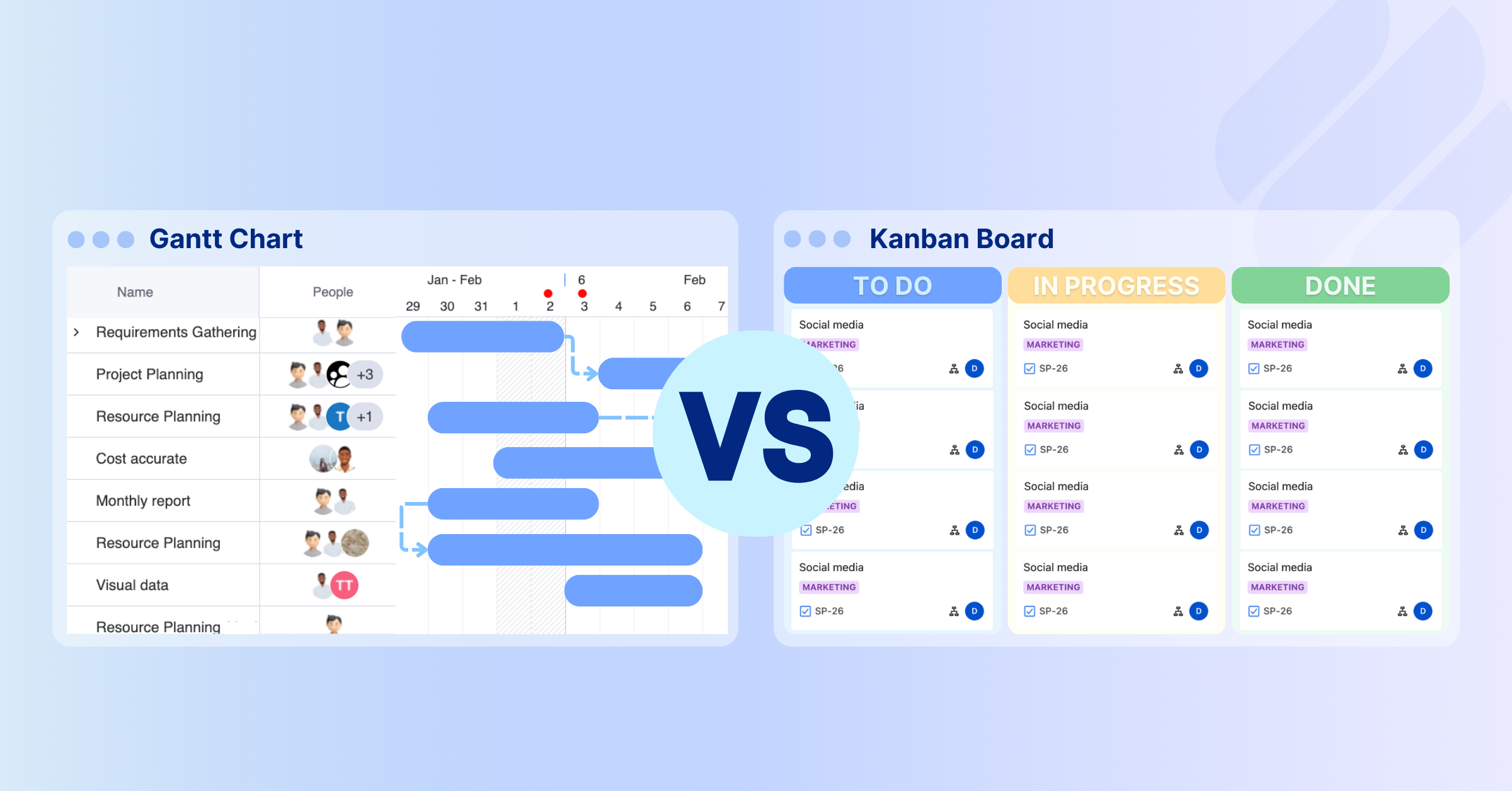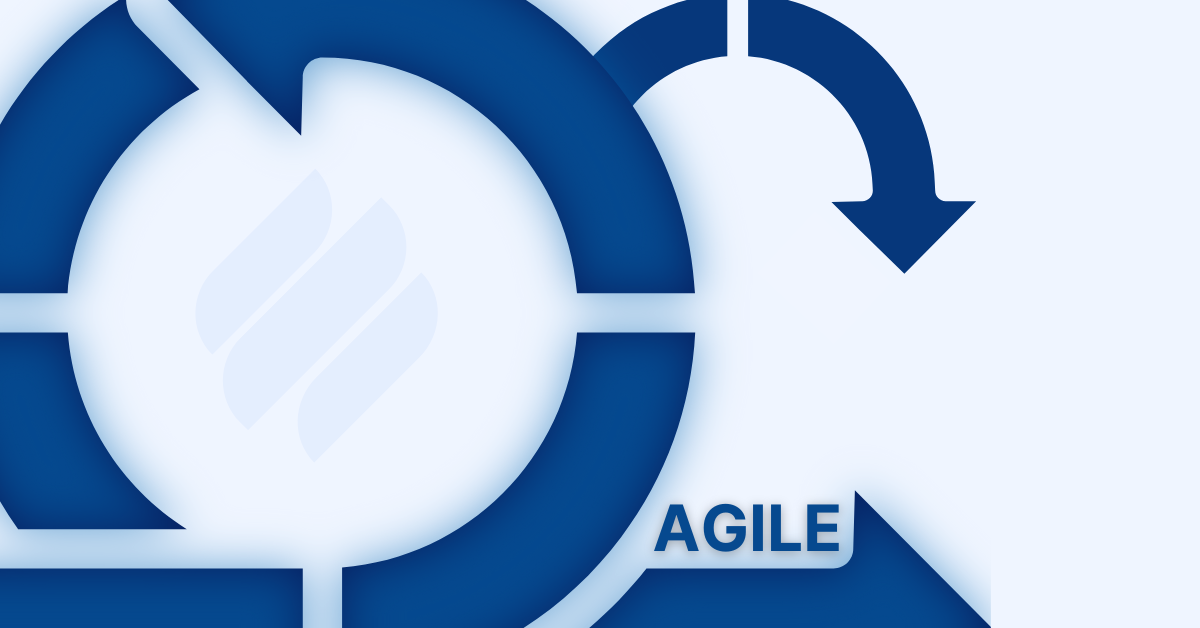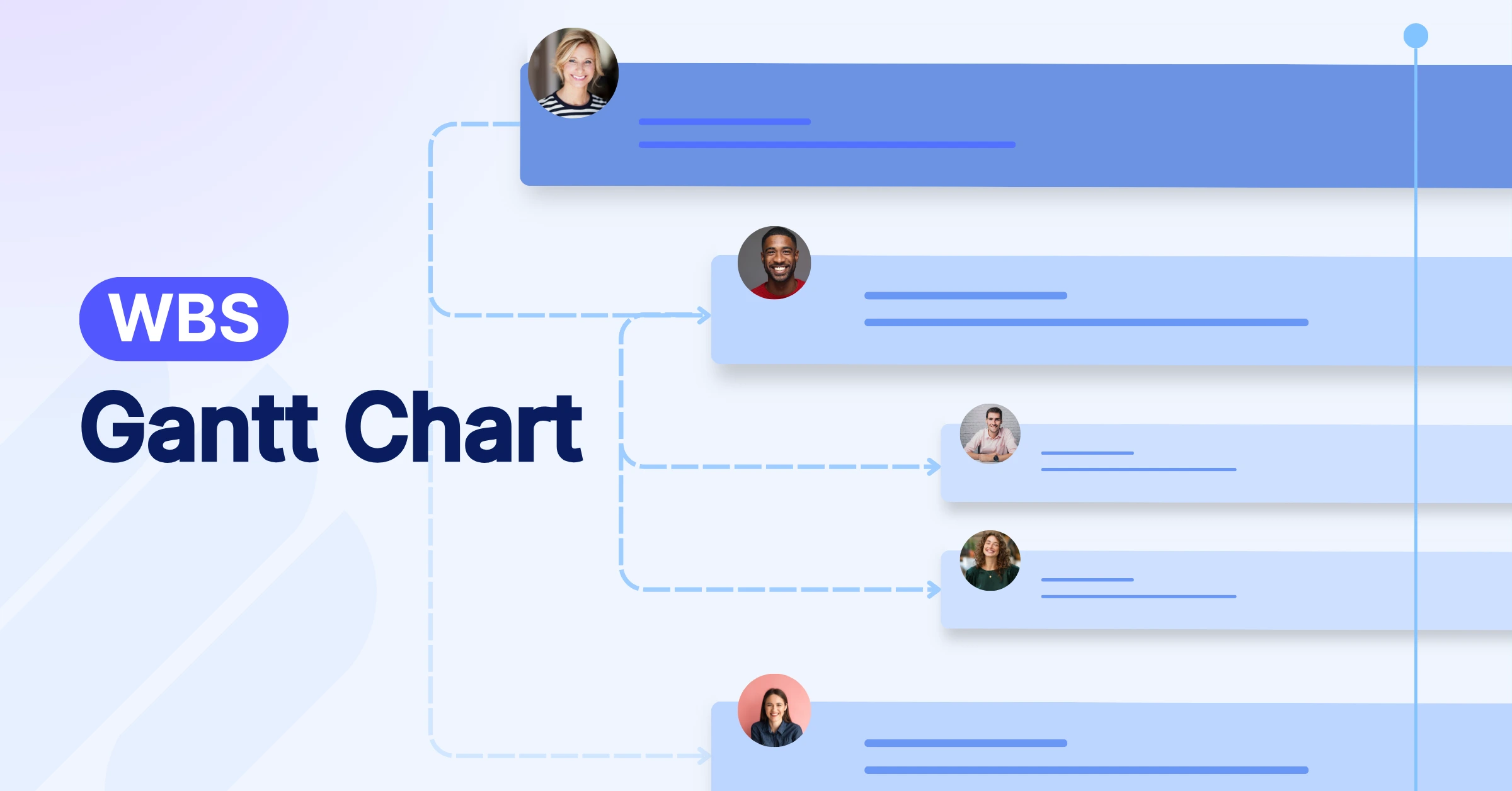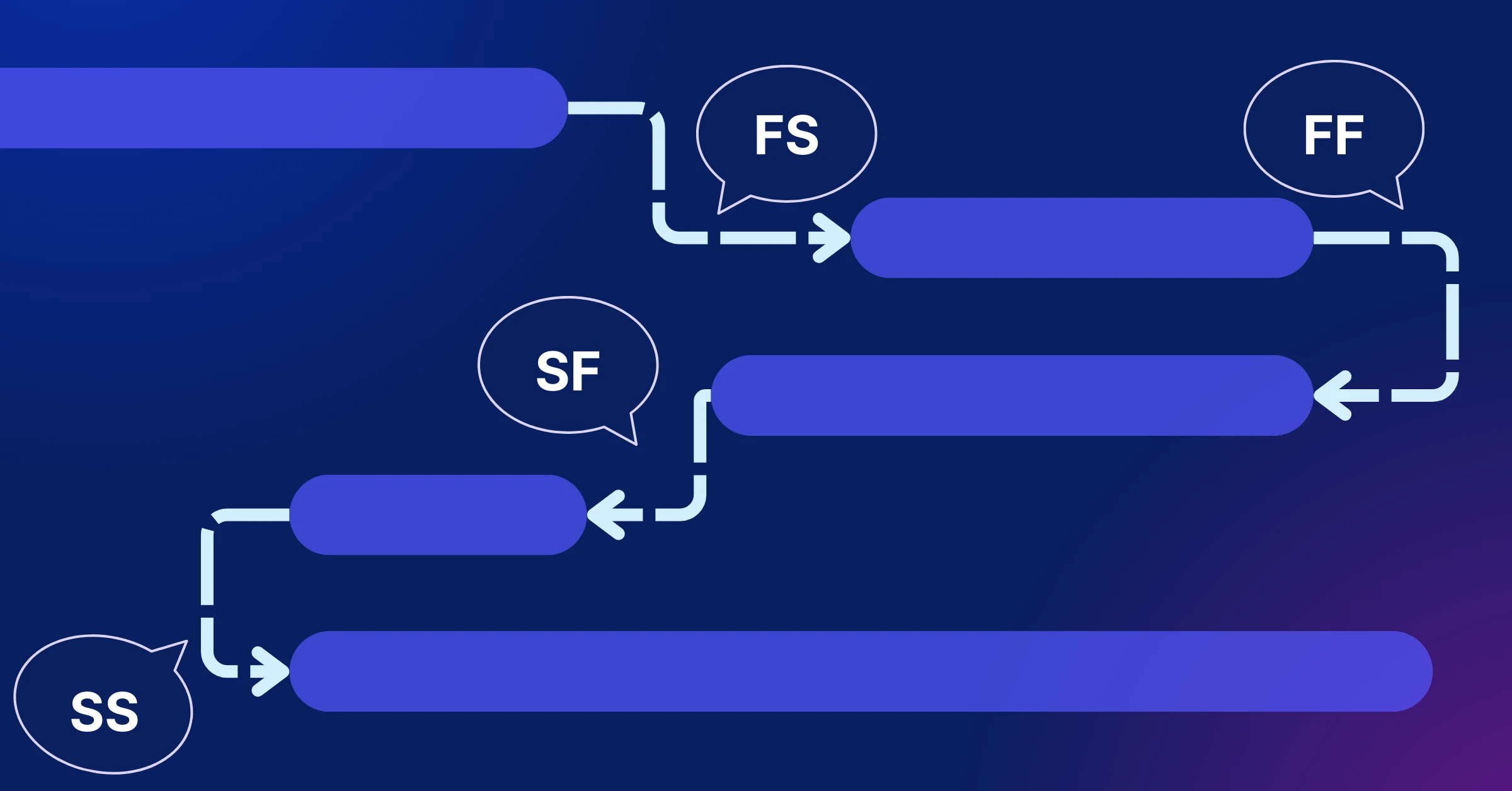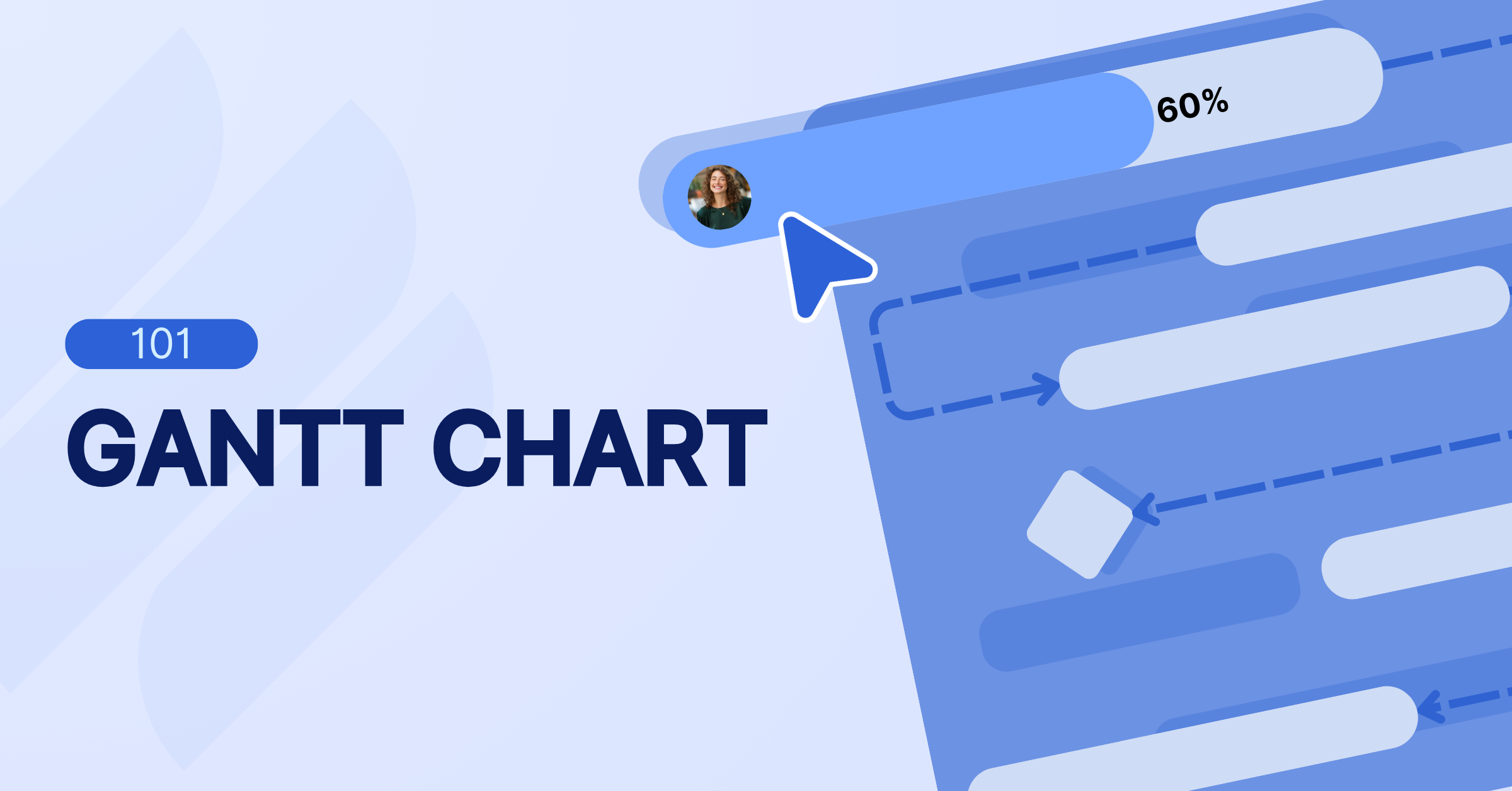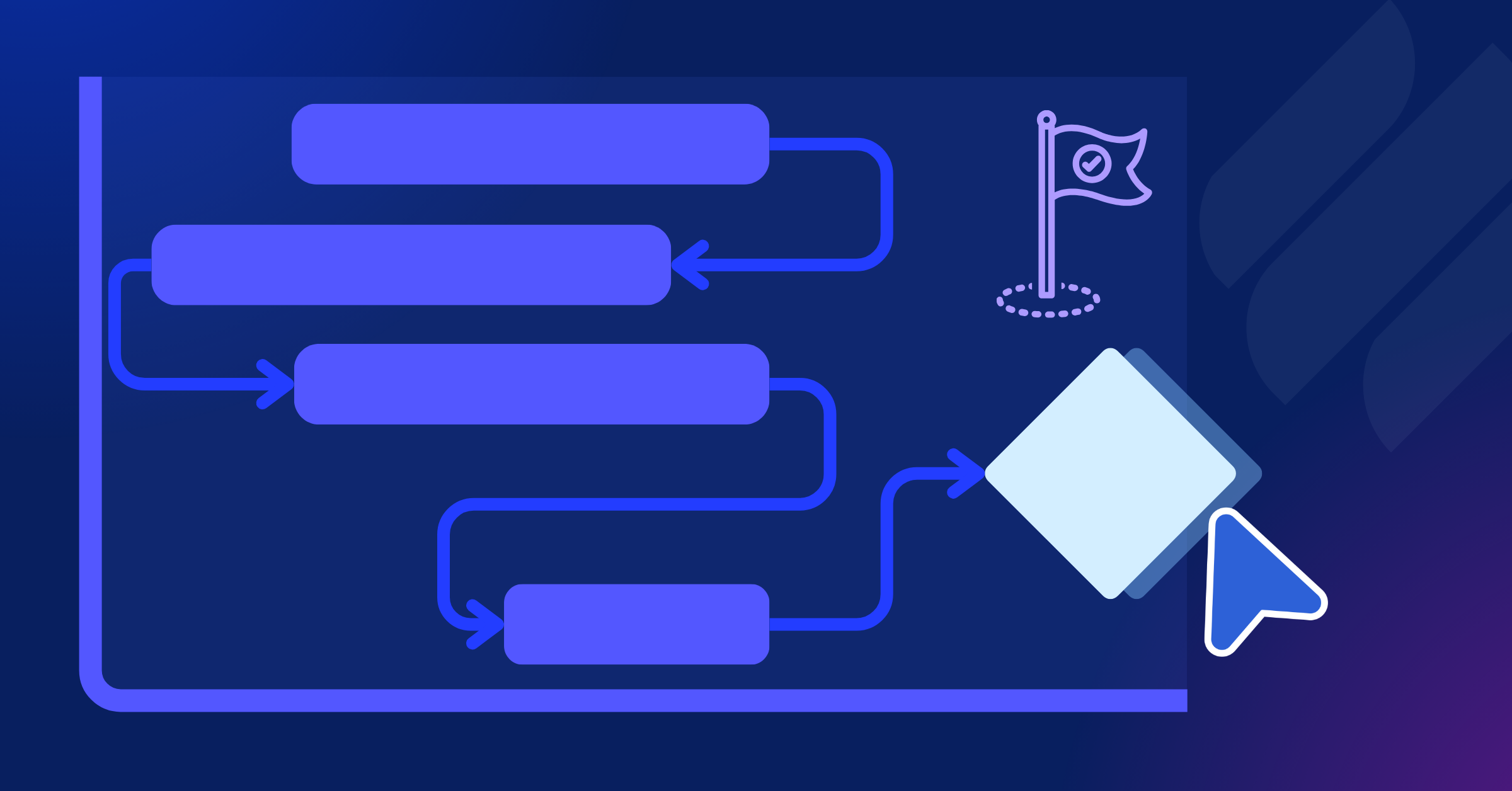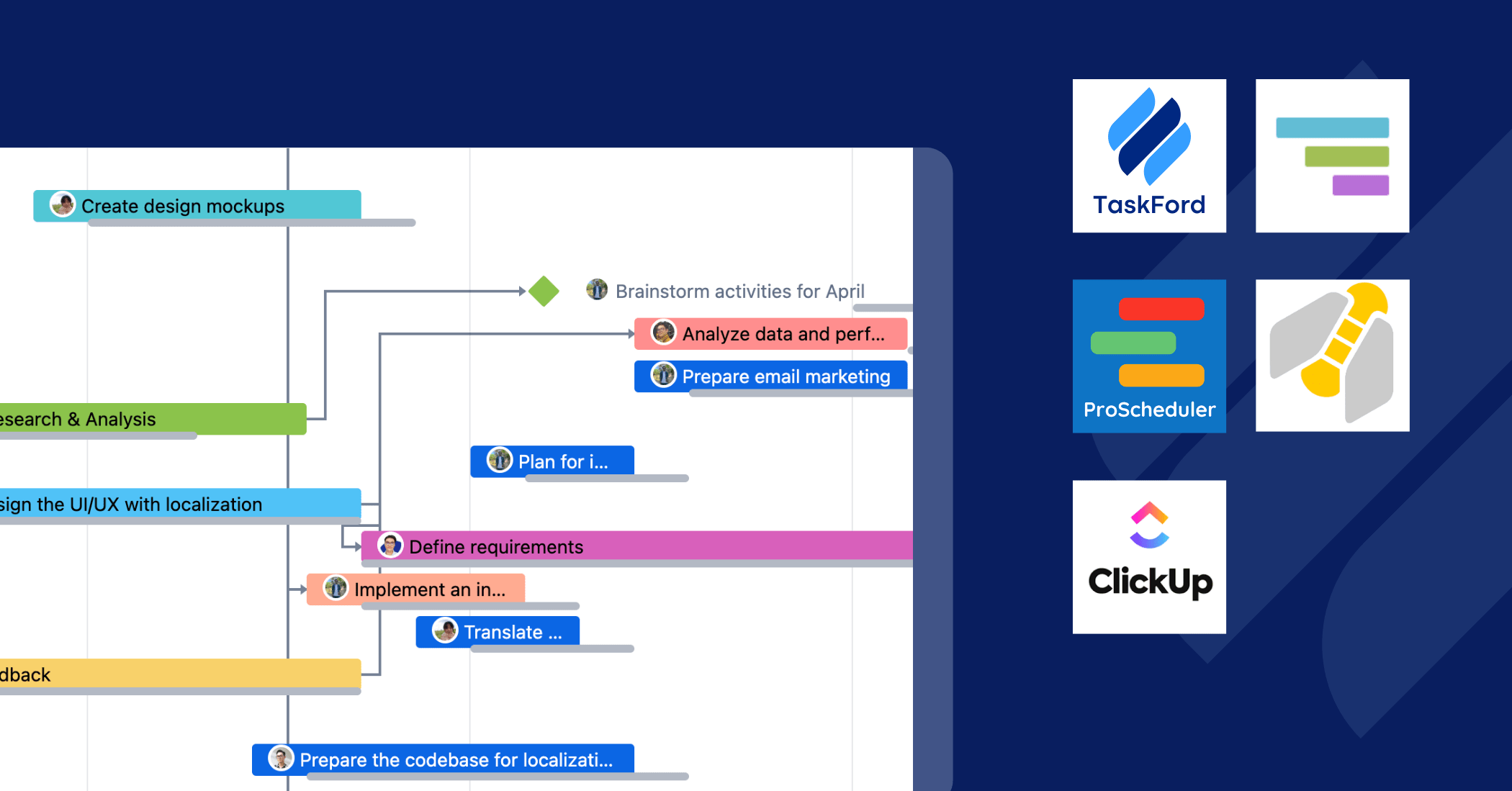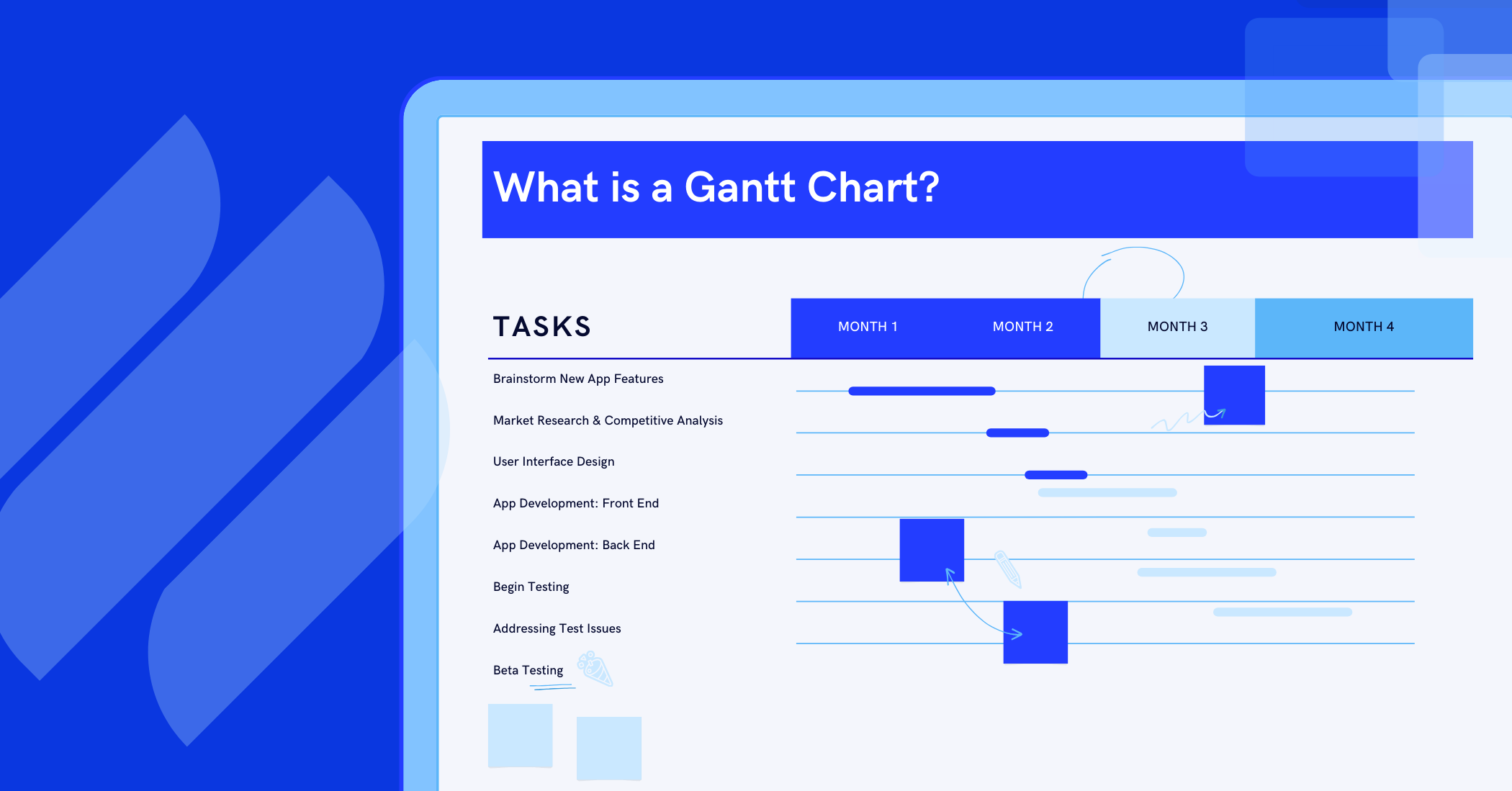IT Project Life Cycle Phases: Detailed Breakdown (With Examples)
Explore the IT Project Life Cycle phases in detail, from initiation to closure. Learn how each stage impacts project success with real-world examples and actionable insights.
Have you ever wondered how a new app, website, or big tech upgrade goes from just an idea to something you can actually use? That’s what the IT project life cycle is all about. It’s like a roadmap that guides tech projects from start to finish, keeping things organized and on track. Imagine trying to bake a cake without a recipe – things could get messy fast! The IT project life cycle is the recipe for tech projects, breaking them into clear steps.
In this article, we’ll walk through the stages, phases, and real examples of how it works, plus the key people who make it happen. Whether you’re curious or working on a project yourself, you’ll see how this process turns ideas into reality without the chaos.
What is IT Project Management?
IT project management is the process of planning, organizing, and overseeing the execution of technology-focused projects. Whether it's developing new software, implementing IT infrastructure, or upgrading systems, IT project management ensures each phase aligns with business goals and is completed on time and within budget.
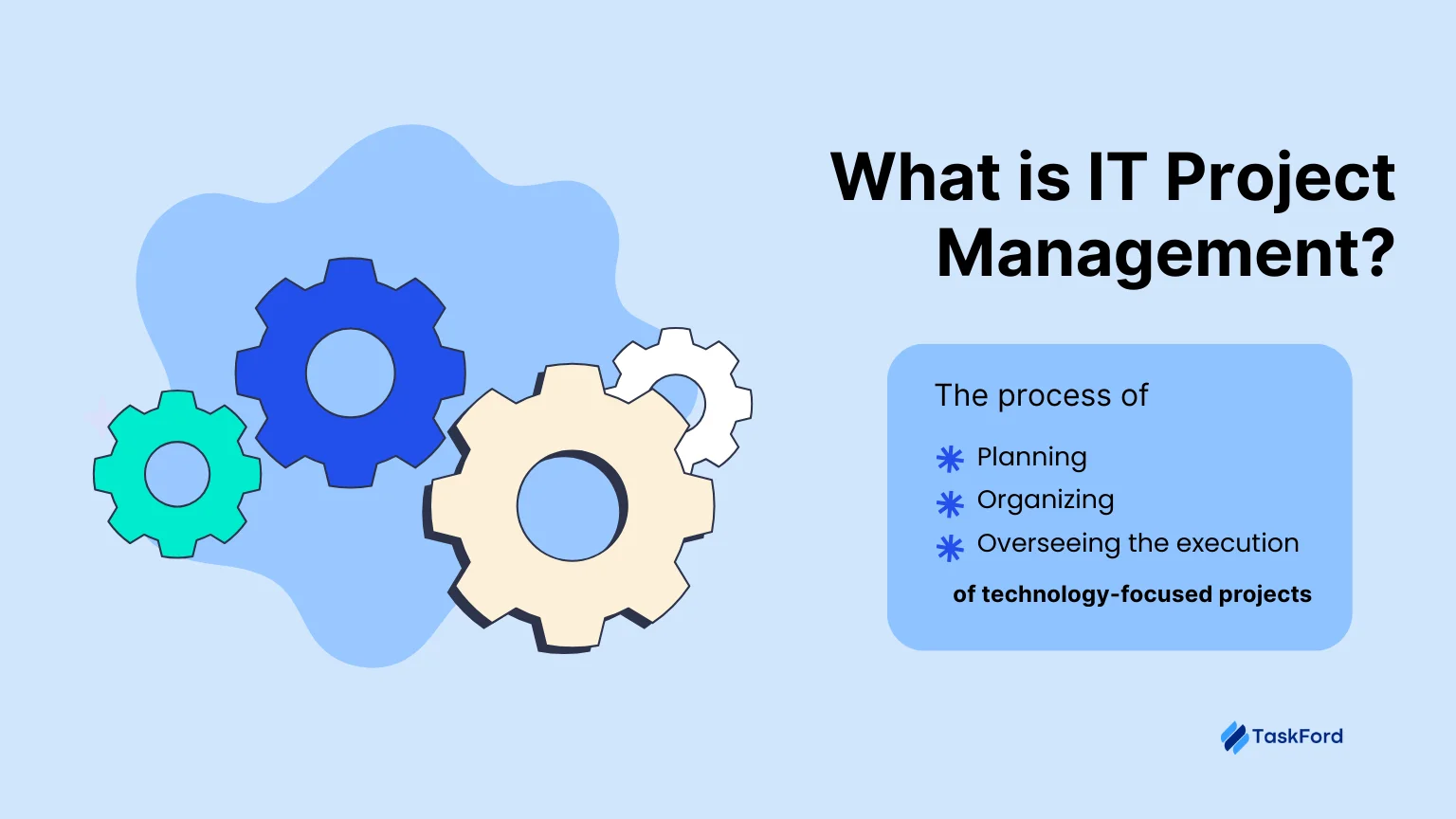
Unlike general project management, IT project management tackles tech-specific challenges, such as coding, software testing, and managing cybersecurity risks. It often utilizes methodologies like Agile for flexibility or Waterfall for a structured, step-by-step approach, depending on the project needs.
What is an IT Project Lifecycle?
The IT project life cycle is a structured approach to managing an IT project from its initiation to completion. It outlines the phases a project goes through, ensuring that every aspect is planned, executed, and monitored systematically. Each phase of the life cycle focuses on specific tasks and deliverables, helping project teams stay organized and on track.
Typically, the IT project life cycle consists of five main phases: initiation, planning, execution, monitoring and controlling, and closing. These stages provide a clear roadmap for the entire project, from defining project goals and allocating resources to delivering the final product. By following this life cycle, teams can minimize risks, manage resources effectively, and ensure the project meets its objectives.
Want to see how different teams handle each stage? Check out our guide on 5 Phases of the Project Lifecycle: How Agile & Waterfall Teams Approach Each Stage for practical insights.
What are the IT Project Life Cycle Stages?
The IT project life cycle typically consists of five key stages, each focusing on specific tasks and deliverables to ensure a project is managed effectively from start to finish. These stages are:
- Initiation: This is the phase where the project is formally defined, and its objectives, scope, and stakeholders are identified. A project charter is often created to outline the purpose and goals of the project.
- Planning: In this phase, a detailed project plan is developed. It includes defining tasks, timelines, resource allocation, and risk management strategies. The planning phase sets clear objectives and ensures that everyone involved is aligned on how to achieve them.
- Execution: This phase involves carrying out the tasks defined in the planning phase. The project team works on delivering the project’s outputs, coordinating resources, and ensuring that the project is on track according to the timeline and budget.
- Monitoring and Controlling: Throughout the project, it's crucial to track progress, manage any issues, and adjust the plan as necessary. This phase ensures that the project stays on course and addresses any deviations in scope, schedule, or cost.
- Closing: Once the project’s objectives have been met, the project is formally closed. This includes delivering the final product, obtaining stakeholder approval, and conducting a post-project review to evaluate the project's success and document lessons learned.
(Source: PMBOK Guide - Project Management Institute)
These stages offer a structured approach to managing IT projects, helping teams stay organized, mitigate risks, and achieve project goals efficiently.
Detailed Breakdown of the IT Project Life Cycle Phases
Breaking an IT project into structured phases helps teams stay organized, manage risks, and deliver projects successfully. Here’s a closer look at each phase.
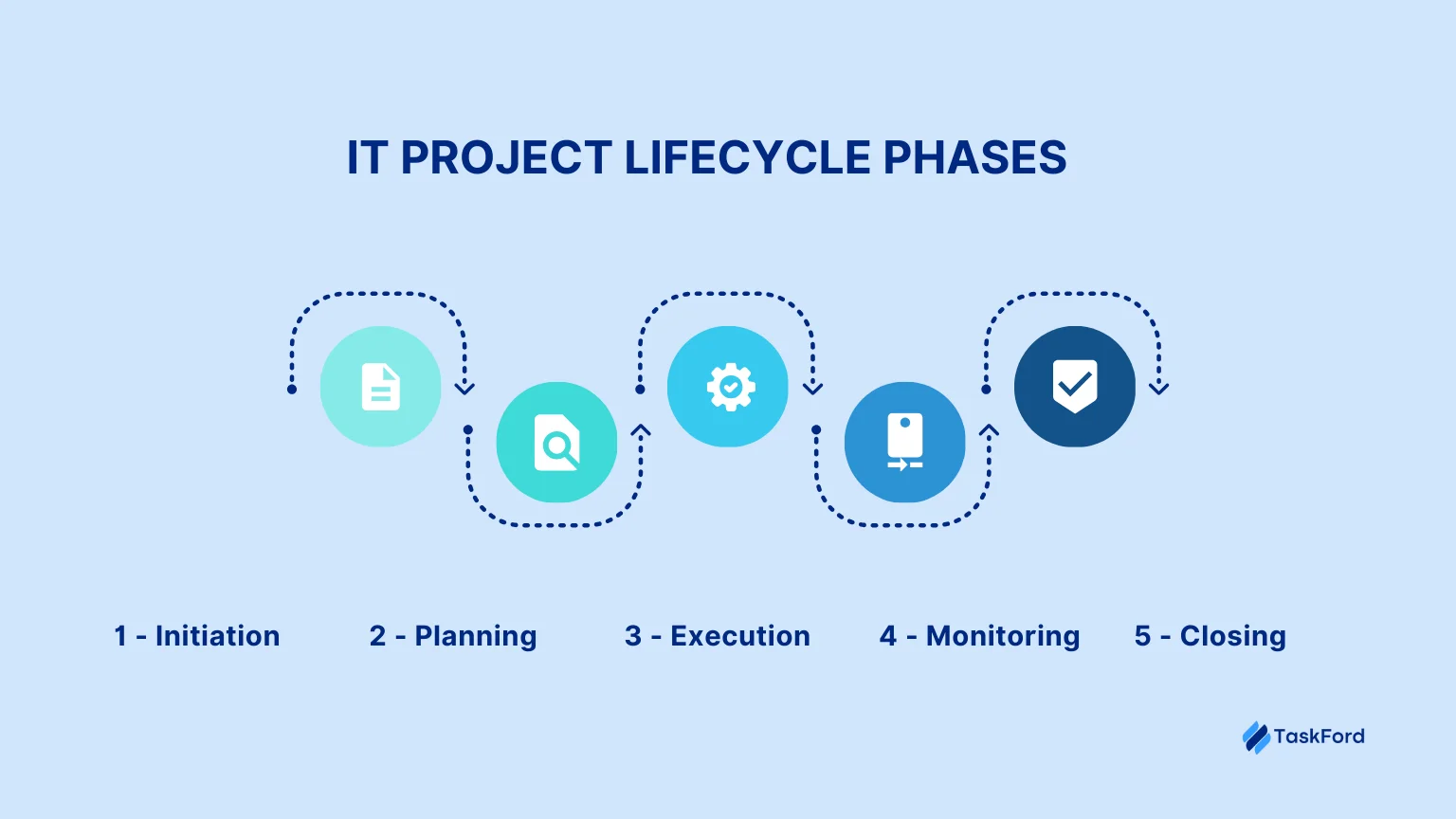
1. Initiation Phase
What happens: The initiation phase sets the foundation for the project. It defines the purpose, scope, and objectives, ensuring the project aligns with business goals and is feasible to execute.
Key activities:
- Defining project objectives, including desired outcomes and business impact.
- Creating a project charter that formally authorizes the project.
- Identifying stakeholders and understanding their expectations.
- Performing an initial risk assessment to highlight potential challenges.
- Conducting a feasibility study to evaluate practicality, resources, and budget requirements.
Deliverables: Project charter, initial risk assessment, and feasibility study.
2. Planning Phase
What happens: Planning turns project goals into a clear project roadmap. This phase organizes work, defines timelines, allocates resources, and prepares the team for execution.
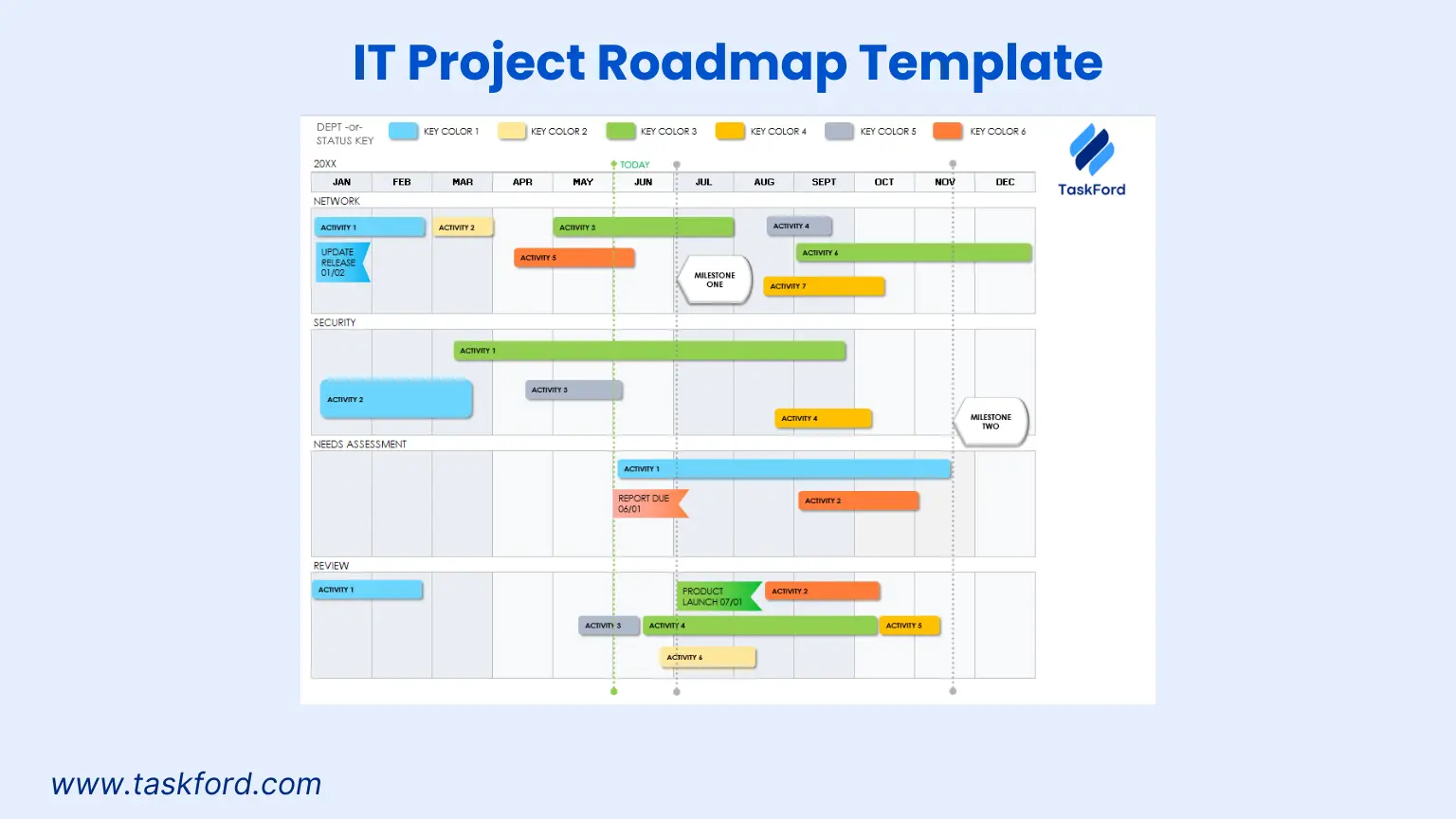
Key activities:
- Developing detailed project plans, including tasks, timelines, and milestones.
- Defining project scope and deliverables. (Learn more about what is scope in project management)
- Allocating resources and assigning responsibilities.
- Identifying risks and creating mitigation strategies.
- Setting quality standards and project communication plans to ensure smooth collaboration.
Deliverables: Agile project management plan, risk management plan, resource allocation charts, and timeline schedules.
3. Execution Phase
What happens: This is where the actual work happens. Teams carry out the project plan, collaborate, and start producing the deliverables.
Key activities:
- Assigning tasks and coordinating team efforts.
- Developing software, systems, or IT infrastructure as planned.
- Implementing designs, conducting coding, or performing technical configurations.
- Ensuring team collaboration and continuous communication.
- Tracking progress against the plan to ensure milestones are met.
Deliverables: Completed tasks, project deliverables, and functional components of the project.
4. Monitoring & Controlling Phase
What happens: Monitoring and controlling run alongside execution. Its purpose is to ensure the project stays on track, within scope, on budget, and aligned with objectives.
Key activities:
- Tracking project progress and performance metrics.
- Managing changes to scope, timeline, or resources.
- Identifying and resolving issues that arise during execution.
- Ensuring quality control and compliance with project standards.
- Updating stakeholders with status reports and progress updates.
Deliverables: Status reports, performance reports, updated project schedules, and change logs.
5. Closing Phase
What happens: The closing phase formally wraps up the project. It ensures all objectives are met, deliverables are handed over, and lessons are documented for future projects.
Key activities:
- Delivering the final product or solution to stakeholders.
- Obtaining stakeholder approval and formal sign-off.
- Releasing project resources, including personnel and equipment.
- Conducting post-project evaluations to capture lessons learned.
- Archiving project documents and finalizing reports.
Deliverables: Final deliverables, project closure report, and lessons learned documentation.
This detailed breakdown gives IT teams a clear roadmap from start to finish, helping them manage complexity, reduce risks, and ensure successful project delivery.
Real-World Examples of IT Project Life Cycle in Each Phase
Below are real-world examples of how each phase of the IT project life cycle plays out in different tech projects. These examples show how the phases work in practical settings, making the process easier to understand.
Example #1: E-commerce Website Development
Goal: Launch an online store with product catalogs, a shopping cart, and payment integration.
| Phase | Key Focus |
|---|---|
| Initiation | Define objectives: attract online customers and increase sales; identify stakeholders: marketing, IT, product team; perform a feasibility study for hosting, security, and payment processing. |
| Planning | Outline scope: product pages, search, checkout system; allocate resources: web developers, designers, QA; set timelines and risk plans (e.g., payment gateway failures). |
| Execution | Build website front-end and back-end, integrate payment systems, implement product database, perform coding and UI/UX design. |
| Monitoring & Controlling | Track progress, test payment flows, fix bugs, ensure website security and performance, and update stakeholders with progress reports. |
| Closing | Launch website, get stakeholder approval, collect user feedback, document lessons learned, and archive project resources. |
Example #2: Cloud Migration Project
Goal: Move an organization’s on-premises systems to a cloud platform for scalability and cost efficiency.
| Phase | Key Focus |
|---|---|
| Initiation | Assess need for cloud migration; identify stakeholders: IT, finance, security; perform feasibility and risk assessment for downtime or data loss. |
| Planning | Plan migration steps, choose cloud provider, define timeline, allocate teams for servers, networking, and security; prepare backup and rollback plans. |
| Execution | Migrate applications and databases, configure cloud environments, test connectivity, and ensure data integrity. |
| Monitoring & Controlling | Track migration progress, troubleshoot errors, monitor system performance, and adjust plans for unexpected downtime. |
| Closing | Complete migration, validate system functionality, train staff, document process, release resources, and review lessons learned. |
These examples show how each phase keeps IT projects focused and effective, from the first idea to the final product.
Typical IT Project Roles
Successful IT projects rely on a well-structured team where each member knows their responsibilities. While exact titles can vary depending on project size and complexity, most IT projects include these key roles:
- Project Manager: Responsible for overall project planning, execution, and delivery. They manage timelines, resources, budgets and ensure the team stays aligned with business goals.
- Business Analyst: Acts as the bridge between business stakeholders and the technical team. They gather and document requirements, analyze processes, and ensure the solution meets business needs.
- Developers / Engineers: Handle the technical work of building software, applications, or IT infrastructure. This includes coding, system configurations, and integration of different components.
- Quality Assurance (QA) / Testers: Test the project deliverables to ensure they meet quality standards, function correctly, and are free from defects. They help prevent costly errors before deployment.
- UX/UI Designer: Focuses on user experience and interface design. They create designs that are intuitive, user-friendly, and visually appealing.
- System / Network Administrators: Maintain the IT infrastructure, including servers, networks, databases, and cloud environments, ensuring smooth and secure operations.
- Stakeholders: Individuals or groups impacted by the project or invested in its success, such as business leaders, clients, or department heads. They provide input, approve deliverables, and evaluate the project’s outcomes.
Having clearly defined roles ensures smooth collaboration, reduces confusion, and helps the team deliver the project efficiently while meeting business objectives.
Conclusion
The IT project life cycle provides a clear roadmap for turning ideas into fully functioning solutions. From initiation and planning to execution, monitoring, and closing, each phase plays a vital role in keeping projects on track, managing risks, and delivering results that meet business goals.
Understanding the life cycle and the roles involved helps teams work more efficiently, stay organized, and adapt to challenges along the way. Whether you’re launching a new website, migrating to the cloud, or developing custom software, following a structured life cycle ensures your IT projects have a higher chance of success.
Continue Reading
Making work simpler,
smarter, and more connected
Join our waitlist and be notified first.

Subscribe for Expert Tips
Unlock expert insights and stay ahead with TaskFord. Sign up now to receive valuable tips, strategies, and updates directly in your inbox.

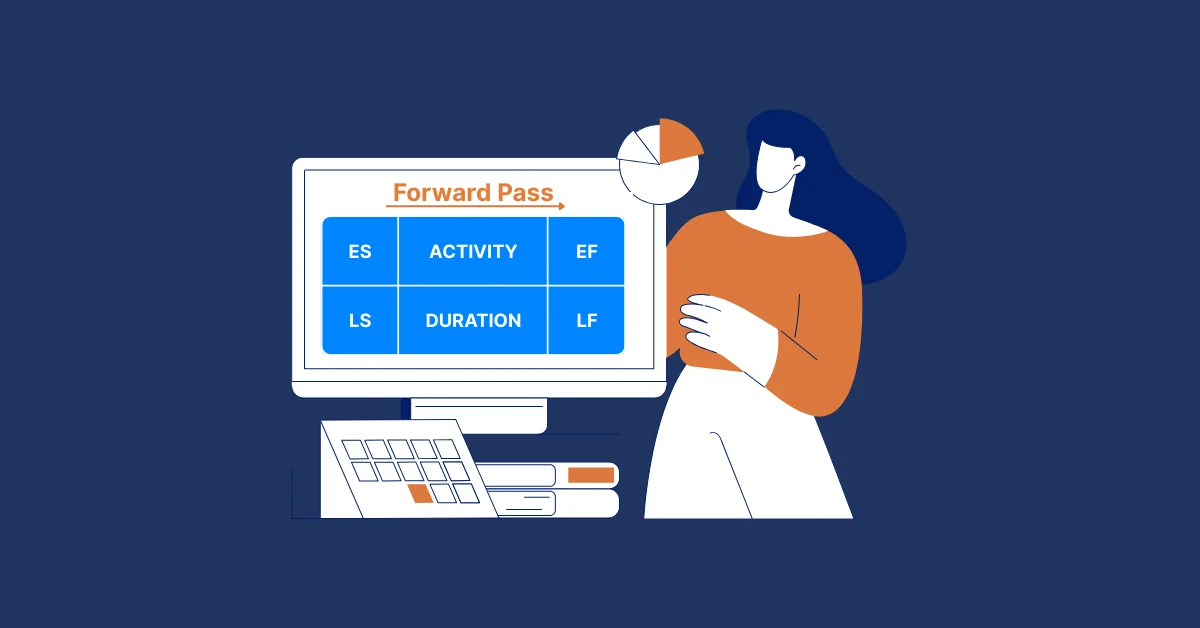
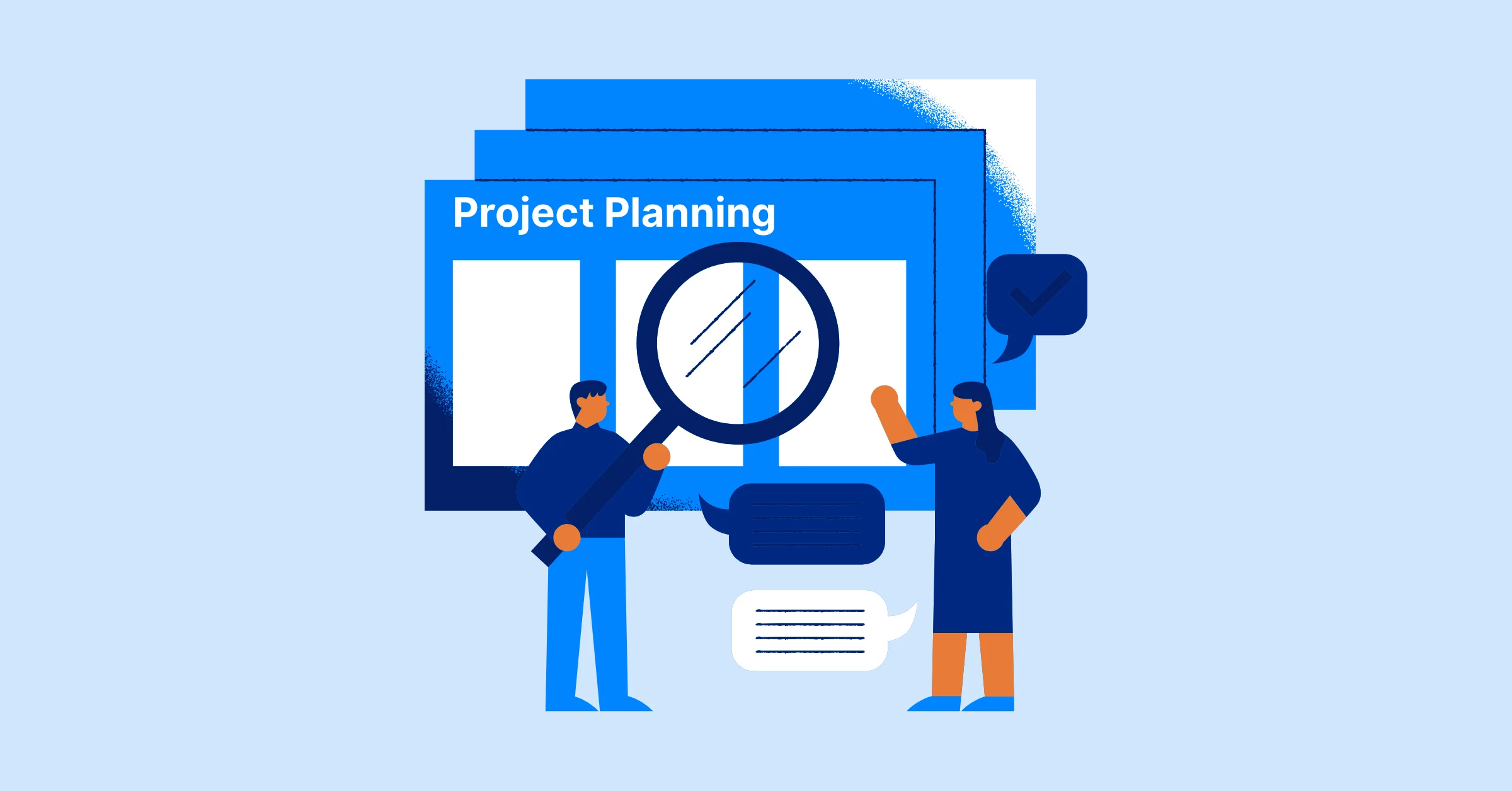
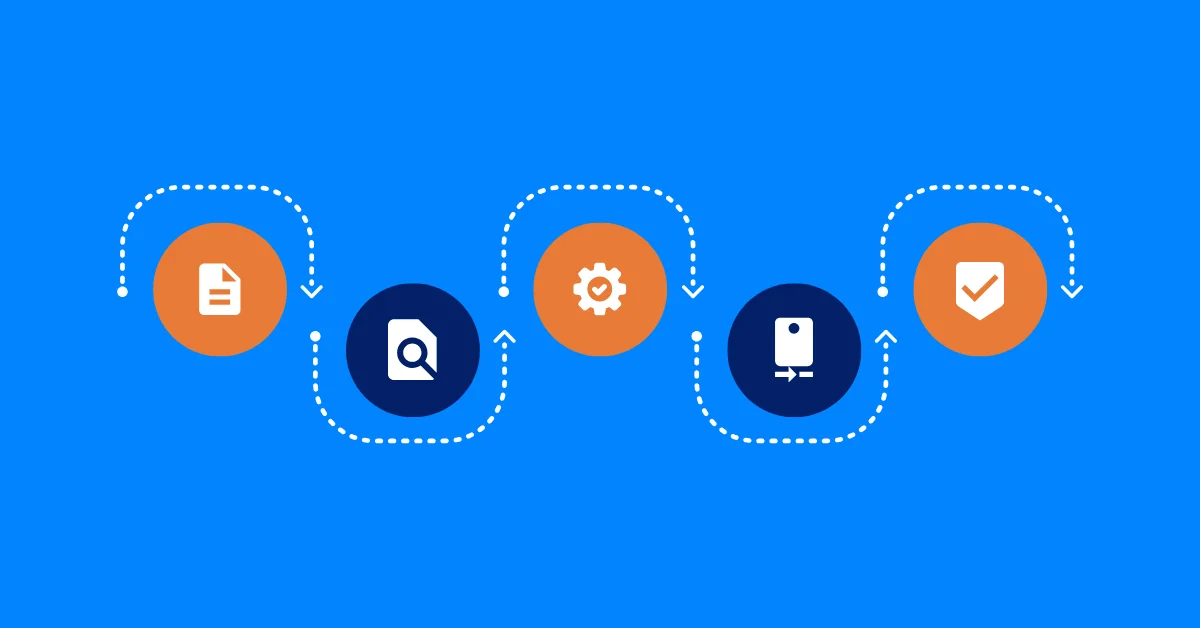






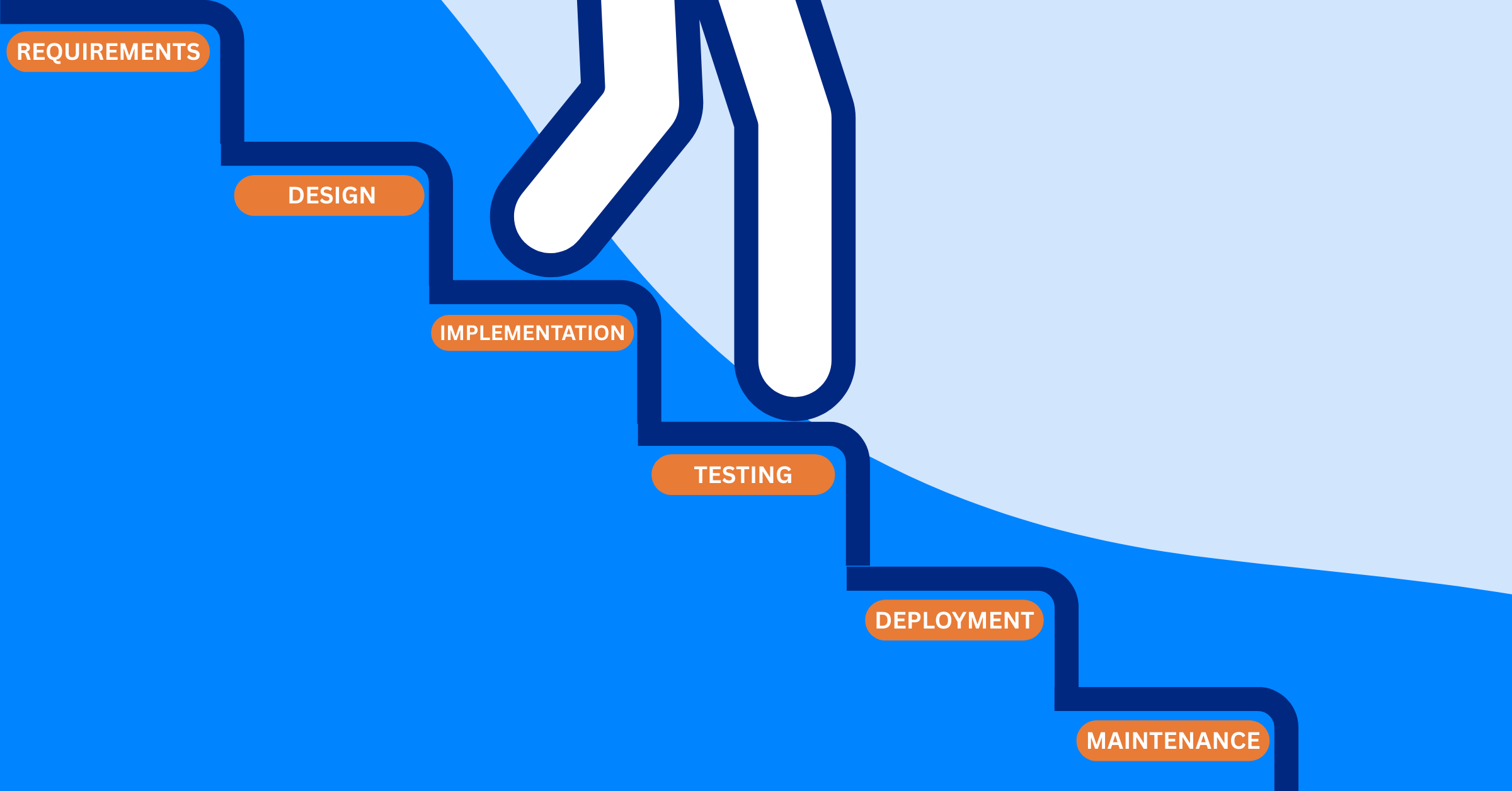
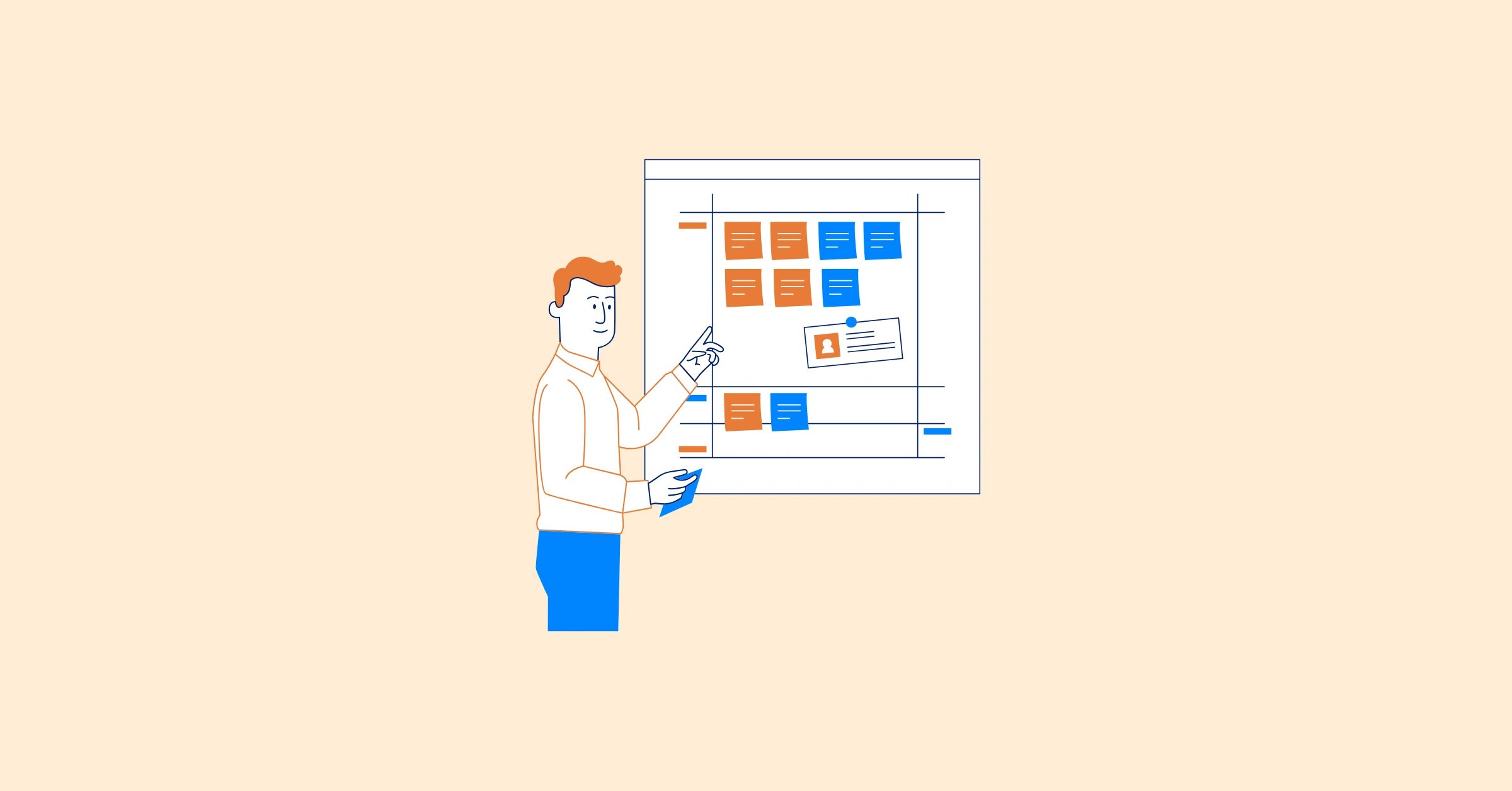


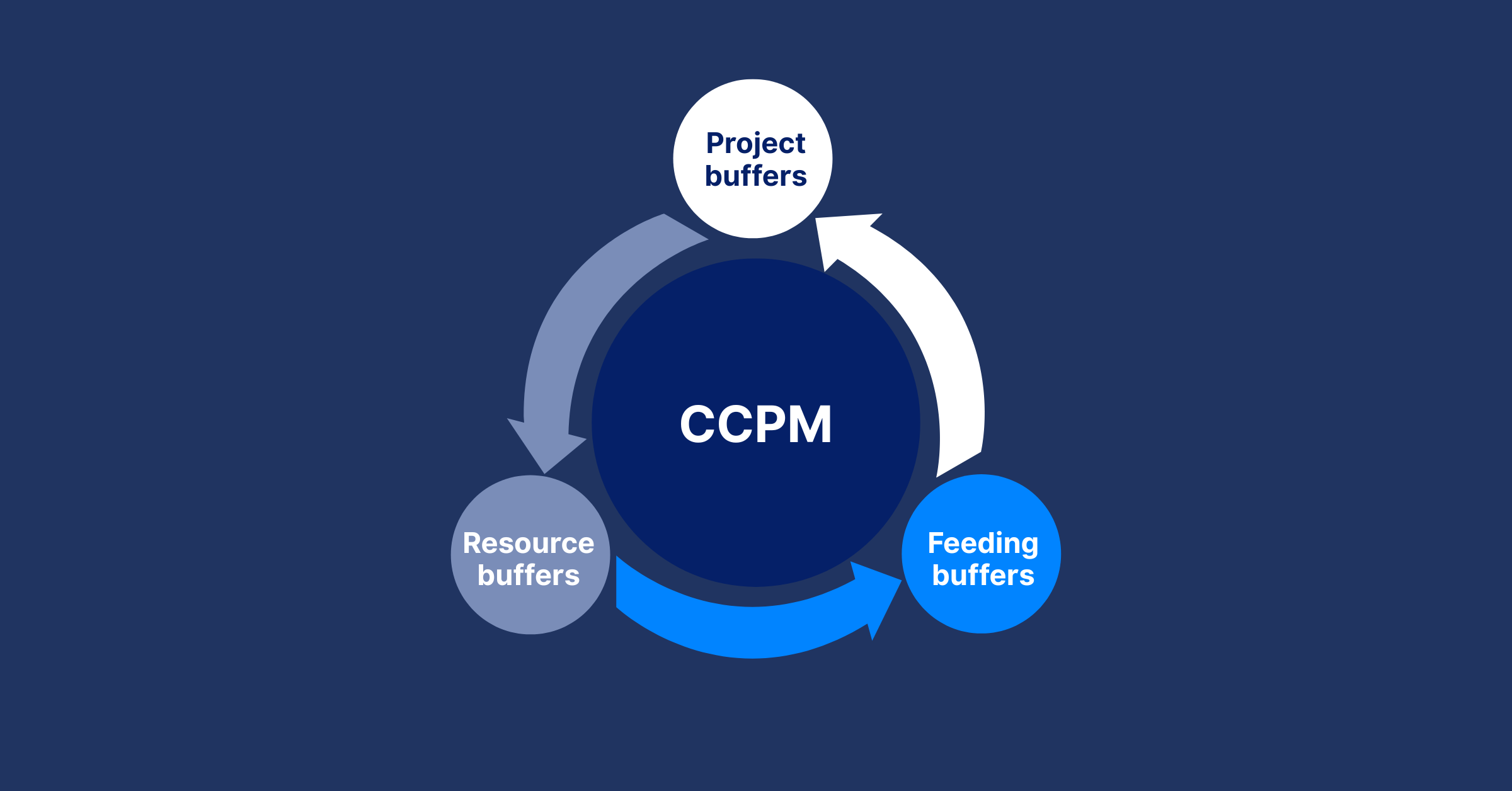
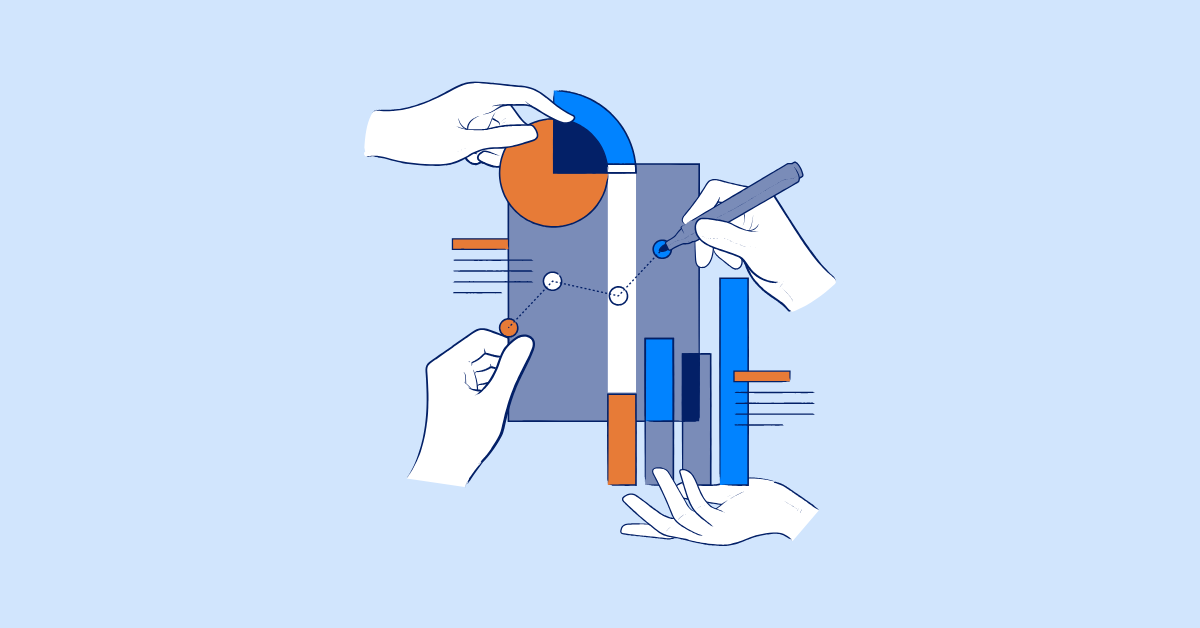


![How to Create a Project Communication Plan: Step-by-Step Guide [+Free Template]](https://taskford.com/marketing/blog/project-communication-plan.png)
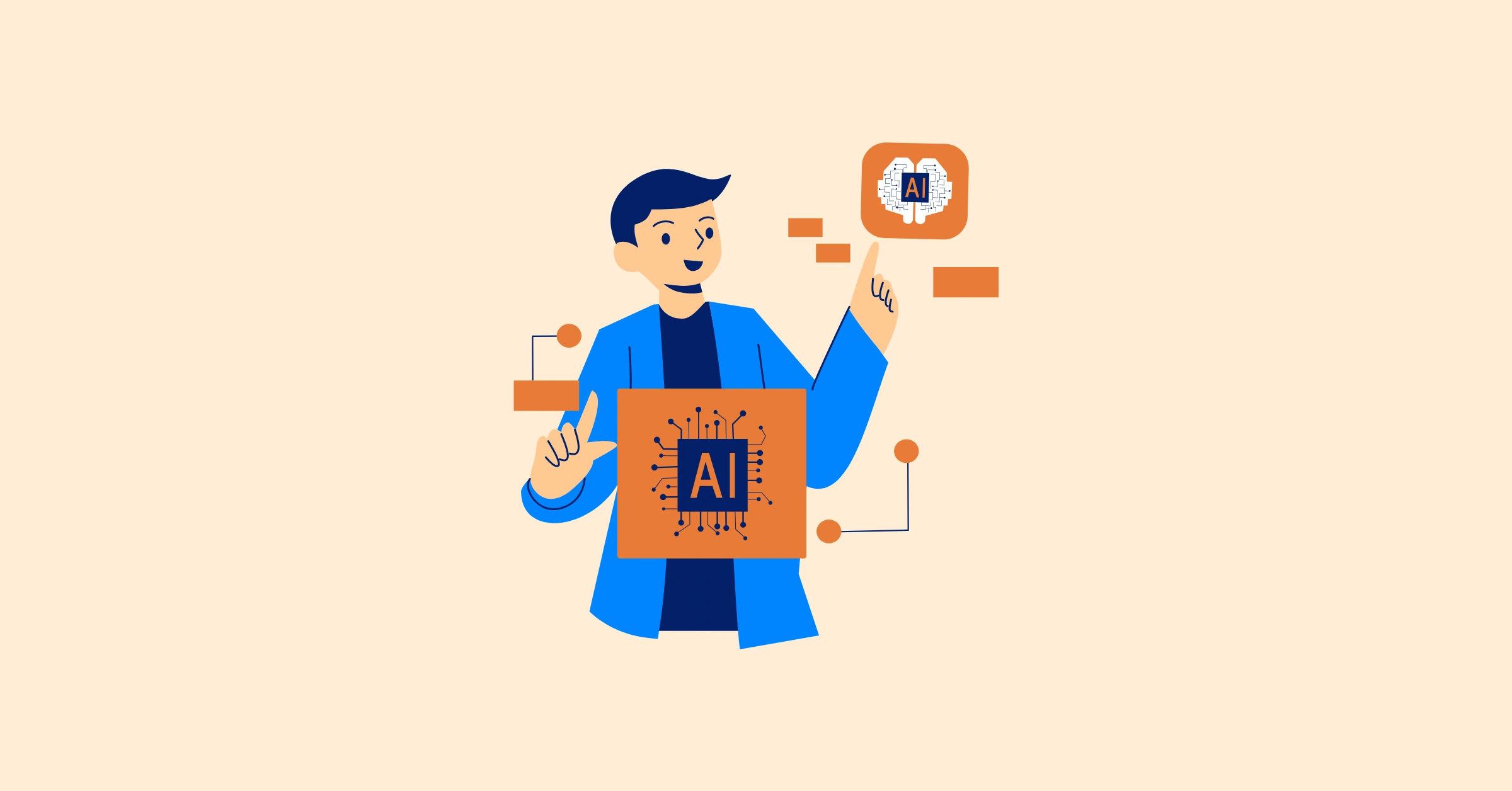


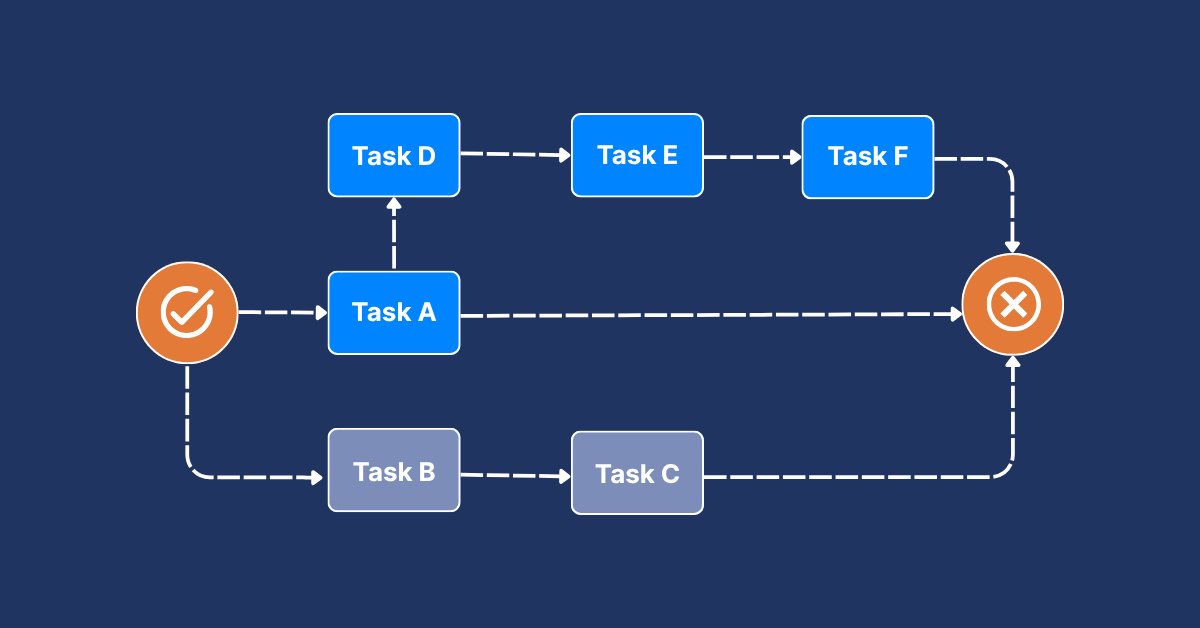

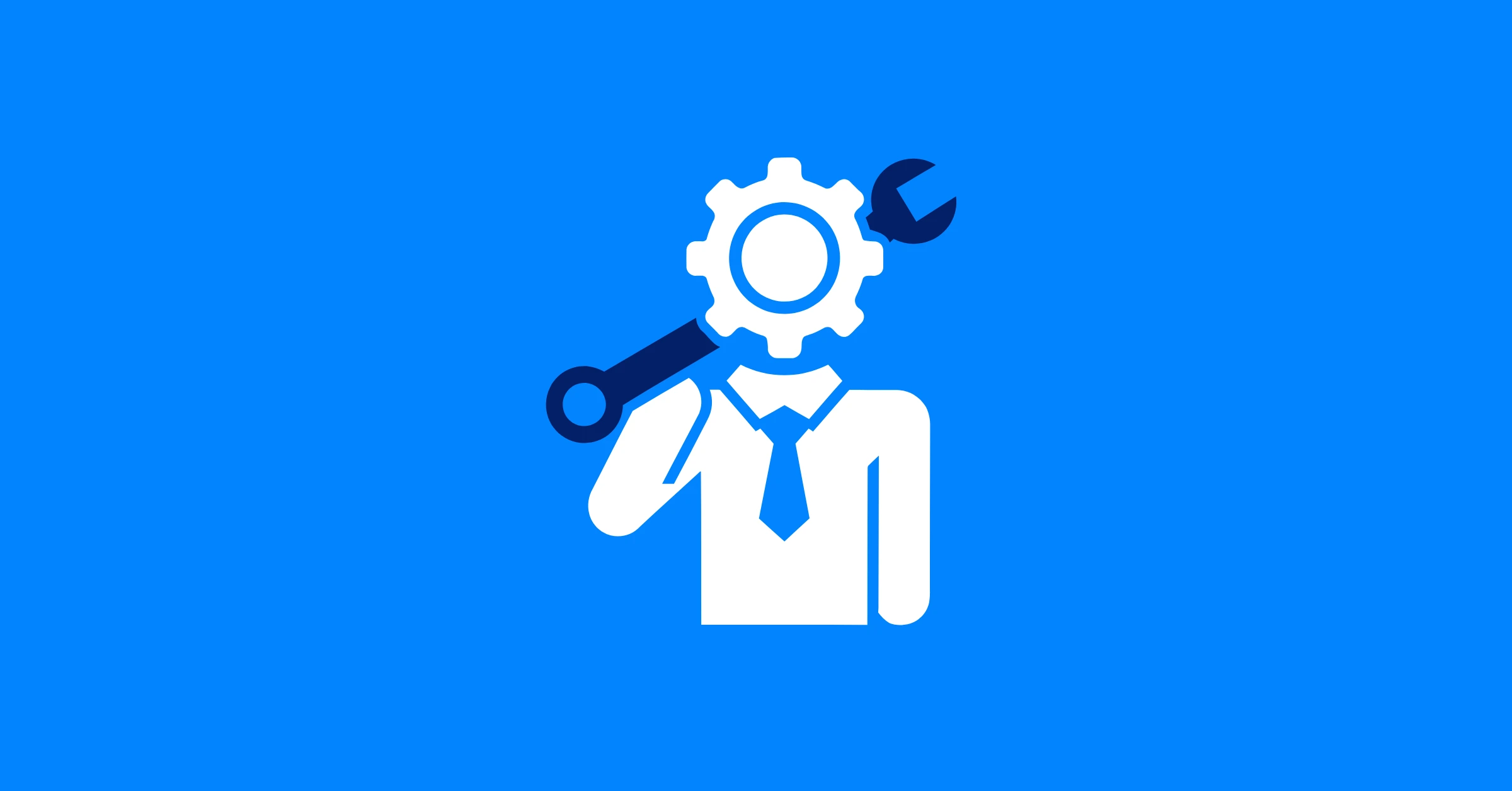


![Master Project Procurement Management in 5 Steps [Download a free plan template]](https://taskford.com/marketing/blog/project-procurement-management.webp)

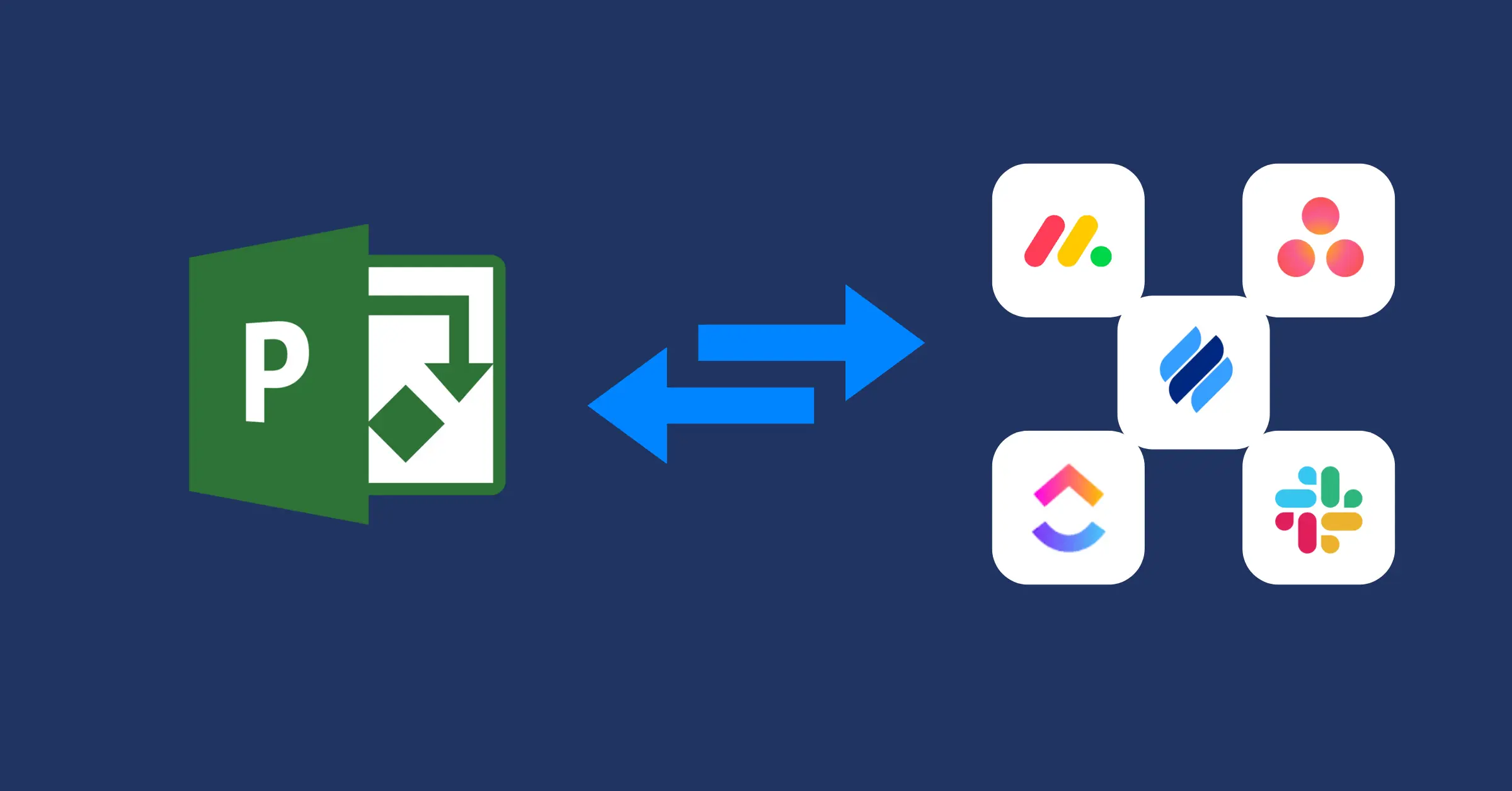




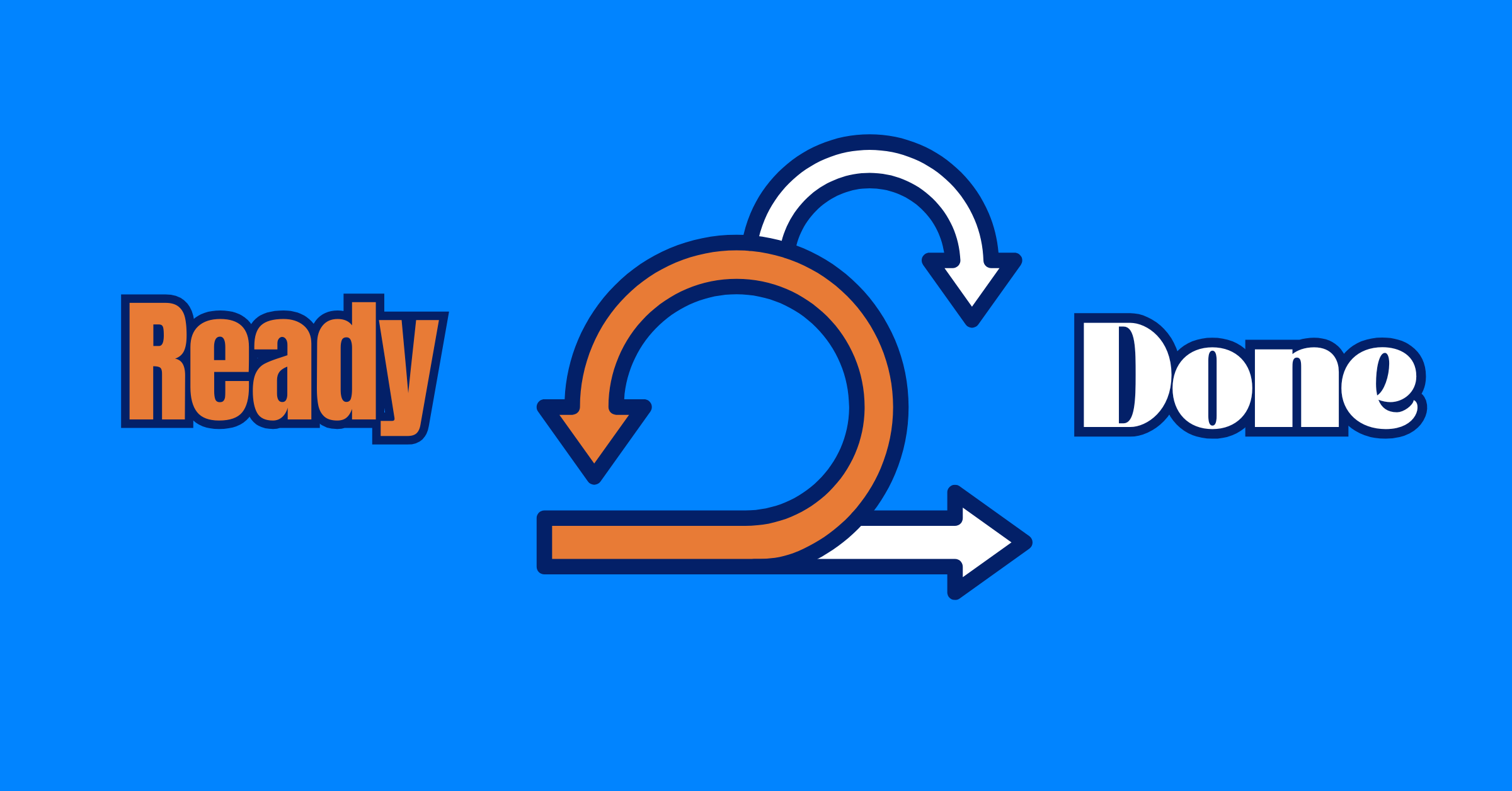

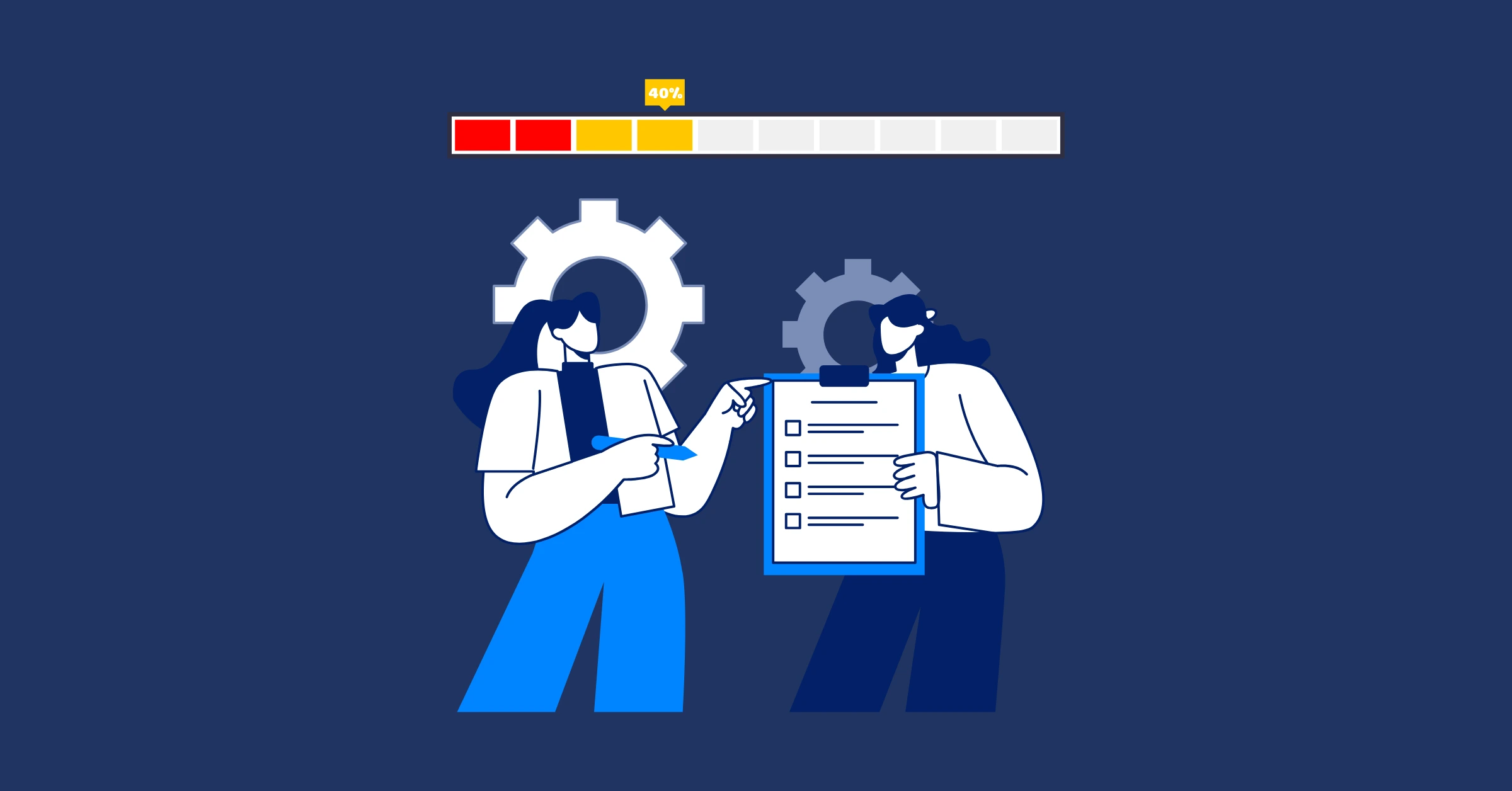


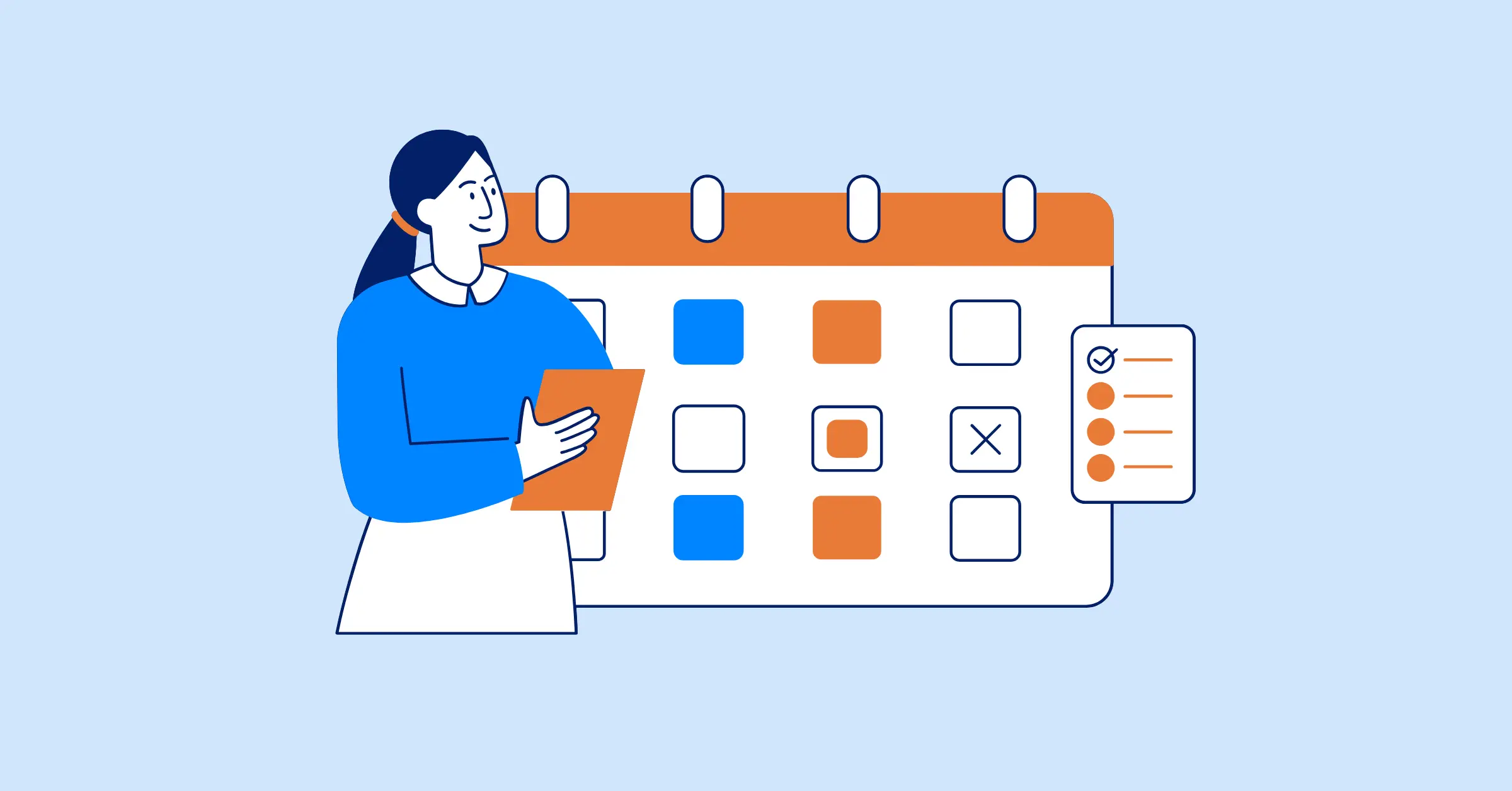


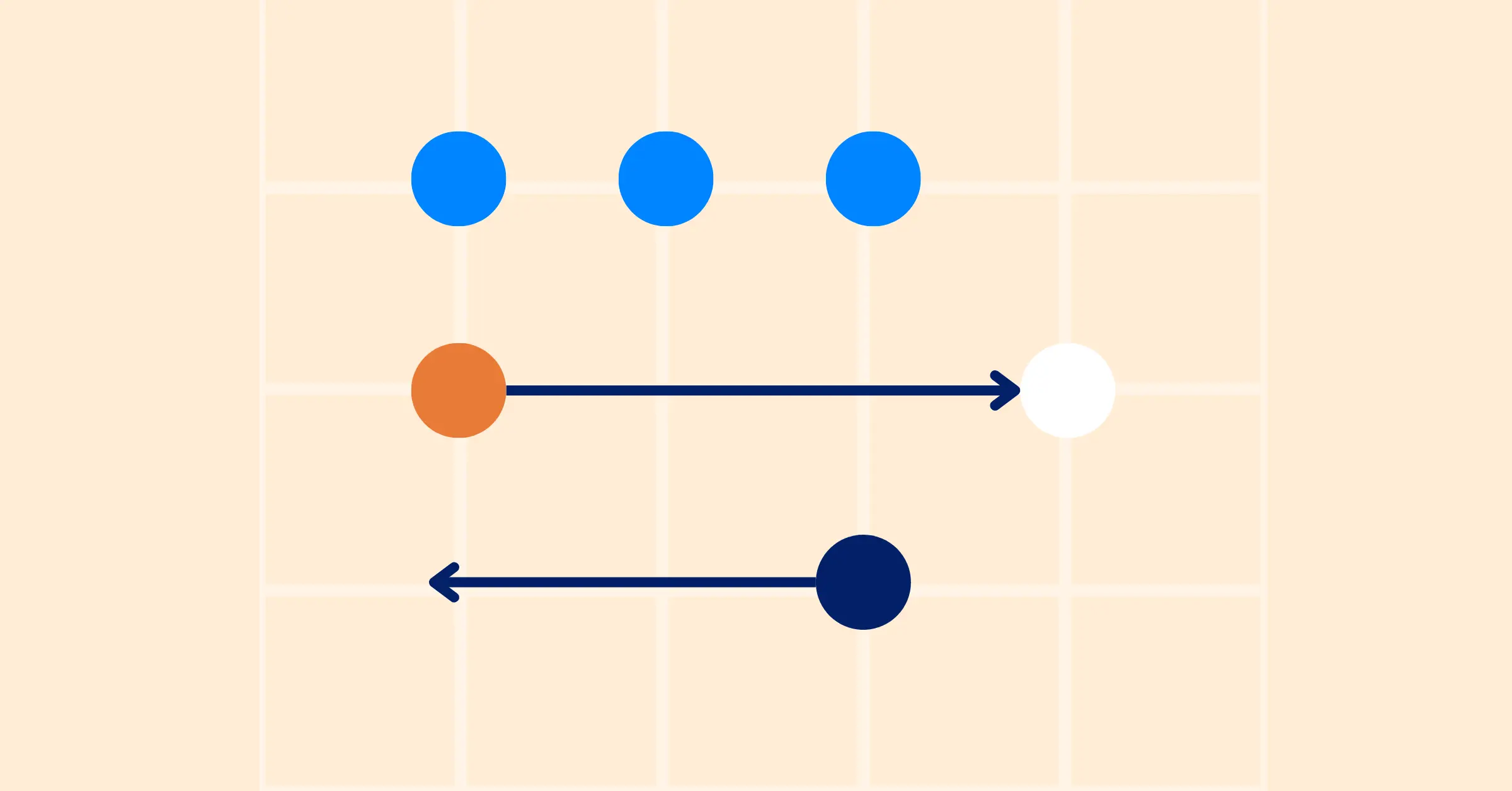
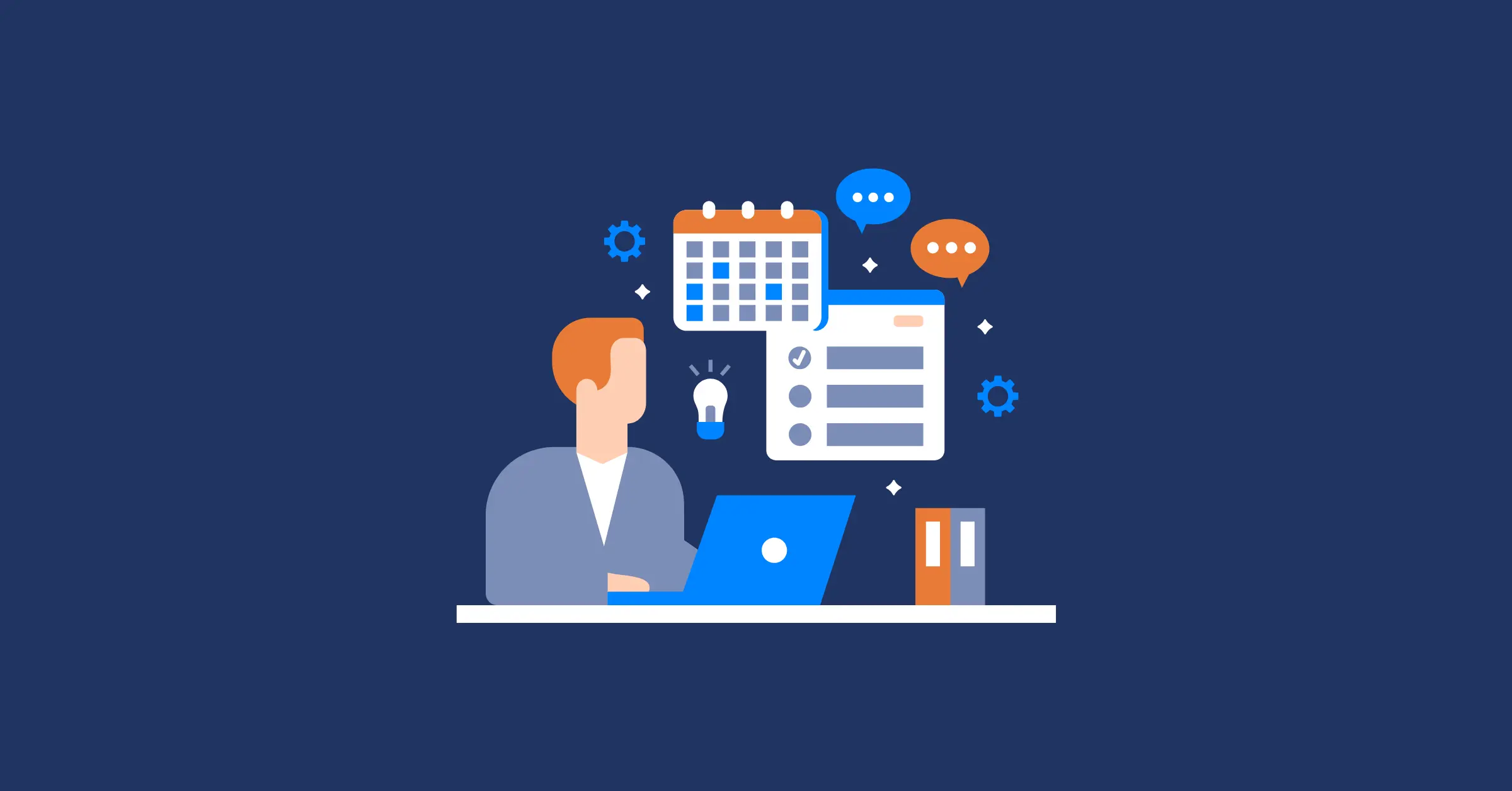
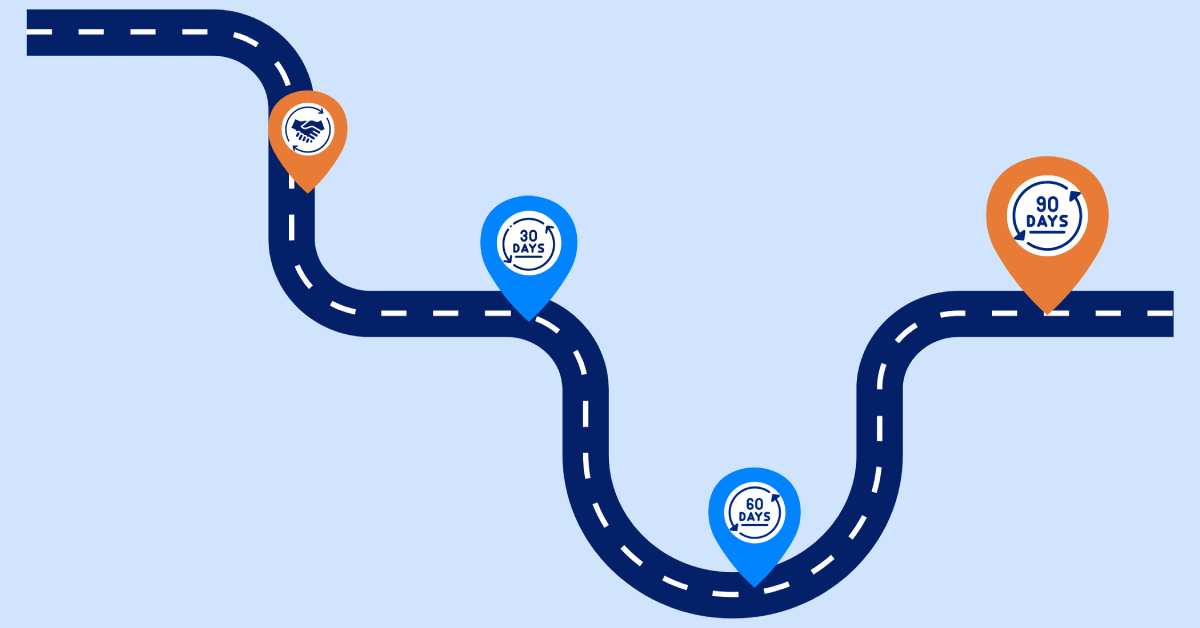
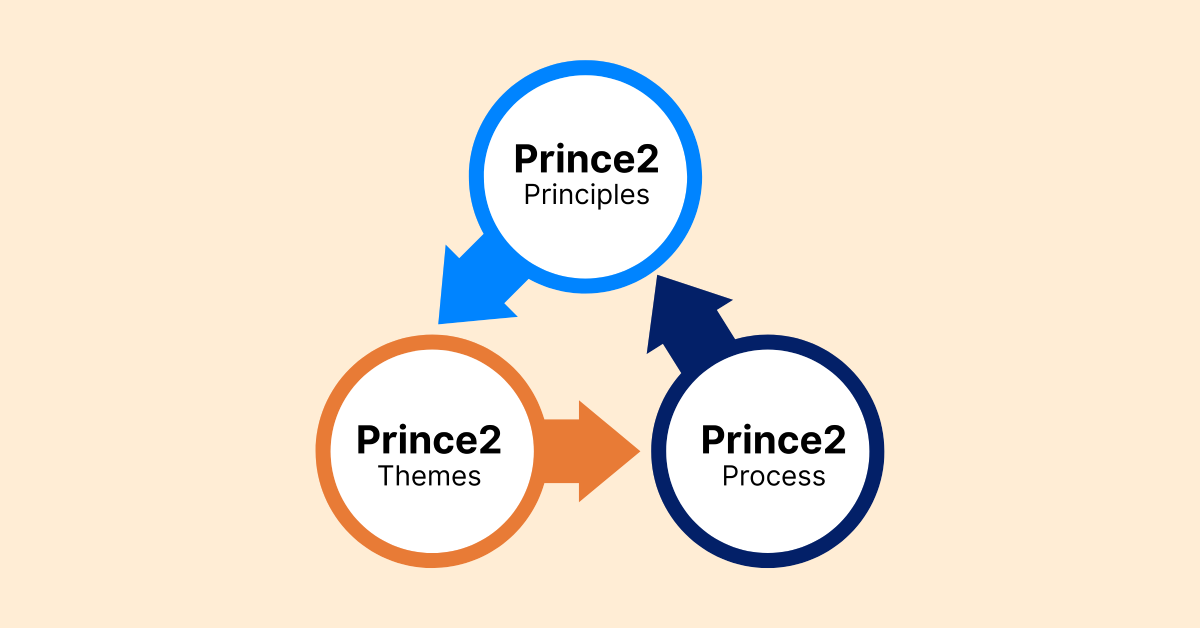



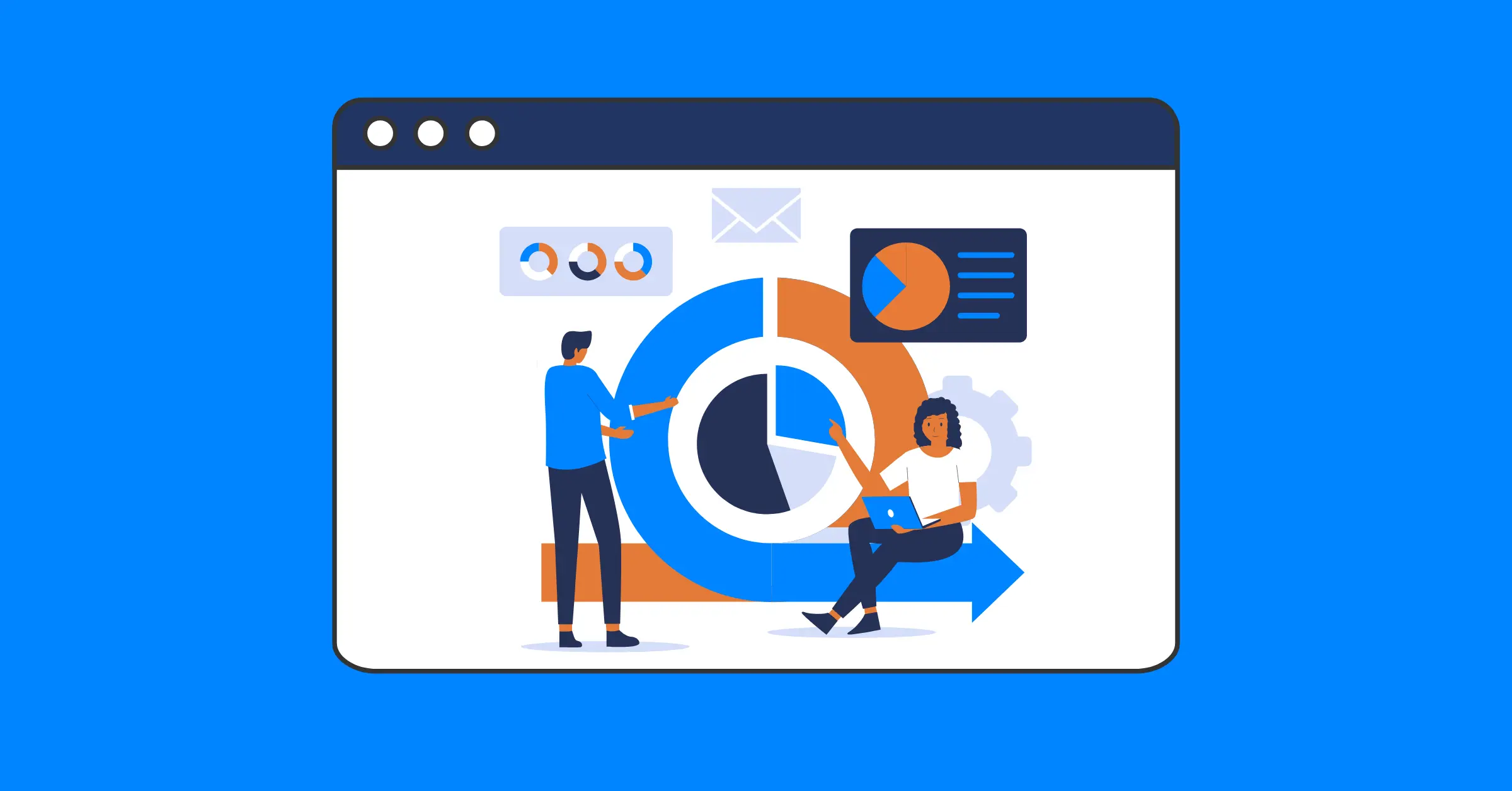


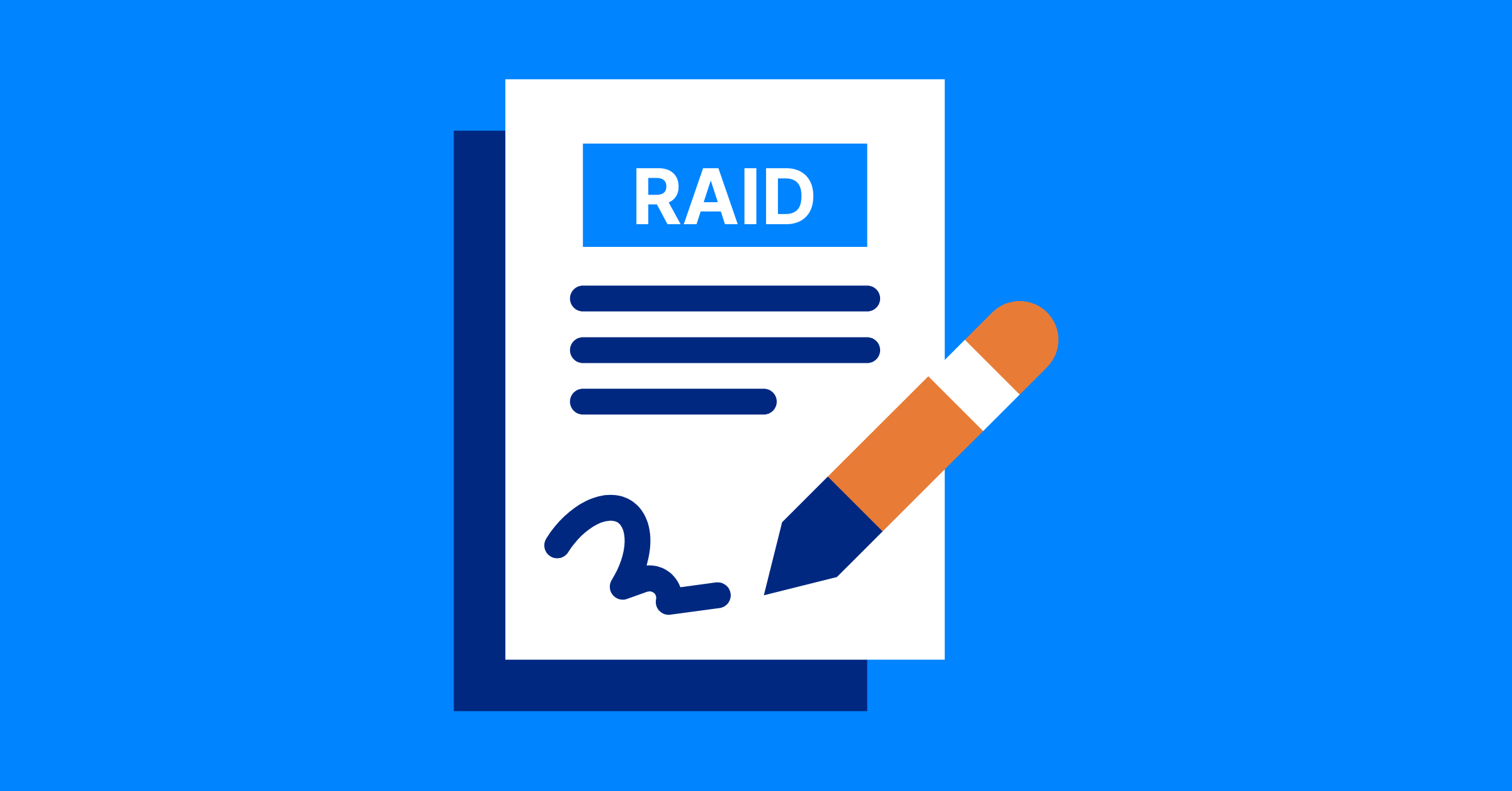
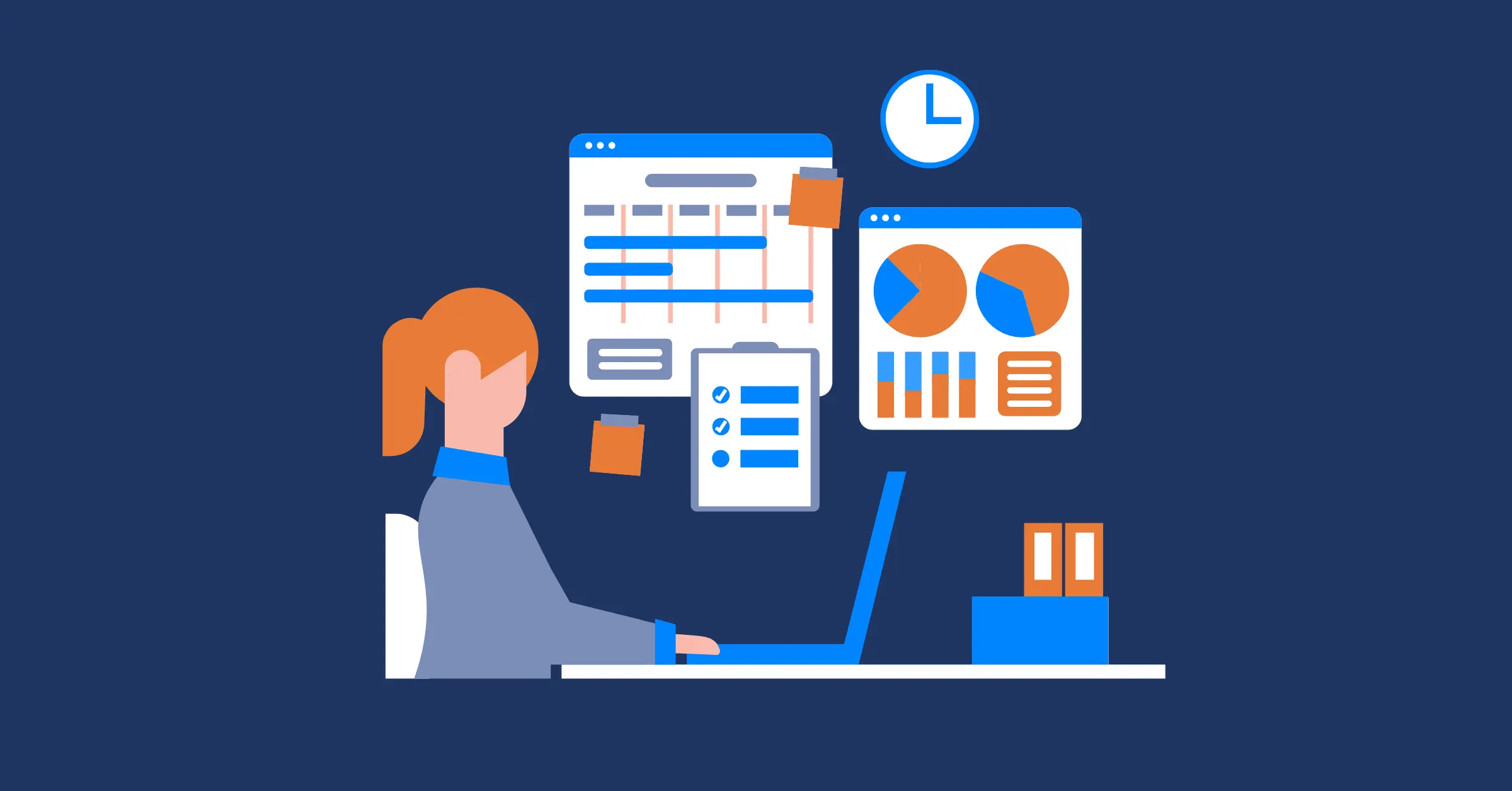
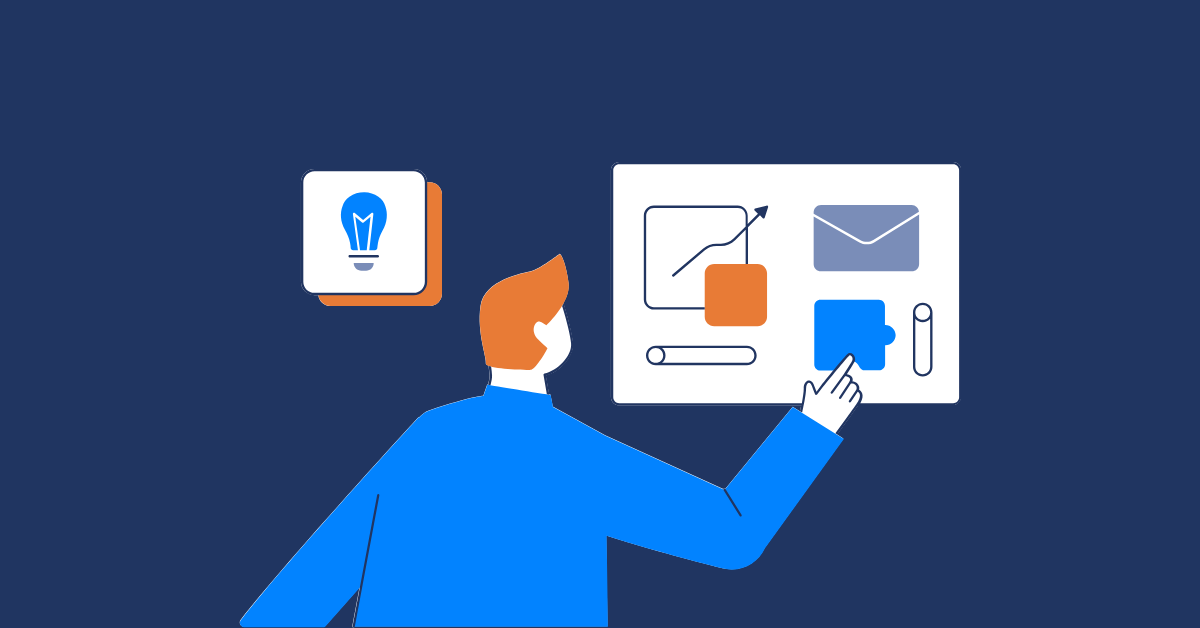





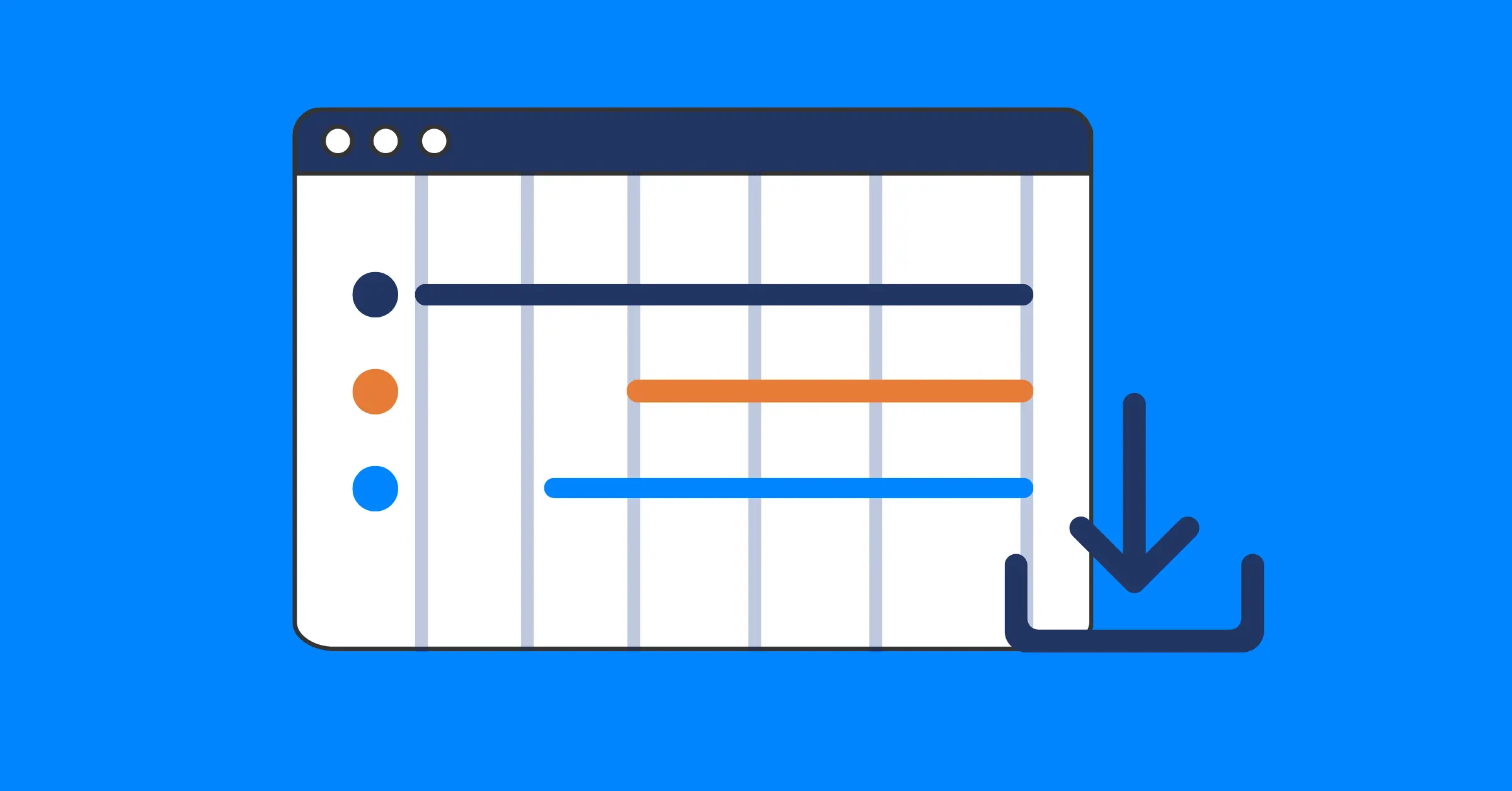

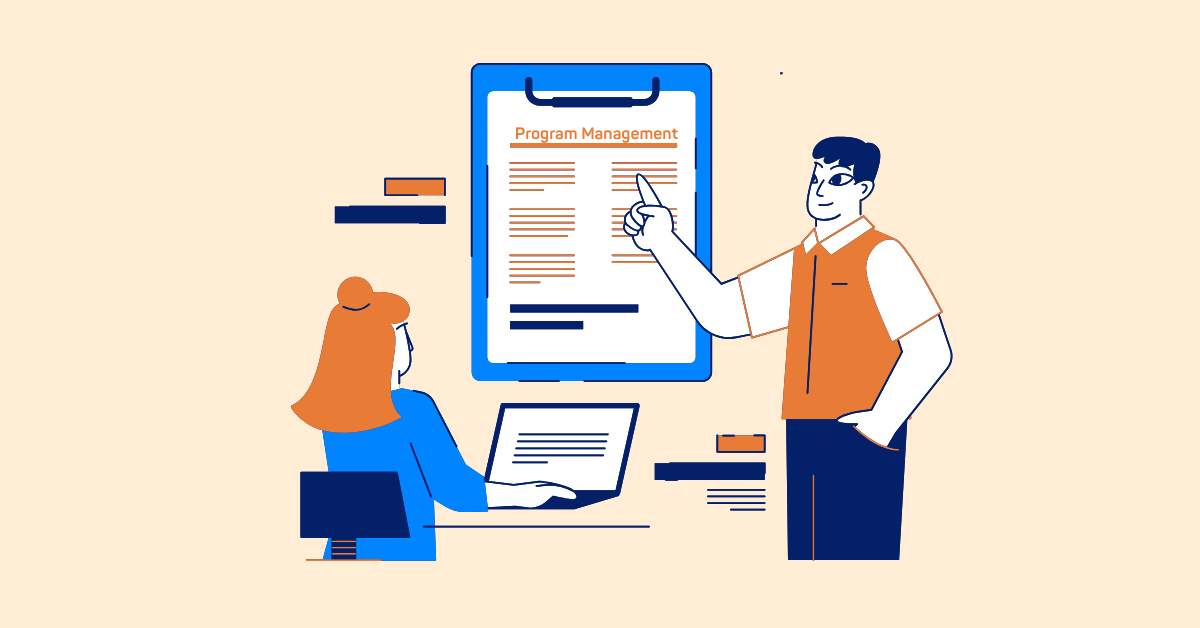




![RACI Chart in Project Management: Rules & Examples [Free Download]](https://taskford.com/marketing/blog/raci-chart.webp)