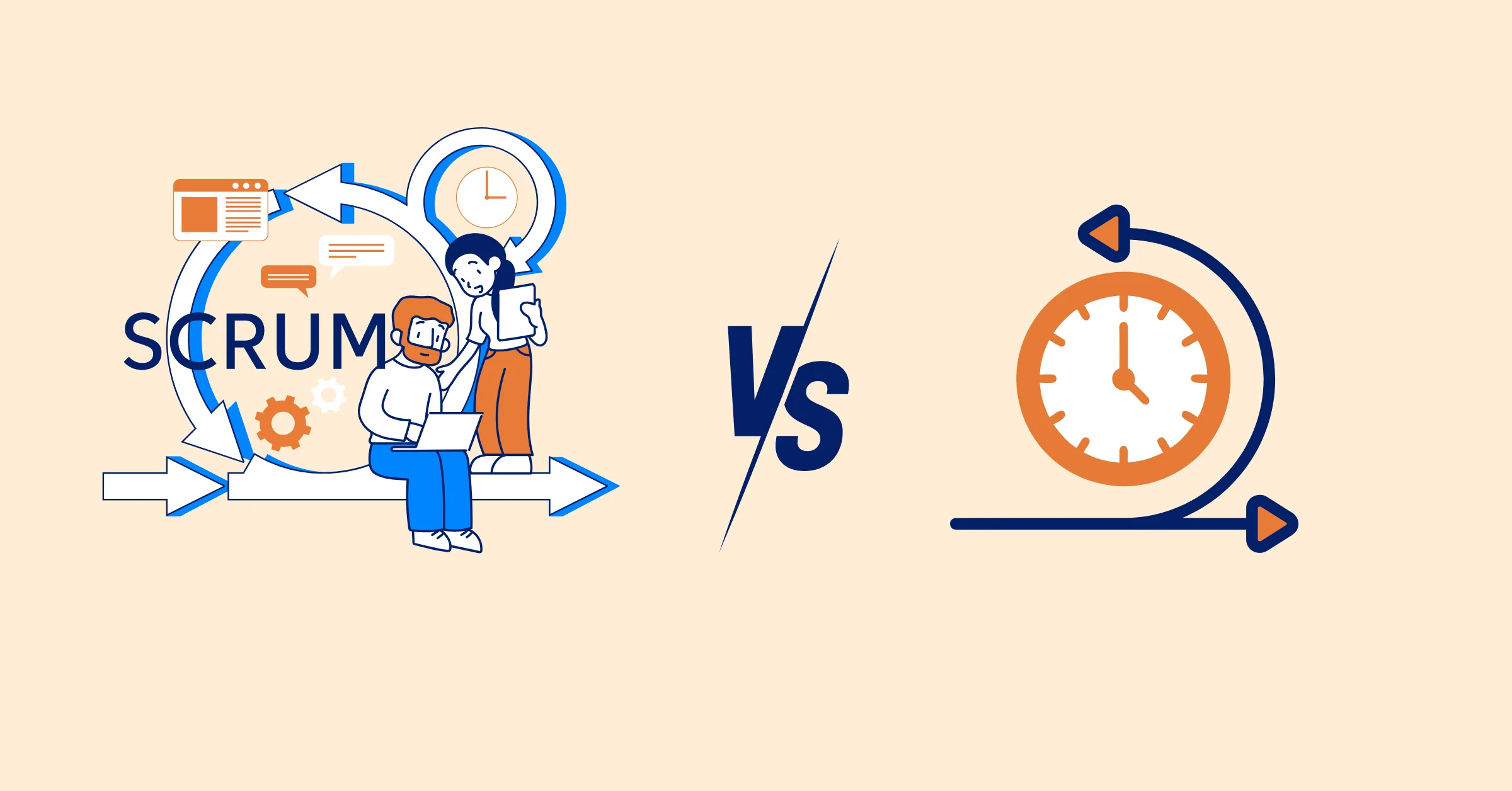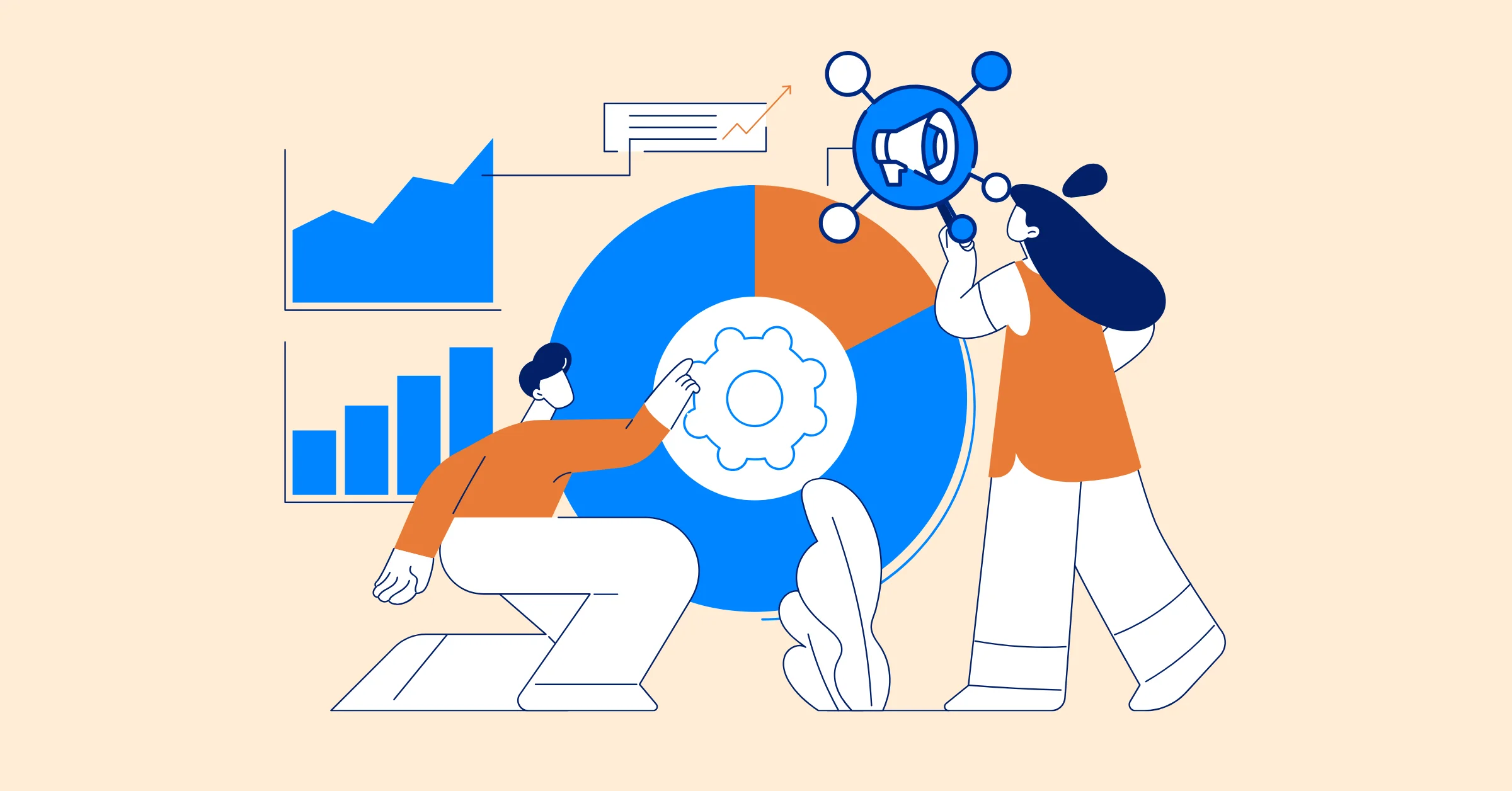Which Project Management Tool Suits Your Method? Avoid Wasting Time & Money on the Wrong One
Discover how to choose the right project management tool for your method, Agile, Waterfall, Scrum, or Hybrid, to improve team efficiency and project success.
Selecting the right tool for your project management method can be tricky, but it’s crucial for the success of your projects. Many businesses waste time and money on tools that don’t align with their workflow, leading to confusion, inefficiency, and frustration. Whether you’re using Agile, Waterfall, Scrum, or something else, the wrong tool can slow things down and cause unnecessary headaches.
In this guide, we’ll show you how to choose the perfect project management tool based on your team’s methodology. With the right tool, you can streamline workflows, cut down on unnecessary costs, and improve team collaboration. Let’s get started and find the tool that works best for your projects!
What Are Common Project Management Methods?

There are several project management methods, each with its own approach to organizing tasks and workflows. Here’s a quick look at the most popular ones:
- Agile: Agile methodology in project management is a flexible method that adapts to change. It’s ideal for projects where requirements evolve over time, like in software development. Teams work in short cycles, called sprints, and regularly review their progress to make adjustments.
- Waterfall: A more traditional, linear approach. In Waterfall, each project phase is completed before moving on to the next. It’s best for projects with clear, unchanging requirements, like construction or manufacturing.
- Scrum: A subset of Agile, Scrum focuses on small, cross-functional teams working in fixed-length sprints. It emphasizes regular check-ins (daily stand-ups) and continuous improvement.
- Kanban: If you need a visual, flexible system to manage tasks, Kanban is great. It uses a board with columns representing stages of work, allowing teams to move tasks from one stage to another as they’re completed.
- Hybrid: As the name suggests, this method combines elements from different methodologies (like Agile and Waterfall) to create a customized approach that fits your team’s unique needs.
- Lean: Originally used in manufacturing, Lean focuses on maximizing value by eliminating waste. It’s perfect for teams looking to streamline processes and improve efficiency.
If you’re new to project management, we recommend checking out our in-depth guide on project management methodologies before diving in: Project Management Guide for 2025
Why Choosing the Right Tool for Your Project Management Method Matter?
When it comes to project management, selecting the right tool is crucial — not just for tracking tasks, but for supporting the way your team works. Tools designed for Agile projects, for example, may not work well for Waterfall projects, and vice versa. Here’s why the right match is so important:
1. Tools Designed for Agile May Not Fit Waterfall Projects (and Vice Versa)
Agile tools are built to handle constant change and flexibility. They allow for quick iterations, daily stand-ups, and real-time updates. But these features can be overkill for Waterfall projects, which are structured and follow a strict linear sequence. A tool built for Agile might add unnecessary complexity to a Waterfall project, where each stage is locked in from the beginning.
On the other hand, Waterfall tools might not have the flexibility Agile teams need. Features like real-time collaboration or adaptive scheduling may be missing, leading to frustration for teams who need to change things on the fly.
2. Pain Points: Low Adoption, Process Breakdowns, and Wasted Time
When the wrong tool is in place, you’ll see several pain points arise:
- Low Adoption: If a tool doesn’t align with how your team works, they’ll be less likely to use it consistently. Team members might resist change, leading to low tool adoption and inconsistent use.
- Process Breakdowns: The right tool should support your workflow. If it doesn’t, it can create bottlenecks and lead to communication breakdowns. For example, if your tool doesn't track tasks effectively, you'll struggle to keep everyone on the same page.
- Time-Wasting Setup: Every tool requires some setup. But if the tool isn't a good fit, you might spend hours configuring it, only to find that it doesn’t solve your team's real needs. The time spent setting up a tool that isn’t a good match is essentially wasted.
- Feature Overload or Underuse: A tool that’s too complex might overwhelm your team with features they don’t need. On the other hand, a tool that's too simple may lack critical features needed for your project. Both scenarios result in inefficiencies and wasted resources.
3. The Cost of the Wrong Tool: Wasted Time, Low Efficiency, Poor Team Alignment
The most obvious consequence of choosing the wrong tool is wasted time. Teams spend more time trying to make the tool work than actually working on their projects. And when time is wasted, productivity drops.
Additionally, the wrong tool can create a misalignment between team members. If people can’t effectively collaborate because the tool doesn’t support their workflow, it leads to confusion and delays. This lack of alignment impacts the overall success of the project, often resulting in missed deadlines or poor-quality outcomes.
In the long run, a mismatched tool doesn’t just cost time — it costs money, too. The more your team struggles to adapt, the more resources are consumed in fixing the issues the wrong tool creates.
Popular Project Management Tools & Their Best-Fit Methods
Choosing the right tool often depends on your project management method. Different tools excel at different things, so it’s important to understand which ones align best with your team’s workflow. Let’s take a look at some of the most popular project management tools and explore which project management methods they fit best.
1. Jira
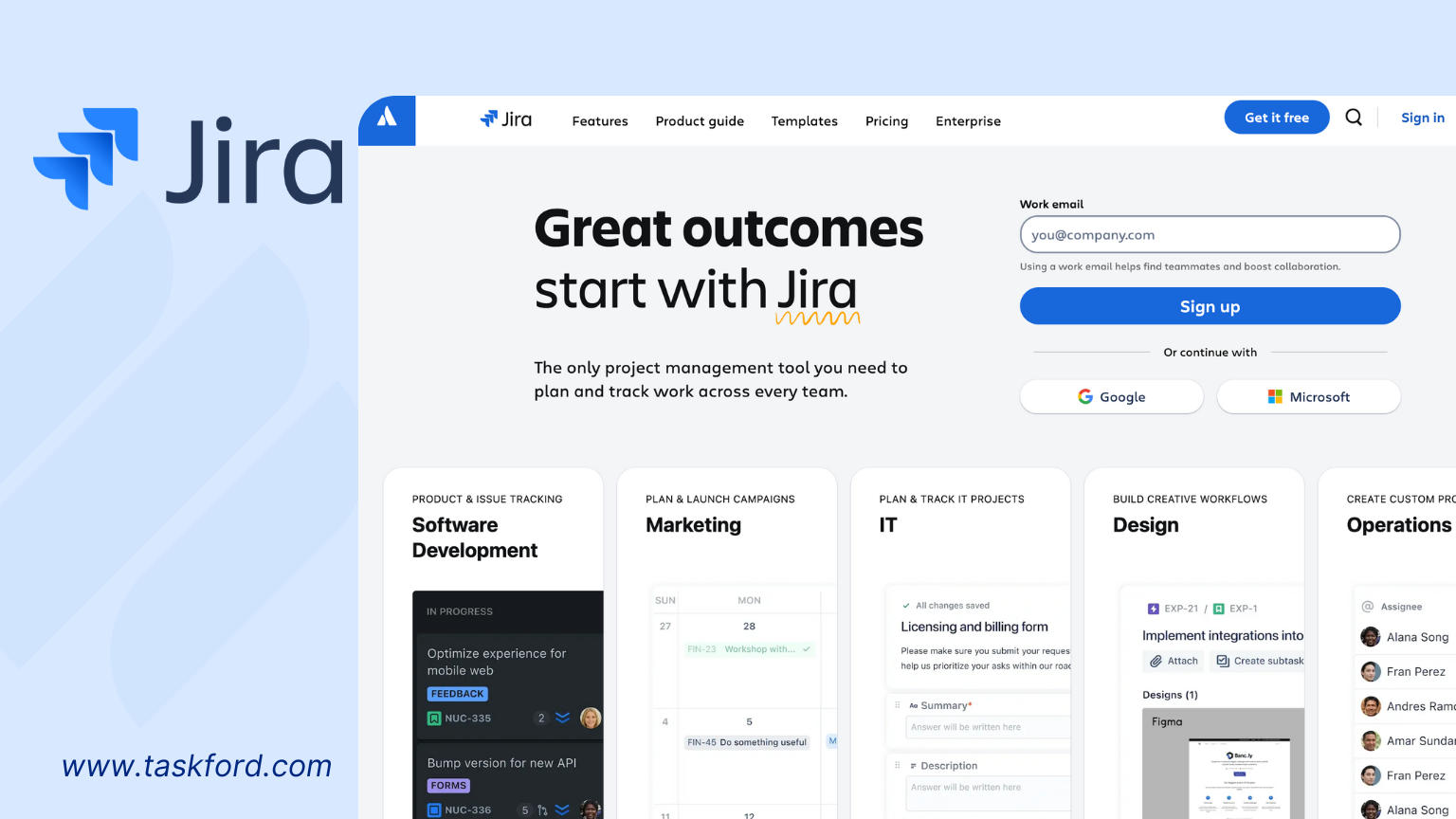
Best for: Agile, Scrum
Jira, often considered the go-to tool for Agile and Scrum teams, offers in-depth tracking for sprint planning, backlog management, and user stories. It's highly customizable, making it suitable for complex Agile frameworks. Teams can break projects down into manageable chunks and track progress through detailed boards, reports, and burndown charts.
Why it works well:
- Agile: Jira is designed for Agile teams, with customizable workflows that fit various methodologies like Scrum and Kanban.
- Scrum: Built for sprint cycles, team collaboration, and sprint backlog management.
Why it might not work for:
- Waterfall: Teams that require a sequential, phase-based approach may find Jira overwhelming, with its heavy focus on iterative cycles rather than linear project phases.
2. Trello
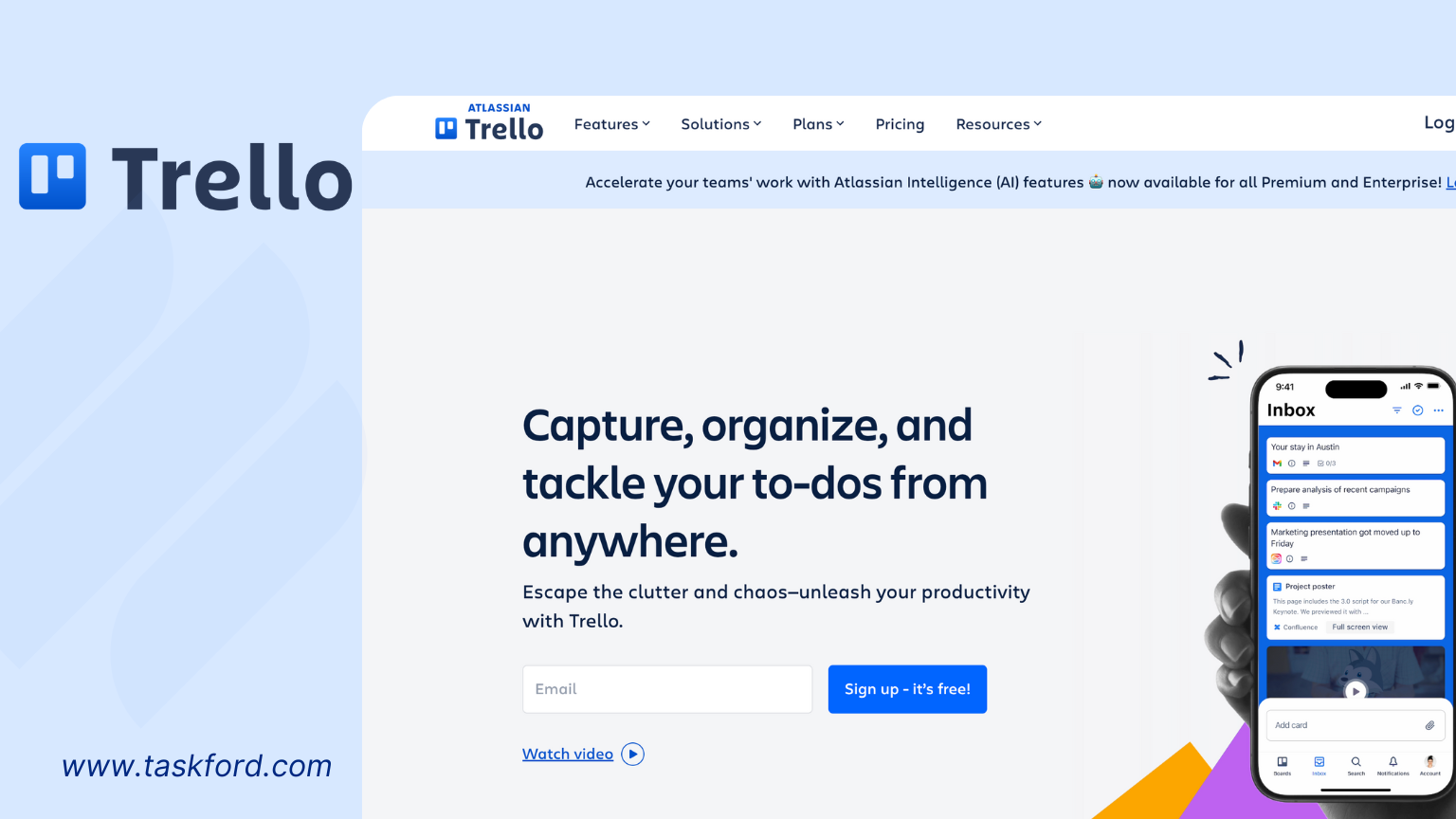
Best for: Kanban, Agile (Lightweight)
Trello is known for its simplicity and visual appeal, making it perfect for teams using Kanban or Agile methods. With its drag-and-drop boards, lists, and cards, teams can easily track tasks and move them through different stages of the process. Its flexibility also works well for teams following Agile principles who want to manage sprints in a visual and interactive way.
Why it works well:
- Kanban: Trello's boards, lists, and cards are ideal for visualizing workflows.
- Agile: Its flexibility allows teams to manage short, iterative sprints and track progress in real time.
Why it might not work for:
- Waterfall: For teams with a strict, linear project flow, Trello may lack the structure needed for detailed phase tracking and resource management.
3. ClickUp
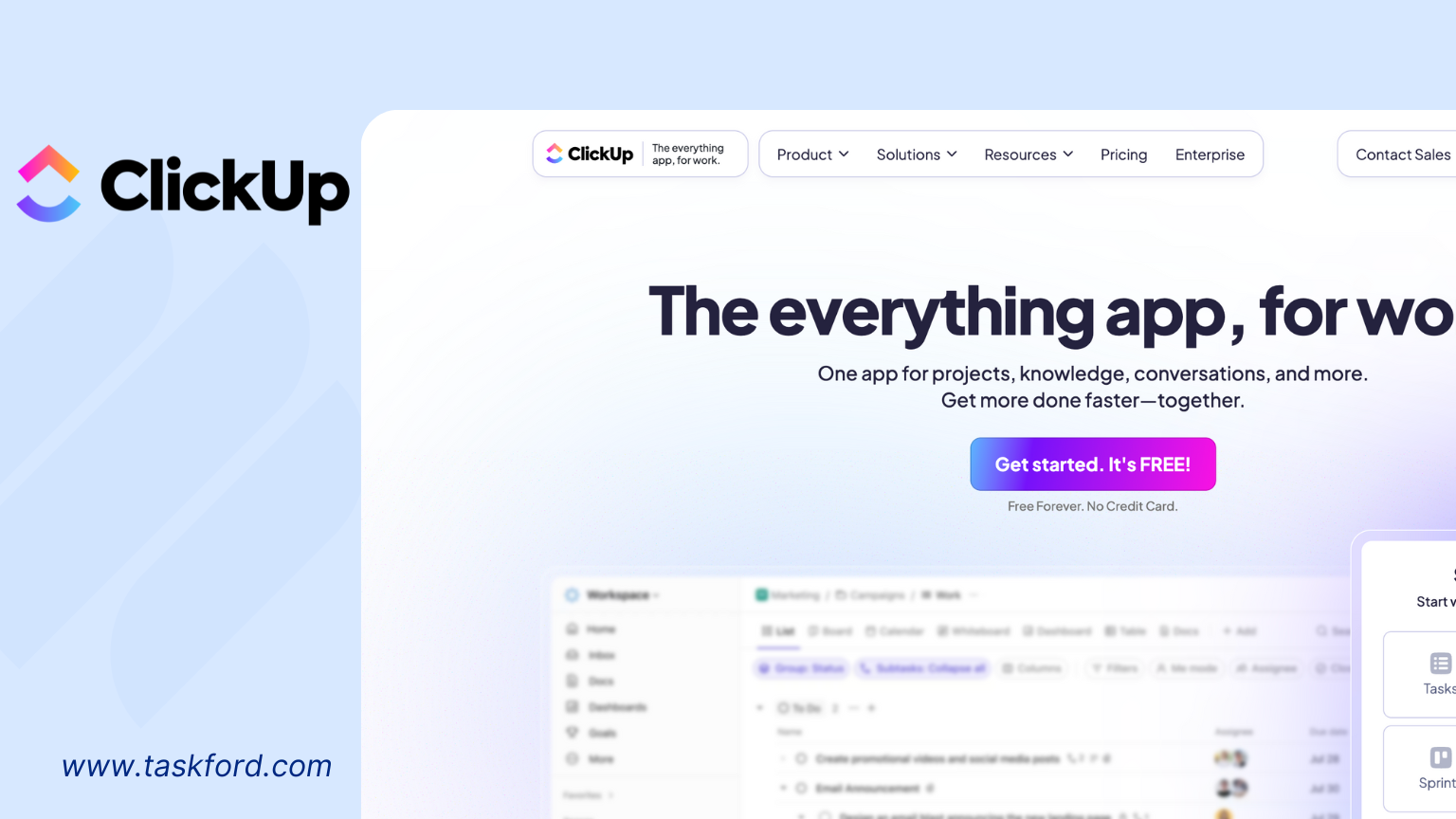
Best for: Hybrid, Agile, Kanban
ClickUp is another highly customizable tool that works well for a variety of project management methods. It supports both Kanban and Agile, with flexible boards, task views, and time tracking. It’s also a solid choice for Hybrid teams looking to combine aspects of both Agile and Waterfall methods. ClickUp provides detailed analytics, customizable task views, and the ability to manage everything from daily tasks to long-term projects.
Why it works well:
- Hybrid: ClickUp’s adaptability makes it perfect for teams that need to integrate different methodologies.
- Kanban & Agile: Its boards and task tracking make it ideal for Agile teams and Kanban workflows.
Why it might not work for:
- Simple Projects: Teams looking for a simpler, no-frills tool may find ClickUp too complex with its numerous features and customization options.
4. Asana
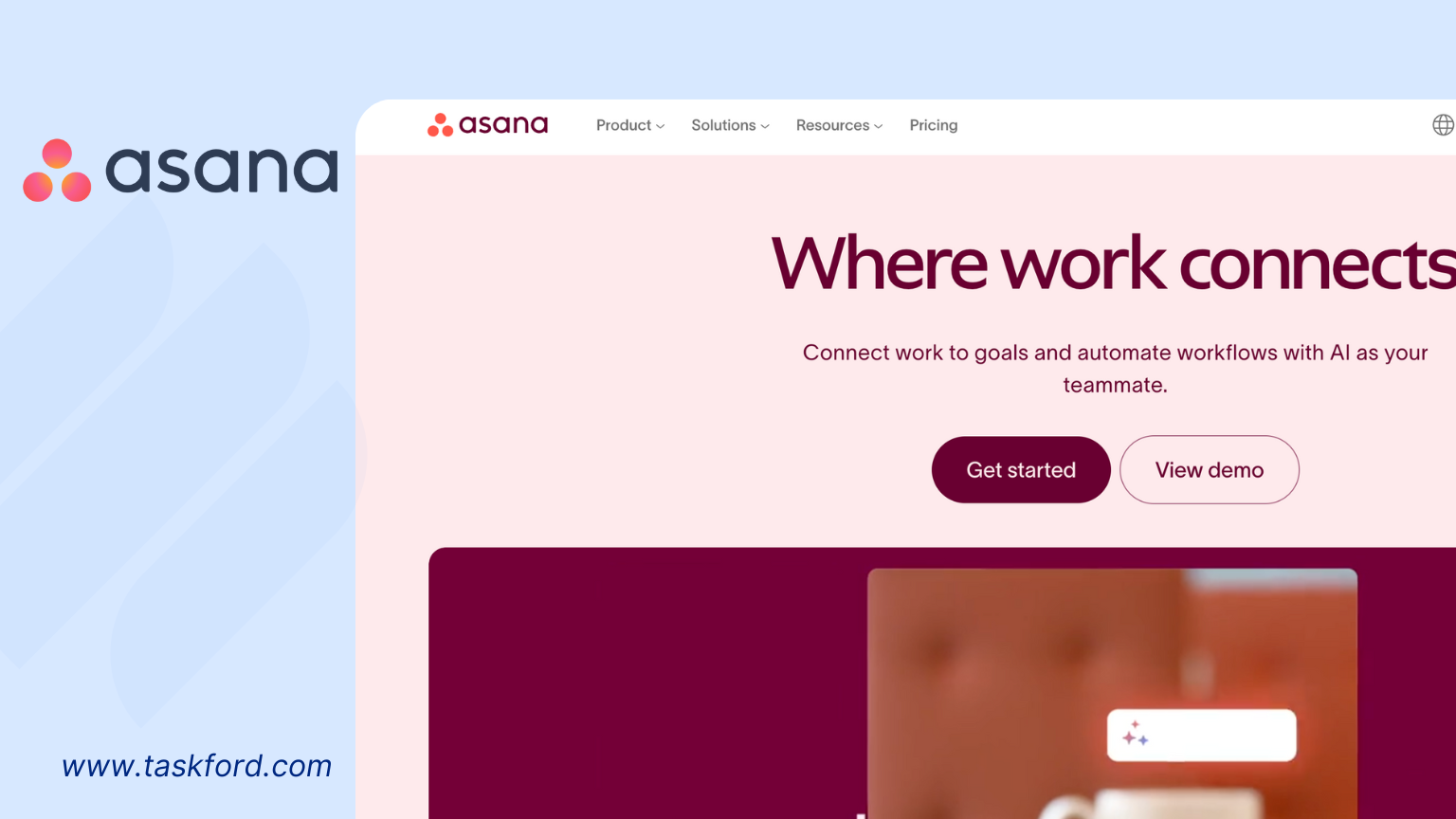
Best for: Hybrid, Waterfall, Agile
Asana offers flexibility with both list and board views, making it a strong contender for teams using Agile, Waterfall, or Hybrid methodologies. Its timeline and task-tracking features allow teams to plan, track, and adjust efficiently, depending on the methodology they use.
Why it works well:
- Hybrid: Asana supports teams that need to blend traditional project management with Agile workflows.
- Waterfall: Offers robust timeline and task-tracking features for linear project flows.
Why it might not work for:
- Scrum: While Asana supports Agile, it lacks some of the more advanced Scrum features like sprint burndown charts and backlog management found in tools like Jira.
5. TaskFord
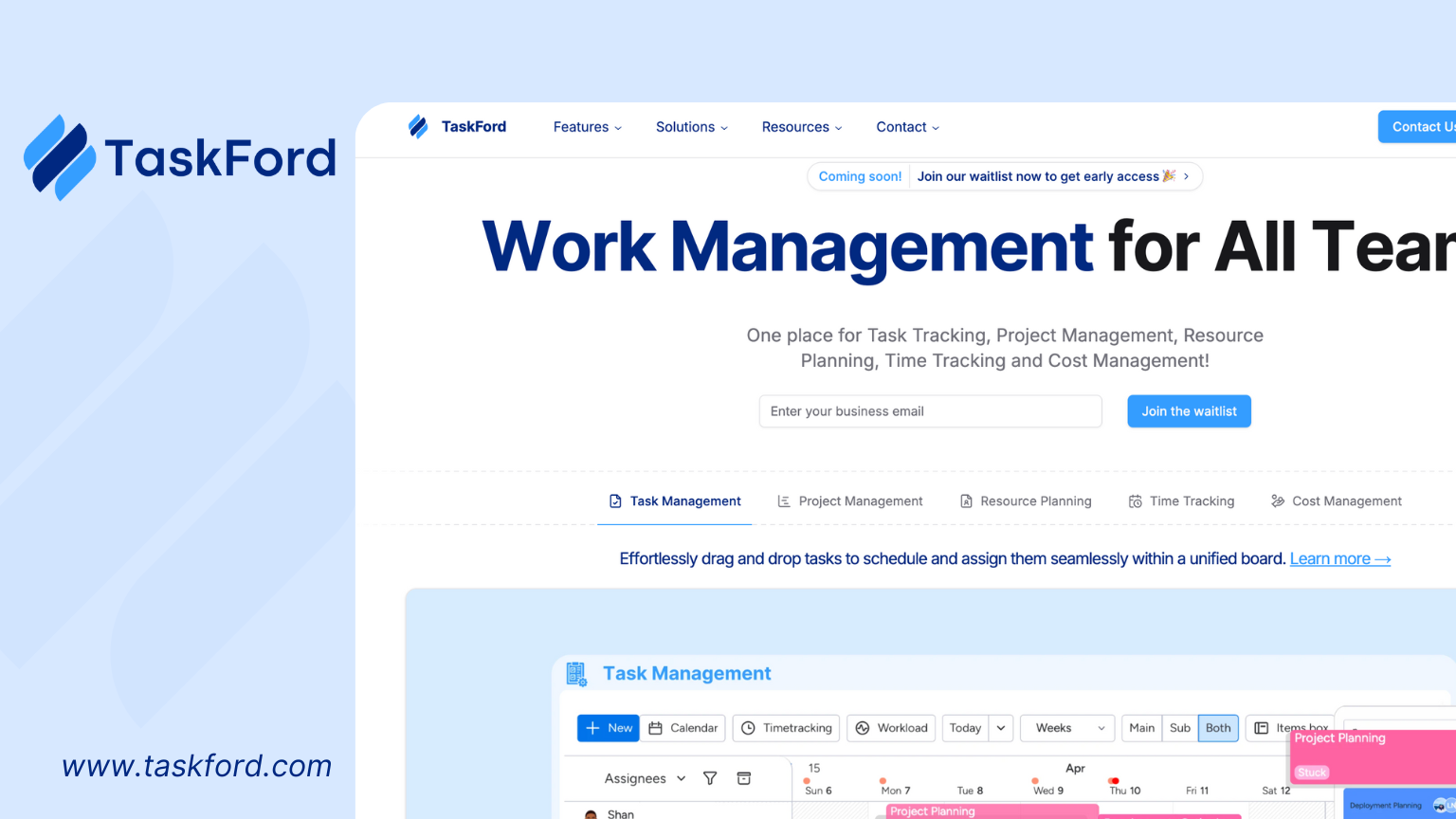
Best for: Agile, Hybrid, and Waterfall
TaskFord is a flexible, all-in-one project management tool built to support teams across various methodologies — whether you're working with Agile sprints, a Hybrid approach, or a structured Waterfall process. With its customizable workflows, timeline views, task dependencies, and real-time collaboration features, TaskFord adapts to how your team works best.
Why it works well:
- Agile: Manage sprints, backlogs, and daily tasks with ease. TaskFord’s real-time updates and boards help Agile teams stay on track and move fast.
- Hybrid: Combine the flexibility of Agile with the structure of Waterfall by using custom workflows and mixed views (boards, Gantt charts, timelines).
- Waterfall: TaskFord’s timeline and dependency features make it easy to plan out phase-based projects with clear milestones and handoffs.
Why it might not work for:
- Teams looking for extremely minimal or single-use tools may find TaskFord's rich feature set more robust than needed.
Comparison Table for Quick Reference
Here’s a side-by-side comparison to help you quickly understand which tool suits your workflow best and what to expect from each.
| Tool | Best Suited For | Key Features | Caution |
|---|---|---|---|
| Jira | Agile, Scrum | Sprint planning, backlog management, burndown charts, customizable workflows | Complex setup for non-dev teams |
| Trello | Kanban, Lightweight Agile | Drag-and-drop boards, visual task tracking, real-time collaboration | Limited for structured long-term planning |
| ClickUp | Hybrid, Agile, Kanban | Multiple task views (list, board, Gantt), time tracking, automation, detailed analytics | Feature overload for small teams |
| Asana | Hybrid, Waterfall, Agile | Timeline view, task dependencies, project milestones, flexible workflows | Less Agile-native support |
| TaskFord | Agile, Hybrid, Waterfall | Boards, Gantt charts, task dependencies, real-time updates, resource planning, time tracking | Maybe feature-rich for minimal use cases |
How to Choose the Right Tool for Your Methodology
With so many project management tools out there, it’s easy to feel overwhelmed. But the truth is, no single tool fits every team. The best choice depends on how your team works, not just which features look appealing on a landing page.
Here are a few practical tips to help you make a smarter choice:
1. Understand Your Project Management Method First
Before diving into tools, be clear about your team’s approach. Are you using Agile for flexibility and fast feedback? Or do you follow a structured Waterfall method with fixed deadlines and deliverables? Maybe you’re somewhere in between with a Hybrid approach. Your method should guide the features you look for.
If you’re unsure about your methodology, check out our guide to the Project Management Methodologies for 2025 before choosing a tool.
2. Look for Tools That Align with Your Workflow
Once your method is clear, focus on tools that are built to support it. For example:
- Agile teams need boards, backlog views, real-time updates, and sprint tracking.
- Waterfall teams benefit from timelines, task dependencies, and milestone planning.
- Hybrid teams should look for tools offering custom workflows and multiple project views (like TaskFord’s combined board + Gantt chart setup).
3. Involve Your Team in the Decision
Your tool is only effective if your team actually uses it. Run trials, get feedback, and check for user-friendliness. A tool with a steep learning curve or confusing interface can lead to poor adoption and frustration.
4. Consider the Scale and Complexity of Your Projects
Are your projects short and fast-paced, or long-term with lots of moving parts? Lightweight tools like Trello work great for small teams or marketing campaigns, while larger projects may require robust platforms like TaskFord or ClickUp.
5. Think About Integration and Growth
Don’t just think about today, think six months ahead. Will the tool integrate with your other systems (like Jira, Slack, Google Workspace)? Can it scale with your team? A tool that works well now should still serve you when your projects or team size expand.
Conclusion
Choosing a project management tool isn’t just about ticking off features - it’s about finding the one that actually supports how your team works. A mismatch between tool and methodology can waste time, burn budget, and frustrate your team. But the right tool can streamline communication, improve transparency, and boost overall productivity.
By clearly understanding your project management method, evaluating your workflow needs, and selecting a tool that’s built to support those needs — whether that’s Agile, Waterfall, Hybrid, or anything in between — you’ll save yourself a lot of time, headaches, and costly do-overs.
So don’t let flashy features or big-name tools lead your decision. Instead, choose the one that fits your team best. When you do, you’ll notice not just smoother project execution, but a more engaged and aligned team ready to tackle what’s next.
Making work simpler,
smarter, and more connected
Join our waitlist and be notified first.

Related Blog
Subscribe for Expert Tips
Unlock expert insights and stay ahead with TaskFord. Sign up now to receive valuable tips, strategies, and updates directly in your inbox.